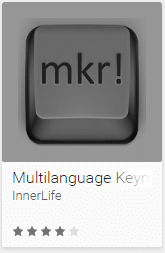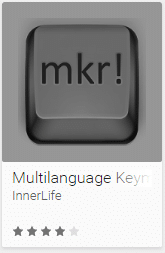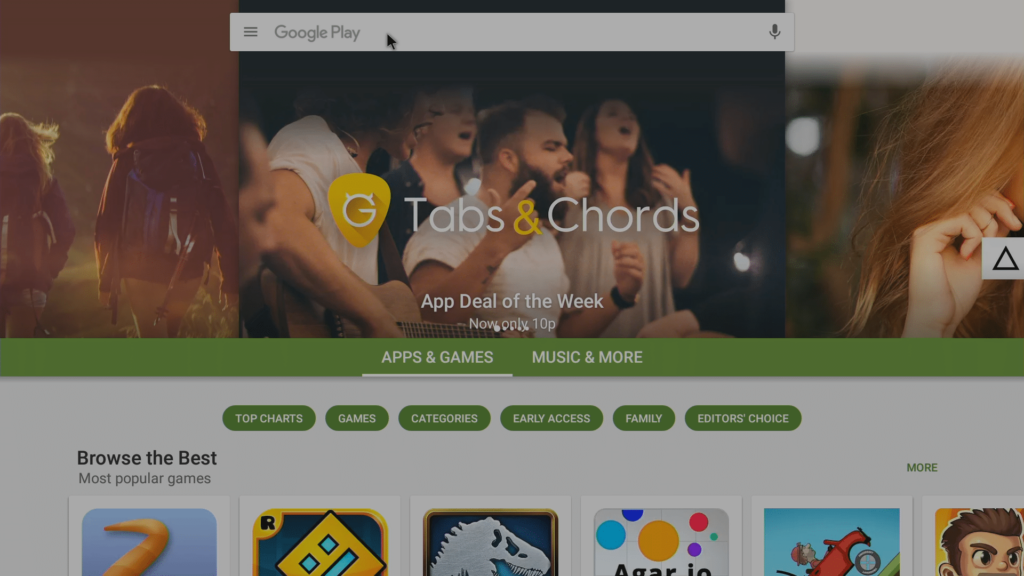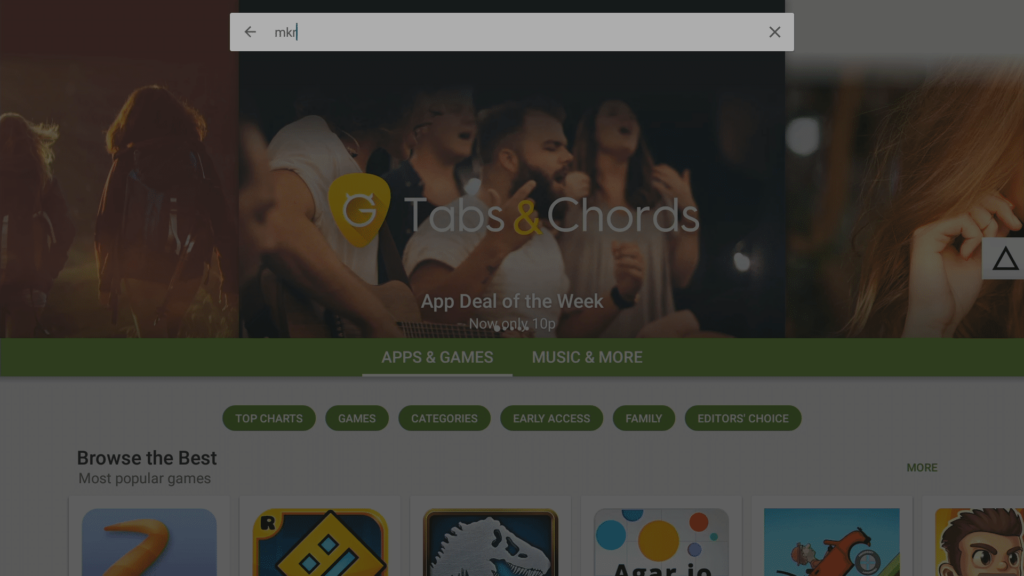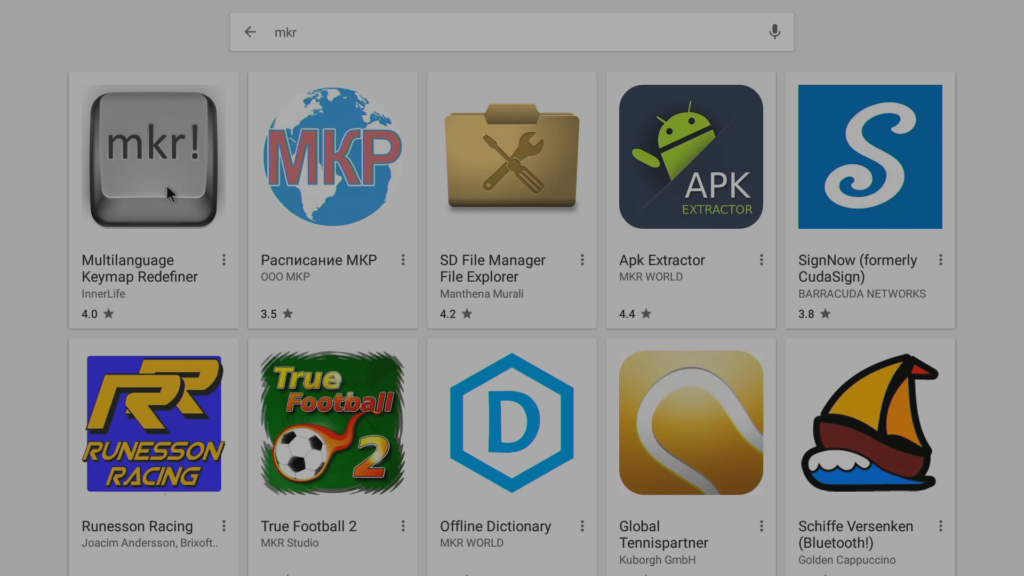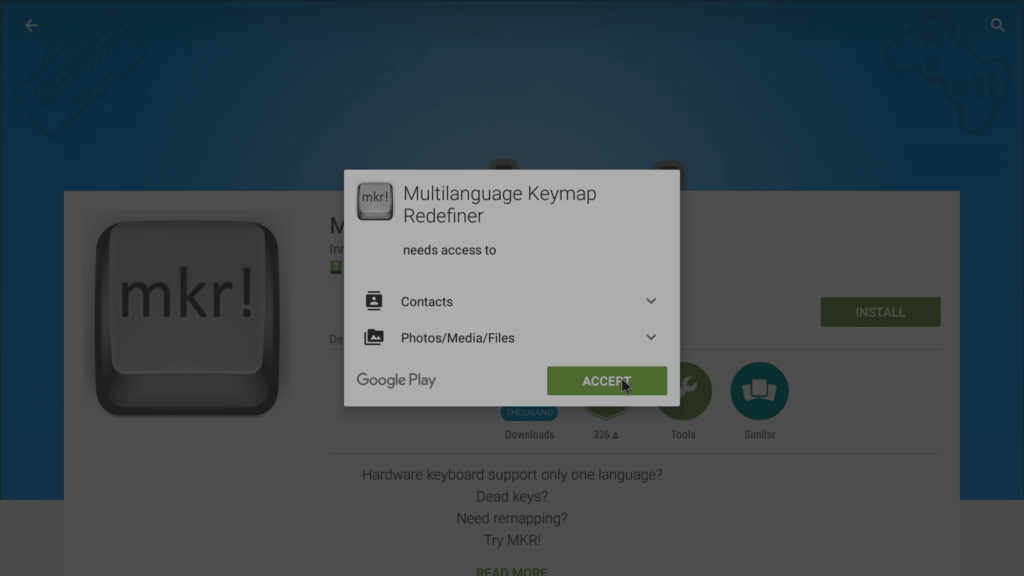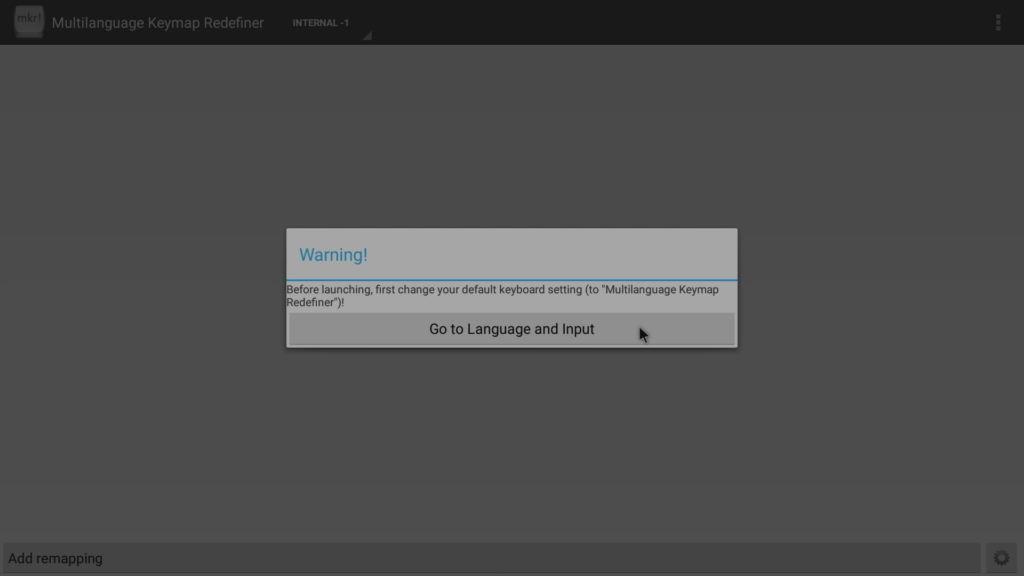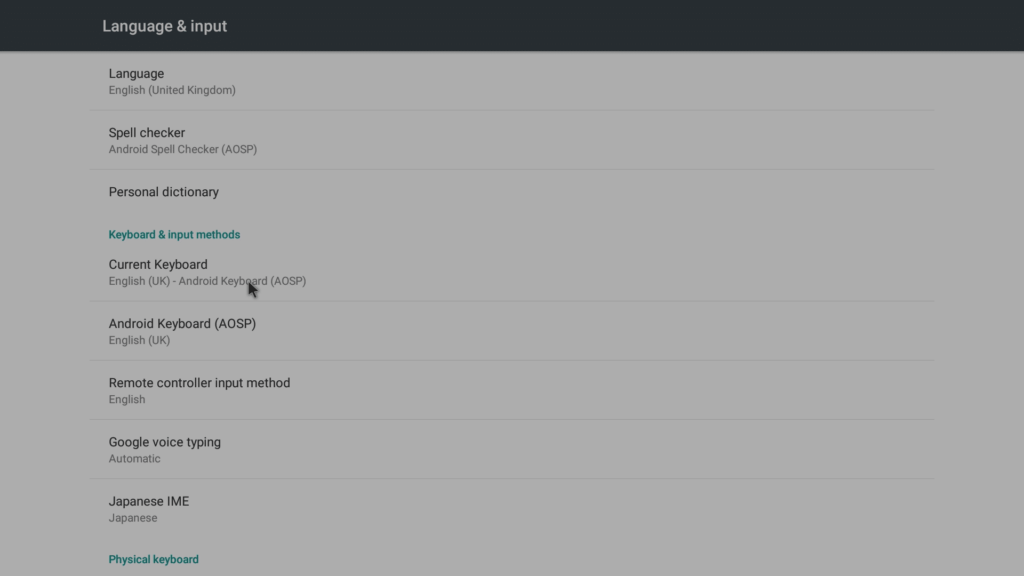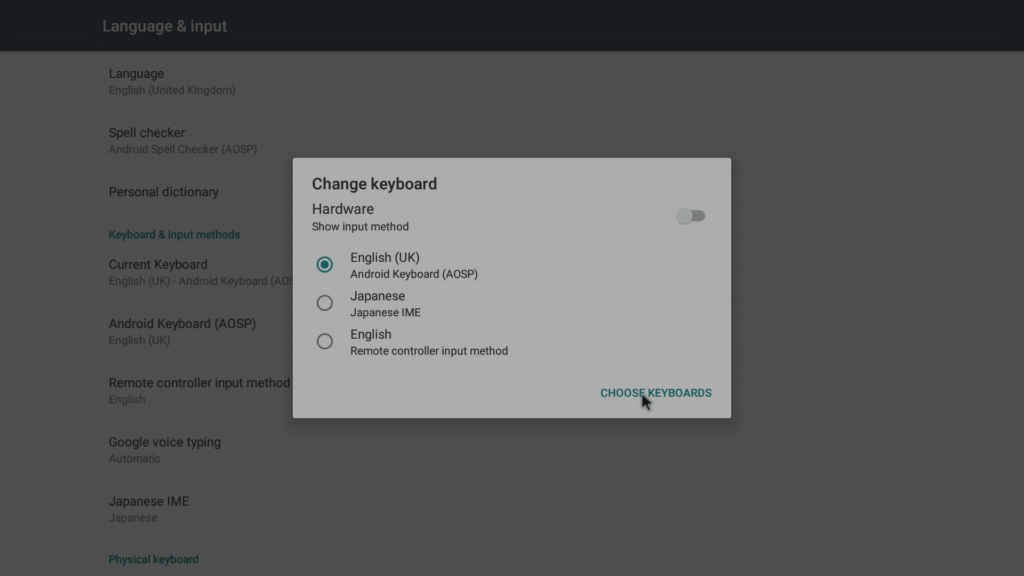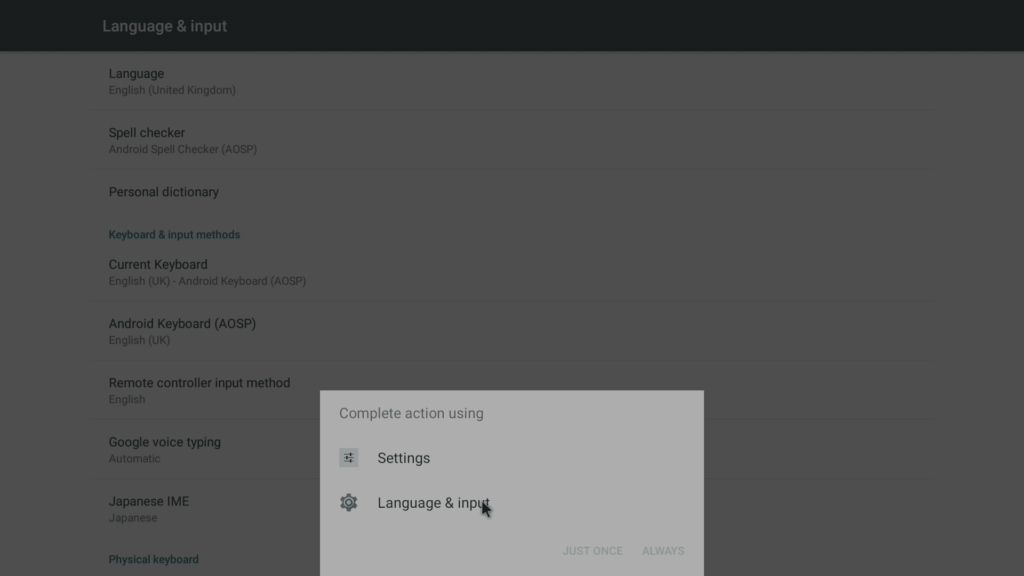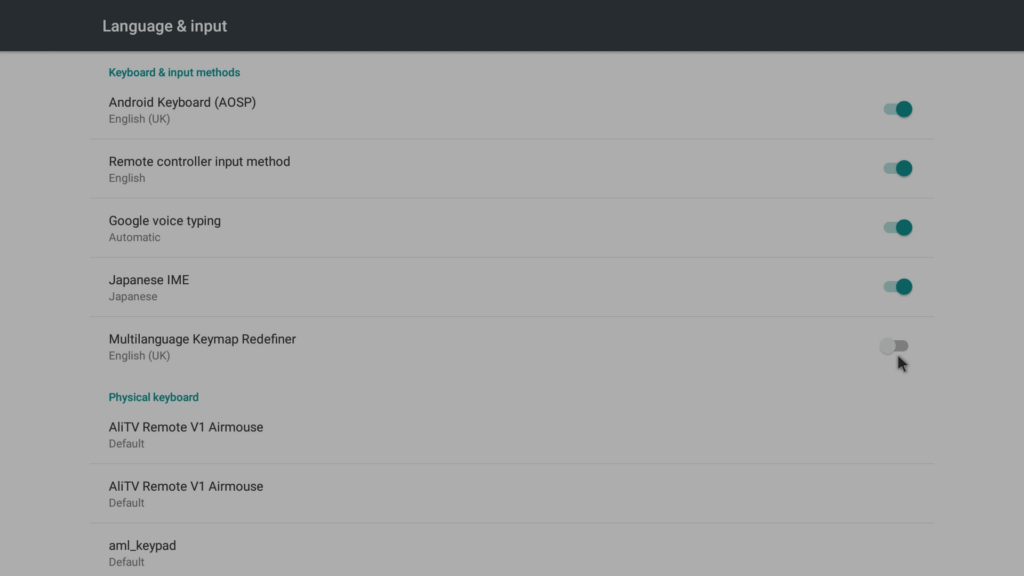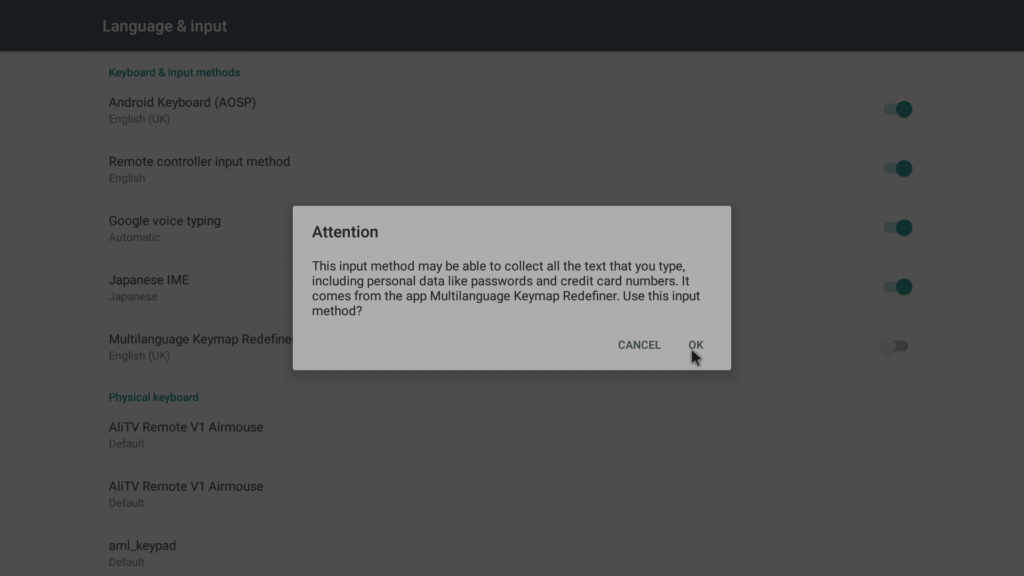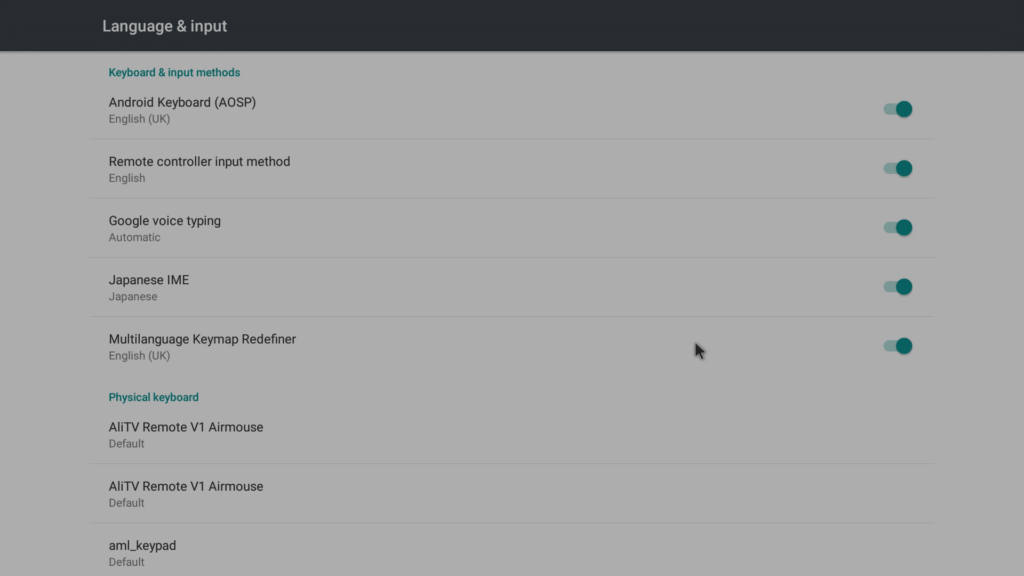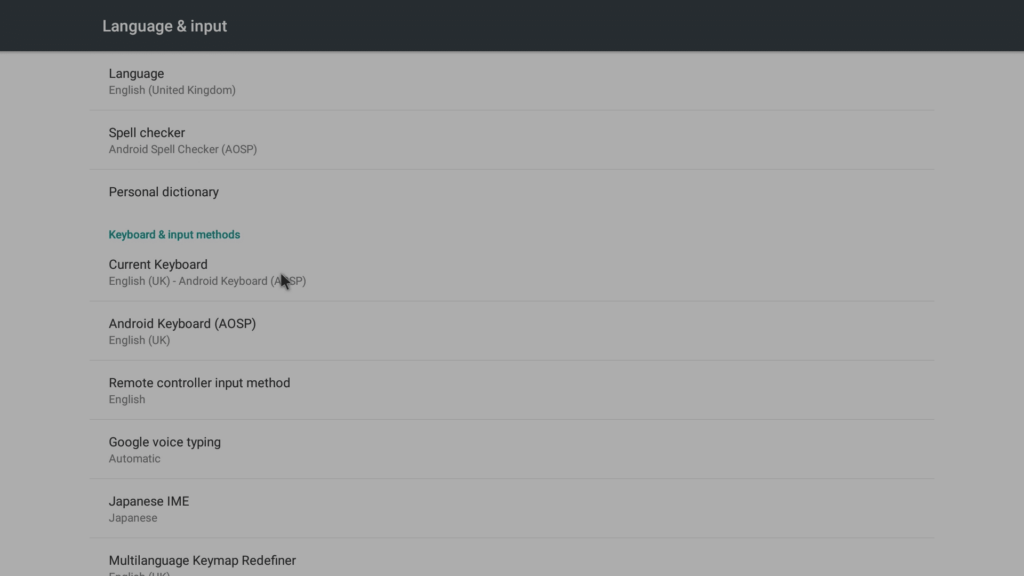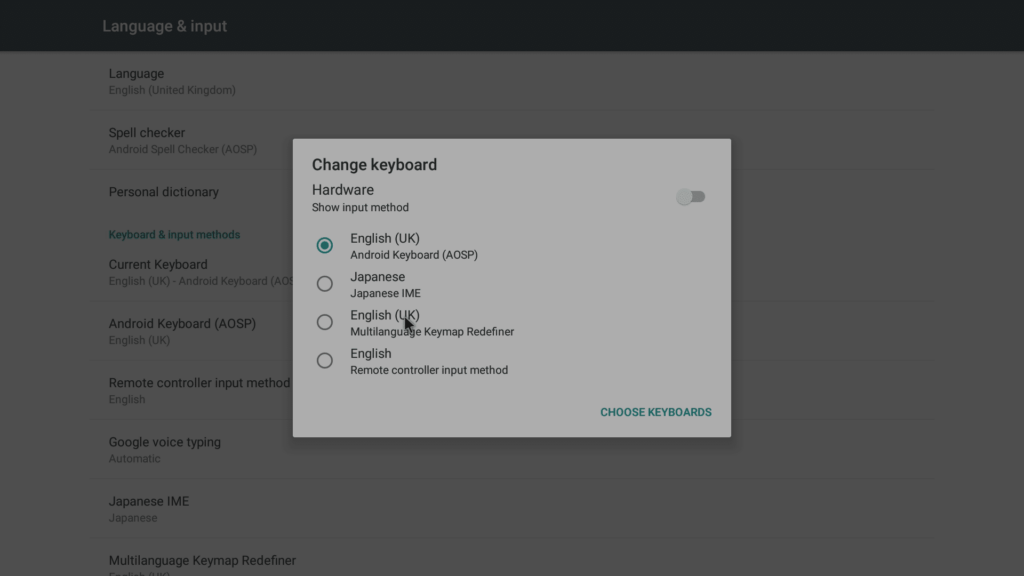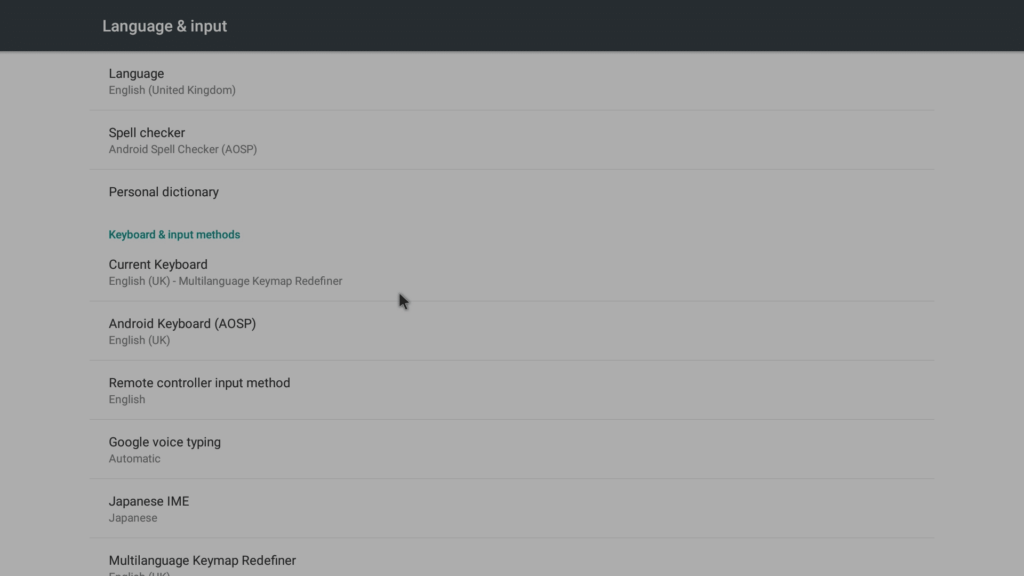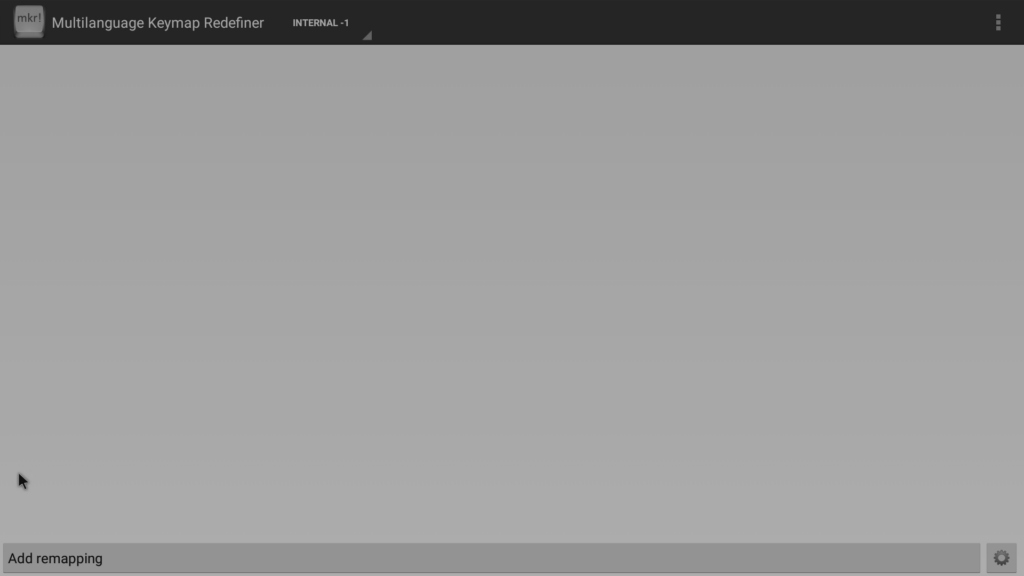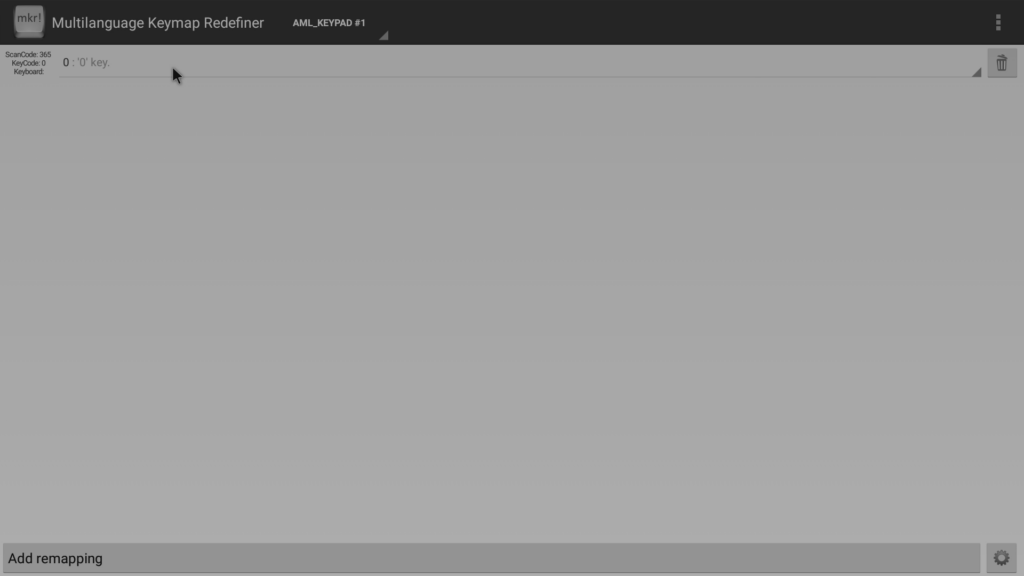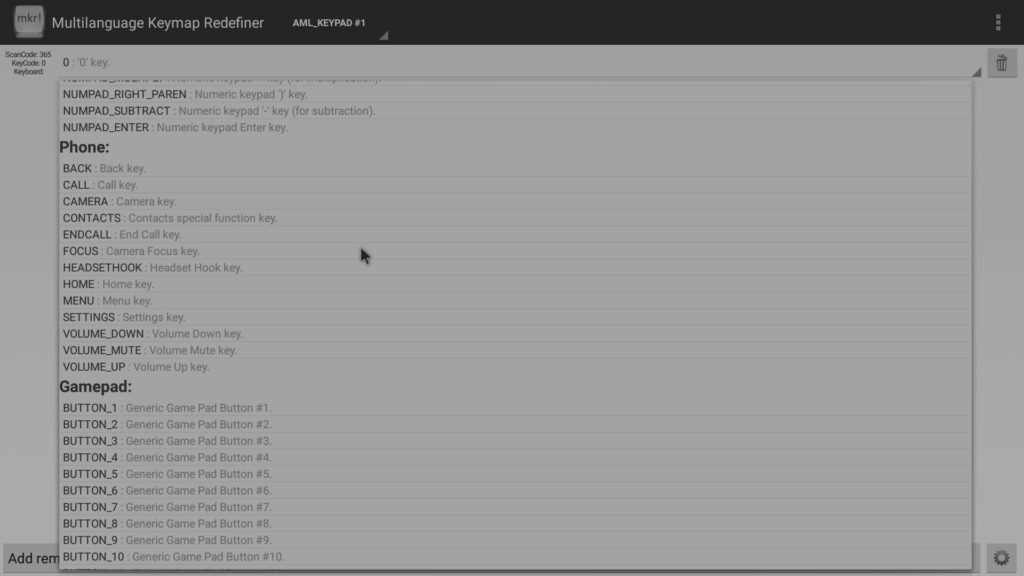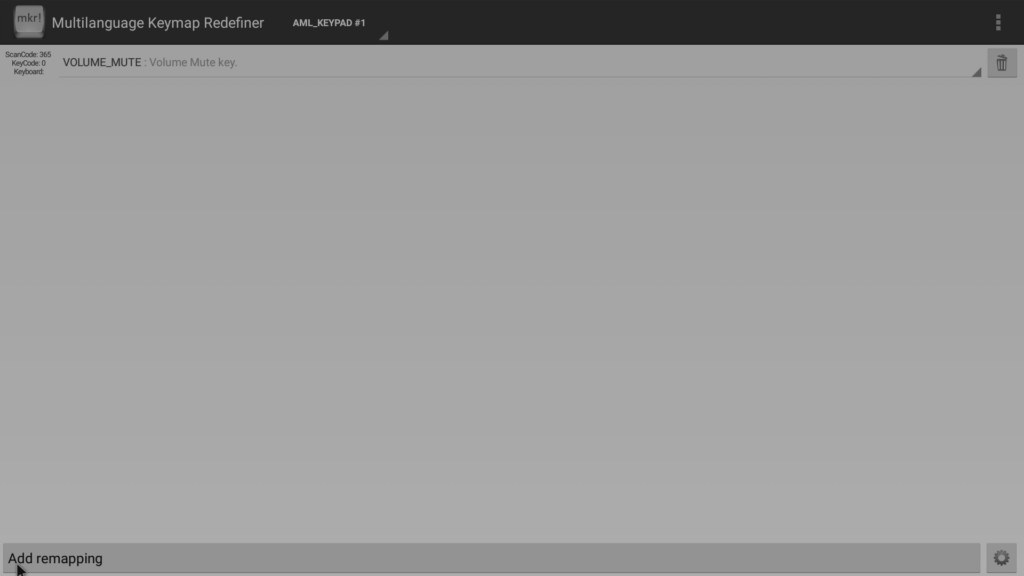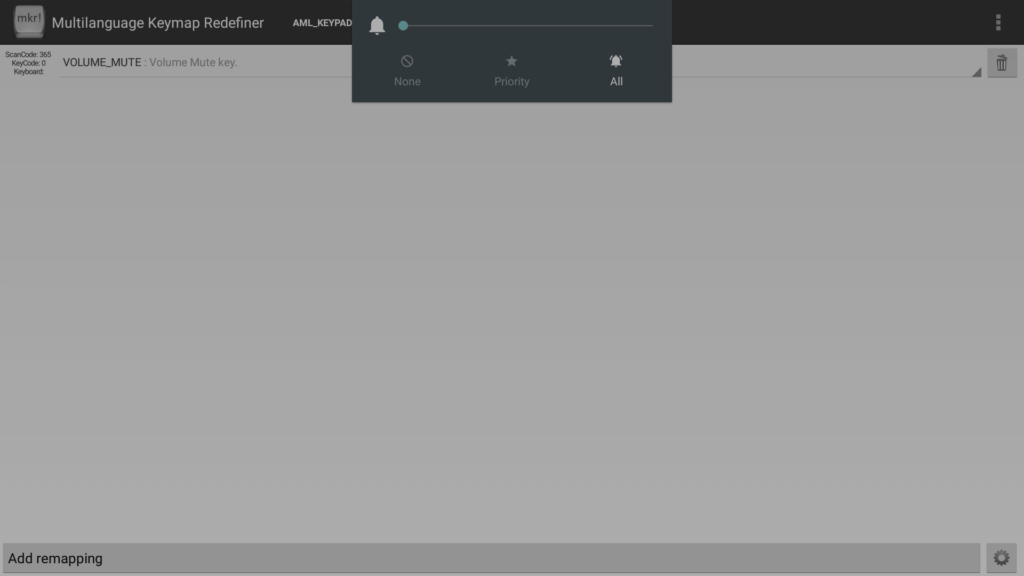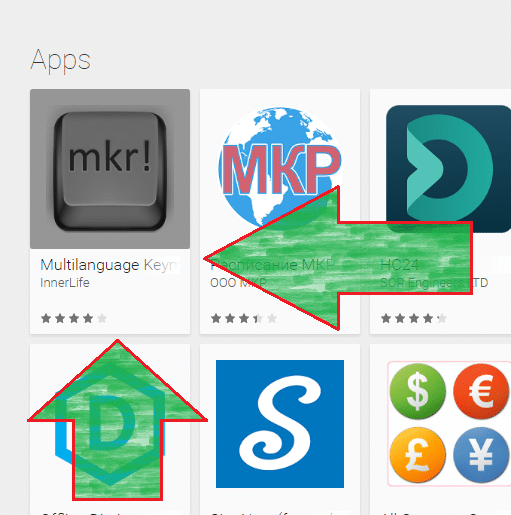Sometimes you have a button on your remote control that you don’t use. Whether it is a “Zoom” button, or a Subtitle shortcut, you may just not ever use the function assigned to it…
If you wish you could use that same button for a feature you do use more often, Innerlife is on hand with their Multilanguage Keymap Redefiner application. We should point out we don’t have any sort of association with the author of this application, we just wanted to share the free app with visitors! Although not updated in a long time, it still works and can help bring extra functionality to your controllers.
How to install
Open up the Play Store app on your device. If you’ve not done this before, please check https://droix.net/first-run-of-googles-play-store/ for details.
Click on the Search Bar at the top of the screen and enter mkr as your search.
Click on the Multilanguage Keymap Redefiner entry.
Click the Install button.
Click the Accept button
The application will now download and install automatically
Once installed you can click the Open button.
The first time you open the application, you will need to enable (on Lollipop devices) and then select Multilanguage Keymap Redefiner as your default keyboard.
To do so, Click the Go To Language and Input button
Click the Current Keyboard entry
Click Choose Keyboards
Turn on the Multilanguage Keymap Redefiner entry
Click OK
Go back one screen
Select Current Keyboard again.
Select Multilanguage Keymap Redefiner.
Go back two screens.
How to remap
Click Add Mapping
Now press the remote control button that you do NOT want to use. This is the button which will be remapped to another function in a moment.
Now click the 0 entry at the top, this will bring down the list of possible functions to assign.
Your screen will now look a little different as the new function should be assigned
Once set, return to another application and make sure the shortcut still works as intended.
If when you reboot the shortcut does not function any more, you will need to set Multilanguage Keymap Redefiner as your default input method again. This time make sure you only use the Return button to exit the screens where you select the default input method.
My thanks to Berny for the trigger to write this post! If you find that pressing the Home button on your remote control closes an application instead of returning you to the homescreen, you can follow the steps above to set a button on your remote control to initiate a traditional Homescreen request.