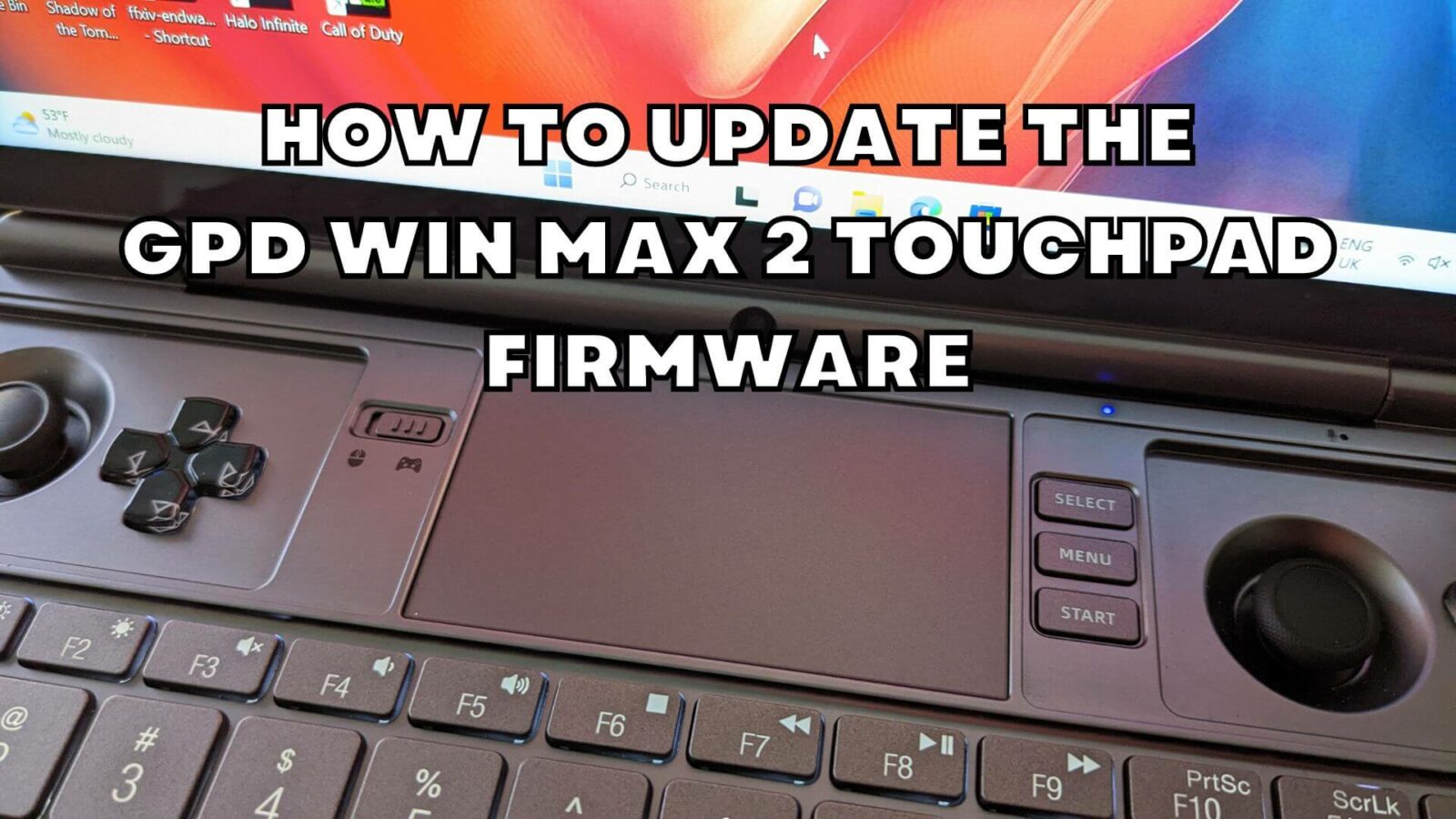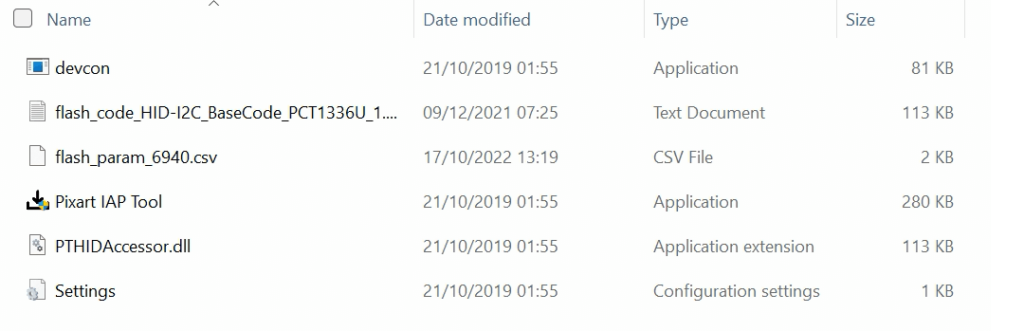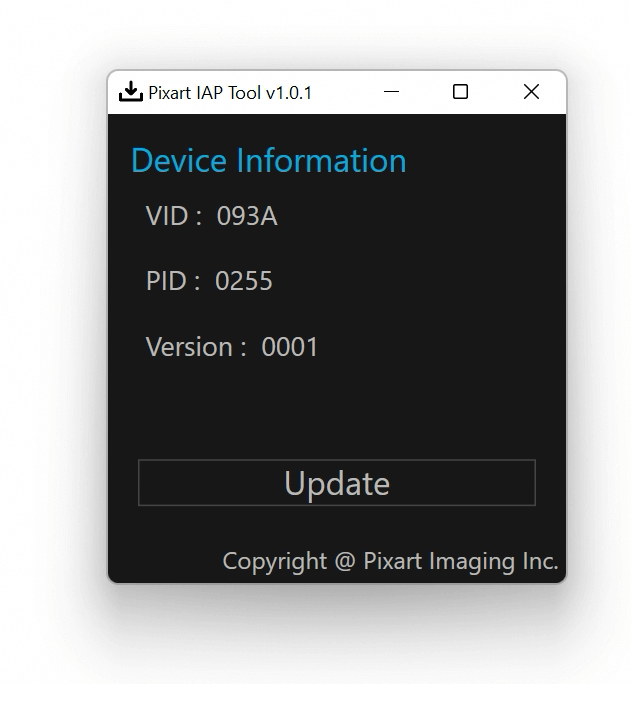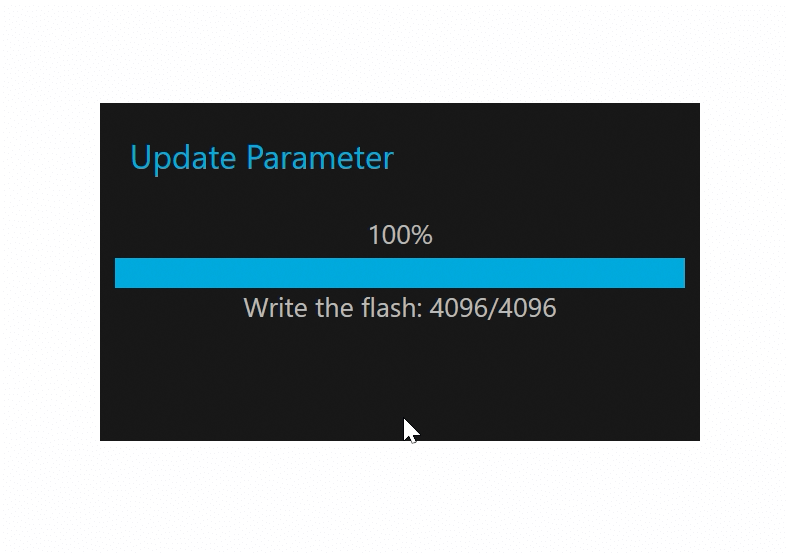If you are having issues with the touchpad on your GPD WIN MAX 2 such as it being unresponsive when used, then this firmware update will resolve the issue.
You will need
GPD WIN MAX 2 Touchpad Firmware update – Download here
GPD WIN MAX 2 (2022, 2023, 2024 compatible) drivers – Download here
Preparing the firmware
Download and extract the band11.rar file on your GPD WIN MAX 2. You will see a band11 folder and another containing some files.
Running the firmware updater
Double click on the Pixart IAP Tool.exe file and wait a few seconds for it to load.
We recommend connecting a charger before proceeding with the update. While the process takes around 10 seconds it is better to be safe than sorry.
Click on the Update button and the software will start to flash and update the touchpad.
It will go through two procedures during the flashing and updating.
Installing or updating the touchpad drivers.
- Download file the drivers from above. Extract the file to your PC.
- Right click on “goodixtouchdriver.inf” and choose Install
- Choose Yes if prompted to continue
- You will receive a pop up to confirm the drivers have installed.
Once the process is complete, we recommend restarting your GPD WIN MAX 2 and it will now be ready to use.