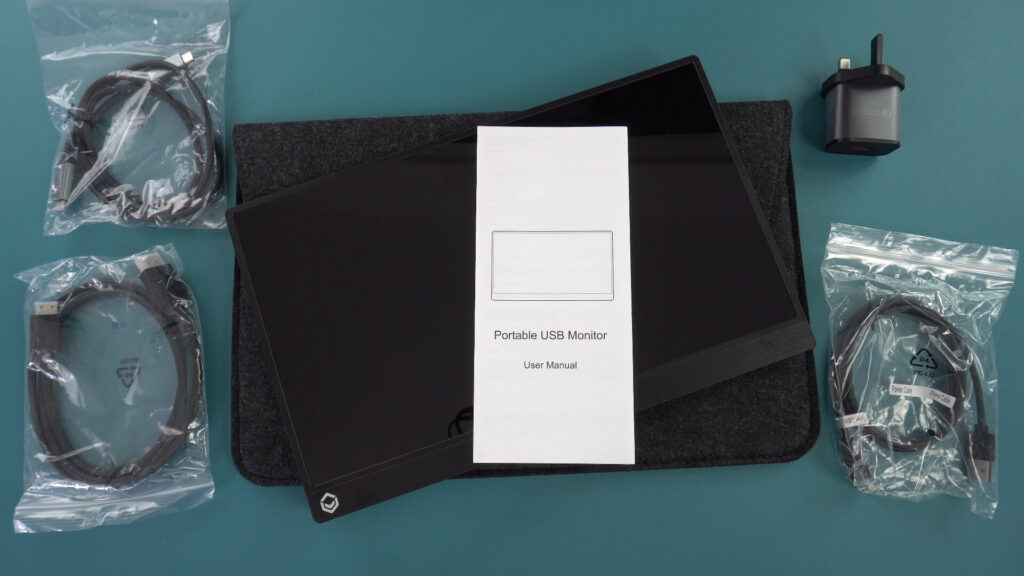DroiX PM14 Review
-
Design
(4.8)
-
Build Quality
(4.5)
-
Display
(5)
-
Features
(4.5)
Summary
The DroiX PM14 is a 14-inch 4K Ultra HD portable monitor with DCI-P3 100% color coverage, HDR400 support, and versatile connectivity options including HDMI and USB-C, enhanced by an ergonomic design with a built-in kickstand.
Overall
4.7User Review
( votes)Pros
- High resolution 4K 14″ portable monitor
- Great compatibility via HDMI and USB-C
- Very lightweight and portable
- Touchscreen & non-touchscreen available
Cons
The latest in our range of portable PC monitors is the DroiX PM14, which as you can guess by the name is a 14” display. Let’s take a look at its features and uses in our DroiX PM14 review.
DroiX PM14 review video
Unboxing the DroiX PM14 Portable PC monitor
We start the DroiX PM14 review with the unboxing. Inside the box we have a case for the monitor. It is made from a soft material so will keep it safe from scratches while being carried or in your bag. It has a compartment for the monitor itself and a second for any small accessories such as cables.
Next we have the DroiX PM14 portable PC monitor itself. We will check it out in more detail in a moment.
Underneath is a user guide which covers general usage as well as the best ways to connect your devices to it. It’s definitely worth reading to get the best out of the monitor.
Touch screen model
Next we have some cables. There is a HDMI to Mini HDMI cable, a USB Type-C to Type-C cable and a USB-A to Type-C power cable. The touchscreen model comes with an additional USB-A to Type-C data cable.
Non-touch screen model
Next we have some cables. There is a HDMI to Mini HDMI cable, a USB Type-C to Type-C cable and a USB-A to Type-C power cable.
And last but not least there is a power supply, we will include the correct adapter for your country.
DroiX PM14 portable PC monitor overview
Next in our DroiX PM14 review we will take a closer look at the portable PC monitor itself. The DroiX PM14 measures 12.5 x 9.05 x 0.47 inches (32 x 23 1.2 cm) at its thickest and weighs around 787g.
There are two models available with and without touch screen support. The display is a 14” screen supporting up to 4K 3840×2160 UHD resolution.
It has a 60Hz refresh rate, supports 10-bit HDR and has a 1500:1 contrast ratio, 500 nits brightness and 2.5ms response time
On the left side of the monitor we have a power button, jog wheel for menu navigation, a USB port for connecting a keyboard and mouse for example, and a 3.5mm audio port for connecting to external speakers.
On the right side we have a mini HDMI port for traditional video and audio input, and there are two USB-C ports which can be used to power and for video/audio from supported devices such as a mini PC.
On the back there is a kickstand to keep the monitor upright without using any additional accessories.
DroiX PM14 technical specifications
| SPECIFICATION | DETAIL |
| SCREEN SIZE | 14.0 inches |
| TYPE | 4K Ultra-thin portable monitor |
| RESOLUTION | 3840(RGB) × 2160 UHD |
| COLOUR DEPTH | 1.07 Billion colors (10-bit) |
| COLOUR GAMUT | DCI-P3 100% coverage |
| RESPONSE TIME | 2.5MS |
| DISPLAY AREA | 309.31 × 173.99 mm (H×V) |
| VIEWING ANGLES | 89/89/89/89 (Typical) (CR ≥10) |
| HDR | HDR400 |
| REFRESH RATE | 60Hz |
| LUMINANCE | 500 cd/m² (Typical) |
| CONTRAST RATIO | 1500:1 |
| ASPECT RATIO | 16:9 |
| CONNECTIVITY | 1x Mini HDMI Port, 2x USB C Ports (for Power and Video Data Transfer), 1x USB C Port (for Keyboard/Mouse), 1x Audio Jack (3.5 mm), 1x Control Wheel |
| SPEAKERS | 2 x 1.0W (Max) |
| COMPATIBILITY | Compatible with supported Smartphones, Laptops, Macs, Xbox, PlayStation, Switch, PCs, Mobile Devices |
DroiX PM14 menu navigation
A brief look at the menu system as part of our DroiX PM14 review. Once the DroiX PM14 is connected to a device and powered, you can access the menus by pressing the jog wheel.
From here you have access to the monitor settings such as the brightness and contrast, colour settings, volume, languages, HDR mode, input selection and on screen display settings. You push the wheel to select, and tap the power button to go back one menu.
Using the DroiX PM14 portable monitor
In this part of our DroiX PM14 review we will demonstrate the different connectivity methods. There are a number of ways you can connect your devices to the DroiX PM14 portable monitor.
If you have a device with HDMI output you can use the supplied HDMI to mini HDMI cable for the video. Then use the supplied power supply and USB-A to Type-C cable to power the monitor.
If you have a device that supports USB-C video output, then you can simply connect the supplied USB-C to USB-C cable to one of the ports on the right side and it will use that for both the video and power.
However if your device does not supply enough power or you want to conserve battery life on your laptop for example, you can also connect the supplied charger to the second USB-C port on the monitor.
Touch screen model
For the touch screen model you can enable support for this by two ways. The first, if your device supports it, is via the USB-C to USB-C cable as shown earlier. With one cable you can have power, video and have touch screen support which is great.
If your device does not have a Type-C port, you can use the included HDMI and the USB-A to Type-C data cable which will send the data to and from the monitor to your device.
DroiX PM14 monitor compatibility
The DroiX PM14 is compatible with just about every device that can output via HDMI or USB-C 3.1 or above. Here are just a few examples
We will start with a traditional HDMI connection, you could use this with a gaming handheld, PC, DVD, BluRay player and CCTV security systems for example. Simply connect the supplied HDMI cable, then use the power supply and cable to power the monitor.
Alternatively with a PC or laptop for example you can use the HDMI port and with the included USB-A to Type-C, connect it to a free USB port on your PC.
For the touchscreen model, this will provide power as well as touchscreen support. And for non-touchscreen , this will provide power from your device to the monitor.
If your PC, mini PC or laptop etc. is more modern, it will likely have a USB-C 3.1 or above port. If so, you can use just one cable to do everything, making it very convenient and less clutter on your desk.
If you have a compatible mobile device then you can connect the USB Type-C to Type-C cable and enable your devices desktop mode such as Samsung Dex.
And last but not least it is also compatible with laptops including the Macbook.
Final Thoughts
A brief summary of our DroiX PM14 review. The DroiX PM14 portable PC monitor is a great accessory and useful to have for many reasons. Just about anything with a video output can be connected easily. It is lightweight and small enough to fit in a laptop bag or travel case. It is ideal if you are travelling between offices for example and you want to share your display with colleagues without all crowding around one laptop screen.
You can learn more about and buy the DroiX PM14 portable monitor here. Use the discount code PM145OFF on the checkout for a 5% discount. The code is valid for one month of this review being posted and can not be used during store sales or other promotions.
That wraps up our DroiX PM14 review, we hope you have found it useful, let us know in the comments what you would use the monitor for.
[azp_custom_product id=”28″]