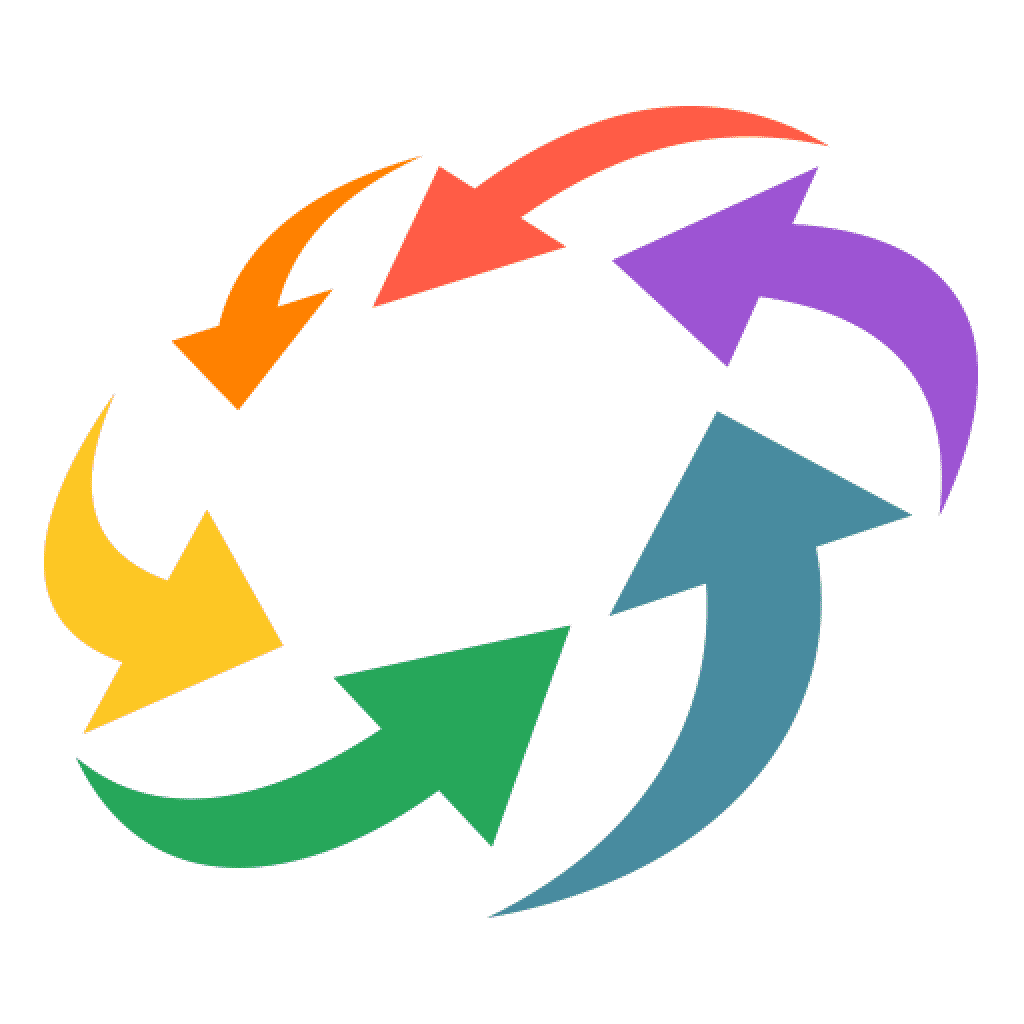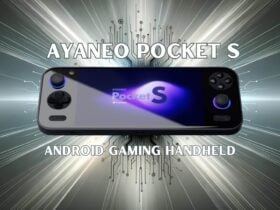Ace Stream Media can really simplify the process when you want to watch a film. Utilizing torrent files and peer to peer technology, well seeded films can with you and on your screen in a flash!
First, let’s clear up one area – you should only ever use this system to watch material if it does not break laws in force where you live.
Originally we were going to use a film thought to be in the Public Domain by many sites. Unfortunately, whilst American readers would not have broken any USA laws, the film is still copyrighted here in Britain. Whilst it is old and freely available in many online locations, we did not want to risk encouraging British readers to inadvertently break the law.
With this guide, we are using a video titled “Tears of Steel” (you’ll also find it under the original project name of “Mango”). Please see https://mango.blender.org/ for more information and confirmation that the film was released under a Creative Commons licence. If you would like to compare the 1080p version made available with the torrent we use, against a 4K rendering of the film, please visit https://youtu.be/OHOpb2fS-cM and don’t forget to change the resolution to 2160p (4K), assuming you’re using an UltraHD (4K) screen.

For those who arrived here just looking for a legal torrent link to test their setup with, here you go: http://download.stefan.ubbink.org/ToS/tears_of_steel_1080p.webm.torrent .
For everyone else, read on to discover who to use such links (starting with http and ending with .torrent) with their DroiX Android powered Kodi TV box…
First, let’s make sure that everything is updated on your system. Open the Play Store (see https://droix.zendesk.com/hc/en-gb/articles/360010555258-First-Run-Of-Google-s-Play-Store for details) and hit the menu button top left of your screen. Now click on the My Apps & Games entry, and finally click Update All. Once everything is updated, search (using the text box at the top of the screen) for Ace Stream Media and install it. If you prefer, you can visit https://play.google.com/store/apps/details?id=org.acestream.media in your current browser and if you’re signed in, initiate the installation from there.

Open the application and wait for the unpacking to complete. You will be asked to sign in. You can either create a login at acestream.org or use your Google account.
When asked, we would suggest using MX Player as the video player. If you find cases where MX Player is unable to play the video (assuming it is downloading OK), then return to the Play Store, search for and install VLC. Relaunch Ace Stream Media, and this time, try the same torrent using VLC to play the video.
Details of the Tears Of Steel video mentioned in this post:
Taken from https://mango.blender.org/ and https://youtu.be/OHOpb2fS-cM
Producer: Ton Roosendaal
Director & Writer: Ian Hubert
Director of Photography: Joris Kerbosch
Composer: Joram Letwory
Starring: Derek de Lint, Sergio Hasselbaink, Rogier Schippers, Vanja Rukavina, Denise Rebergen, Jody Bhe, Chris Haley
Crew: Andreas Goralczyk, David Revoy, Francesco Siddi, Jeremy Davidson, Kjartan Tysdal, Nicolo Zubbini, Rob Tuytel, Roman Volodin, Sebastian Koenig, Brecht van Lommel, Campbell Barton, Sergey Sharybin.
Project funding: Blender Foundation, Netherlands Film Fund, Cinegrid Amsterdam
Premium Sponsors: Google, Rovi Corporation
Main Sponsors: NVIDIA, Hewlett-Packard Workstations, Camalot AV Services, BlenderGuru