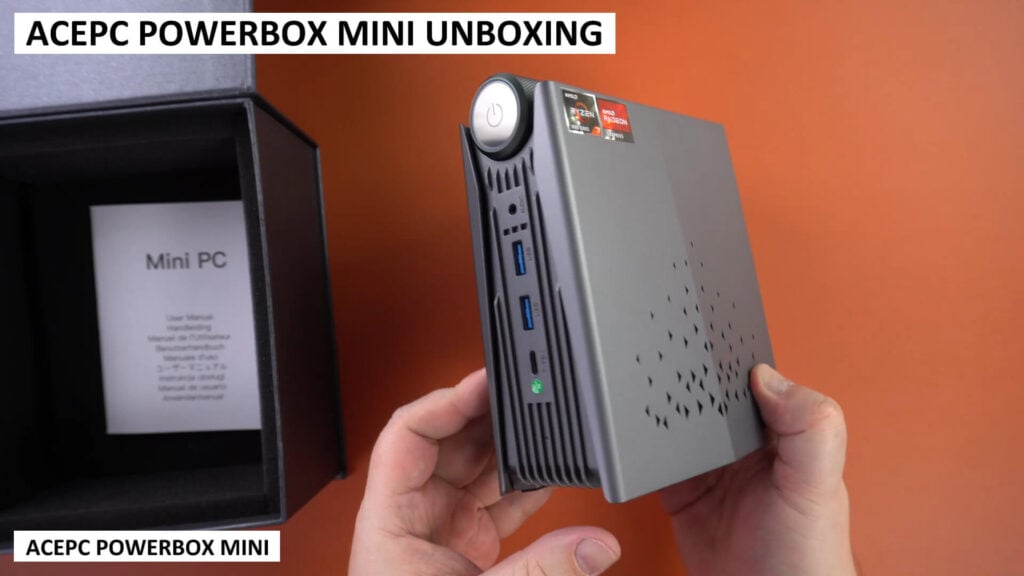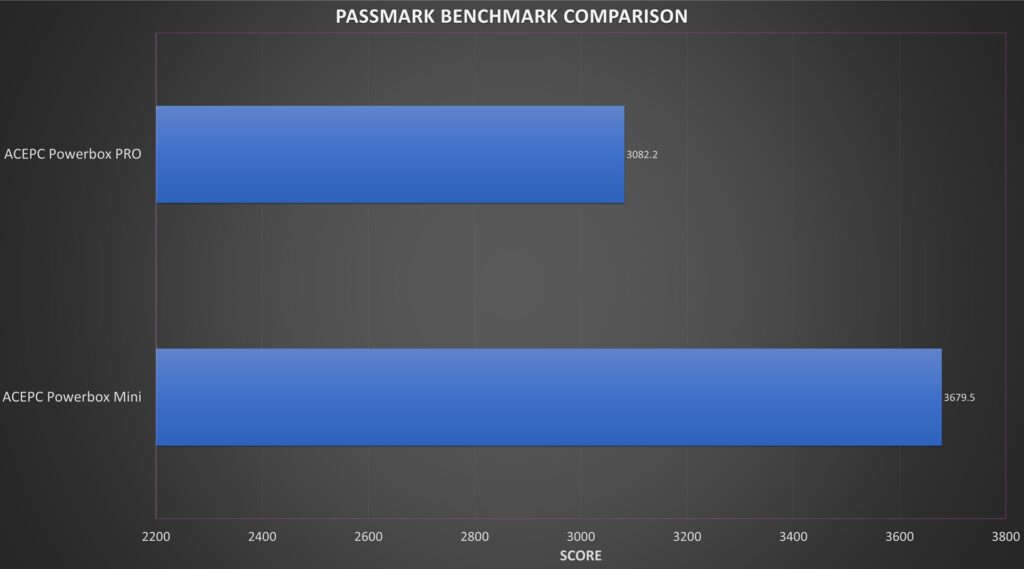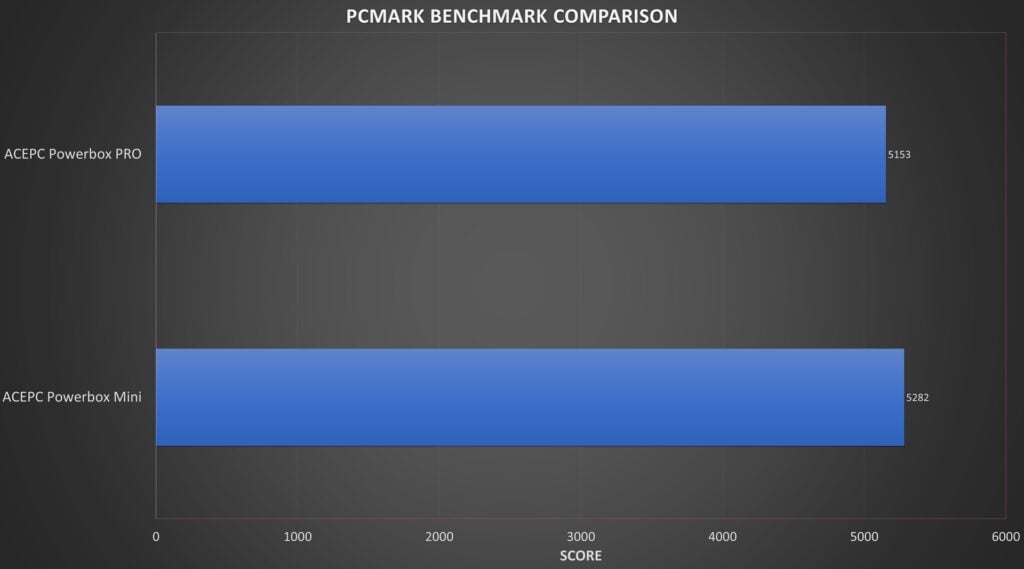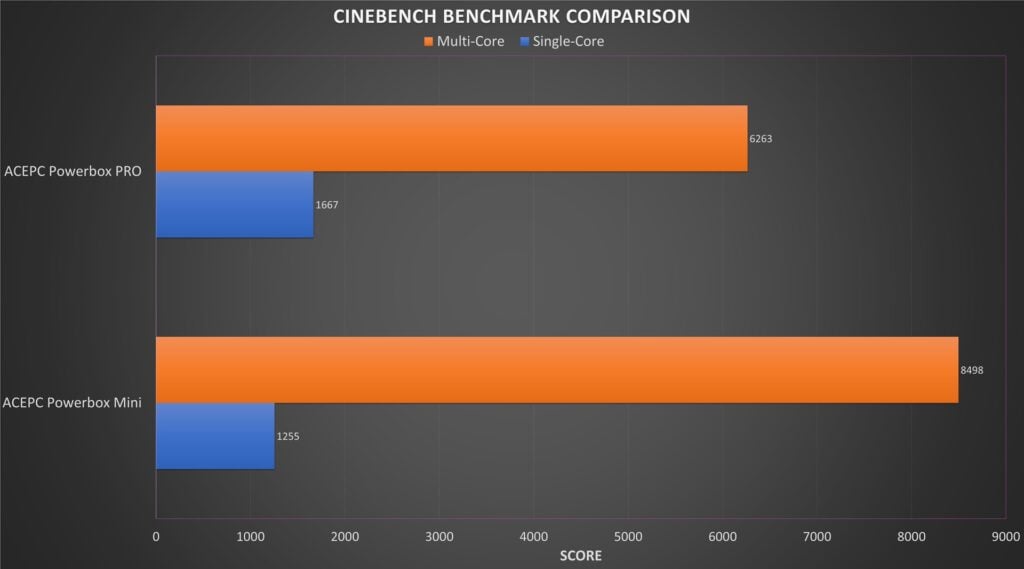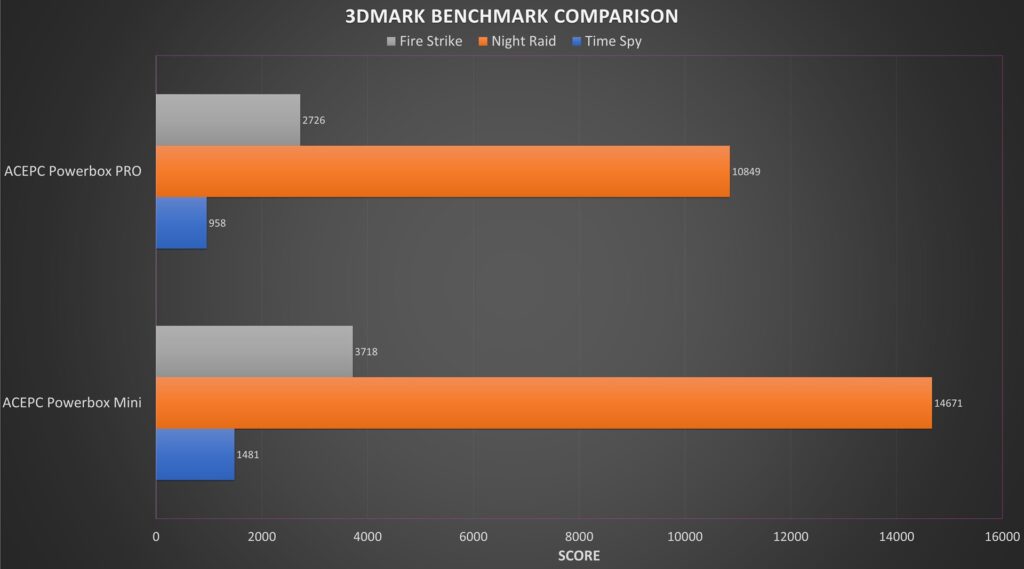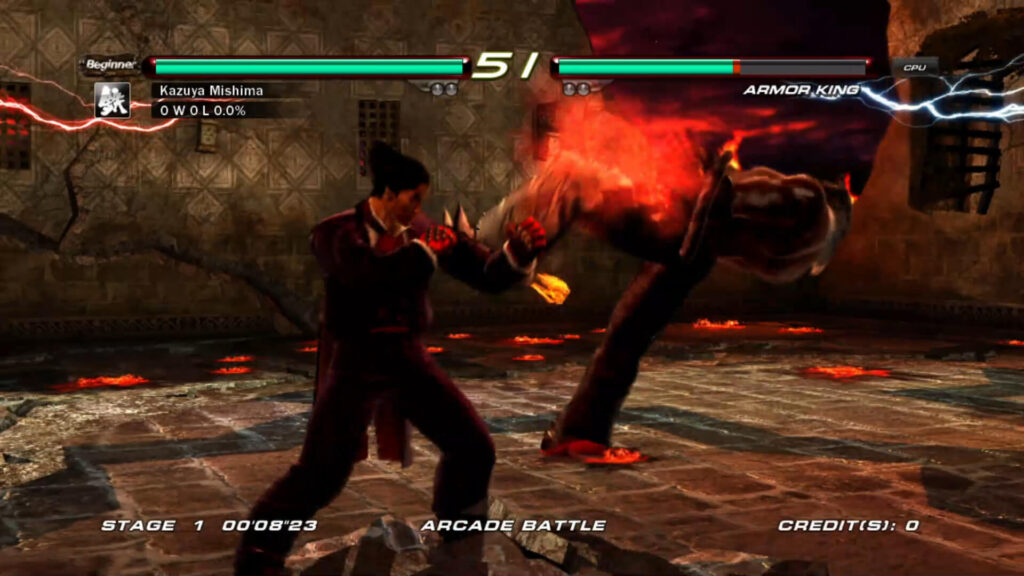Powerbox Mini
-
Design
(4.5)
-
Build Quality
(4.5)
-
Performance
(4.5)
-
Features
(4.5)
Summary
Overall
4.5User Review
( votes)Pros
- High performance AMD Ryzen 7 5700U processor
- Triple monitor support
- Efficient power and fan noise management
- Great for light gaming and emulation
Cons
- Non-configurable LED lighting
- Fan noise is quite loud in Performance mode
In the first of our ACEPC Powerbox reviews, we are checking out the mid-range performance Mini model. In our ACEPC Powerbox Mini review, lets see how it compares to the Pro model including unboxing, overview, benchmarks and some game and emulator performance tests.
ACEPC Powerbox Mini review video
Unboxing the ACEPC Powerbox Mini
We start our ACEPC Powerbox Mini review with the unboxing. First out of the box we have the ACEPC Powerbox Mini, we will take a closer look at it in a moment.
Underneath we have a user manual that is in multiple languages including English, Chinese, German and Italian.
Next we have a power supply, we will include the correct plug adapter for your country. And last but not least, there is a HDMI cable.
ACEPC Powerbox Mini Overview
We continue our ACEPC Powerbox Mini review with an overview of the AMD Ryzen compact PC. The ACEPC Powerbox Mini measures around 6.15 x 5.22 x 2.83 inches (15.6 x 13.25 x 7.18 cm) and weighs 581g.
The front of the mini Ryzen desktop, from top to bottom, starts with a power button which is part of the dial to change the performance of the mini PC. You have three settings; Smart, Auto and Performance. We will show the differences in the benchmarks coming up. Underneath is a 3.5mm audio port, followed by two USB 3 ports and a USB Type-C port for data.
On the back we have two more USB 3 ports, a DisplayPort and HDMI port which when used with the Type-C port provides up to triple monitor support. Below is an ethernet port and the power port.
ACEPC Powerbox Mini Technical Specifications
As part of our ACEPC Powerbox Mini review we take a look at the technical specifications and run some tests for the power usage, fan noise and temperatures.
| CPU | AMD Ryzen 7 5700U (8 Cores, 16 Threads, Max frequency 4.3GHz) |
| GPU | AMD Radeon Graphics, 8 cores @ 1900MHz |
| RAM | 32GB SO-DIMM DDR4 RAM |
| STORAGE | 512GB M.2 2280 SSD, with options available for 1TB and 2TB configurations, each expandable up to 4TB |
| COMMUNICATIONS | Wi-Fi 6 Bluetooth 5.2 |
For our fan noise and thermals we are testing on the Performance mode. We got a highest fan noise of 68 db and highest temperature of 55 °C. And for Auto we got a highest fan noise of 50db and Smart at just 48 dB.
System benchmarks
We will now run some benchmarks to check the overall performance for our ACEPC Powerbox Mini review. We will compare with the ACEPC Powerbox Pro mini PC.
Power dial
The power button dial can be set to three performance settings, Smart, Auto and Performance.
We will first show the differences between the three in Cinebench. The dial essentially changes the CPU processing speed limit which lowers the performance, heat generated and fan noise.
| DIAL SETTING | CINEBENCH MULTI-CORE SCORE | CPU FREQUENCY (approx.) |
| SMART | 6272 | 2.12 GHz |
| AUTO | 7845 | 2.77 GHz |
| PERFORMANCE | 8498 | 3.20 GHz |
For the remainder of the benchmarks we will be running in performance mode.
Passmark
Passmark runs benchmarks on the CPU, GPU, RAM and storage for the overall performance.
We got a score of 3679 which beats the Powerbox Pro at 3082.
PCMark
PCMark runs your more day to day benchmarks for tasks such as word processing, web browsing, video conferencing and a mini PC for content creation.
We get a score of 5,282 which is in the higher end of our mid range mini PC models. The Pro model got 5,153 so both have very good scores.
Cinebench
Cinebench tests the performance of the single and multi cores on the CPU. We got a score of 1,255 for single and 8,498 for multicore.
Again they are good scores for the ACEPC, the Pro model wins with the higher performance single core score at 1667, but falls behind on multi core score.
3DMark
We finish the benchmarks with 3DMark which tests the CPU and GPU working together for gaming performance.
In the Time Spy benchmark we got a score of 1,481, for Fire Storm we got 3,718 and Night Raid we got 14,671. All three are decent scores for a Mini PC with AMD Ryzen processor, the Pro model falls behind a fair amount on all three.
Gaming Performance
Next in our ACEPC Powerbox Mini review we take a brief look at its gaming performance. While the ACEPC Powerbox Mini is not a gaming mini PC, these processors are powerful enough for lighting gaming. Recent lower demanding games and older games should generally run fine up to 4K with good graphics settings. As you go into more demanding 3D environments you will need to drop the resolution down to 1080P or 720P as well as the graphics settings depending on the game.
In our Street Fighter 6 benchmarks at 720P lowest graphics settings we got 60, 30 and 30 across the three tests. Whereas the Pro model got slightly below 30 in all three tests. And for Shadow of the Tomb Raider at 720P Lowest graphics settings, we got 43 versus 33 frames per second. The AMD GPU gives that extra boost in performance for gaming.
Emulation Performance
And as part of our ACEPC Powerbox Mini review we also take a look at the emulation performance.For emulation we see perfect performance on systems up to the PlayStation 1 and Dreamcast era with the ACEPC Powerbox Mini. You will be able to increase the rendering resolution and enjoy higher quality visuals on these earlier systems.
For PS2 we see good performance on OutRun with mostly high 50’s FPS, but dropping to lower 50s now and again. With Gran Turismo 2 we see a solid 60 FPS. And for PS3 mostly 60 FPS on Tekken 6 after shader caching, and for Wipeout we see FPS ranging from 47 up to 60 in less busy scenes.
Final Thoughts
We sum up our ACEPC Powerbox Mini review with some final thoughts. The ACEPC Powerbox Mini immediately stands out with its vertical orientation, RGB lighting and power dial. Unfortunately the RGB lighting can not be switched off, so perhaps it’s not ideal for the office environment, but as a mid range mini PC for the home it fits in well enough.
This mini PC for productivity is high performing enough for your day to day workloads right up to image editing and working with large documents. And you will have no issues playing your favourite 4K content without any issues. For gaming there is enough for light to some medium gaming, and don’t forget you can also use Xbox game pass for game streaming of more demanding games.
Between the Pro and Mini Powerbox models, the ACEPC Powerbox Mini AMD Ryzen compact PC does outperform the Pro in the benchmark tests. So if you don’t mind the colourful lights and design this would be the one to go for if performance is a must.
You can learn more about and buy the ACEPC Powerbox Mini here. We currently have a sale running so you can grab your ACEPC or other mini PCs at a great price!
Thanks for reading our ACEPC Powerbox Mini review, let us know in the comments if you have any questions.