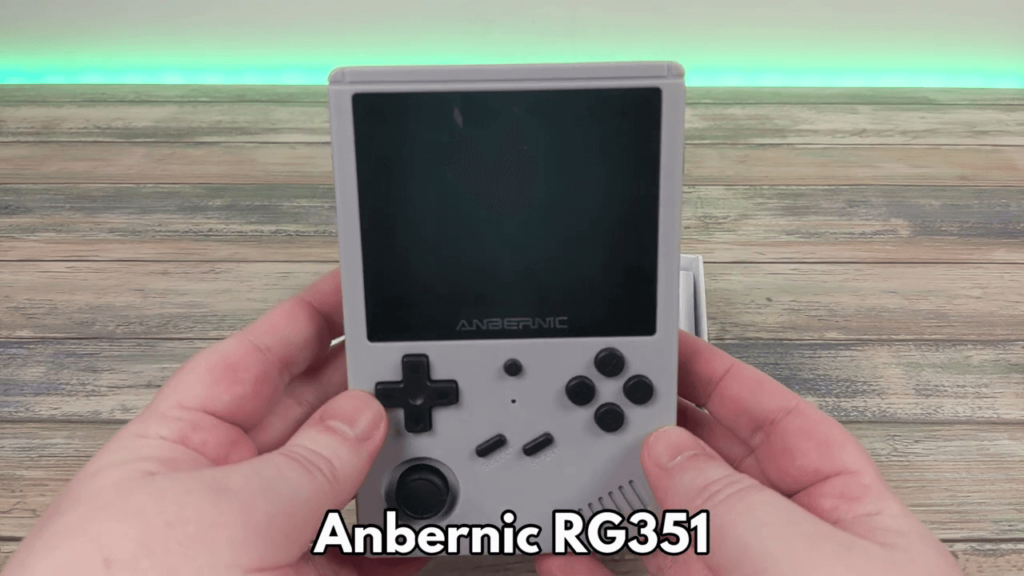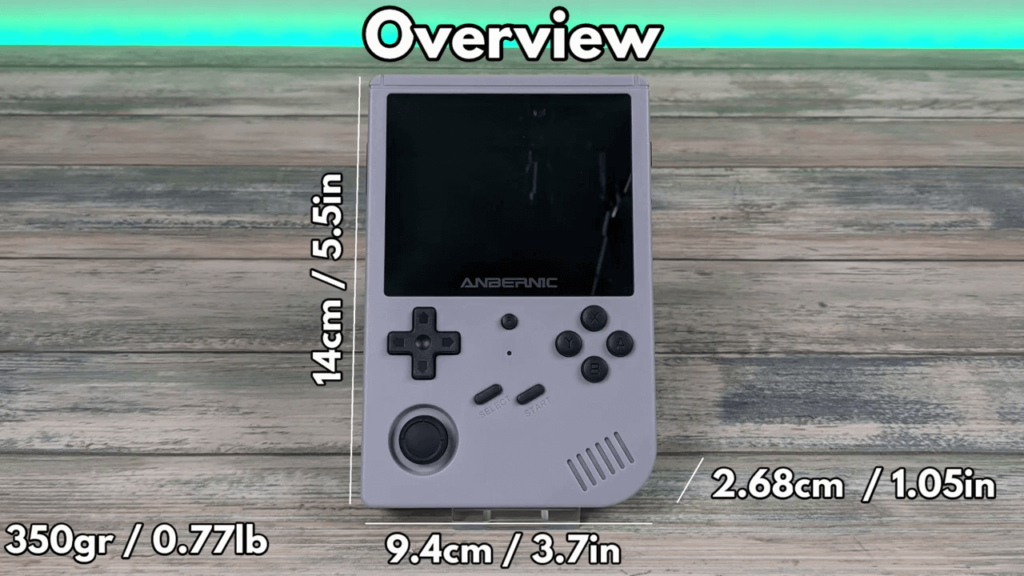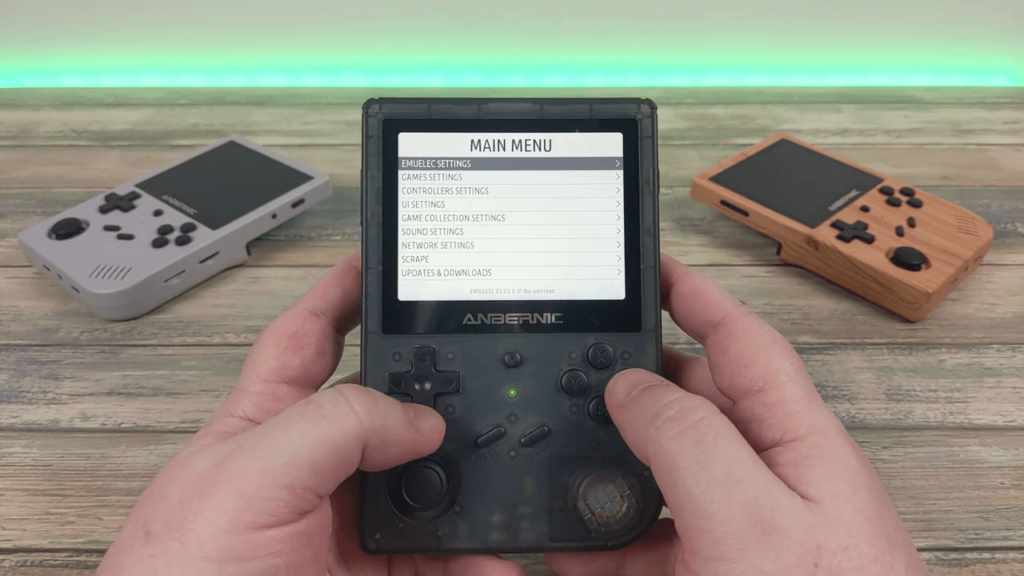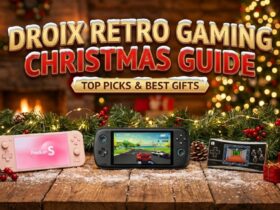Review
-
Build Quality
(5)
-
Performance
(4.5)
-
Comfortability
(4.5)
-
Design
(5)
Summary
A good addition to the range of models, we love the wood case design!
Overall
4.8User Review
( votes)Pros
- Higher screen ratio
- Larger battery
- Vertical orientation
- We love the wood design
Cons
- Only one analogue stick
Our RG351V review is (at the time of writing) for the latest handheld from ANBERNIC. Similar to it’s predecessors, the RG351V is designed to provide a fully portable and substantial retro gaming experience.
The key differences between the RG351V and it’s predecessor (the RG351M) are:
- The screen’s resolution is higher (480p)
- The aspect ratio is 4:3 instead of 3:2
- The battery is slightly larger.
- It adopts a vertical shape, reminiscent of a certain popular handheld from ages past.
- It only has one analogue stick.
- It can use two SD cards – one for the OS, and one for games – instead of just one.
- The shell is now plastic again.
We’ve made an unboxing video and a text version of the RG351V review if you wish to see it in more detail. Check it out, and let us know what you think!
[Video] RG351V Unboxing
RG351V Unboxing
Inside we have the RG351V by Anbernic which we will take a look at in more detail shortly.
Under the packaging is a USB type-C charge cable. We recommend using this one to charge the device. Inside there is a user manual in full English which will get you started using the handheld. There is an additional guide which shows how to connect the device to a Windows PC and copy games to it.
We include a FREE 64GB microSD card which is used for the game storage. And finally, there is a screen protector to apply to your RG351V as well as some wipes to use when fixing it.
RG351V Overview
The RG351V retro gaming handheld measures 5.5 x 3.7 x 1.05 inches, and weighs 350g.
On the front of the retro gaming handheld is a crystal-clear 3.5 inch 640x480p IPS display. There is a D-Pad and a single clickable analogue stick. In the middle is a function button which is used in combination with other buttons to perform various functions such as accessing the menu. Below is a select and start button, and to the right are four gaming buttons.
On the back you can find left and right shoulder and trigger buttons. Moving over to the right side you can find two microSD card slots. One is for the game storage, and the second is for the operating system. There is a reset button and a power button. And finally, on the bottom, you can find two USB type-C ports. One of these is OTG-capable. And in between them is a 3.5mm headphone port.
RG351V Colours
There are three case colours available. Grey, Wood, and Black.
I have to admit, when I first saw the picture of the Wood design, I thought it was pretty bad. But having it in your hands and checking out the detail, I have to say that it does look very good, and it’s my favourite out of the three. The photos definitely do not do it justice, check out our video above of the RG351V review for a closer look.
RG351V Technical Specifications
| PROCESSOR | RockChip RK3326 |
| CORES | 4 |
| FREQUENCY | 1.5GHz |
| GRAPHICS | Mali G31MP2 |
| DISPLAY | 3.5″ IPS 640X480 |
| RAM | 1GB DDR3L |
| STORAGE | 16GB (system) & 64GB (game collection) via Micro SD Cards |
| BATTERY | Li-Polymer 3900mAh. Up to six hours depending on usage. |
RG300 vs RG351V Comparison
If you have one of the older RG300 devices, you will be interested in upgrading.
The case and IPS display size is larger. There is an analogue joystick. And of course, faster processor, more RAM and more supported gaming systems. Which run faster and have better compatibility.
User Interface
The bootup process is very quick, around 18 seconds. Although this can depend on how many games are on the card. Once booted up, you are in the gaming systems’ menu. You can use left or right to browse them.
Supported retro game systems are the Nintendo DS, Final Burn-supported systems, Arcade, WonderSwan, Capcom Play System 1 2 and 3, MSX, PC-Engine, NES, Game Boy, Super Nintendo, Nintendo 64, Game Boy Colour, Gameboy Advance, OpenBOR, Mega Drive, Game Gear, Dreamcast, Neo Geo, Neo Geo Pocket, PlayStation and PSP.
Choosing a game system will display the list of available games for it. You can navigate the list with up and down, and L2 and R2 to skip a page. Pressing the select button brings up options where you can filter games, jump to a specific letter, and so on.
Pressing start will give you access to the main menu. And from here you are able to change many settings, including those for the Front End, controller settings, the user interface which includes settings such as frames.
You can also connect to the internet via Wi-Fi for multiplayer, game-data scraping, and firmware updates. If you add new games to the device, you can connect to the internet and download game images, and information on the game, which is displayed alongside the game.
You can update themes and both check for and install any firmware on this option.
The quit menu is important, as you should always shut down the device correctly when possible. We recommend using the shutdown system option.
While in-game you can hold the L3 and press the function button to access the RetroArch menus. From here, you can access a wealth of options and functions. You can for example use save-sates to save your position in a game and come back to it later exactly where you left of by loading it. It is also useful for tricky parts of the game, where you can re-load and try again.
Wi-Fi multiplayer demo
A great feature of the Anbernic RG351V is the ability to connect to the internet and play with others in supported systems and games with two or more players.
One person is the host, and others can easily connect to them through the RetroArch menu. It works amazingly well and is great fun!
RG351V Emulator Overview
Continuing our RG351V review, we will take a look at some of the gaming systems and their performance on the retro gaming handheld.
We start with Final Burn and Alien Storm. There’s many games for this emulator and overall I had no issues whilst playing them.
Arcade emulation via MAME is also very good. There are thousands of games that are very playable on this version, and the ones that I tried worked very well.
We will jump straight to the Capcom Play System 3, as 1 and 2 run great. CPS 3 also plays very well, and you should have no problems enjoying a few rounds of Street Fighter 3 Third Strike.
8-bit systems have absolutely no issues at all. So to save time, we won’t show all of them on this RG351V review. PC-Engine games look great on the IPS display, and all play exactly how they would have on the original games console.
And for 16-bit retro gaming consoles, you should also have no major issues. Mega Drive games for example look and play great. You may find some of the Super Nintendo games which have custom chips – they may have some minor performance issues, but the vast majority run great.
Dreamcast is still in a position where some games run great some will have performance issues. This is pretty much the same for devices of this specification. There are however many games that run great and look amazing on the 3.5 inch display!
PlayStation emulation is much improved in terms of compatibility and performance from the processor used on this model. Many more games run at perfect speed and are very playable with no graphics glitches.
And last but not least is the PSP. With the faster processor and improved emulator, there are more playable games compared to older devices. But like the Dreamcast you will find games that run great whilst others suffer from performance issues. However, there is still a decent selection of games to play which run very well.
RG351V Review Summary
The RG351 series by ANBERNIC, which are the RG351P model with horizontal plastic casing and no Wi-Fi, RG351M model with horizontal metal case and Wi-Fi, and finally the new RG351V model with vertical case and Wi-Fi, all perform exactly the same.
The only change is essentially the style of case and orientation, so this should be the deciding factor when choosing the retro game handheld best suited for you.
All three models are great fun to play and come with an extremely large selection of retro gaming systems and games, and with the M and V models, you have built-in Wi-Fi which is great for keeping up-to-date and multiplayer gaming, either model is highly recommended.
We hope you have found our RG351V review useful. You can learn more and buy the RG351V here, or browse our retro gaming handhelds here.