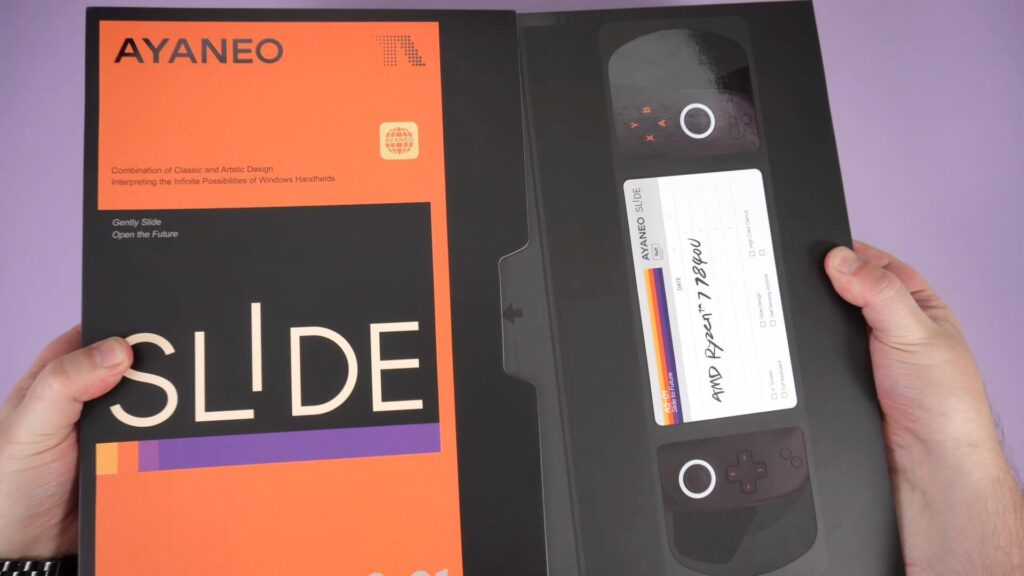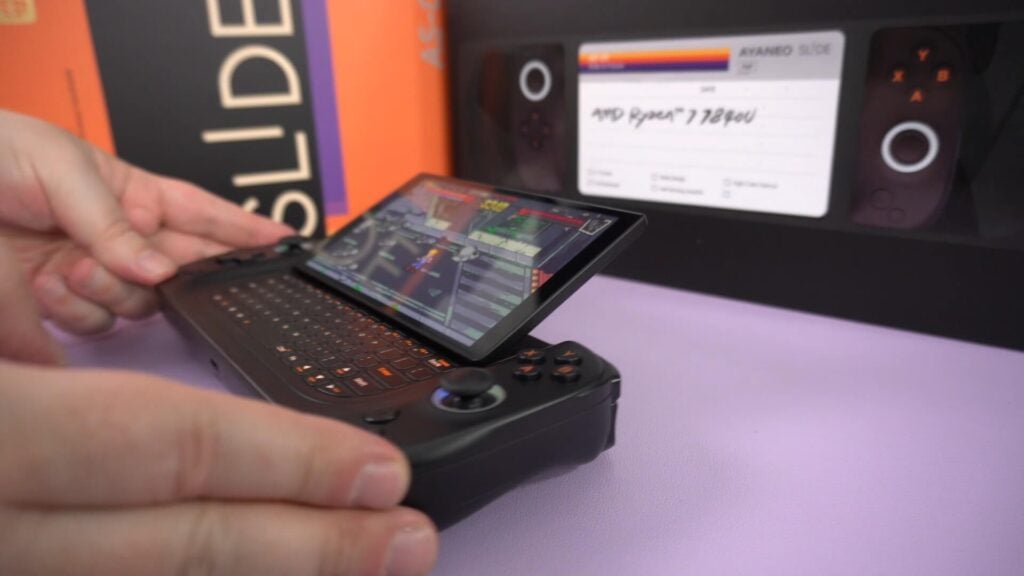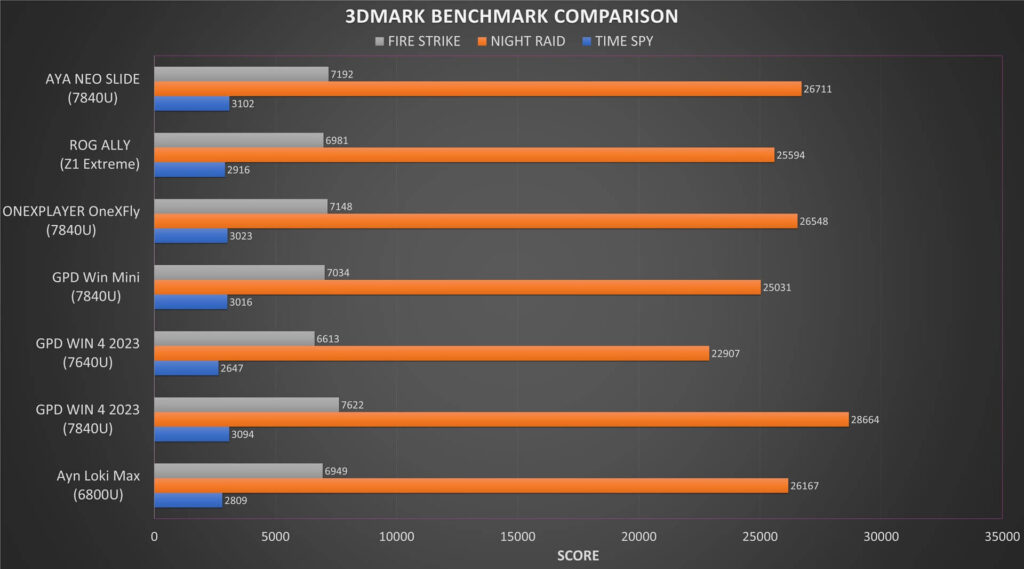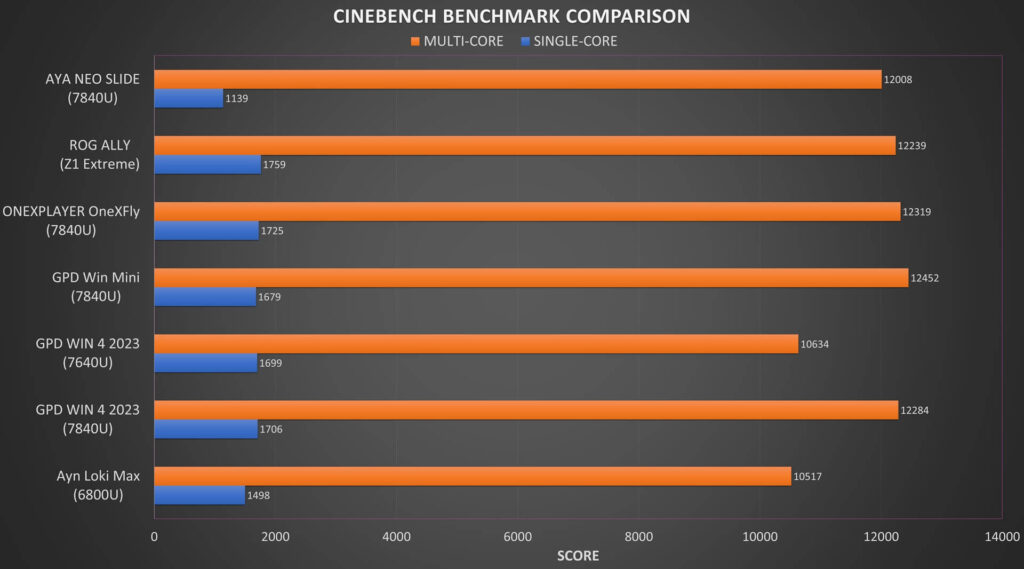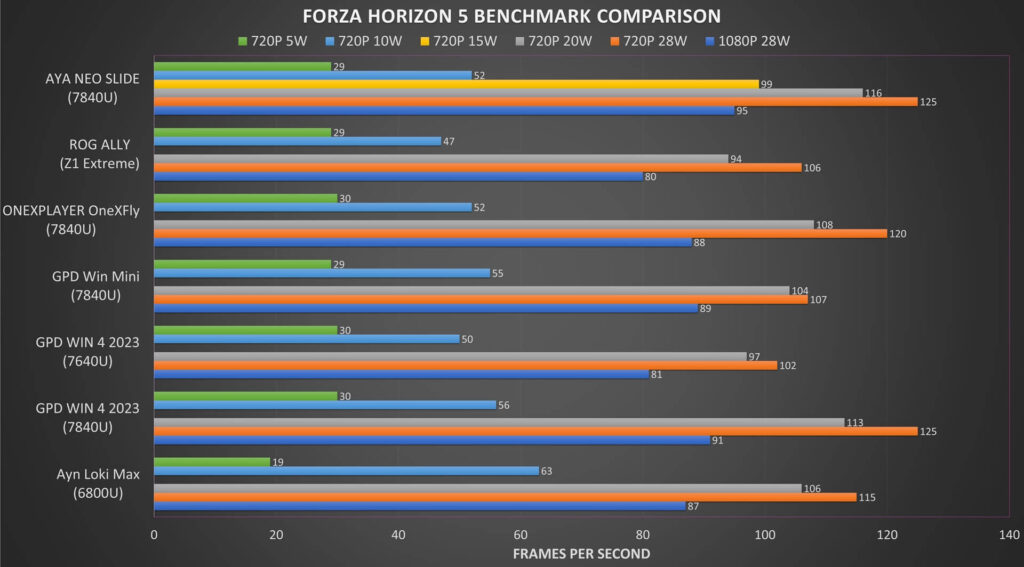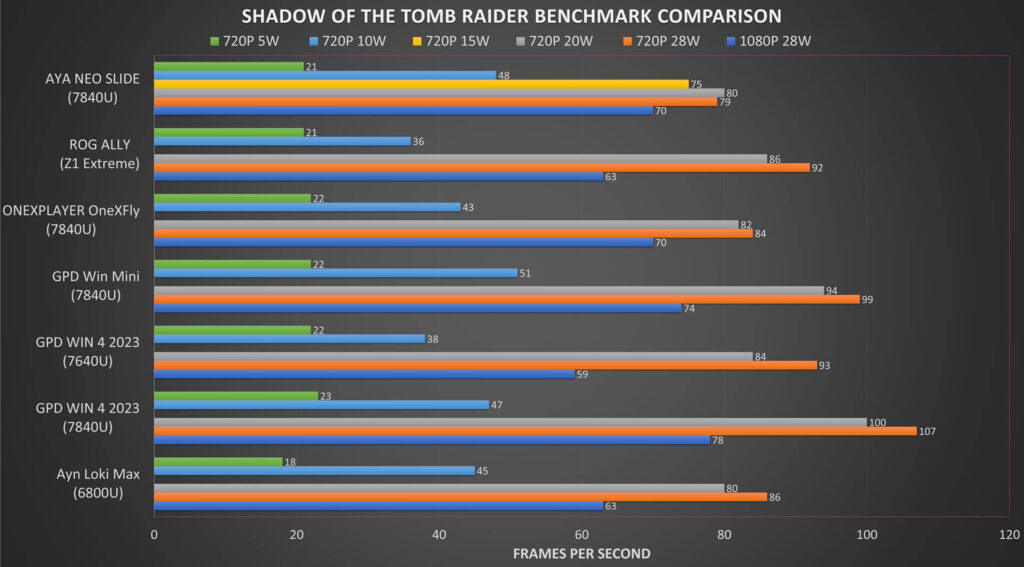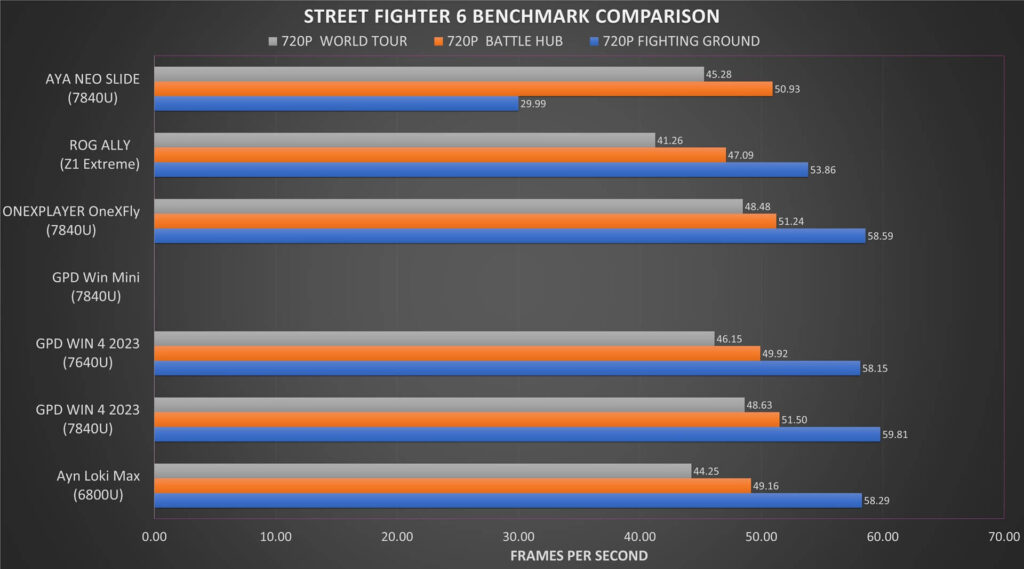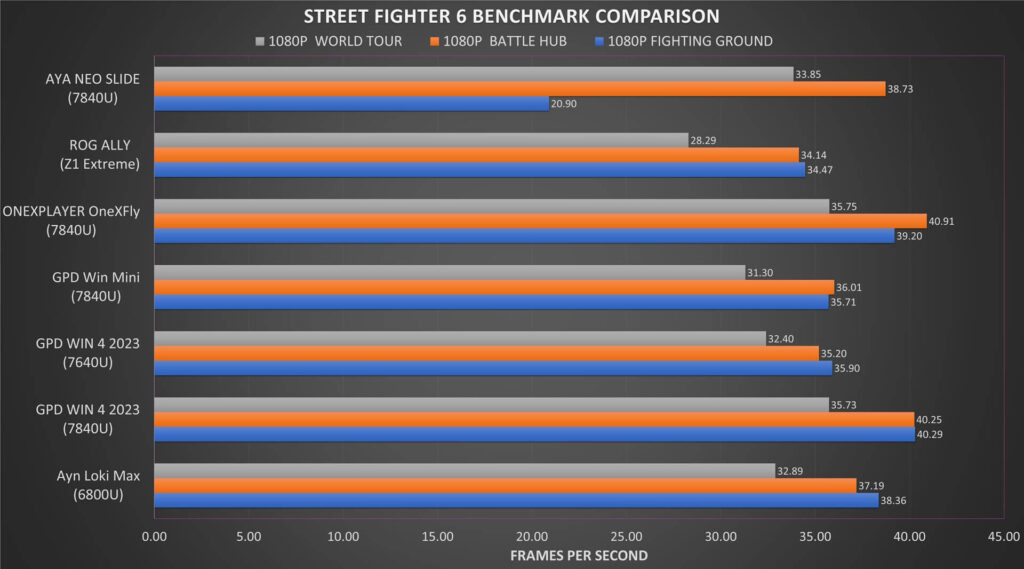AYANEO Slide Review
-
Design
(4.5)
-
Build Quality
(5)
-
Display
(5)
-
Performance
(5)
-
Features
(4.5)
Summary
The AYANEO Slide outshines the GPD WIN 4 with a seamless slide-out keyboard, ergonomic design, enhanced RGB lighting, and superior viewing angles.
Overall
4.8User Review
( votes)Pros
- Superior sliding keyboard mechanism.
- Larger, more comfortable grips.
- Bigger, more tactile keys.
- Customizable RGB keyboard lighting.
- Better angle adjustment options.
Cons
- Heavier than GPD WIN 4
- Larger physical size
- Shorter battery life
AYANEO has come up with an answer to: what if I want a handheld with a slide-out keyboard but don’t want a GPD WIN 4? Let’s see if their latest handheld, the AYANEO Slide is the right or wrong choice. In our AYANEO Slide review, we unbox, run some system and gaming benchmarks and test emulator performance.
AYANEO Slide Review Video
Unboxing the AYANEO Slide
Diving into our AYANEO Slide review, it’s immediately clear that this handheld gaming PC aims to stand out in the retro gaming world. First of all, I have to say the packaging is great. It’s encased in a VHS tape-style box, a design choice that cleverly aligns with the device’s sliding theme.
First in the box is the AYANEO Slide itself which we will show in more detail shortly.
There are some user guides inside the envelope. Inside the boxes we have a 65W charger, there are UK and European plug adaptors also included. There are two USB Type-C to A adaptors. And in the final box is a USB Type-C cable.
AYANEO Slide Overview
Moving onto the device overview as part of our AYANEO Slide review. The AYANEO Slide measures around 8.8 x 3.5 x 1.1 inches (22.6 x 9.0 x 2.8 cm) and weighs around 650g.
The 6” IPS touchscreen has a 1080P resolution, all the nerdy stats are on screen. In short the screen is great quality, nice and bright and colours that pop out.
The screen slides up to reveal the keyboard. It’s a nice motion that snaps into place, though do slide it up and down from the middle, don’t push it from a corner. When slid up, you can push the display from the back to get a 10 and 30 degree angle, useful when resting it flat on a desk.
You have all the usual controls including hall effect sensor analogues, D-Pad and gaming buttons. There are two additional buttons for the AYA SPACE overlay.
On the top we have shoulder buttons and hall effect triggers. Beside those are macro buttons which can be customised in the software. Next is the power button with a built-in fingerprint sensor. Beside is the volume rocker and a USB 4 Type-C port.
On the bottom is a second USB 4 Type-C port and a covered micro SD card slot.
AYANEO SLIDE vs GPD WIN 4 2023
Here’s the part in our AYANEO Slide review that’s on everyone’s mind… how does the AYA NEO Slide compare to the GPD WIN 4 2023?
Some comparisons with the GPD WIN 4. In terms of physical size the Slide from AYANEO is slightly larger and heavier than the Win 4. I could actually feel the Slide being heavier without checking even though it is not a massive difference.
The screen sizes are both 6” touchscreens and equally look very good. For the sliding mechanism, the AYA NEO Slide wins hands down. It snaps into place, while with the Win 4 you have to push it all the way manually. You also have the optional up to 30 degree angle on the Slide which is very useful.
I have spent a lot of time with the Win 4 playing games on it and have always enjoyed how comfortable it was to play on. The grips on the back of the Slide are a little larger and feel slightly more comfortable to hold. Both are great for gaming, so you won’t miss out either way.
The keyboards are roughly the same size and are slightly raised giving a more tactile feel. The Slides keys are a bit larger making it easier to press. Both are backlit keys, but the Slide does have the advantage of RGB lighting which you can customise. Both are perfect for brief typing with, but too small to make any lengthy documents for example.
AYANEO Slide Technical Specifications
The AYA NEO Slide runs with the AMD Ryzen 7 7840U which we have seen in many handhelds this year. It is currently the best processor for handheld gaming as we will see later in the review.
| CPU | AMD Ryzen 7 7840U, 8 cores 16 threads up to 5.1Ghz at 28W TDP |
| GPU | AMD Radeon 780M |
| RAM | 16GB/32GB/64GB LPDDR5X 6400Mhz (BIOS unlocked up to 7500Mhz) |
| STORAGE | 512GB/2TB/4TB M.2 2280 PCIe 4.0 SSD |
| COMMUNICATIONS | WiFi 6E Bluetooth 5.2 |
| BATTERY | 46.2Wh (12000mAh) |
We got a battery life of exactly 1 hour which is on the lower end compared to other handhelds. We got a highest fan noise of 63 db and highest temperature of 46 °C.
System Benchmarks
As always we run some benchmarks to compare the performance with other handhelds.
PCMark
We start with PCMark which runs a series of your more day to day usage benchmarks from web browsing to video editing and rendering.
We got a score of 5510 which is below the average, only beating the GPD Win Mini. Not great scores overall.
3DMark
For 3DMark we are running the Time Spy, Night Raid and Fire Strike benchmarks. We see for Time Spy it has the highest in these comparisons, and amongst the highest in Night Raid and Fire Strike. Great results here!
Cinebench
Cinebench tests the single and multi-core performance of the processor. For single-core we see the lowest by a fair amount in the scores, we rerun the test and got a similar score again. However for multi-core there are no such issues and got similar scores to the other devices.
Gaming Benchmarks
For the gaming benchmarks we are testing at the highest resolution 1080P at 28W TDP, and 720P at 5, 10, 15, 20 and 28W TDP. We will be comparing them with other devices which have the same resolutions. Please note that other handhelds were benchmarked around 2 months ago so are using older graphics drivers which can alter the results a little.
Forza Horizon 5
We run the benchmarks on the default Very Low graphics settings at their respective resolutions and TDPs.
Overall the scores are great, we see the highest frames per second with some TDPs and close to the highest on others. Again keep in mind, newer graphics drivers may be helping here.
Shadow of the Tomb Raider
For Shadow of the Tomb Raider we are running on the Lowest graphics settings.
On the lower TDPs we see very good scores, but as we go higher we do see the performance drop off a little compared to the others.
Street Fighter 6
For Street Fighter 6 we are pushing the devices by running on the Maximum graphics settings. At 720P 28W we see around average performance but a sharp dip on the Fighting Ground section.
And at 1080P we see above average performance, but again there is a sharp dip on the Fighting Ground test. We did see similar patterns before in our tests with other handhelds.
Call of Duty MW2/MW3
We have now moved over from MW2 to MW3 so unfortunately we do not have benchmark comparisons just yet.
At 1080P minimal graphics settings with no FSR, we get a nice 60 frames per second, though I would recommend dropping it to 720P for a big increase in performance to 103 frames per second.
Emulator Performance
We know from other handheld devices we have reviewed this year that the 7840U processor is great for emulation. All of your classic 8 and 16 bit through to PS1 and Dreamcast will run perfect, even allowing for 1080P rendering resolutions, or higher if outputting to an external display, as well as graphics tweaks for improved visuals.
As part of our AYANEO Slide review, let’s take a look at some newer handhelds and consoles.
Citra
The Citra emulator overall runs fairly well. You will see shader caching lags on some games the first time you play them and on the second play the performance will be far smoother. Lower demanding games play very well.
Vita
For Vita3K we tried a bunch of compatible games and they all worked great. You may see an occasional dip when shaders are caching but nothing that breaks the gameplay. Not all games are compatible but there is a compatibility list that will help you find out what works etc.
Yuzu
For the YuZu and Ryujin emulators we see very good performance. Higher demanding games will have shader cache lags and lags in general but for a current handheld its decent going.
PS3
We have seen PS3 emulation improve a great deal this year and it is excellent on the AYANEO Slide as well. You will find many games running at full speed with no issues at all. Some will have initial shader cache lag and you may get a few games with lower performance, but overall it’s very impressive.
Xbox 360
And for Xbox 360 we see pretty good performance. There are a fair number of games that run full speed, higher demanding games run fairly well also. Some games have performance issues which are more due to compatibility than anything else.
Final Thoughts
Time to sum up our AYANEO Slide review with my final thoughts. In the system and gaming benchmarks we did see a mix of high and low performance results. This can in part be down to different graphics drivers, especially knowing that AMD drivers fix one game and break another which each release. But overall the results were in line with the other handhelds. So that’s all great!
Again with the emulation performance we saw no issues and everything was pretty much in-line with the other 7840U based handhelds. This processor is great for both retro gaming and more recent system emulators.
The AYA SPACE software revamp is coming along nicely. I don’t use the launcher so much, but their overlay software is very good. I was using it regularly to change screen resolutions and the TDP settings and had no issues at all. This is where AYANEO stands out from other handhelds with their software, GPD especially really needs to catch up here.
So all in all, the AYANEO Slide is a great alternative to the GPD WIN 4. Like the Win 4 it is a perfect size for portability, comfortable to play on and has the same excellent performance as the Win 4 as well as other handhelds. Give it serious consideration as a GPD Win 4 2023 alternative.
You can learn more about and buy the AYANEO Slide here. We currently have a sale on, so you can grab your gifts at bargain prices!
Thanks for reading and watching our AYANEO Slide review, let us know in the comments which you would buy, the Slide or Win 4 2023?