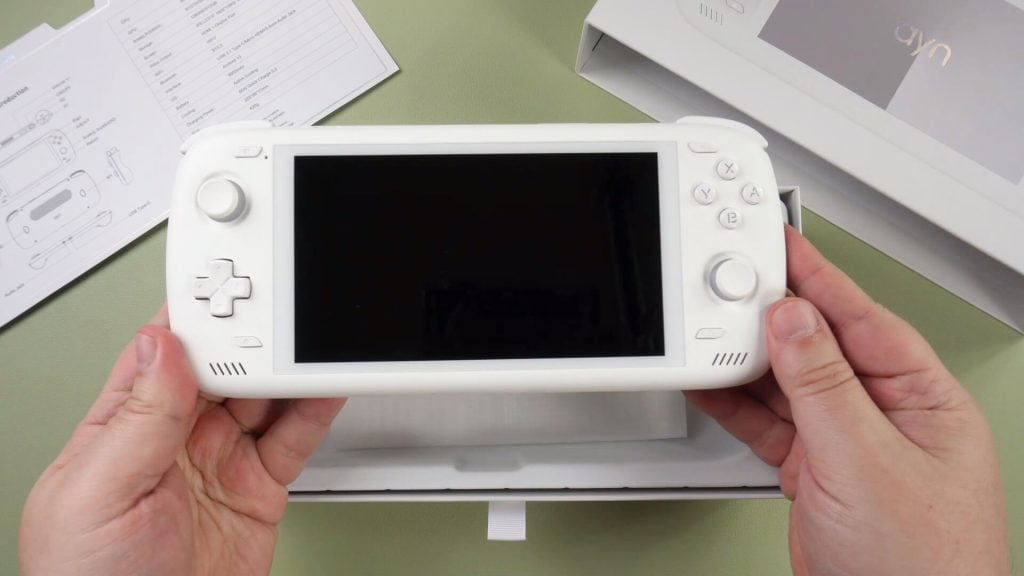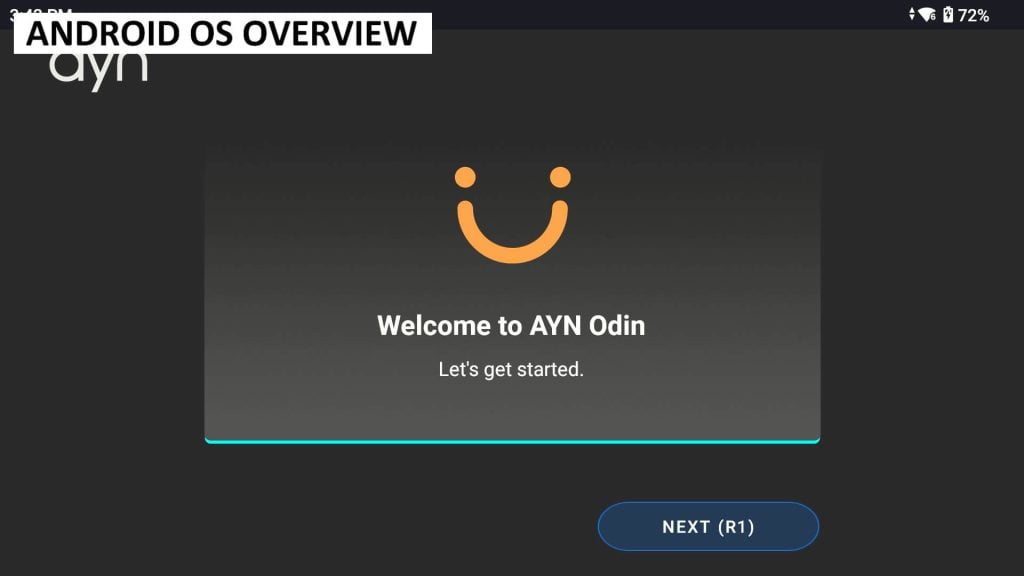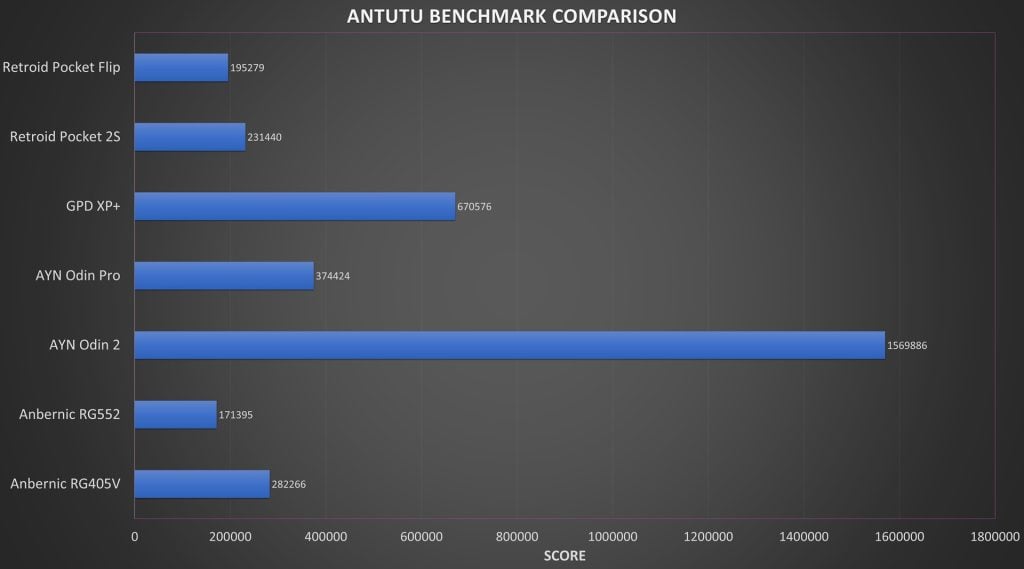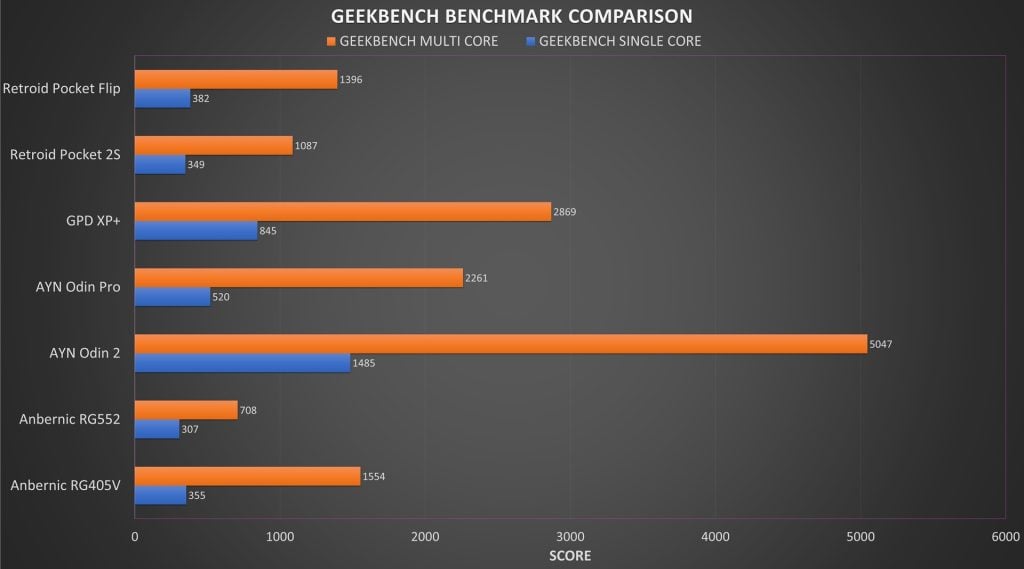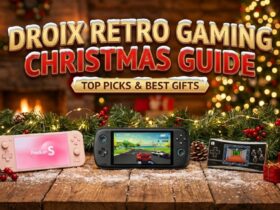AYN Odin 2
-
Design
(4.5)
-
Build Quality
(4.5)
-
Display
(4.5)
-
Performance
(5)
-
Features
(4.5)
-
Software
(5)
Summary
Save some time, skip the review down to the buy now link. This is by far, the best performing Android handheld, capable of running high end console and handheld emulators.
Overall
4.7User Review
( votes)Pros
- Excellent performance Qualcomm Snapdragon 8 Gen 2 CPU
- Choices of RAM/Storage are good if on a budget
- Nice 6″ touchscreen display
- Android 13 clean install
Cons
- D-Pad and game buttons are a little rattly sounding.
TLDR: Simply go and buy the AYN Odin 2 here, it’s an awesome Android handheld and you won’t regret buying one. Don’t believe us? Read or watch our AYN Odin 2 review below!
AYN Odin 2 Review Video
Unboxing the AYN Odin2
We start our AYN Odin 2 review with the unboxing. The box slides out with a card that has all the controls and specs on it. A bit useless, but at least it’s shiny round the edges. Underneath we have the AYN Odin2 itself, we will show it in more detail in a moment.
There is a USB Type-C charge cable.
AYN Odin 2 Overview
Next in our AYN Odin 2 review we take a closer look at the handheld. The AYN Odin 2 measures around 8.8 x 3.8 x 0.6 inches (22.5 x 9.8 x 1.7cm), slightly larger than the original Odin. It weighs around 420g, which is around 55 grams heavier than the first. It is available in five colours, Transparent Blue, Transparent Purple, Black, Cold Grey and White which is what we have for review.
The display is a 6” IPS touch screen with a resolution of 1920×1080. It has a decent brightness and the colours look good. No complaints here.
You have of course all the standard controls you will expect to find on a handheld, including dual hall effect sticks, D-Pad and gaming buttons. There are two additional buttons at the bottom for Home and Return.
Along the top there are analogue triggers and shoulder buttons, a micro SD card slot under the cap, followed by a micro HDMI port for output to a monitor or TV. On the other side are a volume rocker and power button.
The bottom has a 3.5mm headphone port and a USB Type-C port which can be used for charging.
And the back has two custom buttons which can be configured.
Around the analogue sticks and on the sides are LED lighting which can be configured in the settings. You can switch off each pair of LEDs, change the colours and brightness. The light options are static, we wouldn’t mind seeing some colour switching, fades, pulsing etc.
AYN Odin2 Technical Specifications
As part of our AYN Odin 2 review we cover the technical specifications.
| CPU | Qualcomm Snapdragon 8 Gen 2 with 1x Kyro GoldPlus @3.2Ghz, 4x Kyro Gold @2.8Ghz, 3x Kyro Silver @2.0Ghz |
| GPU | Qualcomm Adreno 740 |
| RAM | Base Model: 8GB LPDDR5x Pro Model: 12GB LPDDR5x Max Model: 16GB LPDDR5x |
| STORAGE | Base Model: 128GB UFS 4.0 Pro Model: 256GB UFS 4.0 Max Model: 512GB UFS 4.0 |
| DISPLAY | 6″ touchscreen, 1920×1080 resolution, 16:9 aspect ratio |
| I/O AUDIO PORTS | 1x 3.5mm Headphone Jack, |
| I/O USB | 1x USB 3.1 Type C |
| SPEAKER | Dual Speakers |
| COMMUNICATIONS | WiFi 7 (Backwards compatible) Bluetooth 5.3 |
| BATTERY | 8000 mAh Li-Pro |
| CASE SIZE | 8.8 x 3.8 x 0.6 inches (22.5 x 9.8 x 1.7cm) |
| WEIGHT | 420g |
| CASE COLOURS | Transparent Blue, Transparent Purple, Black, Cold Grey and White |
AYN Odin2 Android OS
As it is running Android, included in our AYN Odin 2 review we cover the features and software it is using. The AYN Odin2 runs on Android 13 which is up to date considering only a few phones currently have Android 14. Upon first boot you get a start-up wizard which goes through a few settings such as WiFi, TimeZone and Launcher preference to get you up and running. You will need to install and setup your own emulators and games.
The standard Android Launcher is familiar if you have an Android phone, you can scroll between screens with left and right and choose an app to load by tapping it. The Odin Launcher requires a little setting up, choosing which apps to display where. Personally I prefer the Android launcher but at least there is a choice.
The AYN Odin 2 has the familiar overlay found in the Retroid handhelds. There are shortcuts to commonly used functions for changing brightness, taking screenshots, live broadcasting etc.
You can also use the screen mapping to map the on screen controls to the physical gaming controls. Simply drag and drop the icons to their respective areas and that’s pretty much it. It works great with just about every Android game.
AYN Odin2 System Benchmarks
As always we run some system benchmarks which gives us performance results which we can compare with other Android based handhelds to go with our AYN Odin 2 review. Please note that some of the other handheld benchmarks were performed some time ago, and are not 100% like for like due to version differences, Android versions etc.
3DMark
We start with 3DMark and usually we would do the Slingshot benchmark. But the Odin 2 was far too fast for this and the score maxed out! 3DMark suggested performing the Wild Life benchmark… which also maxed out! So we ended up doing the Wild Life Extreme benchmark and got 3,672. The other Android handhelds struggle with the SlingShot benchmark so you can see the massive performance difference already.
Antutu
Next we have Antutu which is a mix of benchmarks covering graphics, UI performance etc. We got a final score of 1,569,886, clearly beating the Retroid and Anbernic handhelds by a massive margin, and over double the previous highest results with the GPD XP+.
Geekbench
Our third test is Geekbench which tests the single and multi-core processor performance. We get a single core score of 1,485 and multi-core score of 5,047. Far higher than the GPD XP+ and again a massive difference between the Retroid and Anbernic handhelds.
AYN Odin2 Game Performance
I have to admit I don’t actually play many native Android games on handhelds, usually only emulators, but I persevered for the AYN Odin 2 review 🙂 I installed Call of Duty, FIFA and Horizon Chase amongst others and gave them a try. After spending a few moments using the screen mapping to configure the controls where needed, I was straight into the action.
Call of Duty is running on the highest graphics settings which looks great. And with controls mapped, it is a breeze to play and makes the game far too easy. FIFA is very enjoyable when playing with a gamepad, though you do miss a bit of the extra directional shooting and passing when using it.
I tried a few other games and had no issues at all with performance. If the game did not support gamepad natively, it was easy to screen map it. Everything works exactly as you would expect it to.
AYN Odin2 Emulator Performance
No review of the AYN Odin 2 would be without some emulation performance tests. As you have probably guessed, the AYN Odin 2 is going to be amazing for emulation. Let’s take a brief look at some consoles and handhelds emulation performance.
PlayStation emulation
For PlayStation emulation we are running DuckStation. You can increase the rendering resolution to 5x which is 1080P, as well as a few extra graphics tweaks etc. We got a solid 60 FPS in every game we tried.
Dreamcast
Dreamcast runs like a erm.. dream as you would expect. We tried a bunch of games and had no issues at all. Everything works great. Let’s move on to something more demanding in our AYN Odin 2 review.
Dolphin emulation
With the Dolphin emulator we also got solid frame rates in all the games we tried. Depending on the game you can run from 1x up to 3x rendering resolution to improve the visuals. This extends to both consoles the emulator supports.
PlayStation 2 emulation
With the PlayStation 2 emulator AetherSX2, we see some excellent performance. Most games will be running at great speeds at 1x rendering resolution. Depending on the game you can increase this up to 3x and it looks amazing. I can finally play OutRun at full speed! 🙂
PSP emulation
The PPSSPP emulator handles PlayStation Portable games with ease. We tried our usual range of games at 4x rendering resolution at 1080P with various graphics improvements and we had a solid 60 FPS. No problems at all here on the Odin 2!
Citra
Moving on to more recent handhelds with Citra. We saw excellent performance in the games we tried. Generally we are running at 1x or 2x resolution to keep it running smoothly, but with a good number of games you can increase it as high as 4x. You may see occasional stutters while shaders are caching but nothing too major.
Vita3K
The Vita emulator is also running amazingly well. We see in many games that had performance issues on the Anbernic and Retroid devices, that they are now running perfectly. There are some graphic and performance issues with games, but this is more down to emulator compatibility rather than the Odin2.
Yuzu
And now for the big one to finish the AYN Odin 2 review emulator performance tests, the Yuzu emulator! We can safely say that games do run at full speed with barely any noticeable lag. However, this is generally for the lower demanding games, mainly 2D or indie style games, but also for a few higher end 3D ones. Don’t expect all games to run this great, the latest first party titles for example will be running around half the speed it should be. Keep in mind this is still a very impressive result considering what we are running the emulator on.
Final Thoughts
We finish our AYN Odin 2 review with our thoughts on this handheld. Let’s get straight to the point, this handheld is awesome if you have not already realised! It feels comfortable in your hands, just the right size with a great 6” display. I did find the D-Pad and buttons a little loose feeling when compared to the original Odin. They felt more secure and not as ‘rattly’ sounding and smooth motion when rapidly pressed. I am not sure if the model we have is the final model or not, but I wouldn’t mind seeing them tightened up a little. This is in fact my only major complaint with the Odin2.
The Android operating system is responsive and has the option of the Android launcher or the Odin launcher. Personally I prefer the Android Launcher but your tastes may vary. There’s a wealth of options for the Odin2 such as performance and fan control, HDMI output, screen mapping and more. I did find the LED lighting options lacking a little, how about adding some colour fades etc AYN?
We did not have a chance to test the battery life due to time constraints. But while recording all the review footage over a couple of hours, the battery went from 100% down to 70% so we are looking at roughly 6 or so hours battery life based on average usage which is very good.
The real winner is the AYN Odin2 performance. We knew when performing the benchmarks that the Odin2 was fast and we couldn’t wait to get the emulators up and running. We were definitely not disappointed! Running more recent console and handheld emulators with higher rendering resolutions is great, you can see and feel the difference. It does stumble a bit with the Yuzu emulator, but this is not a negative in any way, simply seeing games run at full speed is a great achievement.
The GPD XP+ is dead, long live the AYN Odin2, as the new king of Android handhelds! Seriously this is an amazing handheld! If you want the best performance for just about every available emulator, then the Odin2 is the only option. Just go and order one now, you won’t be disappointed!
What do you think of the AYN Odin 2? Are you planning to buy one, or do you have your eyes on something else? Let us know in the comments.
And don’t forget you can buy your AYN Odin 2 here. Here’s the discount code again in case you missed it. Use the code ODIN25OFF on the Checkout for a 5% discount. Please note that the code will expire one month after posting this article, and it can not be used when a sale or other promotion is running.
That wraps up our AYN Odin 2 review, we hope you have found it useful. If you are new to Android handhelds why not check our Getting started with retro gaming handhelds guide here.
[azp_custom_product id=”20″]