beCreatus DP1310 review
-
Design
(4.5)
-
Build Quality
(5)
-
Features
(4.5)
Summary
If you want to take full advantage of your triple monitor setup with multiple devices, the beCreatus DP1310 is an excellent choice of hybrid dock.
Overall
4.7User Review
( votes)Pros
- Effortless setup and install
- Up to triple monitor support
- Up to 8K 60Hz/4K 120Hz resolutions depending on setup
- Easy switching between two input sources
- Easy reach for connecting peripherals
- Premium looking and feeling product
Cons
- It can require a bit of cable management to keep your desk looking tidy.
- No SD card reader
The beCreatus DP1310 is a dual input docking station with support for output up to three monitors with easy switching between the two. Combined with a total of 5 USB ports, the DP1310 provides plenty of connectivity, but at $299, is the price worth it?
Disclaimer: BenQ kindly provided the beCreatus DP1310 docking station to us free of charge to review. We were not paid any fees for writing this review. All opinions expressed in this review are our own and were not prompted by the company to use.
BenQ beCreatus DP1310 Overview Video
Unboxing the beCreatus DP1310
Inside the box we first have a quick start guide that shows the steps on installing.
We then have the beCreatus DP1310 hybrid dock itself. We will cover this in more detail shortly.
There is a free extended warranty card and information.
Under the packaging is a power brick and a cable with a plug for your country.
Next there is a HDMI 2.1 8K certified cable.
And last but not least there is a USB-C 3.2 cable which is 4K compatible.
beCreatus DP1310 Overview
The beCreatus DP1310 docking station measures around 156 x 103 x 40 mm and weighs 550g. The casing is aluminium alloy and provides great passive cooling.
The dock can be used either vertically or horizontally, there are non-slip pads on the bottom and one side to eliminate scratches to your work surface.

On the front of the hybrid dock from left to right are two USB A ports providing both charging support up to 7.5W and data transfer speeds up to 10Gbps. Beside those is a USB-C port providing up to 36W charge, also with a 10Gbps transfer speed. The ports are ideal for connecting additional devices such as a mobile phone to charge, as well as high speed storage such as a portable NVMe drive.
There is a 3.5mm audio port which you can use to connect your headphones to. It is very useful, as the audio from whichever device is in use will have their audio coming through. No need to change audio outputs.
You may be wondering what the big green button is? This acts as both the power button, holding it pressed for three seconds to switch off and on. And with a single press it will switch between the two HDMI input sources.
On the back from left to right there are three more USB-A ports, two are 480Mbps and the third is 10Gbps. There is a very useful Gigabit ethernet port which is perfect if you are using a laptop without one.
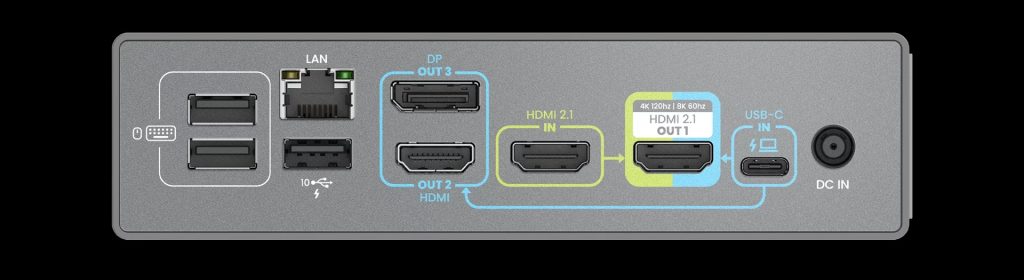
Next we have the video ports. We start with HDMI 2.0 and DisplayPort 1.2 for video output. Followed by a HDMI 2.1 input and HDMI 2.1 output.
Then we have a USB-C port which you can connect to your laptop or similar device. It also supports 100W PD charging so it keeps your device fully powered.
| Price | $299 |
| Connect to host | USB-C IN x 1, HDMI 2.1 IN x 1 |
| Total displays output | 3 |
| Maximum video output resolution and refresh rate | 4K 60Hz (USB-C IN), 8K 60Hz (HDMI 2.1 IN) |
| Maximum USB transfer speed | 10 Gbps |
| Maximum Wattage for charging USB devices | USB-C PD 36W (for pad, mobile phone) |
| Networking | Gigabit ethernet RJ-45 (10/100/1000M) |
| Audio | 3.5mm Audio Jack (IN/OUT) |
| Heat dissipation solution | Aluminium alloy |
| OS Compatibility | Windows, macOS (Intel/M1/M2), Ubuntu, Android, ChromeOS |
Installing & Setting up the beCreatus DP1310
The first and most important step of setup and installation is to first install the DisplayLink drivers for your device(s). This will allow you to use up to three monitors with your device. You can download them here. Compatible operating systems are Windows, macOS, Ubuntu, Android and ChromeOS.
You can then connect your main device. If your device such as a PC or laptop supports video and data over USB-C then connect this to the USB-C In port on the back. Otherwise you can use the HDMI 2.1 in port but you lose the dual HDMI input functionality.
You can then connect your second device. Generally this would be something like a games console such as an Xbox, PlayStation 5 or even a compatible gaming handheld. This goes in the HDMI 2.1 port which supports up to 8K 60Hz / 4K 120Hz.
You can optionally connect ethernet and any USB peripherals such as mouse and keyboard, up to more demanding high speed drives etc.
Connect up the power and you are good to go. Press and hold the green button for three seconds and your three monitor setup will spring to life!
Using the beCreatus DP1310
I have been using the beCreatus DP1310 both at home and work for my review of this product so I can experience its full range of uses.
My day job involves reviewing and testing products, this can mean I am using many different devices even across a few hours period. I have three monitors on my desk, two for working on, and the third for using with other devices. I have wanted to use the third monitor as an extra work monitor for some time now, but my PC only had two video outputs.

With the beCreatus DP1310 I can simply connect the USB-C cable from my PC to the docking station, use a combination of the two HDMI and one DisplayPort to my monitors. It is as easy as that to have all three monitors displaying Windows desktops.
I tried the second HDMI input with a variety of devices, from laptops to handheld gaming PC’s like the GPD WIN Mini and even Android based retro gaming handhelds such as the brand new AYN Odin 2. With a press of the green button, the third monitor effortlessly switched over to the second HDMI source and displayed on the third monitor. It works exactly how you would want it to.
At home, my setup is a little different. I have two main monitors and a portable monitor I occasionally use. Again, within a few moments I had all three monitors displaying my desktop and my Xbox game console in the second port. As a gaming dock it works great, one press of a button and my Xbox was displaying faultlessly at 4K 120Hz.

I am a Windows only user, so I asked a work colleague to try the dock for Macbook M1/M2 compatibility. After installing the drivers, he was amazed by the easy triple monitor display and how easy it was to set up and use. For good measure I also tried my Chromebook that I generally use while on the sofa at home. For this I did not need to install any drivers as ChromeOS supports it since build R51 (2016) or later.
Connected to the docking station I have a NVMe drive which in my tests got an excellent 600+Mbps data transfer which is around what the actual SSD supports. So there appears to be no issues with data transfer performance. I also have a webcam, mouse, keyboard and 3.5mm headphones connected as my PC is a bit further away than the dock. The high speed USB-C port is perhaps the second greatest feature of the docking station for me. Previously I would have to get up from my chair and lean over to connect a peripheral to the PC, now it is within easy reach.

One feature that the hybrid dock lacks is an SD card reader. There is enough space on the front panel (or even the side) for both a SD and micro SD card reader. As someone that is regularly transferring data to and from SD cards for use with other devices, this would have really been the icing on the cake for this docking station.
I have been using the hybrid dock for a week now and have not had any major issues. I did once have the displays briefly switch off and on for a few seconds, but I am unsure if this was the docking station or my PC causing this. I left the DP1310 switched on overnight, came back the next day and the surface temperature was slightly warm to the touch. It’s definitely nothing of concern and the aluminium alloy casing was doing its job perfectly.
Final Thoughts
The beCreatus DP1310 HDMI 2.1 dock has definitely transformed my workspace and how I use it. I can now use my three monitors with Windows and any additional device I have connected. There’s no messing around the back of your monitor to switch input sources. Even HDMI cables if you are switching between micro, mini and full size HDMI is within easy reach. Simply press a button and it instantly switches over. For me this is an amazing time saver as I do this often during the course of the day.

With having all of your cables going into one area on your desk to the dock. It can mean that there are several cables trailing around and it can make your desk look unsightly. I will definitely need to do some cable management to make it look nicer. This is one of the downsides to docking stations unless you are using wireless peripherals.
At $299, the beCreatus DP1310 falls in the range of higher end docking stations. While it is possible to use a standard docking station costing $50 and a HDMI switch, it is all about convenience. Will a cheaper solution offer up to 8K 60Hz video output, does it have up to 100W PD charging, are there a good number of USB-A and a USB-C for peripherals? Does it simply work out of the box with no fuss at all?
The pros definitely outweigh the cons with the beCreatus DP1310 and it is for this reason it will be a permanent fixture on my work desktop. You can learn more about the beCreatus DP1310 hybrid dock on the BenQ website here.




















