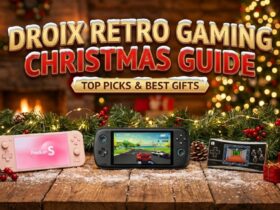You’ve heard of mini PCs, but have you heard of budget mini PCs? If you still need to upgrade your setup, why overspend for a PC that you don’t need? We at DroiX have compiled a list of the best budget mini PC’s available to help you stretch those pennies as far as they’ll go. Read on to find out more!
A PC on a budget?
It’s happened to all of us at some point. You don’t have as much money as you’d like on hand at the time. Hidden expenses, recurring bills. All contribute to a void in your wallet that hinders how much you’re able to spend.
Despite that, you need to upgrade your setup. Perhaps your old PC just isn’t cutting it for the daily workload, or perhaps whatever you were using prior has simply “given up the ghost”.
If you’re here, it’s likely that you’re looking for the best mini PC you can buy on a budget. Scrimping and saving however you can, the best budget mini PC is a suitable choice for a variety of applications.
Decided you want to spend a little more? Check out our selection of the best mini PC’s to find more expensive, more powerful models!
Why choose one over a regular PC?
First and foremost, you’re looking for a budget mini PC because you want to save money. Either your original budget isn’t large, or you’re just naturally frugal (which there’s nothing wrong with!). The end goal is to walk away feeling like you’ve gotten a quality device and haven’t fallen victim to highway robbery.
To help you, we’ve gathered a collection of the best budget mini PCs out of the many different types of mini PC that we currently sell.
A budget model is an excellent way of updating your existing setup without feeling like you’ve spent too much on something you don’t need.
Is a budget mini PC worth it?
In short? Absolutely! As long as you go into your purchase with the right set of expectations.
With a budget model, you should not expect to have a PC that is capable of playing AAA games, or quickly rendering multi-GB video projects. Rather, what you’ll be receiving is a simple unit that is comfortably capable of browsing the web, watching video, and performing general productivity tasks such as working with office documents (word processing, spreadsheets, etc).
If you are looking to perform “intensive” tasks, it may be wise to spend a little more than usual. As even the best budget mini PC has its limits.
Advantages
First and foremost, the core advantage of a budget mini PC is that it is capable of saving you money. For only a fraction of the cost of a more expensive PC model, you can find yourself with a truly capable computer.
The second advantage is also rooted in the idea of saving money. However, instead of saving you in just up-front costs, did you know that budget mini PC’s can save you money through energy bills? Because most budget models use lower-performance-bracket processors, they are naturally much more energy efficient than their higher-end contemporaries. Meaning that if you are the kind of person to keep your PC on for most of the day, the savings can slowly start to accumulate.
Another advantage of the budget mini PC is the fact that it is easy to set up. Their small size means that they comfortably fit into just about every setup you can think of, while leaving space to spare. This allows you to forego concerns about “designing the space around the PC”, and instead allows you to fit it in to an existing space without disruption.
The Best Budget Mini PC’s
Below you can find our researched list of budget priced mini PC’s. Minisforum, ACEPC, GMKTec and Beelink are great manufacturers of affordable mini PC’s. It is no surprise that just these companies make up the top products to choose from.
Best Budget Mini PC: Minisforum UN100
The Minisforum UN100 is a compact and efficient mini PC that packs a range of technical specifications catering to varied needs. It is powered by an Intel N100 Processor, which has 4 cores and 4 threads, with a 6M Cache and speeds of up to 3.4 GHz. The unit also features Intel UHD Graphics with up to 750 MHz performance. The budget mini PC is equipped with 16GB LPDDR5 Dual-channel RAM, and offers storage options of either a 256GB or 512GB M.2 2280 SATA SSD. Additional storage capabilities include a Micro SD Card slot and a 2.5″ HDD/SSD bay. The device operates on Windows 11 Pro and supports Wi-Fi 5 and Bluetooth 4.2 for connectivity, along with two gigabit Ethernet ports. For video output, it has two HDMI ports and a USB Type-C port that supports video output and PD charging.
In terms of performance, the Minisforum UN100 shows robust results in various benchmarks. In power consumption tests, it uses around 7.7 W while idle and reaches a peak of 23.5 W during intense tasks like running the Cinebench benchmark. This performance is accompanied by a maximum temperature of 45 degrees Celsius and a fan noise of 60 db. The mini PC excels in benchmark tests against similar models with the Intel N100 processor. Furthermore, it handles 4K video playback seamlessly, showcasing its capability in handling high-definition content. Read our full Minisforum UN100 review here with more in depth performance tests.
The Minisforum UN100 is an appealing choice for those seeking a high-performance, energy-efficient, and budget-friendly mini PC. Its triple monitor support and additional storage options, including space for a 2.5” drive and micro SD card, add to its versatility. The compact size and portability make it ideal for various settings, whether it’s for work, home, or during travels. Its capability to handle heavier workloads and features like dual ethernet ports and 2.5″ drive storage also make it suitable for use as a media server. With its well-rounded performance and features, the Minisforum UN100 stands out as a worthwhile investment for users looking for the best budget mini PC.
Best price vs performance budget mini PC: ACEPC Picobox Mini
The ACEPC Picobox Mini is a remarkably compact and lightweight mini PC, designed for efficiency and convenience. Its dimensions of 3.52 x 3.52 x 1.71 inches and weight of 204g make it an incredibly small device, easily fitting in the palm of a hand. It operates with an Intel N100 CPU, which has 4 cores and 4 threads, capable of running up to 3.4GHz at 6W TDP. The device features Intel UHD Graphics at 750MHz and offers a choice between 8GB and 16GB of LDPPR5 RAM. For storage, it comes with a 512GB m.2 2280 SSD, which can be expanded up to 1TB. Additionally, it has space for a 2.5-inch HDD/SSD, enhancing its storage capacity. The ACEPC Picobox Mini supports Wi-Fi 6 and Bluetooth 5.2, has two Gigabit Ethernet ports, and three HDMI ports supporting up to a triple monitor display.

Performance-wise, the ACEPC Picobox Mini demonstrates impressive capabilities in various benchmark tests. In PCMark tests, it scored a high of 3087, slightly ahead of the Pro model, showcasing its suitability for everyday tasks such as web browsing and document handling. In the Cinebench benchmarks, it achieved scores of 911 (single-core) and 2948 (multi-core), outperforming other lower-cost mini PCs. The device maintains a low power usage of 24 W, a peak noise level of 53 decibels, and a maximum temperature of 54°C, indicating efficient power management and cooling. You can read our full ACEPC Picobox Mini review here for more in depth performance tests.
The ACEPC Picobox Mini is an excellent choice for users seeking a versatile, budget-friendly mini PC. It is ideal for everyday tasks in home and office settings, and its compact size, low noise, and efficient power consumption make it a discreet and economical option for media playback. Overall, its combination of performance, compactness, and value make the ACEPC Picobox Mini a compelling choice for the best price vs performance budget mini PC.
Best budget mini PC for business: ACEPC Picobox Pro
The ACEPC Picobox Pro is a compact and versatile mini PC that balances size with functionality. It measures approximately 5.04 x 5.04 x 2.03 inches and weighs around 386g, making it a compact option for space-limited setups. The budget mini PC is powered by an Intel N100 processor with 4 cores and 4 threads, capable of running up to 3.4GHz at 6W TDP. It boasts Intel UHD Graphics at 750Mhz, alongside 16GB DDR4 SO-DIMM RAM. For storage, it includes a 512GB m.2 2280 SSD, expandable up to 2TB, and offers additional space for a 2.5” HDD/SSD. The Picobox Pro supports Wi-Fi 6 and Bluetooth 5.2, has one Gigabit Ethernet port, two HDMI ports capable of 4K dual display, and various USB ports for peripheral connectivity. An interesting feature is the configurable LED lighting on the top area, adding a customizable aesthetic element.

In performance benchmarks, the ACEPC Picobox Pro shows competent results, although it slightly trails behind the Picobox Mini. In the PCMark benchmark, which assesses real-life tasks like web browsing and video conferencing, the Pro model is only 87 points behind the Mini. Its Cinebench scores for single and multi-core performance are 904 and 2164, respectively, indicating solid processing power, particularly in multi-core tasks. The device maintains efficient power consumption at 23.7W, with a low peak noise level of 41 decibels and a peak temperature of 36°C. You can read our full ACEPC Picobox Pro review here for the full breakdown of benchmark tests.
The ACEPC Picobox Pro is well-suited for a variety of uses. Its capability to smoothly handle 4K video playback makes it ideal for high-definition media streaming. For gaming, the Picobox Pro is suitable for light gaming experiences, demonstrated by its ability to run games like Oceanhorn 2 at 60 FPS in lower settings.
The Picobox Pro is effective for typical home and office tasks, from children’s homework to working with large documents and light image editing. The option to add a 2.5” drive for extra storage is a bonus. In summary, while the ACEPC Picobox Pro is not our best budget mini PC winner, it is a cost-effective, multifunctional mini PC for business that offers a good balance of performance, size, and utility for a range of applications.
Best low cost Mini PC: Beelink Mini S
The Beelink Mini S takes the price vs performance best budget mini PC, designed for both home and office use. It features the 11th generation Intel Celeron N5095 quad-core processor, running at up to 2.0GHz with an energy-efficient 15W power consumption. Compared to traditional desktop PCs that can consume up to 600W, the Mini S significantly reduces energy bills and environmental impact.
With 8GB of fast DDR4 RAM (expandable up to 16GB @ 2933MHz) and a choice of 128GB or 256GB M.2 SATA 2280 SSD storage, the Mini S mini PC under $300 provides ample capacity to handle your daily workload. It offers dual HDMI ports, supporting dual 4K 60Hz displays for multitasking on the pre-installed Windows 11 PRO operating system.
The Mini S offers fast 2.4G & 5G 802.11 B/G/N/AC dual-band Wi-Fi, delivering up to 450Mbps on 2.4G and 1300Mbps on 5G. It also supports Bluetooth connectivity for wireless peripherals. Additionally, the device includes a gigabit Ethernet port for reliable wired data transfer. With its small footprint and lightweight design, similar to an Intel NUC, the Beelink Mini S is ideal for limited desk space. It is also portable, making it convenient for travel between offices or for presentations.
In summary, the Beelink Mini S is an affordable and powerful Mini PC suitable for home and office environments. It offers impressive performance, expandable memory and storage, dual 4K display support, and versatile connectivity options, all in a compact and portable design.
You can read our full Beelink Mini S review here.
Best mini PC runner up: Beelink GK Mini

The Beelink GK Mini is a compact and energy-efficient mini-PC, designed to minimize space usage and reduce electricity costs, making it an ideal choice for both home and office environments. At the heart of this mini-computer is an Intel Celeron J4125 processor, capable of reaching speeds up to 2.7GHz. This processor is notable for its low Thermal Design Power (TDP) of approximately 10W, emphasizing the GK Mini’s focus on energy efficiency. The device comes equipped with 8GB of SO-DIMM DDR4 RAM, ensuring smooth multitasking and quick application responses. For storage, it offers a choice between 128GB and 256GB of M.2 SATA SSD, which provides rapid access to files and applications. Additionally, users have the option to expand storage further with a 2.5-inch SATA hard drive or solid-state drive.
In terms of design and portability, the Beelink GK Mini is exceptionally compact, weighing approximately 256 grams and measuring 115x102x43mm. This small footprint allows it to fit easily into any setup, and its design supports wall or monitor mounting, further enhancing its versatility in space-constrained areas. Despite its diminutive size, the GK Mini does not compromise on connectivity. It is equipped with four USB 3.0 ports and a 3.5mm audio jack, allowing for the connection of multiple peripherals. For network connectivity, it includes a Gigabit RJ45 ethernet port, Wi-Fi 5, and Bluetooth 4.0, offering a range of options for both wired and wireless connections.
The Beelink GK Mini stands out as an excellent choice for those seeking a space-saving, energy-efficient computing solution without sacrificing performance or connectivity. Its combination of a low-power yet capable processor, adequate RAM and storage, expandability options, and comprehensive connectivity features make it a versatile mini-PC suitable for a variety of tasks. Whether for everyday use in a home setting, efficient office work, or as a media center, the GK Mini’s blend of compact size, energy efficiency, and functionality makes it a compelling option for users looking to optimize their computing experience in small spaces.
Technical Specifications
| MINISFORUM UN100 | ACEPE PICOBOX MINI | ACEPC PICOBOX PRO | BEELINK MINI-S | BEELINK GK MINI | |
| CPU | Intel N100 | Intel N100 | Intel N100 | Intel Celeron Processor N5095 | Intel Celeron J4125 |
| GPU | Intel UHD Graphics | Intel UHD Graphics | Intel UHD Graphics | Intel UHD Graphics | Intel UHD Graphics 600 |
| RAM | 16GB LPDDR5 | 8GB and 16GB of LDPPR5 | 16GB DDR4 | 8GB DDR4 | 8GB DDR4 |
| STORAGE | 256GB or 512GB M.2 2280 SATA SSD | 512GB m.2 2280 SSD | 512GB m.2 2280 SSD | 128GB or 256GB m.2 SSD | 128GB or 256GB SATA |
| COMMUNICATIONS | Wi-Fi 5, Bluetooth 4.2, 2x Gigabit ethernet | Wi-Fi 6, Bluetooth 5.2, 2x Gigabit ethernet | Wi-Fi 6, Bluetooth 5.2, Gigabit ethernet | Wi-Fi 5, Bluetooth 4, Gigabit ethernet | Wi-Fi 5 & Bluetooth 4.0, Gigabit ethernet |
| 2.5″ HDD/SSD | YES | YES | YES | YES | YES |
| BUY | HERE | HERE | HERE | HERE | HERE |
Benchmark performance comparison
| MINISFORUM UN100 | ACEPC PICOBOX MINI | ACEPC PICOBOX PRO | BEELINK MINI-S | |
| PASSMARK | 1273.4 | 1221.8 | 1253.6 | 1457.8 |
| PCMARK | 3001 | 3087 | 3000 | 2312 |
| 3DMARK TIME SPY | 372 | 360 | 349 | 204 |
| CINEBENCH SINGLE-CORE | 862 | 911 | 904 | |
| CINEBENCH MULTI-CORE | 2939 | 2848 | 2164 |