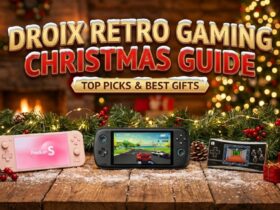Looking for a new PC that doesn’t take up a lot of space? An Intel Mini PC might be just what you need. Learn about them, what to look out for, and more in our best Intel Mini PC buying guide!

Okay, so what IS a mini PC?
A mini PC is a PC that is mini. This is a roundabout explanation, but one that is true all the same.
Co-founder of Intel and engineering mogul the late Gordon Moore once posited that ‘The number of transistors in an integrated circuit doubles about every two years.’ Otherwise known as Moore’s Law. This observation, from when it was made in 1965 until his death in 2023, has largely remained true. Across decades that means now that the computers we carry around in our pockets are more powerful than anything the greatest minds of that age could have dreamed of building. These advances affect more of our lives more than we know. Computers capable of the immense power needed for even our daily tasks and productivity are smaller than ever before.
Take a look at this video to learn more about Moore’s Law.
While it can be enticing to get the biggest and the best, computing has come so far that most people needn’t spend ridiculous amounts of money for the largest and most powerful computers. A little machine the size of your hand is more than powerful enough for most, add a little more space and you’ve got yourself a powerful gaming computer. with options for everyone in between. In this article we’re going to go through the best Intel Mini PCs your money can buy.
The Best Intel Mini PC
Let’s get started and take a look at your best options for Intel Mini PCs. We’re going to split it up based on use case. The Gaming PC, the Workstation and the Budget option. Take a look and make your choice based on your needs!
The Best Gaming Intel Mini PC – MINISFORUM NUCXi7
To start off, we’re going to look at the best gaming Intel Mini PCs. Gaming systems are often the most powerful due to the power required to run the latest games at higher resolutions and frame rates. This power, however, doesn’t have to be only for gaming and is perfect for other high performance tasks and workflows such as 3D modelling, design, compiling large programs, data modelling and more.
If you need the horsepower behind you the MINISFORUM NUCXi7 is the way to go. There are two different models available, the top of the line i7 that can handle just about everything you can throw at it and an i5 model that has more modest performance and is easier on your wallet. Their specs are below:
| NUCXi5 | NUCXi7 | |
| CPU | Intel i5-11400H processor. 6 Cores & 12 Threads. Up to 4.5GHz | Intel i7-11800H processor. 8 Cores & 16 Threads. Up to 4.6GHz |
| GPU | Nvidia GeForce 3060 6GB DDR6 RAM | Nvidia GeForce 3070 8GB DDR6 RAM |
| RAM | Up to 64GB DDR4 | Up to 64GB DDR4 |
| STORAGE | Up to 2TB m.2 2280 NVMe SSD | Up to 2TB m.2 2280 NVMe SSD |
| COMMUNICATIONS | WiFi 6 Bluetooth 2.5Gb Ethernet | WiFi 6 Bluetooth 2.5Gb Ethernet |
| PEAK POWER USAGE | 163.5 W | 181.2 W |
| HIGHEST TEMPERATURE* | 64 °C | 64 °C |
| HIGHEST FAN NOISE* | 51dB | 51dB |
With a selection of ports, including the immensely powerful Thunderbolt 4, you’ll be set to get going straight out the box!
The MINISFORUM NUCXi7 can rival the best in terms of power while staying cool and quiet, with the combination of the NVIDIA 3070m and desktop-oriented cooling you’ll never have to worry about your new PC. With its super slim formfactor it can easily slip anywhere, hidden under a desk, behind a monitor or TV. It’s even upgradeable allowing you to expand with TWO M.2 NVME slots and user upgradeable RAM to ensure that you can game for years to come.
You also have the option to buy it barebones, which means without RAM, NVME SSD and Windows 11 license if you wish to supply your own for cheaper or even install a different OS such as a Linux distro.
We’ve done some benchmarks, so you know exactly what you’re getting. You can find the Stress Test results below and the Gaming Test results below that.
| NUCXi5 | NUCXi7 | |
| PASSMARK | 6,889 | 7,551 |
| PCMARK | 6,420 | 6,660 |
| 3DMARK TIMESPY | 8,394 | 10,218 |
| 3DMARK FIRESTRIKE | 18,339 | 21,298 |
| 3DMARK NIGHT RAID | 46,453 | 55,105 |
| CINEBENCH | 9,417 | 11,022 |
| NUCXi5 | NUCXi7 | |||
| 800P, Lowest Settings (FPS) | 4K, Max Settings (FPS) | 800P, Lowest Settings (FPS) | 4K, Max Settings (FPS) | |
| FORZA HORIZON 5 | 150 | 24 | 165 | 46 |
| TOMB RAIDER | 142 | 39 | 156 | 87 |
| CYBERPUNK 2077 | 71 | 16 | 123 | 29 |
| CALL OF DUTY: MODERN WARFARE 2 | 167 | 33 | 188 | 48 |
To learn more about this absolute powerhouse check out our review here and the YouTube video above.
What we like!
- Fast Intel 11th generation processor
- High performance Nvidia GeForce 3060 & 3070 GPU
- Space saving design
- Quiet fan and low temperatures
- Play AAA games at excellent graphics settings
What we don’t like…
- Only three USB ports, some more on the back would be useful
The Best Gaming Intel Mini PC Runner Up – DroiX Proteus 11
The DroiX Proteus 11 is a NUC Mini PC that comes with Windows 11 installed. It is available in two processing options: Intel Core i5-1135G7 and Intel Core i7-1165G7. The device supports up to 64GB Dual-Channel DDR4 RAM and up to 2TB NVMe storage.
The DroiX Proteus 11 also features Intel Iris Xe Graphics, Triple Monitor Support, and 4K resolution. It also has Wi-Fi 6E, Bluetooth 5.3, and Thunderbolt 4 connectivity.
It comes with up to a whopping 64GB of LPDDR4 SO-DIMM RAM. All of their configurations come with dual-channel RAM, clocked at 3200Mhz to ensure that you’re getting the most speed out of your PROTEUS and that you can open more than 2 Chrome tabs. The PROTEUS 11 comes with up to 2TB of blazing-fast PCI-E NVMe SSD Storage.
This Intel Mini PC is backed by stellar customer support. All PROTEUS devices come with a 2 Year Warranty. The device is designed to be a high-quality, powerful Mini PC that can be used for home, office or living room use.
It’s even got a Thunderbolt 4 built right in. In addition to the plethora of I/O already present on the PROTEUS 11, you can whip out a Thunderbolt 4 Docking station and turn the PROTEUS 11 into the ultimate Workstation. Gaming? Say no more! The insanely high transfer speeds of Thunderbolt 4 means that you can connect an eGPU and turn the PROTEUS into a Gaming Mini PC.
To learn more check out the review here or the YouTube video above.
What we like!
- Choice of i5 or i7 processor to suit your requirements
- Up to 64GB DDR4 RAM supported
- Very fast m.2 NVMe storage
- Fast and reliable WiFi 6
- External WiFi antennas for better connectivity.
- Aluminium alloy case helps keep it cool
- Low noise and cool fan temperatures
What we don’t like…
- Antennas are a bit unsightly.
The Best Workstation Intel Mini PC – Beelink SEi 12 Pro
The Beelink SEi 12 PRO is the Intel Mini PC that keep going. If you don’t need the gaming capability of the MINISFORUM NUCX but still want some punch for heavier tasks, then look no further. Housed in an even smaller body, the SEi 12 Pro sports up to an Intel Core i7-1260p, with the latest 4 performance cores, 8 efficiency cores and 16 threads running up to 4.7Ghz, along side that is Intel Iris Xe graphics at 1.4GHz.
This Intel Mini PC also supports up to 64GB DDR5 RAM, up to 4TB m.2 SSD and space for another 2.5” drive. All in a package that is less than 5 inches in any direction. It has two built in HDMI ports, and Thunderbolt 4. Meaning you can connect an eGPU for even more power. With so much power in such a tiny formfactor the possibilities are endless.
The way you interact with your computer will never be the same. Ever thought about commuting with your desktop? Bring the Beelink along with you to work, get plugged in and work away. Making use of the incredibly powerful CPU and RAM. When it’s time to head home, just unplug the small box, and chuck it in your bag. It’s smaller than any laptop. Once at home, plug in your eGPU for an immersive and powerful gaming experience, all on the same mini box.
Better yet, if you want to upgrade your living room, connect one of these to the TV and hide it away. With a wireless keyboard and mouse, you can have a super powerful media centre PC that hardly takes up any space. The possibilities are truly endless with this much power and connectivity in such a small body. It was even featured in our ‘Best Mini Gaming PCs’ Buying Guide above.
What we like!
- Small footprint – less than 6 inches in size!
- Very lightweight and portable, ideal for travelling
- High performance Intel processor
- Plenty of ports
- Thunderbolt 4 for eGPU
What we don’t like…
- Poor graphics performance with Intel Iris Xe
The Best Budget Intel Mini PC – Beelink GK35
If you don’t need a lot of power, you don’t play a lot of games or work with demanding programs, you just need something that works and is preferably cheap then this is the Intel Mini PC for you. The original choice for this category was the Beelink T4 Pro, for its cheaper price, however for just a little more you get an additional two cores, to make a quad core processor, and 1.5x more RAM and between 2 and 4 times the storage depending on which model you choose. In my opinion, definitely worth it.
The Beelink GK35 sports an Intel Celeron J4105 quad core processor running at up to 2.5GHz. Along with this it has 8GB DDR4 RAM and up to a 256GB SSD. These specs are nothing to sneeze at, Celeron processors have come a long way. As processing power increases we need less and less to support the same workloads. If you’re looking for a basic computer, to check your emails, watch movies, use Office applications then this is the one for you. Save some money, and get what you need. It can even support 4k@60Hz so you won’t lose out in visual quality. This is the PC for everyone. Accessible, cheap and simple.
Not to mention the fact that the CPU has a TDP of 10W, compared to 150W of the higher end computers this one sips power helping improve your energy usage which is good for you wallet and the environment.
What we like!
- Energy efficient system using 10W TDP.
- Space inside for 2.5″ HDD or SSD.
- Ideal for home or office work.
- Budget price.
What we don’t like…
- Can’t play the majority of video games
To learn more about our efficient little friend check out our review here and the YouTube video above.
The Best Budget Intel Mini PC Runner Up – GMKTec G1

The GMKTec G1 Intel mini PC is a powerful and compact office computer. It features an Intel Alder Lake N95 CPU with 4 cores and 4 threads, delivering impressive performance while remaining energy efficient. With a maximum clock speed of 3.4Ghz and a 6MB cache, this mini PC is capable of handling resource-intensive tasks and multitasking efficiently, making it perfect for office use.
Equipped with Intel UHD Graphics, the GMKTec G1 mini PC offers stunning visuals for presentations, video conferencing, and more. The graphics card supports up to 1.2Ghz clock speed and 16 execution units. Additionally, it supports 4K video output, allowing you to connect multiple monitors and enhance your productivity. The mini PC also provides multiple ports, including HDMI, audio jack, Ethernet, and USB-A, offering increased connectivity options for various devices and peripherals.
The GMKTec G1 mini PC ensures fast and efficient storage and memory capabilities. It comes with 8 or 16GB of DDR4 RAM at 3200MT/s, with a maximum capacity of 32GB, enabling smooth multitasking and seamless application performance. The mini PC also offers 512GB or 1TB M.2 NVMe PCIe 3.0 storage, with a maximum capacity of 2TB, ensuring quick boot-up times and fast application load times. With Bluetooth 5.2 and WiFi 6 network connectivity, you can rely on the GMKTec G1 mini PC to keep you connected and productive, whether you’re working from home or in the office.
What we like!
- Powerful Intel Alder Lake N95 CPU provides superior performance for multi-tasking and resource-intensive applications.
- Stunning Intel UHD Graphics delivers high-quality visuals, making it ideal for presentations and video conferencing.
- Fast and efficient storage and memory ensures quick boot-up times and fast application load times.
- Multiple ports provide increased connectivity, making it easy to connect to multiple devices and peripherals.
- Compact design allows for easy transportation and fits seamlessly into any workspace
What we don’t like…
- No dedicated GPU for more intensive graphic design or gaming applications
- Limited upgradability beyond the maximum capacity of 32GB RAM and 2TB storage
The Best Intel Mini PC Honourable Mention – GMKTec NucBox7
The GMKTec NucBox7 is an ultra-compact Intel mini PC that expertly combines performance and efficiency. Equipped with an 11th generation Intel Pentium Silver N6005 processor, this Intel mini PC features 4 cores and 4 threads, with a clock speed of up to 3.30 GHz, making it an ideal choice for tackling everyday tasks in both home and office settings. The Intel mini PC also comes with 16GB DDR4 RAM and a 512GB M.2 SATA 2242 SSD, which can be expanded to 1TB. Moreover, it boasts an energy-efficient footprint, consuming only 18.9W.
When it comes to connectivity, the NucBox7 is a highly adaptable Intel mini PC with two USB 3.2 Generation 2 ports, one USB 3.2 Generation 1 port, and three HDMI 2.0 ports, capable of supporting a triple monitor setup at 4K resolution and 60Hz. Additionally, this Intel mini PC incorporates two Gigabit Ethernet ports for reliable wired connectivity and also supports WiFi 6 and Bluetooth 5.2 for a robust wireless experience.
Notably, the GMKTec NucBox7 excels in portability and space-saving, thanks to its diminutive dimensions of 3.4 x 3.4 x 1.5 inches and a weight of just 214g. This allows the Intel mini PC to comfortably fit in the palm of your hand or slip into a pocket, making it incredibly convenient for those on the move. The inclusion of an internal smart fan ensures that this Intel mini PC remains cool and operates quietly, further enhancing its practicality and versatility.
The NucBox7 is small and powerful. While the NucBox5 is an even tinier, pocket-sized wonder. The NucBox5 steals the show in the size department, measuring about 72mm x 72mm x 44.5mm, making it incredibly petite and easy to fit anywhere. Though slightly larger, the NucBox7 packs in a more powerful processor and double the RAM, making it the choice for heavier tasks. Both are marvels in miniaturization, with the NucBox5 being the ultimate in space-saving cuteness.
To learn more check out the review here or the YouTube video above.
What we like!
- Small and very light, fits in the palm of your hand
- Energy efficient
- Upgradeable SSD
- Support for triple monitors at 4K 60Hz
- Three USB 3 ports
- WiFi 6 and two Ethernet ports
What we don’t like…
- Not as small as the NucBox 5
So you’ve got quite a few different choices for all sorts of work cases. which Mini PC are you choosing? If you’re still not sure take a look at last year’s choices to help make your mind.
To learn more about our other offerings and products take a look at our Knowledge Base click here
The Best Intel Mini PC 2022
Intel Mini PC Important considerations
If you are in the market for a mini personal computer, there are several factors you will need to consider before making your final purchase.
First, decide which features you absolutely need and which ones you can live without. Most mini PCs come with an SSD and RAM already inserted, as well as an operating system reinstalled. However, some come without any storage or memory whatsoever (known as “barebeones”). Keep in mind that basic units are generally cheaper than fully equipped ones.
Second, keep in mind that you will need to separately purchase a keyboard, mouse, monitor, speaker, and other peripherals. Even if the Intel Mini PC has a USB port, Bluetooth peripherals will leave this port free and make your workspace more organized. Wireless peripherals are also usually smaller and more portable. Since your Intel Mini PC probably comes with an HDMI or mini-HDMI port, you will need to ensure that the monitor you buy also has a compatible port.
Third, consider whether you plan to upgrade your computer in the future. On the hardware side, there are a few models that allow opening and exchanging RAM and ROM memory, just like a traditional desktop. If you hope to one day upgrade your processor, an Intel Mini PC is not the right choice for you. On the operating system side, it’s usually easy to update them if the minimum requirements are met.
Fourth, while Intel Mini PC is marketed as a space-saving replacement for the traditional desktop, it is important to note that they use RAM memory and notebook processors. While they work well, their power is not the same as a newer desktop switch. If you’re satisfied with the power an entry-level notebook offers, an Intel Mini PC is a great option.
Finally, decide how you plan to use your computer to determine which processor and OS suits you best. If you plan to connect it to your television and use it as a media device or are going to use it for simple programming-related tasks, an Intel Mini PC on which you can install a Linux system is a great inexpensive option. If you plan to use it for work or other personal use, Windows and OS X are easier to use and have greater compatibility with popular programs.
How did Intel Mini PC’s get so small?
The motherboard was the first source of great innovations that led to a reduction in the size of computers. Between 2000 and 2007, hardware manufacturer VIA Technologies made notable advances in miniature motherboards. First, the standard ATX was reduced to the Micro ATX, which was followed by further size reductions with the Mini ITX, Nano ITX and finally the Pico ITX.
In terms of size, Mini PCs sit comfortably within the realm of the “Nano ITX” computer. Meanwhile, Pico-ITX devices are comparable to single-board-computers like the Raspberry Pi.
While motherboards were being miniaturized, manufacturers were also concentrating on consolidating core features. PC components that were previously separate boards were now being integrated directly into the motherboard. Components such as modems, Ethernet ports, wireless cards, audio output and Bluetooth no longer require separate devices to be included in the computer, they are built into the motherboard (or if they are not, they are on an easily-replaceable chip).
Excluding optical media drives on most computers also allowed for additional size reduction. CDs and DVDs are no longer commonly used as a medium for transferring and storing data. Instead, there are several more efficient alternatives such as USB flash drives, SD cards and cloud storage.
The Best Intel Mini PCs
1. DroiX PROTEUS 10 & DroiX PROTEUS 10S
The DroiX Proteus 10 is a highly versatile Intel-powered mini PC that makes a perfect solution for a myriad of situations, such as a home office PC, a digital signage PC, a remote kiosk PC, and many more.
The DroiX Proteus 10S is a higher-spec variant of the DroiX Proteus 10. It is a great solution for those looking for a steadfast home office PC, enterprise PC solution, digital kiosk, and more.
Learn more about the Proteus 10 & Proteus 10S in our review!
What we like!
- Small form factor and light weight
- High performance Intel processor
- Energy efficient
- Plenty of USB ports
- HDMI and Display Port for dual monitor
What we don’t like…
- USB ports are somewhat cramped
- (Removable) Antennae make the device a little awkward to fit into tight spaces.
2) DroiX Proteus G4 & DroiX Proteus G7
The DroiX Proteus G4 Intel NUC Mini PC is designed for use both in the home and work office. Measuring less than 6 inches in diameter, it takes up very little desk space compared to a traditional desktop PC. This office mini desktop is also small enough to fit in a bag or luggage for easy portability.
The DroiX Proteus G7 is a slightly higher specification variant of the Proteus G4, which makes it perfect for those who need a little extra “oomph” from their workstation without sacrificing the form factor or features of the G4.
Want to know more? Check out our review!
What we like!
- Small footprint – less than 6 inches in size!
- Very lightweight and portable, ideal for travelling
- High performance Intel processor
- Plenty of USB 3.0 ports
- Dual monitor display supported
- Fast WiFi and dual Ethernet ports
- Bluetooth 5.2
What we don’t like…
- The fan can be a bit loud under high CPU loads
3) DroiX CK1
The CK1 Mini PC (version NVISEN Y-MU01) features a choice of processors with the Intel Whiskey Lake i7 and i5 processors, and RAM and Storage configurations. Both configurations have the Intel UHD Graphics 620 for fast up to 4K processing.
What we like!
- Small, but also lightweight.
- Solid performance.
- Not too energy-hungry
- Good number of USB ports
- Supports dual display outputs
What we don’t like…
- Awkwardly fitting lid
- Cramped USB ports
- Wi-Fi signal can be a little weak
Conclusion
We’ve talked about what Intel mini PCs are, the different types of Intel Mini PC available, and how they can be used to replace your desktop. If you want to experience a more streamlined workflow with less hassles then an Intel Mini PC may be for you!
What do you think? Have any questions or comments? Let us know in the comment section below!