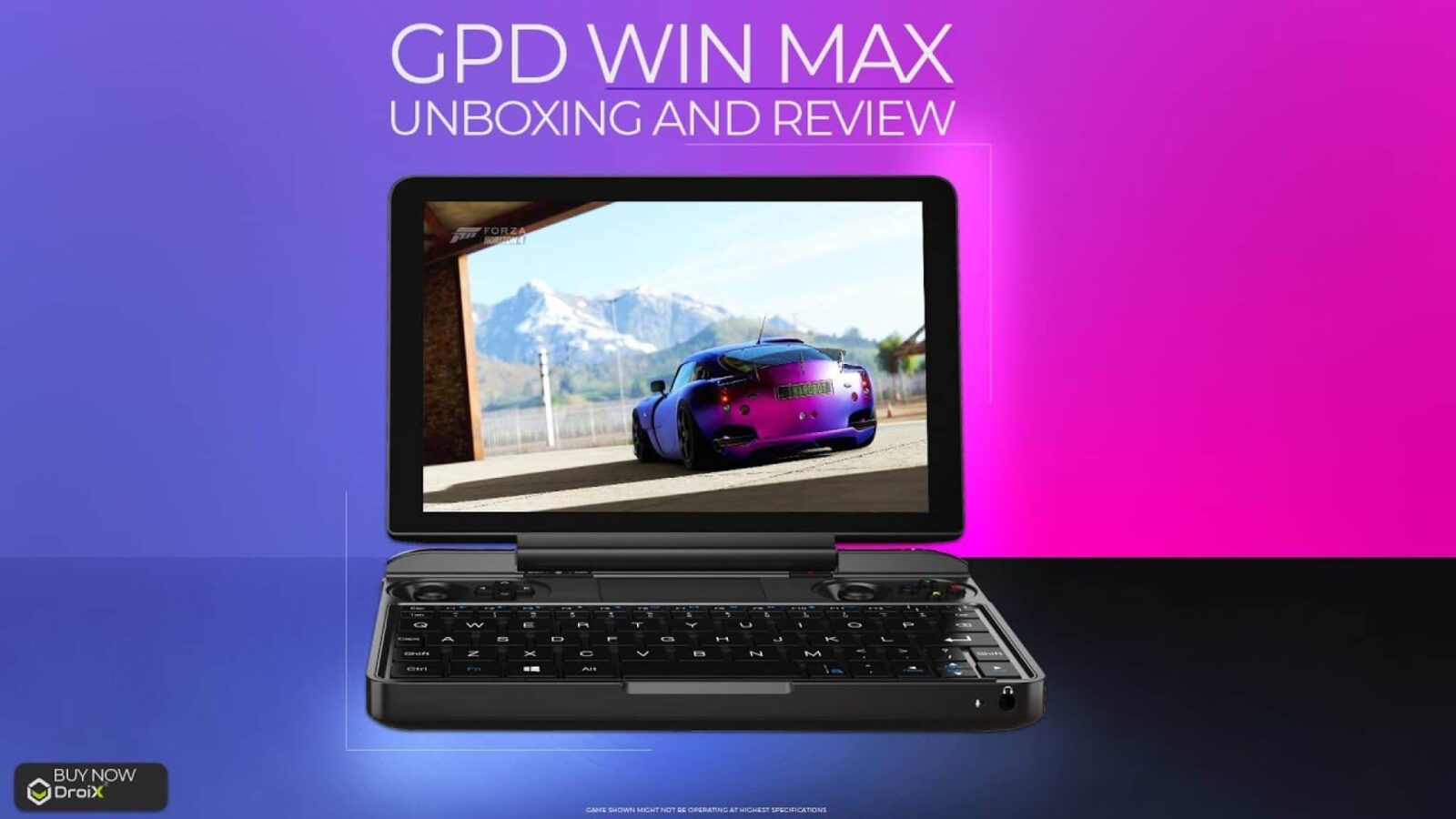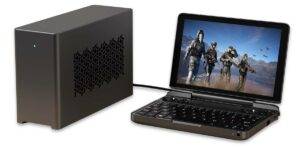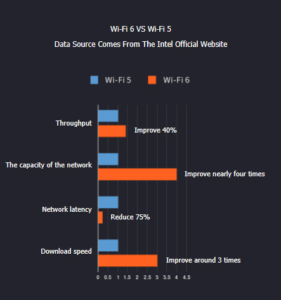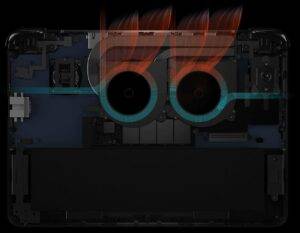Review
-
Build Quality
(4.5)
-
Office Performance
(5)
-
Gaming Performance
(4.5)
Summary
A larger handheld PC in comparison to the Win 3 which is great for gaming and day to day tasks.
Celkově
4.7Uživatelská recenze
( votes)Klady
- Powerful/Substantially larger screen than the GPD-Win2.
- Backlit keyboard large enough to be used with the whole hand.
- Touchpad that allows the device to be used as a normal laptop.
- Full layout of a standard XInput controller, including Menu.
- Home button./Clickable sticks (L3 and R3 on the sticks themselves, like a standard controller).
- Full-size HDMI port,
- 1 of the USB-C ports is Thunderbolt 3 interface-enabled.
- Gigabit RJ45 port.
- Matte surface, which does not leave fingerprints.
Nevýhody
- Less portable and heavier than predecessors.
- Fan Noise,SELECT,HOME,START buttons very small and almost indistinguishable to the touch.
- Very large bezels.
- Unorthodox keyboard layout.
Welcome to our GPD Win Max review. If you're interested in this mini laptop, you can buy the GPD Win Max here.
GPD Win MAX Review Video
Introduction and presentation
The manufacturer GPD (GamePad Digital) has sent me a unit of their new product GPD-WIN MAX to write this informative review article, and I know that many people are very interested in getting information about this machine, and I hope to cover the most relevant aspects in this article.
According to its Indiegogo page, the GPD WIN 2 was a machine that was underpowered to run many of the latest AAA games, and its mouse/keyboard mode was not convenient (comfortable / appropriate) for playing online titles.
For the above reasons, GPD wanted to design a completely new product, something that combines ALL IN ONE handheld portability and gaming graphics performance.
Since in order to develop this product, they needed a processor that was energy efficient as well as powerful enough, they had to wait until there was something on the market that would fit the bill, until the conditions were right for their WIN MAX to finally get its chance to be released on the market.
AMD Ryzen or Intel
Initially, this project planned to use an AMD Ryzen 5 processor, specifically the 2500U model (a model that would also be used, in a customised version, by the SmachZ project), but after the launch of Intel's 10th generation Ice Lake-U processors, GPD found that these 10nm processors, 15W TDP, 4 cores and 8 threads, twice as many transistors (compared to the previous generation) and their 6MB L3 memory cache, found that this feature set ended up being superior to the AMD Ryzen 5 2500U in terms of overall performance (and power).
In particular, the 11th generation Iris Plus Graphics 940 GPU, an integrated GPU with low power consumption and heat dissipation, scores in 3DMark 11 close to as good as the NVIDIA GeForce MX250, which is a discrete GPU used in notebooks. With all of this (and especially considering the graphics solution provided by AMD in the first place), it was ultimately decided to take the Intel alternative to create the product.
In addition, special emphasis is placed on the power of the Intel processor, compared to other CPUs in a table illustrating the PerformanceTest 9 score, and comparing their results.
According to this graph (published on IndieGoGo), this CPU would be on par with some i7 processors, and in the same table we can see the comparison with the AMD solution originally proposed (AMD Ryzen 5 2500U), where the Intel processor scores around 2500 points.
The above is what can be understood from the official campaign page on IndieGoGo, but it is also known that the original AMD solution gave many implementation problems for the device, to the point that several problems arising from the development were left unsolved and therefore had to find another solution (really wait) to continue with the development of the machine.
Main features of the GPD Win Max

GPD Win MAX Technical Specifications
| CPU | 10th (Comet Lake) Intel Core i5 – 1035G7 |
| CORES | 4 |
| THREADS | 8 |
| BASE FREQUENCY | 1.20 Ghz |
| GPU | Iris Plus Graphics 940 |
| BASE FREQUENCY | 1.05Ghz |
| RAM | 16GB LPDDR4X @ 3733Mhz |
| BATTERY | Li-Polymer 57Wh, 11.4V==5000mAh |
| ETHERNET | 10/100/1000M Ethernet Adapter (RJ45) |
| WIFI | IEEE 802.11a/b/g/n/ac/ax Module – Dual-Band |
| BLUETOOTH | 5 |
| USB | 1x USB Type-C Thunderbolt ; 1x USB Type-C 3.1 Gen2 ; 2x USB 3.1 Gen1 |
| VIDEO | 1x HDMI ; 1x USB Type-C 3.1 Gen2 ; 1x USB Type-C Thunderbolt |
| AUDIO | 1x 3.5mm Headphone&Microphone Port |
| POWER | Via USB Type-C |
Updated gamepad compared to previous models (WIN2).
Backlit keyboard
Keyboard with large keys for all-finger typing
Touchpad with advanced Windows gesture support
Mouse mode, to use the right stick to move the mouse pointer (like a stickmouse)
With this information as a basis I have tested the device and generated this review article which I hope will be interesting and informative, both for those people who are looking for specific information about this product, or as a presentation for those who did not know about it.
GPD Win MAX Review User experience
This time I am not going to do a traditional review article, but rather I am going to comment on my personal experience of using the device (which I will also call console in this article) for more than 1 month.
First of all, I want to make it clear that this device is not a standard console as we know it so far, as its size and weight make it stand out from other alternatives we have had so far.
The first thing I wanted to point out are 2 things that caught my attention when I reviewed the machine.
The first, that the console's SSD comes in 2 partitions, the first, on the C drive, of 100GB for the operating system, and the rest (364GB) on the D drive.
Personally, I think it's right that they present this default solution to the users. As a technician, what I hate the most when I have to repair a partition with windows, is that users have their data on the same drive, and can not do a format or installation from scratch. This way, if the user uses the D drive for data, install games, etc., the C drive only for the operating system and the base programs used (launchers/stores, office, etc.), to make a clean installation of the system costs a lot less to have everything separated, and the D partition is not touched in the process.
Some people will say that the size should be different, less space for the operating system, or more… etc. In my experience as a technician who supports and repairs computers, I think that the 100GB size is correct and sufficient.
In any case, if you want to change these sizes, there are many tools with which you can do it, such as MiniTool Partition Wizard, which is free and accomplishes this task perfectly.
Another interesting aspect is that the screen comes horizontally oriented. This may seem trivial, but in the GPD-Win2 for example, the screen is natively rotated 90º, so you have to correct the orientation in the screen properties (we see this especially when we do a clean installation of windows, which must be done with the screen tilted 90º).
Operation LEDs, clearer and less confusing than GPD-Win and GPD-Win2.
Those of us who have used GPD-Win consoles know what it means to have no idea what the console LEDs are trying to tell us.
This time GPD has gone for the most clear, and has put 3 LEDs to indicate 3 different states, without mixing the information between them.
[]Red/Green LED, on the left, to indicate that the device is charging (Red to indicate that it is charging, green to indicate that charging is complete). []White LED in the centre. This LED indicates that the silent mode (Fn+F key), which causes the fans to run at 30% of their power, is active. This indicator also flashes to draw more attention to the use of this mode, which should not be abused because depending on the task we are doing, the temperature of the device can rise a lot.
[*]Blue LED. Indicates that the device is operational. If we put the device in suspension for example, this led stays on. In the same way, if we connect an external screen and disable the device's own screen, this LED will also stay on, since the machine is operational at that moment.[/list].
As you can see, problems and ambiguities have been avoided with this system of leds, which are very clear about their functions.
Note that in some places I have seen that they say that one of the LEDs is for HDD activity, but this is not the case.
Size, weight, points to consider
Continuing our GPD Win Max Review with the size, weight and points to consider. Regarding size, while it is true that Nintendo Switch (6.2″, 239x102x13. 9mm, with a weight of 398gr), has popularized this kind of „big“ sizes for gaming, we had already seen long before other less popular devices that also stood out for their large size (at that time) as the GPD Q series (Q88/89/90), Archos Gamepad, iBen-L1, JXDS7300B, etc (all these with Android, and 7″ screen), and the Linx Vision (the latter with Windows, and with an 8″ screen), with the GPD-WinMax we take a step further in terms of the size of „portable“ gaming devices, since its clamshell form factor means that once opened, its vertical size stands out from all the other alternatives we have seen so far (and that I have listed above).
The weight is also a factor to take into account, since it surpasses all the previous devices, with the exception of the Linx Vision, which surpasses the Winmax by a few grams (843gr of the WinMax vs 881g of the Linx). I show these weight data in order to provide a comparative frame of reference in terms of weights and sizes.
All of the above is because I want to insist that the console, as compact as it is, is a large and heavy device to be considered a console (at least by today's standards).
So I recommend to anyone interested in this product to keep these facts in mind, and that before jumping into this device, think well if it is a product that meets your needs.
Is this GPD-WinMax the next version of the GPD-WIN series?

In my opinion, this device IS NOT an evolution of the GPD-WIN2. They are different products, for different types of users and, in the case of the GPD-Win Max, more specific, since its screen size and keyboard make the design and use of the device as a compact laptop much more important than as a console, something that did not happen with the GPD-WIN series until now, because its small screen is designed to be able to play on it as a portable console, and its keyboard for some specific text editing, but not for a more „serious“ use of that minitech.., therefore the main purpose of a GPD-WIN2 will be in most cases to be able to play, even when the hardware of the machine is prepared to do more things (work on it with office automation, programming, etc), but that always depend on an external screen and peripherals like mouse and keyboard to be able to work in a more comfortable way.
In this sense, the GPD-WinMax has another approach thanks to its keyboard and touchpad that can be used so that you do not have to depend on these external peripherals, and the screen size is sufficient to work with documents on screen (although here it will always be preferable to connect a full-size keyboard, a mouse and an external screen, to have a comfortable and standard workstation).
By the above I DO NOT MEAN that it is better to work on the GPD-WinMax than on a standard 15″ laptop. The screen does a lot to make the work more comfortable, but if you travel a lot, a more compact device to work with is always appreciated.
Real-world experience of teleworking
About my experience of use. Because of the current situation, many of us are teleworking, and in my case I have not been at home, so I have had to use an old laptop I had to work. The laptop's motherboard has broken down, and if I ask too much of the processor, the machine crashes, so it wasn't very useful for me. The GPD-Win Max arrived precisely when I needed a laptop more or less urgently to be able to continue working, so it has become my main laptop for teleworking from the moment 0.
I mention the above to put in context the kind of use I have been giving to the machine.
Among the things I need to work with are programming environments (Visual Studio), SQL Server installed locally, macro programming with excel sheets with large amounts of data (over 250 columns and 100000 records), Citrix (virtual desktop), remote control programs, etc, etc.
In addition to the above, all the videos I've captured I've edited on the machine itself, I've been constantly installing games and then uploading gameplays, and in the evenings I binge a couple of hours of Overwatch… in short, that's my more or less daily use I've been giving it, and I can say that I'm very happy with the performance and response of the machine. I haven't had a single crash or blue screen.
To solve the problem of working so many hours at a time with an 8″ screen (which would have left me with the rest of my eyesight), I found a solution. Since the old laptop had a 17″ screen, I wanted to use it with WinMax, but it didn't have support for remote screen (because it was too old), so on the web I found an application that has saved me a lot, and in my opinion it works even better than the windows remote screen.
On the device as a games console.

The console controls (analogue sticks, buttons and DPAD) are similar to those of a PSVita, so if you know it, you will know what to expect when using this device.
I don't like to use comparisons for reviews, but in this case I'm going to rely on the GPD-Win2, which is a popular device that we can use as a reference point to explain the differences that this GPD-WinMax has.
The action buttons (ABXY) feel firmer. They don't seem to have the problems this time around that some users have reported with the WIN2, where the buttons would get stuck on the edge of the console's casing.
The DPAD is almost identical to that of a PSVita (although on the Indiegogo page, they refer to the PS4 as a model). It responds very well, and in fighting games you can feel that it works without any kind of problem. In this sense I feel it's better than the GPD-Win2.
While it's true that the Select and Start and Home/Menu buttons (the one with the XBox icon) on the GPD-Win2 were in a strange position, incorporated as part of the keyboard, I think it was a better position than the ones on the GPD-WinMax.
They have been incorporated as part of the border that is part of the case design, and are quite hidden, enough so that they are difficult to use normally.
In addition, they don't have a raised difference so that we can quickly identify when we want to press them, so it's not uncommon for us to make a mistake when pressing one of them during a game.
In this sense, the Power button is better placed, as I think it should be in a more difficult place to access so as not to accidentally press it.
GPD Win MAX gaming Mini Laptop specifications announced

Originally posted by DaveC on: 30/04/2020
The latest gadget from the masters of handhelds GPD has been announced. They have taken the best from their highly successful Win 2 gaming handheld and Micro PC devices, and combined them into the GPD Win MAX gaming Mini Laptop. Let's take a look at some of the details.
The GPD Win MAX features an Intel 10th Gen Core ™ i5-1035G7 CPU and an 11th Gen Intel Iris Plus Graphics 940. You can find a massive 16GB LPDDR4X RAM running at 3733MHz and M.2 PCIe / SATA 512GB SSD with best in class read and write speeds. These specs alone are comparable to many full size gaming laptops but fit in a clam shell case measuring just 207×145×26mm and weighing 790g.
Like the GPD Win 2, the GPD Win MAX targets gamers and for this gaming laptop it runs amazingly well. Here are some benchmarks of some popular games such a Fortnite, FIFA 20 and Red Dead Redemption 2 at default settings. Further improvements can be made from tweaking settings.
With support for eGFX via the Thunderbolt 3 interface this will allow you to connect an external graphics card solution to improve the graphics quality and speed. More details will be provided on this in the future.
The 8 inch H-IPS display includes 10-point touch support. The brightness is 500 nits and also features DC dimming without flickering which provides smooth transitions. The Win MAX is not just for gaming and it excels at a range of software.with its high quality display and high resolution.
The user input mixes laptop and gaming controls. The Win MAX has a standard QWERTY chiclet-style full keyboard layout with backlight. It has a built-in touchpad, which supports gestures with up to three-fingers and push-down operations.
The high quality dual analogue sticks are still provided by Japan Alps and are clickable for L3/R3 buttons. The ABXY gaming buttons are made with double layer silk-printing for a comfortable feel. The L1/L2R1/R2 buttons have highly-reliable Panasonic micro switches. The GPD Win 2 controls were great and we expect them to be at least the same standard on the Win MAX.
Connectivity is blazing fast with support for the new WiFi 6 802.11ax standard supporting up to 300MB/sec transfer speeds. Bluetooth 5 is also included which supports up to seven bluetooth connections.
Wired connectivity is also well supported with HDMI 2.0b for output to a TV or monitor. A RJ45 ethernet port is also included for high speed data transfer. There are two USB Type-A, One USB 3.1 and a USB Type-C 3.1 Gen 2 ports for connecting high speed USB devices. You can also find one MicroSDXC slot for high speed card access.
The USB Type-C port also serves as the charging port. Included with the Win MAX is a 65W Super Mini GaN Charger measuring just 36x75mm, the world's smallest 65W power adapter! There are three 5000mAh 57Wh rechargeable batteries inside to provide a long lasting battery life on one charge.
Running all this high spec hardware means there will be some heat. The GPD Win MAX keeps everything cool with Dual Fans and Cooling Pipes in a High Displacement Side-blow design. There are 9 ventilation holes for fast heat dissipation
The GPD Win MAX is shaping up to be an amazing portable device not only for gaming but also some serious work. We will have more information on it in the coming months closer to its launch later this year.
Here is a summary of all the specs:
.tg {border-collapse:collapse;border-spacing:0;}
.tg td{border-color:black;border-style:solid;border-width:1px;font-family:Arial, sans-serif;font-size:14px;
overflow:hidden;padding:10px 5px;word-break:normal;}
.tg th{border-color:black;border-style:solid;border-width:1px;font-family:Arial, sans-serif;font-size:14px;
font-weight:normal;overflow:hidden;padding:10px 5px;word-break:normal;}
.tg .tg-0lax{text-align:left;vertical-align:top}
| Type | Detail |
|---|---|
| Screen: | 8 inches,10 Points-touching |
| CPU: | Intel Core™ i5-1035G7 |
| GPU: | lntel® Iris® Plus Graphics 940 |
| DDR: | 16GB LPDDR4X 3733 |
| Storage: | 512GB M.2 SSD |
| Thermal Design: | Active Cooling Method, Dual Fan, Dual Heat Pipe |
| TDP: | 15 W, 20W, 25W, Adjust in BIOS |
| Wireless Network: | Wi-Fi 6 |
| Bluetooth: | 5.0 |
| Ports | 1×Thunderbolt 3 1×USB Type-C 3.1 Gen2 2×USB Type-A 3.1 Gen1 1×microSDXC (A2)Slot 1×HDMI 2.0b 1×RJ45 |
| Battery: | 57Wh, 11.4V==5000mAh×3 Series Connection |
| Size: | 207×145×26mm |
| Net weight: | 790g |