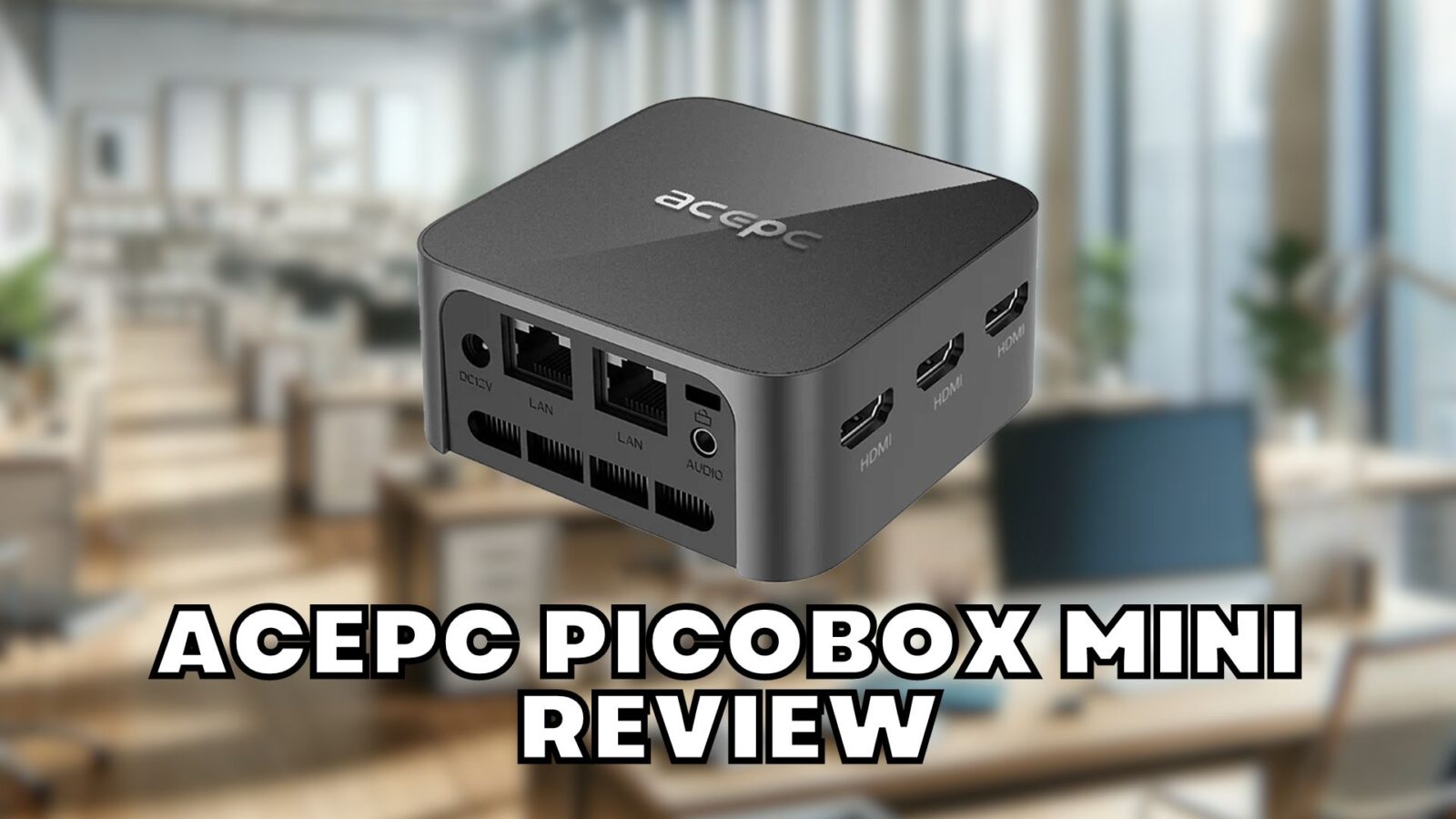ACEPC Picobox Mini Review
-
Design
(4.5)
-
Build Quality
(4.5)
-
Performance
(4.5)
-
Features
(4.5)
Summary
The ACEPC PicoBox Mini is a mighty, compact PC ideal for work and play. Offers impressive performance in a small package.
Overall
4.5User Review
( votes)Pros
- Tiny form factor
- Three HDMI ports
- Very quiet
- Great performance
Cons
It’s been some time since we last reviewed a mini PC, let’s change that with the ACEPC Picobox Mini review.
ACEPC Picobox Mini Review Video
Unboxing the ACEPC Picobox Mini
First out of the box is the ACEPC Picobox Mini, small enough to fit in the palm of your hand. We will take a closer look at it shortly.
There is a user guide which is in multiple languages including English, German and French. Inside the cardboard packaging is a power supply, we will include the correct adapter for your country. Next we have a HDMI cable for connecting to your monitor or TV. There is a VESA mount and a pack of screws for attaching it to your display.
ACEPC Picobox Mini Overview
The ACEPC Picobox Mini measures only 3.52 x 3.52 x 1.71 inches 8.9 x 8.9 x 4.3 cm) and weighs 204g.
The front keeps things simple with just the power button and LED on it.
On the left side are three HDMI ports supporting up to a triple monitor display.
On the back from left to right at the power supply, two gigabit ethernet ports and a 3.5mm headphone port.
And on the right side are three USB 3 ports for connecting peripherals to.
ACEPC Picobox Mini Technical Specifications
| ACEPC PICOBOX MINI | ACEPC PICOBOX PRO | |
| CPU | Intel N100 4 cores and 4 threads running up to 3.4GHz at 6W TDP. | Intel N100 4 cores and 4 threads running up to 3.4GHz at 6W TDP. |
| GPU | Intel UHD Graphics @ 750Mhz | Intel UHD Graphics @ 750Mhz |
| RAM | 8GB/16GB LDPPR5 | 16GB RAM DDR4 SO-DIMM |
| STORAGE | 512GB m.2 2280 SSD (Max 1TB) | 512GB m.2 2280 SSD (Max 2TB) Space for 2.5 HDD/SSD |
| WIFI | 6 | 6 |
| BLUETOOTH | 5.2 | 5.2 |
| ETHERNET | 2x Gigabit Ethernet | 1x Gigabit Ethernet |
While running the upcoming benchmarks we tested the power usage, fan noise and temperatures of this mini PC. We got very low 24 W power usage, 53 decibels peak noise and 54 °C peak temperature.
ACEPC Picobox Mini System Benchmarks
PCMark
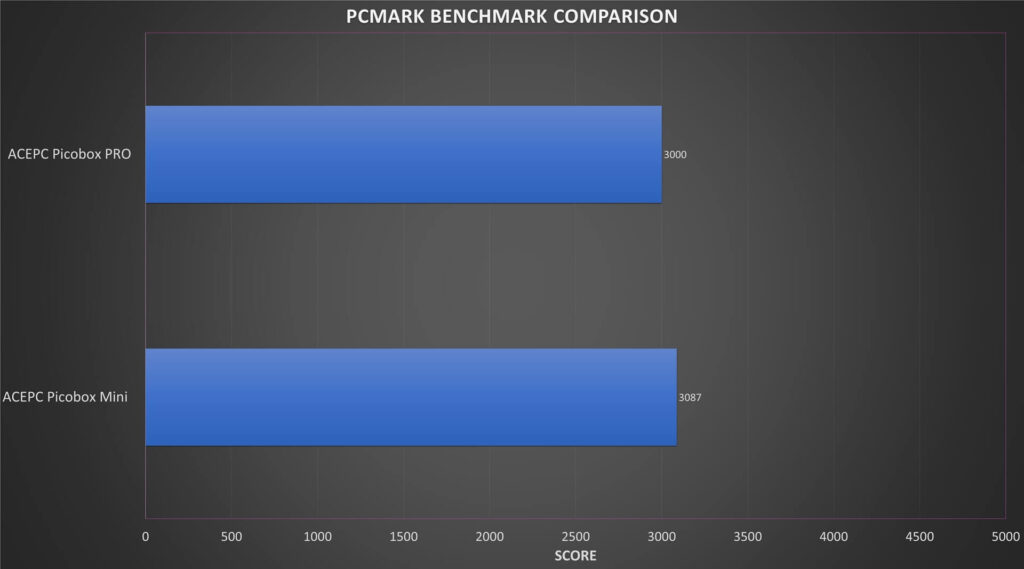
For PCMark we got a great score of 3087, it’s the highest in our budget range of mini PCs. We can see that the ACEPC Picobox Mini is slightly ahead of the Pro model by just 87 points. Putting them side by side you would barely notice any difference.
Cinebench
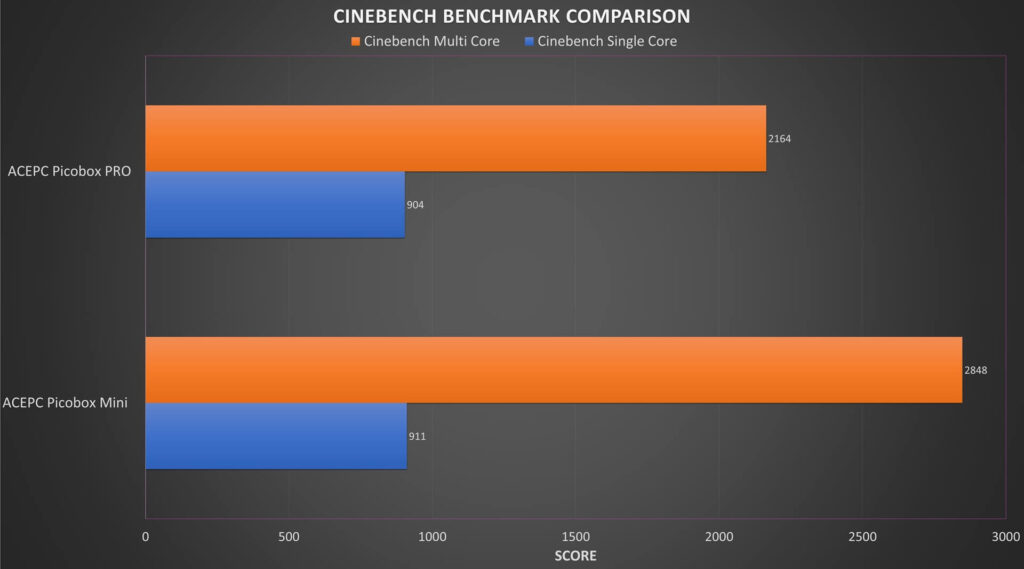
For Cinebench single and multi core benchmarks we got a score of 911 and 2948 respectively. The score is impressive, beating our other lower cost mini PC’s.
3DMark
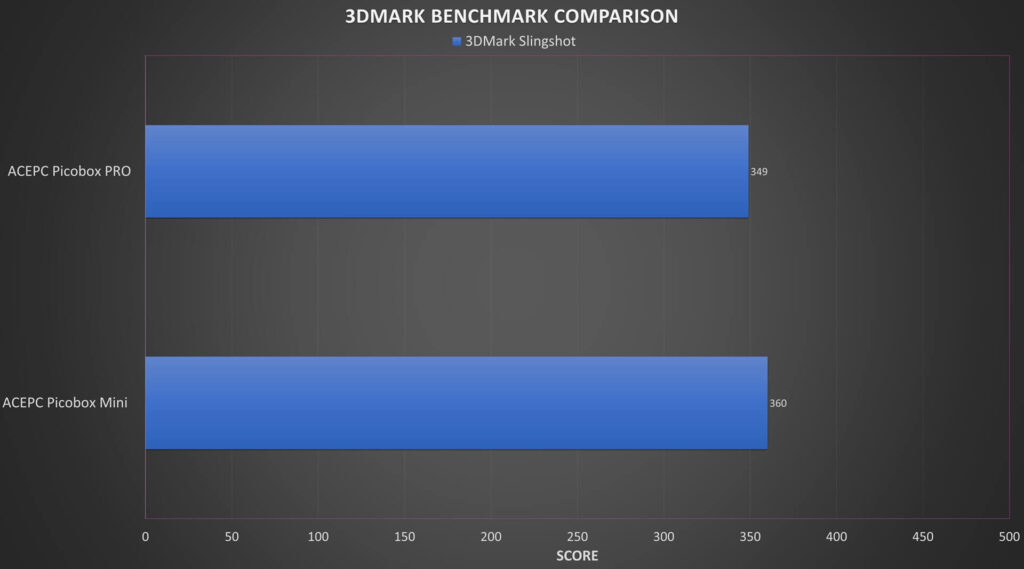
And for 3DMark we saw good benchmark results with 360. It is not the highest score with the GMKTec Nucbox 7 coming out on top with 409, but it is above the rest. We do see a larger performance difference on multi-core with 2164 versus 2848. The RAM type definitely helps with a performance increase here. Not a bad score to be fair.
4K Youtube Playback

The ACEPC Picobox Mini can handle 4K video playback with no issues. We are playing a Youtube 4K test video and there are no frame drops at all. You can be assured that any 4K media will display exactly how it should.
Light Gaming
While the ACEPC Picobox Mini is not a gaming mini PC, it is OK for very light gaming. We are testing the awesome Double Dragon running at 4K and it running at full 60 frames per second. Moving up a level with Oceanhorn 2 we are running at 720P on the Low graphics settings. We are getting a solid 60 frames here as well, but keep in mind the lower resolution and graphics levels.
Emulation Tests
While setting up our mini PC’s for review we have a general idea of what levels of emulation a device will support. The ACEPC Mini PC actually surprised us with PlayStation 1 emulation, not only does it run it, it can upscale the graphics quality to 4K for far improved visuals.

You can also play many games on the Dolphin emulator just fine. It is only when we get up to PS2 levels we see less than ideal performance, around 30 FPS for Outrun, some lower demanding games will have faster performance though.
And for PSP with PPSSPP we get mixed performance depending on the game. On God of War we can run it full 60 FPS with native resolution scaling which is pretty impressive. On Vice City we see faster performance and can use 4x upscaling for improved visuals.
Final Thoughts
Time to sum things up now with our final thoughts/ We saw very good scores in our benchmarks. It’s ideal for your day to day workloads for the home and office, whether that be your child’s homework or heavier tasks such as working with large documents.
For gaming it is not ideal, it’s far from being a gaming mini PC but you can play some light games and they work fine.
Where we were very impressed was the level of emulation we could get out of this tiny PC. PS1 upscaled to 4K resolution, Dolphin working great, and good PSP performance makes this a very tempting emulation box for your home TV.
And for media playback it is perfect. It is small and unobtrusive, and can be stored behind your TV for example. It is also quiet and won’t make any noticeable fan noise while watching a film.
For the price point, the ACEPC Picobox Mini is a great value budget mini PC. And with its low power usage compared to say a desktop or laptop, it can save a lot of money on your electricity bills. It’s definitely a mini PC to consider!
You can learn more about and buy the ACEPC Picobox Mini here. We are running sales throughout December, so take advantage and order yours today at a great price!
That wraps up our Picbox Mini review, we hope you have found it useful. Let us know in the comment what you would use one for?