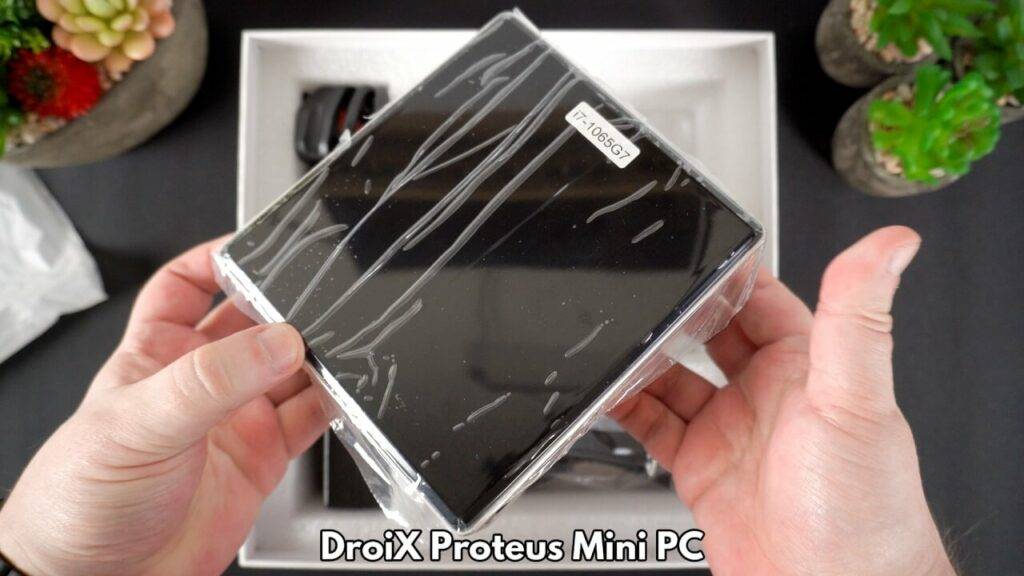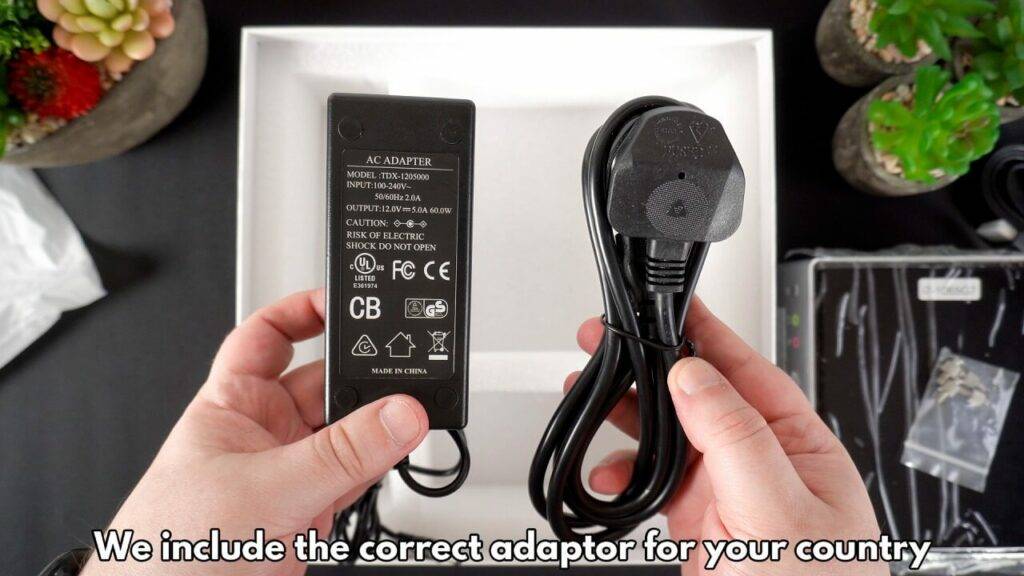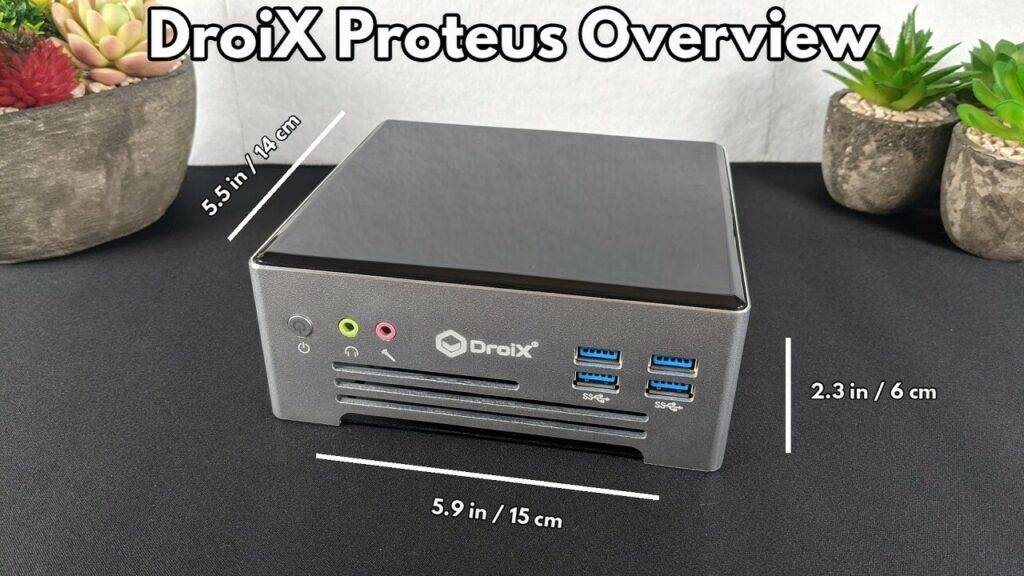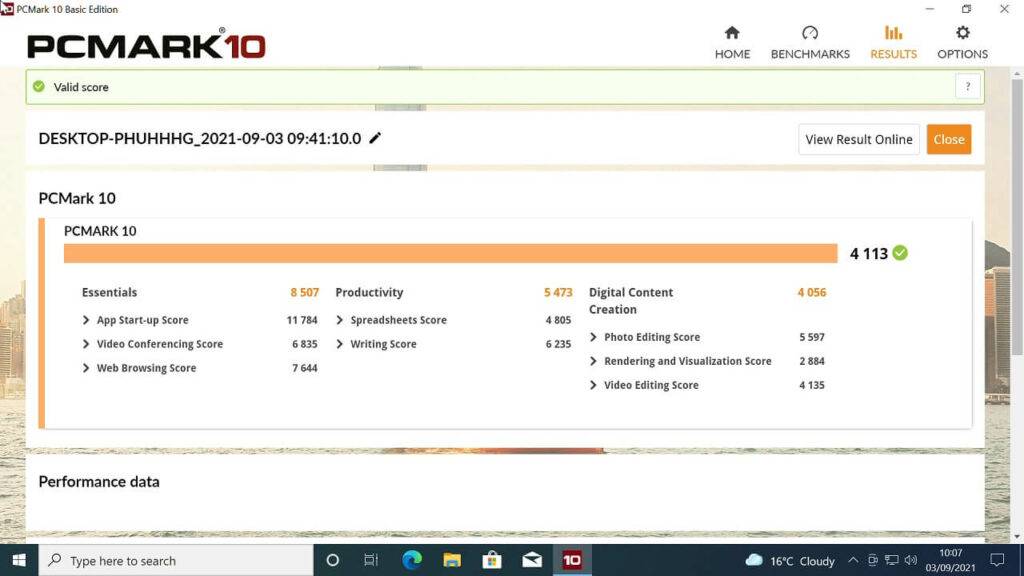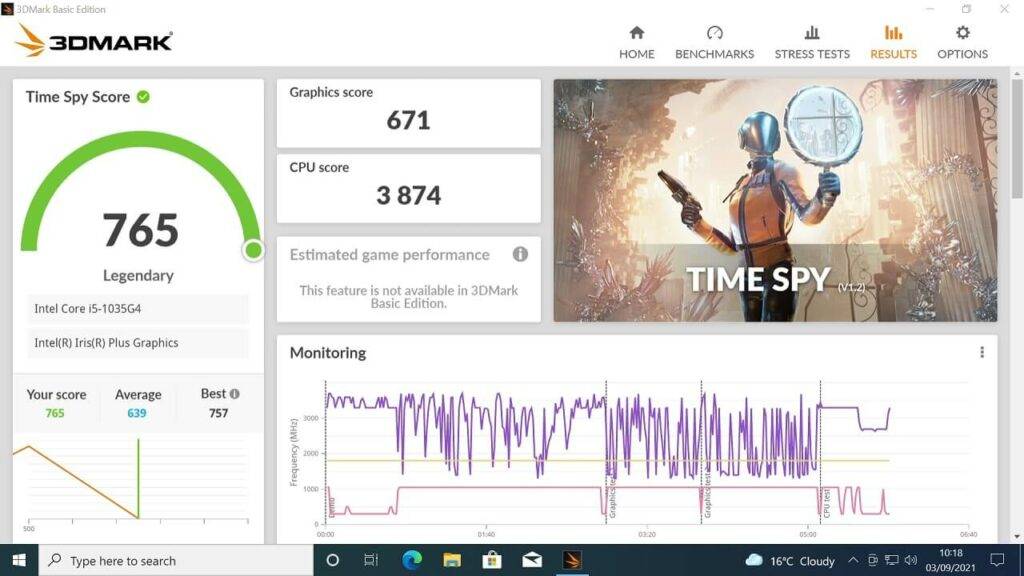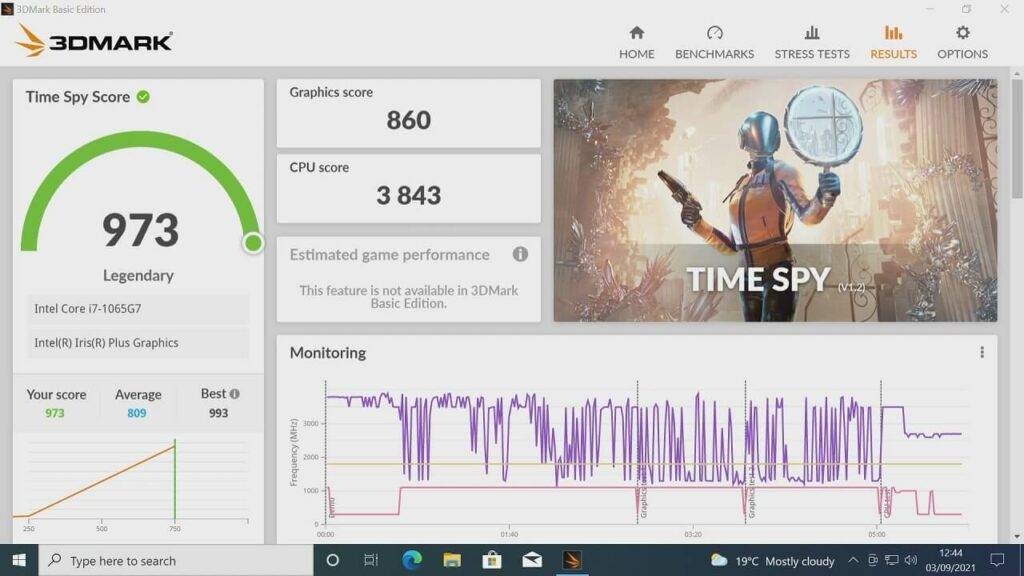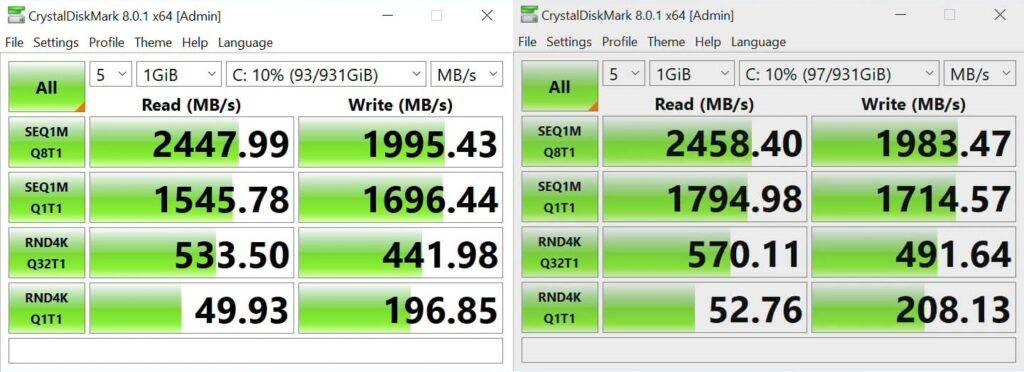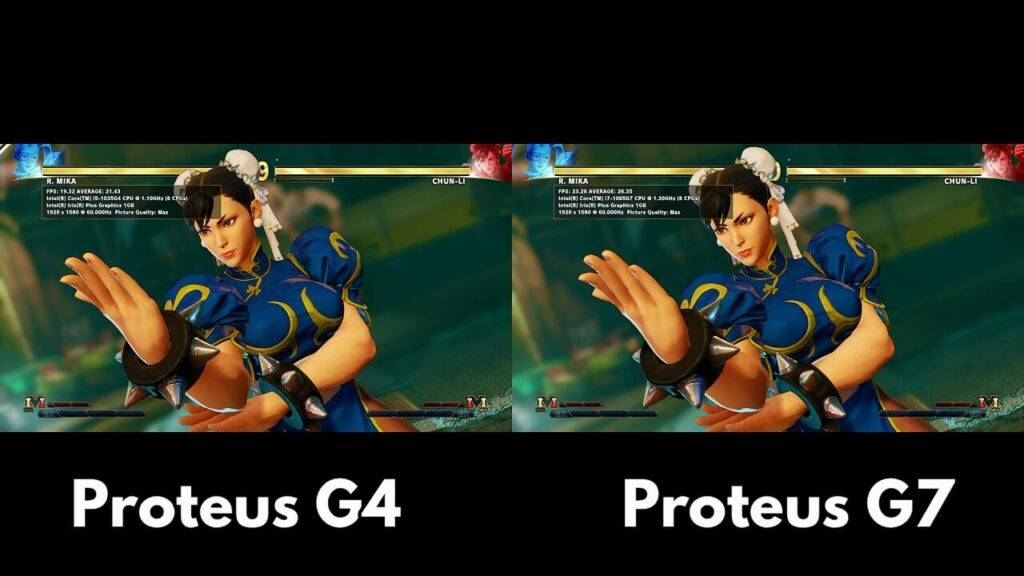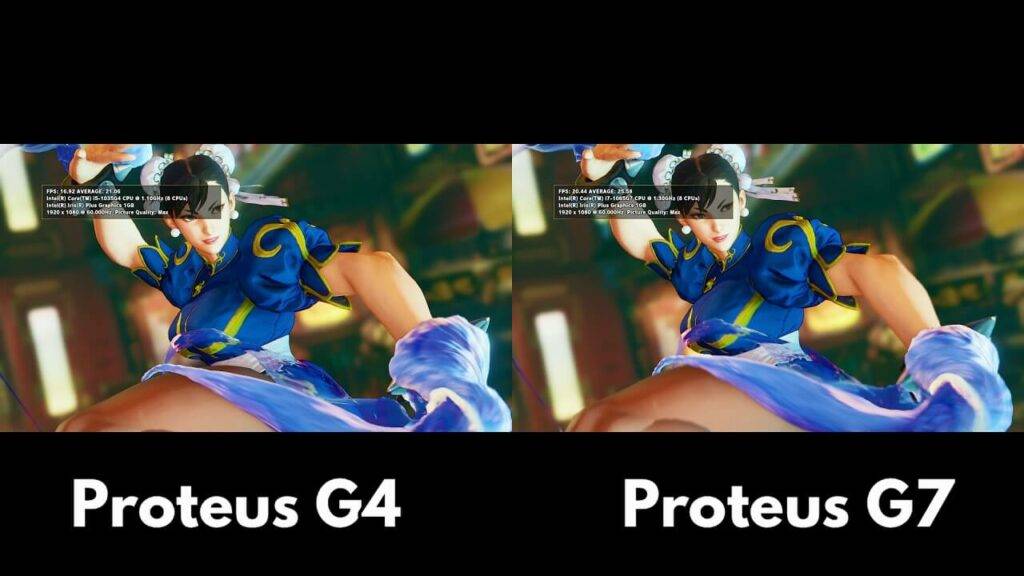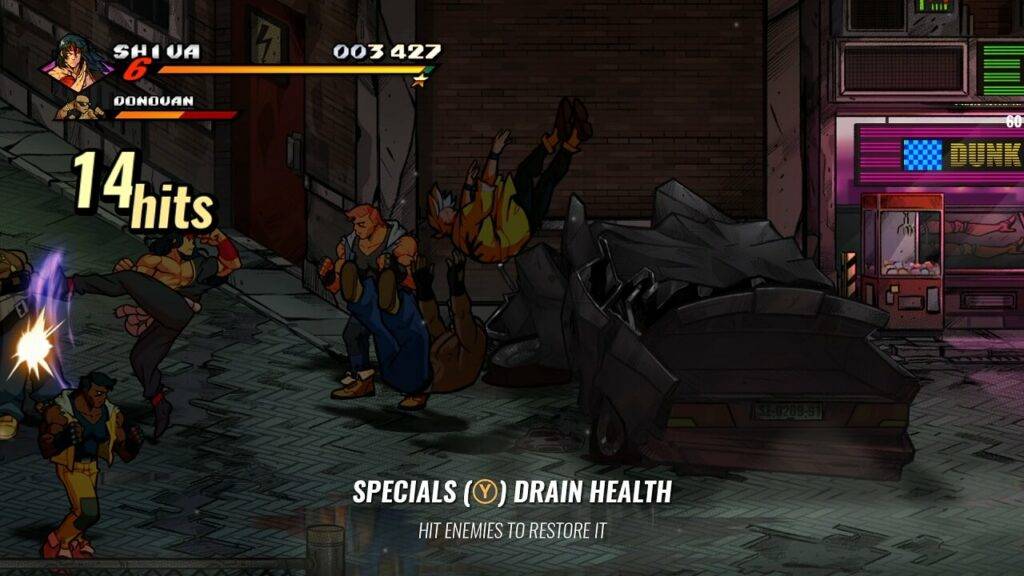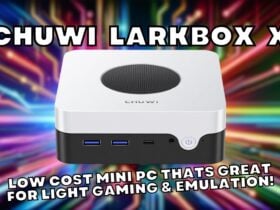Review
-
Build Quality
(5)
-
Office Performance
(5)
-
Gaming Performance
(3.5)
-
Energy Efficiency
(5)
Summary
A high performance Intel powered Mini PC which is great for day to day tasks at the home or office.
Overall
4.6User Review
( votes)Pros
- Small footprint – less than 6 inches in size!
- Very lightweight and portable, ideal for travelling
- High performance Intel processor
- Plenty of USB 3.0 ports/Dual monitor display supported
- Fast WiFi and dual Ethernet ports/Bluetooth 5.2
Cons
- The fan can be a bit loud under high CPU loads
Today in our review, we are taking a look at the brand new DroiX Proteus G4 and G7 Mini PC models with an unboxing, overview and technical specs.
DroiX Proteus Review & Benchmarks Videos
DroiX Proteus Unboxing
We will start our DroiX Proteus review with the unboxing. Inside the box we have the Proteus NUC PC, which we will show in more detail further in the blog post. We include a high quality flat HDMI cable to connect to your monitor or TV. There is a pack of mounting screws.
And finally we have the power brick and plug lead. We will include the correct adaptor for your country when ordering.
Proteus Overview
The Proteus measures approximately 5.9 x 5.5 x 2.3 inches (15 x 14 x 6 cm ). It is very small and also lightweight, not only taking up very little desk space, but also extremely portable.
On the front, from left to right, we have the power button, 3.5mm headphone and microphone jacks. And on the right there are four USB 3.0 ports, that’s plenty of ports for all your USB devices!
On the back from left to right are two more USB 3.0 ports and two Gigabit Ethernet ports. There is a HDMI 2.0 port and DisplayPort 1.4, both of these support up to 4K 60Hz. You can use both together for dual monitor display.
The case can be easily opened with four screws. You can upgrade both the M.2 PCI-e NVMe SSD and Dual-Channel 3200Mhz RAM if you wish to. There is a second RAM slot on the other side of the board.
DroiX Proteus Technical Specifications
| DroiX Proteus G4 | DroiX Proteus G7 | |
| PROCESSOR | Intel 10th Gen Core i5-1035G4 | Intel 10th Gen Core i7-1065G7 |
| CORES | 4 | 4 |
| THREADS | 8 | 8 |
| BASE / MAX FREQUENCY | 1.10 Ghz / 3.70 Ghz | 1.30 Ghz / 3.90 Ghz |
| GPU | Integrated Intel Iris Plus Graphics | Integrated Intel Iris Plus Graphics |
| BASE / MAX FREQUENCY | 300 Mhz / 1.05 Ghz | 300 Mhz / 1.10 Ghz |
| RAM | Up to 32GB DDR4 – Dual-Channel @ 3200Mhz | Up to 32GB DDR4 – Dual-Channel @ 3200Mhz |
| STORAGE | 256GB/512GB/1TB M.2 PCI-e NVMe SSD | 256GB/512GB/1TB M.2 PCI-e NVMe SSD |
| ETHERNET | 2x 10/100/1000M Ethernet Adapter (RJ45) | 2x 10/100/1000M Ethernet Adapter (RJ45) |
| WIFI | Version 6 ; 802.11a/ac/b/g/n/ax Module – Dual-Band | Version 6 ; 802.11a/ac/b/g/n/ax Module – Dual-Band |
| BLUETOOTH | 5.2 | 5.2 |
| I/O | 1x 3.5mm Headphone ; 1x 3.5mm Microphone ; 1x HDMI 2.0 Port (4K@60Hz) ; 1x DisplayPort 1.4 Port (4K@60Hz) ; 6x USB Type-A 3.0 Port | 1x 3.5mm Headphone ; 1x 3.5mm Microphone ; 1x HDMI 2.0 Port (4K@60Hz) ; 1x DisplayPort 1.4 Port (4K@60Hz) ; 6x USB Type-A 3.0 Port |
The DroiX Proteus is ideal for use both as a home and work office mini computer due to its small form factor which takes up very little desk space. It is also energy efficient, running between 15W to 25W compared to an average desktop PC which uses 100W. This not only brings cost savings, but also far more greener for our planet.
The Proteus G4 model runs the Intel i5 processor and the Proteus G7 has the Intel i7, both have four cores and eight threads. The G7 runs at higher base and Max speeds than the G4.
Both have the Intel Iris Plus Graphics, with the G7 running a slightly higher maximum speed. Each are using the same 32GB DDR4 RAM and 1TB m.2 NVMe SSD. So we should not see a massive difference in RAM and SSD performance. The i7 processor will naturally be faster, but by how much?
DroiX Proteus i5-1035G4 vs i7-1065G7 Benchmarks
The second half of our DroiX Proteus review covers in depth system and gaming benchmarks by using a number of apps to test artificial and real world usage performance.
PassMark
PassMark tests the processor, graphics, memory and storage to its limits, to give an artificial maximum performance rating. This is useful to directly compare the performance of both devices under full load.
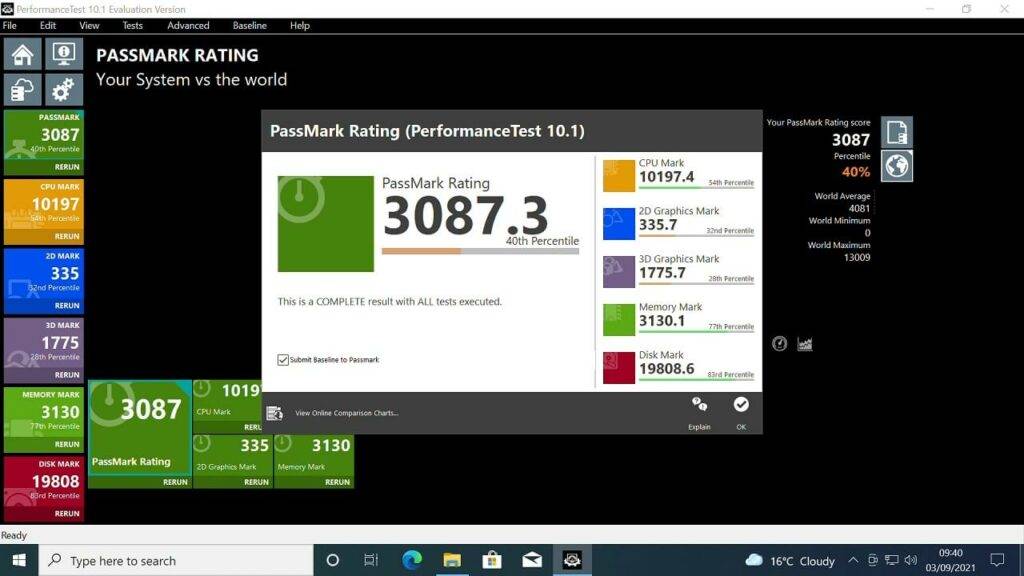
The DroiX Proteus G4 scores 3 ,087. It has average scores in the CPU and graphics, and very good scores for memory and storage speeds.
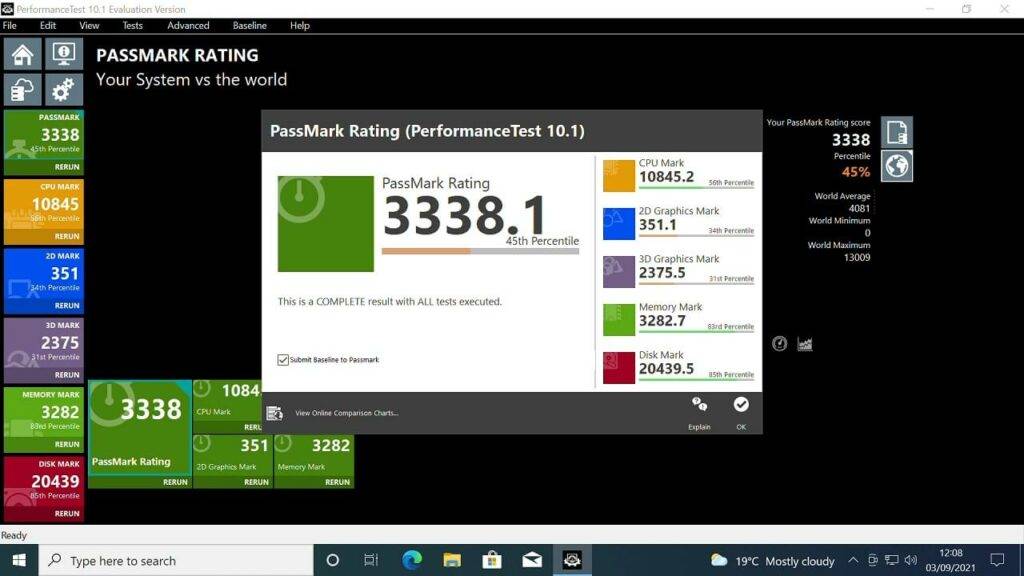
The Proteus G7 scores 3,338. It also has average scores on CPU and graphics, and very good for memory and storage.
There’s a score difference of around 9 percent which is roughly what we were expecting. The fast 3,200 Mhz RAM and NVME SSD definitely help keep both mini desktop PC’s running very fast!
PCMark
PCMark tests the system on more day to day tasks such as web browsing, working with large office documents, video conferencing, media playing and much more. It gives a more accurate performance view of tasks most people would use a Mini PC for.
The G4 scores 4,113 which is very good and above average compared to other mini computers we have tested.
The DroiX Proteus G7 scores a higher 4,422. This gives us around a 7 percent difference. Working with large documents for example will be very painless on both mini computers thanks to the memory and storage speeds running with the fast Intel processors.
3DMark
3DMark tests the integrated Intel Iris Plus graphics. And as always, graphics processors are not just for gaming, they are used for everything from web browser rendering, media consumption and video & image editing.
The Proteus G4 scores an extremely impressive 765, one of the best scores recorded for this configuration of mini desktop.
The Proteus G7 scores an equally impressive 973, again near the range of best scores recorded for this configuration.
This gives us a score difference of around 24% which is quite a jump despite both having high scores for their mini desktop configurations. Here we can see where the extra processing power and slightly faster graphics frequencies are coming into play.
DiskMark
DiskMark tests the NVMe SSD for its performance over a series of read and write tests.
Both the DroiX Proteus G4 and G7 scores are similar. Around 2 thousand 4 hundred and 50 MB for reading, and 1 thousand 9 hundred and 90 MB for writing speeds. As expected there is barely any difference, as the same high performance RAM and SSD are used in the Windows 10 mini PC.
DroiX Proteus Gaming Benchmarks
This part of our DroiX Proteus review covers gaming benchmarks. Not only are the DroiX Proteus G4 and G7 great for boring home and office work. You can sneak a few games in during lunch break! These benchmarks are run at 1920 x1080 resolution using maximum graphics settings to really stress both gaming mini PC’s. Normally you would run them at more reasonable graphics settings such as Medium.
Final Fantasy XIV Endwalker Benchmark
We start with the Final Fantasy XIV Endwalker benchmark. This expansion is out later this year so we can get a good look at performance with future releases.
The G4 scores 2,080 with a slightly low performance rating.
The G7 scores a considerably higher 2,545, but again with a slightly low rating.
This gives us a score difference of around 20% which is in line with 3DMark differences. The slightly low score is actually quite impressive considering we are running at high desktop settings. Dropping the settings to Medium would get you into the next category up which is the standard playability level.
Street Fighter V
Here we are comparing Street Fighter V running at Maximum quality settings which is quite demanding. Starting the match at the same video frame we can see that the G4 starts with an average of 21.43 frames per second, and the G7 with 26.35.
Over the course of the match you can see the G4 lag behind the G7 due to the lower frame rate. By the end of the match the G4 scores an average of 21.06 FPS and the G7 scores 25.58 FPS. This gives us a difference of around 19.3%, again keeping in line with other tests.
Summary
Time to sum everything up our DroiX Proteus review now with a recap of the tests and comparisons.
| PROTEUS G4 | PROTEUS G7 | % DIFFERENCE | |
| PASSMARK | 3,087 | 3,338 | 9% |
| PCMARK | 4,113 | 4,422 | 7% |
| 3DMARK | 765 | 973 | 24% |
| FINAL FANTASY XIV | 2,080 | 2,545 | 20% |
| STREET FIGHTER V | 21.06 FPS | 25.58 FPS | 19% |
| PRICE | £629.95 | £699.95 | 10% |
As expected the Intel i7 processor would naturally be faster than the i5. We can see in the PassMark and PCMark system benchmarks that there is around an average 8 percent increase in performance.
The graphics and gaming benchmarks are where the largest differences are, with an average 21 percent difference across the 3DMark, Final Fantasy 14 and Street Fighter V benchmarks.
Comparing the prices based on the 32GB RAM and 1TB SSD, the G4 costs £629.95 and G7 costs £699.95. That’s around a 10% difference, about right compared to the overall benchmark results.
Which Mini PC should I buy?
Both the DroiX Proteus G4 and G7 minis PC are excellent performers for day to day tasks whether it be in the home office or as a office mini PC. Both will perform well when working with large office documents, especially loading and saving thanks to the fast RAM and storage. You will see a difference in performance between the two models, but not by a massive amount.
It is when you start to work more in the media side that you will definitely see a difference in performance on the Intel Mini PC. If you work with images or video editing for example, the extra 20% boost in power will get your task done considerably faster.
Which Mini PC for gaming?
And in your downtime you can definitely enjoy some light gaming. Both devices perform well in games with reasonable settings. For example we were running Streets of Rage on the G7 with Ultra settings and there are very minor dips to 59 frames per second. You can enjoy a wide range of games, but you will of course need to lower the graphics settings as per the requirements.
Where to buy a Mini PC?
We hope that this DroiX Proteus review helped to make your decision which is best suited for you. You can find out more about and buy DroiX Proteus G4 Mini PC here and G7 here. And if this one did not suit your requirements, you can browse our range of Windows Mini PC here.