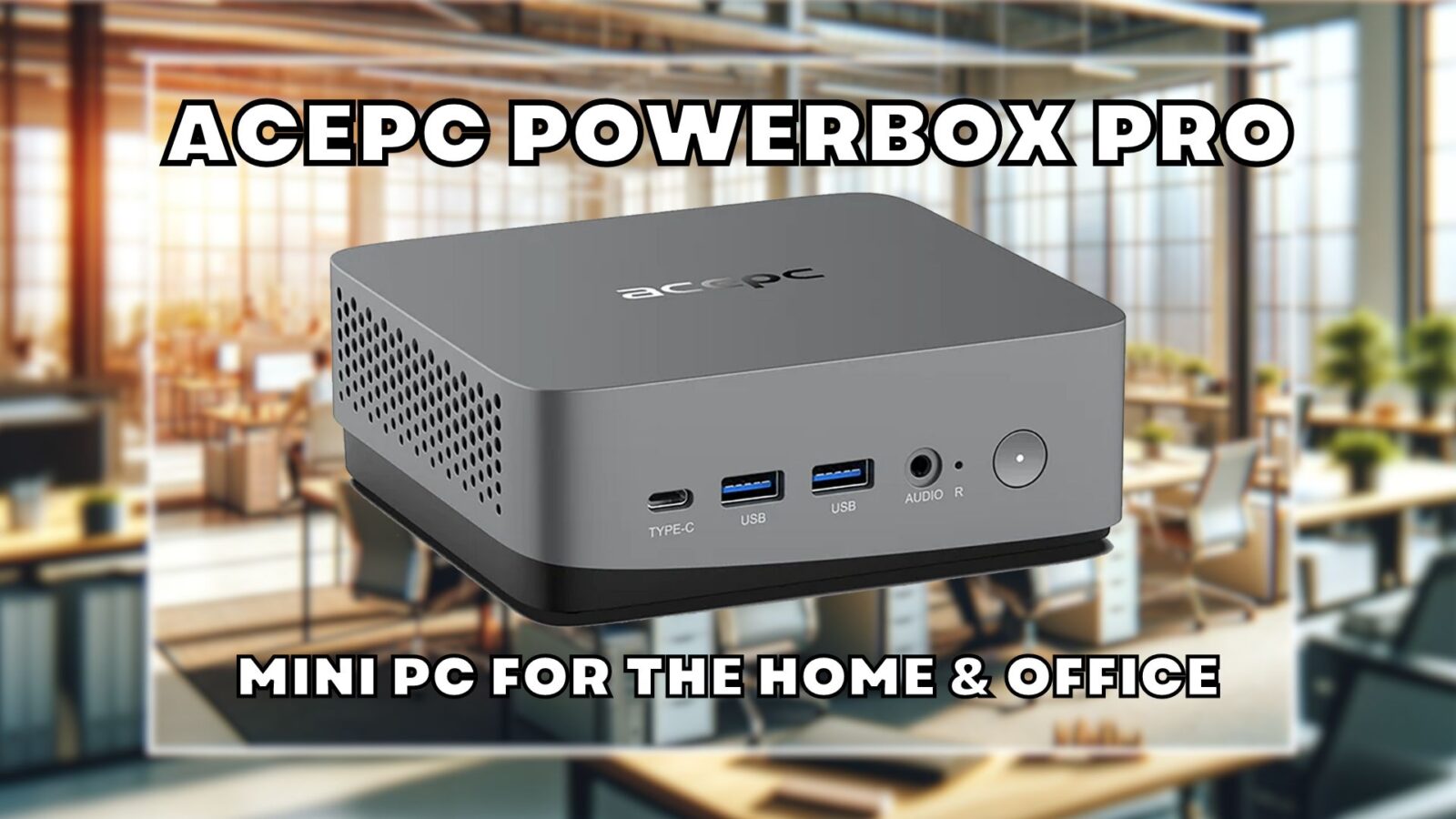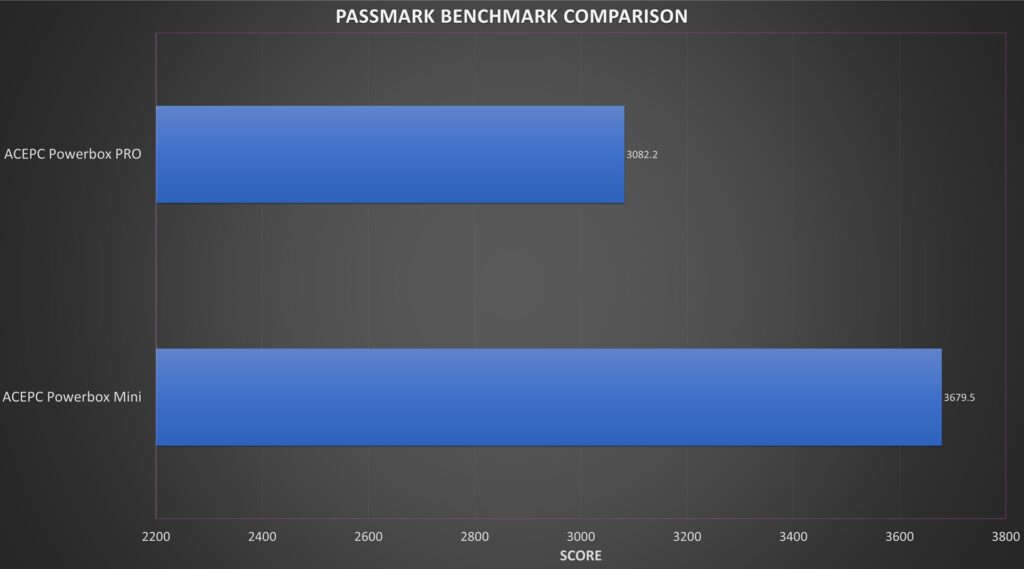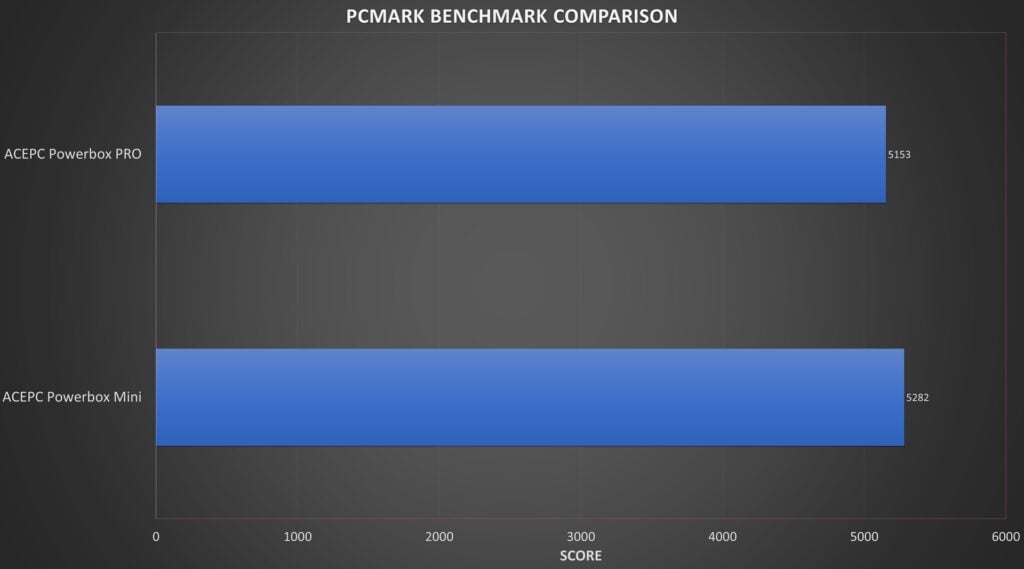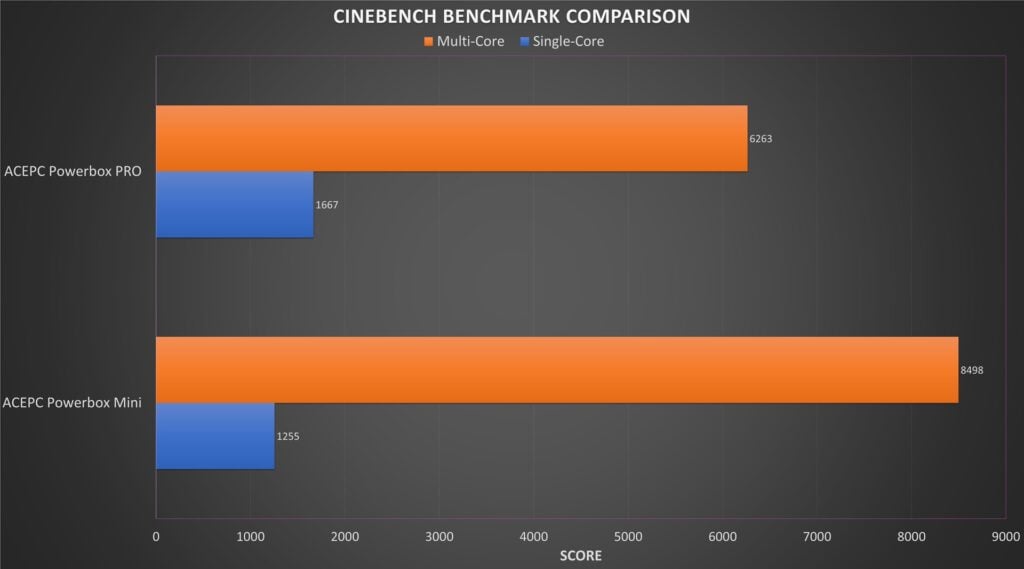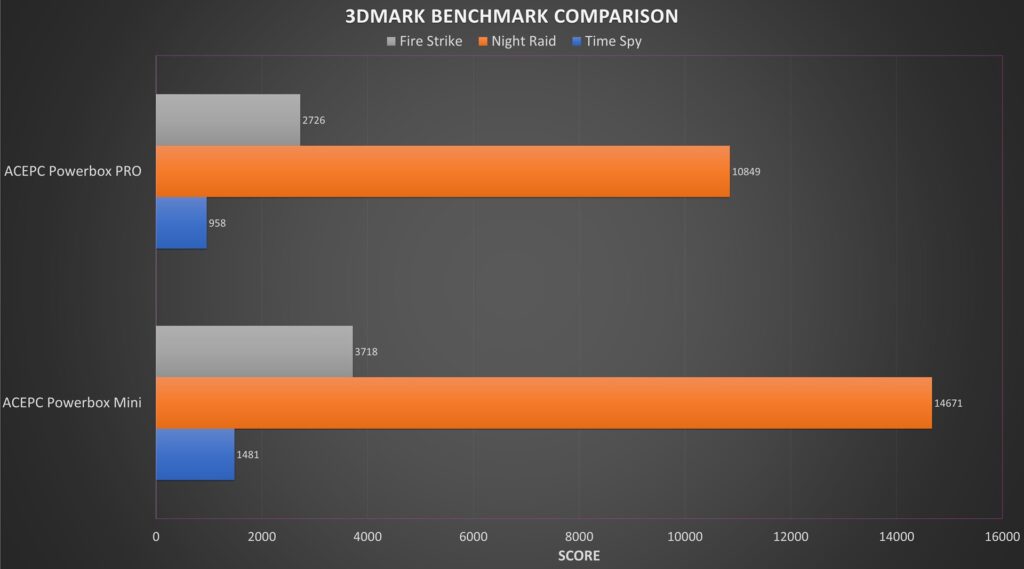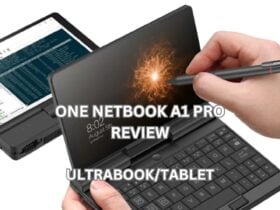ACEPC Powerbox Pro review
-
Design
(4.5)
-
Build Quality
(4.5)
-
Performance
(4)
-
Features
(4.5)
Summary
The ACEPC Powerbox Pro stands out with its sleek, space-saving design and powerful Intel i5 processor, ideal for efficient multitasking in home and office environments. Its quiet operation, coupled with a range of connectivity options and upgradable RAM, makes it a highly versatile and user-friendly mini PC.
Overall
4.4User Review
( votes)Pros
- Compact and Sleek Design
Fast Intel i5-12450H Processor
Good Connectivity and Expansion Options
Quiet Operation, little fan noise
Multifunctional Use
Cons
- Slower in performance compared to Powerbox Mini model
In the second of our ACEPC Powerbox reviews, we are checking out the mid-range performance Pro model. Lets see how it compares to the Mini model in our ACEPC Powerbox Pro review including unboxing, overview, benchmarks and some game and emulator performance tests.
ACEPC Powerbox Pro review video
Unboxing the ACEPC Powerbox Pro
We start our Powerbox Pro review with an unboxing. First out of the box we have the ACEPC Powerbox Pro mini PC with Intel processor, we will take a closer look at it shortly.
Underneath is the user guide which is in multiple languages including English, Chinese, German and Italian. Inside the packaging we have a power supply. We will include the correct adapter for your country. There is a HDMI cable to connect the mini PC to your TV or monitor And last but not least is a VESA mount and screws to attach it.
ACEPC Powerbox Pro Overview
In our ACEPC Powerbox Pro review we will take a closer look at the device itself. The ACEPC Powerbox Pro mini PC for home office measures around 5.45 x 4.96 x 1.96 inches (13.84 x 12.57 x 4.9 cm) and weighs 540g.
On the front are a USB Type-C port and two USB 3 ports, followed by a 3.5mm audio port and the power button.
On the back are two more USB 3.0 ports, two HDMI ports, gigabit ethernet port and the power port.
There is space inside to install an internal 2.5” hdd/ssd. Remove the four rubber feet and screws, And you can secure it in the drive bay.
ACEPC Powerbox Pro Technical Specifications
As part of our ACEPC Powerbox Pro review we take a look at the technical specifications and run some power usage, fan noise and temperature tests.
| CPU | Intel i5-12450H Processor, ensuring swift and reliable performance. |
| GPU | Intel UHD Graphics |
| RAM | 32GB DDR4 RAM, upgradable to 64GB |
| STORAGE | 500GB, 1TB, 2TB up to 4TB |
| COMMUNICATIONS | Wi-Fi 6 Bluetooth 5.2 |
In our power consumption tests we got 11.8 W while idle on the desktop, and 48W while running the cinebench benchmark. While running Cinebench we got a highest fan noise of 49 db, and highest temperature of 58°C.
System benchmarks
Continuing our ACEPC Powerbox Pro review with some system benchmarks, comparing it with the ACEPC Powerbox Mini Intel small form factor PC.
Passmark
Passmark runs benchmarks on the CPU, GPU, RAM and storage for the overall performance.
We get a score of 3,082 which is an OK score, but it is lower than the Powerbox Mini model.
PCMark
PCMark runs a series of tests for day to day tasks ranging from web browsing to light image editing.
We got a score of 5,153 compared to the ACEPC Powerbox Mini model at 5,282. Not a massive difference in overall scores, and both are at the higher end in our mid range mini PC for business tests.
Cinebench
Cinebench tests the performance of the single and multi cores on the CPU.
We get a score of 1,667 for single core and 6,263 for multi core. The single-core sees a nice increase with its Intel performance core, but we do see lower multi-core scores than the Mini model.
3DMark
We finish the benchmarks with 3DMark which tests the CPU and GPU working together for gaming performance.
We get 857 on Time Spy, 2,726 on Fire Storm and 10,849 on Night Raid. The Intel compact computer processors do suffer for gaming performance when compared to similar AMD chipsets and this shows here.
Gaming Performance
We continue the ACEPC Powerbox Pro review with a brief look at the gaming performance. As with the Powerbox Mini , the ACEPC Powerbox Pro model is not a gaming mini PC, but they can both handle similar levels of games. You are looking at the lower demanding games or older games range. With those you can run at 4K with decent graphics settings. But once you try higher demanding games you will need to lower the resolution and graphics settings.
To compare, in our Street Fighter 6 benchmarks we got just under 30 FPS across the three tests at 720P on the lowest graphics settings. And with Shadow of the Tomb Raider at 720P on the lowest graphics we got 33 frames per second. The Mini model does perform a little faster with its GPU performance.
Emulation Performance
As well as emulation performance for our ACEPC Powerbox Pro review. For emulation we overall see good performance. Running your classic consoles and computer will be no problem. You can safely run PS1 and Dreamcast, even upscaling the rendering for improved visuals. For PS2, you can run Gran Turismo 2 just fine at 60FPS for the most part.
However on OutRun you will be getting around the 50-60 FPS area. And for PS3 you will see shader caching on Tekken 6, smoothing out to around 60 FPS afterwards. Though on Wipeout you will see initial performance around the 30-40 FPS area and increasing as shaders are cached.
Final Thoughts
We sum up our ACEPC Powerbox Pro review with our thoughts on the mini Intel desktop. The Powerbox Pro model is your more traditional looking mini PC with a flat form factor and subtle colours. It is best suited for the office environment with the design, but also the relatively quiet fan noise even when under high workloads.
While the Powerbox Mini did outperform in all of the tests, read our full ACEPC Powerbox Mini review here, keep in mind this was at its high performance settings which resulted in higher fan noises and heat generation. It also has a lot of RGB lighting which may not be suitable for the office environment.
If quiet and unobtrusive, while still remaining powerful enough for your daily workload, is what you are looking for in a mini PC, then the ACEPC Powerbox Pro is definitely the right choice. You can also enjoy your 4K video content as a mini PC for streaming, as well as light gaming and emulation with the added benefit of an internal 2.5” storage.
You can learn more about both models and order yours today from droix.co.uk and droix.net. We currently have a sale running for the next week or two, and you can grab yours for a great price.
Thanks for reading our ACEPC Powerbox Pro review. If you do have any questions, please feel free to ask in the comments.