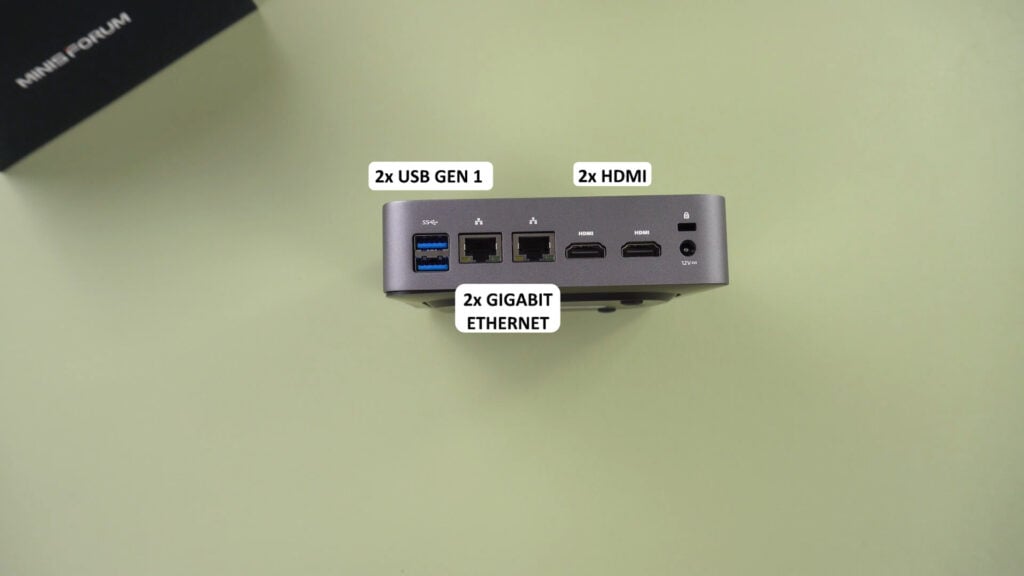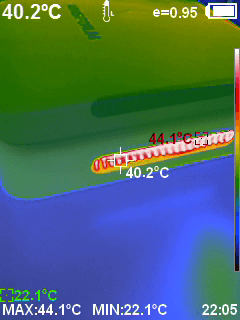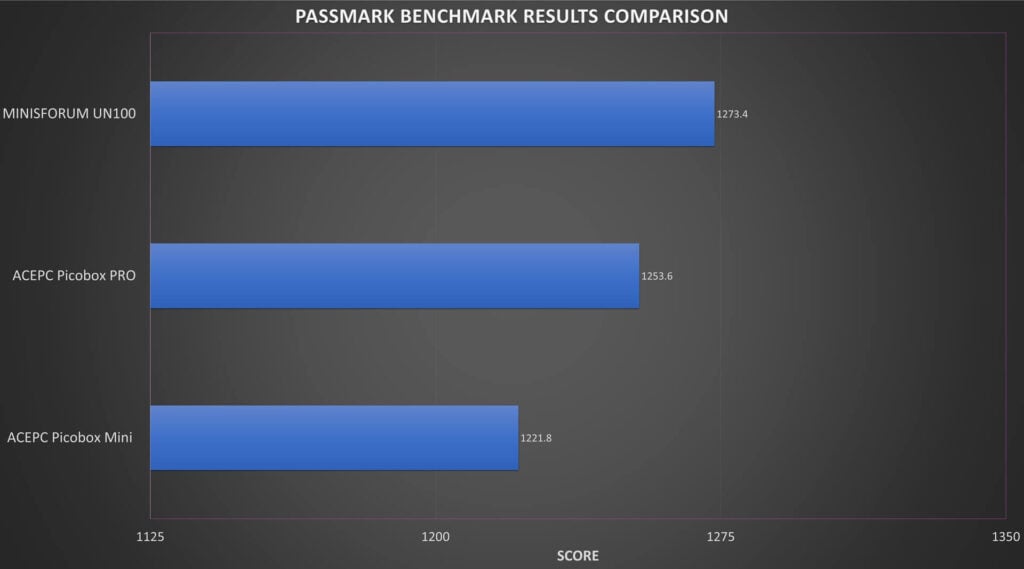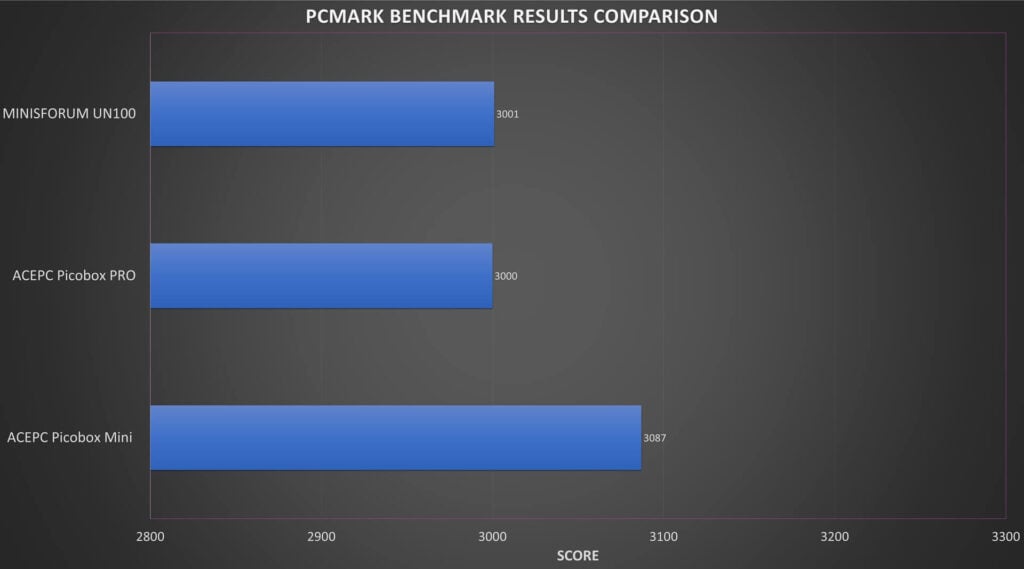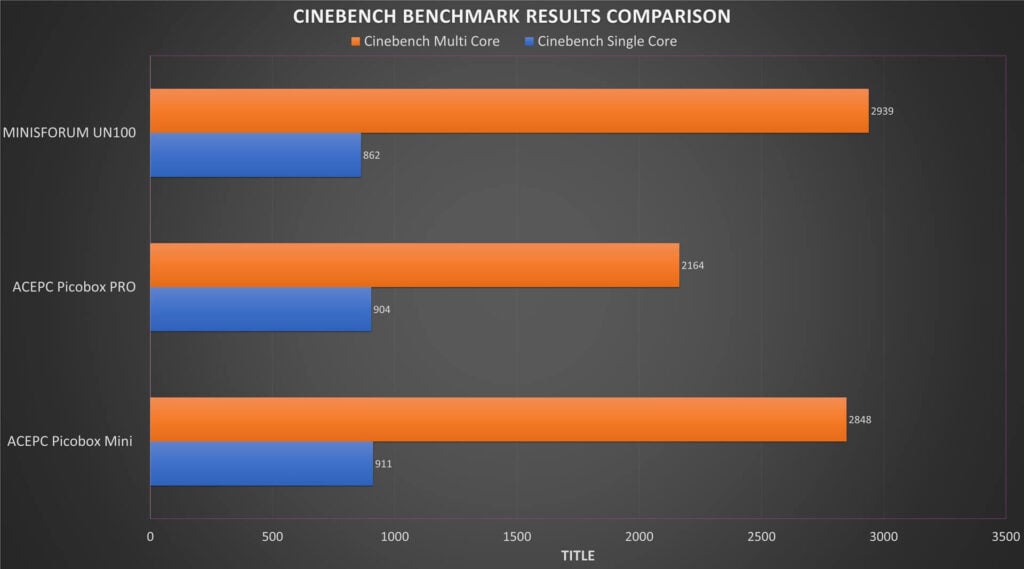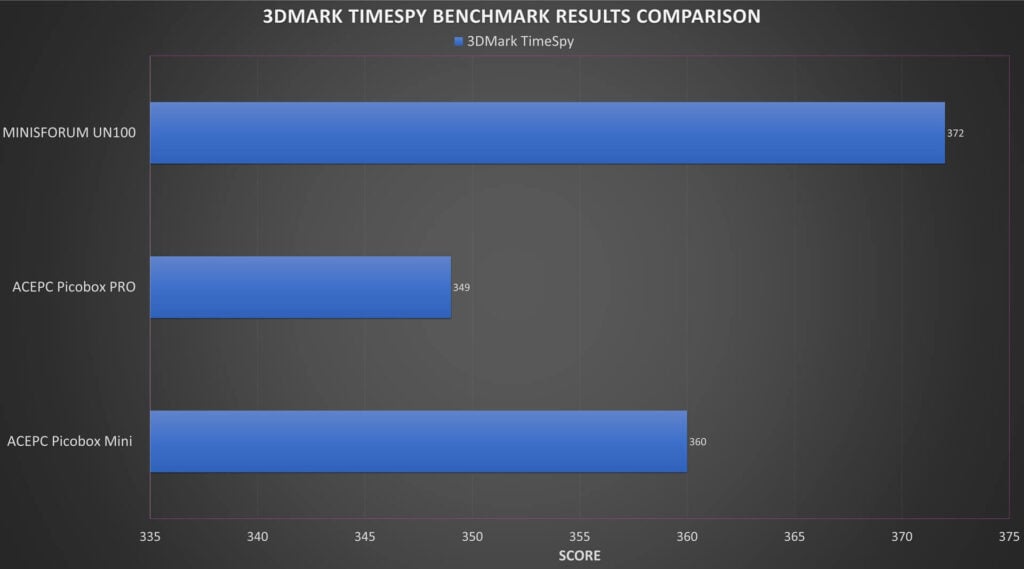Minisforum UN100 review
-
Design
(4.5)
-
Build Quality
(4.5)
-
Performance
(4.5)
-
Features
(4)
Summary
The Minisforum UN100 review covers its compact design, diverse connectivity options, and technical specifications, including its Intel N100 Processor, 16GB RAM, and various storage capacities. It highlights the mini PC’s performance in benchmark tests, power efficiency, and capability in handling 4K video playback.
Overall
4.4User Review
( votes)Pros
- Better performance in benchmarks compared to same CPU models
- Triple monitor support
- Additional storage options
- Compact and portable design
- Lower power consumption
Cons
- Limited RAM upgradeability
- Older WiFi 5 and Bluetooth 4.2 versions
Minisforum is following the trend of mini PCs with the low cost, power efficient Intel N100 processor. In our Minisforum UN100 review, lets see how theirs stacks up with the others as we unbox, check out the specs along with some benchmarks and sneak in some gaming to round things up.
Minisforum UN100 review video
Unboxing the Minisforum UN100
We start the Minisforum UN100 review with an unboxing. Inside the box we first have the Minisforum UN100 mini PC with Intel processor, we will check it out in more detail shortly.
Next we have the user guide which is in multiple languages including English, German, Italian and Spanish. Underneath we have the power supply. We will include the correct adaptor for your country.
Next we have a HDMI cable to connect to your TV or monitor. There is a pack of screws for fitting the internal 2.5” drive. And last but not least there is a VESA mount and screws for attaching the UN100 to your display.
Overview of the Minisforum UN100
Next in our Minisforum UN100 review we take a closer look at the mini PC itself. It measures 5.3 x 4.8 x 1.5 inches (13.7 x 12.2 x 4 cm), and weighs 440g. On the front of the mini PC for home office there is a USB Type-C port which supports video output and PD charging. There are two USB 3.2 Gen 2 ports.
On the left side are a micro SD card slot and 3.5mm headphone port.

On the back are two USB 3 Gen 1 ports, two gigabit ethernet ports, two HDMI ports and the power port.
Installing a 2.5″ HDD/SSD in the Minisforum UN100
We have a step by step guide on how to install a 2.5″ HDD or SSD in the Minisforum UN100 here on our Knowledge Base.

Minisforum UN100 Technical Specifications
As part of our Minisforum UN100 review we take a look at the technical specifications of this mini PC.
| CPU | Intel N100 Processor, 4 Cores/4 Threads (6M Cache, up to 3.4 GHz), 6W TDP |
| GPU | Intel UHD Graphics (up to 750 Mhz) |
| RAM | 16GB LPDDR5 Dual channel (OnBoard, up to 16GB) |
| STORAGE | 256GB or 512GB M.2 2280 SATA SSD Micro SD Card slot 2.5″ HDD/SSD bay (drive not supplied) |
| COMMUNICATIONS | Wi-Fi 5 Bluetooth 4.2 2x Gigabit ethernet |
| VIDEO OUTPUT | 2x HDMI, 1x USB |
| OS | Windows 11 Pro |
In our power consumption tests we got around 7.7 W power usage while idle on the desktop, fan noise was not audible over an average office environment. And while running the Cinebench benchmark we got a peak power usage of 23.5 W, highest fan noise of 60 db and highest temperature of 45 degrees C.
System Benchmarks
Next in our Minisforum UN100 review we are performing some benchmark tests. We are comparing the results with the ACEPC PicoBox Mini and ACEPC Picobox Pro which also feature the Intel N100 processor.
PassMark
PassMark runs a series of tests for the CPU, GPU, RAM and Storage. While there is not a massive difference in the scores, around 1.5%, the Minisforum UN100 takes the lead with 1,273.
PCMARK
The PCMark benchmarks runs a series of tests on your more day to day tasks such as web browsing, working with office documents, light image editing and more.
Again we see very similar scores with the Minisforum UN100 taking second place with 3,001, around a 2.8 % difference between the ACEPC Picobox Mini.
Cinebench
Next in our benchmarks is Cinebench which tests the single and multi-core performance of the processor.
On single core the UN100 comes 3rd place with a 5% difference in performance. However on multi-core performance we see the places switch to 1st with 2,939, a 3% increase in performance.
3DMark
And on 3DMark which tests the CPU and GPU working together we see the Minisforum UN100 mini PC for business take 1st place with 372 points. That’s around 3% difference in performance over the ACEPC Picobox Mini.
4K Video Playback
The Minisforum UN100 mini PC for streaming can handle 4K video playback with ease. Here we are running a 4K video on YouTube and as you can see from the stats there is no frame dropping or lags.
Final Thoughts
We sum up our Minisforum UN100 review with our final thoughts. The Minisforum UN100 mini PC for business overall came out for the best in our benchmark results, often 1st or 2nd place amongst the three mini PCs with N100 processors. Though to be fair the difference in performance is around 3% give or take. Putting all three side by side, you would be hard pressed to see the actual difference when performing a task.
The Minisforum UN100 Intel compact computer is a good option if you are looking for a low cost, high performance and low energy usage mini PC. The triple monitor support, and space inside for a 2.5” drive as well as micro SD card are definite bonuses. It is also small and very portable, making it ideal for those on the move whether it be for work or holidays for example.

The Minisforum UN100 Intel small form factor PC is great in the home or office environment, easily handling heavier workloads. The dual ethernet ports and 2.5″ drive storage make it ideal as a media server as well. Well worth considering as a budget mini PC!
You can learn more about and buy the Minisforum UN100 here. Use the discount code UN1005OFF for a 5% off on the Checkout. The code may expire one month from this article being posted, and can not be used with other codes or during store sales.
Thanks for reading our Minisforum UN100 review, we hope you have found it useful. If you have any questions please feel free to ask below in the comments.
Are you new to mini PCs? Why not check out our Getting started with your Mini PC guide here? It covers many topics including first setting up, updating software, troubleshooting and much more!