Review
-
Build Quality
(5)
-
Performance
(5)
-
Features
(4.5)
Summary
The ONEXPLAYER Mini is a small gaming windows PC that packs a punch just as big as the 1S. If the size of the 1S put you off, then you will find the Mini to be the perfect size.
Overall
4.8User Review
( votes)Pros
- Smaller than the massive ONEXPLAYER 1S
- High performance Intel i7-1195G7 processor
- Choice of 1TB or 2TB NVMe SSD
- Two USB Type-C Thunderbolt 4 ports
- High quality 7 inch touchscreen
- Bump up the performance by increasing the TDP
Cons
Today in our review we are checking out the new ONEXPLAYER Mini Windows gaming handheld. We will be unboxing it, taking a closer look at the device’s features then running some system and gaming benchmarks. Not only with the internal GPU but also with a 3070 Ti external graphics card.
ONEXPLAYER Mini Review Video
ONEXPLAYER Mini Unboxing
As always let’s get started with the unboxing. First up we have the ONEXPLAYER Mini handheld PC which we will take a closer look at shortly.
Underneath is a user guide which is in Chinese and English. In the first box there is a 100W GaN charger, it has a USB Type-A port and three USB Type-C ports which is very handy. We will include the correct charger adaptor for your country when ordering. And in the second box we have a USB Type-C charge cable.
Overview of the ONEXPLAYER Mini
We have the ONEXPLAYER 1S to compare the size. The ONEXPLAYER Mini measures 10.23 x 4.1 x 0.9 inches (25.9 x 10.4 x 2.2 cm) and weighs 589 grams.
The display is a 7 inch IPS touchscreen with a native resolution of 1920×1200. On the left side are the clickable left analogue stick and classic D-Pad. There are Back and Home buttons.
On the right side are four gaming buttons and the right clickable analogue stick. There is a start button at the top and towards the bottom are on screen keyboard and night mode toggle buttons.
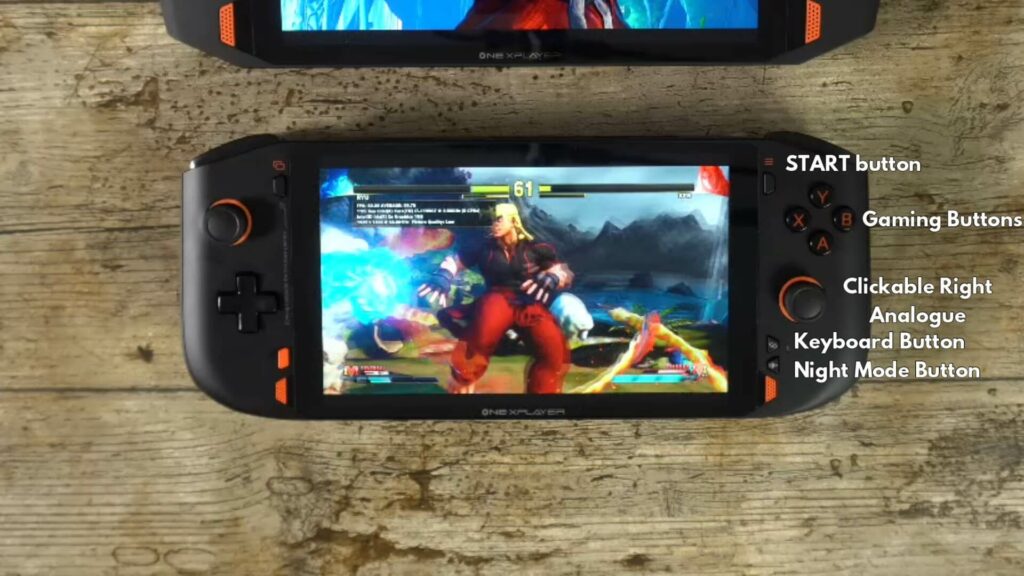
On the top are Left and Right Shoulder and Linear Analogue Trigger buttons.
There is the power button and volume rocker. And further to the right there is a 3.5mm headphone jack, a USB Type-C 4.0 Thunderbolt port and USB 3.0 port
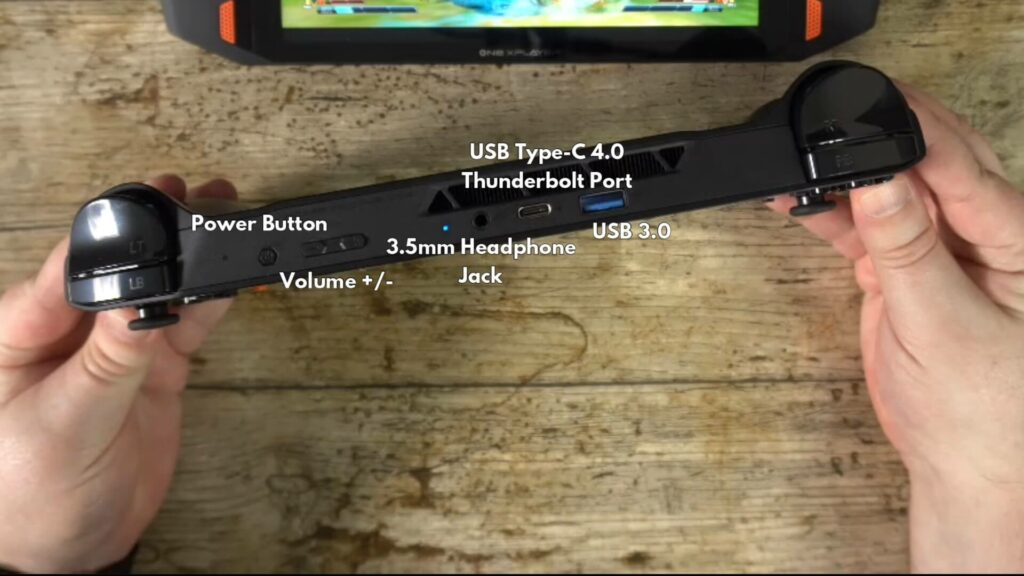
And on the bottom is another USB Type-C 4.0 Thunderbolt port
ONEXPLAYER Mini Technical Specifications
| CPU | 11th Gen. Tiger Lake i7-1195G7, 4 cores 8 threads, 12M Cache, 2.90 GHz Base Frequency, 5.00 GHz Max Turbo Frequency |
| GPU | Intel Iris Xe Graphics, 96EU, 1.40GHz |
| RAM | 16GB LPDDR4x 4,266MHz Dual Channel Memory |
| STORAGE | 1TB / 2TB NVMe PCIe 3.0*4 |
| CONNECTIVITY | Wi-Fi 6 Bluetooth 5.0 |
| BATTERY | 10,455 mAh 40.25Wh Idle on desktop: 9:10 hours Under load: 1 hour 40 minutes under full load with Street Fighter V benchmark running on loop. |
| FAN NOISE | 63dB under full load – tested in average office noise conditions |
System Benchmarks
As part of our new review format we will be performing some benchmark tests with different TDP as many of you have requested this. This may change per video depending on the device, but where possible we will keep to the same or similar TDP settings for comparison.
We will also be testing with an external GPU also referred to as an eGPU. We are using a GeForce 3070 Ti with Razer Core X case that plugs into the ONEXPLAYER Mini Thunderbolt port. Games will be able to use the eGPU instead of the integrated graphics.
PassMark
We start our benchmarks with PassMark. It performs tests on the CPU, GPU, RAM and storage by pushing them to their max for peak performance.
On 20W TDP we get a score of 5,228, and on 35W we get a score of 5,564. We were not able to run the 3D graphics score as our hub with HDMI output was having issues, and PassMark does not support 1920×1200 resolution.
PCMark
PCMark tests your more day to day tasks, stuff you might be doing while not playing games. These can include web browsing, working with office documents, image or video editing.
On 20W TDP we get a score of 5,313 with great scores across Essentials, Productivity and Digital Content Creation. On 35W TDP we naturally get a higher score of 5,544
3DMark
For 3DMark we are going to test with both the integrated and external GPU’s with different TDP’s to give a broader view of the performance.
We are testing with 15, 20 and 35W TDP on the iGPU. We get scores of 864, 1245 and 1954 respectively for the ONEXPLAYER Mini handheld gaming PC.
And for the eGPU we are testing at 20W and 35W. We get scores of 10,054 and 10 ,502 respectively
Gaming Benchmarks
Forza Horizon 5
Continuing our ONEXPLAYER Mini review, we start off the game’s benchmarks with Forza Horizon 5. For the iGPU we are running at 1280×800 and on the eGPU we are running at 4K resolution.
We start with the integrated GPU benchmarks on the very low graphics settings. At 20W we get 59 FPS average, and at 35W we get a 65 FPS average.
On the external GPU benchmarks, we are first running at 20W TDP on the very low settings we get an average frame rate of 102 frames per second.
On the Extreme graphics settings at 20W TDP we get 41 frames per second. We tried it at 35W TDP and also got 41 frames per second.
The CPU is hovering around the 50% mark during the eGPU benchmarks, so increasing the TDP on the ONEXPLAYER Mini makes very little difference with an eGPU as the extra power is not required. We found this to be the same for most games.
Shadow of the Tomb Raider
Next in our games benchmarks we are testing Shadow of the Tomb Raider. For the iGPU we are running at 1280×800 and the eGPU at 4K resolution.
For the iGPU benchmarks, we are using the Lowest graphics settings. Running at 20W TDP we get an average of 51 FPS, and on 35W we get 58 frames per second.
With the eGPU running on the Lowest settings we get 109 frames per second on average. On the highest settings we get 63 per second.
Final Fantasy XIV
For the Final Fantasy XIV benchmark we are running at 1280×800 on the iGPU and 4K on the eGPU, both on Maximum graphics settings.
On the iGPU at 20W TDP we get a score of 3,656, and at 35W we get 4,049.
On the eGPU we get a final score of 11 thousand , 3 hundred and 43.
Street Fighter V
For our Street Fighter V benchmark, we are testing the average FPS at the end of the first match. We are running at 1920×1200 on the iGPU and 4K on the eGPU, both on the Maximum graphics settings.
On the integrated GPU at 20W TDP we get an average frame rate of 39.85, and at 35W we get 46.65 frames per second. You could drop the resolution or graphics a little and get a solid 60 FPS.
On the eGPU, it barely breaks a sweat running at a solid 60 FPS.
Benchmark Summary
Let’s take a look at the ONEXPLAYER Mini’s benchmark results in full.
| 20W TDP | 35W TDP | % DIFFERENCE | |
| PASSMARK | 5228 | 5564 | 6.2 % |
| PCMARK | 5313 | 5544 | 4.2 % |
| 3DMARK | 1245 | 1954 | 44.3 % |
| FORZA HORIZON 5 | 59 FPS | 65 FPS | 9.6 % |
| FINAL FANTASY XIV | 3656 | 4049 | 10.2 % |
| SHADOW OF THE TOMB RAIDER | 51 FPS | 58 FPS | 12.8 % |
| STREET FIGHTER V | 39.85 FPS | 46.65 FPS | 15.7 % |
Overall the scores are very good. We can’t do a direct comparison with other models as we are using different settings. But it is on par with the ONEXPLAYER 1S in comparison.
We can see that increasing the TDP to 35W gives a nice boost in performance when used as a handheld. But be aware it will drain the battery faster. You can enjoy a good number of the latest games and depending on how demanding they are, you can play them on a mix of graphics settings from low to high.
Final Thoughts
We will sum up our thoughts for the ONEXPLAYER Mini review. As a portable gaming handheld the ONEXPLAYER Mini is great! I know many people were put off from buying the 1S model because of its large size. The Mini is just the right size, it’s about the size of the Aya Neo Pro in case you were wondering. It fits well in the hand and is not too heavy to be fatigued after a gaming session.
And when plugged into an eGPU, it essentially transforms the ONEXPLAYER Mini into a desktop style gaming PC. The processor is more than enough to play any highly demanding game and we found most of the time it was around 50% usage. You will most likely be bottlenecked by the GPU if running at 4K with the highest settings.
We hope you have enjoyed the slightly new format of our ONEXPLAYER Mini review. If you do have any feedback on what to include or change, please let us know in the comments.
Where to buy the ONEXPLAYER Mini?
You can learn more and buy the ONEXPLAYER Mini here. You can browse our range of gaming consoles here.
The OneXPlayer Mini Is One Netbook’s Latest Handheld Gaming PC – OneXPlayer Mini FAQ

Originally posted by benjamin on: 29/12/2021
Welcome to our FAQ for the OneXPlayer mini! We’ll provide all the latest info for the OneXPlayer Mini gaming handheld as it comes to light.
On December 20th, One Netbook announced the latest entry in their line of gaming handhelds. Called the OneXPlayer Mini, a successor to their wildly popular OneXPlayer line of handhelds.
The announcement game in the form of a video released on the official One Netbook youtube channel, which can be seen below.
This announcement comes hot off the heels of the recently released AMD variant of the OneXPlayer. But curiously, it features the same intel processor as seen in the OneXPlayer 1S (the i7-1195G7).
While it resembles the OneXPlayer greatly, the biggest difference currently shown is a drastic reduction in size. With a screen of approximately 7 inches in size, rather than a hefty

A point of controversy for the original handheld was it’s large size. So it is nice to see a more portable variant that (hopefully) should retain all the performance of the original.
As more information becomes available, we’ll update this OneXPlayer Mini FAQ with more information.
OneXPlayer vs OneXPlayer Mini – OneXPlayer Mini FAQ
A review Japanese website from PC Watch features more images directly comparing the original model with the new model.

The layout of the device remains overall the same, with a few key differences on the locations of some buttons and interfaces.

Most notably, the volume controls have been moved to to the top of the unit. And one of the USB-C ports have been moved to the bottom. Presumably, this is the Thunderbolt 4 port. Which would enable greater compatibility with DIY docking solutions.
The connector for the keyboard is also missing. Given the… less than stellar reception of the OneXPlayer keyboard, this is an understandable omission.

Overall, the OneXPlayer is more of a lateral move than a straight upgrade, assuming the build quality remains the same. For many, the main issue with the OneXPlayer 1S was it’s huge size rendering it not-so-portable.
Of course, if this is too small for you, the original OneXPlayer 1S is also an option!
What do you think of the OneXPlayer Mini? Let us know in the comments! We’ll be updating this FAQ with more information as it comes to light.














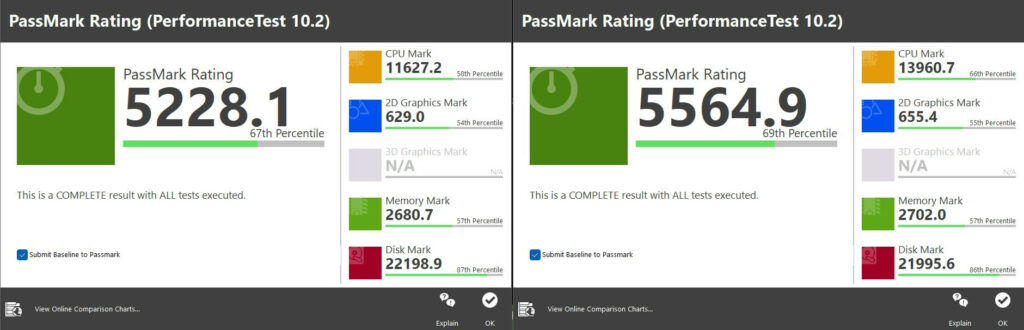
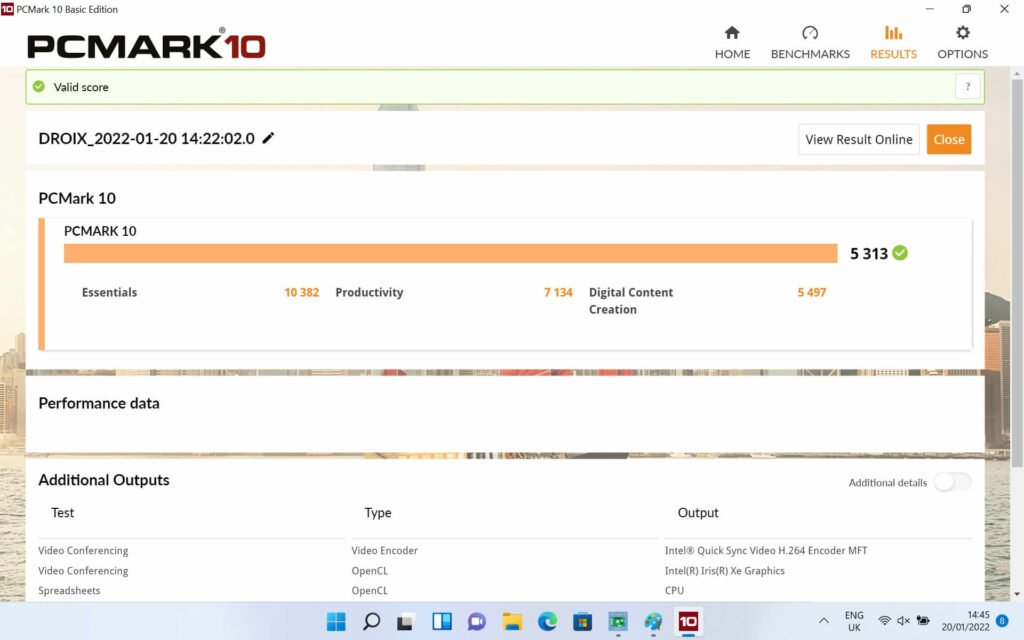
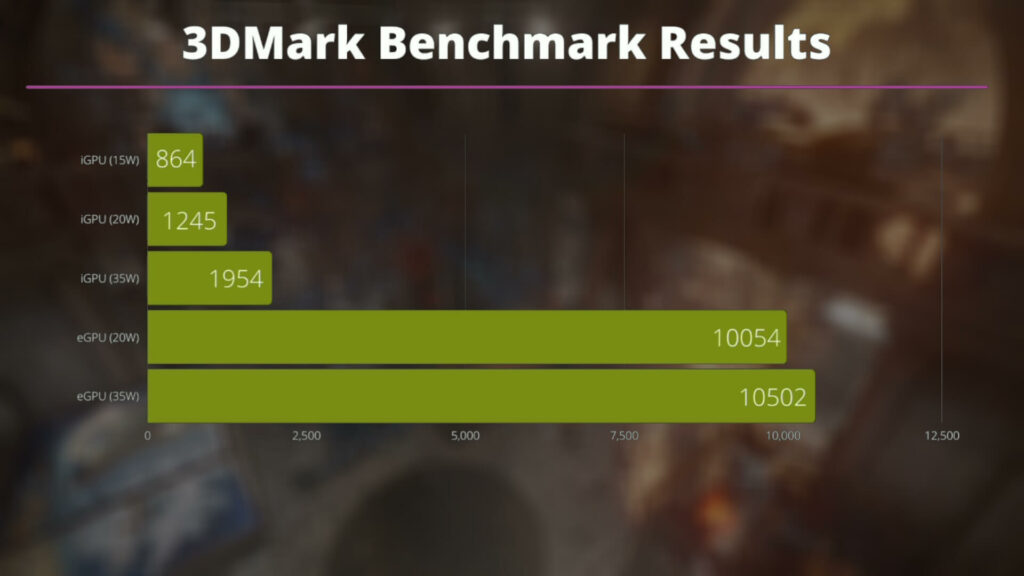
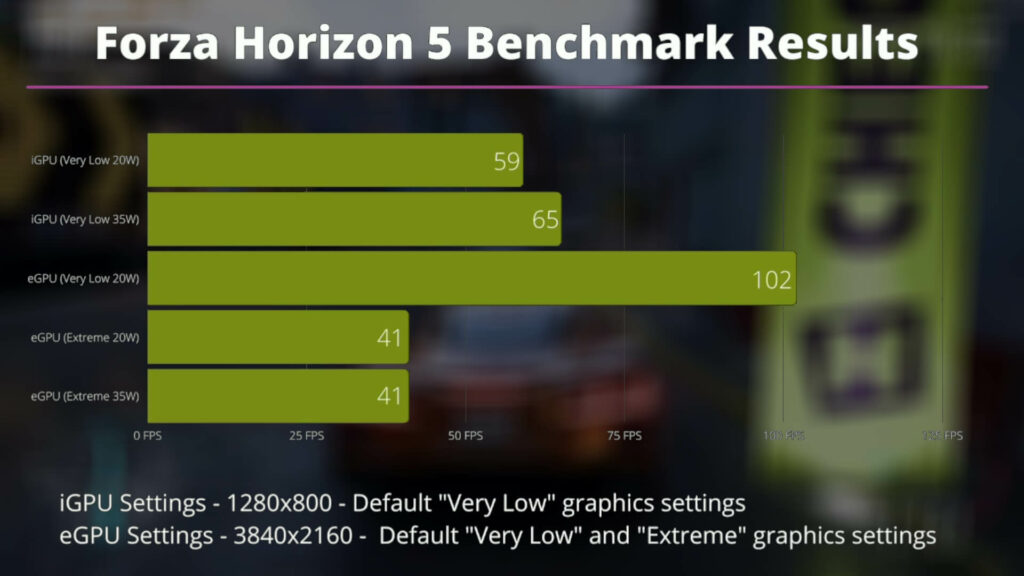
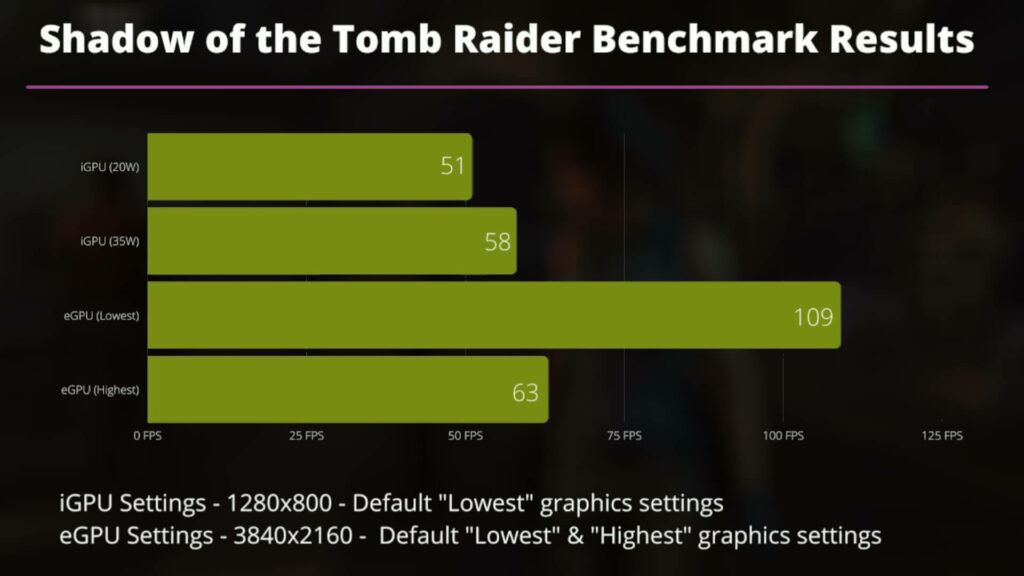
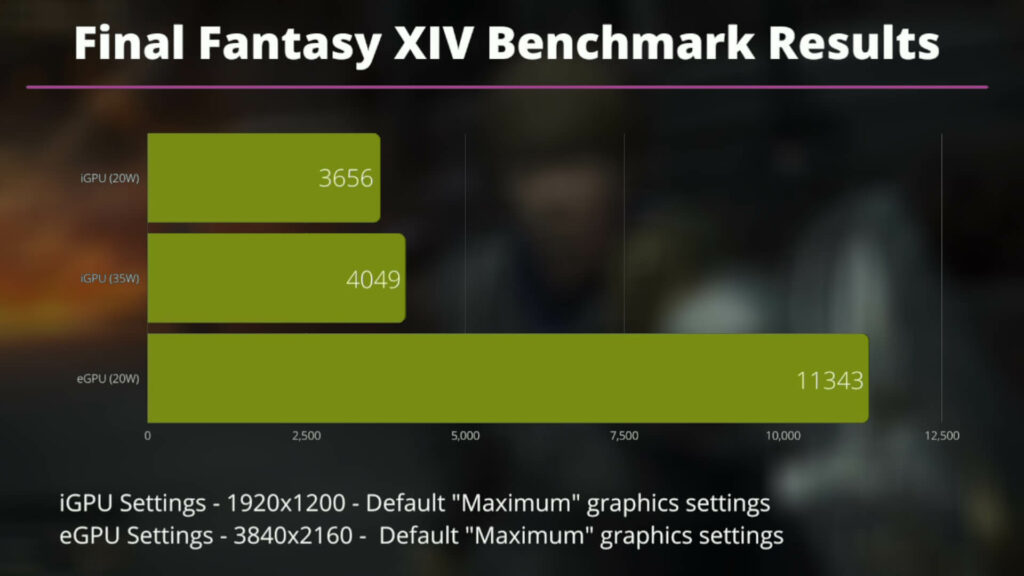
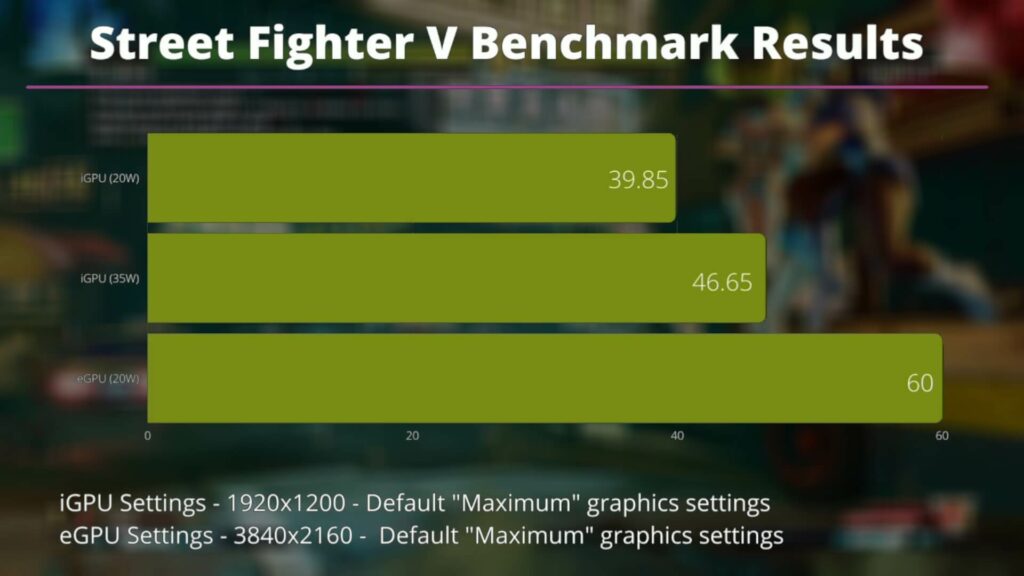






Leave a Reply