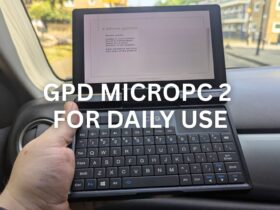Why use a VPN (Virtual Private Network)?
Within the context of this article, there are two main reasons customers use a VPN connection…
- Being able to watch/listen to content from your preferred media provider, even when you and your devices are away from home. Some providers restrict access to their files by the country from which the request is made. With the upcoming EU legislation access to European company’s files (at least from within the EU) should no longer be blocked, however companies can drag their feet with this sort of change.
- Security from snoopers (if the traffic is encrypted by a VPN provider). A bit like sending a letter to your friend using a secret code – it doesn’t matter if the postman or sorting office open your envelope, they’ll still be no wiser to the actual message included. If you use public WiFi hotspots then you should definitely consider using a VPN to ensure no one in the vicinity can monitor what you’re doing online.
How to use your VPN account
In general, setting up and enabling a VPN connection will route all your online traffic, via network hardware in another physical location (often another country). When you visit a website, it appears to the site’s server as though you are connected in this second location, instead of your own home.
In corporate settings, VPNs are often used to access internal shared resources (printers, directories etc) when working away from your desk. This aspect of VPN will not be covered, though should it be of interest to you, Wikipedia’s page – https://en.wikipedia.org/wiki/Virtual_private_network – is a good place to start.
Some VPN providers provide applications (programs) to help automate the process of creating/turning on a connection. Other providers rely on you to either manually configure a VPN connection on your device, or even to reconfigure your modem/router (where possible) so all devices on your home network have VPN access.
DroiX® are currently running tests with various providers. Once the results are in, we’ll be posting up more information on this topic, including the steps required for specific providers.
How much?
There are some free VPN providers. As with most things in life, you get what you pay for. If the data you’re transferring is in anyway private or you need reliability, then you may need to look at the premium accounts. That said, the free versions can be useful for testing, and getting used to this system. Different suppliers will have different selling points. One might concentrate on speed, whereas another might offer more countries to appear to be connected from, or a stronger focus on security. Please bear this in mind when comparing prices (which are correct as of January 2016).