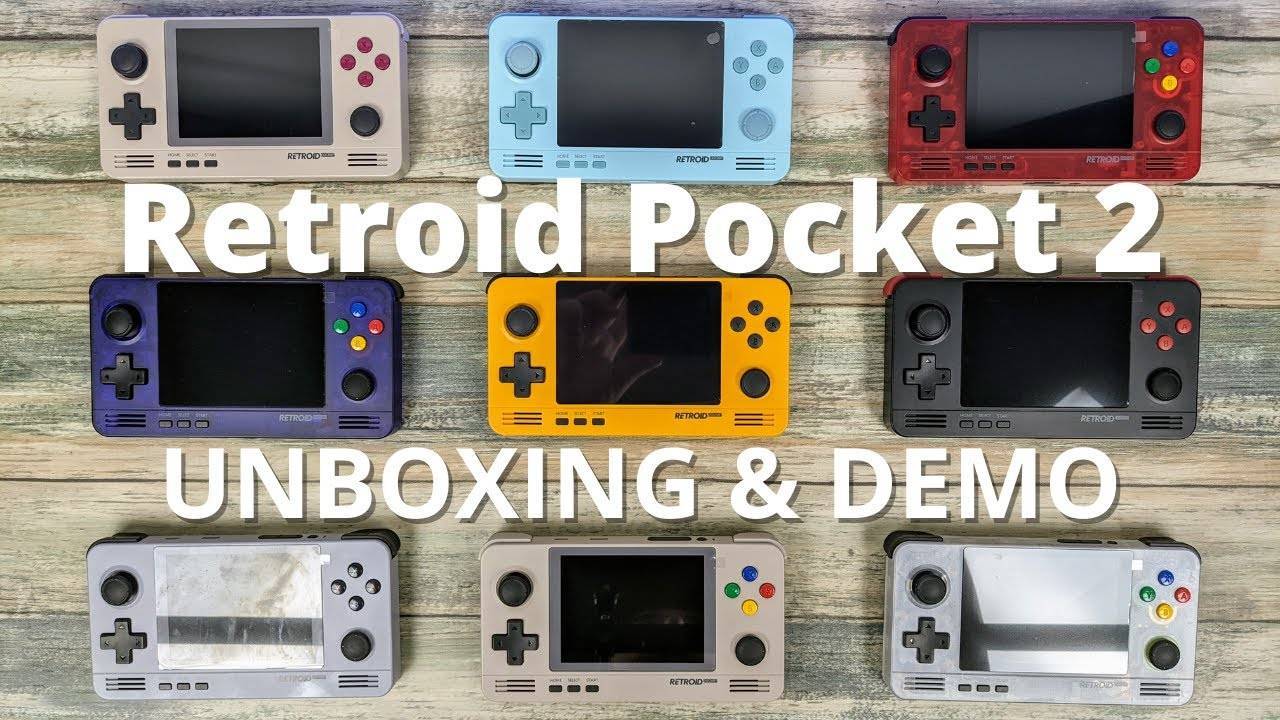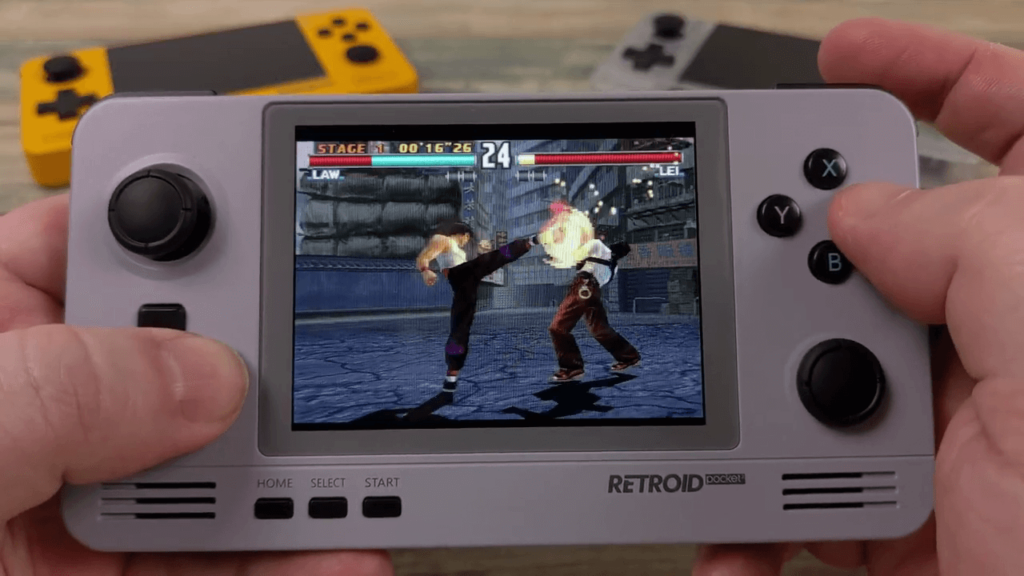Review
-
Build Quality
(4.8)
-
Performance
(5)
-
Comfortability
(4.5)
Summary
The Retroid Pocket 2 is a very capable device which has the added benefits of running the Android operating system which gives you access to far more than just emulators and game ports found on other models.
Üldine
4.8Kasutaja ülevaade
( votes)Plussid
- Wide range of colours to choose from
- Comfortable to use
- High performance
- Runs Android games and apps
- HDMI Output
Miinused
Hi there! We at DroiX recently launched the ever-popular Retroid Pocket 2! A retro-gaming handheld that sets itself apart from the competition by running the Android operating system! Watch or read our Retroid Pocket 2 review.
Typically the device runs Android 6, but it also has the ability to be upgraded to Android 8.1! (Why Retroid haven't released this as an OTA update yet, we don't know!).
With a similar form factor to it's contemporaries, the Retroid Pocket 2 should immediately feel familiar in the hand, but the Android OS brings with it a user experience that will feel slightly different to those used to the offerings of ANBERNIC or similar manufacturers.
We have a video review below which you can check out below for more information. Interested in a Retroid Pocket 2? Give it a watch to help you decide!
Retroid Pocket 2 Review Video
We've also provided the script for the above video for those who’d prefer to read:
Retroid Pocket 2 Unboxing
Inside the packaging is the Retroid Pocket 2 box which we will open in a moment.
In the packaging is a HDMI cable which you can use to display the Pocket 2 on your TV or monitor. We will show this later in the video.
Opening the main box there is first a screen protector. The one currently on the device is only a shipping protector, so you can remove that and add the proper protector.
There is an instruction manual which gets you started off on using the Pocket 2. There is a warranty card. You do get a full warranty with DroiX when purchased from us. And last but not least is a USB Type-C charge cable.
Retroid Pocket 2 Overview
The Pocket 2 has a 640 x 480 60Hz 3.5″ IPS screen (4:3 aspect ratio) which is great for Retro Gaming.
There is a Digital D-Pad and dual analogue joysticks. The right joystick is lower profile to avoid being accidentally moved when pressing the four gaming buttons. There are three buttons at the bottom which are Home, Start and Select. On either side are good quality stereo speakers. On the bottom of the device is a Micro SD Card slot and 3.5mm headphone port.
The Retroid Pocket 2 retro gaming handheld measures 6.02 x 3.19 x 1.18 inches and weighs 196 grams
On the top of the device are Left and Right shoulder and trigger buttons. There is the power button and volume rocker. And finally, there is a USB Type-C OTG port and a Micro HDMI output.
For wireless connectivity you can find support for 802.11 - 2.4Ghz Wi-Fi and Bluetooth 4
Retroid Pocket 2 Technical Specs
| CPU | ARM Cortex A7 |
| CORES | 4 |
| FREQUENCY | 1.5Ghz |
| GPU | ARM Mali 400-MP2 |
| FREQUENCY | 500 Mhz |
| RAM | 1GB LPDDR3 |
| STORAGE | 8GB eMMC (5GB Available) + 64GB MicroSD Card |
| DISPLAY | 3.5″ IPS Display, 640×480 Resolution |
| BATTERY | Lithium-Ion 4000mAh |
| I/O | USB Type-C Micro-HDMI 3.5mm Headphone Jack |
User Interface Overview
On booting up for the first time you will, if you have used an Android device before, see the familiar launcher with icons. You can use the analogue joystick to emulate a touch screen, or switch to gamepad mode and use the D-Pad to move between icons.
There are a number of preinstalled Android apps such as a web browser, photo viewer and music player. There are also a number of retro game console emulators for Gameboy, Dreamcast, Arcade, Nintendo 64, Neo Geo, PSP and RetroArch.
There's also a few device specific apps such as Gamepad settings and tester. These apps allow you to change some settings for how the controller is used such as the speed of touch screen cursor movement.
The Toolbox app has a number of useful shortcuts and tasks which help improve the performance of the Pocket 2 and settings for the HDMI output.
You also have full access to the general Android settings which from here you can set up WiFi, Bluetooth, manage files and so on.
As the Pocket 2 is Android based, you have full access to the Google Play Store where you can download additional apps such as games and emulators.
Android games are supported and games with controller support are usually fully playable with the Pocket 2 controls.
The biggest draw on the Pocket 2 for plug and play features is the Retroid Pocket app. This can be installed from the Tools app and after a brief install a new Retroid icon will appear on the list. Select that and you will be prompted to reboot into the app.
Retroid Pocket App Overview
Once the device has rebooted you will be loaded straight into the Retroid Pocket app which is essentially a frontend for all the emulators and games for them. It turns your Retroid Pocket 2 into a pure retro gaming console.
You can scroll the full list of games or sort them by category. Emulators included are for PSP, PlayStation, Nintendo 64, NES, Super Nintendo, Gameboy Advance, Gameboy, Mega Drive, PC Engine, Dreamcast, Final Burn Alpha supported systems and Arcade
By holding the Home button for a few moments you can access the settings menu.
The handheld settings allow you to change settings such as WiFi and Bluetooth connections, volume, HDMI and Date and time.
Game settings allows you to change emulator settings such as showing the frames per second while in game and deleting installed games.
The user wizard provides a quick overview on how to use the app which is useful for when first using the handheld. And from here you can switch back to the full Android experience.
Retroid Pocket 2 Emulator Performance
Continuing our Retroid Pocket 2 review, let's check out a few emulators and some games running on them.
Mega Drive as expected works perfectly. I tried various games and had no issues at all.
PC Engine looks and runs great on the Pocket 2. All the games I tried ran just fine and I had no issues.
Dreamcast emulation is very much a mix bag of what runs great and what will have some performance issues. 3D games generally seem to be the ones with possible performance issues, some are fine and some will have some slowdown.
Arcade systems all run very well from the earliest systems up to the more recent supported ones. The Metal Slug games in particular look great on this handheld.
As well as playing on the handheld, you can use the HDMI output to connect to your TV or monitor and play on there. So if you fancy some big screen retro gaming it works just fine.
PSP games are much like the Dreamcast in what will run well or run into performance issues. This is common on handheld devices and expected. I did however find quite a few games that run very well.
And last but not least is the PlayStation. I tried a bunch of games and they all performed very well. This was amongst the last systems with 4:3 ratio so the games take up the full screen with no borders. They look great!
Summary
The Retroid Pocket 2 is a very capable device which has the added benefits of running the Android operating system which gives you access to far more than just emulators and game ports found on other models. You have access to native Android games and apps such as video players.
The performance levels are around what to expect with this device specification and overall the emulators do the task of playing games very well. It is good to see HDMI output support on a handheld as this has been missing from other recent devices.
Where to buy the Retroid Pocket 2
We hope you have found our Retroid Pocket 2 review useful. You can find out more and buy the Retroid Pocket 2 here. Or if this doesn’t meet your requirements, check out our range of retro gaming handhelds.