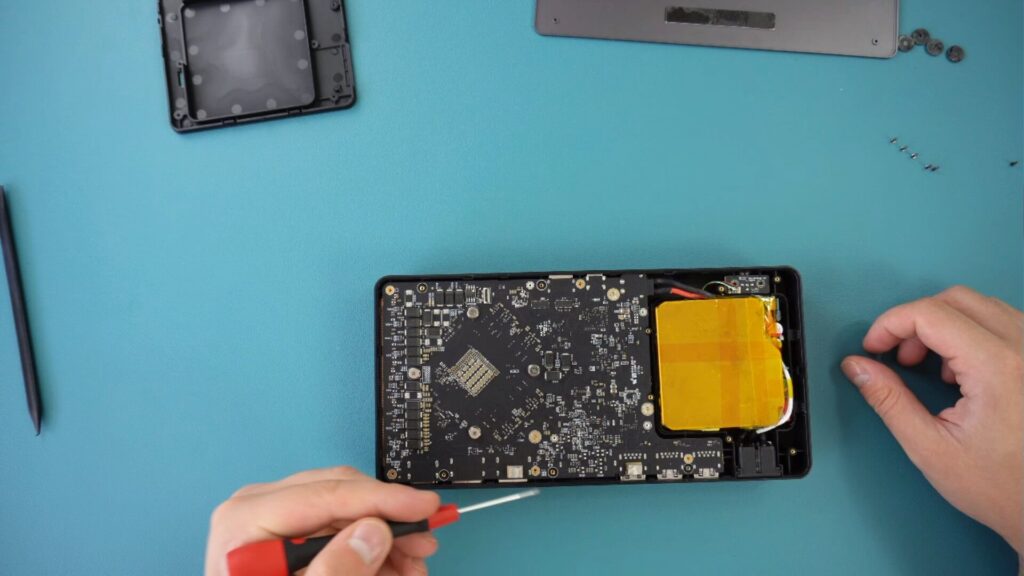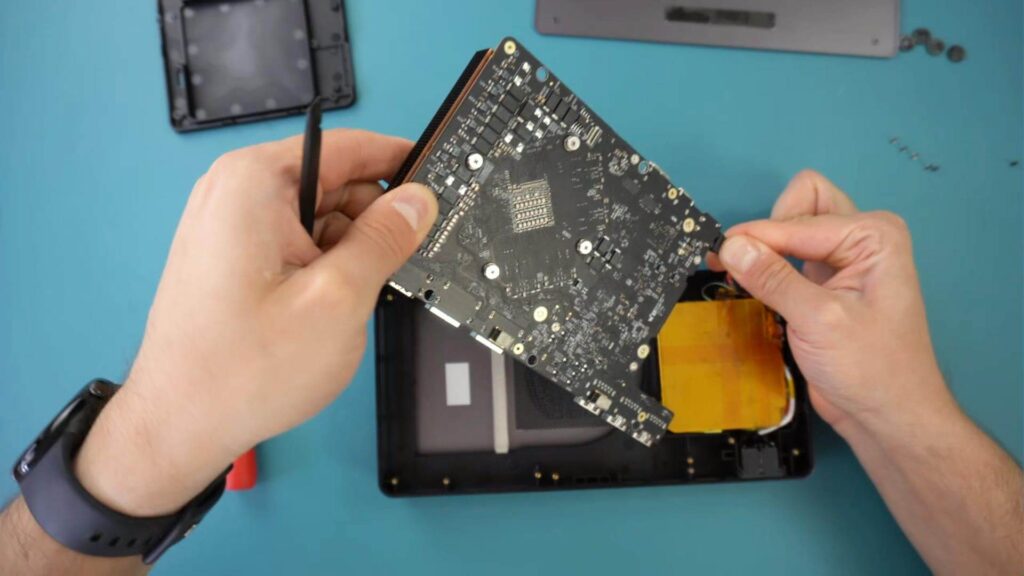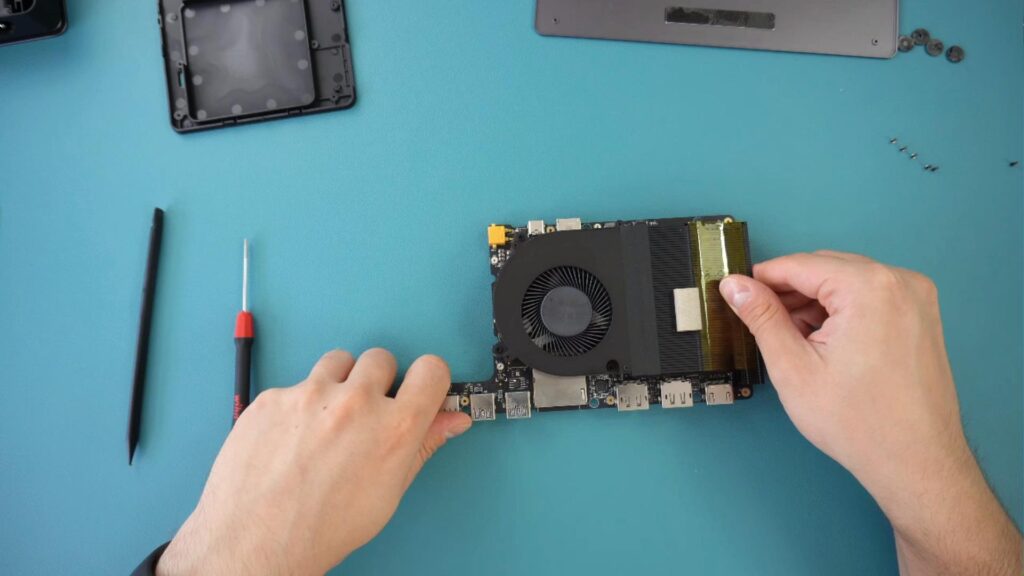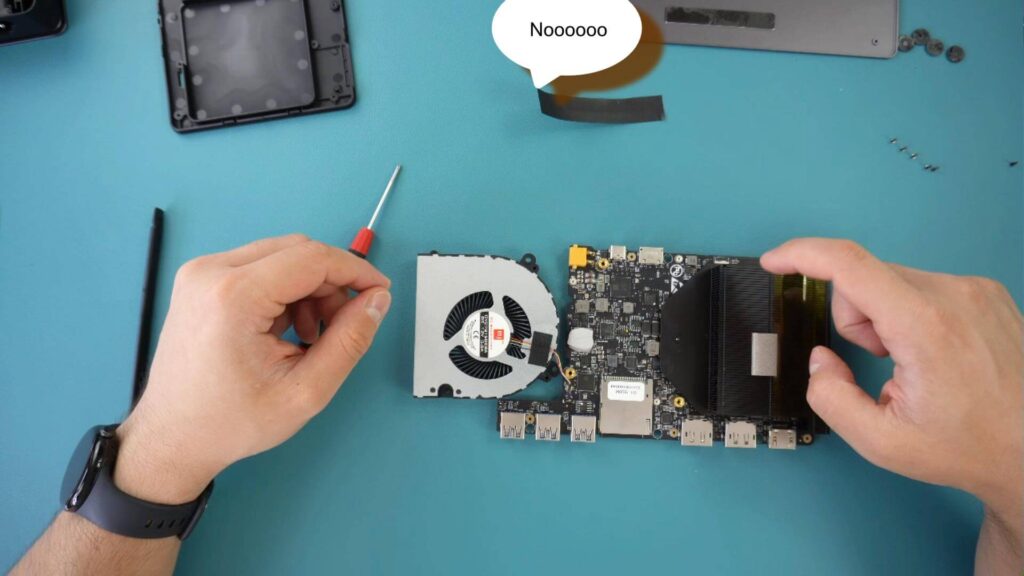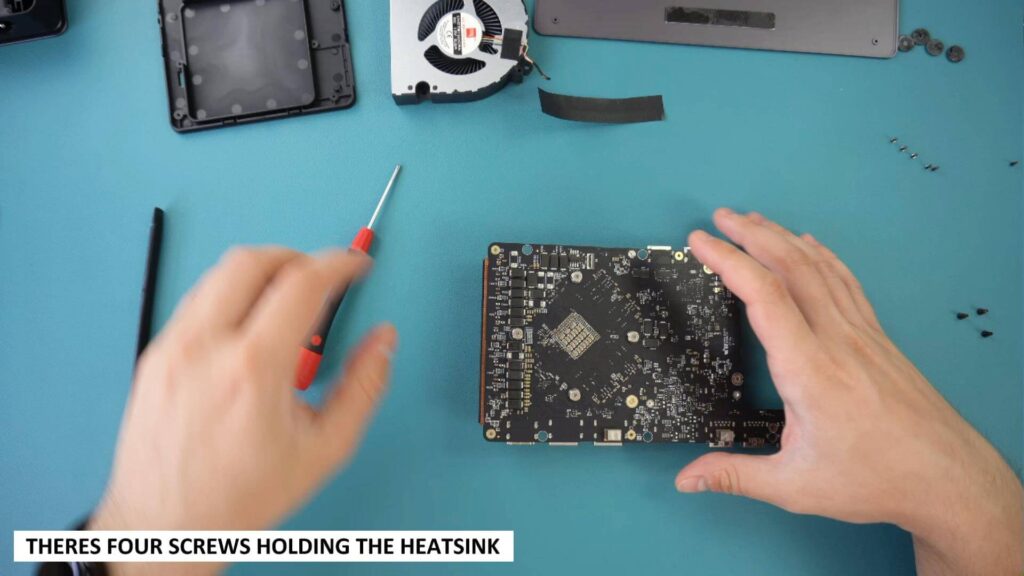Ever wondered what is inside the GPD G1 eGPU docking station? Wonder no more as we perform a teardown right down to the GPU and RAM.
GPD G1 eGPU docking station teardown video
GPD G1 eGPU docking station teardown
There are four rubber feet and screws on the bottom side that need to be removed.
Use a spudger to remove the bottom lid of the case of the eGPU.
There are a bunch of small screws to remove the inner case part
Remove the inner case with a spudger, there are two sticky pads holding it together so it requires a bit of force to pull open..

Do not open the power supply, parts under the Kapton tape (yellow tape)! It may still have a charge, even if not connected to the wall socket. It could be enough to seriously harm or kill you.
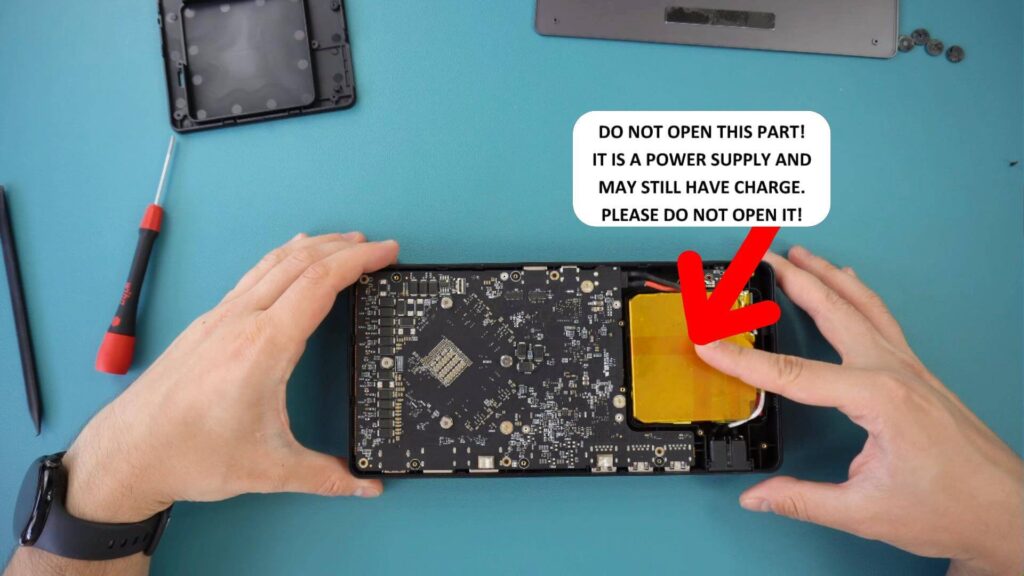
Remove the screws holding the main board and then lift it out
Disconnect the power supply to the main board
Remove the three screws holding the fan in place, and remove the tape securing sealing the fan with exhaust.
Disconnect the fan power cable
Remove the four screws on the back holding the heatsink in place.
You can pull the heatsink from the main board now, it may require a bit of force
GPD G1 eGPU docking station teardown complete!
Find out more and order your GPD G1 eGPU docking station here. You can read our in-depth review here.
[azp_custom_product id=”39″]