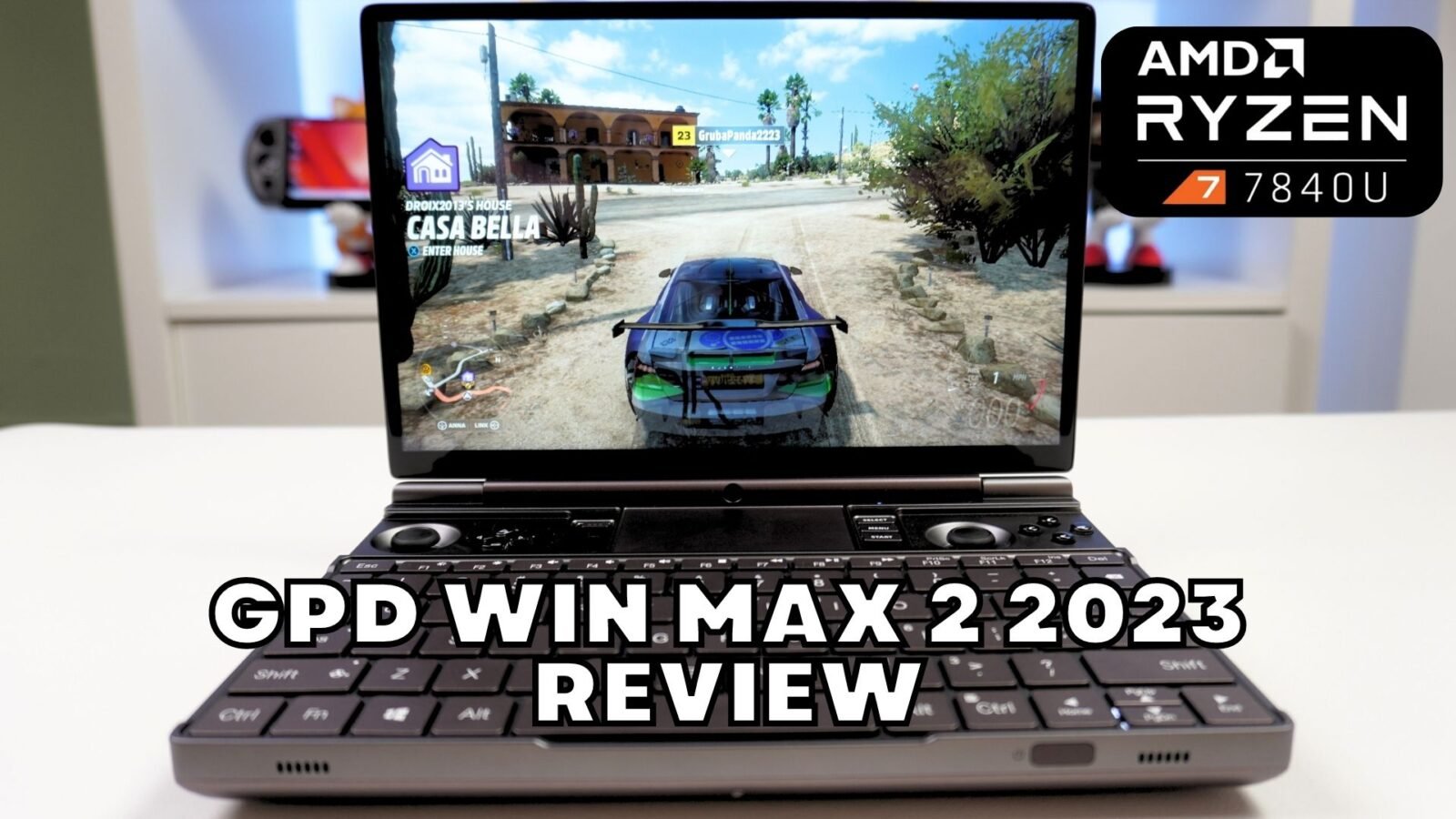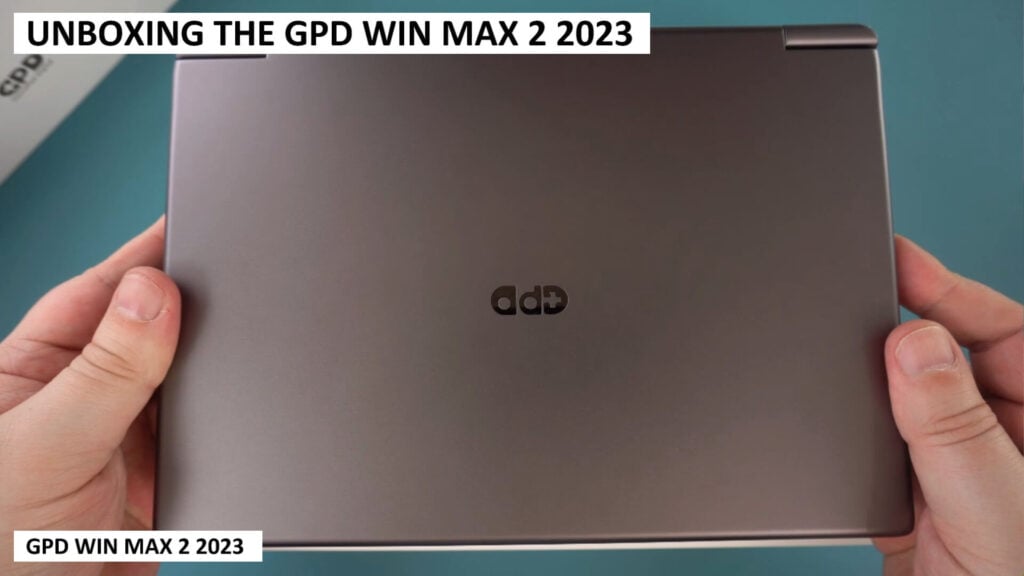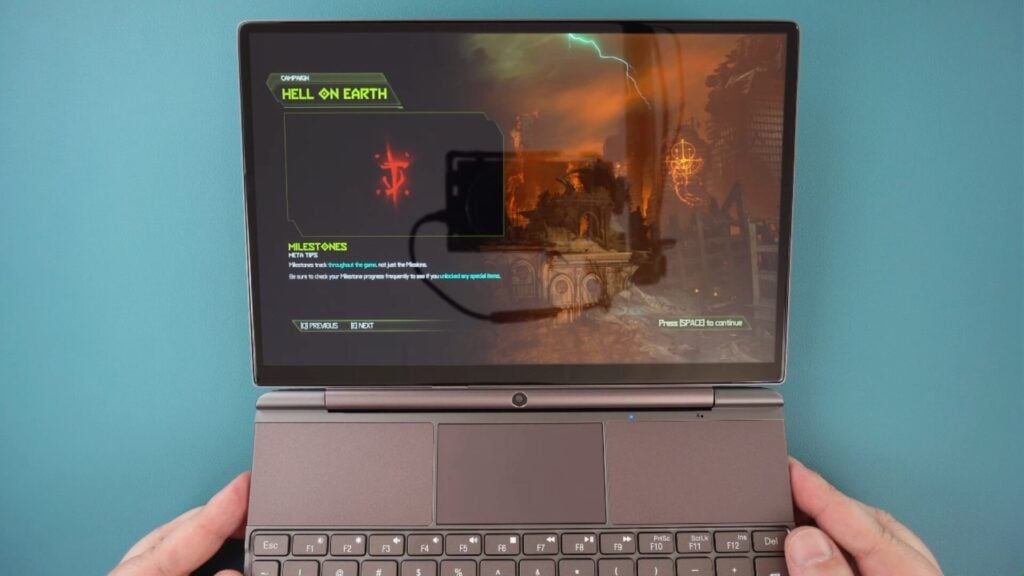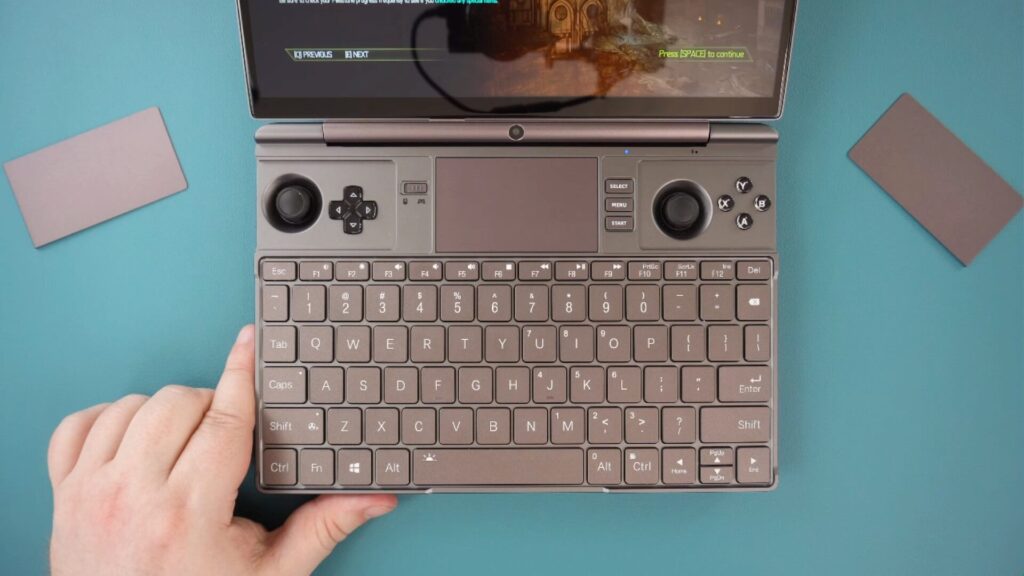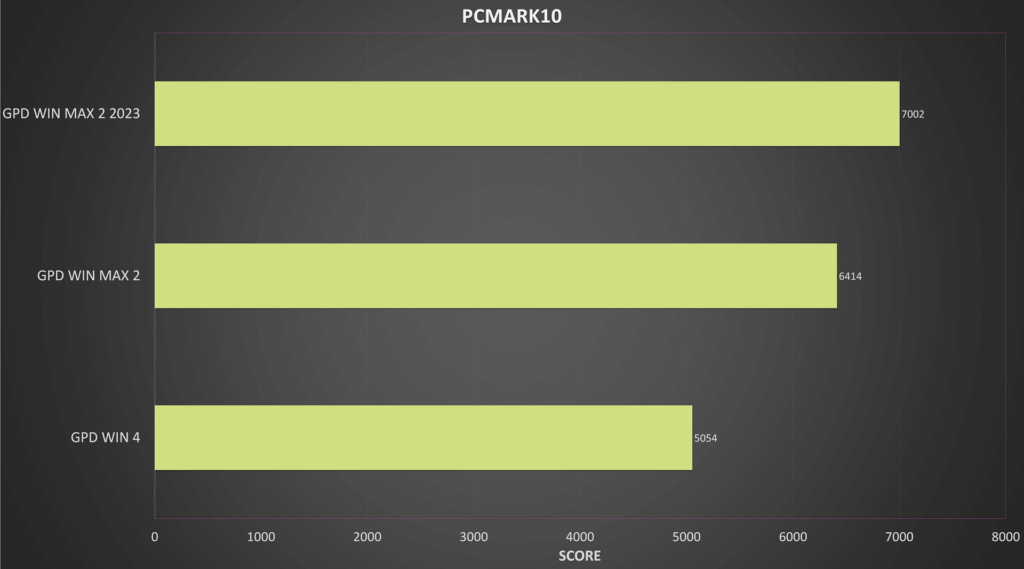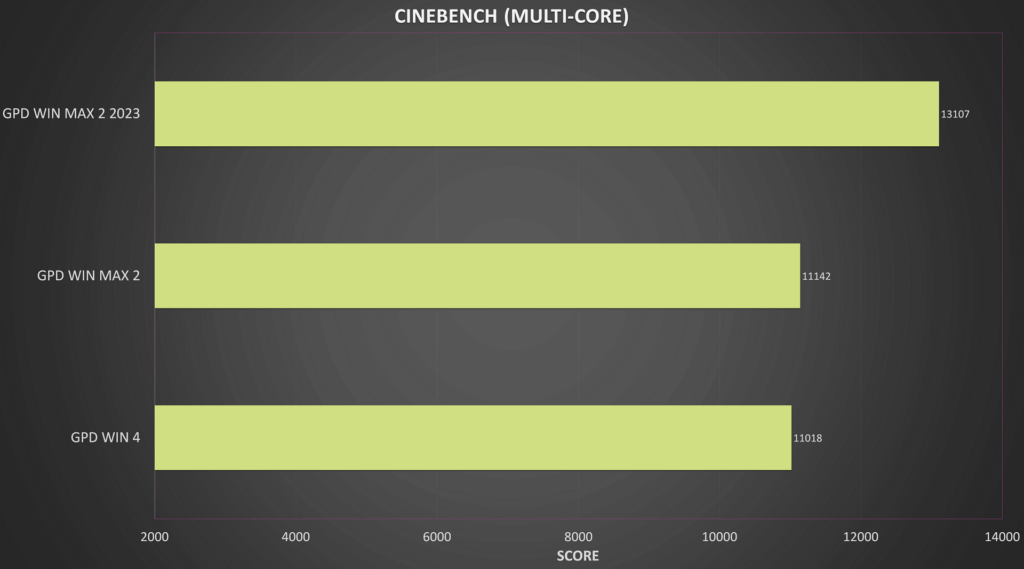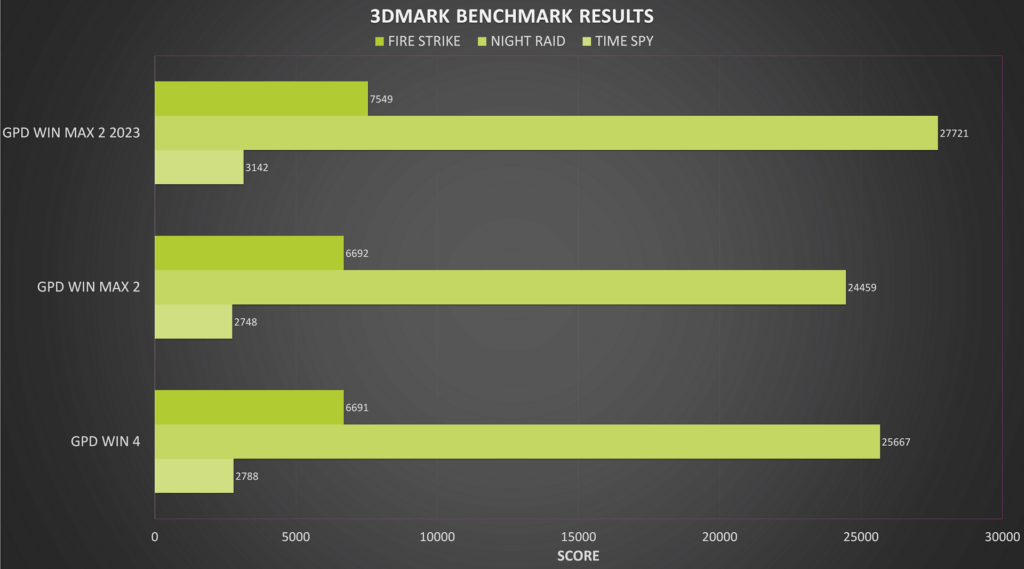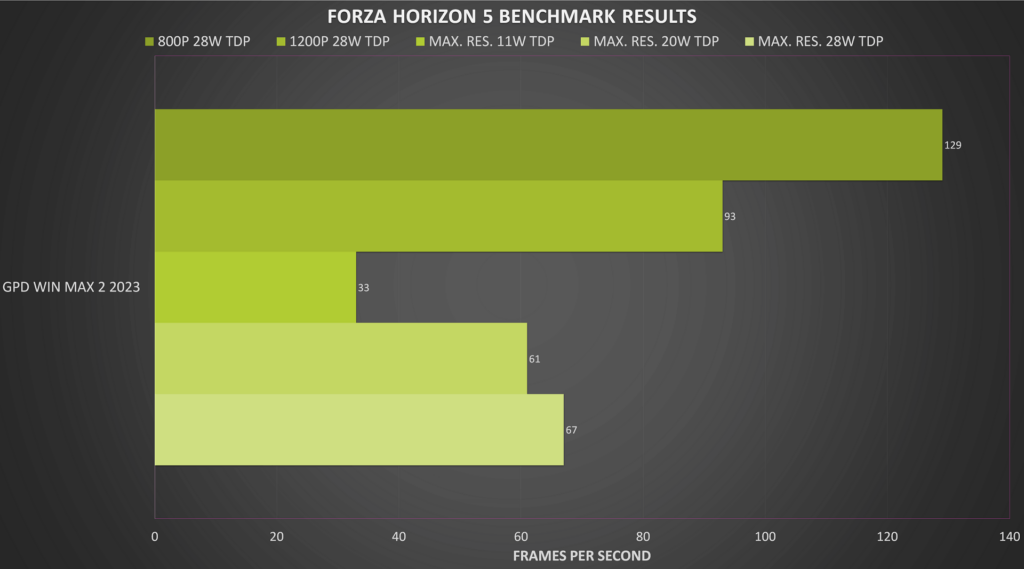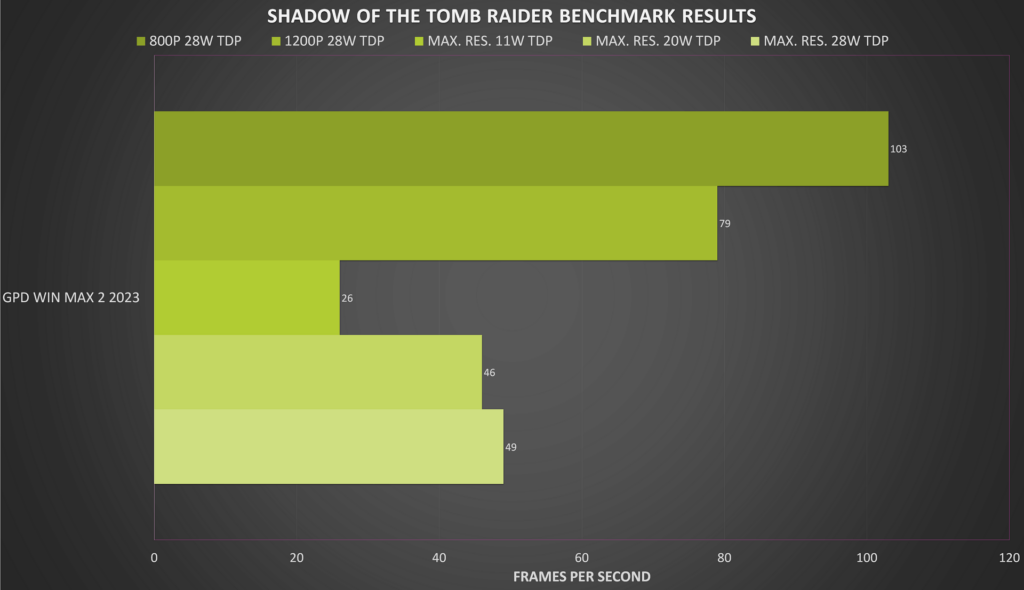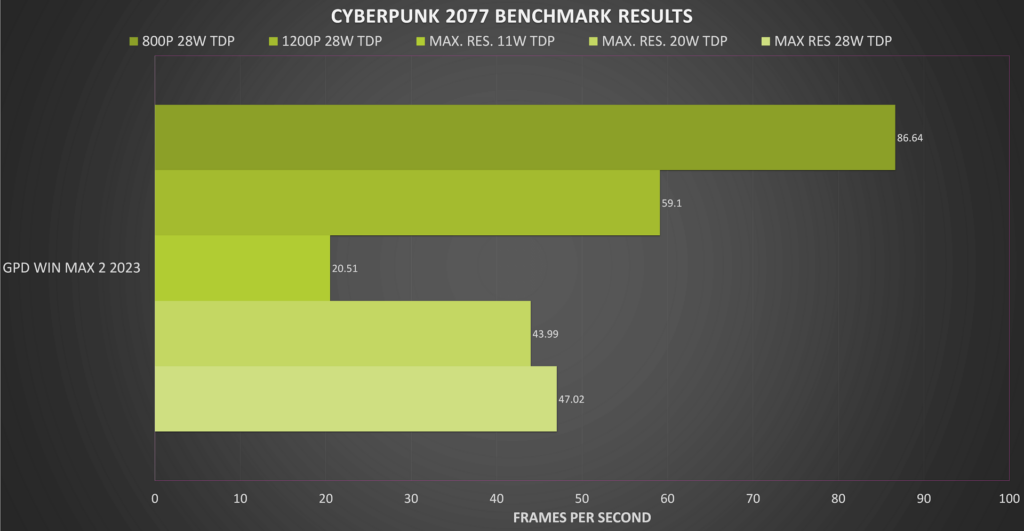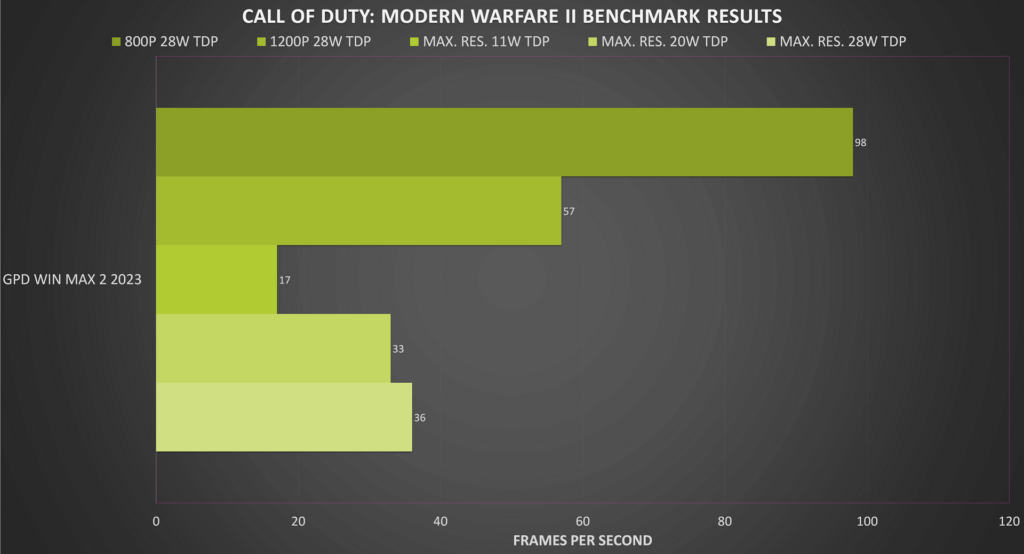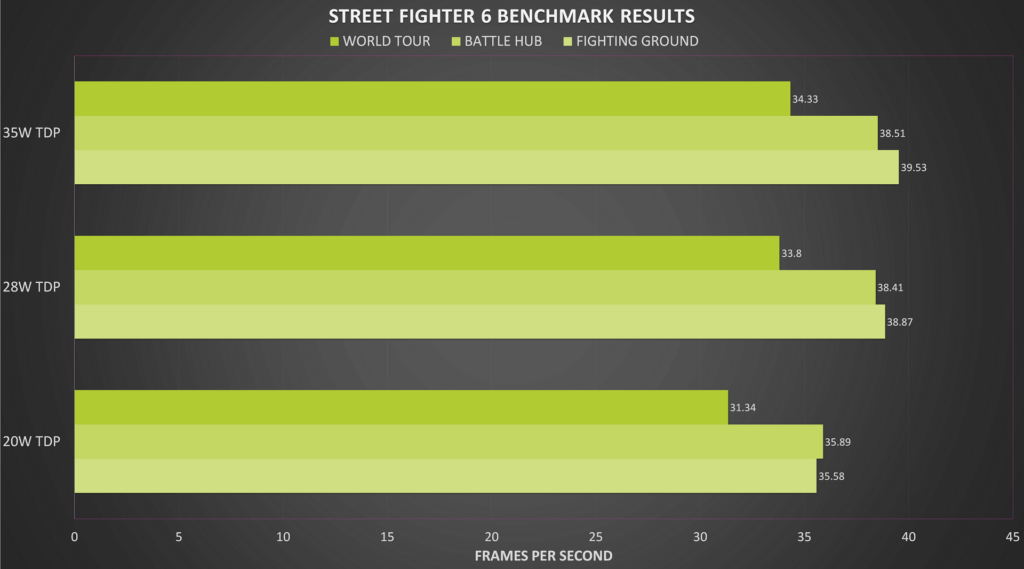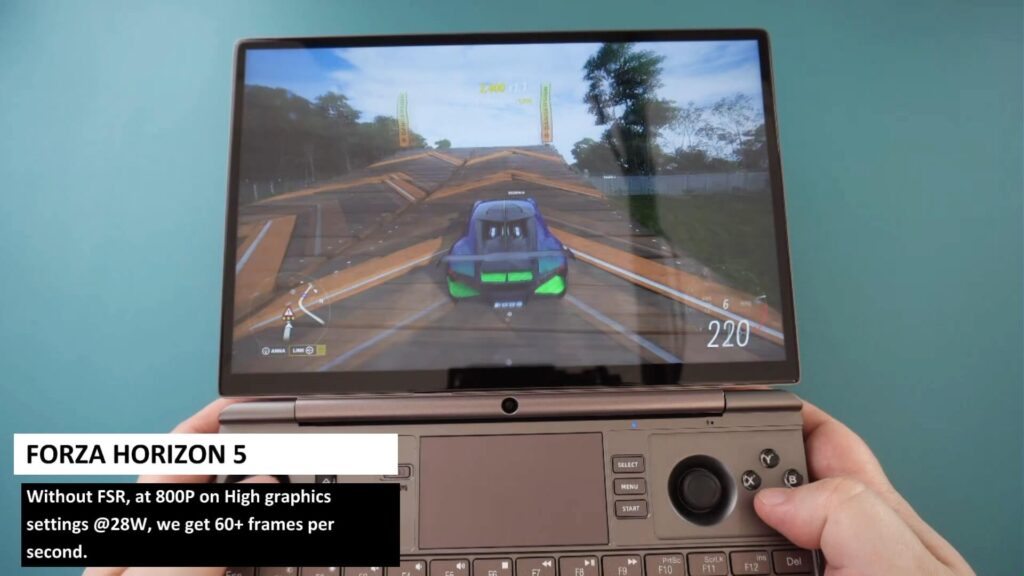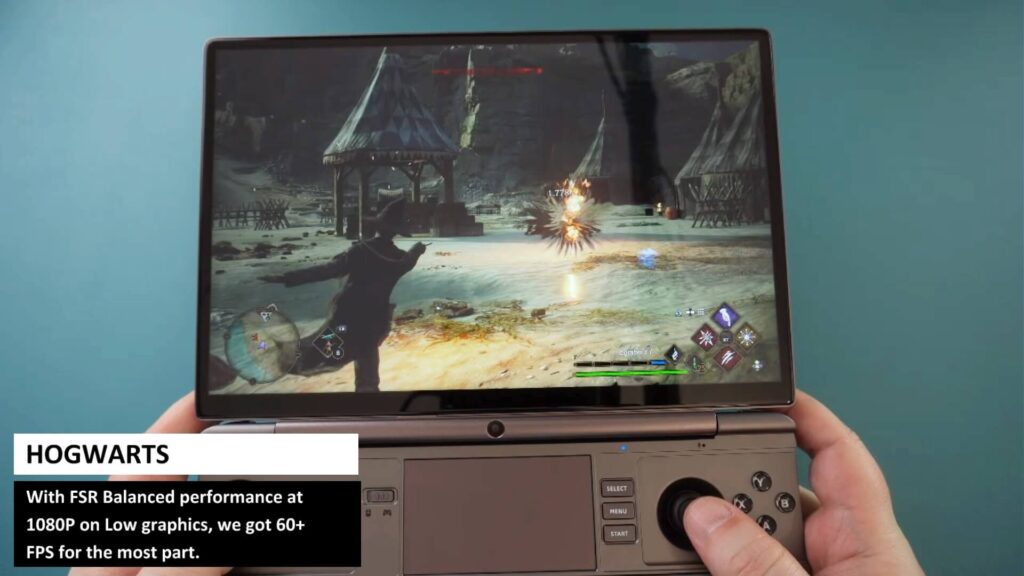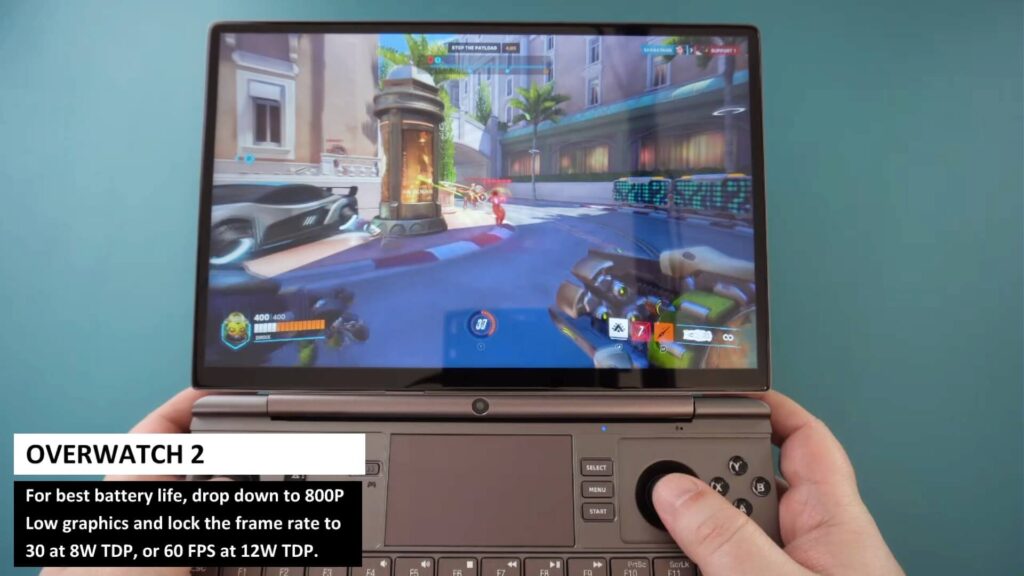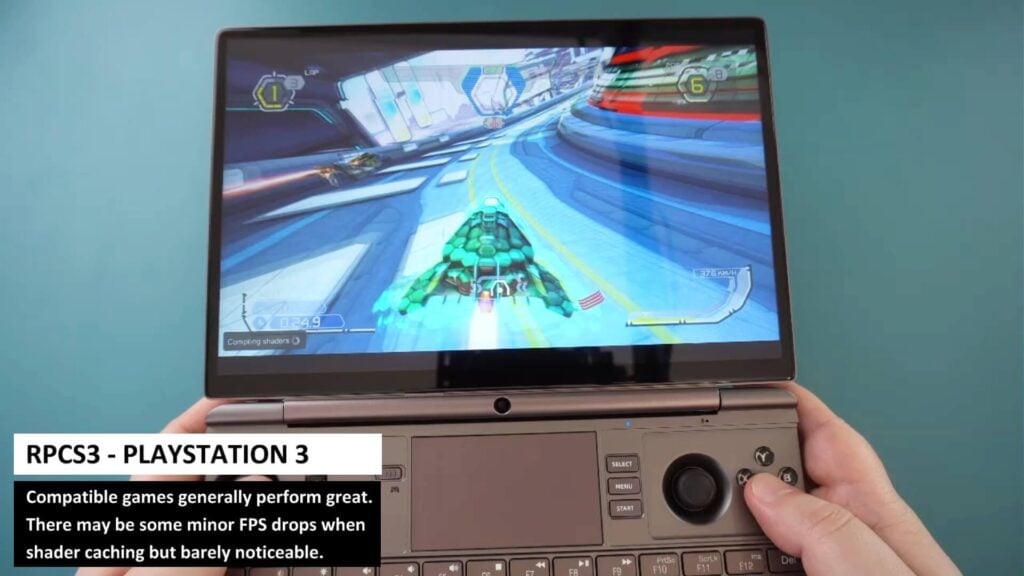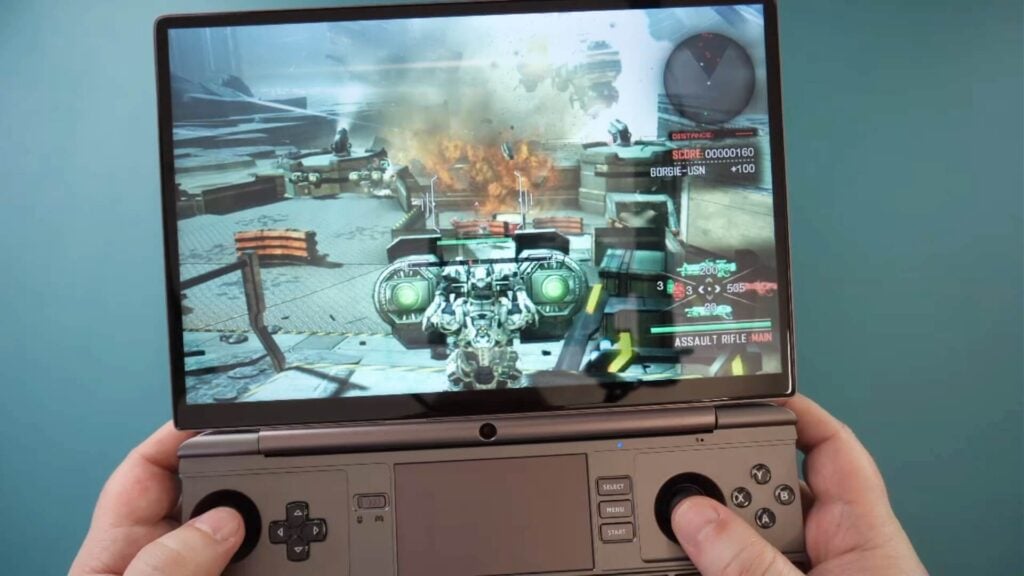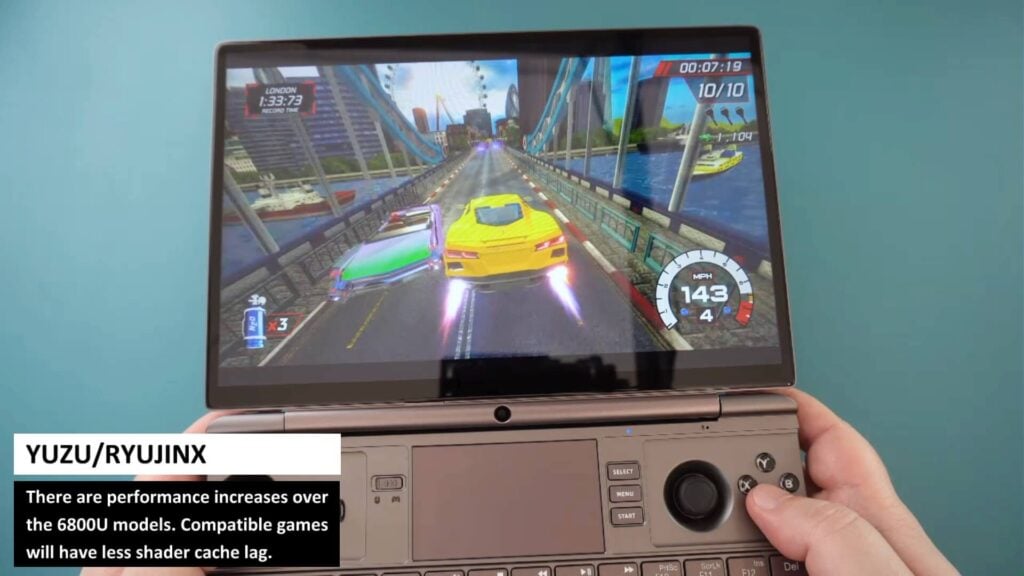GPD WIN MAX 2 2023 Review
-
Design
(4.5)
-
Build Quality
(5)
-
Display
(4.5)
-
Performance
(4.5)
-
Features
(4.5)
Summary
The GPD WIN MAX 2 2023 handheld gaming PC improves on its predecessor with a new faster AMD Ryzen 7 7840U with 780M graphics.
Overall
4.6User Review
( votes)Pros
- Massive 10.1” screen up to 1600P resolution
- A useable backlit keyboard
- Discreet controller covers
- OcuLink port for the forthcoming G1
- Easy access for additional SSD
Cons
- Larger than a typical gaming handheld
- It is possible to accidentally press keyboard keys when using the touchpad
The GPD WIN MAX 2 has received a 2023 refresh with the brand new AMD Ryzen 7 7840U CPU. In our GPD WIN MAX 2 2023 review we will see how well it performs compared to the 6800U portable gaming PC models with system and gaming benchmarks, then gameplay and emulator performance.
GPD WIN MAX 2 2023 Review Video
Unboxing the GPD WIN MAX 2 2023
We start our GPD WIN MAX 2 2023 review with the unboxing. Inside is the GPD WIN MAX 2 2023 itself which we will show in more detail in a moment.
Underneath is an envelope with the user guide inside. It’s in Chinese & English languages. And we finish off with the 100W charger, we will include the correct adapter for your country when ordering.
GPD WIN MAX 2 2023 Overview
We should point out this is a pre-production model for this GPD WIN MAX 2 2023 review unit. There may be some changes before the final consumer version. The GPD WIN MAX 2 2023 is essentially the same physical size and features found on last year’s GPD WIN MAX 2 model.
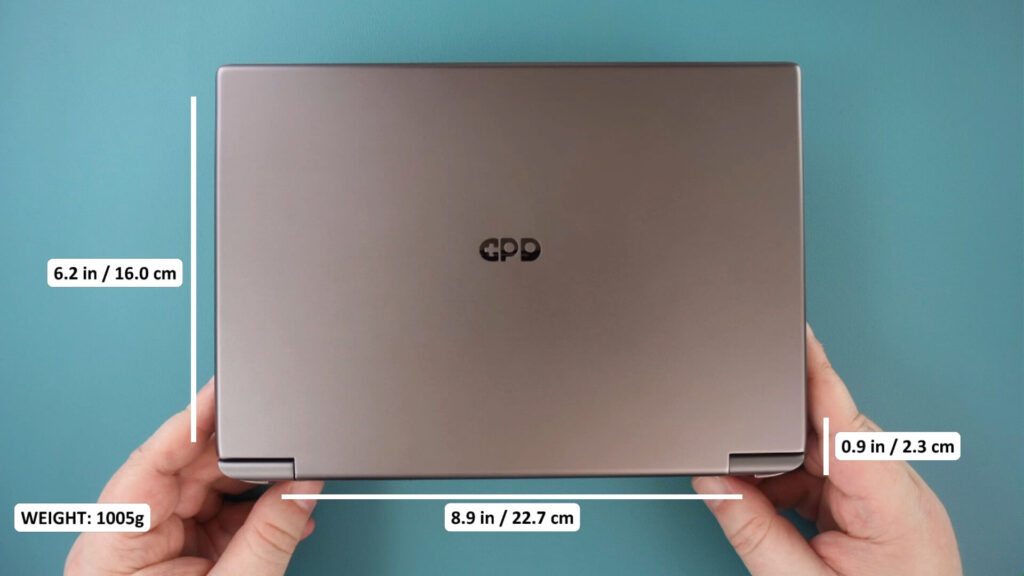
When folded the WIN MAX 2 2023 measures 8.9 x 6.2 x 0.9 (22.7 × 16.0 × 2.3 cm) and weighs 1005 grams.
On the back are the Left and Right shoulder and trigger buttons followed by a 3.5 mm headphone port. New to this model is the OCuLink port which is a high-speed data port which will connect to the forthcoming GPD G1 dock with a graphics card. Keep an eye out for that review soon!
Beside is an HDMI port for output to a TV or monitor so you can transform this handheld gaming PC into a desktop-style PC. There are two USB Type-C ports, one is USB 4 and the other is USB 3.2 Gen 2.
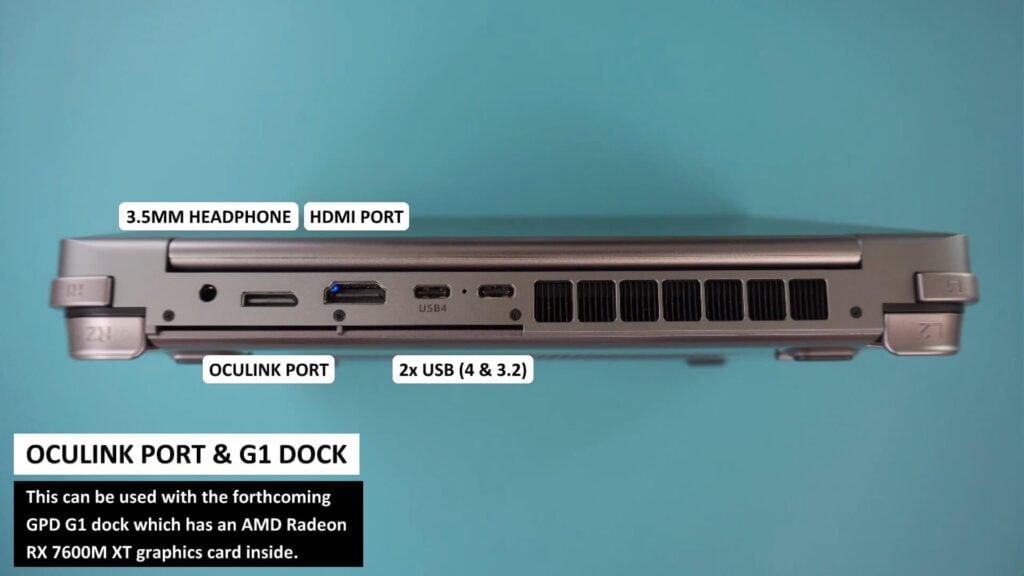
On the bottom are user ports for adding a second single-sided SSD and a 4G LTE module which is available to buy separately.

On the left side of the MAX 2 2023 is a full-size and micro SD card slot. On the right are two USB 3.2 Gen 1 ports.
Opening up the GPD WIN MAX 2 2023 portable gaming computer reveals the massive 10.1-inch touch screen display with a maximum resolution of 2560×1600, but is set to 1920×1200 by default. This display is great for videos and gaming!
On the hinge is a 2-megapixel camera up to 1612×1212 resolution. It’s usable for online meetings, chatting with friends etc.
Below are the two metal covers that can be removed and stored in the back of the GPD WIN MAX 2 2023 compact gaming PC. All your standard gaming controls are here, including the analogues which are hall effect sensor sticks.
In between is a touchpad, it’s OK to briefly use, though the location can mean you sometimes hit a key on the keyboard.
And we finish the overview with the keyboard. It is a low-profile keyboard which is backlit. It is very comfortable to type on, I wrote this GPD WIN MAX 2 2023 review on it and had no issues at all.
GPD WIN MAX 2 2023 Technical Specifications
| GPD WIN MAX 2 2023 7640U | GPD WIN MAX 2 2023 7840U | |
| CPU | AMD Ryzen 5 7640U 6C, 12T @ 4.9GHz 30W TDP | AMD Ryzen 7 7840U 8C, 16T @ 5.1GHz 30W TDP |
| GPU | AMD Radeon 760M @ 2,600Mhz | AMD Radeon 780M @ 2,700Mhz |
| RAM | 16GB LPDDR5X @ 7,500MT/s | 32GB or 64GB LPDDR5X @ 7,500MT/s |
| STORAGE | 1TB M.2 2280 SSD + one expansion slot | 10.1″ IPS touchscreen 1920×1200 (default) 2560×1600 (Highest) 299 PPI, 400 nits, 90% screen ratio |
| DISPLAY | 10.1″ IPS touchscreen 1920×1200 (default) 2560×1600 (Highest) 299 PPI, 400 nits, 90% screen ratio | 10.1″ IPS touchscreen 1920×1200 (default) 2560×1600 (Highest) 299 PPI, 400 nit, 90% screen ratio |
| CAMERA | 2MP Camera 1612×1212 resolution. Ultra-wide viewing angle and high refresh rate | 2MP Camera 1612×1212 resolution. Ultra-wide viewing angle and high refresh rate |
We always do some tests on the hardware as part of our GPD WIN MAX 2 2023 review. In our fan noise and battery life test, we got the highest fan noise of 61dB and a maximum temp of 61 °C. In our battery life tests, we left it idle on the desktop at 28W TDP and got 8 hours and 10 minutes. And at 28W TDP while running Street Fighter 6 benchmark on highest graphics settings on a loop, we got 1 hour 45 minutes.
System Benchmarks
We continue our GPD WIN MAX 2 2023 review with some system benchmarks. Our benchmarks are based on the drivers that GPD has supplied us. There are no officially released drivers for the 7840U chipset at the time of writing this GPD WIN MAX 2 2023 review. We do think the drivers are not quite there in terms of overall performance, and we should see improvements by the time the GPD WIN MAX 2 2023 handheld gaming computer is launched.
PCMARK
We start our benchmarks with PCMARK which gives us an overview of the performance of the system. We get a score of 7,002, as this is our first 7840U review we have no other to compare it to, but we can compare it with the previous generation with 6800U processors such as the AYA NEO 2.
There is a good performance increase of around 9.1 %. It is not a bad start for the 2023 model.
CINEBENCH
Next up is Cinebench which is a test of the processor. We got a multi-score score of 13,107. Again compared to the older 6800U models that is a score increase of around 15.5% which is a nice increase for CPU performance.
3DMARK
We are running the Fire Strike, Night Raid and Time Spy benchmarks on 3DMARK. We get scores of 7,549, 27,721 and 3,142 respectively. That’s an increase of 9.9% and 14.5 %. Again that’s a decent score improvement and we hope to see it increase some more over time.
Gaming Benchmarks
As part of our GPD WIN MAX 2 2023 review we are running these gaming benchmark tests at different screen resolutions and TDPs to get a range of data for future comparisons. As this is the first 7840U model, we will be comparing it with the 6800U models such as the ONEXPLAYER 2 and choosing their highest frame rate results to compare with.
Forza Horizon 5
For Forza Horizon 5 on the Very Low graphics settings with 28W TDP at 800P resolution we get 129 FPS and at 1200P we get 93.
On the highest resolution 2560×1600, we get 33, 61 and 67 frames per second at 11, 20 and 28W TDP respectively.
Compared to the previous generation 6800U, we do not see a massive jump in performance with a relatively low 5.7% increase. There are a few possible reasons such as graphics drivers, and game updates can change over time.
Shadow Of The Tomb Raider
For Shadow of the Tomb Raider, we are running on Very Low graphics with no FSR at 2560×1600. We get 26,46 and 49 frames per second at 11, 20 and 28W TDP respectively.
We got 103 frames at 800P, and 79 at 1200P, both on 28W TDP.
Compared to the 6800U models we see an increase of around 9% at 800P and 1200P resolutions at 28W TDP.
Cyberpunk 2077
For Cyberpunk we are running on the Lowest graphics settings. At 800P we get 86 FPS, and at 1200P we get 59.
At the maximum resolution of 2560×1200, we get scores of 20, 43 and 47 frames per second at 11, 20 and 28W TDP.
When compared to the 6800U models we get around 11% and 16% increase in performance.
Call Of Duty Modern Warfare II
Next we have Call Of Duty Modern Warfare II. We get fairly low frame rates of 36, 33 and 17 when running on the Minimal graphics settings, but do bear in mind this is at 2560×1600.
We can see that at 1200P and 800P we get 57 and 98 frames per second. At 1200P and 800P the scores are lower than the previous generation, so we rerun it a few times to check. I think we can blame this on drivers or a game update since we last performed the 6800U benchmarks some months ago
Street Fighter 6
We finish off the benchmarks in our GPD WIN MAX 2 2023 review with a new challenger, it’s the return of Street Fighter with the newly released Street Fighter 6 benchmark. We are running at 1920×1080 on the highest graphics.
The benchmark is split up into three sections; Fighting Ground, Battle Hub and World Tour. At 28W TDP, we get average frame rates of 33.8, 38.41 and 38.87.
It’s a brand new game so we don’t have results for the 6800U models just yet. But as an example of using different TDPs, we can compare the results for a few different ones to see the optimal power versus performance at the highest settings.
We can see a good increase in performance between 20 and 28W, but as we saw with the 6800U models, there is little benefit going higher than 28W as the returns are minimal.
Gameplay Performance
Now time for some actual gameplay performance tests as part of our GPD WIN MAX 2 2023 review. We had some requests to show games using FSR as well as different setups for performance and battery life so we will now be including this in the tests when possible.
Call of Duty MW2
With FSR (FidelityFX Super Resolution) enabled you can go 2560×1600 resolution with 50% Performance upscaling. You can set the graphics to Balanced and get a decent 60+ frames per second.
Without FSR, running at 800P at 28W on Minimal graphics we get on average 100 frames per second. You could increase the graphics to a basic level for better visuals. You can use these settings on both the campaign and multiplayer modes if you want the highest frame rate.
To save battery you can set it to 800P Minimal graphics and limit the frames to 30. You can lower the TDP to around 15W, even a little lower, to save some battery life.
Forza Horizon 5
This game already runs great on AMD processors which the GPD WIN MAX 2 2023 portable gaming PC without much tweaking.
With FSR Balanced enabled at 1920×1200 resolution on Medium settings we get 60+ frames per second.
Without FSR, at 800P on the High graphics settings, we got a solid 60+ FPS. Ultra graphics was just under 60, but you could limit it to 30 FPS if you prefer visuals.
For the best battery life, you can stay at 800P on the very low graphics at just 12W TDP for 60 FPS. For 30FPS you can lower it to an amazing 8W TDP!
Hogwarts
I did not see a massive difference with and without FSR. You can run with it on Balanced performance at 1080P on Low graphics for 60+ FPS.
Ideally, you will want to run it at 800P Low graphics without FSR for the best performance.
For saving battery life, drop down to 800P Low graphics locked to 30 FPS at 15W TDP.
Overwatch 2
Again there was not a great deal of difference with or without FSR. Without FSR at 2560×1600 Ultra graphics, we got just above 60 FPS. I would set it to High for a more stable frame rate well above 60.
Or you can drop the resolution to 1200P and keep it on Ultra.
For battery life, set it to 800P Low graphics locked to 30 FPS and the TDP to just 8W, or for 60 FPS set it to 12W.
Emulator Performance
As you have probably guessed the GPD WIN MAX 2 2023 can effortlessly run all of your retro games consoles and computers. You can set the TDP very low and have no issues at all until you get to the more recent consoles on this mobile gaming PC. Let’s take a look at them now.
RPCS3 PlayStation 3 emulation
PlayStation 3 runs very well. For compatible games we as expected see great performance. The usual suspects Tekken 6 and WipeoutHD all play great, there are some minor drops when shader caching but barely noticeable. There are still some games that run slow but that’s more of a compatibility than a performance issue.
Xenia Xbox 360 emulation
For Xbox 360 we can see some improvements over the older handheld models. Where we would see some brief frame drops in certain parts of games, we see less of those now. Vanquish works great, and PGR2 is very playable but there are still some brief dips to 27 FPS now and again.
Yuzu and RyuJinx emulators
We are seeing a little higher performance on the Yuzu and RyuJinx emulators than the 6800U models. On compatible games, you will see fewer lags when shader caching, but you will still see them depending on the game. Overall the performance is very good though, you can play first and third-party titles very well.
Final Thoughts
We finish our GPD WIN MAX 2 2023 review with our thoughts on it. We have long been a fan of the GPD WIN MAX series, it removes the need for a laptop for say work or home and combines that with a great gaming handheld.
This is the first 7840U based handheld we have reviewed so it is hard to judge it compared to others. Keeping in mind that this is a pre-release model and we believe the drivers are not optimised for the chipset, I would say the GPD WIN MAX 2 2023 is an OK improvement over the 6800U such as the GPD WIN MAX 2 so far. We see anything up to a 15% performance increase which I think will overall improve with the final drivers, especially the graphics performance.
If you have one of the 6800U models such as the GPD WIN 4 then perhaps the increase in performance is not a major factor for upgrading. For newcomers, or previous older generations, the GPD WIN MAX 2 2023 is definitely worth considering, you will see a much larger increase in performance.
And do keep in mind you have the OcuLink port which will be used with the upcoming GPD G1 dock with eGPU. These two together will transform your setup into a high-end gaming system that competes with traditional gaming desktop PC’s. We will make a new video as soon as we get our hands on the G1.
To summarise let’s look at some of the Pros and Cons of the GPD WIN MAX 2 2023
PROS
- Massive 10.1” screen up to 1600P resolution
- A useable backlit keyboard
- Discreet controller covers
- OcuLink port for the forthcoming G1
- Easy access for additional SSD
CONS
- Larger than a typical gaming handheld
- It is possible to accidentally press keyboard keys when using the touchpad
You can learn more about and buy the GPD WIN MAX 2 2023 here. Use the discount code WINMAX25OFF for a 5% discount. The code will be valid for one month and can not be used with other codes or during store sales.
That wraps up our GPD WIN MAX 2 2023 review, we hope you have found it useful. If you have any questions or would like to let us know what you think of this handheld gaming PC, please leave a message in the comments.
[azp_custom_product id=”41″]