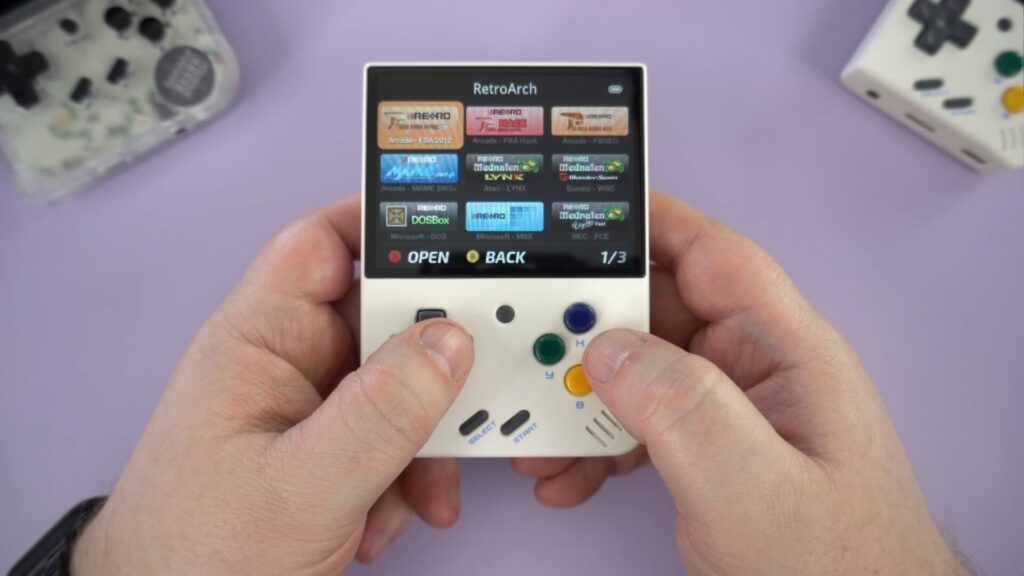Miyoo Mini Plus+ Review
-
Design
(4.5)
-
Build Quality
(4.5)
-
Display
(4.5)
-
Performance
(4)
-
Features
(4.5)
-
Software
(4)
Summary
The Miyoo Mini Plus+ is a decent update to the original retro gaming handheld model. But the full potential is unlocked with the excellent custom firmware available for it.
Overall
4.3User Review
( vote)Pros
- Amazing price
- A bit larger than the original model and more comfortable to use
- Stock firmware is basic but useable
- Custom firmware transforms this into an amazing retro handheld
Cons
- Some games will not run at full speed, but the majority do.
- Can be hard to get hold of due to limited production
Better late than never, our Miyoo Mini Plus+ Review is based on the latest model we are selling with no displays detaching from the case 🙂
Miyoo Mini Plus+ Review Video
Before we get started, I would just like to say a quick thanks to all of the 10,000 subscribers that we recently reached. We appreciate your support and feedback! Thanks for subscribing and if you have not, you know what to do!
Unboxing the Miyoo Mini Plus+
We start our Miyoo Mini Plus review with the unboxing. First, we have the user guide which is in Chinese and English. It has everything you need to get up and running.
Next, we have the Miyoo Mini Plus+ old-school gaming console itself which we will show in more detail shortly. There is a 64GB Micro SD card already installed. Underneath are the screen protector and some wipes for when applying it.

There is a USB Type-C cable for charging your Miyoo Mini Plus. And last but not least, there is a Micro SD card reader.
Miyoo Mini Plus Overview
As part of our Miyoo Mini Plus+ review, we want to compare the new model with the original Miyoo Mini and its similar rival the RG35XX.
The Miyoo Mini Plus+ measures 4.25 x 3.07 x 0.8 inches (10.8 x 7.8 x 2.2 cm) and weighs 165g. It is larger than the Miyoo Mini and slightly smaller than the Anbernic RG35XX. It is available in four colours Grey, White, Transparent Black and Transparent Purple.
The IPS display is 3.5 inches in size, with a resolution of 640×480, the same as the RG35XX. Both displays are decent quality, it is hard to see on camera but Miyoo is a little darker on the default settings. You can adjust the Lumination, Hue, Saturation, and Contrast in the settings for better results.
On the front are your standard gaming buttons which feel responsive and fairly comfortable to use. In the middle is a Menu button for use while playing on the emulators.
On the bottom of the retro handheld emulator is a headphone jack, Micro SD card slot and the USB Type-C charge port. The left side has volume up and down buttons. And on the top is a power button.
The back has four additional buttons which are slightly different in design to the original. The inner buttons are slightly raised above the outer buttons. This makes pressing them much more comfortable, as well as not accidentally pressing the outer ones when pressing the inner buttons.
Overall the Miyoo Mini Plus+ is comfortable to hold, but the extra length on the RG35XX does feel ever so slightly easier to handle while playing. Both are definitely more comfortable than the original Miyoo Mini model though.
Miyoo Mini Plus+ Technical Specifications
| CPU | ARM Cortex-A7 dual core running up to 1.2GHz |
| RAM | 128MB |
| STORAGE | 64GB Micro SD card supplied. Supports up to 128GB |
| WIFI | Wi-Fi 5 |
| BATTERY | 3000mAh Li-polymer which lasts up to 8 hours depending on usage |
Again as part of our Miyoo Mini Plus+ review, we have compared it to the RG35XX. The specs are roughly the same in terms of performance, though the RG35XX does have double the RAM as well as dual micro SD card slots supporting up to 512GB. Also worth noting is that the RG35XX does have an HDMI port for output to a TV or monitor, something the Miyoo Mini Plus+ is sadly lacking.
The Miyoo Mini Plus+ has a 3000mAh battery which depending on the system you are emulating will get you up to eight or so hours of gameplay. The RG35XX has a lower mAh and up to around 5 hours depending on usage.
Miyoo Mini Plus+ UI & OS Overview
The Miyoo Mini Plus menus are fairly basic but definitely usable. You have a few menu options which you can browse with the D-Pad. The Game menu will bring up a bunch of systems that you can play on, simply select one to browse your installed games. If any screenshots are available for the game, they will be shown on the right side. You then simply highlight a game and it will load. All very easy!
While in a game you can press the menu button to bring up some options. From here you can create save states and later resume exactly where you left off. The native menu will show the RetroArch menu if you wish to make any changes. Netplay will set up an online game with other Miyoo Mini Plus gamers. You do need to be using the same emulator and ROM file for this to work.
The RetroArch menu option provides access to the supported systems on RetroArch. Here you have a portable game console with Game & Watch, and consoles including Atari Lynx, NeoGeo CD and more. Personally, I wouldn’t mind seeing the Games and RetroArch menu combined into one for simplicity.
Overall the menus and features are good enough for a retro gaming handheld in this price range. It has a nicer presentation than the RG353XX which looks very basic in comparison. But as we know, custom firmware is the game changer, and we will take a look at that later in this Miyoo Mini Plus+ review.
Emulation and Performance
We continue our Miyoo Mini Plus+ review with a look at the included emulators and their performance. The default firmware comes with a decent number of systems ranging from early Arcade up to the PlayStation 1, which is around where the Miyoo Mini Plus+ handheld games console will hit the limit in terms of performance. There are all the usual suspects included; SEGA Master System, Mega Drive, NeoGeo, PCE Engine and WonderSwan to name but a few.
Performance across the systems is overall very good. However you will find some SNES games with custom chips such as Star Fox run a bit too slow, and there are some PlayStation 1 games where performance issues will show. I also saw a few arcade games running slow. It is worth noting that the RG35XX does run these games a bit faster and it is especially noticeable on Star Fox with barely any crackles or jumps in the audio.
But we are nitpicking here, for the most part, the Miyoo Mini Plus+ will run the majority of games just fine.
Custom Firmware
Custom Firmware can bring an otherwise fairly standard retro handheld up to top-tier levels. And it was custom firmware that perhaps made the Miyoo Mini such an amazing handheld, it was my favourite of 2022 until the RG35XX was released.
Onion OS is to put it simply a must-have if you are buying a Miyoo Mini +. It does take a little setting up, check out this great Miyoo Mini Plus guide here. But once set up, it transforms the Miyoo Mini into an excellent handheld.
The menu system looks similar to the original but simplified with just one option for emulators and another for included apps.
Opening up the Games menu gives you access to all the emulators, of which there are many additional ones not found on the stock firmware, including Amiga, CPC, classic Atari consoles, Commodore, NeoGeo CD, SEGA 32X and CD, Vectrex and even the Speccy. This alone is worth the effort of setting up Onion OS alone as it provides access to some great classic consoles and games.

But the extra systems are not all this OS brings. Game Switcher is a simple idea but executed perfectly. With a tap of the menu button you can access a browseable list of previously played games, and with a tap of the A button, near instantly jump to exactly where you left off on the game. One minute you can be playing Metal Slug 2 on the Neo Geo, and the next you can play it on the Neo Geo Pocket, exactly where you last left off playing.
There can be a short delay between the emulator and loading the save state, but it almost feels like you are multitasking and alt-tabbing between emulators on Windows.
There are other features such as recording how long you have played a game and the total playing on the handheld itself which is nice. The menu button can be used in combination with other buttons to show the frame rate, save and load save states and other functions.
The Apps menu will show what apps are installed, some notable apps include theme changer, Advanced menu, ebook & PDF readers, file explorer, FTP server, media players and more. While you may not need all of it, you can choose what to install in the initial setup, it is there if you do need it. Something which the original firmware lacks.
Onion OS is at the time of making this video, in beta for the Miyoo Mini Plus+ but it works very well. It is highly recommended you install it, you will never look back at the original firmware again. A useful Miyoo Mini Plus guide for how to install it.
Final Thoughts
We finish our Miyoo Mini Plus+ review with our final thoughts on the retro gaming handheld. The Miyoo Mini Plus+ does ride a fair amount on the popularity of the original handheld, so it is not surprising that the Plus is massively popular. Is part of this fear of missing out because they are at the moment tricky to buy due to limited numbers, something the original also suffered with?

I think this does contribute to the popularity of the Miyoo Mini, but the price and simplicity of it perhaps contribute the most. The stock Miyoo Mini Plus+ is a straightforward handheld, with no fancy menus and a decent bunch of emulators to play many games on. The handheld remains very portable and has a decent battery life. What is there not to like at this price?
Miyoo Mini Plus+ or Anbernic RG35XX?
Compared to the RG35XX there are a few pros and cons. For me at least, the RG35XX felt a little more comfortable to hold due to the slightly larger length providing more grip. For the stock menus and OS the Miyoo definitely wins here, while both are fairly basic they do look far nicer on the Miyoo.
Overall the RG35XX does perform better than the Miyoo Mini Plus+. We saw a few games struggle on the Miyoo, while they ran fine on the RG35XX. It is not a big deal for the majority of games on stock firmware, but worth keeping a note of when running custom firmware. You will definitely see better performance on the RG35XX and its Garlic OS custom firmware.

That’s not to say the Miyoo Mini Plus is not worth buying. I think it has lost a bit of the charm since the original handheld. For me at least I could take it or leave it and quite happily stick with the far easier-to-buy RG35XX with Garlic OS as an alternative. But the Miyoo Mini Plus+ with Onion OS is excellent, and it’s worth getting a Miyoo Mini Plus+ for that experience alone!
You can learn more about and buy the MIyoo Mini Plus+ here.
Thanks for reading our Miyoo Mini Plus+ review, we hope you have found it useful. Let us know what you think of this retro handheld in the comments.
[azp_custom_product id=”51″]