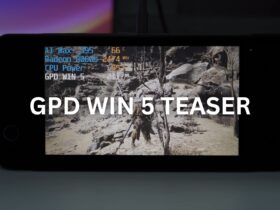I bransjer der det er viktig å administrere flere datamaskiner eller servere, er det uvurderlig å ha muligheten til å styre ulike systemer fra én liten bærbar PC. GPD Pocket 4, med den valgfrie KVM-modulen (Keyboard, Video, Mouse), tilbyr profesjonelle brukere en kraftig løsning for fjernstyring av enheter. Denne artikkelen tar for seg hvordan GPD Pocket 4 KVM-modulen kan være en "game-changer" for IT-administratorer, feltteknikere og andre fagfolk som trenger tilgang til og kontroll over flere enheter.
GPD Pocket 4: Kompakt kraft med modulær tilpasning
GPD Pocket 4 er bygget for å møte profesjonelle krav, utstyrt med en robust AMD Ryzen AI 9 HX 370- eller Ryzen 7 8840U-prosessor og kombinert med AMD Radeon 890M/780M-grafikk og opptil 64 GB LPDDR5x RAM. Med sin 2-i-1-design gir den en smidig overgang mellom nettbrett- og bærbar PC-modus, noe som gjør den til en svært tilpasningsdyktig enhet. Den modulære designen - med alternativer som KVM-modulen - gjør at brukerne kan tilpasse oppsettet til spesifikke arbeidsbehov, noe som gjør den til en av de mest fleksible bærbare lettvektsdatorene for profesjonelle i næringslivet.
Forståelse av KVM-modulen

Den valgfrie KVM-modulen for GPD Pocket 4 gjør det mulig for brukere å styre flere datamaskiner direkte fra denne kompakte bærbare PC-en. KVM-funksjonen, som er en forkortelse for Keyboard, Video og Mouse, forvandler Pocket 4 til en sentralisert kontrollhub som gjør det mulig å veksle sømløst mellom tilkoblede enheter. For IT-profesjonelle er denne modulen en effektiv løsning for systemadministrasjon, med ett enkelt grensesnitt for å overvåke, feilsøke og vedlikeholde ulike systemer mens du er på farten.
Viktige fordeler med KVM-modulen i profesjonelle miljøer
Sentralisert systemkontroll for IT-administratorer


KVM-modulen er spesielt nyttig for IT-administratorer som har ansvar for å administrere flere maskiner eller servere. Med GPD Pocket 4 kan administratorer enkelt bytte mellom systemer, få tilgang til ulike miljøer og utføre vedlikeholdsoppgaver uten å måtte flytte seg mellom arbeidsstasjonene. Denne funksjonen øker produktiviteten, spesielt i eksterne omgivelser eller ved feilsøking av systemer som er spredt på ulike steder.
Effektiv feilsøking og vedlikehold for feltteknikere
Teknikere i felten og servicepersonell på stedet kan også dra nytte av Pocket 4s KVM-modul, ettersom den gjør det mulig å løse problemer raskt og effektivt. Uansett om det er i datasentre, kontormiljøer eller industrimiljøer, kan teknikere koble Pocket 4 til utstyr for sømløs samhandling og feilsøking. Dette eliminerer behovet for flere enheter eller adaptere, noe som gjør GPD Pocket 4 til et praktisk valg for praktisk feilsøking, og tilfører verdi som en ultrabærbar bærbar PC.

Økt effektivitet i eksterne arbeidsmiljøer
KVM-modulen på GPD Pocket 4 er avgjørende for fjernarbeid, der det ofte er behov for enhetsadministrasjon. IT-team kan bruke Pocket 4 til å koble seg til servere eller arbeidsstasjoner, overvåke driften og installere oppdateringer direkte fra den bærbare minidatamaskinen. Dette reduserer nedetid og gjør det mulig for teamene å utføre viktige oppgaver uansett hvor de befinner seg, noe som effektiviserer arbeidsflyten og minimerer behovet for komplekse installasjonsprosesser.
KVM-modulen til GPD Pocket 4: Forbedret kontroll av flere enheter
GPD Pocket 4 KVM-modulen tilbyr en unik løsning for fagfolk som administrerer flere enheter. Denne funksjonen gjør Pocket 4 til et allsidig verktøy for alt fra IT-administrasjon til feltsupport, og gir sømløs kontroll og effektive arbeidsflyter. Den kompakte, modulære designen gjør den til et utmerket valg for ekstern og lokal enhetsadministrasjon, og kombinerer kraft med bærbarhet i en kompakt bærbar PC.
Vil GPD Pocket 4 KVM-modulen tilføre verdi til din profesjonelle verktøykasse? Vi inviterer deg til å dele dine tanker eller erfaringer med GPD Pocket 4 i kommentarfeltet nedenfor!