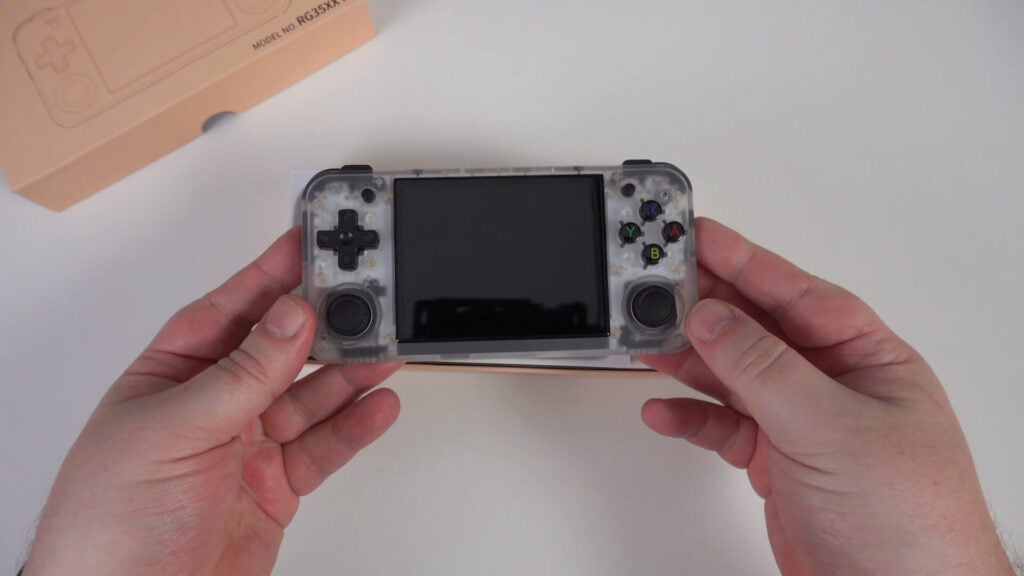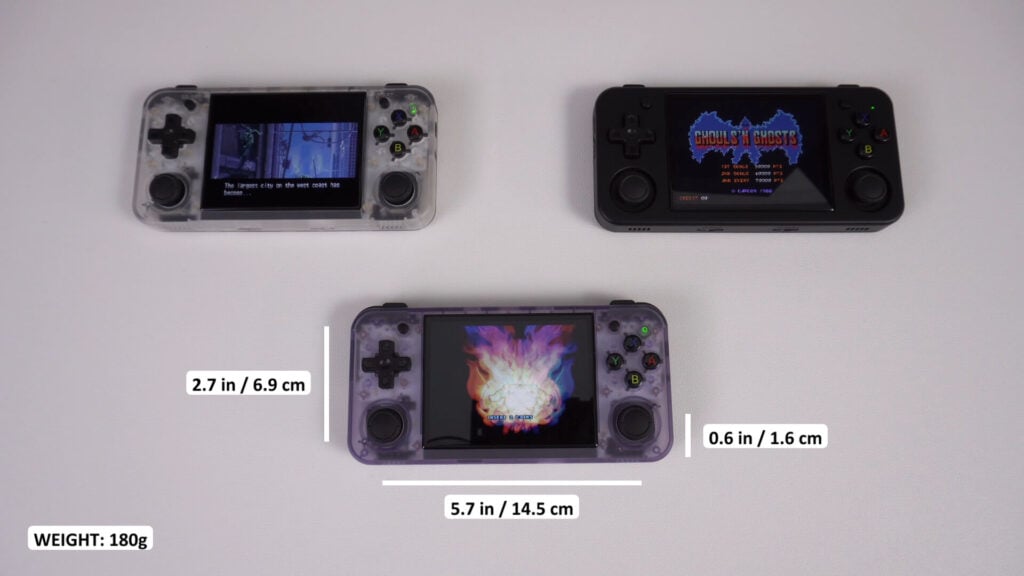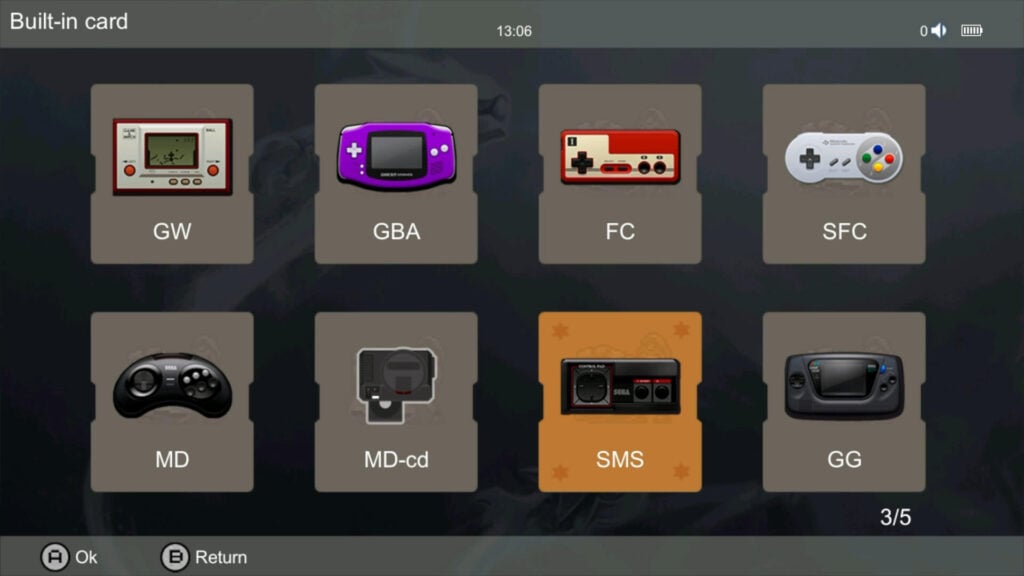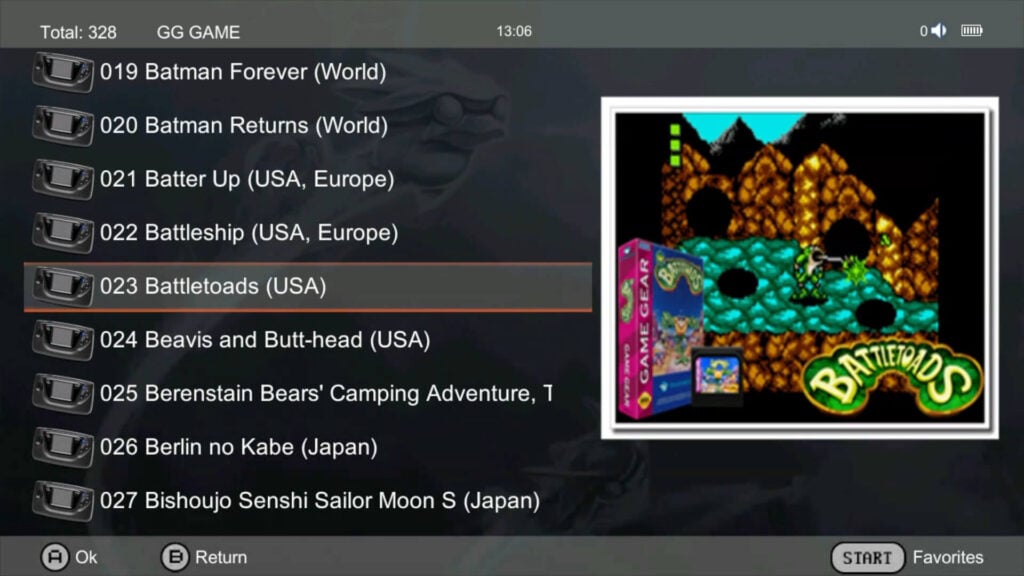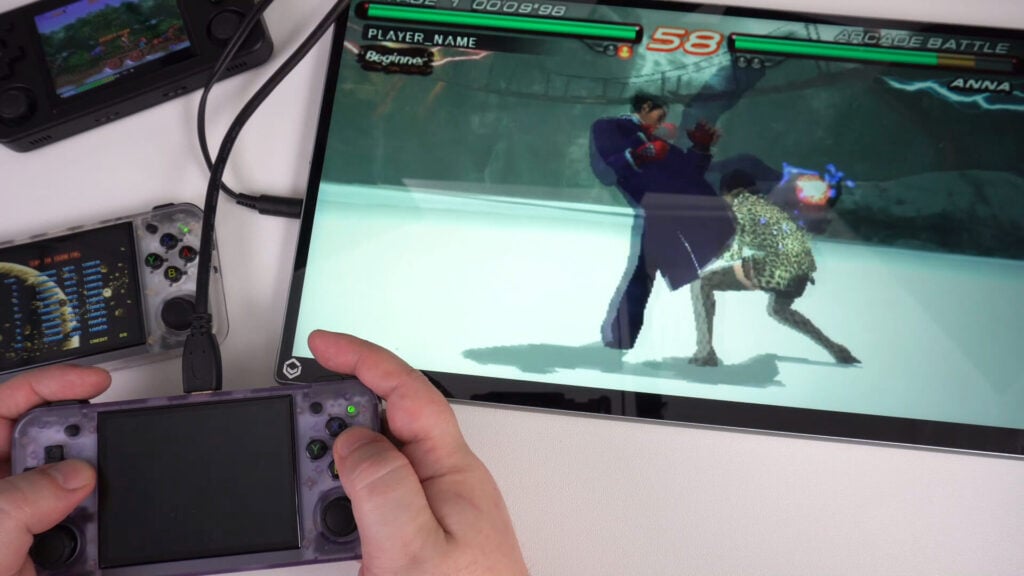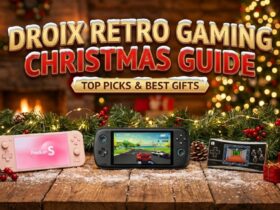Anbernic RG35XX H Anmeldelse
-
Design
(4.5)
-
Build Quality
(4.5)
-
Display
(4.5)
-
Performance
(4)
-
Features
(4)
-
Software
(4)
Sammendrag
Anbernic RG35XX H er en kompakt og lett retro-håndholdt spillkonsoll som er kjent for sin solide emuleringsytelse på et bredt spekter av klassiske spillsystemer.
Totalt sett
4.3Brukeranmeldelse
( votes)Fordeler
- Kompakt og ergonomisk design
- Godt utvalg av klassiske spillsystemer som støttes
- To spor for micro SD-kort
- God batterilevetid på opptil 8 timer
Ulemper
- Menysystemene er enkle, men funksjonelle
- Ikke bra for PSP og høyere systemer
Vi er litt sent ute med anmeldelsen av Anbernic RG35XX H, men bedre sent enn aldri! La oss finne ut om den horisontale versjonen av RG35XX Plus er verdt å vurdere.
Anbernic RG35XX H - anmeldelsesvideo
Utpakking av Anbernic RG35XX H
Vi starter Anbernic RG35XX H-gjennomgangen med en unboxing. Boksen åpnes for å avsløre selve Anbernic RG35XX H håndholdte, vi vil sjekke den ut mer detaljert om et øyeblikk.
Under er det en eske som inneholder en USB Type-C-kabel, bruk denne til lading. Det er en brukerveiledning på engelsk og kinesisk. Og sist, men ikke minst, er det en skjermbeskytter og våtservietter til når du skal bruke den.
Anbernic RG35XX H Oversikt
I den neste delen av vår anmeldelse av Anbernic RG35XX H tar vi en nærmere titt på den håndholdte enheten. Anbernic RG35XX H måler rundt 14,5 x 6,9 x 1,6 cm (5,7 x 2,7 x 0,6 tommer) og veier bare 180 g. Den klassiske spillkonsollen er tilgjengelig i tre farger: Transparent hvit, lilla og svart.
Vi har en 3,5 tommers IPS-skjerm med en oppløsning på 640×480, noe som er perfekt for retrospill. På venstre side av skjermen har vi en SELECT-knapp, en analog spak og D-Pad. Og på høyre side har vi START, fire spillknapper og den andre analoge spaken.
På venstre side har vi volumknappene, og på høyre side finner vi strøm- og tilbakestillingsknappene.
På toppen finner du avtrekker- og skulderknapper, en 3,5 mm hodetelefonkontakt, en USB Type-C-port for eksterne enheter, en HDMI-port for videoutgang til en skjerm eller TV, en annen USB Type-C-port for lading og en funksjonsknapp for å få opp emulatormenyene.
På bunnen av den bærbare retro-spillkonsollen er det to spor for micro SD-kort. Det første sporet inneholder et 64 GB-kort som inneholder operativsystemet og filer. Du kan bruke det andre sporet til å utvide lagringsplassen om nødvendig.
Anbernic RG35XX H Tekniske spesifikasjoner
Som en del av denne anmeldelsen av Anbernic RG35XX H tar vi en kort titt på de tekniske spesifikasjonene.
| CPU | H700 firekjerners ARM Cortex-A53, 1,5 GHz frekvens |
| GPU | G31 MP2 med to kjerner |
| RAM | 1 GB LPDDR4 |
| OPPBEVARING | 64 GB Micro SD-kort, andre spor opp til 512 GB |
| KOMMUNIKASJON | WiFi 5, Bluetooth 4.2 |
| BATTERI | 3300 mAh Li-polymer |
| OS | Linux |
| CASE-FARGER | Gjennomsiktig hvit, gjennomsiktig lilla, svart |
| STØRRELSE | 5,7 x 2,7 x 0,6 tommer (14,5 x 6,9 x 1,6 cm) |
| VEKT | 180g |
Oversikt over Anbernic RG35XX H OS
Før vi tar en titt på emulatorene i denne anmeldelsen av Anbernic RG35XX H, la oss først ta en kort titt på operativsystemet og menyprogramvaren for å se hvordan den er. Det er i hovedsak den samme menyen som brukes i RG35XX Plus mobile gaming håndholdte, det er grunnleggende, men funksjonell.
Du har Game-ikonet som viser systemene for spill som finnes på micro SD-kortet. Det er mange systemer å velge mellom, inkludert Arcade, PC Engine, Master System, Mega Drive til PS1 og PSP. Velg et system, bla gjennom spillisten og last dem inn derfra.
Den andre menyen er RetroArch, som har noen flere systemer i tillegg til spillmenyen, blant annet Atari-, Piico8- og WonderSwan-systemer.
Videre i menyen finner vi innstillingsalternativet, der du kan konfigurere alt fra lysstyrke på skjermen til språk og WiFi-innstillinger.
Grensesnittet er enkelt, men har omtrent alt du trenger med noen få knappetrykk, noe som gjør det enkelt å navigere og bruke direkte uten komplikasjoner.
Emuleringsytelse
Jeg tenkte vi skulle gjøre noe litt annerledes i denne Anbernic RG35XX H-anmeldelsen. Vi vet fra Anbernic RG35XX Plus hvordan prosessorens ytelse er, sjekk ut videoen vår der vi viser 20-30 sekunder med spilling fra noen av de støttede systemene med spillyd. Vi vil også spille litt på vår bærbare DroiX-skjerm for å vise videoutgangen.
I hovedsak vil alle de klassiske 8bit- og 16bit-systemene fungere utmerket. Og for de mer krevende som Dreamcast, PS1 og PSP vil vi dekke dem i litt mer detalj nedenfor
DeSmuME-emulator
Du bør få anstendig ytelse fra DeSmuME. Jeg prøvde noen av de vanlige spillene mine, og hadde ingen problemer. Men husk at det ikke er noen berøringsskjerm for inndata. Du må i stedet bruke de analoge tastene for å flytte markøren på skjermen, og det kan være vanskelig å bruke i spill som krever berøringsinndata.
PlayStation 1
PS1-spill er generelt veldig spillbare på denne håndholdte. Vi prøvde våre vanlige testspill Crash Bandicoot og Gran Turismo 2, og hadde ingen problemer med ytelsen mens vi spilte. Hvis du kommer fra en eldre vintage-håndholdt spillkonsoll og så spill som ikke kjørte i full hastighet, bør de fungere fint på denne.
Dreamcast
Vi hadde en lignende opplevelse med Dreamcast. våre gå til spill, Sonic Adventure 2 og Crazy Taxi fungerte generelt veldig bra. De var ikke helt perfekte med noen sporadiske fall i FPS, men ikke noe så ille. Ikke alle spill vil fungere like bra, men det er definitivt nok til å holde deg fornøyd.
PSP
PSP-emulering gjøres av den utmerkede PPSSPP-emulatoren. Ja, det er spill som kan spilles, hovedsakelig de lite krevende. Men et stort antall er ikke spillbare. Tekken 6 kjørte rundt 70% hastighetsområdet, og God of War falt til så lavt som 20 FPS. Du kan forbedre deg med frame skipping, men for noen spill vil dette ikke være nok.
Avsluttende tanker
På tide å oppsummere tankene våre i vår Anbernic RG35XX H-anmeldelse. Som vi nevnte i vår anmeldelse av Anbernic RG35XX Plus, er H700-prosessoren en fin oppgradering fra den som ble brukt i den originale RG35XX Classic Gaming Handheld. Selv om det ikke er en massiv økning i ytelse, er det nok til at du med noen av de mer avanserte systemene kan se at spillene kjører litt jevnere enn før. Dette vil ikke på magisk vis få alle spill til å fungere, men du vil se en god del mer spillbare spill på PS1 og Dreamcast. For PSP vil du fortsatt ha mange uspillbare spill, se andre steder hvis dette er det du vil spille.
Tilpassede firmware er populære, men dessverre er det ingen som er helt klare til å brukes som en daglig driver. Det finnes GarlicOS- og Koriki-porter, men de er ikke 100% ferdige ennå, her og her er lenkene.
Sammenlignet med den vertikalt orienterte RG35XX Plus, er H-modellen et anstendig alternativ hvis du vil ha en horisontal bærbar retrospillkonsoll som ikke ruinerer banken. Vi får mange spørsmål om hvorfor de ikke lager en håndholdt i vertikal eller horisontal retning, så nå har du valget.
Dessverre selger vi ikke denne Anbernic-modellen hos DroiX, siden den har vært tilgjengelig i et par måneder nå. Men du kan kjøpe RG35XX Plus her.
Det var alt om RG35XX H. Vi håper du har funnet den nyttig. Hvis du har noen spørsmål, er du velkommen til å stille dem i kommentarfeltet. Vi takker deg!
[azp_custom_product id="63″]