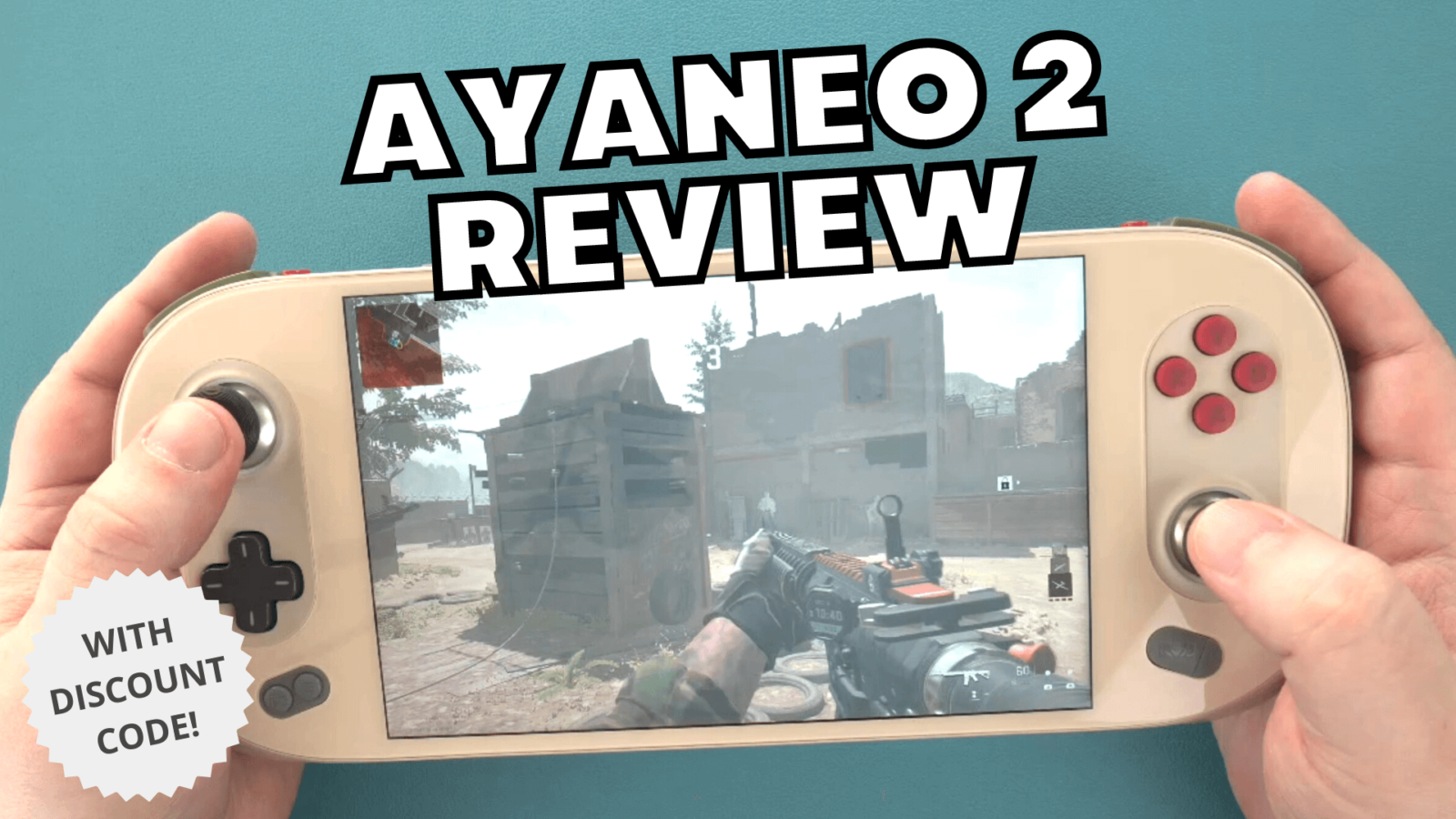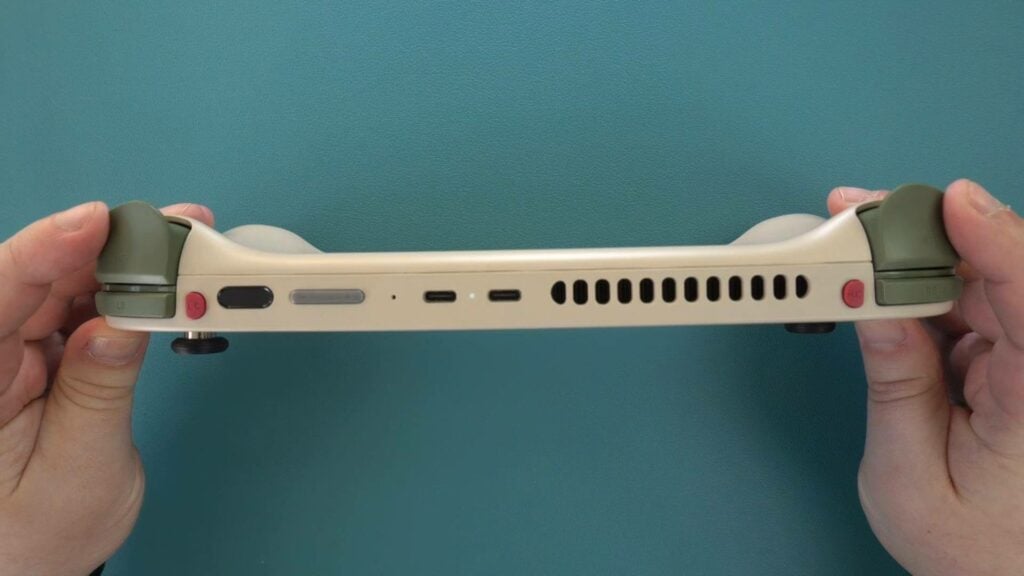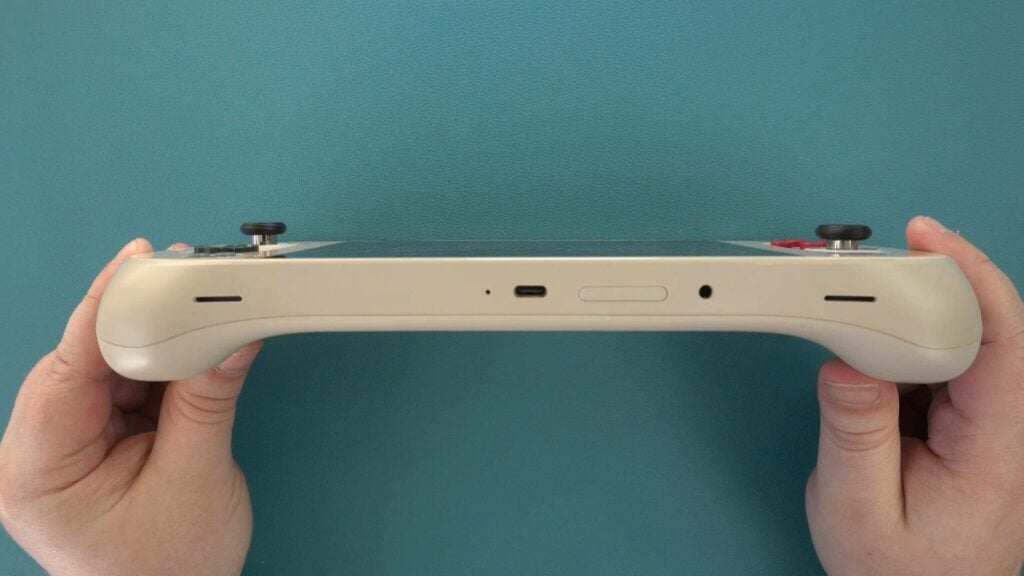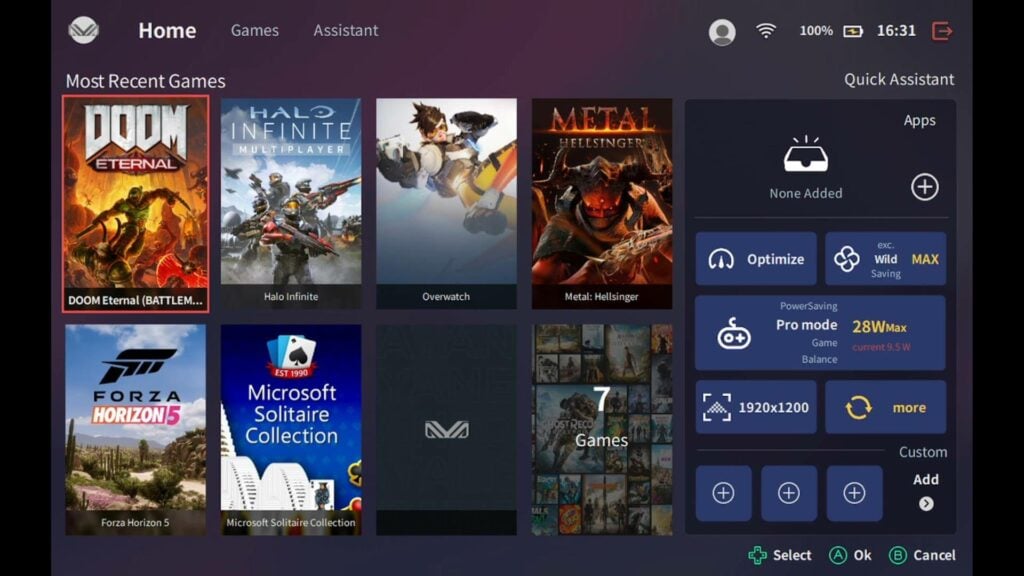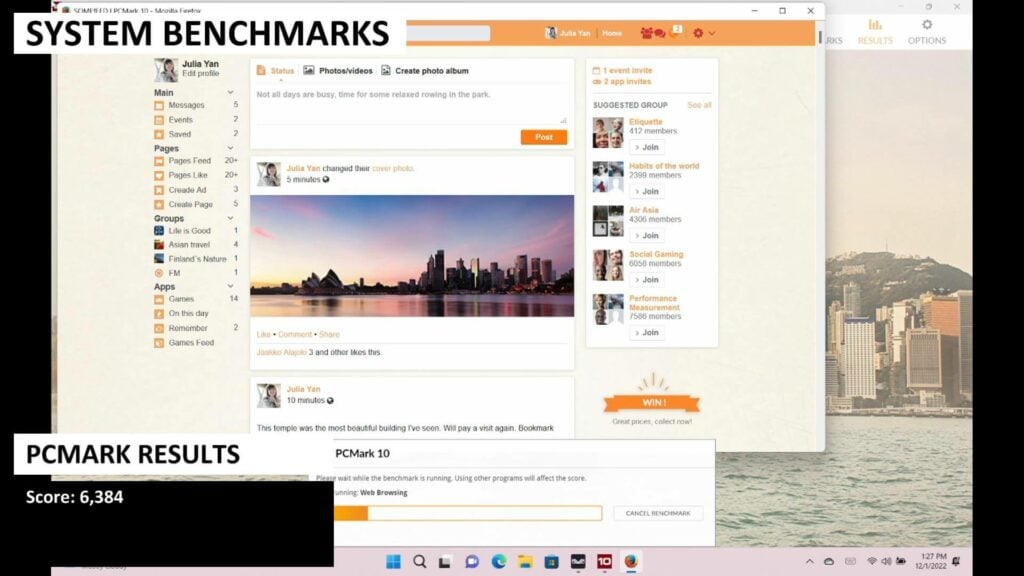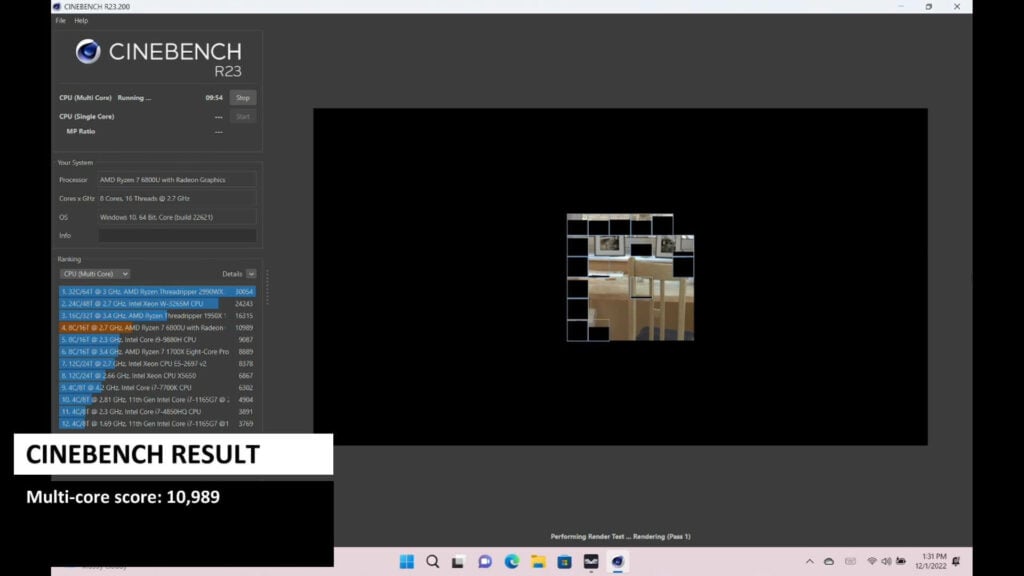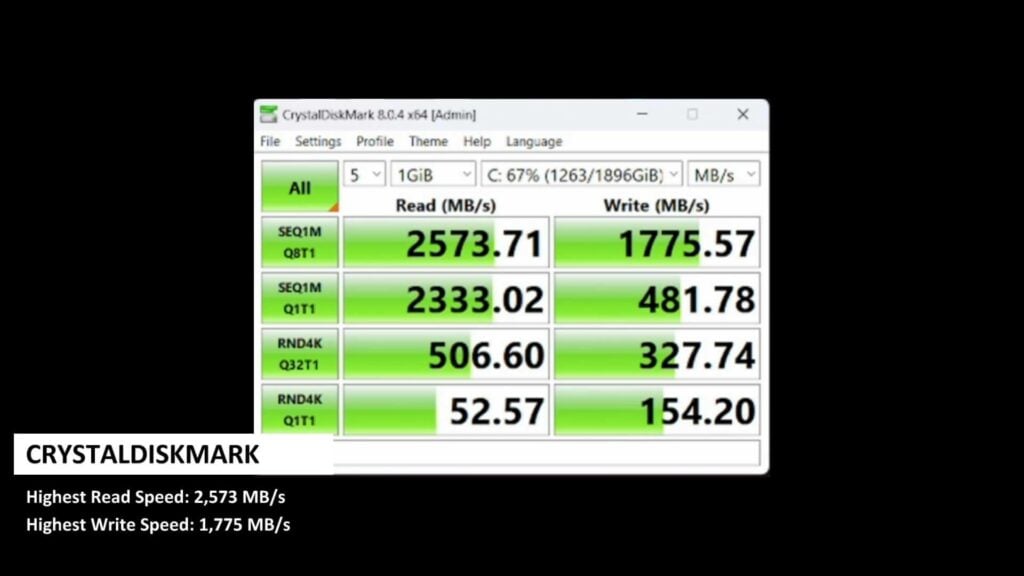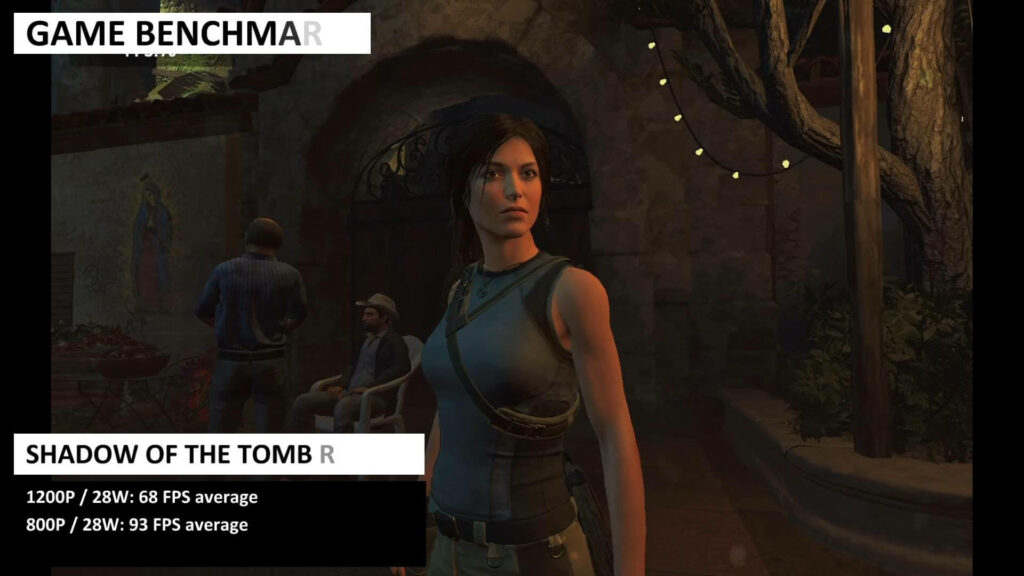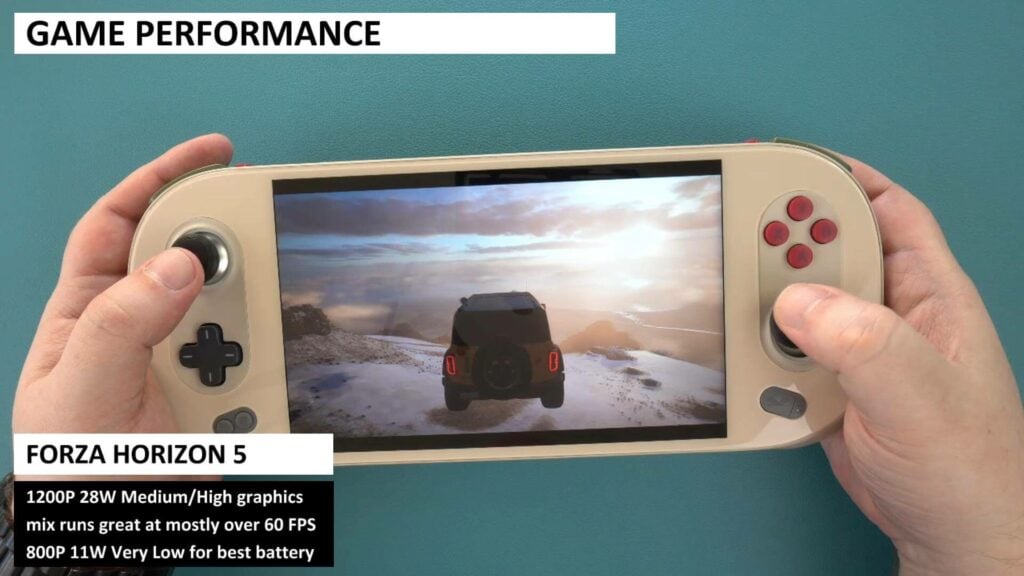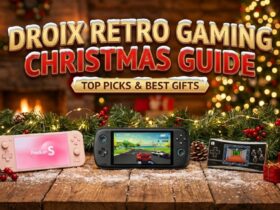-
Design
(4.5)
-
Build Quality
(5)
-
Display
(5)
-
Performance
(5)
-
Features
(5)
-
Software
(5)
Sammendrag
Hvis du er på utkikk etter en håndholdt PC for AAA Windows-spill, er AYANEO 2 det perfekte valget. Du kan spille alle de nyeste spillene samt avanserte emulatorer som Xbox 360 og PS3.
Totalt sett
4.9Brukeranmeldelse
( votes)Fordeler
- AMD Ryzen 7 6800U-prosessor med høy ytelse, perfekt for gaming!
- Komfortabel håndholdt design
- RGB-belysning på analoge spaker
- Flott AYA SPACE-programvare
Ulemper
- Ingen
I vår AYANEO 2-anmeldelse vil vi ta en nærmere titt på den håndholdte og sammenligne den med de andre som har 6800U-prosessoren.
AYANEO 2 Gjennomgangsvideo
Utpakking av AYANEO 2
Først en rask unboxing. Vi har en haug med brukerveiledninger som dekker AYANEO 2 og AYA SPACE launcher. Deretter har vi selve AYANEO 2 håndholdte PC, vi vil vise den i mer detalj om kort tid.
Under har vi alt tilbehøret, inkludert lader og pluggadaptere for de fleste regioner rundt om i verden. Det er også en USB Type-C-kabel, to USB Type-C til A-adaptere og noen erstatningsskruedeksler til den håndholdte enheten.
AYANEO 2 Oversikt
Den håndholdte PC-en AYANEO 2 måler ca. 26,45 x 10,55 x 3,61 cm (10,4 x 4,1 x 1,42 tommer) og veier 680 g. Den vil være tilgjengelig i fire farger: Starry Black, Sky White, Retro Power (vist her) og B.Duck.
Skjermen er en 7-tommers LCD-berøringsskjerm med en opprinnelig oppløsning på 1920×1200. Fronten på den håndholdte enheten er dekket av en enkelt glassplate som angivelig har et anti-fingeravtrykksbelegg.
Alle de vanlige spillkontrollene er til stede, inkludert LED-belyste analoge pinner med hallsensor, en brukervennlig D-Pad og spillknapper. Det er to ekstra knapper som er snarveier til AYA SPACE-overlegget og skrivebordsbryteren.
Langs toppen sitter skulderknappene og hallsensorutløserne. Det er to små snarveisknapper som kan konfigureres i AYA SPACE-programvaren. Det er en strømknapp med en innebygd fingeravtrykkssensor og en volumvippeknapp. Og sist, men ikke minst, er det to USB Type-C-porter.
På undersiden finner du en USB Type-C-port, et spor for micro SD-kort og en 3,5 mm hodetelefonkontakt.
AYANEO 2 Tekniske spesifikasjoner
| CPU | AMD Ryzen 7 6800U. 8 kjerner og 16 tråder opptil 4,7 GHz med maks. anbefalt TDP på 28 W |
| GPU | AMD Radeon 680M med 12 kjerner ved 2200 MHz |
| RAM | 16 GB / 32 GB LPDDR5-6400 MT/s |
| OPPBEVARING | 512 GB / 1 TB / 2 TB PCIe 4.0 M.2 2280 |
| DISPLAY | 7 tommers LCD 1920*1200 |
| KOMMUNIKASJON | WiFi 6 Bluetooth 5.2 |
| BATTERI | 50,25 Wh batteri |
| BATTERILEVETID | Tomgang på skrivebordet ved 28 W TDP: 4 timer og 27 minutter Cinebench på en loop ved 28 W TDP: 1 time og 12 minutter |
| VENTILATORSTØY * | 69 dB |
| HØYESTE TEMPERATUR * | 45 °C |
*Mens vi kjørte Cinebench, testet vi den høyeste temperaturen og viftestøyen. Vi fikk den høyeste temperaturen på 45 grader og viftestøy på 69 desibel. Det er litt kjøligere og 1 dB høyere enn ONEXPLAYER Mini Pro!
AYA SPACE
Vi fortsetter vår AYANEO 2-anmeldelse med en rask omtale av AYA SPACE. Den medfølgende AYA SPACE-programvaren er flott å bruke og forvandler den håndholdte til en mer konsolllignende opplevelse. De installerte spillene dine vises på start- og spillskjermen, og du har snarveier til ofte brukte innstillinger. Du kan også tilpasse RGB-belysningen rundt de to analoge spakene.
Når du spiller et spill, trykker du på Aya-tasten og får opp et overlegg der du kan få tilgang til snarveier, for eksempel for å endre viftehastighet, oppløsning, TDP og mer.
Det er en veldig nyttig app, og vi er glade for å se at det stadig jobbes med å legge til nye funksjoner.
Systembenchmarks
Vi kjører referansene ved 28 W TDP for å holde oss i tråd med vårt referanseformat for håndholdte spill-PC-er. Vi kommer til å sammenligne resultatene med de andre håndholdte PC-ene på slutten av testene.
PCMark
PCMark kjører en rekke tester som dekker daglige oppgaver, fra nettsurfing til bildebehandling. Det gir oss en god oversikt over den generelle ytelsen.
AYANEO 2 får 6 384 poeng, noe som er i samme størrelsesorden som de andre håndholdte maskinene.
Cinebench
Cinebench tester CPU-en for å se ytelsen med enten enkelt- eller flerkjernetester. For flerkjernetesten oppnår den bærbare spill-PC-en AYANEO 2 en score på 10 989
3DMark
3DMark-referansen tester CPU og GPU for å se hvor godt de fungerer sammen i videobehandlingsoppgaver.
I Time Spy-referansen oppnår den håndholdte PC-en AYANEO 2 en poengsum på 2710, noe som er på linje med andre håndholdte PC-er.
For Fire Strike fikk vi en poengsum på 6 689. Og for Night Raid fikk vi en poengsum på 25 081
CrystalDiskMark
CrystalDiskMark kjører en rekke tester på lagringsenheten for å se ytelsen på tvers av ulike lese-/skrivemønstre. Vi får en høyeste lesehastighet på 2 573 MB/s og en skrivehastighet på 1 775 MB/s.
Benchmarks for spill
Det nye formatet for spillbenchmarkene vi brukte i vår ONEXPLAYER Mini Pro-anmeldelse, fikk ingen klager, så vi antar at du likte det? Vi kjører benchmarkene på 11W, 20W og 28W ved enhetens maksimale oppløsning. Og for å finne et felles grunnlag med andre håndholdte enheter kjører vi også på 28W på 800P-oppløsning, slik at vi kan sammenligne ytelsen mellom dem.
Shadow of the Tomb Raider
Vi starter spillbenchmarkene med det gamle, men gylne Shadow of the Tomb Raider med de laveste grafikkinnstillingene.
Ved 1200P på 28W får vi en gjennomsnittlig bildefrekvens på 68. Ved 800P på 28W får vi en gjennomsnittlig bildefrekvens på 93.
Ved 1200P 20W får vi 62, og 11W får vi 31 bilder per sekund.
Cyberpunk 2077
Videre til noe litt nyere med Cyberpunk 2077 som kjører på de lave grafikkinnstillingene.
Ved 1200P på 28W får vi en gjennomsnittlig bildefrekvens på 48,78. Ved 800P på 28W får vi en gjennomsnittlig bildefrekvens på 69,3
Ved 1200P 20W får vi 42,5, og ved 11W får vi 23,45 bilder per sekund.
Call of Duty Modern Warfare 2
Og vi blir helt oppdatert med Call of Duty Modern Warfare 2 som kjører på Minimal-grafikkinnstillingene.
Ved 1200P på 28W får vi en gjennomsnittlig bildefrekvens på 67. Ved 800P på 28W får vi en gjennomsnittlig bildefrekvens på 94
Ved 1200P 20W får vi 59, og 11W får vi 32 bilder per sekund.
Sammendrag av referanseindeksen
Først en oppsummering av referanseverdiene for de ulike TDP-ene.
| 28 W TDP | 20 W TDP | 11 W TDP | |
| PCMARK | 6384 | - | - |
| 3DMARK | 2710 | - | - |
| CINEBENCH | 10989 | - | - |
| TOMB RAIDER | 68 FPS | 62 FPS | 31 FPS |
| CYBERPUNK 2077 | 48,78 FPS | 42,45 FPS | 24,43 FPS |
| COD: MW2 | 67 FPS | 59 FPS | 32 FPS |
Vi så et lignende mønster med de andre 6800U-håndholdte PC-ene, i og med at ytelsen begynner å synke rundt 25 W TDP-området. Det er stor forskjell i ytelse mellom 11W og 20W, og mindre mellom 20W og 28W. Vi kjørte et par benchmarks på 33W og så liten forskjell mellom det og 28W, det er ikke verdt å gå så høyt i det hele tatt.
Og nå til 1200P 28W-resultatene sammenlignet med ONEXPLAYER Mini Pro, GPD WIN MAX 2 og et forproduksjonseksemplar av AOKZOE A1 som referanse.
| OXP MINI PRO | WIN MAX 2 | AOKZOE A1 | AYANEO 2 | |
| PCMARK | 6414 | 6346 | 6496 | 6384 |
| 3DMARK | 2748 | 2805 | 2720 | 2710 |
| CINEBENCH | 11357 | 11142 | 10899 | 10989 |
| TOMB RAIDER | 69 FPS | 69 FPS | 65 FPS | 68 FPS |
| CYBERPUNK 2077 | 52,68 FPS | 48,24 FPS | 48.73 | 48.78 |
| COD: MW2 | 64 FPS | 65 FPS | 59 FPS | 67 FPS |
Vi kan se at med unntak av AOKZOE A1, er resultatene for det meste veldig like hverandre. Som alltid får vi forskjellige resultater hvis vi kjører referanseverdiene flere ganger, så vi kan konkludere med at ytelsen i hovedsak er svært lik hverandre.
I vår ONEXPLAYER Mini Pro-anmeldelse nevnte vi at det å ikke ha en direkte raskeste håndholdte er bra, da det gir oss et valg basert på håndholdte design, pris og andre funksjoner, i stedet for å bli presset mot en fordi den er den raskeste.
Spillytelse
I fortsettelsen av vår AYANEO 2-anmeldelse vil vi prøve noen spill på spillbare grafikknivåer for best mulig visuell kvalitet og for best mulig batterilevetid. Vi bruker i hovedsak de samme innstillingene for spill som ONEXPLAYER Mini Pro på grunn av de lignende ytelsesnivåene.
Forza Horizon 5
Med Forza Horizon 5 kan du kjøre på 1200P med en blanding av middels og høye grafikkinnstillinger. For best batterilevetid kan du velge 800P med svært lave grafikkinnstillinger ved 11 W TDP.
Overwatch 2
På 1200P 28W kan vi kjøre Overwatch 2 på de høye grafikkinnstillingene uten oppskalering. Det kan være noen sporadiske fall under 60FPS, men ingenting som vil ødelegge spillingen. Ved 800P på 11W kan du kjøre spillet helt fint med de lave grafikkinnstillingene.
Dommedag evig
For Doom Eternal prøvde vi det på 12900P og en blanding av lave og middels innstillinger for 60FPS. Hvis du senker oppløsningen til 800P, kan du få opp til høye grafikkinnstillinger. For best batterilevetid kan du kjøre på 800P med lave grafikkinnstillinger ved 15W TDP
Call of Duty Modern Warfare 2

For kampanjen anbefaler vi 800P 28W på de balanserte grafikkinnstillingene, noe som vil holde deg over 60 for det meste. For flerspillermodusen vil du sannsynligvis ha så høy FPS som mulig, så vi gikk med 800P 28W på minimal grafikk uten oppskalering.
Emulatorens ytelse
Igjen er emuleringsytelsen mye den samme som de andre håndholdte. Du kan kjøre alt opp til PlayStation 2-epoken på den håndholdte PC-en AYANEO 2 uten problemer i det hele tatt. Du kan til og med kjøre dem ved lavere TDP for å spare batterilevetid. Vi vil ta en kort titt på noen av de nyere systemene for å se hvor godt de kjører.
Xbox - Xemu-emulator
Forutsatt at spillene er kompatible, bør du oppleve svært god ytelse på Xbox-emulatoren Xemu. Vi prøvde noen forskjellige spill, og hadde ingen problemer med at spillene kjørte i full hastighet. Men det avhenger av at spillet er kompatibelt.
Citra-emulator

Ytelsen er blandet på Citra. Spill som Sonic Generations vil oppleve forsinkelser i shader-caching ved første gjennomspilling av spillet, men deretter går det bra. Andre spill som Ridge Racer 3D fungerer stort sett fint ved første gjennomspilling, med noen mindre forsinkelser i shaderbufferen av og til. Andre mindre krevende spill vil kjøre bra.
Xbox 360 Xenia-emulator
Kompatible spill fungerer ganske bra på Xbox 360-emulatoren Xenia. Vanquish, Sonic Racing Transformed og PGR2 kjører i full hastighet. I Halo 3 kan du se noen dropp mens neste del av kartet lastes inn. Alt i alt er ytelsen svært imponerende!
PS3 RPCS3-emulator

Igjen, forutsatt at spillet er kompatibelt, får du god ytelse med nesten solide 60 FPS i mange spill. Tekken 6, Wipeout HD, OutRun Arcade og Skate 3 fungerer alle nesten uten problemer. Hvis du er en PS3-fan, er de 6800U-baserte håndholdte enhetene perfekte for deg.
Yuzu- og Ryujinx-emulatorer

For YuZu og Ryujinx kommer det igjen an på om emulatorene støtter spillet. Hvis den gjør det, vil du generelt få anstendig ytelse med spill som kjører i full eller nesten full hastighet for tredjeparts- og førstepartsspill.
Avsluttende tanker
Alt i alt er AYANEO 2 veldig imponerende. Når det gjelder ytelse, er den på samme nivå som de andre 6800U-baserte håndholdte PC-ene, noe jeg er glad for å se. Du kan kjøre de nyeste AAA-spillene og faktisk være i stand til å spille dem. Selv om noen av dem kanskje må kjøres med lavere oppløsning og grafikkinnstillinger, kan du likevel spille dem. Og for emulering er 6800U-prosessoren flott med spill som kjører full hastighet på 360 og PS3 blant andre. Jeg har ikke noe negativt å si om ytelsen i det hele tatt.
AYANEO 2 har et godt design, den ligger godt i hånden og er ikke for tung til å spille på over lengre tid, selv om du sannsynligvis vil hvile på fanget eller bordet mens du spiller. Den enkle glassplaten som dekker fronten er en fin touch, noe vi ikke har sett før. Apropos touch, den er definitivt ikke fingeravtrykksikker, slik de hevder.
Som nevnt tidligere i videoen, kommer det ned til design og funksjoner osv. av den håndholdte når det gjelder hvilken du bør kjøpe. AYANEO 2 har det utmerkede AYA SPACE som andre enten ikke har eller har relativt grunnleggende funksjoner i sammenligning. Så dette kan for eksempel være en avgjørende faktor i ditt valg.
Hvor kan jeg kjøpe AYANEO 2?
Du kan lese mer og kjøpe AYANEO 2 her. Bruk rabattkoden AYANEO25OFF i kassen! Du kan se vårt utvalg av håndholdte spill-PC-er her.
Det avslutter vår AYANEO 2-anmeldelse, vi håper du har funnet den nyttig. La oss få vite i kommentarfeltet hva du synes om AYANEO 2, hvilken er din favoritt av de 6800U-baserte håndholdte PC-ene?