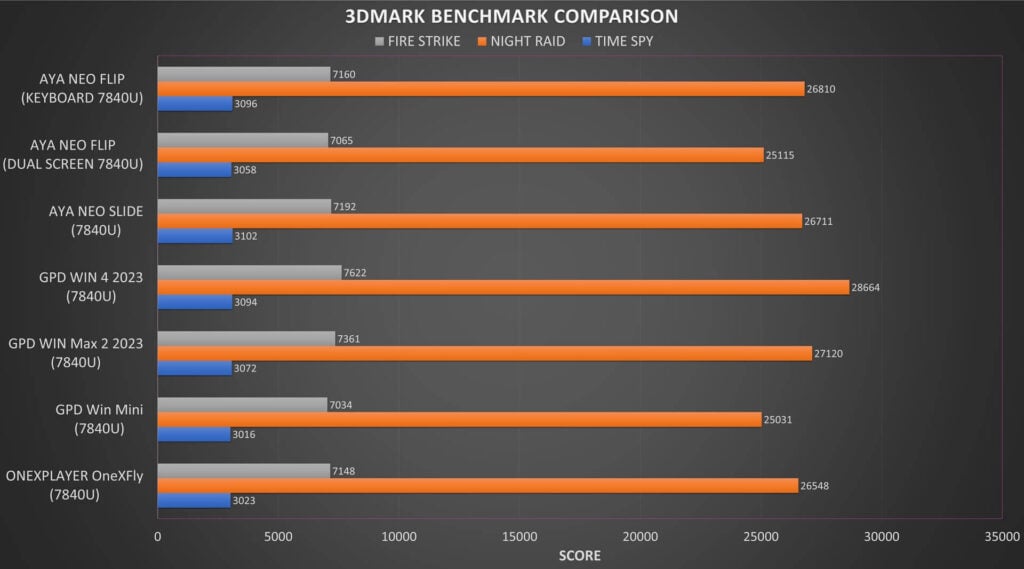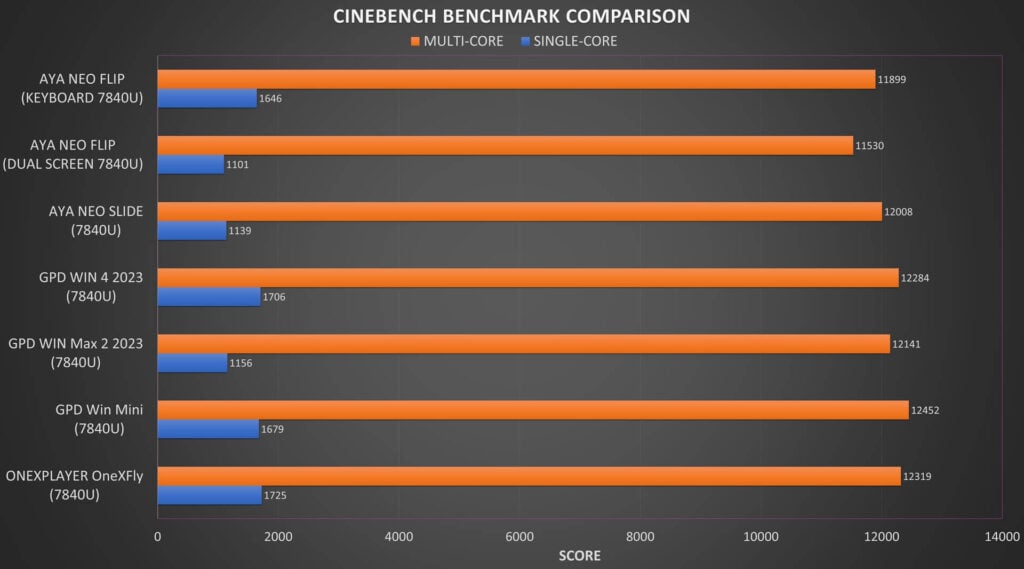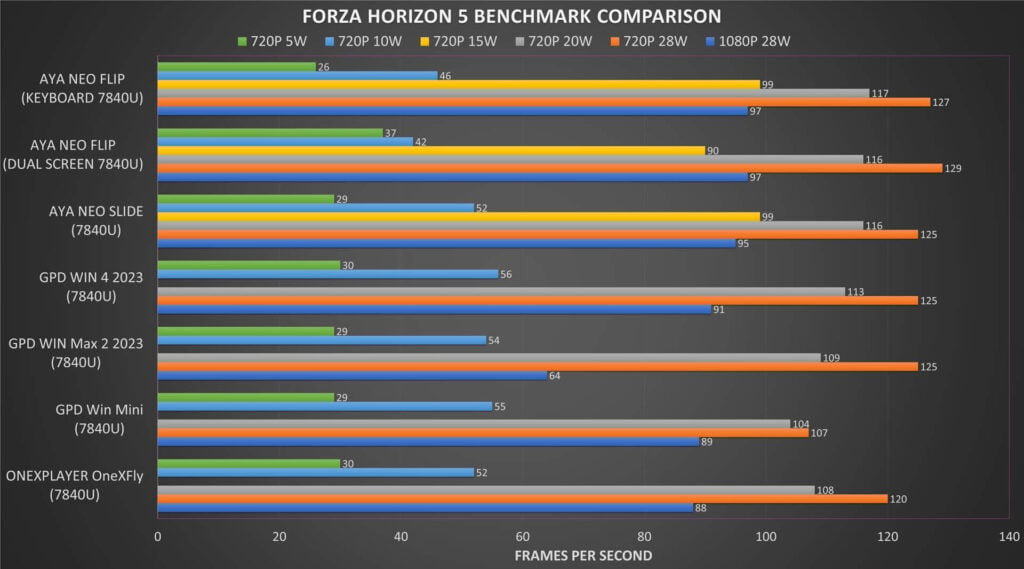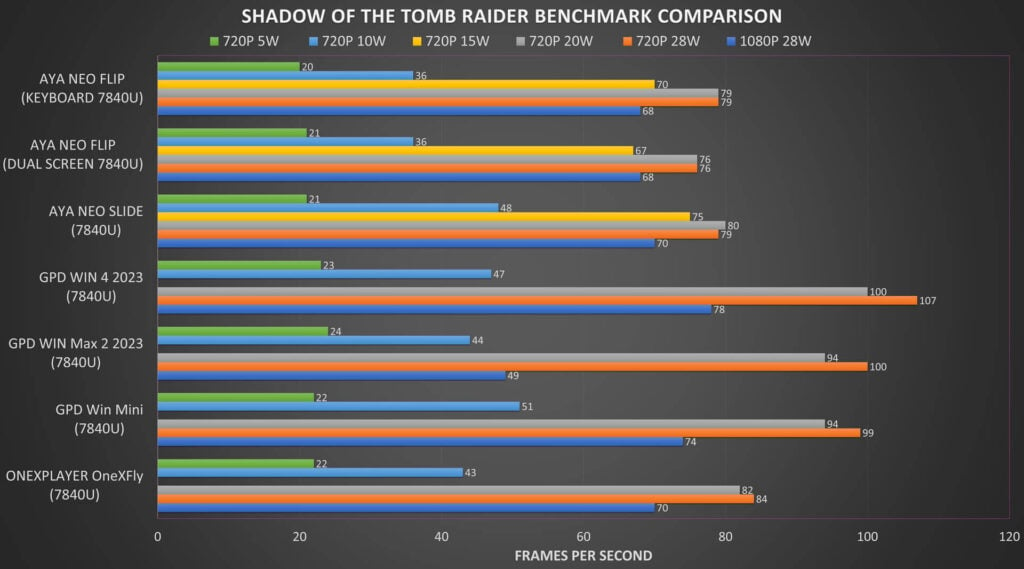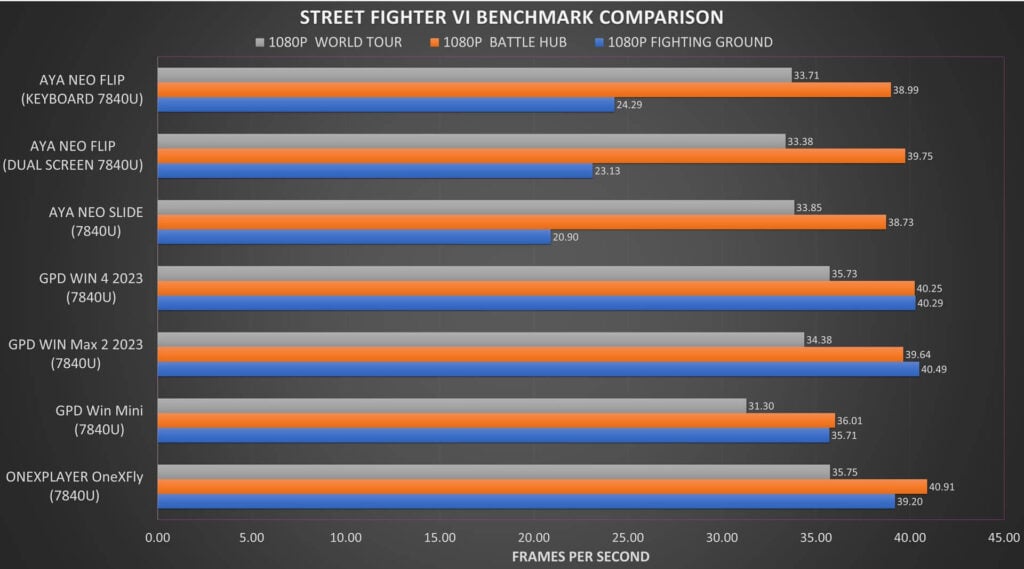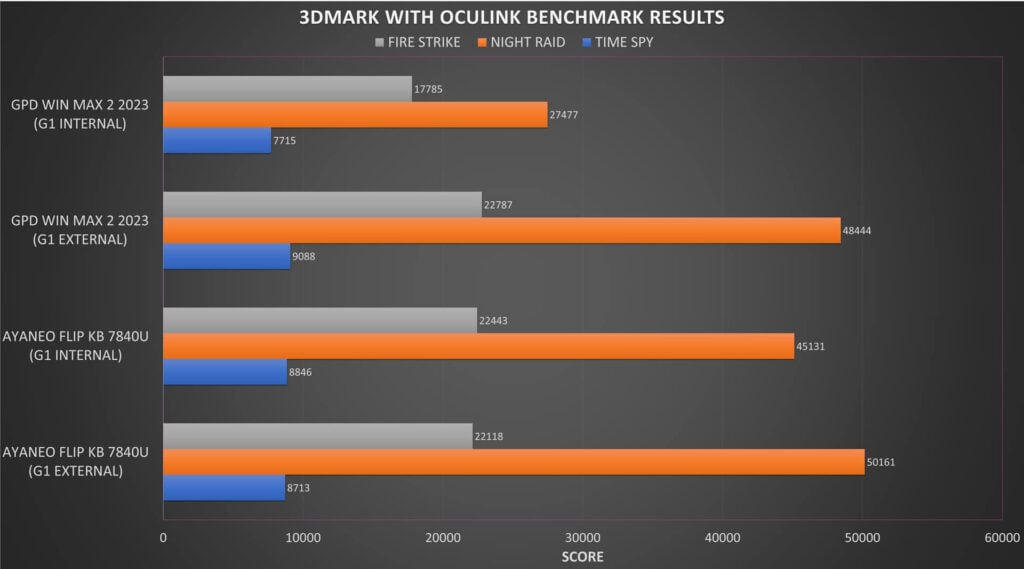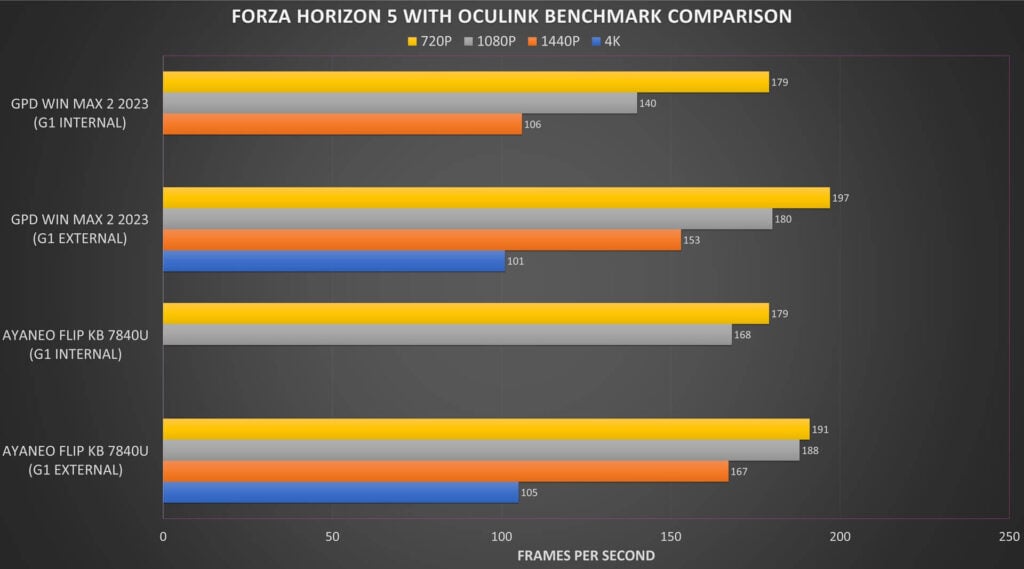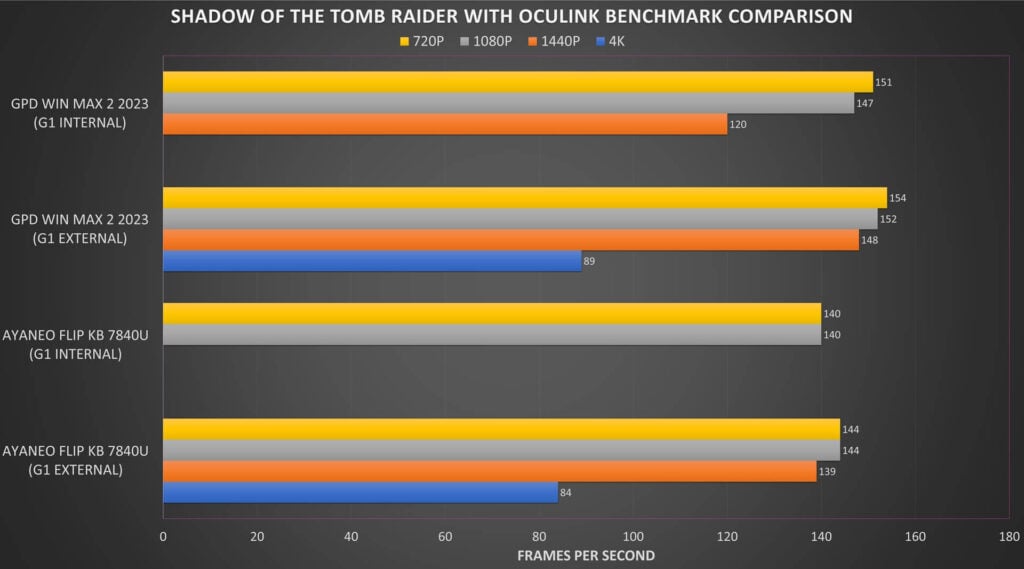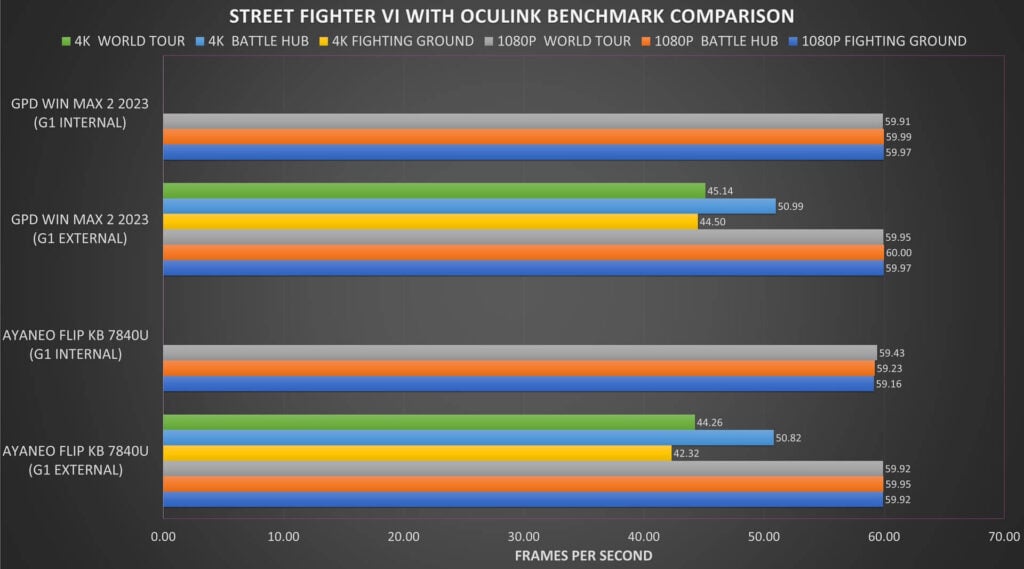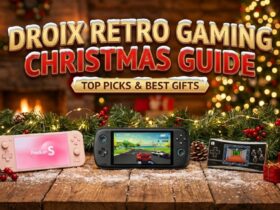AYANEO Flip-anmeldelse
-
Design
(5)
-
Build Quality
(4.5)
-
Display
(5)
-
Performance
(4.5)
-
Features
(4.5)
-
Software
(4.5)
Sammendrag
Totalt sett
4.7Brukeranmeldelse
( votes)Fordeler
- Alternativer med to skjermer eller tastatur
- AMD Ryzen 7 7840U med høy ytelse
- 7″ 1080P-berøringsskjerm med 120 Hz oppdateringsfrekvens
- OcuLink-port for spilling med høy ytelse
Ulemper
- Dobbel skjerm kan betraktes som litt av en gimmick
AYA NEO vakte litt oppsikt da de annonserte en musling med valg mellom håndholdte spill-PC-er med tastatur eller to skjermer. La oss finne ut i vår AYANEO Flip-anmeldelse om to er bedre enn én, når vi tar en titt på begge modellene, sammenligner funksjonene og ytelsen, spiller en haug med spill og emulatorer og bestemmer hvilken som er best.
AYANEO Flip videoanmeldelse
AYANEO Flip Unboxing
Vi starter vår AYANEO Flip-anmeldelse med en unboxing. AYANEO Flip Dual Screen (DS) og AYANEO Flip Keyboard (KB) bærbare spill-PC-er kommer med det samme innholdet, vi vil pakke ut Dual Screen-modellen.
Først har vi en brukerveiledning og noen informasjonsark. Under har vi selve AYA NEO Flip, som vi snart skal vise mer i detalj.
I den første esken har vi en lader, og i den andre esken finner du adaptere for de fleste typer stikkontakter. I den andre esken finner du også to USB Type-C til Type-A-adaptere
I den tredje esken er det to håndtak som du kan bytte ut på undersiden av Flip for å gi mer grep. Og i den fjerde og siste esken er det en USB Type-C-kabel.
AYANEO Flip Oversikt
Vi fortsetter vår AYANEO Flip-gjennomgang med en oversikt over de to modellene. AYANEO Flip er tilgjengelig i to modeller, AYANEO Flip KB med tastatur og AYANEO Flip DS for Dual Screen. Begge måler rundt 18,0 x 10,2 x 2,98 cm (7,08 x 4,01 x 1,17 tommer) og veier 650 g (1,433 kg).
AYA NEO Flip KB er en mobil spill-PC som kan åpnes for å avsløre et tastatur med bakgrunnsbelysning. Jeg må innrømme at jeg ikke er så glad i den grå teksten på sølvfargede taster, det gjør dem litt vanskelige å se når bakgrunnsbelysningen ikke er på. Bakgrunnsbelysningen er RGB og kan tilpasses i AYA Space-programvaren. Tastene er veldig små, så du vil ikke kunne skrive som på et laptop-tastatur. Det er helt greit å skrive med tommelen mens du surfer, logger inn på spill, skriver korte meldinger osv.
AYA NEO Flip DS-modellen kan vippes opp for å avdekke en ekstra skjerm. Det er en 3,5″ IPS-berøringsskjerm med en oppløsning på 960×480. Som standard viser den systemstatistikken på skjermen, og du kan bruke den til å endre ytelsesinnstillinger, få tilgang til snarveier eller vise programvare på skjermen. Praktisk for å se på en videoguide mens du spiller et spill eller ha discord-chatten åpen mens du spiller. Vi kommer til å prøve den litt mer senere i anmeldelsen.
Begge de bærbare spilldatamaskinene AYANEO Flip har en 7″ IPS-berøringsskjerm med 1080P-oppløsning og 120 Hz oppdateringsfrekvens. Skjermens hengsel kan åpnes helt opp til i underkant av 180 grader, og har to vinklede låser i mellom for de mest populære utsiktspunktene på 120 og 150 grader.
På den nedre halvdelen rundt sidene finner du Hall-effekt-joysticks, D-Pad, spillknapper og to ekstra knapper for AYANeo Space-programvaren.
Ved siden av volumknappen er det en ekstra knapp på DS-modellen som styrer skjermfunksjonaliteten. Til høyre er av/på-knappen med integrert fingeravtrykksskanner og en optisk fingermus. På bunnen er det en 3,5 mm hodetelefonport.
Langs toppen er det skulderknapper og hall-effektutløsere, og ved siden av disse er det makroknapper du kan konfigurere i AYA Space-programvaren. Deretter har vi en Oculink-port for tilkobling av for eksempel en eGPU, mer om dette senere i våre benchmarks. Det er en USB 4 og en 3.2-port, som avsluttes med en tildekket micro SD-kortleser.
AYA NEO Flip tekniske spesifikasjoner
I vår neste AYANEO Flip-gjennomgang tar vi en titt på de tekniske spesifikasjonene, sjekker ut batterilevetid, viftestøy og temperaturer.
| AYANEO FLIP KB | AYANEO FLIP DS | |
| DISPLAY (MAIN) | 7″ 1080P IPS Dynamic-skjerm, 120 Hz, 368 PPI, 400 nit, 100 % sRGB | 7″ 1080P IPS Dynamic-skjerm, 120 Hz, 368 PPI, 400 nit, 100 % sRGB |
| DISPLAY (SEKUNDÆR) | N/A | 3,5″ IPS-skjerm, 960×640 oppløsning, 3:2-forhold |
| CPU | AMD Ryzen 7 7840U, 8 kjerner 16 tråder opp til 5,1 GHz ved 28 W TDP | AMD Ryzen 7 7840U, 8 kjerner 16 tråder opp til 5,1 GHz ved 28 W TDP |
| GPU | AMD Radeon 780M | AMD Radeon 780M |
| RAM | Opptil 64 GB LPDDR5X | Opptil 64 GB LPDDR5X |
| OPPBEVARING | Opptil 2 TB M.2 2230 PCIe 4.0 SSD | Opptil 2 TB M.2 2230 PCIe 4.0 SSD |
| I/O | 1x USB 4 Type-C, 1x USB 3.2 Gen 2, 1x Oculink, 1x UHS-II Micro SD-kortleser, 1x 3,5 mm hodetelefonkontakt | 1x USB 4 Type-C, 1x USB 3.2 Gen 2, 1x Oculink, 1x UHS-II Micro SD-kortleser, 1x 3,5 mm hodetelefonkontakt |
| FYSISK TASTATUR | RGB-bakgrunnsbelyst tastatur som kan tilpasses | N/A |
| TILKOBLING | Wi-Fi 6E, Bluetooth 5.2 | Wi-Fi 6E, Bluetooth 5.2 |
| BATTERI | 45Wh | 45Wh |
| STØRRELSE | 7,08 x 4,01 x 1,17 tommer (18,0 x 10,2 x 2,98 cm) | 7,08 x 4,01 x 1,17 tommer (18,0 x 10,2 x 2,98 cm) |
| VEKT | 650 g (1,433 lbs) | 650 g (1,433 lbs) |
Begge de kompakte spill-PC-ene har et 45Wh-batteri som i våre tester varte i rundt 1 time og 8 minutter for DS-modellen og 1 time og 13 minutter for KB-modellen.
Mens vi kjørte referanseverdiene, testet vi også viftestøyen og termikken. Vi fikk rundt 67db høyeste viftestøy på begge. For temperaturtestene så vi en høyeste temperatur på 51 °C på KB-modellen. Den var noen grader høyere på DS-modellen med 57 °C, mest sannsynlig på grunn av den ekstra varmeoppbyggingen fra den andre skjermen.
Systembenchmarks og sammenligninger
Vi vil nå sammenligne begge modellene i vår AYANEO Flip-gjennomgang, samt sammenligne dem med andre lignende håndholdte enheter, inkludert AYANEO Slide, GPD Win Mini og GPD WIN MAX 2 2023 for deres ytelse.
PCMark10
PCMark tester enhetens daglige ytelse, fra surfing på nettet til videokonferanser, arbeid med store kontordokumenter og til og med bilderedigering.
AYA NEO Flip Keyboard får gode resultater, mens AYA NEO Dual Screen kommer litt dårligere ut. Totalt sett er begge gode resultater, og det betyr at selv om du ikke spiller, kan du også bruke Flip til kjedelige arbeidsoppgaver.
3DMark
På 3DMark kjører vi benchmarkene Time Spy, Night Raid og Fire Strike.
AYANEO Flip KB tar ledelsen over DS på alle tre testene, med et merkbart forsprang spesielt på Night Raid-referansen. Totalt sett er begge modellene konkurransedyktige med de andre håndholdte.
Cinebench
Og Cinebench tester CPU-enes enkelt- og flerkjerneytelse.
For enkeltkjerne ser vi merkelig lav ytelse for AYANEO Flip DS sammenlignet med KB Compact Gaming PC. Vi kjørte testen på nytt i tilfelle det var et problem, og fikk samme poengsum. Men når vi sammenligner med andre modeller, kan resultatene variere ganske mye. For multikjerne ser vi at DS faller litt der.
Benchmarks for spill
Vi fortsetter AYANEO Flip-gjennomgangen med noen spillbenchmarks og sammenligner dem med lignende håndholdte enheter.
Forza Horizon 5
Vi kjører Forza Horizon 5 på svært lave grafikkinnstillinger.
Totalt sett gjør begge AYANEO Flip-modellene det veldig bra, med de beste bildene per sekund ved 28 W TDP i begge oppløsninger. Vi ser lavere ytelse ved lav TDP, men dette kan skyldes hvordan strømmen er satt opp.
Shadow of the Tomb Raider
De to håndholdte spillmaskinene har ganske like resultater på Shadow of the Tomb Raider.
Vi ser noen forskjeller sammenlignet med andre bærbare spilldatamaskiner, med samme ytelse som Slide, men GPD-ene har høyere score. Igjen kan dette delvis skyldes hvordan strømmen er satt opp og ulike drivere.
Street Fighter VI
Vår siste referanse er Street Fighter 6 med de høyeste grafikkinnstillingene.
Igjen er AYANEO-ytelsen på Battle Ground lavere enn GPD- og ONEXPLAYER-kollegene, og vi ser mer sammenlignbare FPS på de to andre testene.
OcuLink-benchmarks
Siden AYANEO Flip har en OcuLink-port, kan vi teste ytelsen med en eGPU med den interne skjermen og en ekstern 4K-skjerm som en del av vår AYANEO Flip-gjennomgang.
Vi tester dette med den splitter nye GPD G1 2024 eGPU-dokkingstasjonen, men det vil også fungere like bra med ONEXPLAYER ONEXGPU eGPU-dokkingstasjonen.
3DMark
Flip fikk svært gode resultater på både intern visning og utdata til ekstern skjerm.
På ekstern skjerm fikk vi over 50 000 poeng på Night Raid, som er den høyeste poengsummen vi har oppnådd på en håndholdt enhet med eGPU.
Forza Horizon 5
Igjen gjør Flip det veldig bra på tvers av alle oppløsninger. Den tar ledelsen i alle unntatt 720P med veldig gode bildefrekvenser.
Shadow of the Tomb Raider
Ytelsen skifter til fordel for Win Max 2 2023 på Shadow of the Tomb Raider.
Vi så de samme forskjellene i de integrerte GPU-testene, så det kan avhenge av hvordan strømbalansen din er satt opp.
Street Fighter VI
Og vår siste referanseindeks er Street Fighter 6 på 4K og 1080P på de høyeste grafikkinnstillingene. Ved 1080P får vi i hovedsak fulle bilder per sekund. Og på 4K kan vi se veldig like bilder per sekund for begge modellene, med en feilmargin på en ramme eller så.
Sammendrag av referanseindeksen
Vi la merke til at på den håndholdte spillcomputeren med to skjermer var det noen ytelsesfall hvis AYA Space-programvaren kjørte. Dette kunne føre til alt fra noen få FPS-fall til en mer merkbar nedgang. Vi utførte noen forskjellige tester med og uten programvaren kjørende på den andre skjermen for å bekrefte at dette kan påvirke ytelsen.
Men generelt sett er AYA NEO Flip-modellene gode. Vi så ett eller to tilfeller der ytelsen var lavere enn andre, og vi så også veldig god ytelse med OcuLink. Alt i alt er det ikke mye å klage på når det gjelder KB-modellen, men kanskje et lite ytelsesproblem med DS-modellen.
Spillets ytelse
Som en del av denne AYANEO Flip-gjennomgangen har vi spilt en rekke spill for å se hvordan de fungerer best mulig med de høyeste grafikkinnstillingene vi kan oppnå. Her er noen spill som kjører med litt informasjon i bildene.



Emuleringsytelse
7840U er ypperlig til emulering, og generelt bør du ikke ha noen problemer med å kjøre emulatorer opp til de nyeste.
Vi skal ta en kort titt på noen av disse nyere emulatorene og også sjekke ut en som utnytter den andre skjermen.


Avsluttende tanker
La oss avslutte vår AYANEO Flip-anmeldelse med noen av våre tanker om AYA NEO Flip. Hvilken mobil spill-PC er bedre? Her er mine viktigste takeaways etter å ha tilbrakt litt tid med de håndholdte.
Tastaturet er funksjonelt, men bare for kort tekst som du ville forvente, ikke en fan av grå på sølv, men det er en personlig mening. Den andre skjermen er en fin funksjon å ha, hvis AYA lagt til et skjermtastatur der det ville for det meste negere behovet for et fysisk tastatur. Men ellers, hvor ofte ville du faktisk bruke den andre skjermen? Jeg slet med å finne noen langsiktige bruksområder for den. Det er noe man bør vurdere.
Når det gjelder pris, er Flip bærbar spill-PC med to skjermer rundt $ 40 høyere enn Flip-tastaturet, det er ikke en enorm forskjell, men du kan spare litt penger hvis den andre skjermen ikke er noe du ønsker.
Og når det gjelder ytelse, har begge modellene omtrent samme ytelse. Men husk at vi så noen ytelsesfall på DS-en når AYA Space kjørte på den andre skjermen. Dette varierte mellom spill og TDP-er, men ellers virket det greit når vi stengte programvaren.
Og hvis du har eller planlegger å bruke en eGPU med AYANEO Flip, kan du forvente svært god ytelse. Den interne grafikkytelsen er høyere enn på de fleste andre bærbare spilldatamaskiner, og vi så noen av de beste referanseresultatene for ekstern skjerm.
Personlig ville jeg gått for AYANEO Flip KB av de to. AYANEO Flip DS er litt av en gimmick etter min mening. Med mindre du er en die hard dual screen emulator fan, vil du sannsynligvis slå av den andre skjermen for å spare litt batterilevetid og ytelse etter at den første wow-faktoren slites av.
Du kan lære mer og kjøpe AYA NEO Flip her. Bruk rabattkoden FLIPPIN5OFF for 5% rabatt i kassen. Koden er gyldig fra en måned etter at denne anmeldelsen ble lagt ut og kan ikke brukes under butikksalg eller kampanjer.
Takk for at du leste eller så på vår AYANEO Flip-anmeldelse! La oss få vite hvilken du ville kjøpt i kommentarfeltet, vi er alltid interessert i å lese andres meninger og hvilken modell de ville valgt. Hva ville du brukt den andre skjermen til?