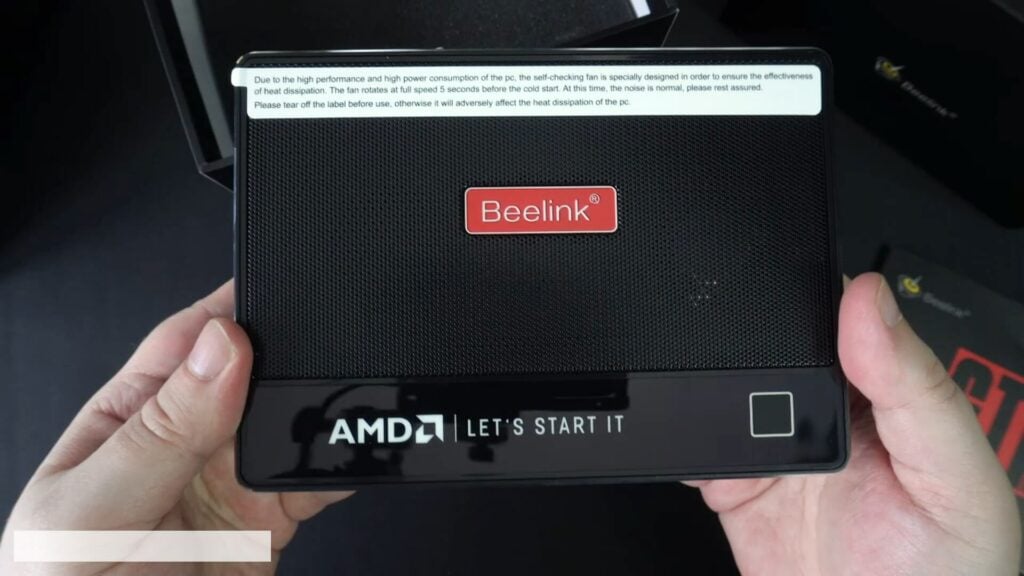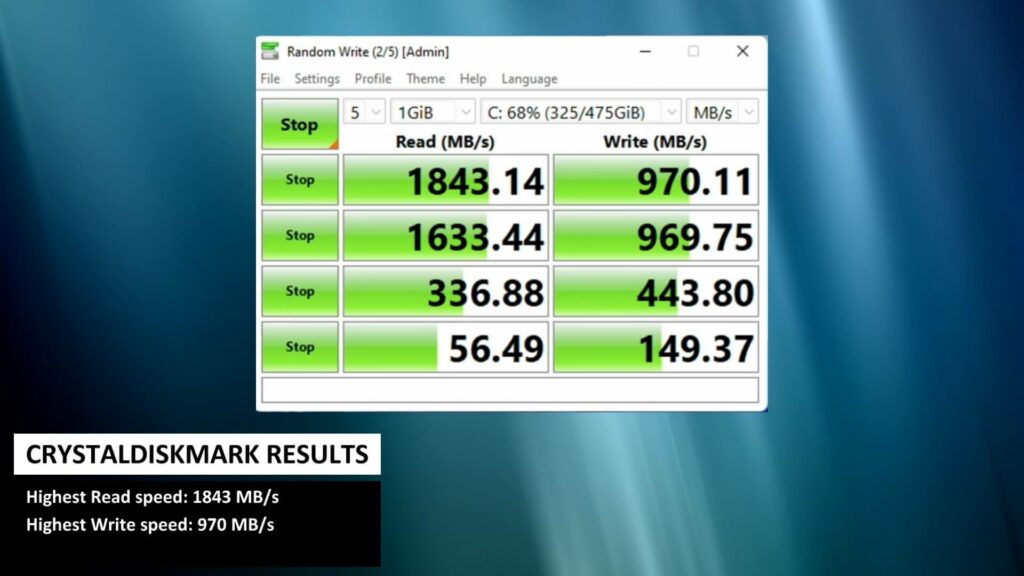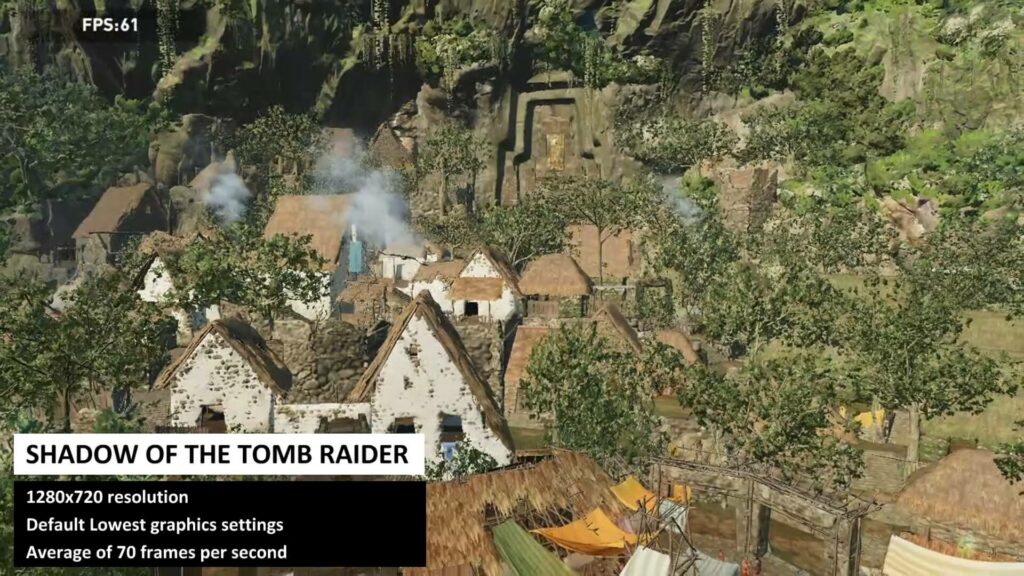-
Design
(4.5)
-
Build Quality
(4.5)
-
Performance
(5)
-
Features
(4.5)
Summary
The Beelink GTR5 is a high performance AMD mini PC that is perfect for home and office work. It is also suitable for gaming thanks to the high performance AMD Ryzen 9 5900HX processor.
Totalt sett
4.6Brukeranmeldelse
( vote)Fordeler
- Fast AMD Ryzen 9 5900HX CPU
- Supports up to 64GB RAM
- Supports up to 2x 2TB SSD
- Space inside for 2.5″ HDD/SSD
- Fingerprint scanner for secure log in
- Perfect for home and office work
- Can play games at decent settings at 720P
Ulemper
No eGPU support
In our previous review we took a look at the Beelink GTR4 mini PC and this is our Beelink GTR5 review. We will be unboxing it, and looking at the features. Then we will run some system and gaming benchmarks, and compare the results with other mini PC’s.
Unboxing the Beelink GTR5
As always we start with the unboxing. We have a User Guide which is in multiple languages including English, Italian, German, and Japanese. Underneath we have the Beelink GTR5 Mini PC which we will show in more detail shortly.
There is a power brick and cable. We will include the correct adaptor for your country. There are two HDMI cables. One is shorter and is useful for mounting behind your TV or monitor. Next we have the TV mount bracket which you attach to the Beelink GTR5 mini computer and display. And last but not least we have two packs of screws. One is for securing the 2.5” internal drive, and the other is for the mounting bracket.
Overview of the Beelink GTR5
The Beelink GTR5 measures 6.6 x 4.7 x 1.5 inches (16.8 x 12 x 3.9 cm) and weighs around 649 grams. On the top we have a fingerprint scanner for logging into Windows. This is very useful for logging into Windows as its very fast and secure.
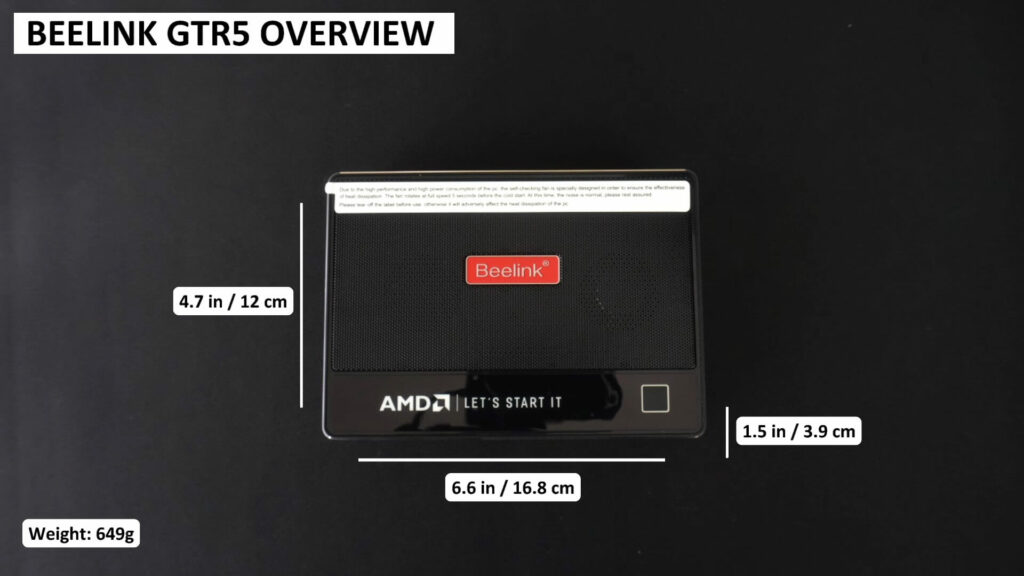
On the front we have the power and clear CMOS buttons. Next to those are a USB 3.0 port and a USB Type-C port, followed by a 3.5 mm headphone jack.
On the back are two 2.5GB ethernet ports for fast data transfer. There is a HDMI and DisplayPort, supporting dual monitors. And last but not least there are two USB 3 and two USB 2 ports for connecting peripherals to.
Beelink GTR5 Technical Specifications
| CPU | AMD Ryzen 9 5900HX. 8 Cores 16 Threads. Burst frequency: 4.6 GHz. 45W TDP |
| GPU | AMD Radeon Graphics. 8 Cores |
| RAM | Up to 64GB DDR4. 32GB used in review model |
| STORAGE | Up to 2TB m.2 NVMe SSD. 500GB used in review model |
| COMMUNICATIONS | 2x 2.5GB Ethernet. WiFi 6. Bluetooth 5.2 |
| MAX FAN NOISE | 63dB |
| MAX TEMPERATURE | 55°C / 131°F |
Fan noise and temperature recorded while running Cinebench benchmark for 10 minutes.
System Benchmarks
PassMark
We start the system benchmarks with PassMark. It runs a series of tests on the CPU, GPU, RAM and storage to push them to their peak performance to see how they perform under stress.
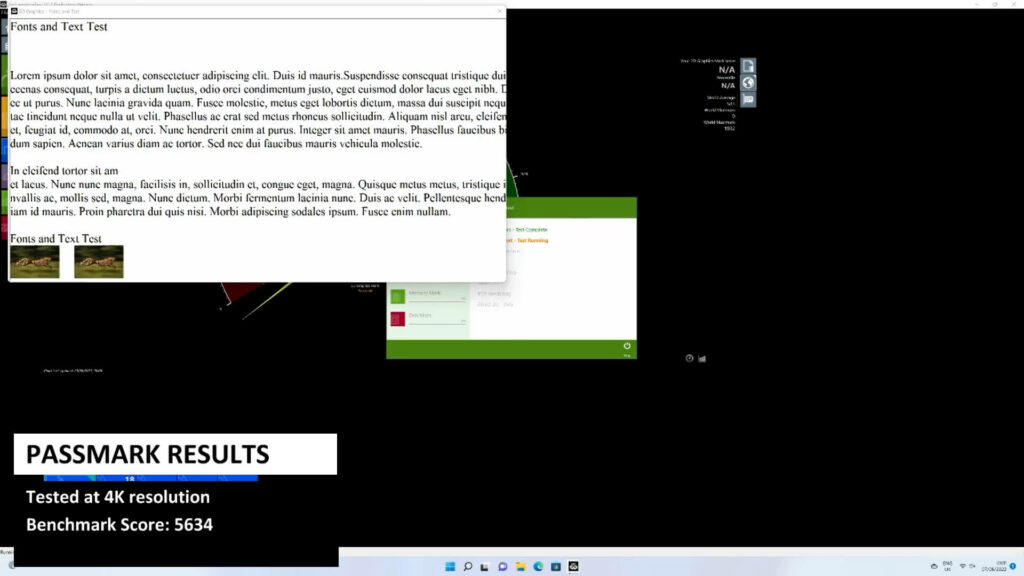
The Beelink GTR5 mini PC has a score of 5,634. We will be comparing
PCMark
PCMark runs a series of tests which are more natural than PassMark. It tests day to day tasks you may perform such as loading software speeds, working with large office documents, through to image and video processing.

The GTR5 has a score of 6,262.
3DMark
3DMark tests the CPU and GPU working together for video rendering tasks. This is not just for gaming but also to indicate video rendering speeds for example.
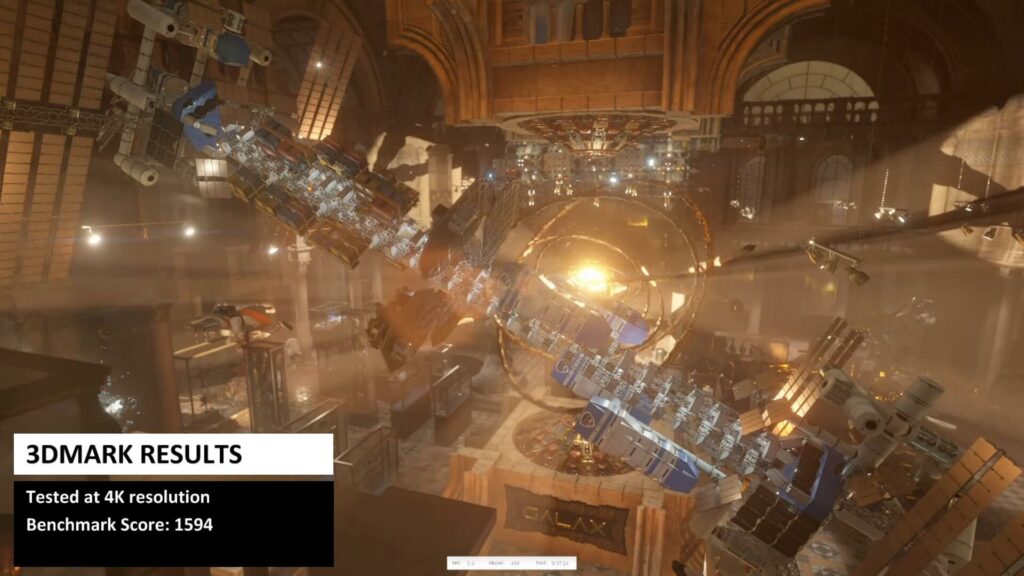
The GTR5 gaming mini PC has a score of 1,594.
Cinebench
Cinebench tests the CPU for its performance in either single-core or multi-core benchmarks. For this we are testing the multi-core performance.
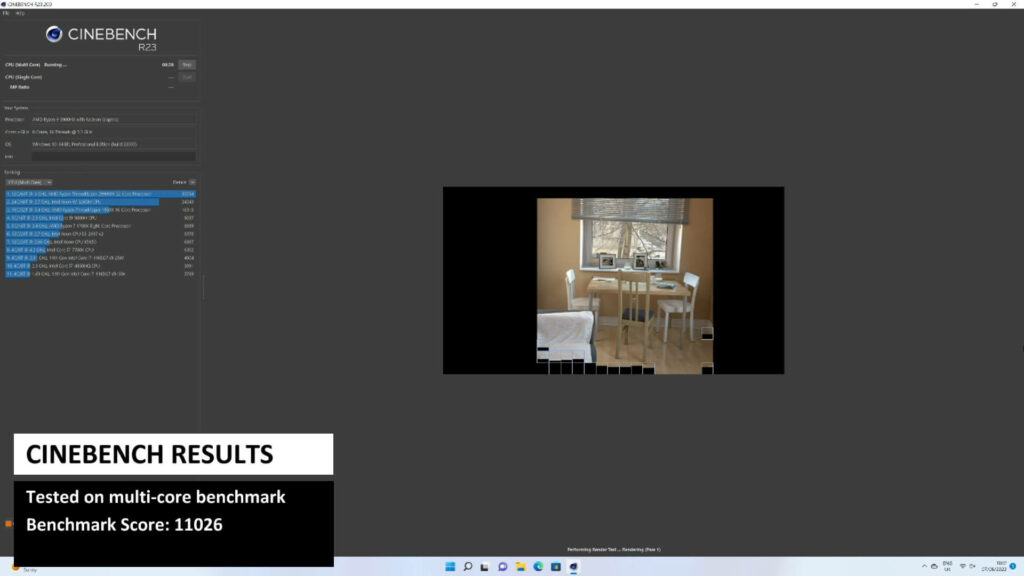
We got a score of 11,026 which is among the higher range of our benchmark results.
CrystalDiskMark
CrystalDiskMark runs a series of tests for the maximum read and write speeds on the storage. It tests this across a series of patterns to see the performance.
The Beelink GTR5 office mini PC scores 1843 and 970 MB/s highest read and write speeds. This was lower than we expected so we did re-run the benchmark again and had similar results.
Gaming Benchmarks
Forza Horizon 5
Forza Horizon 5 is a great way to start the benchmarks for AMD processors as we generally see excellent scores. We are running the benchmark at 1280×720 on the Very Low graphics settings.
We get an average of 94 frames per second at the end of the benchmark. It is an excellent score, above that found on the AMD based Windows handheld game consoles.
Final Fantasy XIV
Next in our gaming benchmarks is Final Fantasy XIV. We are running the benchmark at 1280×720 on the maximum graphics settings.
We got a score of 6,806, among the higher range of scores in our benchmarks which is great to see.
Shadow of the Tomb Raider
Shadow of the Tomb Raider, despite being out for some years, is still quite a highly demanding game. We are running at 1280×720 resolution on the Lowest graphics settings.
At the end of the benchmark we get an average frames per second of 70 which is very good. Definitely enough to play the game at these settings with no issues, or run it at 30 FPS with some higher graphics settings.
Cyberpunk 2077
Our final benchmark is for Cyberpunk 2077 which is a newer game and has high system demands. We are running at 1280×720 on the Low graphics settings.
We get an average of 42.42 frames per second at the end of the benchmark.
Benchmark Summary
Here is a summary of the Beelink GTR5 benchmarks results. We also have the GTR4 and Minisforum B550 mini PC’s results to compare them with.
| BEELINK GTR4 | BEELINK GTR5 | MINISFORUM B550 | |
| PASSMARK | 5193 | 5634 | 5992 |
| PCMARK | 5482 | 6262 | 6468 |
| 3DMARK | 1385 | 1594 | 1505 |
| CINEBENCH | 9687 | 11026 | 12015 |
| CRYSTALDISKMARK | 2496 / 1839 MB/s | 1843 / 970 MB/s | 3257 / 2876 MB/s |
| FORZA HORIZON 5 | 83 FPS | 94 FPS | 92 FPS |
| FINAL FANTASY XIV | 5994 | 6806 | 6561 |
| TOMB RAIDER | 62 FPS | 70 FPS | 69 FPS |
| CYBERPUNK 2077 | 35.53 FPS | 42.42 FPS | 41 FPS |
The GTR5 overall has great scores for a office mini PC of this specification. The GTR4 is priced lower and this reflects in the performance being between 8 and 14% slower in the same tests. The B550 is a more expensive device but as you can see, the GTR5 outperforms it in a number of the system and gaming benchmarks.
Like the GTR4, you can expect fast performance from the moment you boot up Windows 11, through to your daily tasks at home or in the office. And after those, you can enjoy gaming with very playable frame rates on many games.
The Beelink GTR5 is great for those that need that extra boost in power over the GTR4. While both have the same RAM and storage, the increase in processing power is definitely noticeable and it will get your tasks completed that much faster.
Where to buy the Beelink GTR5?
You can learn more about and buy the Beelink GTR5 here. You can also browse our range of Mini PC's here.