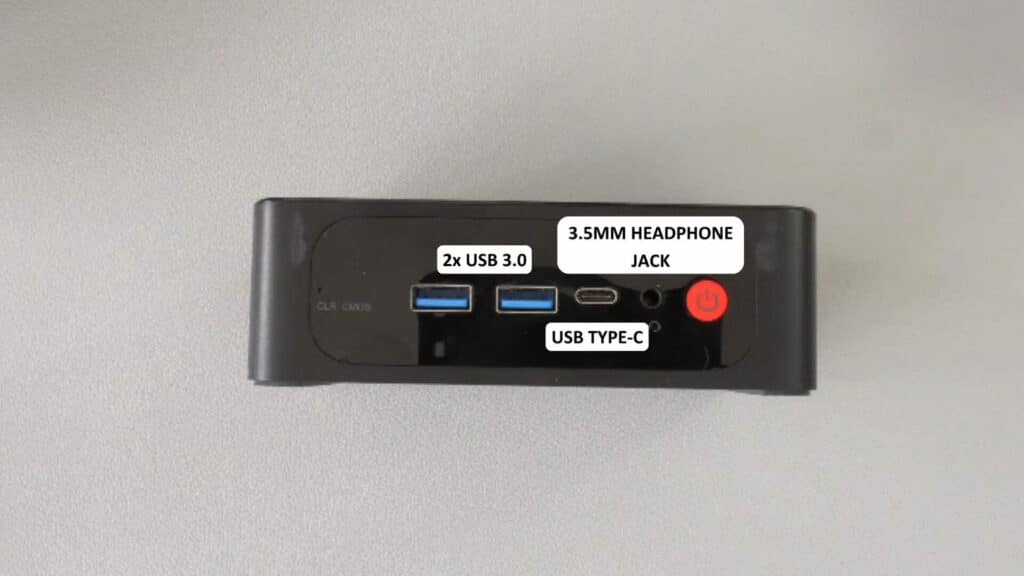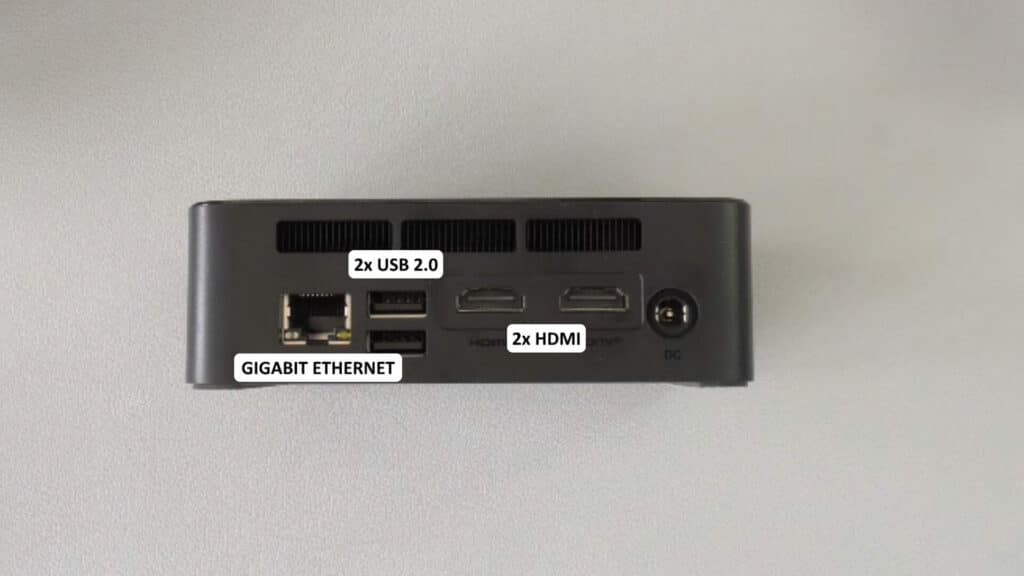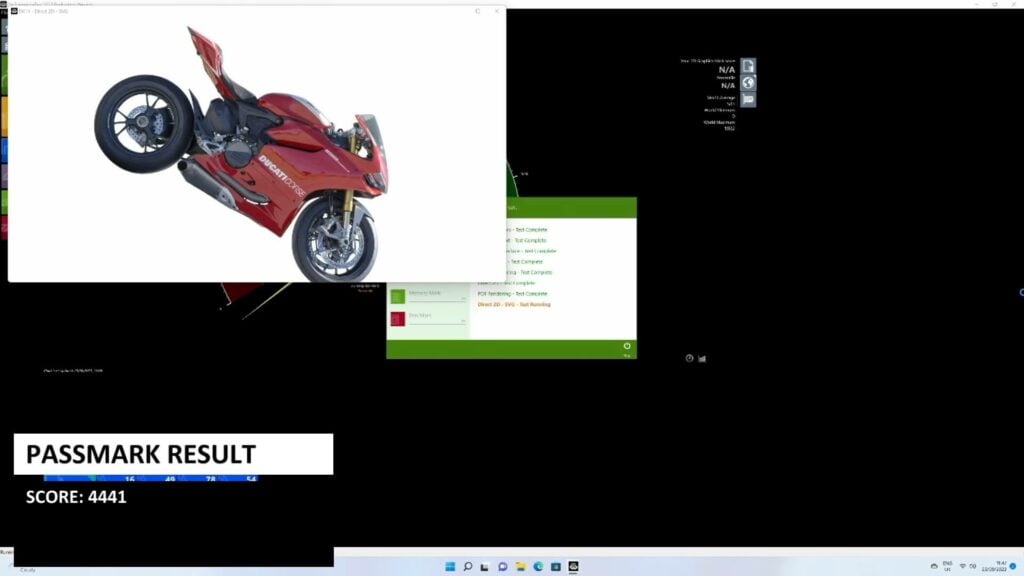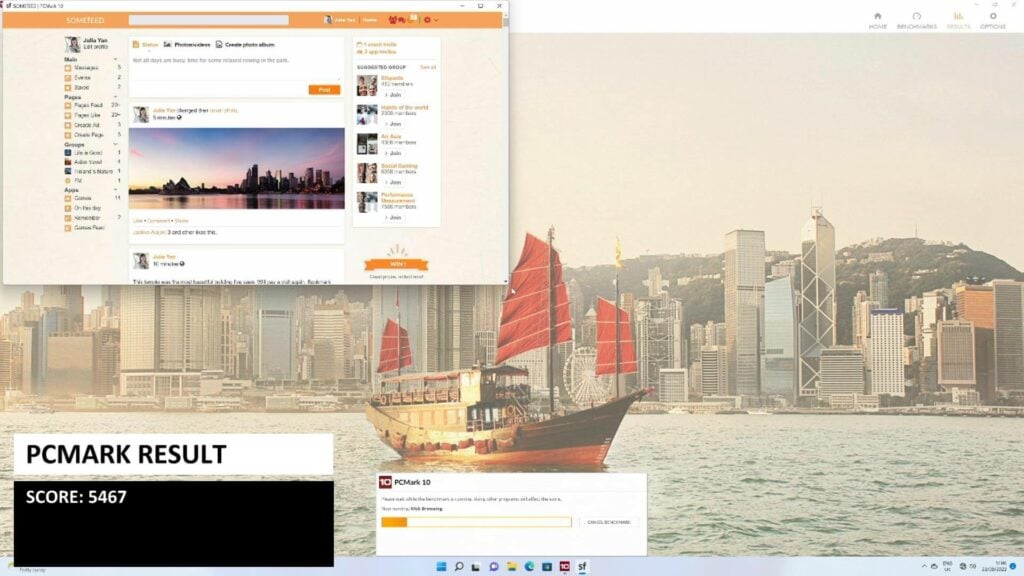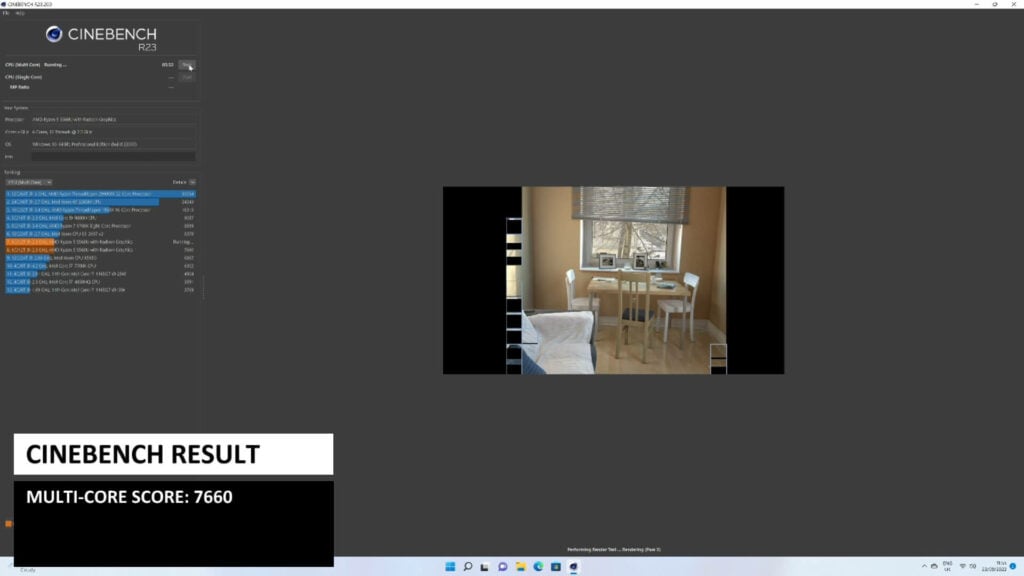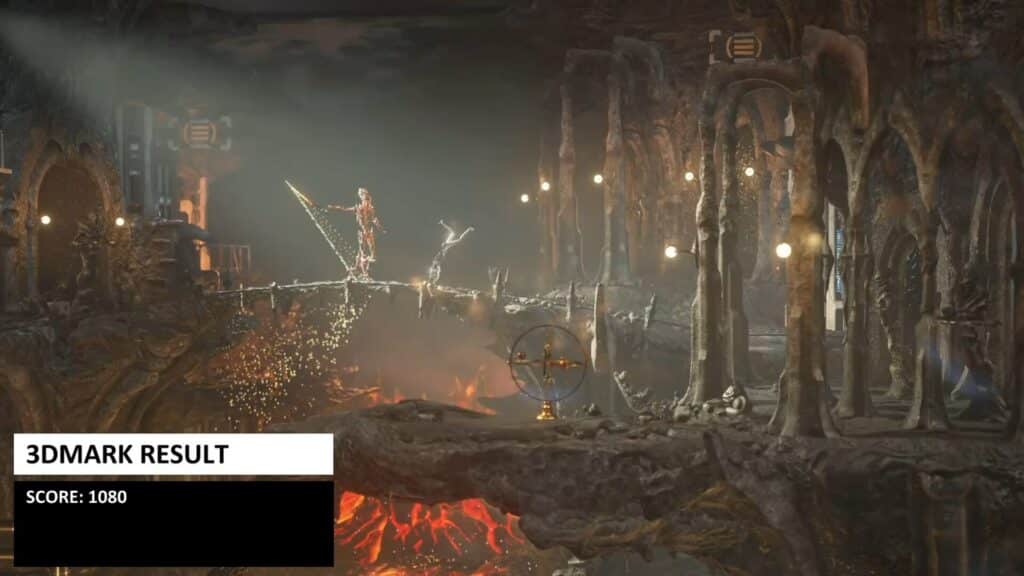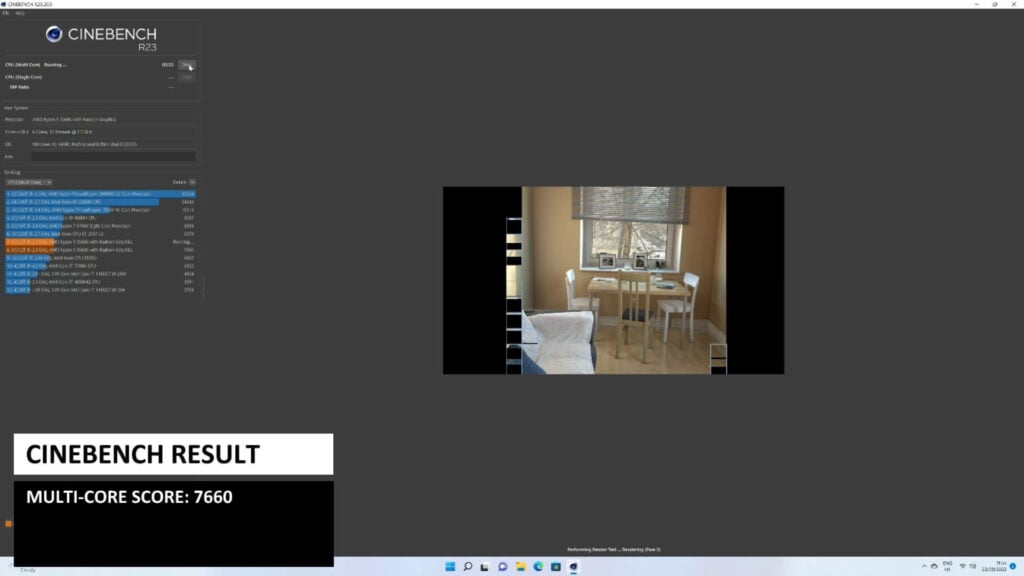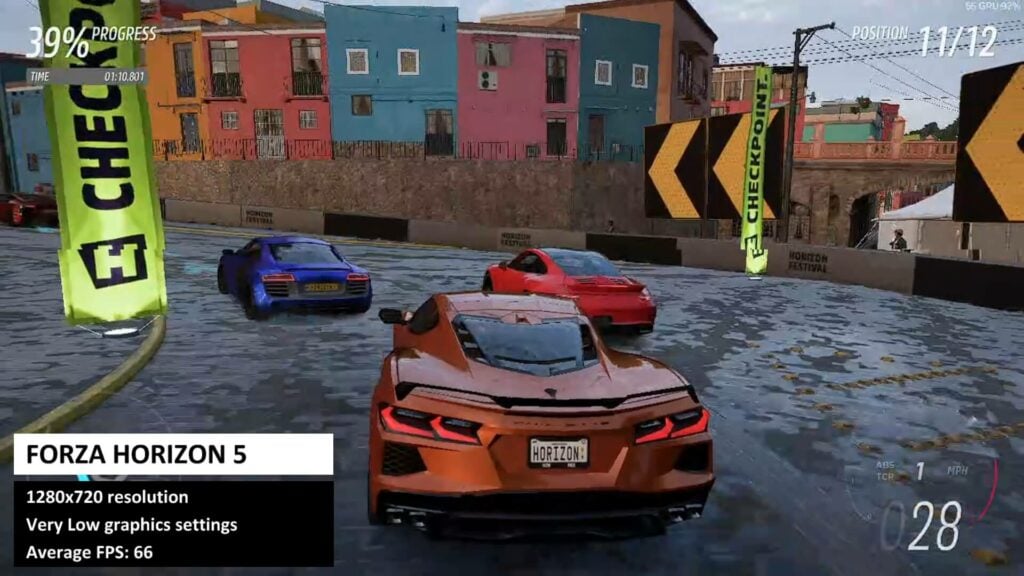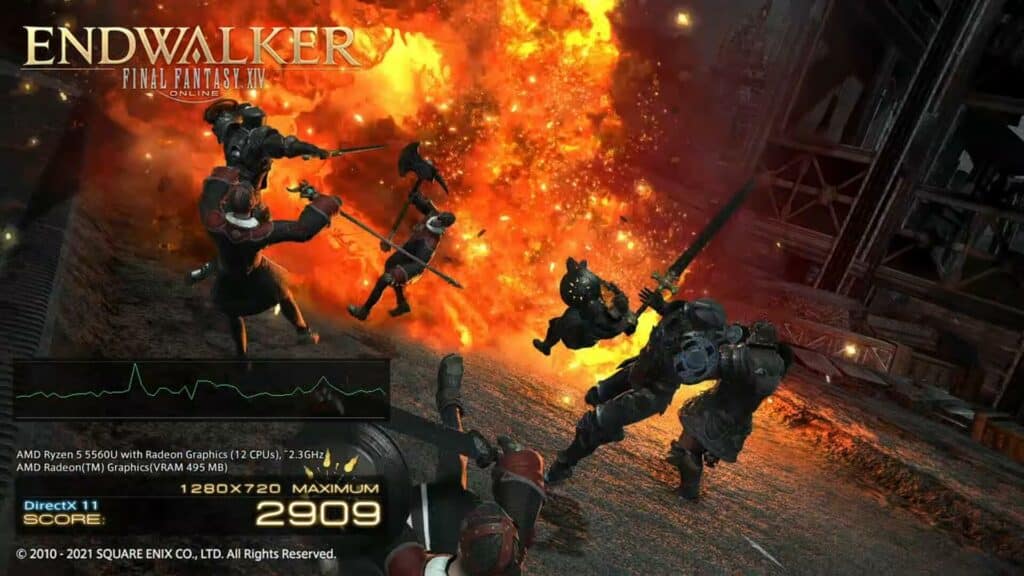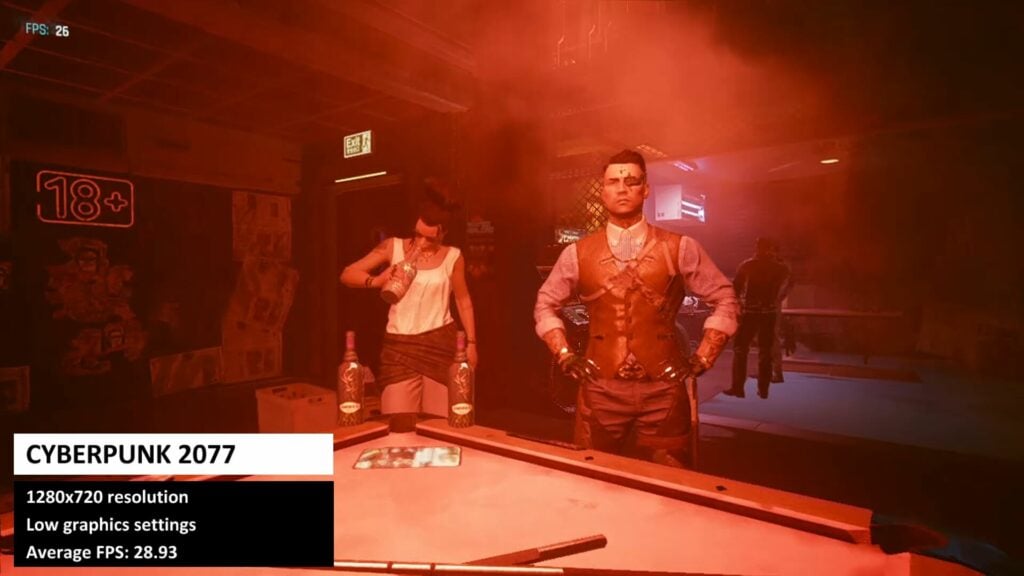-
Design
(5)
-
Build Quality
(4.5)
-
Performance
(4)
-
Features
(4.5)
Sammendrag
Et svært godt forhold mellom pris og ytelse med gode referanseresultater. Ideell for bruk i hjemmet eller på kontoret
Totalt sett
4.5Brukeranmeldelse
( votes)Fordeler
- Rask AMD Ryzen 5 5560U-prosessor
- Høy ytelse 16 GB RAM
- Plass til en 2,5″ HDD/SSD på innsiden
- Windows 11 klar til bruk
Ulemper
- Bare 500 GB lagringsplass, kunne hatt litt mer til å begynne med.
I vår Beelink SER5-anmeldelse med AMD Ryzen 5 5560U-prosessor pakker vi ut esken og ser nærmere på denne mini-PC-en for kontoret. Deretter kjører vi noen system- og spillbenchmarks for å se hvor godt den presterer.
Beelink SER5 5560U Gjennomgangsvideo
Utpakking av Beelink SER5 5560U
I esken finner vi først brukerhåndboken, som er på flere språk, inkludert engelsk, tysk, spansk og italiensk. Det følger også med en hurtigveiledning for hvordan du installerer en 2,5″-stasjon i mini-PC-en. Under ligger Beelink SER5 5560U mini-PC-en, som vi skal vise nærmere om litt.
Inne i pappesken er det en strømforsyning. Vi inkluderer riktig adapter for ditt land. Det følger med to HDMI-kabler. Den ene er kort og er nyttig når du monterer mini-PC-en bak skjermen. Og her er monteringsbraketten for å feste mini-PC-en til skjermen.
Deretter har vi en pakke med skruer til braketten og til å feste den interne stasjonen.
Og sist, men ikke minst, er det et SATA-bånd som du kan bruke når du installerer stasjonen.
Beelink SER5 5560U Oversikt
Beelink SER5 5560U måler ca. 12,6 x 11,3 x 4,2 cm (4,9 x 4,4 x 1,6 tommer) og veier ca. 430 g. På fronten er det to USB 3.0- og én USB Type-C-port som gjør det enkelt å koble til eksterne enheter. Ved siden av disse er det en 3,5 mm hodetelefonkontakt og av/på-knappen.
På baksiden finnes en gigabit ethernet-port for rask dataoverføring. Det er to USB 2.0-porter og to HDMI-porter for visning på to skjermer.
Bunnen kan åpnes ved å skru ut de fire skruene, og du kan oppgradere RAM og lagringsplass samt installere 2,5″-disken.
Beelink SER5 Tekniske spesifikasjoner
| CPU | AMD Ryzen 5 5560U med 6 kjerner og 12 tråder som kjører opptil 4,0 GHz ved 15 W TDP |
| GPU | Radeon Graphics med 6 kjerner som kjører opptil 1600 MHz. |
| RAM | 16 GB DDR4 RAM (maks. 64 GB) |
| OPPBEVARING | 500 GB m.2 2280 NVMe SSD (maks. 2 TB) |
| KOMMUNIKASJON | Gigabit ethernet 802.11ax WiFi 6E Bluetooth 5.2 |
| VINDUER | Windows 11 |
| VENTILATORSTØY* | Maks. viftestøy: 56 dB |
| TEMPERATUR* | Maks. temperatur: 64 °C |
* For viftestøy- og temperaturtestene kjørte vi Cinebench i 10 minutter og målte begge deler. Dette er testet i vårt kontormiljø på rundt 23 grader og 40 dB.
Systembenchmarks
PassMark
Vi fortsetter gjennomgangen av Beelink SER 5 med, som alltid, systembenchmarks. PassMark presser CPU, GPU, RAM og lagring til det maksimale i en rekke tester. Beelink SER5 fikk en sluttscore på 4441. Vi kommer til å sammenligne referanseresultatene med andre modeller senere.
PCMark
PCMark er en serie med mer naturlige tester som dekker daglige oppgaver, fra nettsurfing til bildebehandling. Vi fikk en endelig poengsum på 5467. Du kan lese en mer detaljert oversikt over testresultatene i blogginnlegget vårt, som du finner lenke til i beskrivelsen.
Cinebench
Cinebench tester CPU-en for å se ytelsen med enten enkelt- eller flerkjernetester. Vi fikk en flerkjernetestscore på 7660. Vi ser vanligvis svært gode resultater for AMD-prosessorer på Cinebench, og Beelink SER5 56560U mini-PC er ikke noe unntak.
3DMark
3DMark tester CPU og GPU for å se hvor godt de fungerer sammen i videobehandlingsoppgaver. Vi fikk en sluttscore på 1080, noe som var litt lavere enn vi hadde forventet.
CrystalDiskMark
CrystalDiskMark kjører en rekke tester på lagringsenheten for å se ytelsen på tvers av ulike lese-/skrivemønstre. Vi får en høyeste lesehastighet på 2552 og en høyeste skrivehastighet på 1905 MB/s.
Sammendrag av referanseindeksen
| BEELINK SER5 5560U | BEELINK SER4 4700U | BEELINK SEI 11 PRO | |
| PASSMARK | 4441 | 4484 | 4118 |
| PCMARK | 5467 | 5224 | 4924 |
| 3DMARK | 1080 | 1209 | 1402 |
| CINEBENCH | 7660 | 6653 | 4906 |
| CRYSTALDISKMARK | 2552 / 1905 MB/s | 2559 / 1865 MB/s | 2490 / 1933 MB/s |
| PRIS | £459 | £459 | £499 |
Beelink SER5 5560U oppnår generelt gode resultater i alle systembenchmarks. Sammenlignet med Beelink SER4 4700U er det litt frem og tilbake mellom dem når det gjelder de høyeste poengene. Hvis du bruker programvare som er CPU-intensiv, for eksempel når du jobber med store kontordokumenter eller bilde- eller videoredigering, kan du vurdere å oppgradere til SER5 for å få bedre ytelse.
Sammenlignet med vår nylig anmeldte Intel-baserte Beelink SEi 11 Pro kan vi se at SER5 igjen tar ledelsen når det gjelder CPU-intensive oppgaver, spesielt i Cinebench-resultatene. AMD-prosessorer har vanligvis flere kjerner og tråder, noe som gjør disse oppgavene til en lek.
Du kan spare 5 % rabatt hvis du bestiller Beelink SER5 5560U ved å bruke rabattkoden SER55OFF i kassen.
Benchmarks for spill
Vi fortsetter vår Beelink SER5-gjennomgang med noen spillbenchmarks. Selv om dette ikke er en gaming mini-PC, er AMD-prosessorene generelt ganske gode for litt lett gaming.
Forza Horizon 5
Vi starter spillbenchmarkene med Forza Horizon 5 som kjører på 720P med svært lave grafikkinnstillinger. Vi får en gjennomsnittlig bilde per sekund på 66, noe som er veldig bra.
Street Fighter V
Neste i våre benchmarks kjører vi Street Fighter V på 720P på de maksimale grafikkinnstillingene. På slutten av den første kampen får vi et gjennomsnittlig bilde per sekund på 46. AMD-prosessorer er vanligvis tregere enn Intels for dette spillet, så det er en rettferdig score.
Final Fantasy XIV
For Final Fantasy XIV-referansen kjører vi igjen på 1280×720 på maksimale grafikkinnstillinger. Vi får en endelig poengsum på 4702, noe som plasserer det i standardkategorien, du kan spille spillet helt fint med maksimale grafikkinnstillinger
Shadow of the Tomb Raider
Neste i våre benchmarks er Shadow of the Tomb Raider. Vi har det kjører på lave innstillinger på 720P. Vi får en gjennomsnittlig ramme per sekund på 40, noe som er bra. Du kan spille spillet fint med noen mindre forsinkelser i veldig travle scener.
Cyberpunk 2077
For vår siste referansetest presser vi Beelink SER5 med Cyberpunk, som er et spill med høy etterspørsel. Vi kjører på 720P med lave grafikkinnstillinger og får en gjennomsnittlig bilde per sekund på 28,93. Du vil sannsynligvis ikke ønske å spille spillet på denne minidatamaskinen. men for spesifikasjonen er det en god poengsum.
Hvor kan jeg kjøpe Beelink SER5 5560U?
Du kan lese mer og kjøpe Beelink SER5 5560U her. Ikke glem å bruke rabattkoden SER55OFF når du bestiller! Hvis denne modellen ikke appellerer til deg, kan du se vårt utvalg av mini-PC-er her.
Det var alt vi hadde å si om Beelink SER5 5560U, og vi håper du har funnet det nyttig.