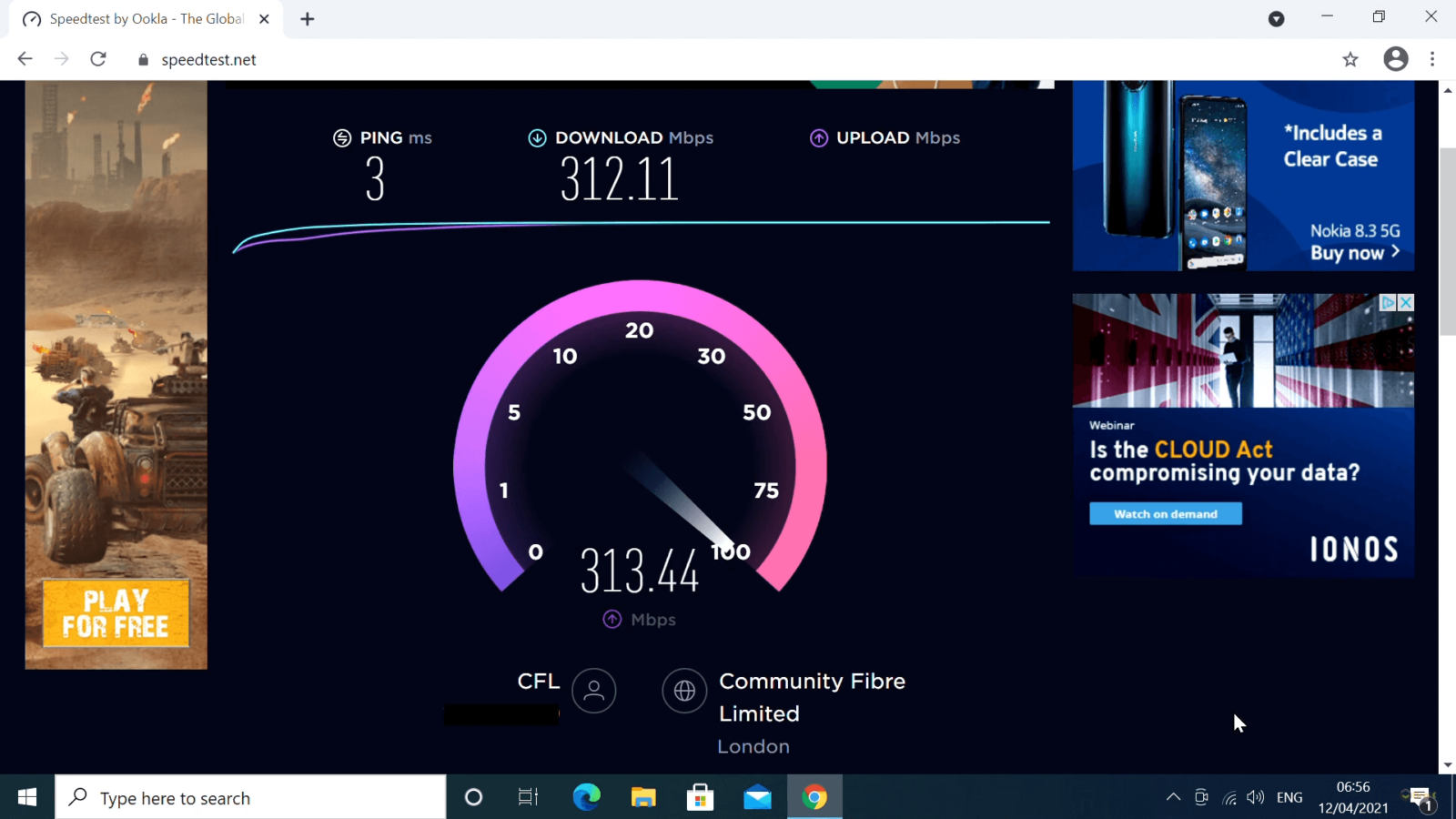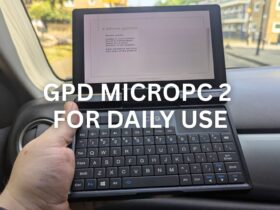If you've been directed to this page, then you may use BT as your internet service provider and you are probably having problems with add-ons in Kodi, DBMC or SPMC not working.
The BT Home Hub can cause a few issues, which can be easily fixed with a few simple steps seen in the video below.
This issue is slightly distinct from just the Parental control setting previously mentioned in another post here. Even if your DroiX® has worked fine for months or years, check the steps below so BT know you approve of our model accessing the internet through their hardware.
Bring up the list of all installed applications on your device, and open the Browser or Chrome app. Type in any search term for Google that you like.
IMPORTANT: Now click on one of the results that is NOT related to Google in anyway. If you're not certain, click on the address bar and visit https://DroidBOXForums.com . You'll likely see a BT logo, and depending on the model of modem/router that BT supplied a message and button along the lines of "Let's Get Started", "Continue", "Let me in" or "OK". If a normal website does in fact appear immediately, then click the address bar and carefully type in 192.168.1.254 and the Go button on the on screen keyboard. Again, click the "Get Started" or Settings area to login with your BT account details.
You may find that visiting normal websites in the browser now works. However, first consider turning off the parental controls and also disabling this Smart Setup wizard from being required when adding "new" devices to the network. Either of these steps may require you to login to your account on the modem's website page you're looking at. Don't forget this username and password are the ones from BT.

Once logged in, and everything switched off that needs it, you can logout, wait 10 minutes, then reboot your modem/router. Once other devices on the network (tablets, PCs, games consoles etc) show the internet is alive once more, try again with the DroiX®. If websites now load properly, return to XBMC, XBMC 4 DroiX, SPMC or Kodi and the Wizard add-on will be able to have the login details validated, and video add-ons will now work