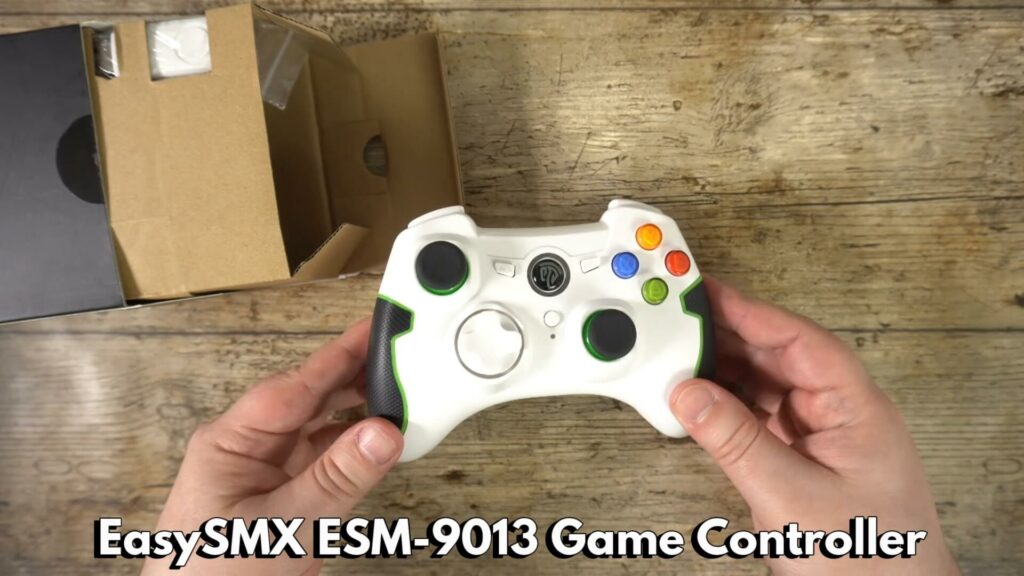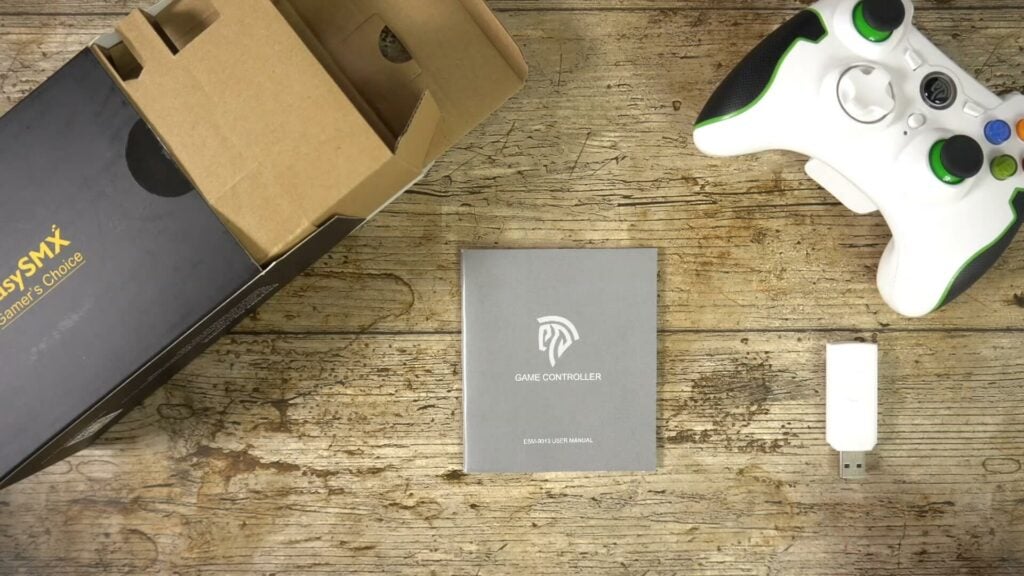Anmeldelse
-
Build Quality
(5)
-
Comfortability
(5)
-
Battery Life
(5)
-
Compatibility
(4)
Sammendrag
Jeg kan anbefale denne kontrolleren på det varmeste! Den føles komfortabel, har stor nøyaktighet og er kompatibel med en rekke enheter.
Totalt sett
4.8Brukeranmeldelse
( votes)Fordeler
- Kompatibel med Windows PC, PlayStation 3, Android-enheter og Raspberry Pi
- Komfortabel for lengre spilløkter
- Utmerket trådløs rekkevidde på opptil 10 meter
- Rundt 20 timer på 2xAA-batterier av god kvalitet
Ulemper
Velkommen til vår EasySMX ESM-9013-anmeldelse. I denne artikkelen skal vi pakke ut spillkontrollene, se nærmere på dem og teste dem med et spill eller to.
EasySMX ESM-9013 Gjennomgangsvideo
Utpakking av EasySMX ESM-9013
Inni deg har du EasySMX ESM-9013 spillkontroller som vi vil vise mer detaljert om et øyeblikk.
Det følger med en 2,4G trådløs dongle som kobles til USB-porten på enheten din. Og til slutt følger det med en bruksanvisning på flere språk, inkludert engelsk, tysk og italiensk.
Oversikt over EasySMX ESM-9013
Det finnes to farger på gamepaden: kamuflasje med blå kant og et hvitt og svart mønster med grønn kant.
La oss ta en nærmere titt på kontrolleren. På forsiden finner du de to klikkbare analoge spakene og den klassiske D-Pad-en, sammen med fire spillknapper. I midten finner du Back, START og Home, og rett under dem finner du Turbo med LED-indikator.
På toppen finner du venstre og høyre skulderknapp og avtrekkerknapper.
EasySMX ESM-9013 gamepad drives av to AA-batterier. Batterirommet er plassert på baksiden av spillkontrolleren, og det er enkelt å fylle på med nye batterier.
Bruk av gamepad
Når du trykker på Hjem-knappen, slås joypad'et på, og det kobles til den trådløse donglen nesten umiddelbart.
ESM-9013 gamepad kan brukes på Windows PC, PlayStation 3, Android 4+-enheter og Raspberry Pi, for eksempel RetroPie og Recalbox. Du kan bytte mellom kontrollermodusene for disse enhetene ved å holde inne Hjem-knappen i fem sekunder, og LED-statusen endres. Du kan se i bruksanvisningen hvilken modus som passer best for din enhet.
Turboknappen kan konfigureres for turbofunksjoner som er tilordnet én knapp om gangen. Bare hold inne knappen du ønsker å bruke, og trykk deretter på Turbo-knappen. LED-lampen lyser blått for å indikere at den er stilt inn, og du kan nå bruke knappen i turbomodus. Hvis du ønsker å avbryte turboen, trykker du bare på knappen og turboen igjen.
Avsluttende tanker
I likhet med de andre EasySMX-spillkontrollerne føles de alle svært behagelige å holde i. Denne kontrolleren er ca. 70 gram tyngre enn 9001-modellen, siden den bruker AA-batterier i stedet for et oppladbart batteri. Batteritiden er oppgitt til rundt 20 timer for to AA 1800 mAh-batterier.
De analoge spakene og knappene er svært responsive og nøyaktige. Det trådløse signalet fungerer på opptil 10 meters siktlinje, og vi opplevde ikke på noe tidspunkt at signalet falt ut eller at vi fikk forsinket respons på input.
Jeg kan anbefale denne kontrolleren på det varmeste! Den føles komfortabel, har stor nøyaktighet og er kompatibel med en rekke enheter.
Hvor kan jeg kjøpe EasySMX ESM-9013?
Du kan lese mer og kjøpe EasySMX ESM-9013 her. Du kan se hele vårt utvalg av EasySMX-kontrollere her.
[azp_custom_product id="31″]