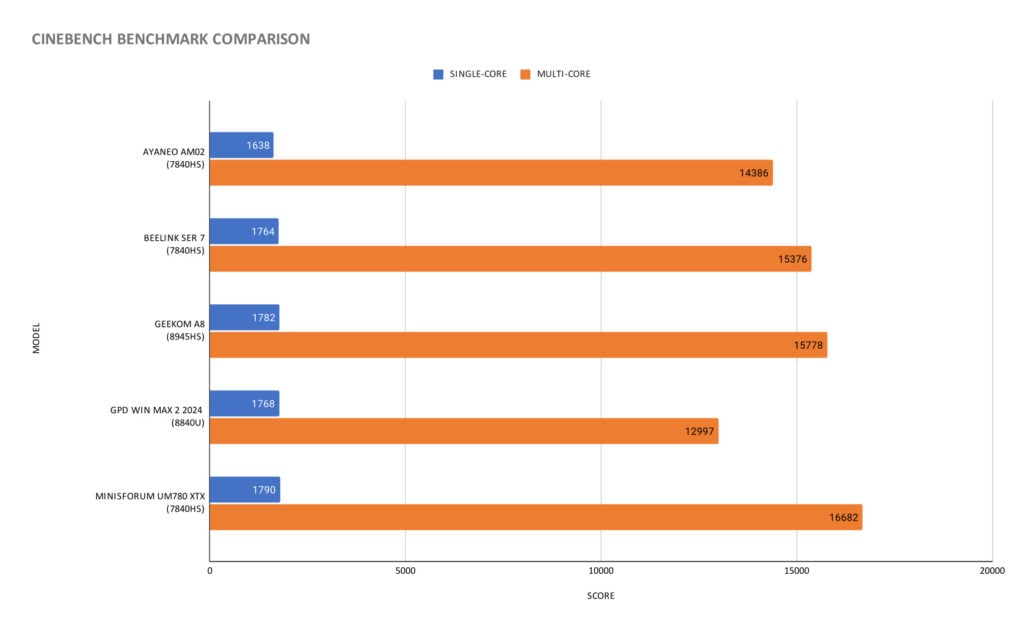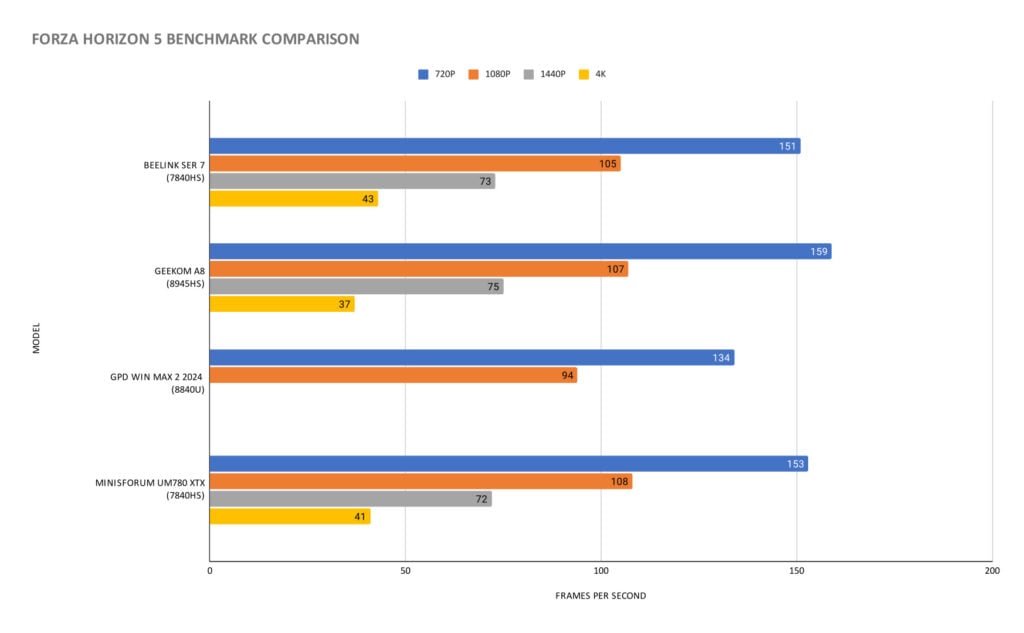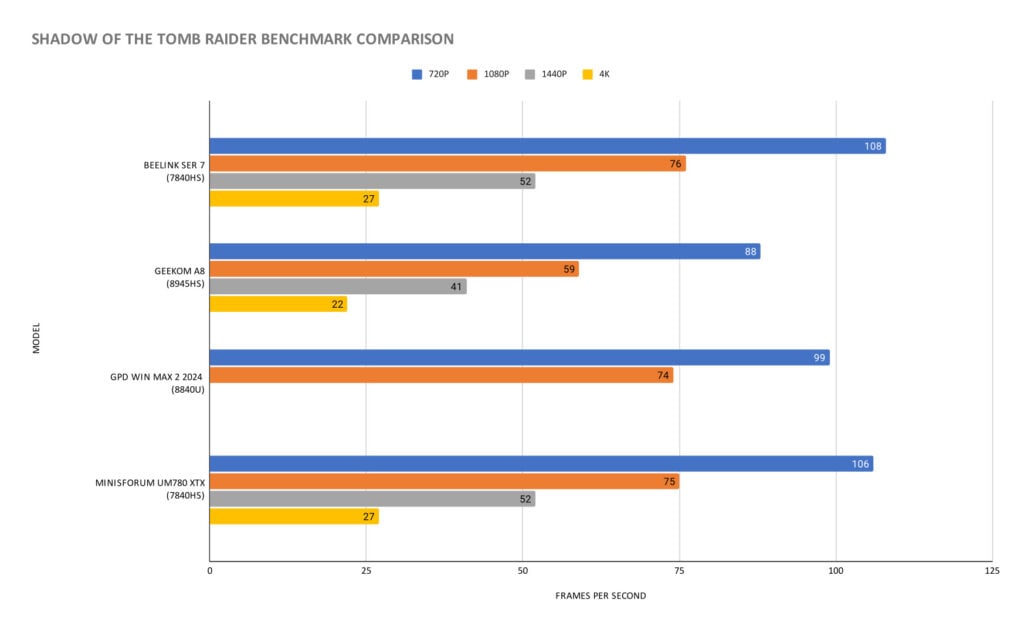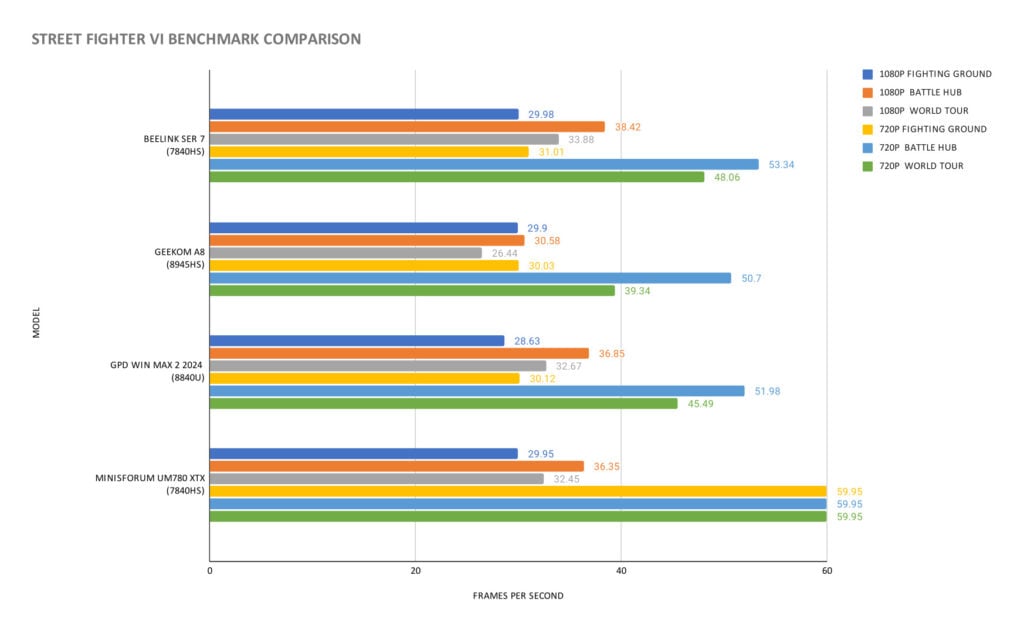Geekom A8-anmeldelse
-
Design
(4.5)
-
Build Quality
(4.5)
-
Performance
(4.5)
-
Features
(4.5)
Sammendrag
Geekom A8 mini-PC er en høytytende mini-PC med AMD Ryzen-prosessorer, svært rask SSD-lagring og støtte for opptil fire skjermer. Den er perfekt for hjemmebruk og kontorarbeid, og den er heller ikke så verst å spille på!
Totalt sett
4.5Brukeranmeldelse
( votes)Fordeler
- AMD Ryzen 7 8845HS og Ryzen 9 8945HS-prosessorer med høy ytelse
- Støtte for opptil fire skjermer
- Svært rask SSD-lagring
Ulemper
- Viften bråker ganske mye med 67 dB
Dette er første gang vi har anmeldt en Geekom mini-PC, så vi er interessert i å se hvordan den står seg i forhold til de andre. I vår Geekom A8-anmeldelse tar vi for oss utpakking og oversikt, en grundig rekke system- og spillbenchmarks, samt bruk i det virkelige liv for sammenligning.
Utpakking av Geekom A8
Vi starter vår Geekom A8-anmeldelse med en kort unboxing. Inne i esken ligger Geekom A8, som vi snart skal ta en nærmere titt på. Under ligger en hurtigstartguide som viser hvordan du setter opp mini-PC-en.
Deretter følger det med en HDMI-kabel for å koble til skjermen. Det følger med en strømbrikke og en strømkabel med en lokal støpsel for ditt land. Og sist, men ikke minst, følger det med en VESA-festeplate for å feste A8 på baksiden av skjermen.
Geekom A8 Oversikt
I den neste delen av Geekom A8-anmeldelsen tar vi en nærmere titt på selve minidatamaskinen. Geekom A8 måler ca. 11,24 x 11,24 x 3,7 cm (4,42 x 4,42 x 1,45 tommer) og veier 432 g. Den er laget av aluminium med metallfinish som gjør seg godt på skrivebordet.
På fronten finner du to USB 3.2 Gen 2 Type-A-porter, en 3,5 mm hodetelefonport og av/på-knappen.
På venstre side er det et SD-kortspor i full størrelse, noe som alltid er å foretrekke fremfor et Micro SD-kortspor.
Baksiden fra venstre mot høyre har strøminngangen, en USB 4 Gen 3 Type-C-port og under den første av to HDMI 2.0-porter. Deretter følger en 2,5 Gbps Ethernet-port. Deretter har vi en USB 3.2 Gen 2 Type-A-port og en god, gammel USB 2.0 Type-C-port. Til høyre for disse finner vi en USB 3.2 Gen 2 Type-C-port og den andre HDMI 2.0-porten.
Med de to HDMI- og to USB Type-C-portene kan du bruke opptil fire skjermer med støtte for opp til 8K-oppløsning, noe som er svært imponerende.
USB 4 Gen 3-porten støtter opptil 40 Gbps, opptil 15 W PD 3.0 og eksterne enheter, inkludert SSD-er og eGPU-er, for eksempel GPD G1 eGPU-dokkingstasjonen. Vi vil sjekke ut en eGPU senere i anmeldelsen.
Geekom A8 Tekniske spesifikasjoner
Det er to modeller av Geekom A8. Den første med AMD Ryzen 7 8845HS og den andre med AMD Ryzen 9 8945HS-prosessorer. Begge kommer med AMD Graphics 780M GPU som vi har sett i mange mini-PC-er og håndholdte spill-PC-er som GPD WIN MAX 2 2024. Vi anmelder 8945HS-modellen med 32 GB RAM og 2 TB SSD.
Den leveres med 32 GB 5600 MT/s DDR5 RAM (opptil 64 GB støttes) og valg mellom 1 TB eller 2 TB M.2 2280 PCIe Gen 4 SSD. For kommunikasjon er det rask Wi-Fi 6E, Bluetooth 5.2 og 2,5 Gbps ethernet.
I våre strømbrukstester fikk vi et tomgangsforbruk på rundt 4,6 W, og da vi kjørte Cinebench-referansen i en sløyfe, fikk vi et forbruk på hele 78,4 W.


Mens vi kjørte Cinebench, testet vi også viftestøyen og temperaturen. Vi fikk en høyeste viftestøy på 67 dB, og en høyeste temperatur på 65 °C. IceBlast 1.5-kjølesystemet gjør en god jobb med å holde innmaten kjølig, men sluttresultatet er at viften er ganske høylytt og definitivt vil merkes hvis du for eksempel jobber med mer krevende programvare i et stille kontor.
Systembenchmarks
Som en del av vår Geekom A8-anmeldelse vil vi sammenligne AMD mini-PC-en med forrige generasjons 7840HS-serie av CPU-er. I tillegg sammenligner vi med den nyere 8840U CPU-en som finnes på spillhåndholdte PC-er som GPD WIN MAX 2 2024. De har alle 780M GPU, så vi forventer ikke store forskjeller i rå GPU-ytelse, men vi vil se forskjeller i CPU-ytelse.
PassMark
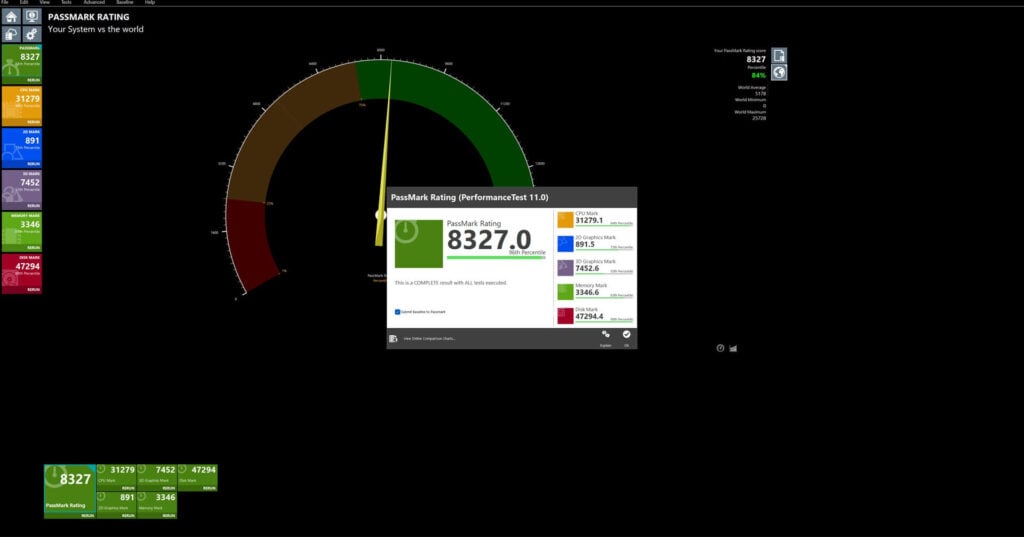
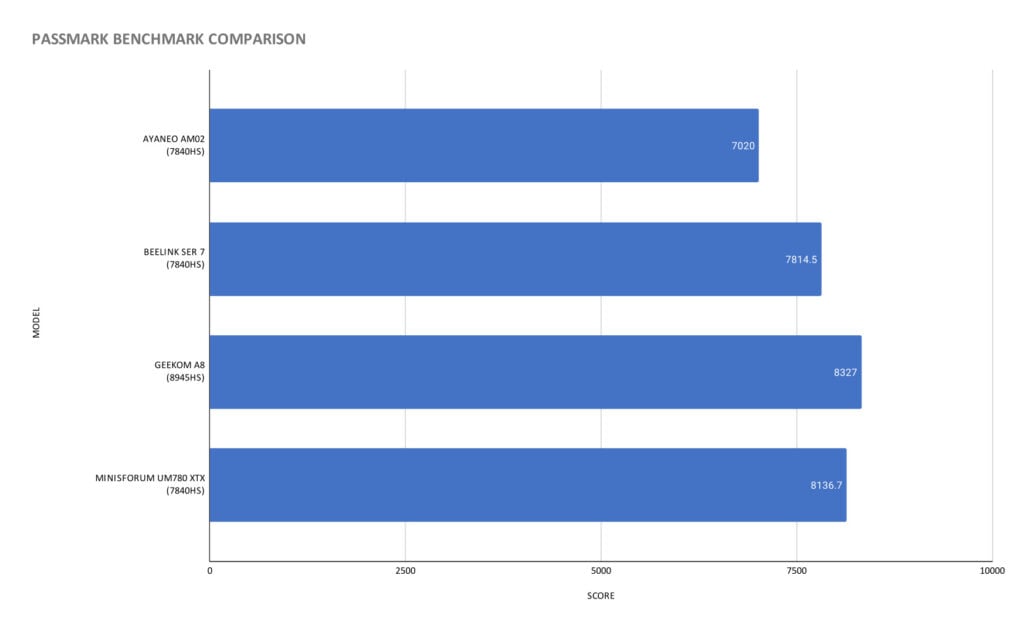
Vi starter med PassMark, som utfører en rekke tester på CPU, GPU, RAM og lagring. Vi fikk en poengsum på 8327,0, noe som er svært imponerende. For CPU, RAM og SSD får vi svært høye poengsummer. Og for 2D- og 3D-grafikk får vi middels til høye poengsummer, men husk at 780M er en integrert GPU, og en veldig respektabel poengsum.
PCMark
PCMark tester den gjennomsnittlige daglige bruken av en PC, alt fra nettsurfing, videokonferanser, arbeid med kontordokumenter til bilderedigering og rendering.
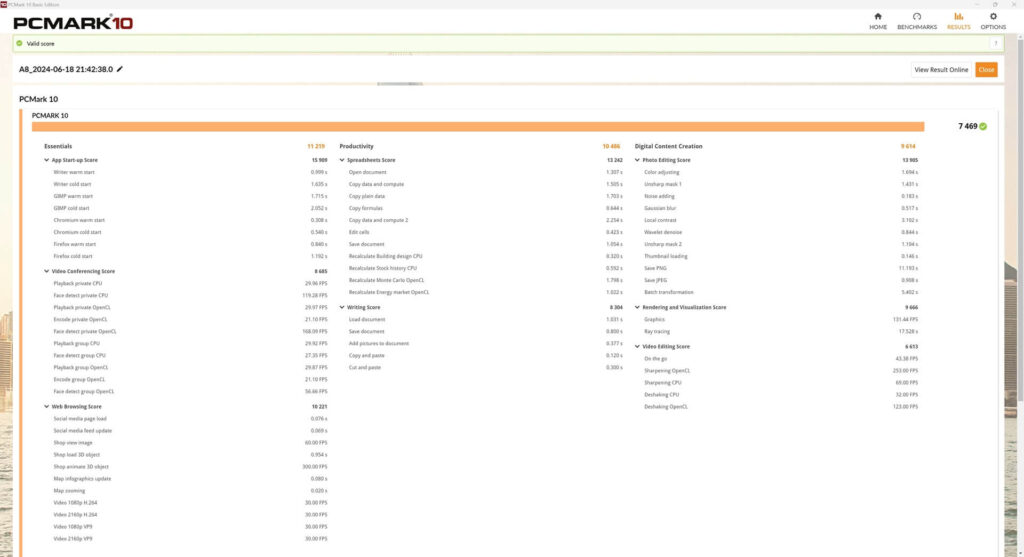
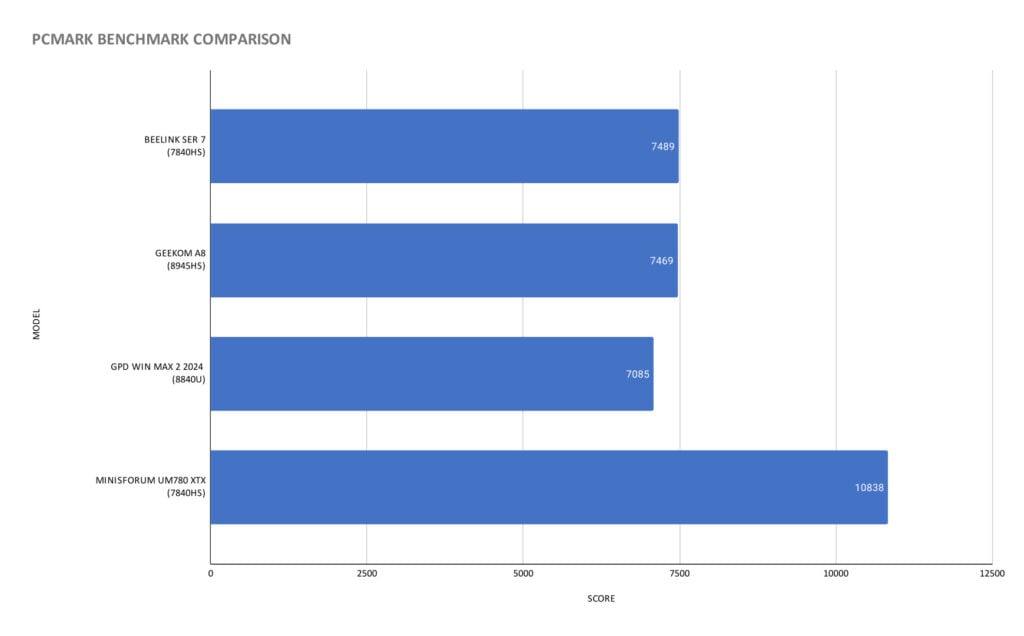
Vi fikk en poengsum på 7 469, noe som er ganske bra. Over hele linjen ser vi svært gode resultater for daglig bruk, produktivitet og digital innholdsskaping. UM780 XTX vinner her med stor margin.
Cinebench R23
Neste test i våre benchmarks er Cinebench R3, som tester CPU-ens enkelt- og flerkjerneytelse. Vi fikk en score på henholdsvis 1 782 og 15 778 for Geekom A8. Rundt gjennomsnittet for enkeltkjerner og ikke langt unna førsteplassen Minisforum UM780 XTX.
3DMARK
Vår siste systemreferanse er 3DMark, som tester CPU og GPU i samspill. Det er ikke bare for spill, en sterk GPU er ideell for bilde- og videoredigering, for eksempel.
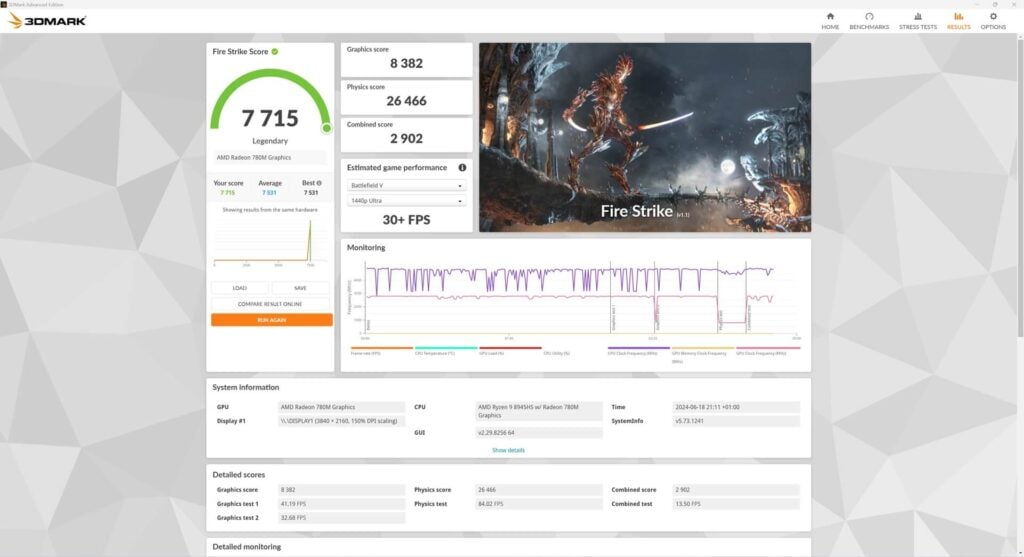
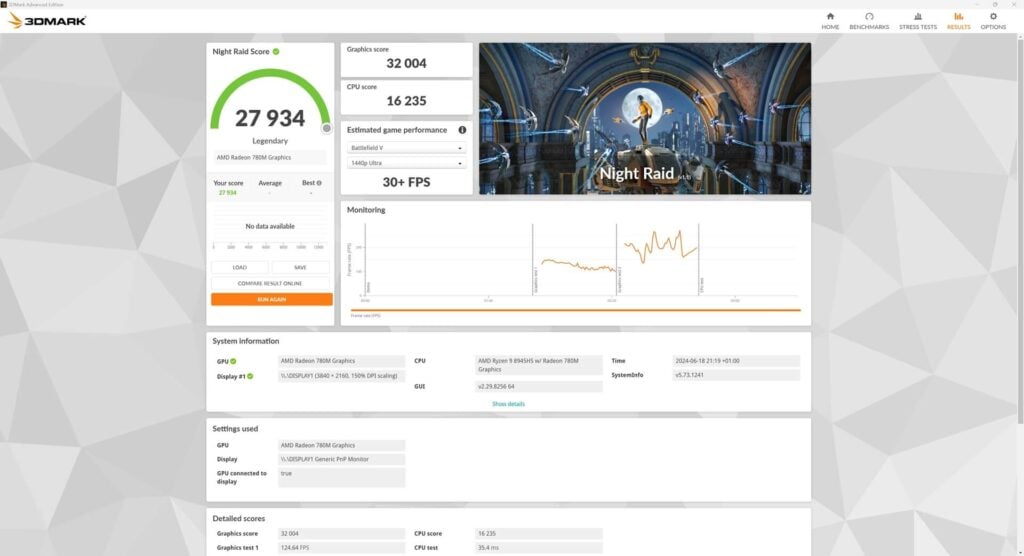
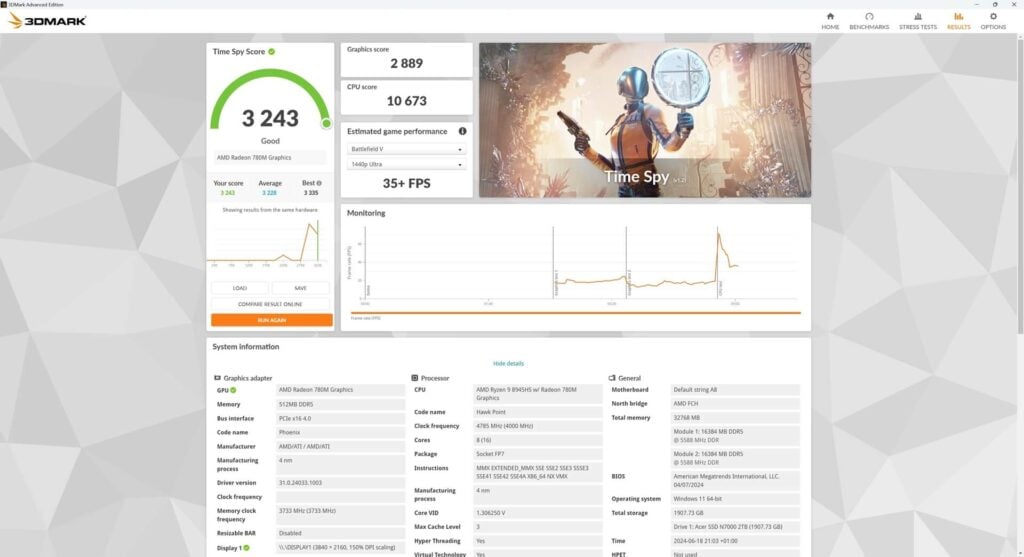
I Time Spy fikk vi 3,242, på Fire Strike 7,715 og Night Raid 27,934. Alle tre poengsummene ligger rundt gjennomsnittet, spesielt sammenlignet med andre enheter som bruker Radeon 780M GPU.
Referanseverdier for spill
Hvis den har en god GPU, kan vi ikke motstå noen spillbenchmarks! Vi sammenligner igjen de samme enhetene på tvers av 720P, 1080P, 1440P og 4K for Geekom A8-gjennomgangen.
Forza Horizon 5
For Forza Horizon 5 kjører vi på de svært lave grafikkinnstillingene. Vi får en blanding av over og under gjennomsnittet når vi går gjennom de fire oppløsningene. Vi ser de høyeste bildene per sekund på 159 på A8, noe som er flott!
Shadow of the Tomb Raider
Vi kjører Shadow of the Tomb Raider på de laveste grafikkinnstillingene. Vi ser generelt lavere ytelse enn forventet sammenlignet med de andre modellene. Dette kan skyldes forskjeller i grafikkdriverversjoner, ettersom vi har lagt merke til lignende forskjeller tidligere i dette spillet.
Street Fighter VI
For å presse Geekom A8 til det ytterste kjører vi på de høyeste grafikkinnstillingene. For det meste ser vi omtrent gjennomsnittlig ytelse sammenlignet med Beelink- og GPD-enhetene,
EGPU-dokkingstasjonens referanseverdier
Siden Geekom A8 har en USB 4-port, kan vi koble den til en eGPU, for eksempel GPD G1 2024 eGPU-dokkingstasjon. Dette vil gi mini-PC-en et massivt løft i grafikkytelsen, noe som ikke bare er flott for spill, men også perfekt for oppgaver som bilde- og videoredigering.
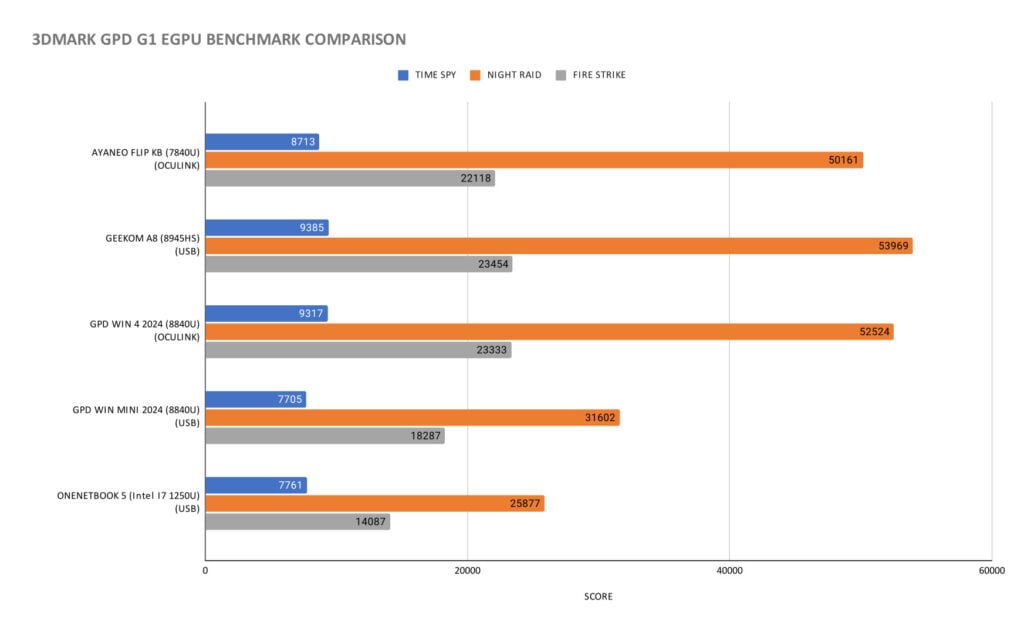
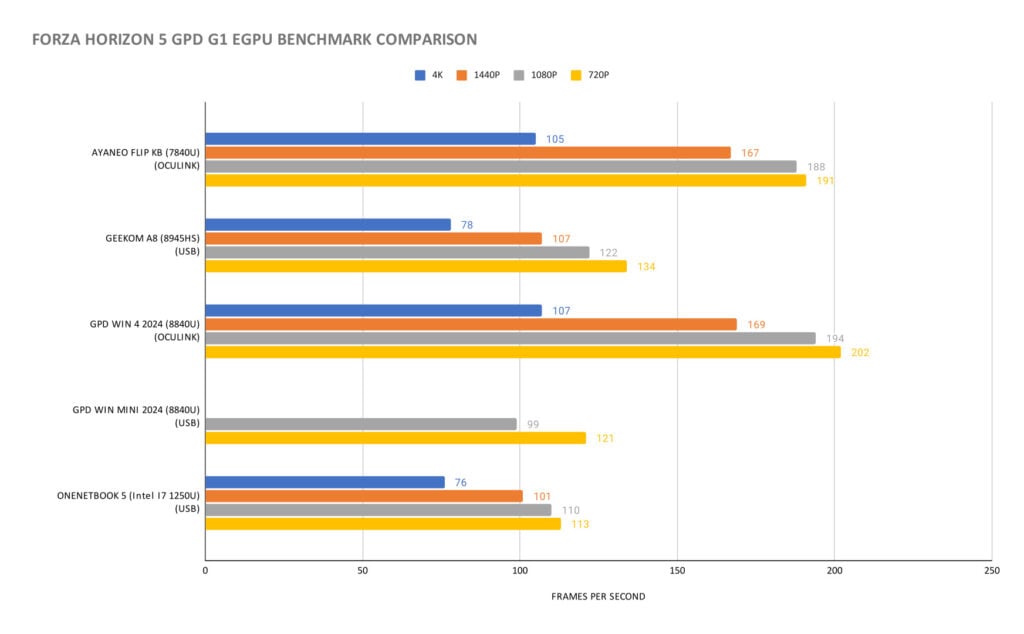
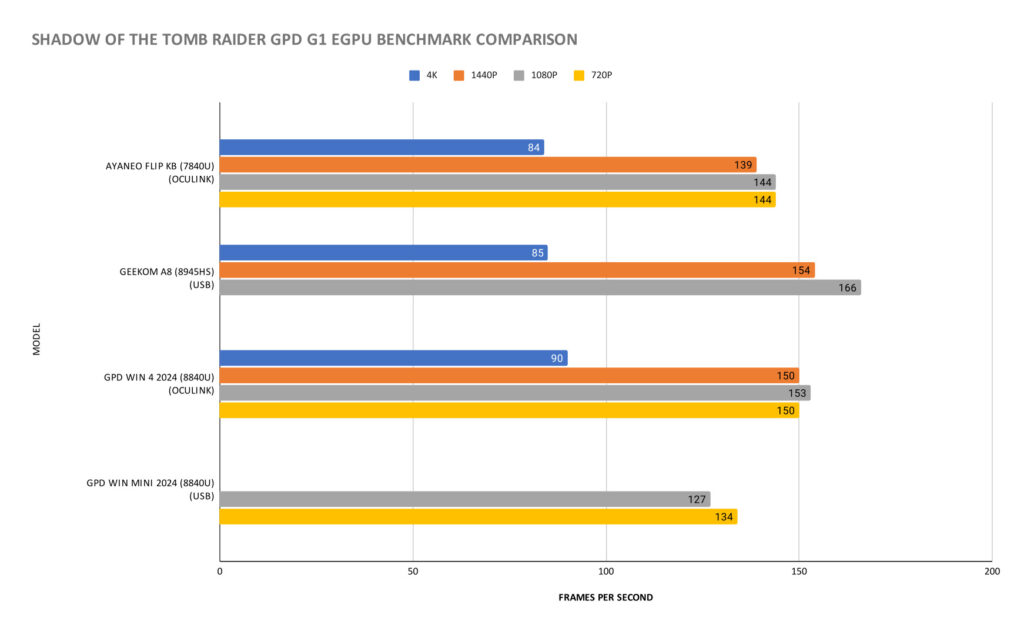
Vi kan se at når AMD Radeon 780M iGPU er ute av bildet, fungerer Geekom A8-prosessoren utmerket sammen med eGPU-en. Den har langt høyere ytelse enn andre enheter når den er koblet til via USB. Du vil fortsatt få best ytelse fra en OcuLink-port, men A8 har dessverre ikke dette.
Spillytelse
Vi har kjørt benchmarks i vår Geekom A8-anmeldelse, men hva med faktisk spilling? Hvilke oppløsninger og grafikkinnstillinger kan du realistisk sett spille spill med?



Horizon Forbidden West
Du kan spille med flere ulike kombinasjoner av grafikkinnstillinger. Jeg valgte 720P Medium grafikkinnstillinger. Jeg begrenset det til 30 FPS og aktiverte AMD FSR 2.2 Balanced for å gi en solid 30+ FPS selv i travlere scener.
Oceanhorn 2
For 60+ FPS gikk jeg med 720P på de høye grafikkinnstillingene. Dette vil ikke gi deg noen problemer med ytelsen. Du kan gå til 1080P og senke grafikken hvis du vil.
Edderkoppmannen
Jeg bestemte meg for 720P på de lave grafikkinnstillingene og begrenset til 30 bilder per sekund. Normalt kan du gå litt høyere, men jeg tror grafikkdriverversjonen jeg brukte hadde noen problemer med dette spillet.
Geitesimulator 3
Jeg valgte 720P med Medium grafikkinnstillinger og begrenset til 30 bilder per sekund. Du kan senke grafikkinnstillingene og øke til 60, men det er en merkbar forskjell i grafikkvaliteten mellom Low og Medium, og jeg synes det er verdt å holde seg på Medium.
Hades II
Du kan kjøre dette flotte spillet på 4K med høye grafikkinnstillinger på 60+ FPS uten problemer. Lykkelige dager!
Emuleringsytelse
Vi vet fra den 8840U-baserte håndholdte PC-en at vi så utmerket ytelse for emulering helt opp til nyere generasjoner. Alt fra 8-bits opp til PS2-tiden kommer til å fungere perfekt. I de fleste tilfeller, hvis emulatoren støtter det, kan du øke den interne gjengivelsen fra den originale konsollens oppløsning opp til 1080P og til og med 4K. I tillegg kan du legge til en rekke grafiske justeringer for å forbedre grafikken slik at den virkelig ser fantastisk ut! La oss se hvordan noen av de mer krevende systemene klarer seg i vår Geekom A8-anmeldelse.
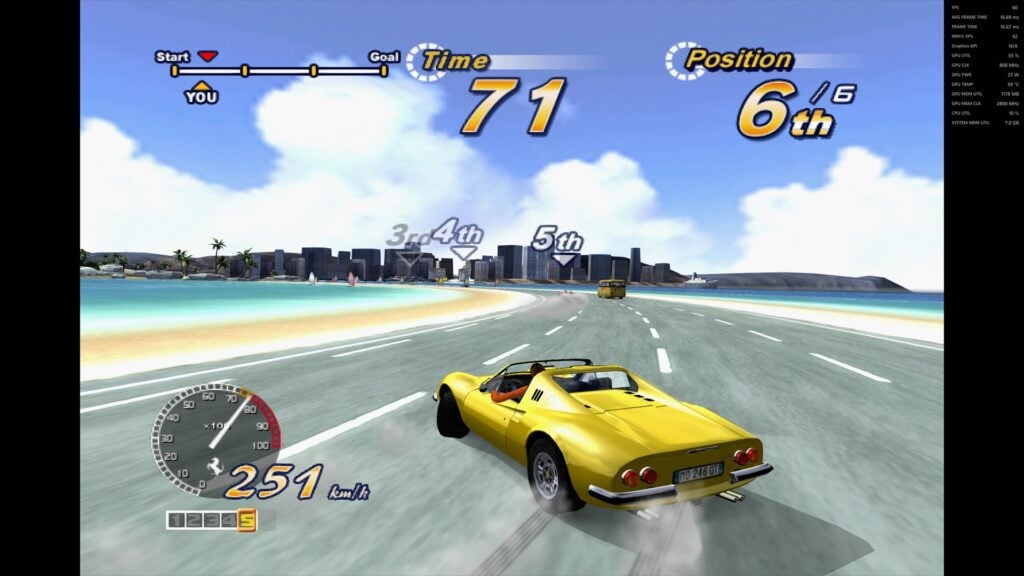
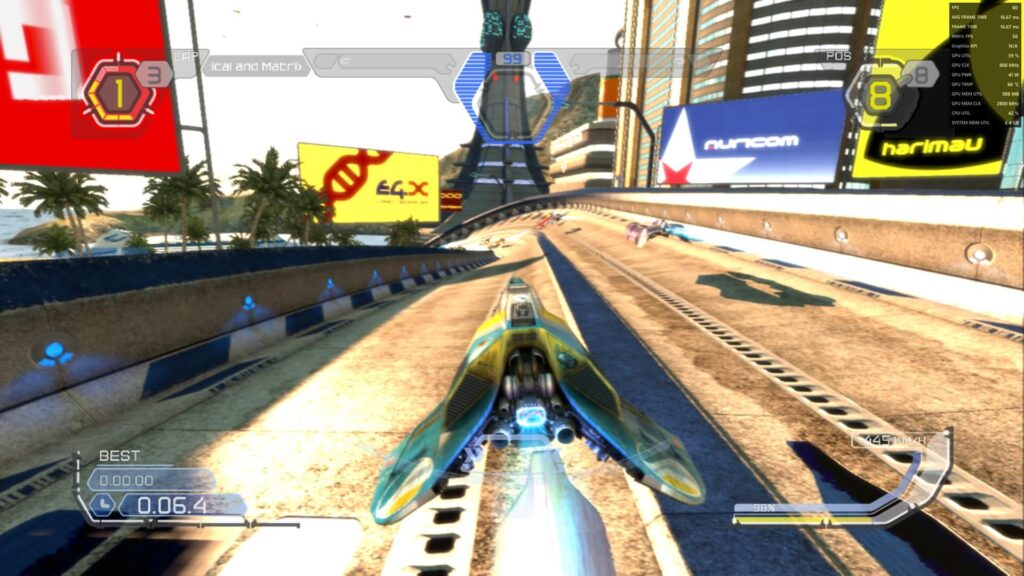

For PS2 kan du øke gjengivelsen til 1080P med 16x Anisotropic Filtering, og alle spill vil fungere bra. For mindre krevende spill kan du øke til 4K hvis du vil. For PS3 prøvde vi en rekke forskjellige spill, og bortsett fra noen sporadiske lags i shader caching, fungerte alle de kompatible spillene utrolig bra!
Når vi går videre til den håndholdte emulatoren Ryujinx, ser vi nesten perfekt spilling for mindre krevende spill og tredjepartstitler. Du vil imidlertid ikke ha så mye hell med høykrevende spill eller førstepartstitler. Du trenger en eGPU for å få disse til en spillbar tilstand. Det samme gjelder for Xbox 360-emulatoren Xenia, spill med lave krav fungerer utmerket, mens spill med høye krav vil ha lavere ytelse.
Avsluttende tanker fra vår Geekom A8-anmeldelse
På tide å oppsummere vår Geekom A8-anmeldelse. Vi fikk utmerkede resultater i systembenchmarkene, enten i toppen eller i nærheten av toppen. Vi så spesielt gode resultater i CPU-ytelse, og den raske SSD-lagringen gjør virkelig en forskjell når du jobber med store kontordokumenter, videoredigering og lastetider for spill.
For spill ser vi en blanding av høyere og lavere ytelse enn gjennomsnittet. I Forza fikk vi de høyeste bildene per sekund i sammenligningen vår, men i andre spill så vi noen som var lavere enn gjennomsnittet. Radeon 780M iGPU holder tilbake ytelsen når den brukes sammen med CPU-en. Når GPD G1 eGPU er tilkoblet, er det en generelt høyere ytelsesøkning enn når den sammenlignes med andre CPUer.
Det eneste negative med Geekom A8 er den høye viftestøyen. Vi fikk en høyeste verdi på rundt 67 dB, noe som er ganske høyt. Dette er greit for spilling der du kanskje har spillyd på, men det er ikke ideelt hvis du jobber i et stille rom eller på kontoret og bruker mer krevende programvare.
Resultatet er at Geekom A8 er en imponerende mini-PC. Til det daglige arbeidet hjemme eller på kontoret kan du forvente svært høy ytelse, slik at du kan få oppgavene gjort effektivt og uten forsinkelser. På spillsiden kan du glede deg over et stort antall spill, men de mer krevende spillene må kjøres med lavere oppløsning og grafikkinnstillinger. Og når det gjelder emulering, kan du glede deg over alle klassikerne helt opp til nyere systemer.
Hvor du kan kjøpe Geekom A8
Du kan lære mer og kjøpe Geekom A8 fra følgende butikker. Bruk rabattkoden droixGKA8 for 5 % rabatt på Amazon og Geekom Store. Koden utløper 31. august 2024.
Geekom A8 Ryzen 9 8945HS: Amazon US,Geekom Store
Geekom A8 Ryzen 7 8845HS: Amazon US, Geekom Store
Vi håper du har hatt glede av vår Geekom A8-anmeldelse! Hvis du har noen spørsmål, er du velkommen til å stille dem i kommentarfeltet.
[azp_custom_product id="36″]