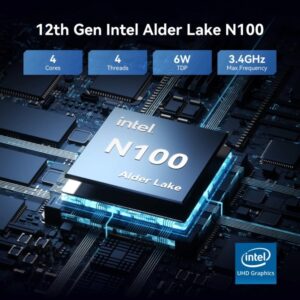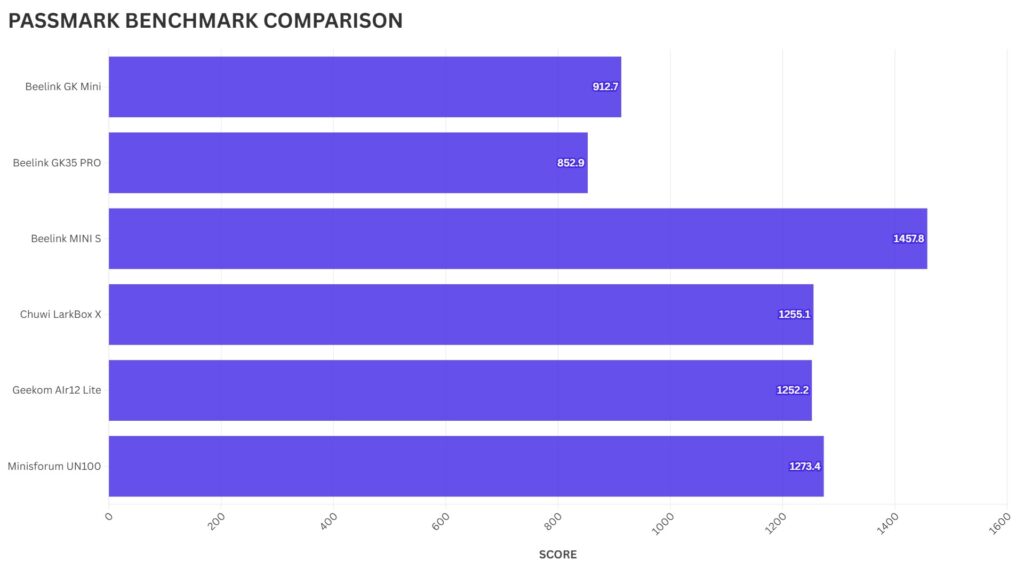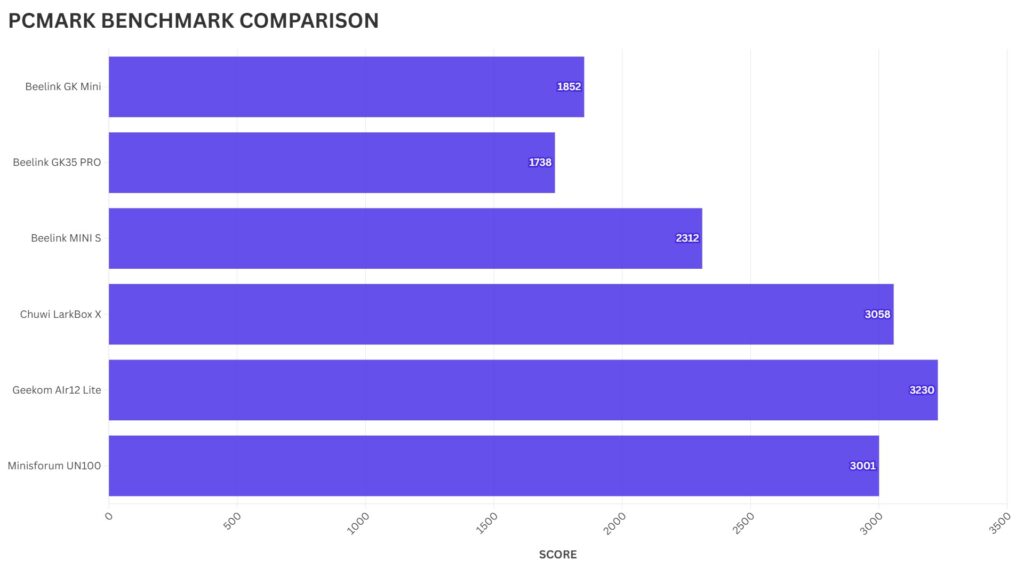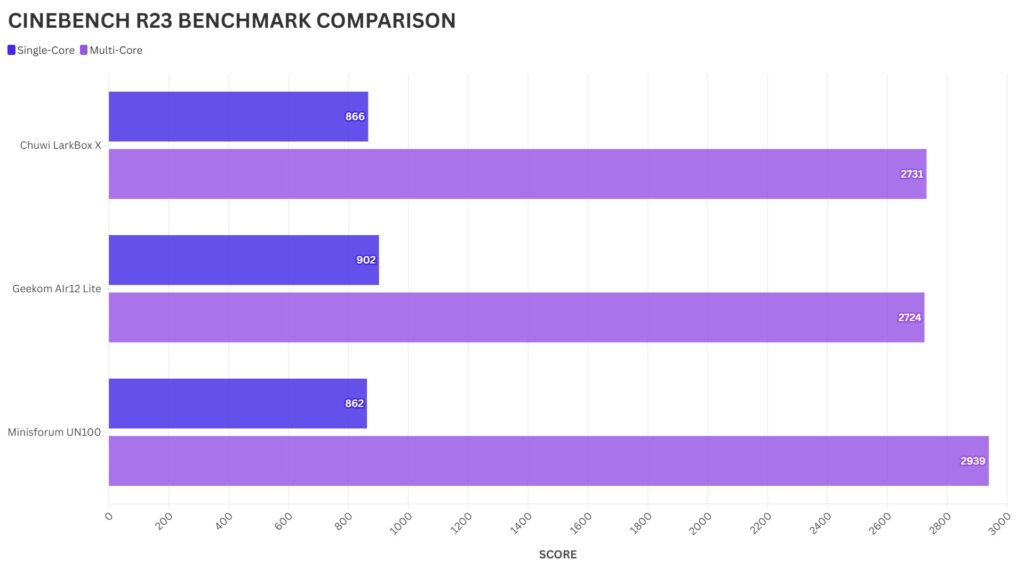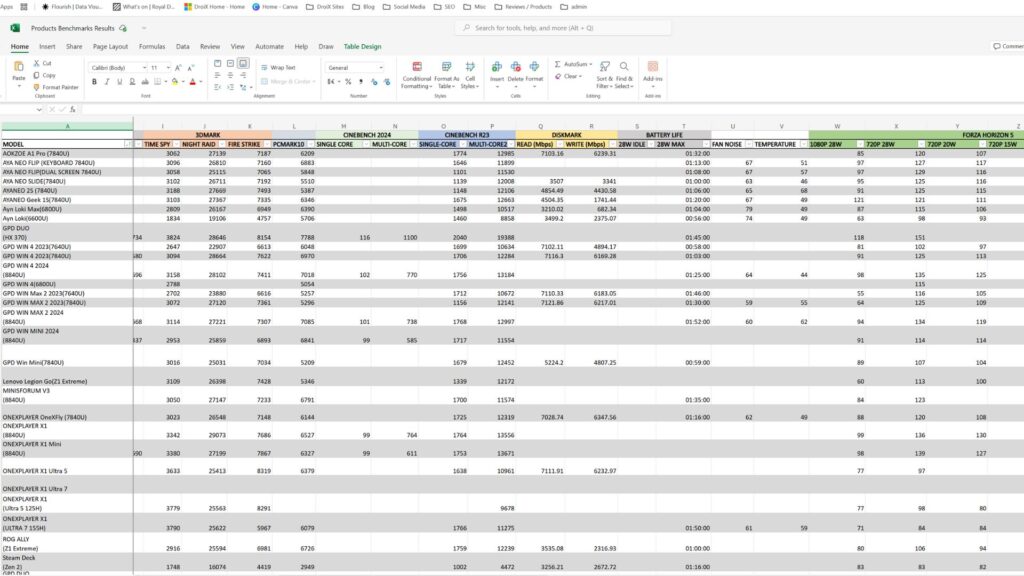GEEKOM Air12 Lite-anmeldelse
-
Design
(4.5)
-
Build Quality
(4.5)
-
Performance
(4.5)
-
Features
(4.5)
Sammendrag
GEEKOM Air12 Lite er en budsjettvennlig og energieffektiv mini-PC som er ideell for grunnleggende oppgaver hjemme eller på kontoret. Selv om den mangler en USB-C-port, leverer den solid ytelse, stillegående drift og støtte for to 4K-skjermer, noe som gjør den til et godt kjøp.
Totalt sett
4.5Brukeranmeldelse
( votes)Fordeler
- Rimelig pris: En av de billigste mini-PC-ene, med en pris på bare 199 dollar.
- Energieffektiv: Bruker bare 25 W ved full belastning, noe som er ideelt for å redusere strømkostnadene.
- Kompakt og lett: Den lille designen gjør at den lett får plass på skrivebordet eller bak skjermen.
- Lavt støynivå: Stillegående vifteytelse, perfekt for stille arbeidsområder.
- Støtte for to 4K-skjermer: Støtter to 4K-skjermer via HDMI og DisplayPort.
Ulemper
- Ingen USB-C-port: Mangler en USB-C-port, noe som begrenser tilkoblingsmulighetene for moderne enheter.
Tidligere i år anmeldte vi GEEKOMs utvalg av minipc-er med høy ytelse, og nå er det på tide å se nærmere på deres rimeligste modell, GEEKOM Mini Air12 Lite. Air12 Lite er den billigste mini-PC-en i serien, og tilbyr Intel N100-prosessoren, som er kjent for sin imponerende strømeffektivitet og ytelse i kompakte systemer. Den er ideell for daglige oppgaver, så la oss se hvor godt denne rimelige mini-PC-en holder stand i vår GEEKOM Air12 Lite-anmeldelse.
På innsiden av boksen
La oss starte anmeldelsen av GEEKOM Air12 Lite med hva som finnes i esken. Du finner alt du trenger for å komme i gang: GEEKOM Air12 Lite mini-PC, en hurtigstartguide, strømadapter med støpselkabel som passer for ditt land, en HDMI-kabel og et VESA-feste med skruer for å feste den bak TV-en eller skjermen. Dette komplette oppsettet med Windows 11 gjør at du kan komme i gang med en gang med denne mini-PC-en til bruk hjemme eller på kontoret.
GEEKOM Air12 Lite Oversikt
I den neste delen av vår GEEKOM Air12 Lite-anmeldelse skal vi se nærmere på selve enheten. GEEKOM Air12 Lite er kompakt, måler 5,3 x 4,5 x 1,3 tommer (13,5 x 11,5 x 3,4 cm) og veier rundt 532 g (1,17 lbs).

På fronten finner du en strømknapp, to USB 3.2 Gen 1-porter, en 9-pinners ekspansjonskontakt og 3,5 mm mikrofon- og hodetelefonkontakter. Den 9-pinners utvidelseskontakten, en unik funksjon, kan kobles til stativer som gir strøm og kontroll - nyttig for spesialoppsett, selv om det ikke er vanlig i andre mini-PC-er.

På baksiden finner du en DisplayPort 1.4, en 1 Gbps Ethernet-port, to USB 2.0, to USB 3.2 Gen 2 og en HDMI 2.0-port. En USB-C-port, som har blitt standard selv på mange budsjettvennlige mini-PC-er, er fraværende. Med både DisplayPort og HDMI kan du imidlertid sette opp en konfigurasjon med to 4K-skjermer - ideelt for multitasking.
GEEKOM Air12 Lite Tekniske spesifikasjoner
Som en del av vår GEEKOM Air12 Lite-anmeldelse vil vi diskutere de tekniske spesifikasjonene samt teste strømforbruk, viftestøy og temperaturer.
GEEKOM Air12 Lite er utstyrt med Intels 12. generasjon Alder Lake N100-prosessor med Intel UHD-grafikk. Med fire kjerner som kjører opptil 3,4 GHz og en TDP på bare 6 W, er ytelsen enestående i forhold til den lave prisen. Denne energieffektive mini-PC-en leverer den hastigheten som trengs for hverdagslige oppgaver uten å bruke for mye strøm, noe som gjør den til et smart valg for budsjettbevisste brukere.
Denne modellen leveres med 8 GB DDR4-3200 SODIMM RAM og en 256 GB M.2 2280 PCIe Gen 3 SSD, som du kan oppgradere til 16 GB RAM og 1 TB SSD ved behov. Tilkoblingsmulighetene inkluderer WiFi 5 og Bluetooth 5.1 for problemfri nettverkstilkobling.
For den beste mini-PC-en for kontor- eller hjemmemiljøer er energieffektivitet og støynivå avgjørende. Vi målte strømforbruket på 6,2 W i hviletilstand, med et gjennomsnitt på 16 W under videoavspilling og en topp på bare 25 W under full belastning. Selv på det høyeste er dette betydelig mindre enn en tradisjonell stasjonær datamaskin, som ofte bruker over 500 W. Det lave strømforbruket gjør den til en perfekt energieffektiv mini-PC for hjemmet og kontoret, spesielt i roligere rom.
Viftestøyen er også prisverdig, med en topp på 41 dB under tung belastning og et kort utbrudd på 61 dB ved oppstart. Vi nådde en høyeste temperatur på bare 46 °C, noe som er ganske lavt. Under hele testingen var den mer stillegående enn lignende budsjettminipc-er, som Chuwi LarkBox X, som registrerte 50 dB og 57 °C under høy belastning. Dette gjør den ideell for de som trenger en mini-PC for stille omgivelser.
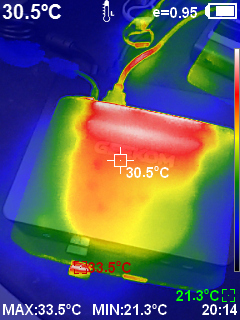
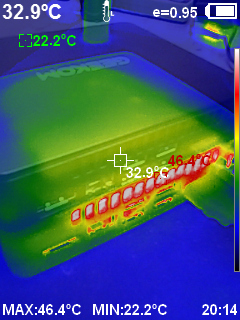
Systembenchmarks
Som en del av vår GEEKOM Air12 Lite-anmeldelse kjører vi en rekke benchmarks for å lære ytelsen og også sammenligne med andre lignende modeller. Chuwi LarkBox X og Minisforum UN100 har samme prosessor og lignende spesifikasjoner.
PASSMARK
Passmark tester CPU, GPU, RAM og lagring for topp ytelse. Geekom Air12 Lite scorer godt med 1252,2 innenfor feilmarginen sammenlignet med Chuwi og litt lavere enn MinisForum.
PCMARK
PCMark tester daglig bruk, alt fra surfing på nettet, arbeid med kontordokumenter og videokonferanser til mer krevende oppgaver som bilderedigering. Geekom Air12 Lite gjør det bra i denne referanseindeksen med toppscore. Vi ser en økning på 5 % i forhold til den nærmeste konkurrenten, Chuwi LarkBox X.
Cinebench R23
Cinebench tester prosessorenes enkelt- og flerkjerneytelse. I enkeltkjernetest ser vi en liten økning i ytelse i forhold til de to N100-modellene. I flerkjerneytelse ser vi imidlertid at modellene bytter plass og faller til 3. plass. Det er snakk om noen få prosents forskjell her, så i den virkelige verden vil det knapt være merkbart.
3DMark
Vår siste referanseindeks er 3DMarks Time Spy, som tester CPU- og GPU-ytelsen sammen. Resultatene ligger innenfor feilmarginen med 366 mot 372 på de to andre modellene. Nesten ingen forskjell i ytelse, noe som er godt å se.
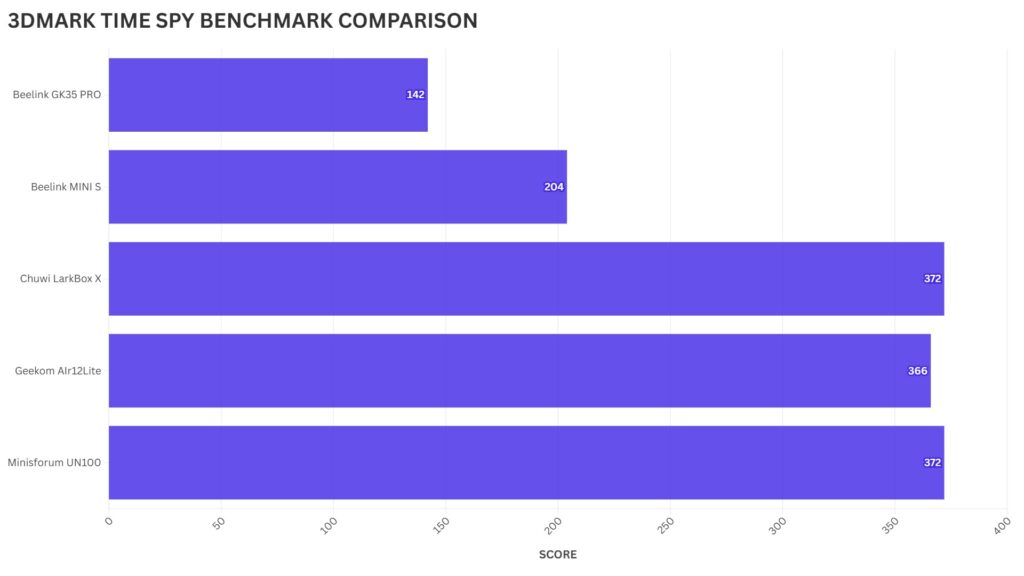
Sammendrag av referanseindeksen
Alt i alt oppnår denne budsjettvennlige mini-PC-en godt balanserte resultater over hele linjen, og konkurrerer tett med lignende modeller. Eventuelle ytelsesforskjeller er minimale, noe som sikrer at den forblir effektiv ved vanlig bruk.
Daglige oppgaver og arbeidsmengde
GEEKOMAir12Lite egner seg godt som en mini-PC for kontor- eller hjemmeoppgaver. N100-prosessoren håndterer krevende kontorarbeid, 4K-videostrømming og til og med lett bilderedigering. Denne energieffektive minipc-en for kontoret utmerker seg ved å levere viktig ytelse samtidig som driftskostnadene holdes lave, noe som gjør den til et smart valg for budsjettbevisste brukere.
Ytelse for spill og emulering
Selv om GEEKOM Air12 Lite ikke er bygget for spill, imponerer den likevel når det gjelder lett spilling og retroemulering. Du kan forvente jevn spilling på eldre eller lettere titler som TMNT: Shredder's Revenge, League of Legends og Pinball FX3, eller du kan velge spillstrømmetjenester som Xbox Cloud Gaming eller GeForce Now for mer krevende spill. Når det gjelder retrospill, håndterer den PlayStation 1 feilfritt og kan også kjøre noen lettere PlayStation 2-titler, noe som gjør den til et overraskende allsidig alternativ for nostalgiske spillere.
Avsluttende tanker
På tide å oppsummere vår GEEKOM Air12 Lite-anmeldelse. GEEKOM Air12 Lite skiller seg ut som en budsjettvennlig og energieffektiv mini-PC, perfekt for daglig bruk hjemme eller på kontoret. Med en pris på bare 199 dollar (i skrivende stund) er denne modellen en av de billigste mini-PC-ene som er tilgjengelige, noe som gjør den til et attraktivt valg for alle som trenger grunnleggende funksjonalitet uten de høye kostnadene.
Med et maksimalt strømforbruk på bare 25 W er den langt mer energieffektiv enn en tradisjonell stasjonær PC, og det lave støynivået gjør den ideell for stille miljøer. Min eneste reservasjon er mangelen på en USB-C-port, noe som kan være en ulempe for de som bruker moderne USB-C-periferiutstyr. Men med en enkel USB-A til USB-C-adapter kan dette løses.
Alt i alt er GEEKOM Air12 Lite en utmerket budsjett-minipc for hjemme- og kontoroppgaver, med solid ytelse, energibesparelser og en overkommelig pris, noe som gjør den lett å anbefale for alle som er ute etter pålitelig daglig ytelse til en rimelig penge.
Du kan lære mer og kjøpe GEEKOM Air12 Lite fra følgende:
US - Official Store | Amazon Store
DE - Official Store | Amazon Store
UK - Official Store
FR - Official Store
ES - Official Store
IT - Official Store
Vi håper du fant vår GEEKOM Air12 Lite anmeldelse nyttig. Hvis du har noen spørsmål, er du velkommen til å stille dem i kommentarfeltet, så svarer vi gjerne på dem.