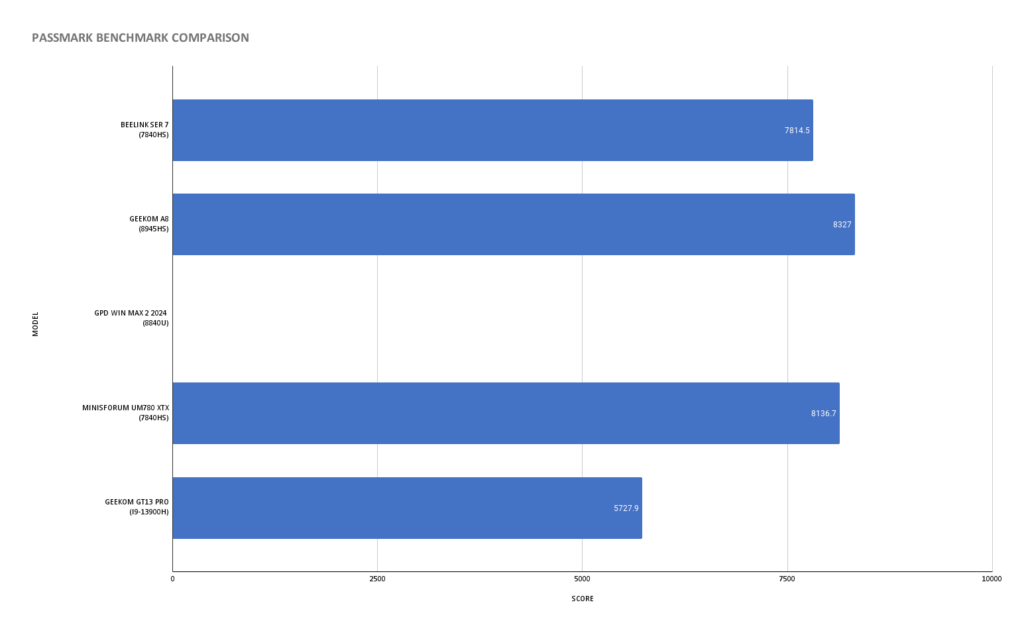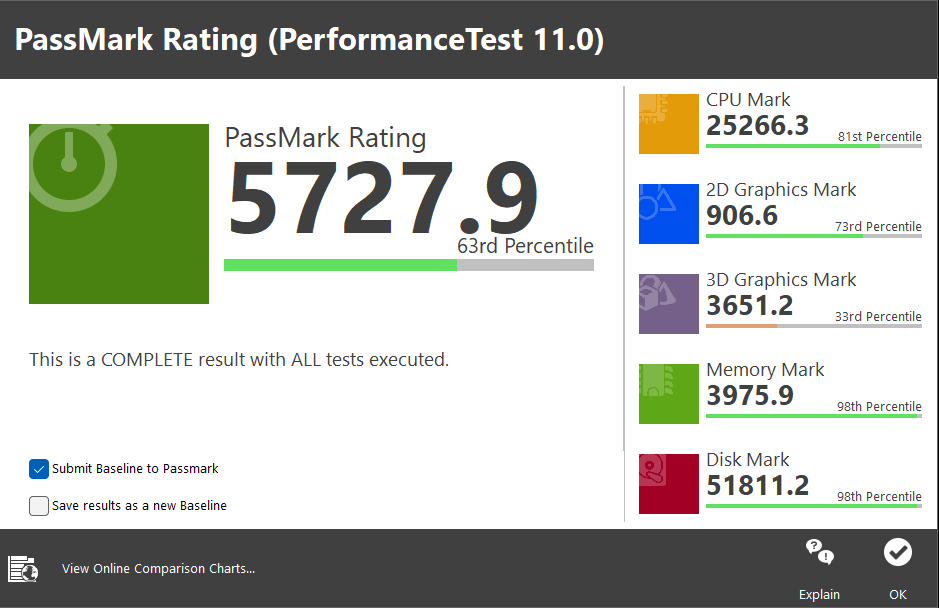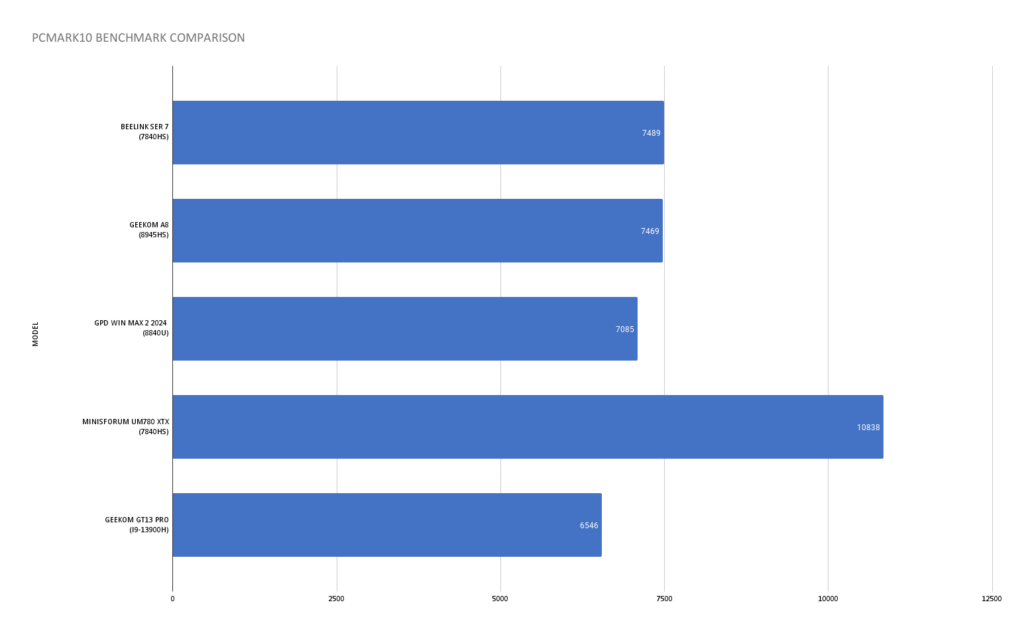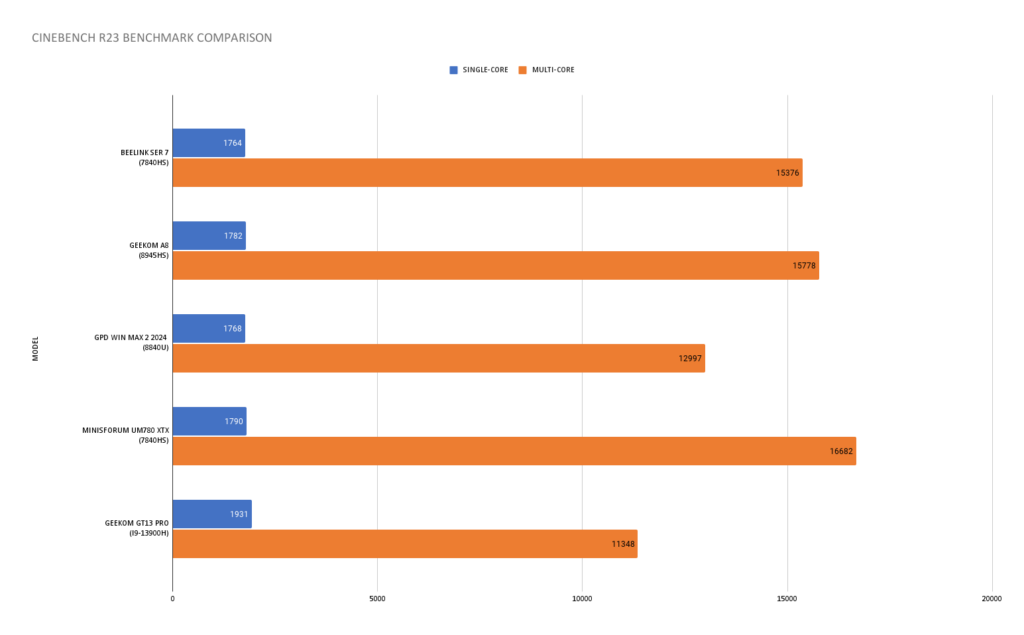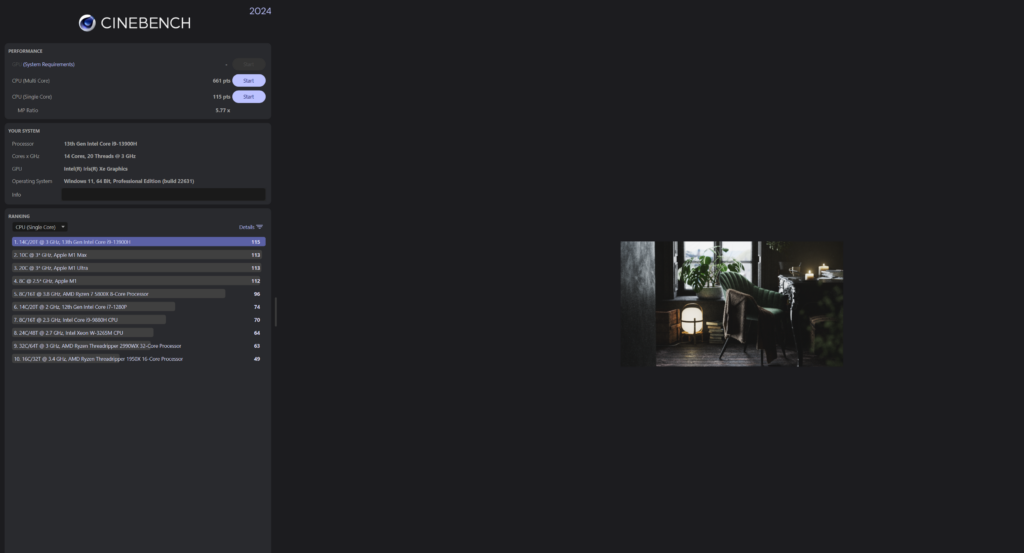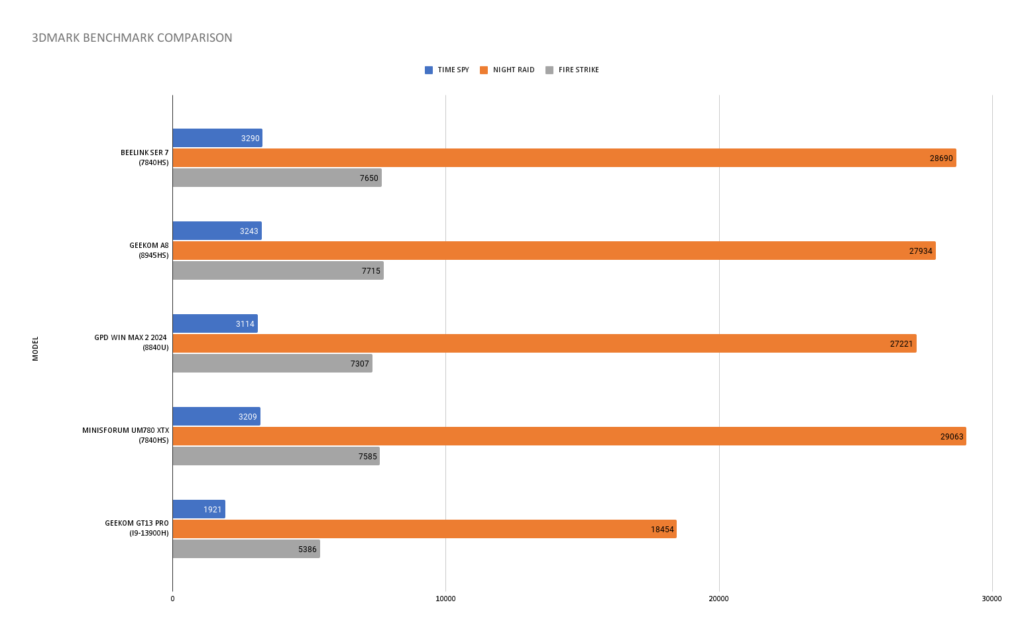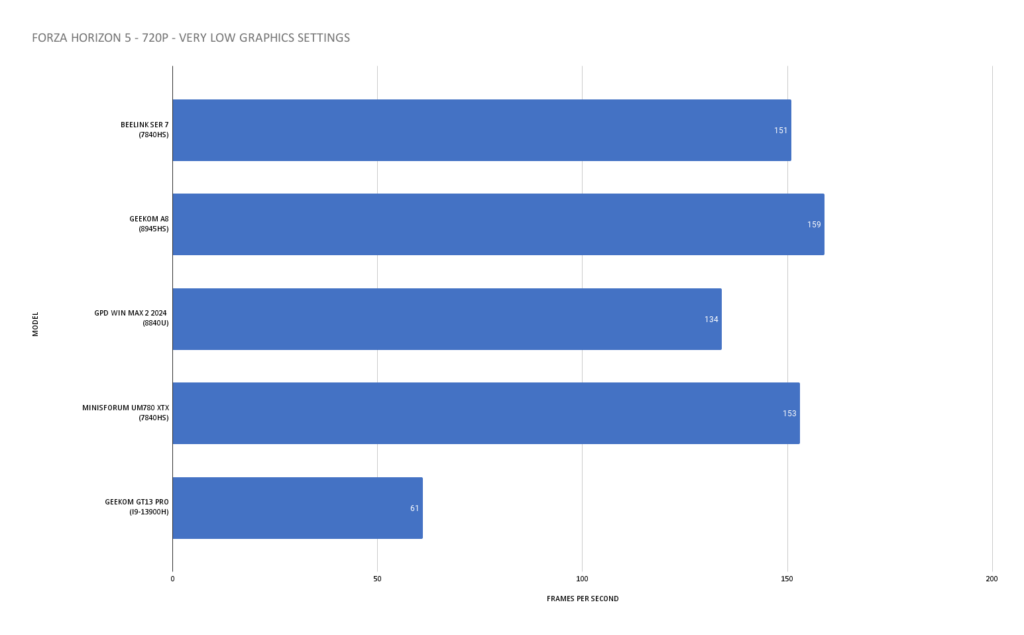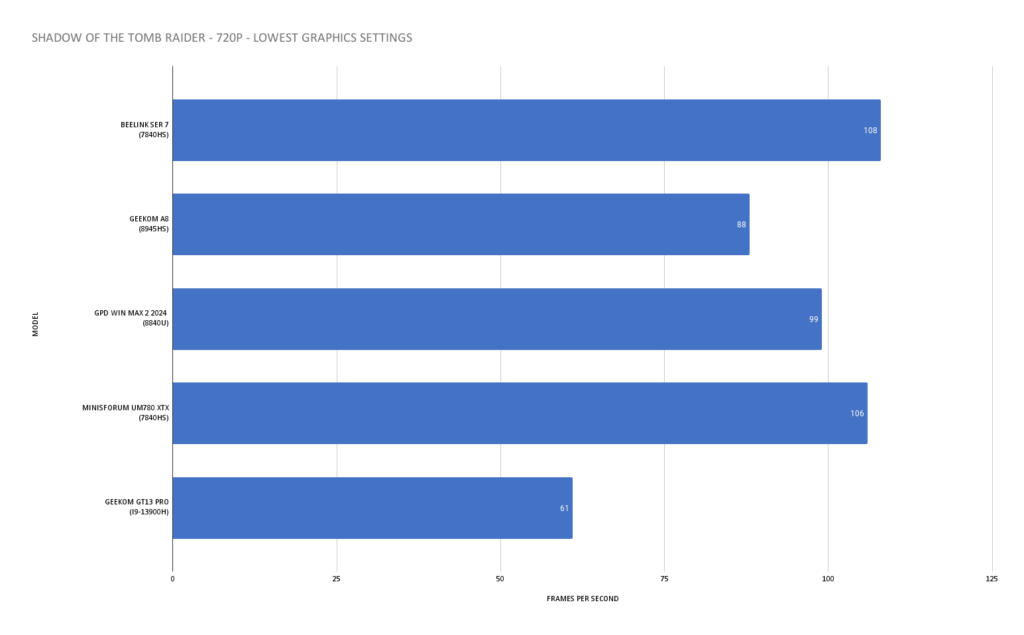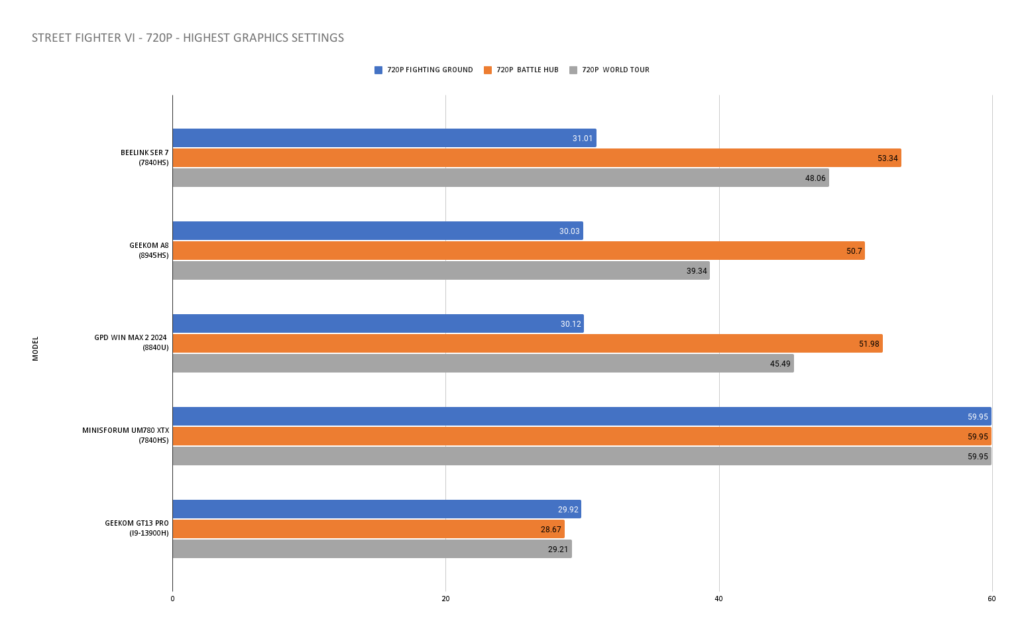Geekom GTI13 Pro-anmeldelse
-
Design
(4.5)
-
Build Quality
(4.5)
-
Performance
(3.5)
-
Features
(4.5)
Sammendrag
En Intel-basert mini-PC med høy ytelse som ikke helt kan holde tritt med sin AMD-motpart.
Totalt sett
4.3Fordeler
- Valg av Intel i7- eller i9-prosessor avhengig av dine behov
- Støtte for opptil fire 4K-skjermer eller én 8K-skjerm
- Lavere strømforbruk, viftestøy og temperaturer enn Geekom A8
- Flott formfaktor, lett å ta med i en liten veske
- To USB-C 4-porter
Ulemper
- Totalt sett lavere ytelse enn AMD-baserte Geekom A8
Vi anmeldte Geekom A8 AMD Ryzen 7 8845HS for noen måneder siden, og nå er turen kommet til Intel med Geekom GT13 Pro med i9-13900H. Hvordan vil disse to flaggskipsenhetene sammenligne seg med hverandre? La oss finne ut av det i vår Geekom GT13 Pro-anmeldelse.
Inne i esken
Geekom GT13 Pro leveres med selve Intel mini-PC-en sammen med en hurtigstartveiledning på flere språk.
Det følger med en liten strømbrikke og en kabel med støpsel for ditt land, i vårt tilfelle en britisk støpsel. Det følger med en HDMI-kabel og sist, men ikke minst, en VESA-monteringsplate og skruer for å feste mini-PC-en til kontoret bak TV-en eller skjermen.
Oversikt over Geekom GT13 Pro
Geekom GT13 Pro måler ca. 11,24 x 11,24 x 3,7 cm (4,42 x 4,42 x 1,45 tommer) og veier 442 g. I likhet med A8-modellen er den laget av aluminium med en litt mørkere grå metallic-finish som ser flott ut på skrivebordet.
På forsiden er det to USB 3.2 Gen 2-porter, hvorav den første støtter Power Delivery. Det er en 3,5 mm hodetelefonport og av/på-knappen.
På venstre side er det en SD-kortleser i full størrelse, noe jeg alltid setter mer pris på enn en mikro-SD-kortleser.
Baksiden, fra venstre mot høyre, har en USB 4 Gen 3-port som også støtter strømtilførsel. Det er den første av to HDMI 2.0-porter og en 2,5 Gbps ethernet. Deretter har vi en USB 2.0-port, en USB 3.2 Gen-port og avslutter med den andre USB 4-porten og HDMI-portene.
Med de to HDMI- og to USB Type-C-portene kan du bruke opptil fire skjermer med støtte for opptil 4K-oppløsning, eller en enkelt 8K-skjerm.
USB 4 Gen 3-porten støtter opptil 40 Gbps, opptil 15 W PD 3.0 og eksterne enheter, inkludert SSD-er og eGPU-er, for eksempel GPD G1 eGPU-dokkingstasjonen. En dokkingstasjon er utmerket for Intel mini-PC-er, spesielt hvis du trenger økt grafikkrelatert ytelse, for eksempel ved spilling eller videoredigering.
Geekom GT13 Pro Tekniske spesifikasjoner
Det finnes to modeller av Geekom GT13 Pro. Den første, som vi anmelder her, bruker 13. generasjons Intel i9-12900H-prosessor med 14 kjerner og 20 tråder. Den andre har 13. generasjons Intel i7-13620H-prosessor med 10 kjerner og 16 tråder.


For grafikken er det integrert Intel Iris Xe for i9-modellen og Intel UHD-grafikk for i7-modellen. Intel-grafikk er ikke bra for spill, men for daglige hjemme- og kontoroppgaver er den helt grei, og det er dette denne mini-PC-en er rettet mot.
Begge modellene leveres med 32 GB DDR4-3200 SODIMM RAM og 2 TB M.2 2280 PCIe Gen 4×4 SSD. For kommunikasjon er det Wi-Fi 6E levert av M.2 2230-sporet. Den har støtte for Bluetooth 5.2 og det nevnte 2,5 Gbps Ethernet.
Som en del av testene våre utfører vi alltid en test av strømforbruk, viftestøy og termisk test. Når det gjelder strømforbruk, fikk vi rundt 8 W i gjennomsnitt mens den satt inaktiv på skrivebordet. Med 3DMark-belastning fikk vi 32,8 W, og under full belastning (med Cinebench og 3DMark) fikk vi rundt 55,5 W. Til sammenligning hadde Geekom A8 et lavt forbruk på 4,6 W og et høyt forbruk på 78,4 W, så vi ser et lavere strømforbruk med Intel-modellen.
Mens vi kjørte testen med full belastning, testet vi også viftestøyen og mini-PC-ens termiske egenskaper. Vi fikk en høyeste viftestøy på 60 dB og en høyeste interne temperatur på rundt 62 °C. Sammenlignet med Geekom A8 fikk vi henholdsvis 67 dB og 65 °C. Geekom GT13 Pro vinner definitivt når det gjelder strømforbruk, viftestøy og varme.
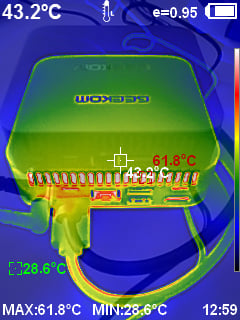
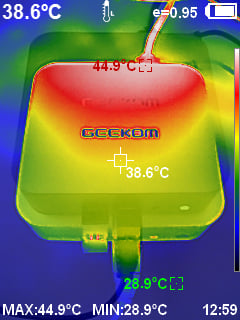
Systembenchmarks
Som alltid utfører vi en rekke benchmarks for vår Geekom GT13 Pro-gjennomgang for å lære mer om ytelsen og sammenligne den med andre mini-PC-er.
PassMark
Vi starter med PassMark, som utfører en rekke tester på CPU, GPU, RAM og lagring.
Vi fikk en total poengsum på 5727,9, noe som dessverre plasserer GT13 PRO nederst i vår sammenligning av de nyeste mini-PC-ene.
I oversikten ser vi svært gode resultater for CPU, over gjennomsnittet for 2D-grafikk og under gjennomsnittet for 3D-grafikk. Resultatene forbedres betraktelig med utmerkede resultater for minne- og diskytelse i 98. persentil.
PCMark
PCMark tester den gjennomsnittlige daglige bruken av en PC, alt fra nettsurfing, videokonferanser, arbeid med kontordokumenter til bilderedigering og rendering.
Vi fikk en poengsum på 6546, noe som er respektabelt, nærmere de fleste andre mini-PC-modellene, men fortsatt i bunnen av resultatene.
Cinebench R23
Neste benchmark er Cinebench R23, som tester CPU-ens enkelt- og flerkjerneytelse.
Noen gode nyheter, for i enkeltkjernetesten fikk vi toppscore på 1931, men i flerkjernetesten havner vi på sisteplass med 11 348.
Cinebench R24
Vi har nylig begynt å bruke Cinebench R24 i våre benchmarks, og vi har ikke egne sammenlignbare data for dette ennå.
Men resultatene er lovende, vi fikk 115 for enkeltkjerne, noe som plasserer den rett foran Apple M1 Max. Og for flerkjerneytelse fikk den 661, litt bak Apple M1 Max.
3DMark
Vår siste systemreferanse er 3DMark, som tester CPU og GPU i samspill. Det er ikke bare for spill, en sterk GPU er ideell for bilde- og videoredigering, for eksempel.
I Time Spy-, Night Raid- og Fire Strike-testene får vi de laveste poengsummene sammenlignet med AMDs mini-PC-er, noe vi hadde forventet. Men disse resultatene er ikke så dårlige som vi trodde de ville være.
Benchmarks for spill
Selv om Geekom GT13 Pro ikke er en gaming-mini-PC, kjører vi alltid noen benchmarks for å få en indikasjon på hva som faktisk er mulig å spille på den. Vi kjører vanligvis på 720P, 1080P, 1440P og 4K, men siden dette ikke er en gaming mini-PC, tester vi bare på 720P
Forza Horizon 5
Forza Horizon 5 er optimalisert for AMD-prosessorer, og resultatene gjenspeiler det. Vi fikk 61 FPS ved 720P svært lave grafikkinnstillinger. Du kan låse den til 30FPS og øke oppløsningen og / eller grafikkinnstillingene og spille dette helt fint.
Shadow of the Tomb Raider
For Shadow of the Tomb Raider kjører vi på 720P Laveste grafikkinnstillinger. Vi fikk 61 bilder per sekund, og igjen kan du låse dette til 30FPS og endre noen få grafikk for å få det til å kjøre bra.
Street Fighter VI
For vår Street Fighter VI-referanse kjører vi på 720 på de høyeste grafikkinnstillingene. Vi fikk poengsummer på litt under 30 FPS, noe som ikke er veldig spillbart for dette spillet. Men å spille på de laveste grafikkinnstillingene vil øke ytelsen og gjøre det morsommere.
Sammendrag av referanseindeksen
Det er ikke til å komme utenom at Intel-prosessorer sammenlignet med AMD-prosessorer har svært forskjellige resultater. I systembenchene så vi for det meste sisteplass-resultater mot AMD-prosessorene, og kun én gang tok den førsteplassen i Cinebench-testen for enkeltkjerneytelse.
Geekom GT13 Pro vil fungere helt fint til de daglige oppgavene. Selv om vi ikke har de høyeste referanseresultatene, vil du absolutt ikke oppleve noen nedgang når du surfer på nettet, ser på 4K- eller til og med 8K-videoer eller jobber med store kontordokumenter. Den takler alt dette helt utmerket.
Spill kan spilles på GT13 Pro, men du må begrense FPS til 30 og gjøre noen endringer, mens du med en AMD-CPU kan kjøre med høyere innstillinger uten problemer. Du kan selvfølgelig kjøre mindre krevende spill helt fint. Vi kan nyte spill som Hades II, TMNT: Shredders Revenge og Dead Cells med høyere oppløsninger og grafikkinnstillinger. Og så har vi alltid spillstrømming, som fungerer utmerket!
Alternativt kan en eGPU-dokkingstasjon som GPD G1 2024 eller ONEXPLAYER ONEXGPU utgjøre en enorm forskjell når det gjelder spilling og generell grafikkrelatert ytelse. Den dedikerte GPU-enheten erstatter iGPU-enheten og fungerer omtrent som en stasjonær spill-PC, med for eksempel høyere oppløsning, grafikkinnstillinger og raskere videokoding.
Geekom GT13 Pro-gjennomgang Avsluttende tanker
Det er på tide å oppsummere vår Geekom GT13 Pro-anmeldelse med våre siste tanker. Jeg må være ærlig og si at jeg synes det er vanskelig å anbefale Geekom GT13 Pro fremfor AMD-ekvivalenten, Geekom A8.
Hovedproblemet er den lavere ytelsen. Den scoret konsekvent lavere enn AMD-modellene. selv om du kanskje ikke trenger den høye ytelsen, er prisene på begge modellene omtrent de samme. Så hvorfor velge GT13 Pro fremfor A8?
Det positive vi kan ta med oss fra Geekom GT13 Pro er det lavere strømforbruket, viftestøyen og temperaturene. Den høye viftestøyen i Geekom A8 var mitt største minus, den er veldig høy og konstant på et høyt hastighetsnivå sammenlignet med GT13 Pro, som er mer stillegående og bruker mindre tid på høye viftehastigheter. Du kan også potensielt spare litt penger med det generelt lavere strømforbruket.
Hvis det høyere støynivået ikke er et stort problem, og du ønsker best mulig ytelse for pengene, vil jeg anbefale Geekom A8. Geekom A8 er ellers en utmerket allround mini-PC når den sammenlignes direkte med Geekom GT13 Pro. Hvis du foretrekker lavere støy og temperaturer, er Geekom GT13 Pro Intel mini-PC et alternativ.
Du kan lære mer om Geekom GT13 Pro og bestille din fra nedenfor. Rabattkodene på 10 % utløper innen 30. september 2024
Offisielle Geekom-butikker
Geekom Store (USA) Rabattkode "DROGT13″
Geekom Store (UK) Rabattkode "DXGT13″
Amazon (USA)
i 9-modell - Rabattkode "DROXGT13″
i7-modell - Rabattkode "DROXGT13″
Og hvis du vil vite mer om Geekom A8, kan du lese hele anmeldelsen vår her. Du kan også kjøpe den fra:
Geekom A8 Ryzen 9 8945HS: Amazon US,Geekom Store
Geekom A8 Ryzen 7 8845HS: Amazon US, Geekom Store
Geekom GT13 Pro ble stilt til rådighet av Geekom for en anmeldelse. Alle ord og meninger er mine egne og er ikke betalt for eller instruert av Geekom.