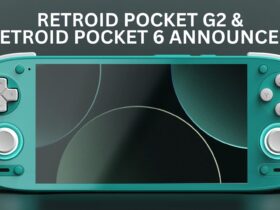Changelog:
- Refresh rates in openELEC when using some some 4K displays should be behaving now.
- Bluetooth issues resolved.
- Fixed USB camera rotation.
- Kodi 15 (Isengard) added.
- DroiX® Media Center (DBMC) based on SPMC 15 added.
Once updated, check out a post here - for details on installing and using the Wizard. We've added the required repository for you, so just a few clicks away from installing some great add-ons via Wookie. This applies to Kodi, if you use DBMC (based upon SPMC), you'll find the Wookie Wizard ready installed (see the linked to post for the required username and password).
After a reset like this, don't forget to sign back into Google's Play Store (see here) to enable auto-updates, and head to the Settings menu (top right) and turn on auto-update at all times if you're using a network cable, rather than WiFi.
How to update:
First run the OTA Updater application, (click the My Apps or circle with six dots on your homescreen to find the list of all applications installed, then scroll down.)

You do NOT use the UPDATE&BACKUP application, nor the System Update button found within the Other tab of the Settings area.
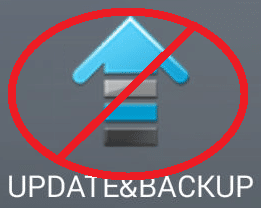
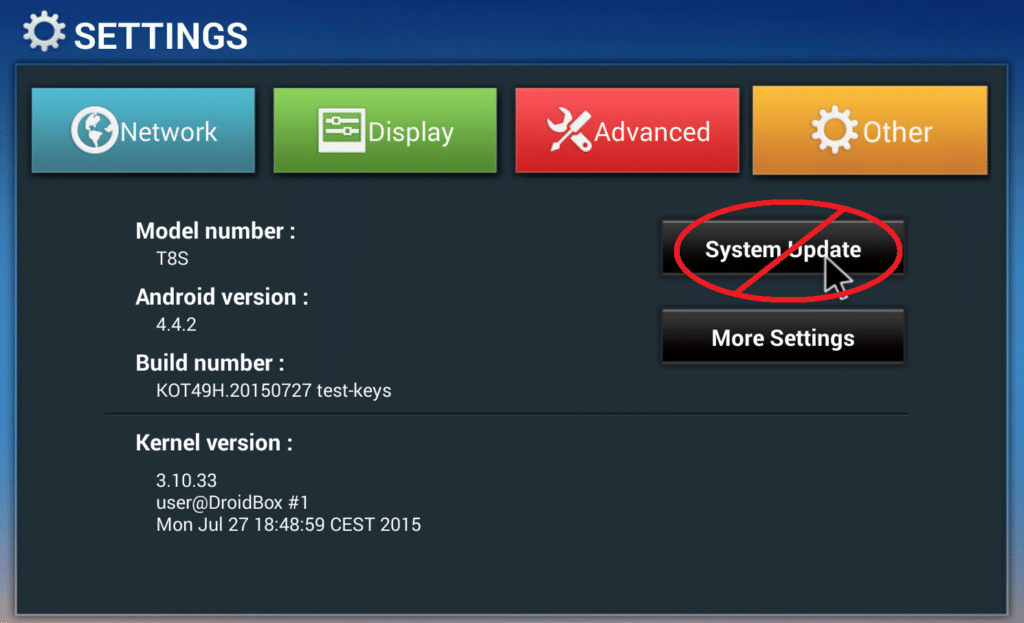
You can also click on an OTA Update Available type of message if you see one when dragging down the notification area in the top left of your screen.
Tick the Clear Data option to properly reset your device and access the new applications/builds once the firmware update process has completed.