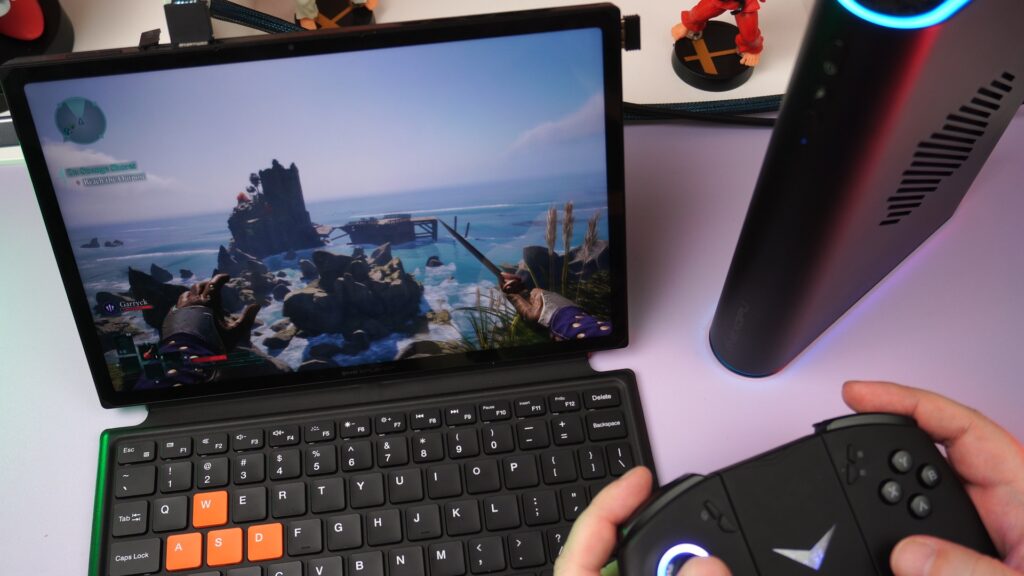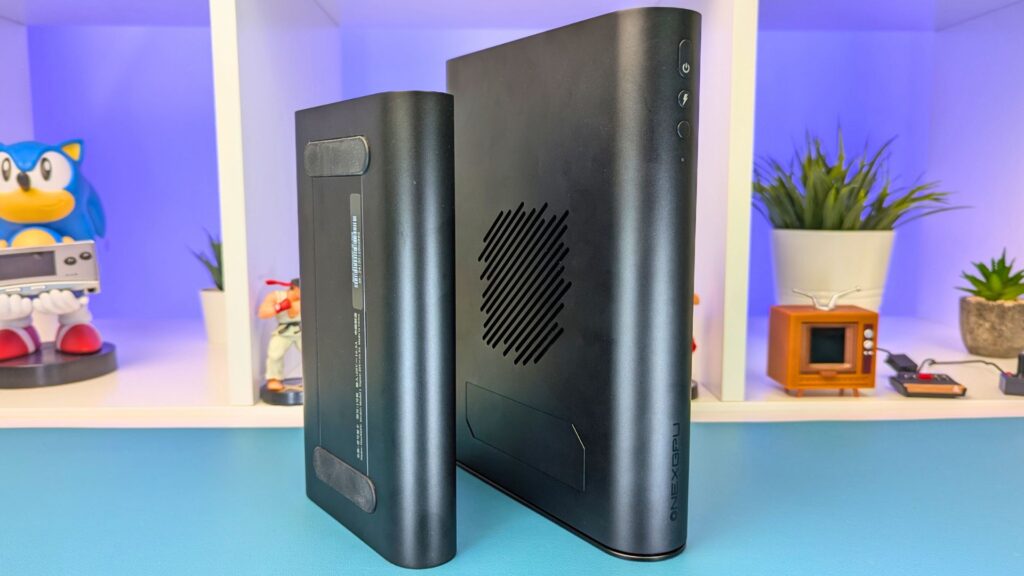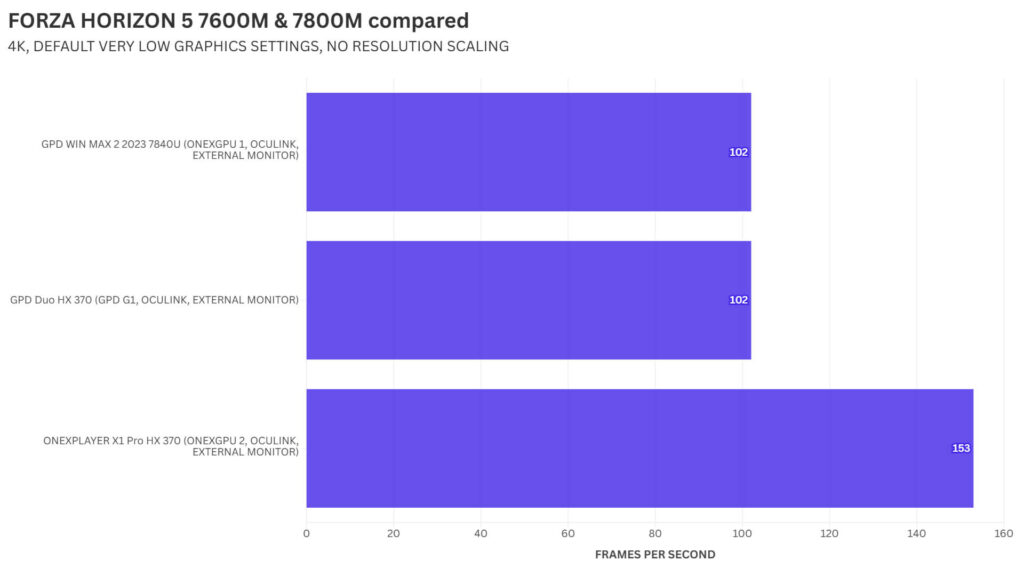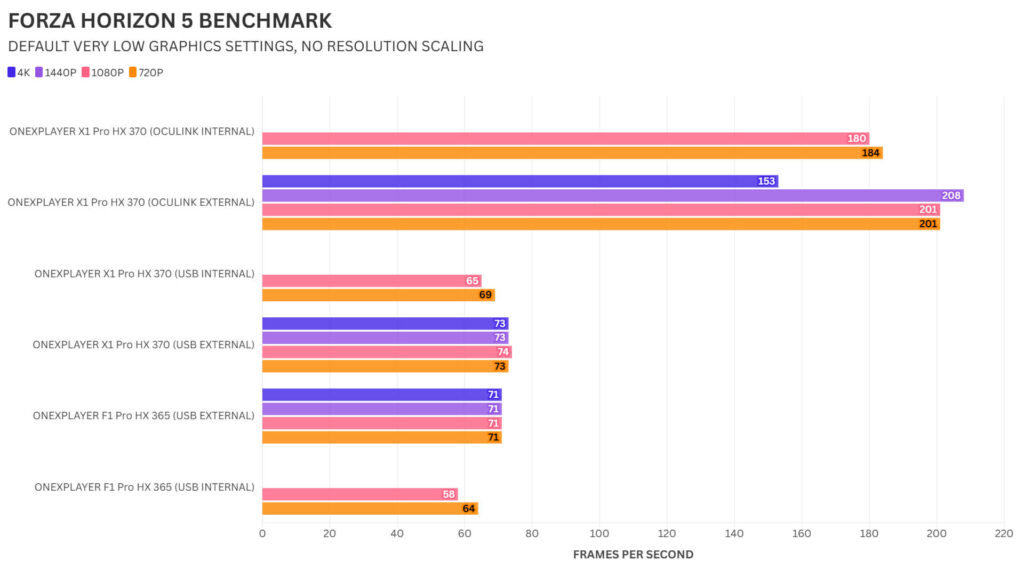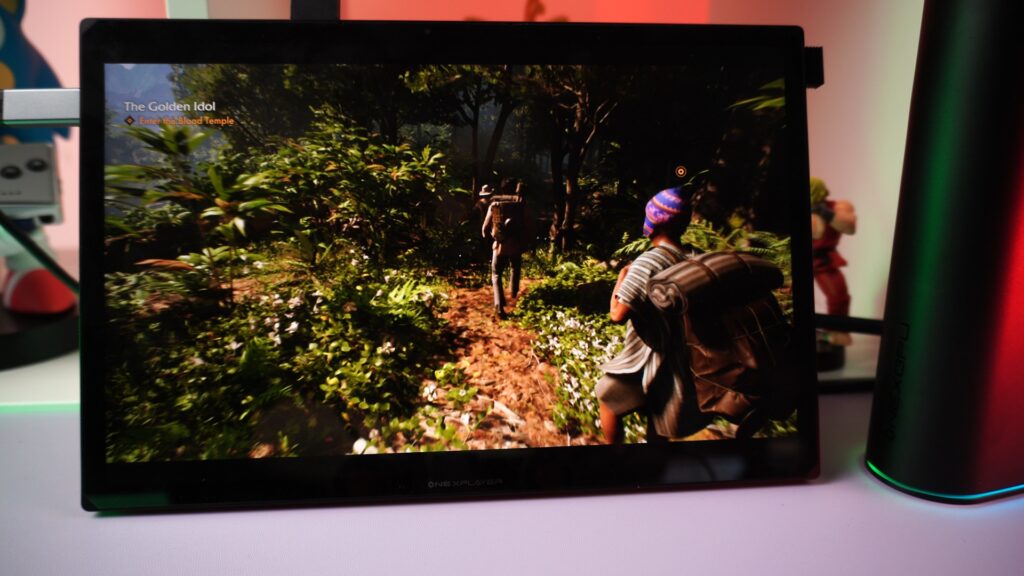External Graphics Processing Units, or eGPUs, represent a significant leap forward for portable computing power. In essence, an eGPU is an external enclosure that houses a desktop-grade graphics card, connecting to your device via a high-speed connection like USB4 or OCuLink. In our ONEXPLAYER ONEXGPU vs ONEXGPU 2 article we learn these devices typically limited by integrated graphics – such as handheld gaming PCs, mini PCs, and ultraportable laptops – to tap into vastly superior graphical capabilities when needed with eGPU docking station accessories.
For owners of powerful handhelds like the ONEXPLAYER X1 Pro or ONEXPLAYER F1 Pro, an eGPU transforms the device from a capable portable gaming machine into a true powerhouse, capable of tackling demanding games and applications usually reserved for high-end desktop PCs.
The flexibility offered by an eGPU is immense. You gain desktop-level graphics performance when docked, without sacrificing the portability of your primary device. Whether you’re looking to drive high-resolution external monitors, achieve higher framerates and settings in the latest games, or accelerate creative workloads, an eGPU provides the necessary muscle. ONEXPLAYER has embraced this technology, offering compelling solutions tailored for their ecosystem and beyond.
ONEXPLAYER ONEXGPU vs ONEXGPU 2 Overview
ONEXPLAYER offers two distinct external GPU solutions: the original ONEXPLAYER ONEXGPU eGPU docking station and the newer, more powerful ONEXPLAYER ONEXGPU 2 eGPU docking station.
The original ONEXGPU features the capable AMD Radeon RX 7600M XT GPU with 8GB of GDDR6 VRAM. It weighs approximately 869g (excluding power supply) and measures roughly 19.6 x 12.0 x 3.2 cm. It established itself as a versatile option, balancing portability with a significant performance uplift. Read our full ONEXPLAYER ONEXGPU review here if you would like more in-depth information.
The ONEXGPU 2 steps things up considerably, packing an AMD Radeon RX 7800M XT GPU with 12GB of GDDR6 VRAM. This GPU offers a substantial performance increase over the 7600M XT, rivaling even mobile versions of high-end NVIDIA cards like the RTX 4070 in some benchmarks. Naturally, this extra power comes with increased size and weight, tipping the scales at around 1610g and measuring approximately 23.0 x 17.5 x 4.3 cm.
Both units feature stylish designs with customizable RGB lighting and a convenient magnetic cover for accessing an internal M.2 2280 PCIe 3.0 SSD slot for storage expansion – a standout feature turning these eGPUs into true docking solutions. Read our full ONEXPLAYER ONEXGPU 2 review here for in-depth information, benchmarks and gameplay.
Comparing ONEXPLAYER ONEXGPU vs ONEXGPU 2, the successor offers significantly more raw graphics power, ideal for enthusiasts pushing the latest AAA titles at high resolutions and settings or professionals needing maximum acceleration. The original ONEXGPU remains a potent and more portable choice, providing a massive boost over integrated graphics and handling most modern games and applications admirably. Both models serve as excellent accessories for compatible devices.
More Than Just Graphics: Ultimate Versatility
These ONEXPLAYER eGPUs are far more than just external graphics cards; they are true eGPU docking station solutions designed to enhance connectivity and usability. Both models boast an impressive array of ports. You’ll find multiple video outputs – typically with HDMI and DisplayPorts – allowing for expansive multi-monitor setups, perfect for productivity or immersive gaming. The ONEXGPU 1 supports up to four displays simultaneously, while the ONEXPLAYER ONEXGPU 2 supports up to three.
Beyond video, they include multiple USB ports (usually USB-A 3.2 and a high-speed USB-C/USB4 port) for connecting peripherals like keyboards, mice, external drives, and webcams. A dedicated Gigabit Ethernet port ensures a stable, high-speed wired internet connection, often crucial for online gaming and large file transfers.
The inclusion of the M.2 slot for adding an SSD directly within the unit is a game-changer, allowing you to store game libraries or large project files right on the dock. This combination of graphics power and comprehensive connectivity effectively transforms your portable handheld or laptop into a full-fledged desktop workstation when you dock it.
OCuLink vs. USB4: Maximizing eGPU Performance
A key factor influencing eGPU performance is the connection interface used. Both the ONEXGPU and ONEXGPU 2 support USB4, a widely compatible standard offering good bandwidth (up to 40Gbps). However, they also feature an OCuLink port. OCuLink provides a direct PCIe connection, offering significantly higher potential bandwidth (often implemented at 64Gbps, though theoretically higher) compared to USB4. This extra bandwidth can lead to noticeably better performance, especially in scenarios where the GPU needs to transfer large amounts of data quickly.
Tests often show OCuLink delivering higher average frame rates and, perhaps more importantly, smoother and more consistent frame times, reducing stutters in demanding games compared to USB4. Devices like the ONEXPLAYER X1 Pro support both OCuLink and USB4, allowing users to leverage the superior OCuLink connection for maximum performance.
Other devices, like the ONEXPLAYER F1 Pro, may only support USB4, which still provides a substantial performance boost but might not unlock the absolute peak potential of the eGPU compared to OCuLink. Choosing the ONEXPLAYER ONEXGPU vs ONEXGPU 2 eGPU docking station accessory allows users with compatible ports to tap into this enhanced performance.
Breathing New Life and Future-Proofing
One of the most compelling aspects of eGPUs is their ability to extend the useful lifespan of computing devices. If you have an older laptop or handheld with a compatible port (Thunderbolt 3/4 or USB4) but aging integrated graphics, adding an eGPU can provide a dramatic performance uplift. It allows you to play newer games or run demanding software that would otherwise be impossible, effectively giving the older machine a new lease on life without needing a full system replacement.

For owners of newer, already powerful devices, an eGPU docking station like the ONEXGPU series pushes performance boundaries even further. It allows you to run games at maximum graphical fidelity, utilize high-refresh-rate monitors fully, or significantly speed up processing times for intensive tasks. Furthermore, an eGPU represents a somewhat future-proof investment. As you upgrade your laptop or handheld in the future, you can likely continue using the same eGPU, provided the new device has a compatible port, carrying that graphics power forward to your next machine.
Beyond the Pixels: Accelerating Creative Workloads
While gaming is a primary driver for eGPU adoption, the benefits extend far beyond entertainment. The powerful GPUs within the ONEXPLAYER ONEXGPU units are adept at accelerating professional and creative applications. Software used for video editing, 3D modeling and rendering, graphic design, and complex scientific simulations often relies heavily on GPU computation.
Adding a potent eGPU can dramatically reduce rendering times, enable smoother scrubbing through complex video timelines, and allow for real-time manipulation of intricate 3D models. For professionals or creators who need significant graphics power but also value the portability of a laptop or handheld for fieldwork or meetings, an eGPU provides the perfect hybrid solution. It delivers the necessary processing muscle for demanding tasks back at the desk, making these accessories invaluable tools for productivity.
Final Thoughts: Power and Flexibility Combined
The ONEXPLAYER ONEXGPU and ONEXPLAYER ONEXGPU 2 represent excellent examples of the power and flexibility offered by modern eGPU technology. They provide a significant graphics boost to compatible handhelds, laptops, and mini PCs, transforming them into capable gaming rigs and powerful workstations. The inclusion of comprehensive I/O ports and the unique M.2 SSD expansion slot elevates them beyond simple graphics cards into true docking solutions.
Whether you opt for the more portable ONEXGPU or the powerhouse ONEXGPU 2, you’re investing in a versatile device that can enhance your gaming, improve your creative workflows, and potentially extend the life of your existing hardware.
The ONEXPLAYER ONEXGPU vs ONEXGPU 2 eGPU docking stations are compelling options for anyone looking to unlock the full potential of their portable devices. Considering them as a ONEXPLAYER ONEXGPU eGPU docking station accessory or ONEXPLAYER ONEXGPU 2 eGPU docking station accessory highlights their role in completing a high-performance portable setup.
What Are Your Thoughts?
Do you use an eGPU with your handheld, laptop or other devices? What are your experiences, and what do you primarily use it for? Share your thoughts and insights on eGPU technology in the comments below!