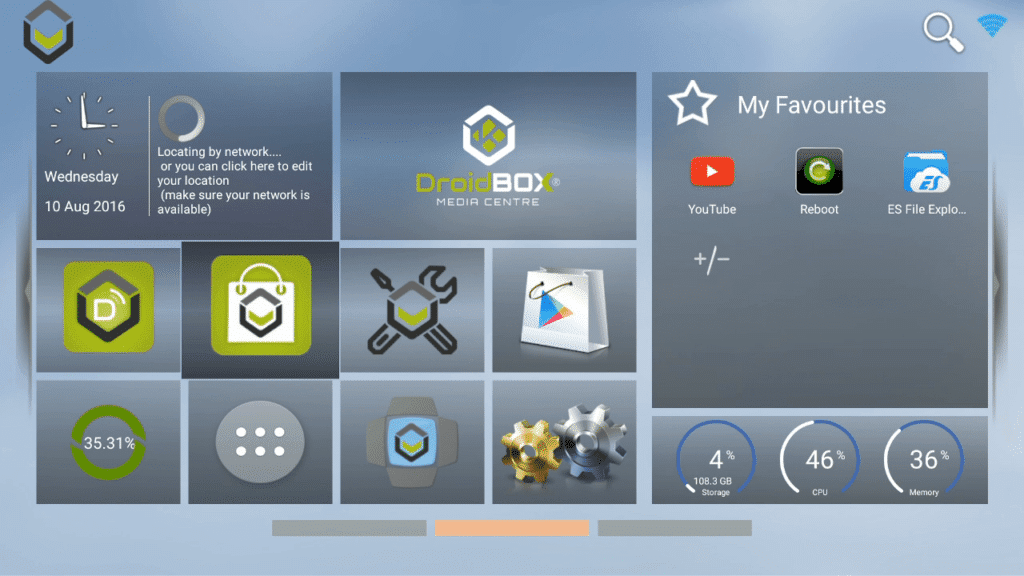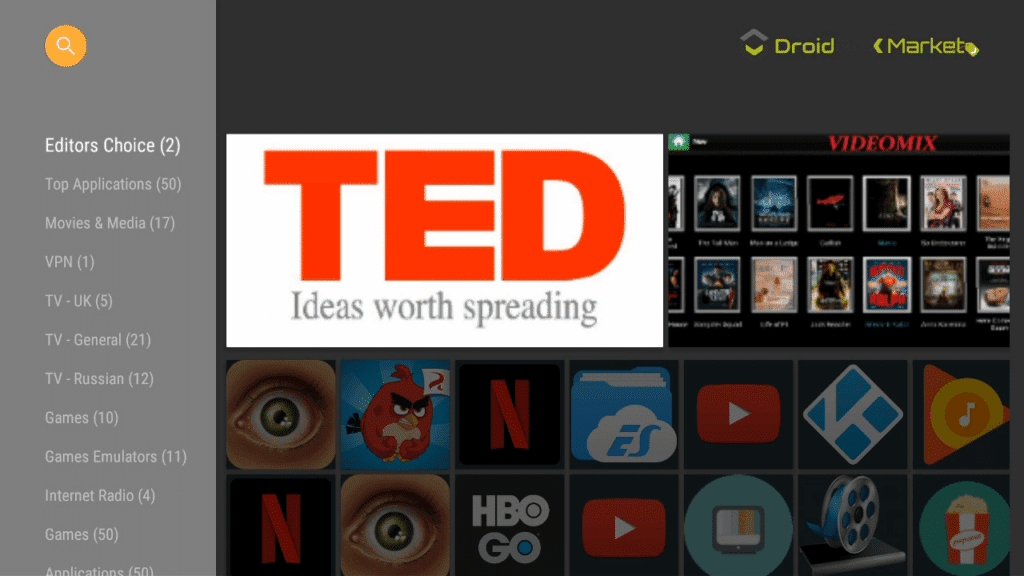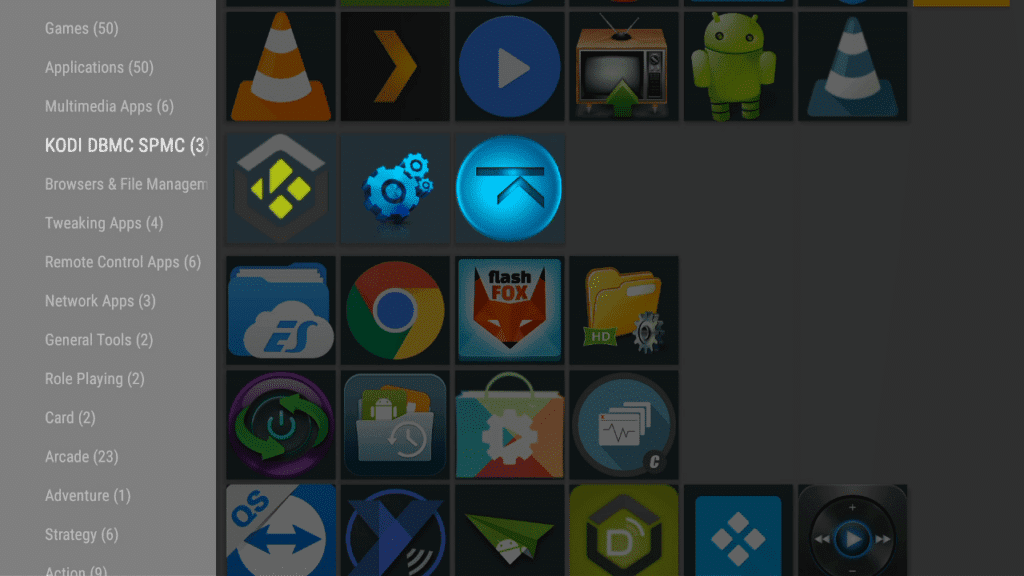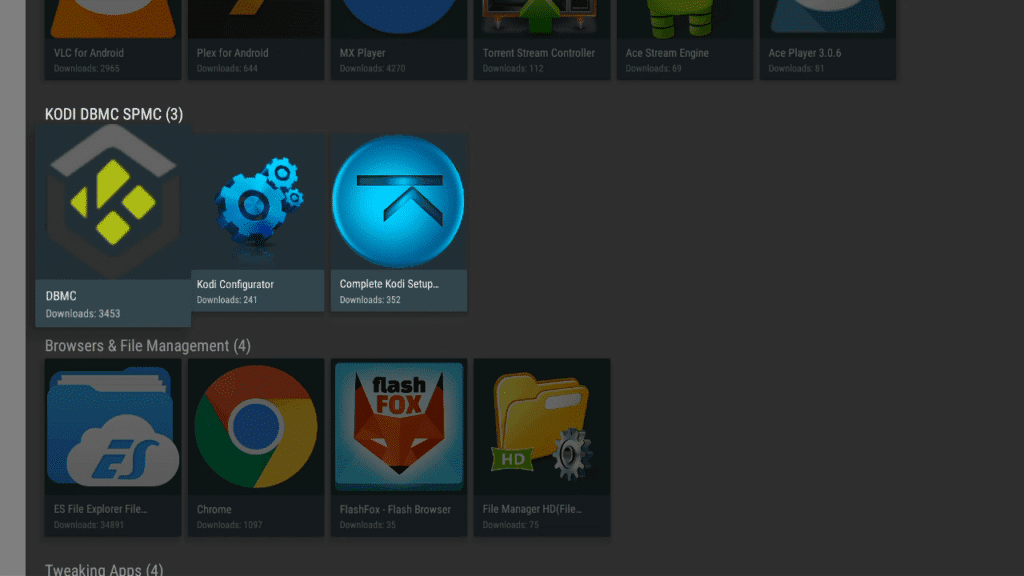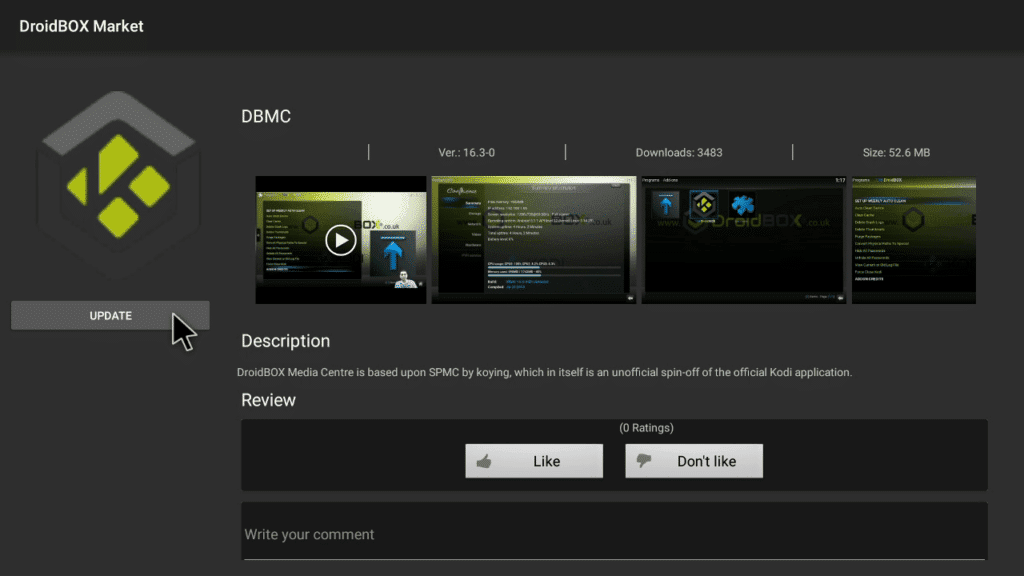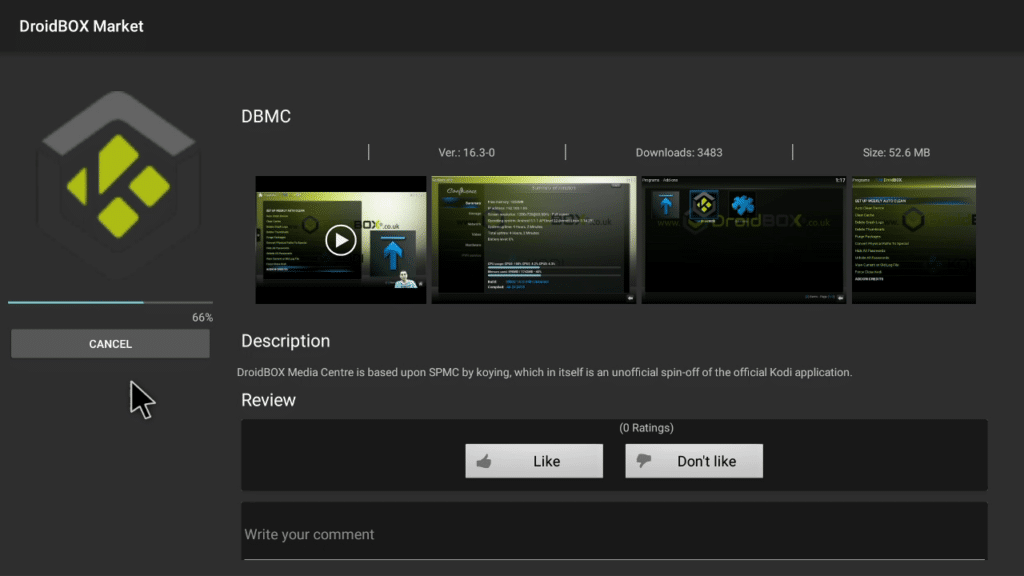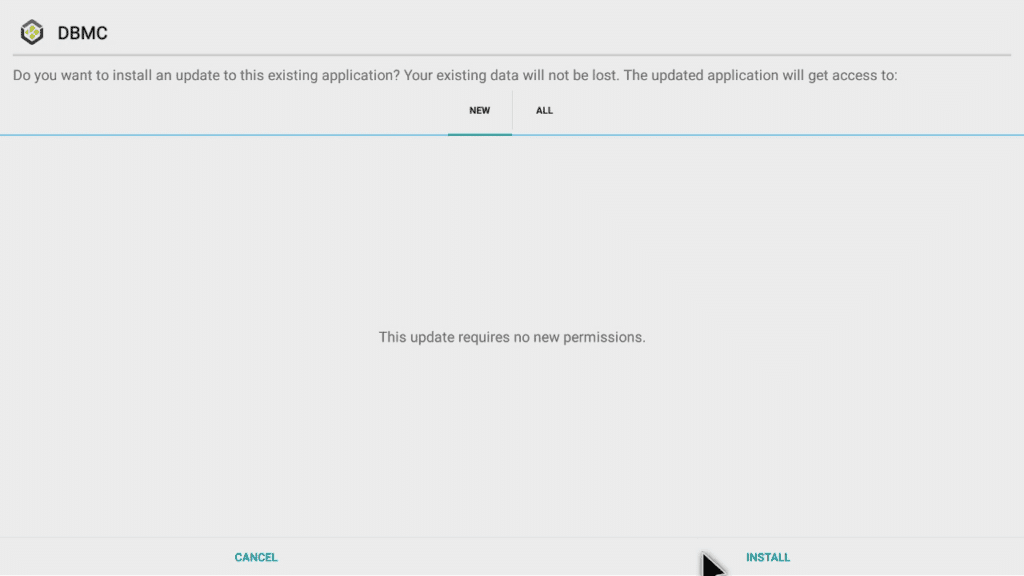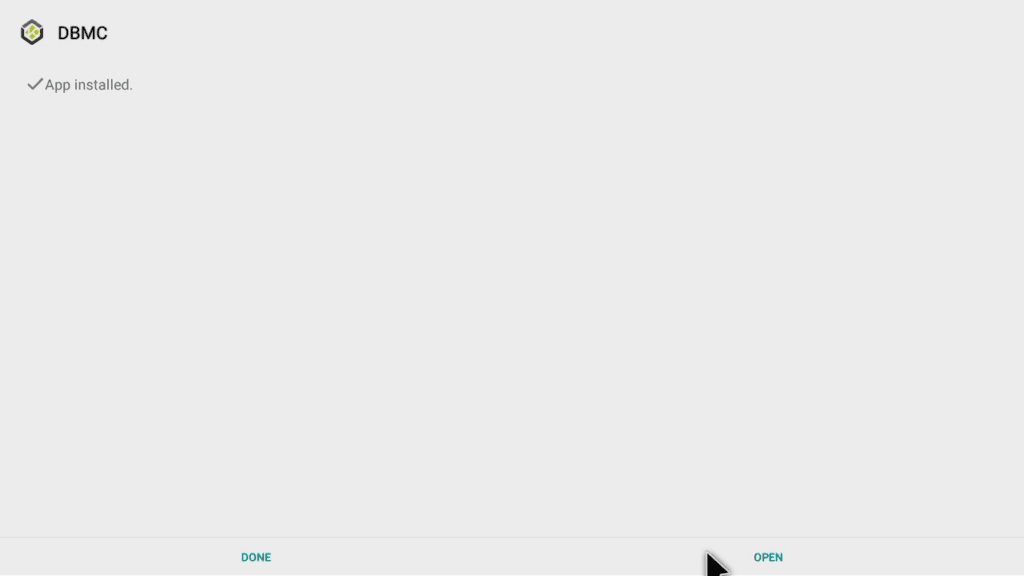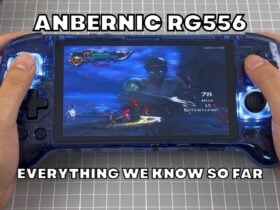A new DBMC (DroidBOX® Media Centre) version 16.3.0 has been released and is ready to be downloaded from the DroidBOX® Market.
DBMC is a fork of Kodi for Android created by DroidBOX®. DBMC contains various experimental fixes and settings that can help users when the normal Kodi for Android application doesn’t work on their specific hardware.
This updated build also incorporates a new frontier in maintenance tools for Kodi users! You can fix memory issues and much more. With the help of the TDB Developers, we have managed to allow easy access to Clearing the cache / Purging packages and much more!
The TDB DBMC Maintenance tool now has the option to turn on automatic clearing of Cache file & Packages, these are some of the most annoying issues for Kodi/DBMC users.
You can also clear a lot of space by deleting thumbnails; each time you open add-ons or use a scraper, a large amount of thumbnails will be downloaded. Deleting the thumbnails has always been a challenge, but with DBMC TDB maintenance tools, you have the option to remove it with a simple click or automate it to be on scheduled dates.
How to update DBMC
Please follow the below instructions you update your DBMC install.
If you do not have DroidBOX® Market already installed, please follow our guide here to install it.
1 – Open DroidBOX® Market by clicking on the app as shown below.
2 – The DroidBOX® Market app will now load and you will see a screen similar to below.
3 – Scroll down the menu until you see KODI DBMC SPMC category
4 – Click OK to choose the category and you will see similar to below.
5 – Select and click on DBMC and you will see similar to below
6 – Click on Install or Update on the left of the screen and it will now download and install or update.
7 – Click on the Install button if prompted as shown below
8 – DBMC will now be installed and once complete you can choose Done to return to the Market, or Open to load DBMC.