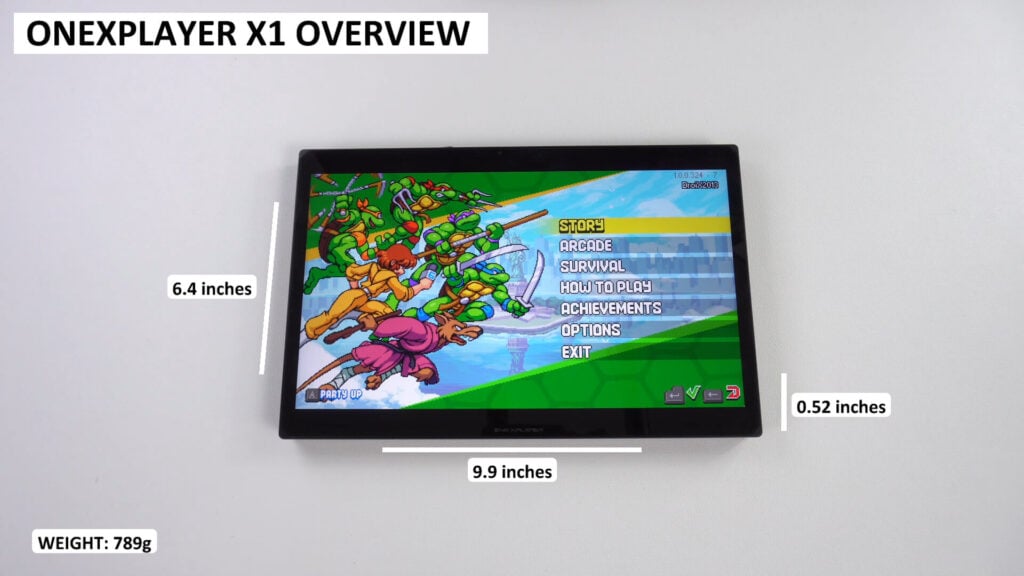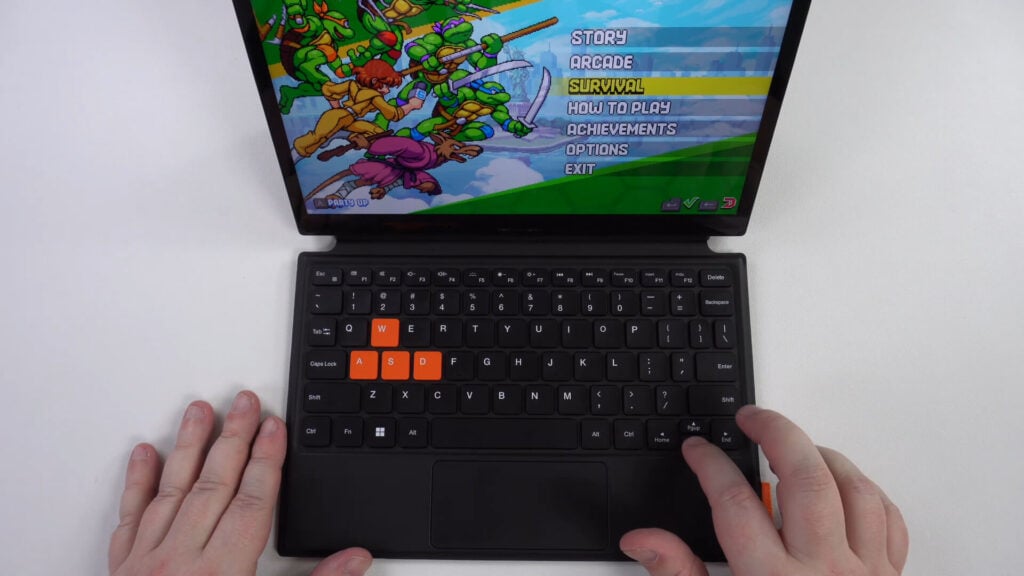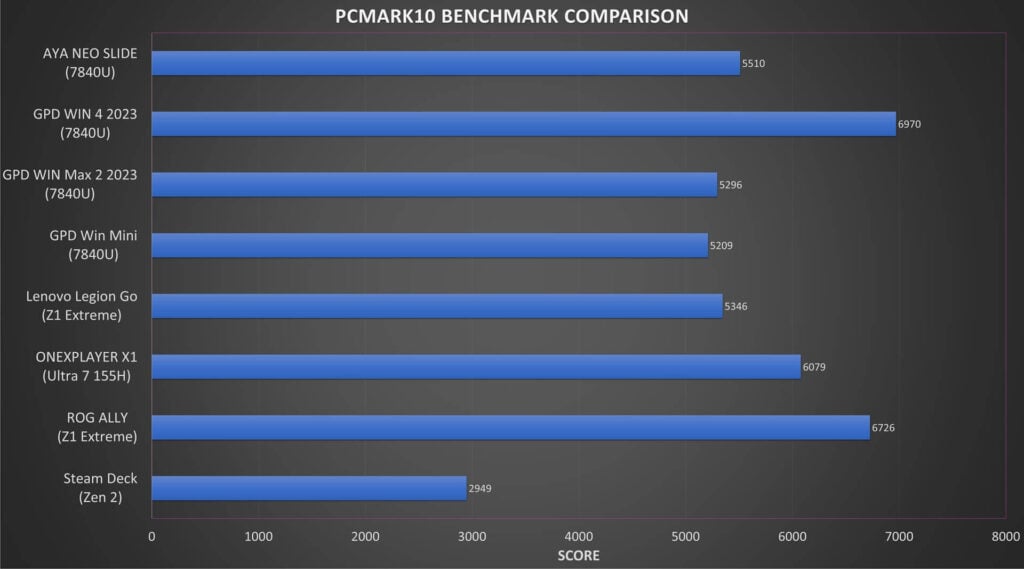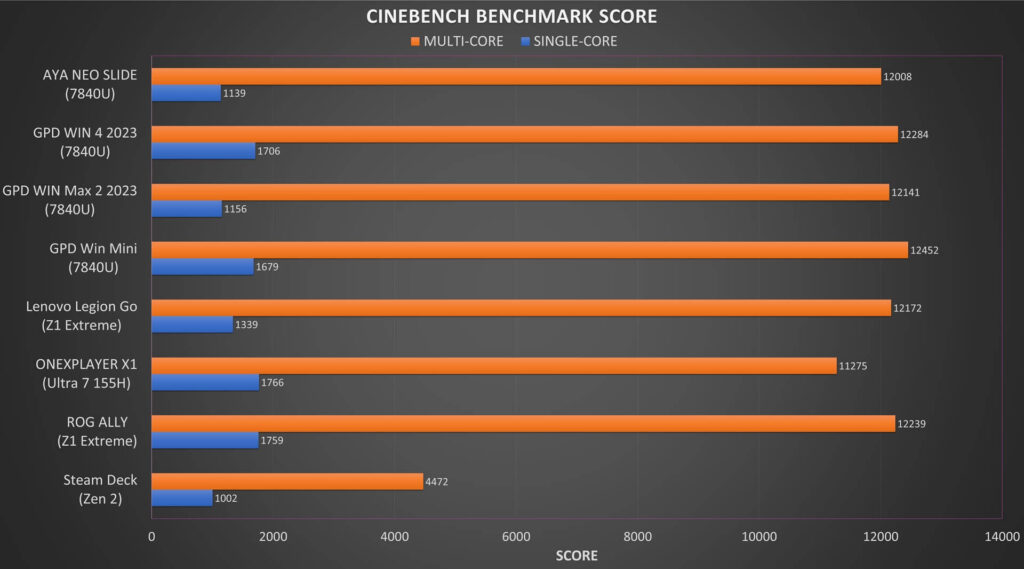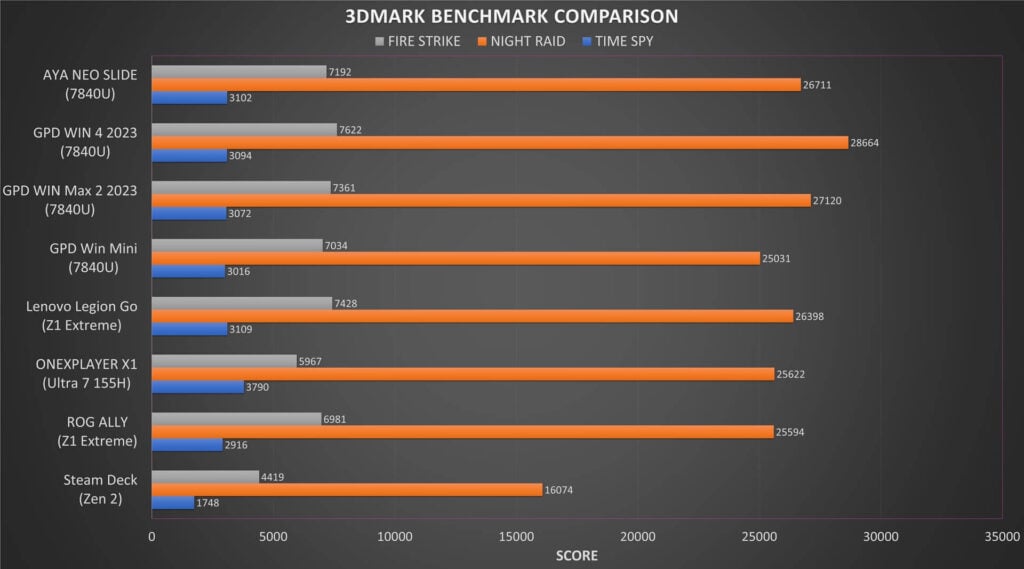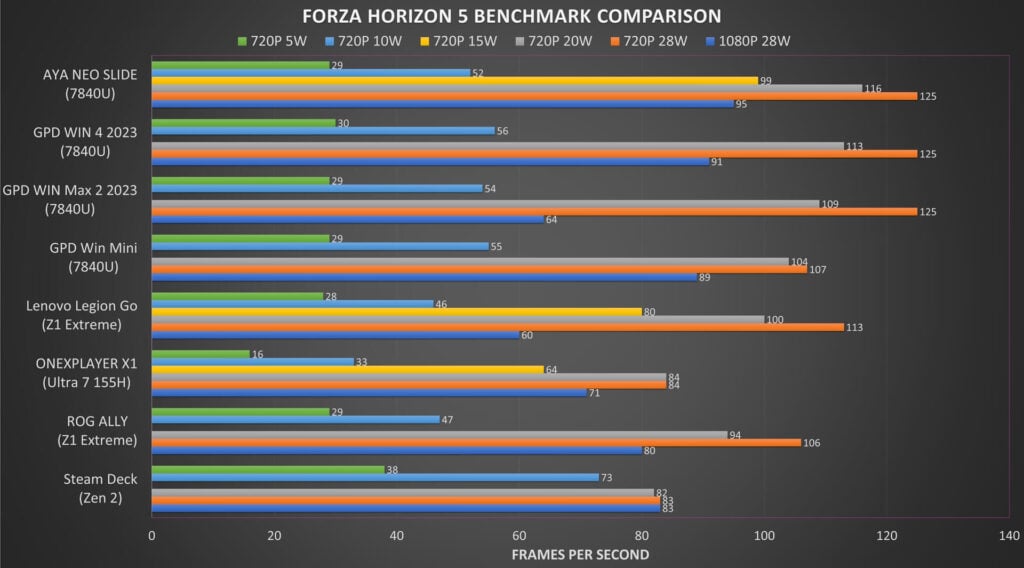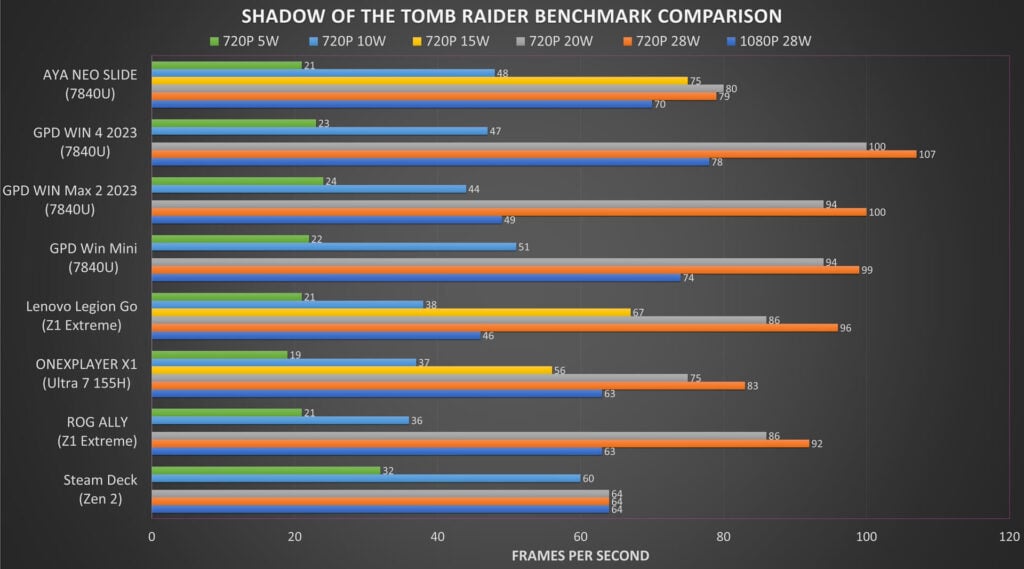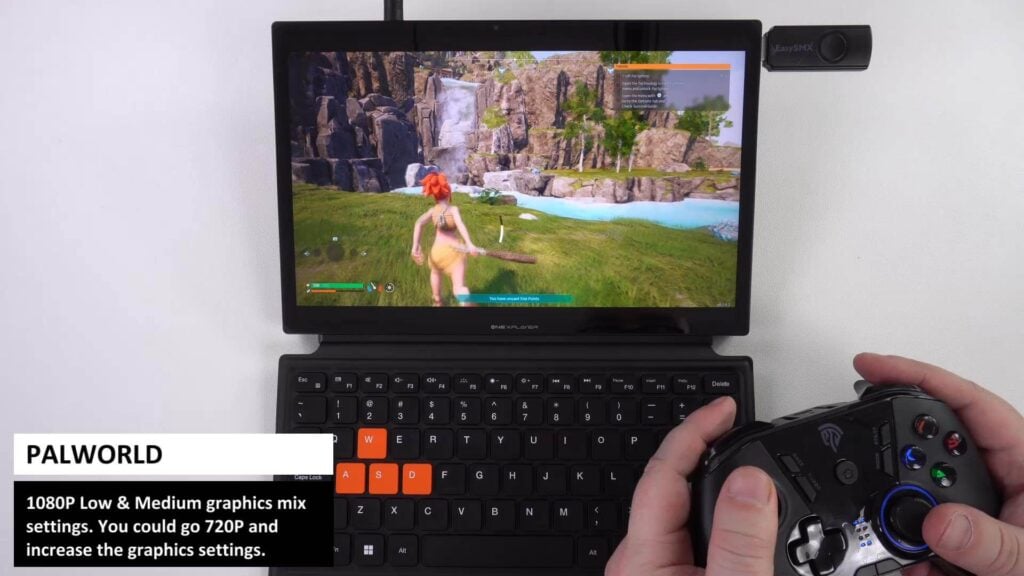ONEXPLAYER X1 Review
-
Design
(4.5)
-
Build Quality
(4.5)
-
Display
(5)
-
Performance
(4)
-
Features
(4.5)
Summary
The ONEXPLAYER X1 is a versatile 3-in-1 gaming handheld, tablet, and laptop with cutting-edge performance.
Overall
4.5User Review
( votes)Pros
- High-Performance CPUs
- 3-in-1 Versatile Form Factor
- Large 10.95″ display
- Comprehensive Connectivity Options including OcuLink
- Good battery life
Cons
- Not as fast as its AMD Ryzen rival handhelds for gaming
The ONEXPLAYER X1 is billed as a 3-in-1 handheld; tablet, laptop and handheld gaming PC with detachable controllers. In our ONEXPLAYER X1 review, let’s check out the Intel Ultra 7 model and see how it compares with its AMD Ryzen counterparts, as well as with the ONEXGPU.
ONEXPLAYER X1 review video
Unboxing the ONEXPLAYER X1
We start our ONEXPLAYER X1 review with the unboxing. First out of the box we have a user guide which is in Chinese & English. Next we have the ONEXPLAYER X1 portable gaming PC itself, we will show it in more detail in a moment.
Inside the box is a charger and USB cable. We will include the correct plug adapter for your country.
The ONEXPLAYER X1 mobile gaming PC has separately purchased controllers that attach to each side of the X1. Unfortunately they were not available at the time of reviewing, but we will check them out in a separate video once we get our hands on them.
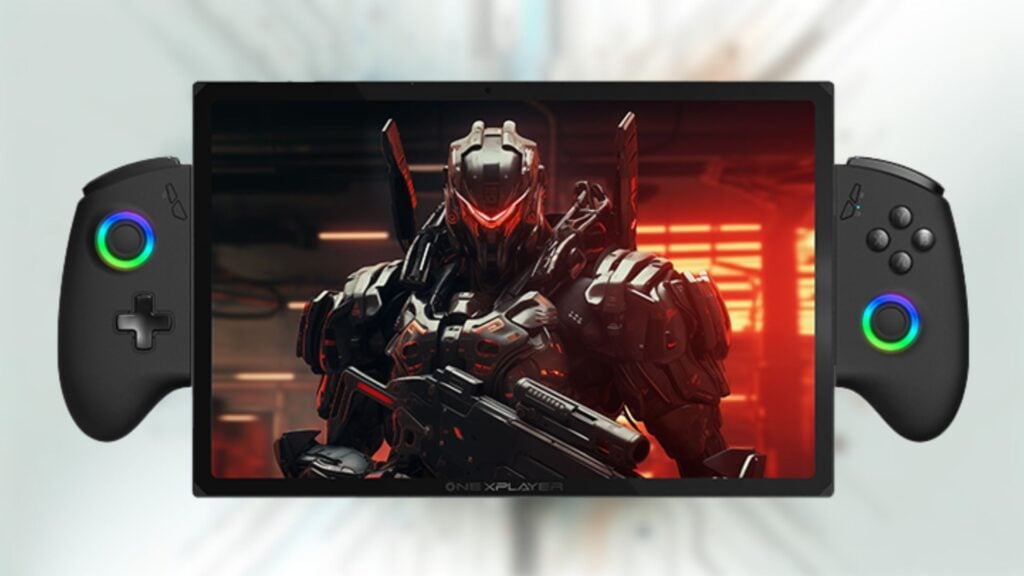

Also available separately is a portable keyboard which transforms the X1 into a laptop.
ONEXPLAYER X1 overview
We continue our ONEXPLAYER X1 review with an overview of its features and accessories. The ONEXPLAYER X1 measures around 9.9 x 6.4 x 0.52 inches and weighs around 789g without the controllers.
The 10.95” display is a LTPS touchscreen and supports up to 2560×1600 resolution, 16:10 aspect ratio at 120Hz refresh rate. Just above the display is an AI camera which supports facial recognition for Windows Hello.

On the left side we have two USB 4 ports to connect the power and high speed peripherals. Below is a removable cover which reveals the connector for the left side of the controller.
The right side has a USB 3.2 port and micro SD card slot, and another cover for the right of the controller.
The top, from left to right, has a power button with fingerprint sensor, followed by the volume buttons. There’s another cover which reveals a 3.5mm audio port and Oculink port to connect an external eGPU to. And there is a button which brings up the ONEXPLAYER overlay and software.
The bottom has a pogo pin design with magnets which you can use to connect and secure the keyboard to.There’s a back cover included which helps protect from scratches and also has a built-in stand if you want to place it on a desktop for example.
The portable keyboard, available separately, attaches to the underside of the X1. Once it is attached it won’t accidentally become loose. Their keys are nicely sized and very low profile making it fast and easy to type on. I had no issue with using the keyboard, apart from initial getting used to a new keyboard. I found the keys easy to press and intuitive after a short while using it. One minor annoyance was there are no magnets to keep the keyboard closed when not in use.
ONEXPLAYER X1 Technical Specifications
Next in our ONEXPLAYER X1 review we will take a closer look at the specs and test the battery life, fan noise and thermals.
| ULTRA 7 | ULTRA 5 | |
| CPU | Intel Core Ultra 7 155H | Intel Core Ultra 5 125H |
| CORES/THREADS | 16 cores, 22 threads | 14 cores, 18 threads |
| GPU | Intel Arc graphics @ 2.25 GHz | Intel Arc graphics @ 2.2 GHz |
| RAM | 32GB/64GB LPDDR5x 7467MHz | 16GB LPDDR5x 7467MHz |
| STORAGE | 1TB/2TB PCIe 4 m.2 SSD | 1TB PCIe 4 m.2 SSD |
Both models share the following specifications:
| DISPLAY | 10.95″ LTPS 10-point touchscreen, 2560×1600 resolution, 120Hz refresh rate, 540nit brightness, 138% SRGB |
| COMMUNICATIONS | Wi-Fi 6E, Bluetooth 5.2 |
| BATTERY | 65.02Wh 16890mAh battery |
| CAMERA | AI camera with facial recognition unlock for Windows Hello |
| I/O | 2x USB 4 1x USB-A 3.2 1x OcuLink 1x Micro SD card reader 1x 3.5mm audio |
| SIZE | 9.9 x 6.4 x 0.5 in (25.2 x 16.3 x 1.3 cm) |
| WEIGHT | 789g |
Powering it all is a 65.02Wh 16890mAh battery. In our tests running the Cinebench multi-core benchmark on a loop, we got 1 hour 50 minutes. Very good compared to the AMD handhelds!
In our fan noise and temperature tests while running Cinebench, we got a highest fan noise of 61 db and highest temperature of 59°C.
System Benchmarks
As part of our ONEXPLAYER X1 review we will be benchmarking and comparing the results with other devices including the GPD WIN Mini, GPD WIN MAX 2 and AYANEO Slide.
PCMARK
Our first test is PCMark which runs a series of tests across different usages such as web browsing, video conferencing, working with large office documents and image rendering.
We got a score of 6,079 which is overall quite good, only beaten by the ROG Ally and GPD WIN 4 models. The other devices have a noticeable lower difference in performance.
Cinebench
The Cinebench benchmark tests the CPUs single core and multi-core performance.
We get scores of 1,766 and 11,275 for single and multi-core performance. The ONEXPLAYER X1 just about takes first place for single core performance with the ROG Ally in 2nd place. However for multi-core performance we see the tables turned with 2nd from bottom place in performance.
3DMark
For 3D Mark we are running the usual Time Spy, Night Raid and Fire Strike benchmarks.
The X1 takes the lead in the Time Spy benchmarks with 3,790. We see the AMD 7 thousand devices are around several hundred points behind here. But in the Night Raid and Fire Strike tests we see the X1 fall behind in both results.
Gaming Benchmarks
And we could not make an ONEXPLAYER X1 review without some gaming benchmarks.
Forza Horizon 5
We are running Forza Horizon 5 on the Very Low graphics settings. We know from previous tests that AMD processors generally outperform the Intel ones on this game. We can see the pattern continues with the X1 trailing behind across the benchmarks. While we do get over 60 FPS at 720P 15W and above, we see the AMD models have vastly higher scores.
Shadow of the Tomb Raider
In our Shadow of the Tomb Raider benchmark tests we are running on the Lowest graphics settings. We see a generally closer gap than before between the Intel X1 and AMD based devices, but the lead belongs to AMD again. Even the Steam Deck was performing better than the X1.
Street Fighter VI
In our Street Fighter VI benchmark at 1080P Maximum graphic settings we see a closer range of frames per seconds. It does manage to stay fairly close to its AMD rival, but nothing that puts it in the lead.
Oculink Performance
As the X1 has OcuLink we can also test the performance with the ONEXPLAYER ONEXGPU as part of our ONEXPLAYER X1 review. You could also use the GPD G1 eGPU, they have roughly the same performance.
The combination of ONEXPLAYER X1 compact gaming PC and ONEXGPU work very well together. We can see from the on screen charts, that with an eGPU, it brings it up closer to the performance levels of an AMD based handheld with an eGPU. There’s not much difference between them when the integrated GPU is not used.
Benchmark Summary
A quick note in our ONEXPLAYER X1 review regarding the benchmark results. We can definitely put some of the lack of performance down to graphics drivers. Intel’s drivers are in the earlier stages for the Ultra 5 and 7 processors and we did see some differences, both good and bad, when compared to when we tried the X1 last month with older drivers.
We saw the same initial performance issues for the AMD 6 and 7 thousand processors when they first launched, and they increased in performance over time. However, I don’t think the Ultra 7 will reach the stage where it will beat the AMD 7 thousand series.
Gaming Performance
We have a few games we have picked at random and will show some gameplay including the audio. Check the video above for the footage.
Final Thoughts
As we come to an end of our ONEXPLAYER X1 review we will sum up our thoughts. As a 3 in 1 based device we can’t directly compare to the dedicated handheld gaming PCs as this is more of a hybrid, especially without the controllers.

But we can compare the performance which the AMD based devices generally outperform in most areas. The only real win for the ONEXPLAYER X1 handheld gaming computer was the battery life, where we saw nearly two hours on Cinebench compared to usually around 60 to 75 minutes on the AMD based devices.
With an eGPU we see very good performance once the under performing integrated GPU is out of the picture. If an eGPU is part of your plans or you already own one then it makes the X1 much more tempting.

The ONEXPLAYER X1 handheld gaming PC does have the benefit of the massive 10.95” inch display which looks great. I had a mouse and the portable keyboard plugged in and you can use it like a mini desktop. There’s no need to resort to a monitor because the display is small like on the handhelds.
With the ONEXPLAYER controllers or even your own controller you can sit back and play it on this display on a table for example. It is just that bit more comfortable than being up very close to a small screen handheld while using an external controller.
We will have to wait and see how it plays and feels with the official controller attached. The X1 will be the largest handheld with controllers we will have tried, and it might be a little too big and heavy to be comfortable.
Let us know what you think of the ONEXPLAYER X1 in the comments. Would you choose Intel over AMD for a handheld, do you prefer small or large handhelds? You can learn more and buy your ONEXPLAYER X1 here.
That wraps up our review of the ONEXPLAYER X1, if you have any questions please feel free to ask in the comments.