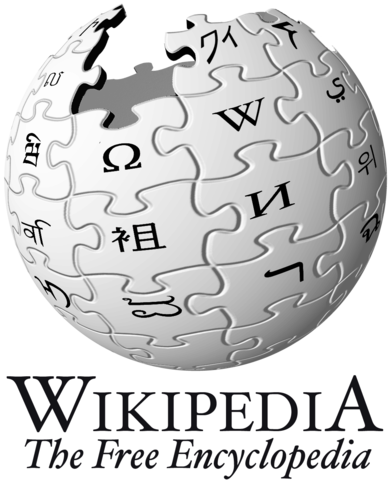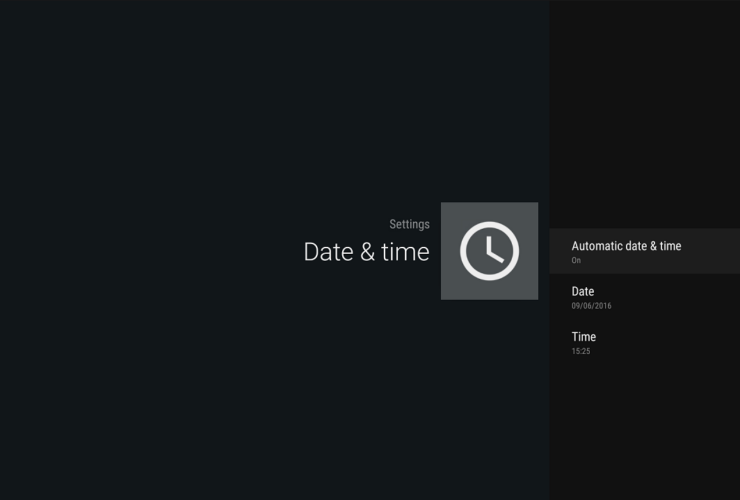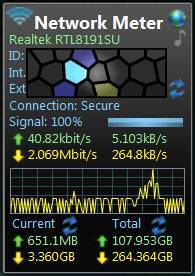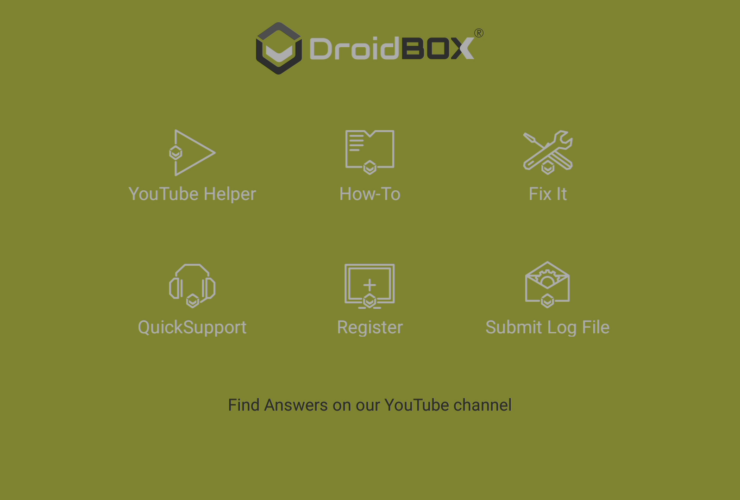There are two main reasons why the image displayed on your TV might not be quite right… The wrong resolution is being used. The DroiX® requests information from your TV regarding compatible and native resolutions. Sometimes the response is not ...
If you find the time on your DroiX® is incorrect, or have been advised to check it for some other reason, read on! You’ll first need to click the Settings icon on your DroiX®’s homescreen. It will normally be one ...
The quality of video streams you watch relies upon several factors. In the past, the CPU and GPU of your device could play a large part on just how smooth the playback was. These days, at least with Full HD ...
First thing to do is not panic. Normally there is a simple solution, so check the basics first: ...
Some Internet Service Providers in Britain have filters that block some online content (such as videos in Kodi/DBMC/XBMC and other Android applications). ...
Whether you find Google’s Play Store won’t allow you to install a new big game, or system updates are failing, running low on storage space can cause your DroiX® all sorts of problems. Rather than factory resetting, finding the directories ...
If you have a DroiX® T8, T8-S or T8-S Plus you may already have the IPVanish app installed if you are on the latest firmware (April 2016 or later). If you have not updated you can follow our guides for your ...
In the first of a series of videos, we are demonstrating different ways to stream content to your DroiX® from other devices. We start with how to stream media such as videos, music and photographs from your PC. We show ...
If you find that you’ve accidentally set the wrong launcher on your DroiX® T8-S Plus device, this post shows how to switch back ...
If you have encountered issues with Kodi, DBMC or SPMC, this video will guide you through how you can fix them using our DroiX® Control Centre app. ...