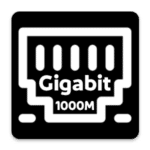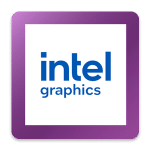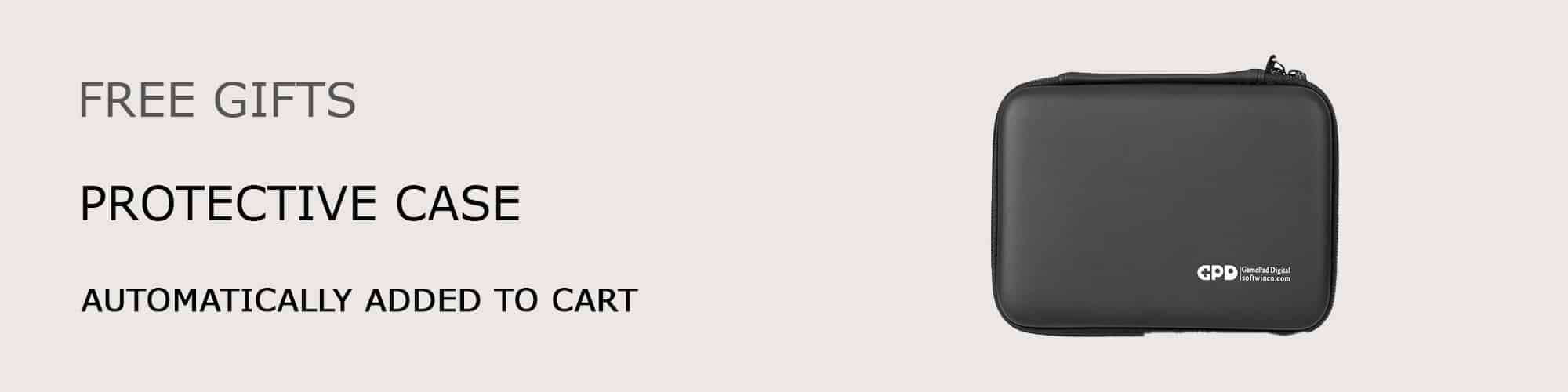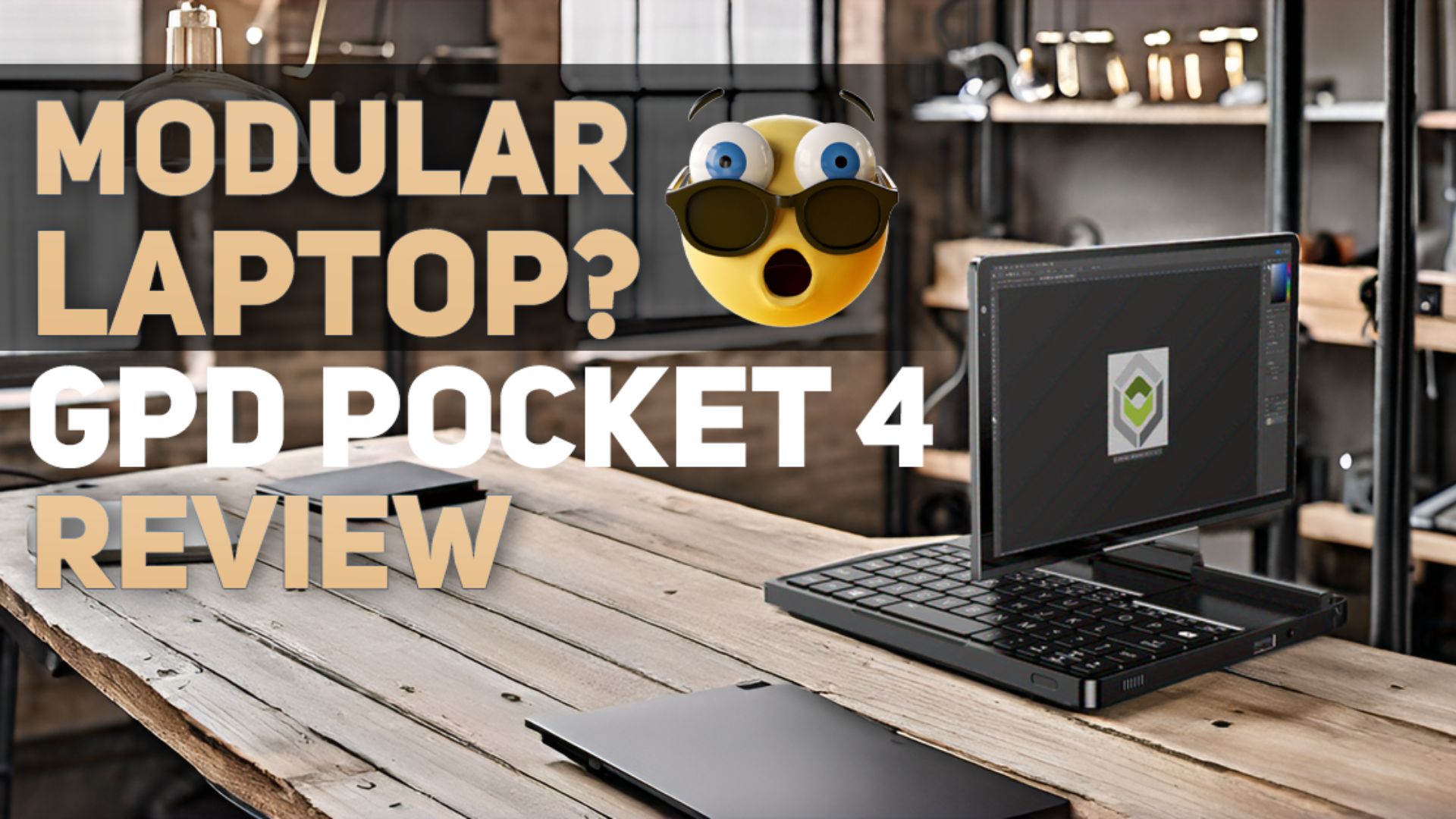Multi-interface mobile productivity tool: the 6″ MicroPC!
While the Microsoft Surface Go has been celebrated as a compact, lightweight, and affordable powerhouse, the 6″ MicroPC takes it to the next level. Not only is it smaller than the Surface Go, but it also boasts more interfaces, making it an incredibly versatile device. This palm-sized marvel, measuring just 15mm at its thinnest point and weighing a mere 440g, is designed for ultra-portability without compromising on performance. With a thermal design power consumption of just 10W, the MicroPC delivers performance on par with the Surface Go, all at a more budget-friendly price. Ideal for professionals across all industries, the MicroPC is the quintessential mobile productivity tool!

6-inch H-IPS display
With a sleek 6-inch H-IPS display, this mini marvel is your ultimate companion for life on the go. Compact, lightweight, and packing a punch, it’s tailor-made for professionals, students, and digital nomads alike. Powered by a quad-core Intel processor and boasting 8GB of RAM plus 256GB, 512GB or 1TB of SSD storage, it’s not just portable – it’s a multitasking maestro. Whether you’re crunching numbers, crafting presentations, or kicking back with your favorite flicks Say hello to productivity, wherever you wander!

Impact-resistant
Behold the pinnacle of protection! Fashioned from the finest anti-shock aviation-grade ABS synthetic resin LG-DOW 121H, sourced straight from South Korea, this material is a fortress of durability and defense. Clocking in at a sturdy 1mm thickness, it’s not just tough – it’s flame retardant, heat resistant, and certified V-0 fireproof. With a Rockwell hardness soaring up to 109 R and a bending strength of 26000kg/cm², it’s engineered to withstand whatever the world throws its way. From rugged adventures to everyday wear and tear, rest assured, this armor has you covered.

Extended Peripherals
With three USB 3.0 interfaces and a Micro SD slot onboard, this device opens the doors to a world of connectivity. Expand your storage horizons with the capacity to hook up four external devices, ensuring you never run out of space. But that’s just the beginning. Thanks to the Hub, the possibilities are endless. Whether you’re amplifying productivity or enriching functionality, tailor your setup to your exact specifications and watch your workflow soar.

The GPD Micro PC is for those that want a fast performing industrial PC with plenty of communications ports. This Windows 10 PRO mini laptop offers this and a lot more.

The GPD Micro PC runs on a fast Intel® Celeron® N4120 Quad Core processor with a turbo frequency up to 2.6Ghz and 8GB of fast LPDDR4 RAM. There is a choice of having 256GB, 512GB or 1TB NGFF M.2 SATA SSD storage. This can be upgraded at a later date if you wish to.
An industry Mini Laptop needs to have connectivity and the micro PC caters for this in just about every possible way, even compared to full sized industrial PCs. There are three USB 3.0 Type A ports, One USB Type-C port, an RS232 serial port, RJ45 1GB/s Ethernet port, HDMI port and a MicroSD card reader. Wireless connectivity features a 802.11b/g/n/ac, 2.4G/5G Dual-band Wi-Fi and Bluetooth 4.2.
The micro laptop display is 6 inches and runs at 1280×720 resolution, it is protected by scratch resistant Corning Gorilla Glass 4. All this amazing hardware is packed inside a shell just 6” X 4.4” x 0.9” when closed. It is small enough to fit in a pocket or small bag.
If you are looking for the best micro PC available then the GPD Micro offers excellent portability, plenty of connectability and still remains a high performance Windows 10 micro PC