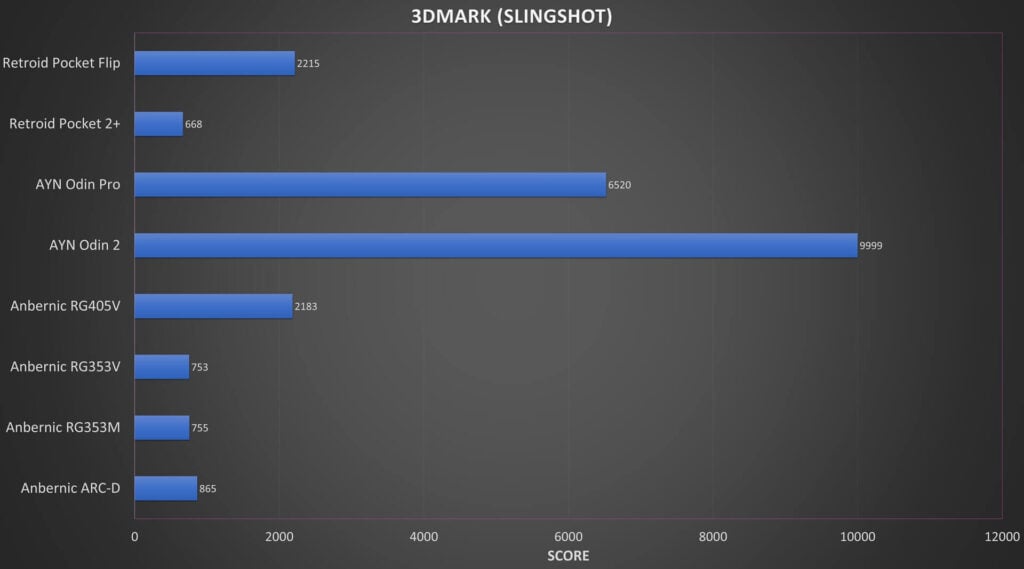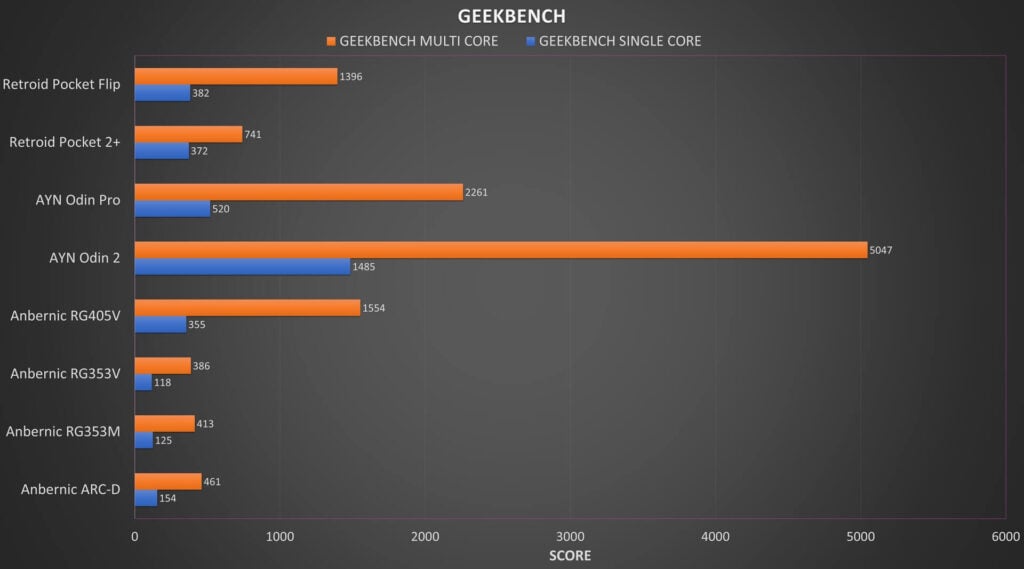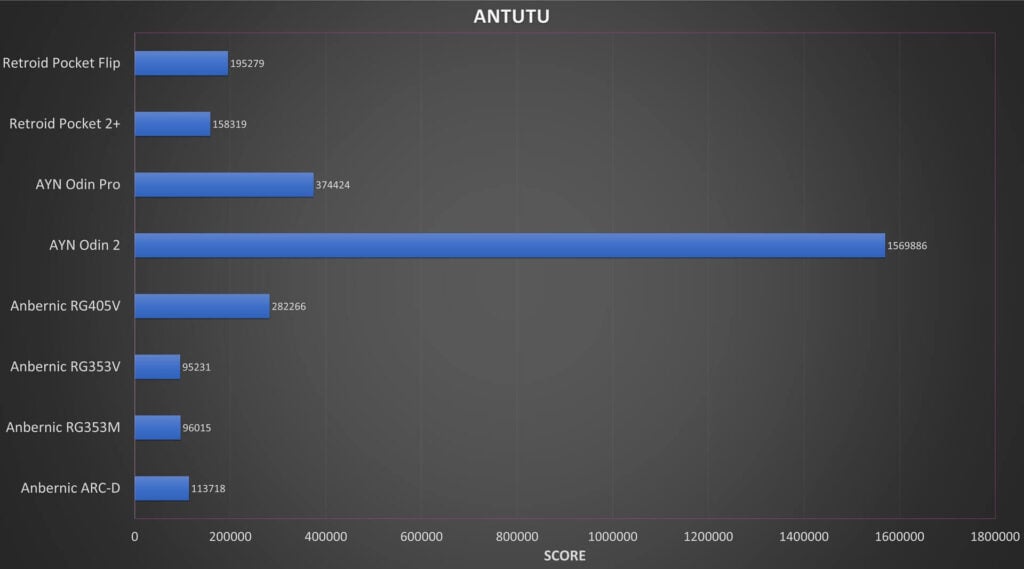Anbernic RG ARC-S & ARC-D Review
-
Design
(5)
-
Build Quality
(4.5)
-
Display
(4.5)
-
Performance
(4.5)
-
Features
(4.5)
-
Software
(4.5)
Summary
The Anbernic RG ARC-S and ARC-D retro gaming handheld brings single Linux and dual boot with Android OS options with a great looking SEGA Saturn controller inspired design.
Overall
4.6User Review
( votes)Pros
- Great looking SEGA Saturn controller inspired design
- Choice of Linux or dual boot with Android
- Anbernics best D-Pad yet!
- 4″ display fully fits the front of the handheld
Cons
- RK3566 processor is looking very old now
The Anbernic RG ARC-S and Anbernic RG ARC-D returns to the single Linux and dual boot with Android options that we first saw in the Anbernic RG353V and VS models. Has anything improved to make it worthwhile spending a bit extra on the ARC-D with dual-boot? Keep reading our Anbernic RG ARC-S & ARC-D review and we will let you know.
Anbernic RG ARC-S & ARC-D review video
Unboxing the Anbernic RG ARC-S & ARC-D
We start our Anbernic RG ARC-S & ARC-D review with the unboxing. The box contents for both retro gaming handhelds are the same apart from the colours. First we have the Anbernic ARC itself which we will check out in more detail shortly.
There is a USB Type-C charge cable. Next we have a 128GB or 256GB micro SD card, this one goes into the 2nd slot on the device. The 1st slot has a 16GB card for Linux OS. There is a user manual which is in English, and Chinese language on the other side. And last but not least, there is a screen protector and wipes for when applying it.
Anbernic RG ARC overview
Next in our Anbernic RG ARC-S & ARC-D review we take a closer look at the two models. The Anbernic RG ARC measures around 7.5 x 3.14 x 2.2 inches (19.1 x 8 x 2.2 cm) and weighs 242g. The Anbernic RG ARC-S classic gaming handheld is available in transparent Black and Blue colours, and the Anbernic RG ARC-D available in Black and Grey.
The controller design is inspired by the classic SEGA Saturn controller, together with the D-Pad and six buttons on the front. The Start button, along with the Select button are near the top on either side of the display.
The display is a 4.0” IPS with a 640×480 resolution which is great for retro gaming. The ARC-D portable retro gaming console has touchscreen as it uses Android OS.
Along the top there are the usual left and right shoulder buttons. There are two USB Type-C ports, one for data and one for charging. There is a Mini HDMI port for output to a TV or monitor. Next we have a Function button to bring up menus, a volume rocker and power button.
On the bottom are two micro SD card slots. The first slot has a 16GB card for Linux OS already inside, and the second slot is for your 128GB or 256GB card for game storage.
Anbernic RG ARC Technical Specifications
Continuing our Anbernic RG ARC-S & ARC-D review we compare the specifications and run some benchmarks on the Anbernic RG ARC-D portable gaming handheld which has Android OS.
| Anbernic RG ARC-S | Anbernic RG ARC-D | |
| CPU | RK3566 Quad-Core 64 bit Cortex-A55, Main frequency 1.8GHz | RK3566 Quad-Core 64 bit Cortex-A55, Main frequency 1.8GHz |
| GPU | Mali-G52 MP2 | Mali-G52 MP2 |
| RAM | 1GB LPDDR4 | 2GB LPDDR4 |
| STORAGE | 16GB (Linux) 128GB or 256GB (storage) | 16GB (Linux) 128GB or 256GB (storage) 32GB eMMC (Android) |
| DISPLAY | 4.0-inch IPS, full viewing angle, zero distance OCA full fit/ 640*480 | 4.0-inch IPS with touchscreen, full viewing angle, zero distance OCA full fit/ 640*480 |
| WIFI | 2.4/5G WIFI 802.11a/b/g/n/ac, | 2.4/5G WIFI 802.11a/b/g/n/ac, |
| BLUETOOTH | Bluetooth 4.2 | Bluetooth 4.2 |
| OS | Linux | Linux Android 11 |
| SPEAKER | High quality double horn stereo speaker | High quality double horn stereo speaker |
| BATTERY | Li-polymer 3500 mAh, lasting up to 6 hours, supports C2C charger | Li-polymer 3500 mAh, lasting up to 6 hours, supports C2C charger |
Android OS Benchmarks
The ARC-D, as mentioned runs Android OS. We performed some benchmarks to see the performance compared to other similar Android devices including the RG353V and RG353M.
For 3DMark Slingshot test we saw a noticeable difference in performance compared to other devices using the same CPU.
On Geekbench, the single and multi-core scores were also a bit higher on the same chipset models.
And for Antutu we again saw a noticeable performance increase over the same chipsets.
We do see an overall higher performance on the Anbernic RG ARC-D compared with the RG353V and RG353M handhelds using the RK3566 chipset. But it is the lowest performing chip in our benchmarks, with large differences compared to other, albeit more expensive handhelds such as the AYN Odin 2 which is by far the best performing.
Linux Overview
Menu overview
Next in our Anbernic RG ARC-S & ARC-D review we take a closer look at the Linux OS. Both the Anbernic RG ARC-S and ARC-D have Linux OS available to use. This is a preconfigured setup with the emulation station style user interface. The layout is a little different due to the theme choice, but you can change to a more visual one in the settings.
The emulators menu is for emulators independent of RetroArch, these include SEGA Naomi Arcade, Dreamcast, Saturn and PlayStation Portable.
And the RetroArch menu is a fuller list of compatible emulator cores which include various handhelds such as the Game Gear and WonderSwan, 8 bit consoles including the Master System, in between with the PC Engine, and 16 bit systems such as the Genesis / Mega Drive. You can also find Arcade systems and emulators including CPS, MAME, Neo Geo etc.
You can browse the available systems with the D-Pad, choose one to enter that system’s games list, and select a game to play.

While running a game from the RetroArch selection, and some of the individual emulators you can tap the Function button to bring up the menu. For RetroArch in particular you can access all the usual functions such as saving and loading states, take screenshots, restart the game, change the controls and so on.
We also noticed that many of the emulators now have a bezel. Depending on the system you may have a very small TV like design, and on handhelds a larger one to fill in the blank space. It is a nice touch from Anbernic, and I believe it’s the first time they have done this by default on their vintage gaming handhelds.
The lack of Analogue sticks
As a note regarding the controls, due to there being no analogue stick on both models, some games may require this for the game to be playable.
In some cases you can simply go into the emulator settings and redefine the analogues to use the D-Pad. However if games use separate digital and analogy controls for functions this will cause a conflict and not work. This naturally applies to both Linux and Android OS.
Emulator Performance
Overall the emulators all work very well. You won’t have any issues with the 8 and 16 systems. Going up a level to PlayStation 1 and Dreamcast you may see occasional drops in frames on the PS1 but nothing major. And for Dreamcast we see mixed performance, some games work great with some running around half the speed.
And moving into more recent systems. For the Drastic emulator we get decent overall performance. Keep in mind for the Anbernic RG ARC-S model there is no touchscreen support so you may have issues with games that require it.
For the PSP we again found very mixed performance depending on the game. With our go to game God of War we get low frames rates below 30’s, some frame skipping will make it more playable. Far less demanding games will run better, but I wouldn’t buy this if the PSP is your main choice of games to play on it.
Android OS Overview
And following the Linux OS overview we take a look at the Android OS as part of the Anbernic RG ARC-S & ARC-D review.
OS Overview
The Anbernic RG ARC-D features dual boot to Android OS, accessed by removing the Slot 1 card. Upon first boot you get a welcome screen which takes a couple of minutes to set up all the apps etc.
As a note there is no Google Play Store support, but you can download and install your apps, or install from SD card if you wish to. We had no problems updating some of the emulators.
The initial screen is empty, but you can slide up the screen to show the list of apps and drag and drop your favourite ones to the main screen.
You have two options here for accessing the emulators. The quick way with the Anbernic frontend, or the longer way which involves some setting up.
The quick way involves sliding the pull down menu and tapping on the Game Mode icon. This will load the Anbernic frontend, the first time loading will take longer as it scans your storage card for games.

Once loaded it will have sorted your game collection into the respective systems. You can then browse with the touchscreen or D-Pad and run a game. Like Linux, it uses a mix of RetroArch and individual emulators for the supported systems.
The second option is a bit more involved and will usually require you to at least configure the controls and your game path for each emulator. This can be useful for emulators that the Anbernic frontend does not support. But otherwise I would go with the Anbernic frontend.
Emulator performance
Performance is essentially the same for 8 and 16 bit systems. You won’t see any difference in performance there. This is much the same for PlayStation 1 emulation, maybe an occasional frame drop here and there but nothing game breaking. Dreamcast emulation is roughly the same performance levels we saw on Linux.

For the Drastic emulator we get the same performance on Linux which is very good. With touchscreen support on this classic gaming handheld it does make many more games playable which is definitely a bonus.
For PSP you will see minor differences in performance compared to the Linux version. Some games run a bit smoother, but with this processor you are not going to see miracles.
There are also Dolphin and AetherSX2 emulators but again with this processor you will not get any but the most basic games running at playable levels.
Final Thoughts
We sum up our thoughts now in our Anbernic RG ARC-S & ARC-D review. The Anbernic RG ARC classic gaming handheld is a nice change from the usual vertical and horizon brick style designs. I like the Saturn controller inspired design a lot. It feels nice in your hands and the display takes up all the available space on the front. The controls are great, the D-Pad especially feels excellent, it’s the best D-Pad so far from Anbernic,
As to which model you should buy, the Anbernic RG ARC-S or Anbernic RG ARC-D… There is around a £10/$10 price difference so that’s not a massive amount. But if you are on a budget it can be worth saving some money.
Both models overall see the same performance across all of the emulators. The Anbernic RG ARC-D portable retro gaming console does have more RAM and internal storage, though this is mainly for use by Android. Having a touchscreen may be an important factor if you prefer navigating with that, or for playing more games with the Drastic emulator.
With Android you do also get a few more emulators. But these are the higher end ones and are not so suitable for this processor. You do however have the opportunity to download other emulators not included, say for computers like the Amstrad CPC or Commodore 64.
If you are on a budget then go for the Anbernic RG ARC-S portable gaming handheld, you can save yourself a few dollars and get the same standard experience. Personally I would in this case go for the Anbernic RG ARC-D, for a bit extra you get a fair amount more. That is if you don’t mind spending some time downloading and configuring new emulators you would not otherwise get with the ARC-S.
You can learn more and order the Anbernic RG ARC-S here and Anbernic RG ARC-D here. You can browse our range of retro gaming handhelds here.
And if you are planning to buy either Anbernic RG ARC, check out our getting started guide which covers everything from setting up, adding extra games and much more!
Thanks for reading our Anbernic RG ARC-S & ARC-D review, we hope you have found it useful. If you do have any questions about this handheld, please let us know in the comments. Thanks!
[azp_custom_product id=”6″]