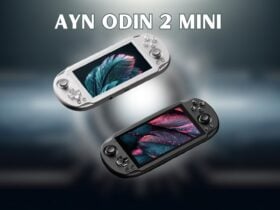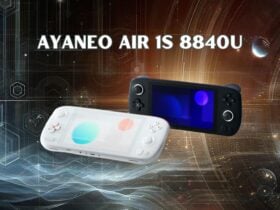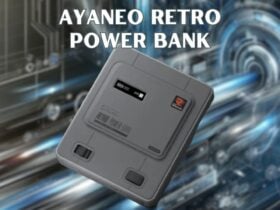If you have to have the latest version of your applications installed, this post will be of interest to you. Similarly if you’ve the type to not update until you really need to, but have seen your older Kodi or XBMC installation become incompatible with the latest add-ons, read on!
Where to download from

DroidBOX® Media Centre 16.1.2 (based on Kodi) can be downloaded from https://droidboxcloud.com/index.php/s/TR36tbRb6Isr3eU/download , see the video below if you’re not sure what to do with APK files.

Kodi
This is Kodi 16.1 RC2, available from https://droidboxcloud.com/index.php/s/1fuPsz0iLkVCO4A/download
Lastly we have the older public release (16.0) of Kodi, untouched for those that don’t want any tweaks.
You can view its entry in Google’s Play Store here – https://play.google.com/store/apps/details?id=org.xbmc.kodi .
If you prefer to install applications by hand, the APK file you need can be found at the Kodi.TV website – http://mirrors.kodi.tv/releases/android/arm/kodi-16.1-Jarvis-armeabi-v7a.apk
But what about…
If you’re certain you want to install one of these builds already, then please note that some problems only occur if you do not uninstall the previous version first. If you clear Kodi’s data or uninstall it, please note you will need to then reinstall your add-ons all over again.
Some customers have asked us if they can keep Kodi and install DBMC at the same time. The simple answer is YES! As long as you have enough space left on your device for the applications and any add-ons you want to download, they can operate entirely independently of each other.
The video below covers the process required. Although it was created when 15.2 was the newest version, the same principles still apply.
So what changes will you find?
With Kodi, if you’re upgrading from 16.0 to 16.1 RC2, then we’ve added a Program Add-on that easily installs other add-ons for you. The rest of the 16.0 > 16.1 RC2 changes are of a technical nature:
- Never cache addons directories
- Fix typo when calculating forced ratio size
- AndroidStorageProvider: Ignore /mnt/runtime and don’t call Exists all the way every some 500 ms as this will affect performance
- 20% performance gain on opening EPG guide window
- Add missing libgif.so to the Android package
- Fix Kodi freezing if no ADSP add-on is present
- EventServer security fix by only allowing localhost(RC1 updates from here)
- Fix possible lockup when entering EPG grid
- Fix possible non working key presses after a key long press
- Don’t do a video chapter skip if there’s only one chapter
- Fix possible lock up by increasing timeout to let screensavers properly exit
- Fix problem in ZeroConfBrowser that could cause problems on exit
If however your updating from an earlier version, then the above is supplemented with a lot of other changes. There is a post on this topic over at Kodi’s website – https://kodi.tv/kodi-16-0-jarvis-mark-xvi/ – but if you’d prefer a quicker summary of the salient points:
You can now easily revert to earlier versions of add-ons (if the author of your favourite add-on makes design changes you don’t like, you can decide to change back to the version you had installed previously). The Add-On Manager has been overhauled, meaning you will spend less time configuring, and more time enjoying your favourite media.
Videos that use the VP9 and VC1 codecs will playback a lot better in Jarvis, compared to Isengard. If those codec names mean nothing to you, don’t worry, you’ll not need to make any changes yourself.
The Music Library function within Kodi (and by extension, DroidBOX® Media Centre (DBMC)) has been improved in multiple areas. Searches and sorting now more closely match how a human approaches a collection, rather than a computer!
Event logging. Consider this a bit like the History function in your browser. If you’re not certain exactly what you watched last night, or which updated add-on has altered your device’s behaviour, the Event Logger will be there for you.
AirPlay functions properly with iOS9 devices now!
If you’d like a very detailed breakdown of the changes found when updating to version 16, we would recommend you read http://kodi.wiki/view/Kodi_v16_(Jarvis)_changelog
If you have more general queries about this Jarvis build, http://kodi.wiki/view/Kodi_v16_(Jarvis)_FAQ#General_FAQ is a good place to start.
In terms of the changes to be found in DBMC, the above applies, along with the following:
- Fixed execution on devices running Android versions earlier than 4.4 (mainly for devices from a long time ago)
- Enabled Web server by default
- Added spmc_env.properties support; fallback on xbmc_env.properties
- Added the possibility to choose IEC or RAW passthrough (via passthrough device)
- Fixed low sample rates audio playback
- Reverted to using xbmclogs.com