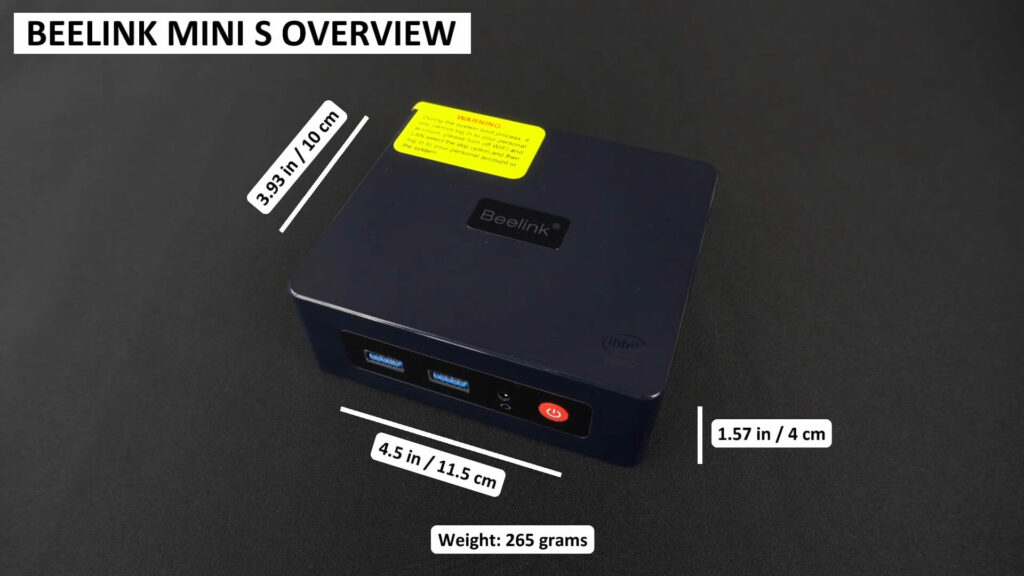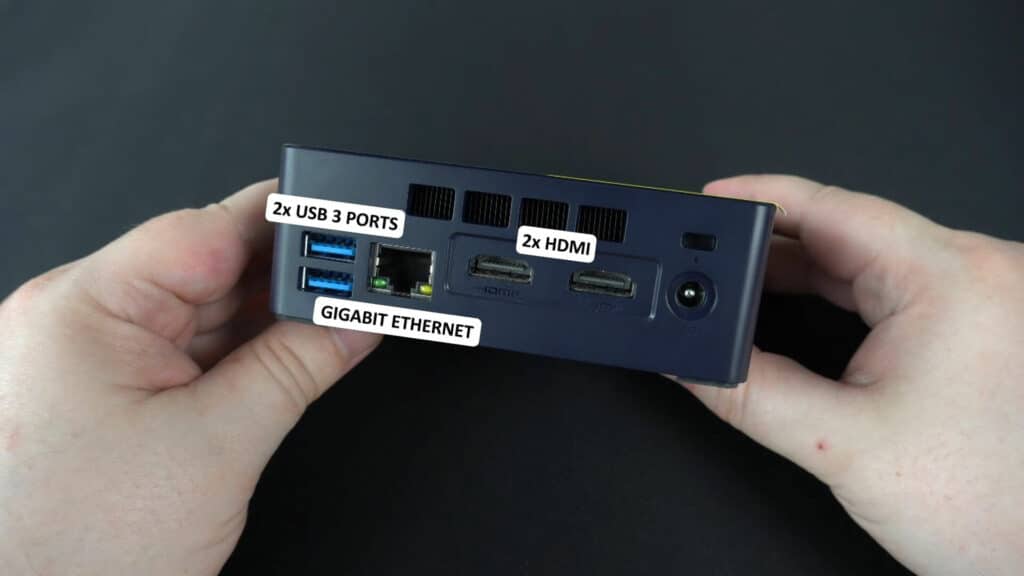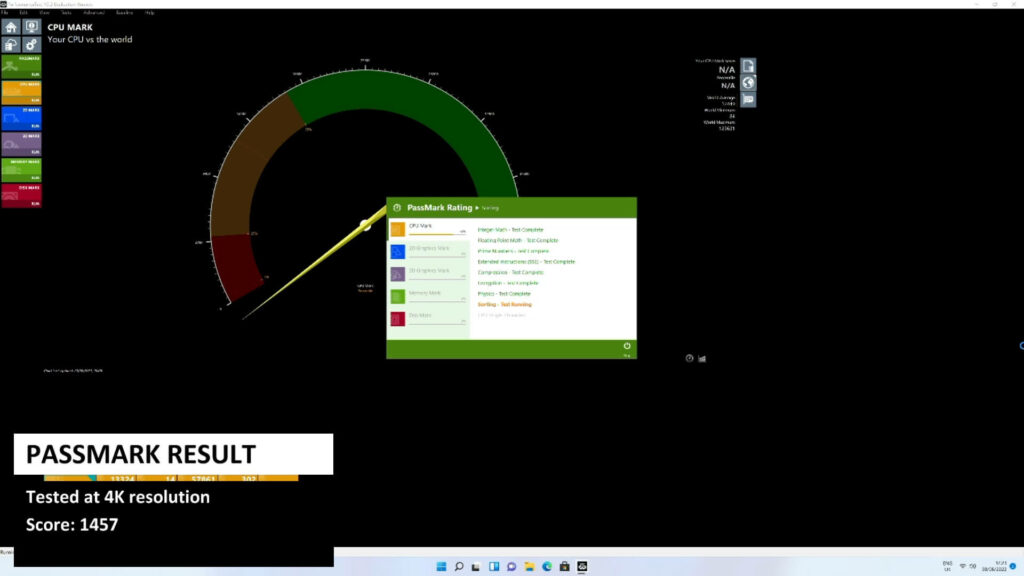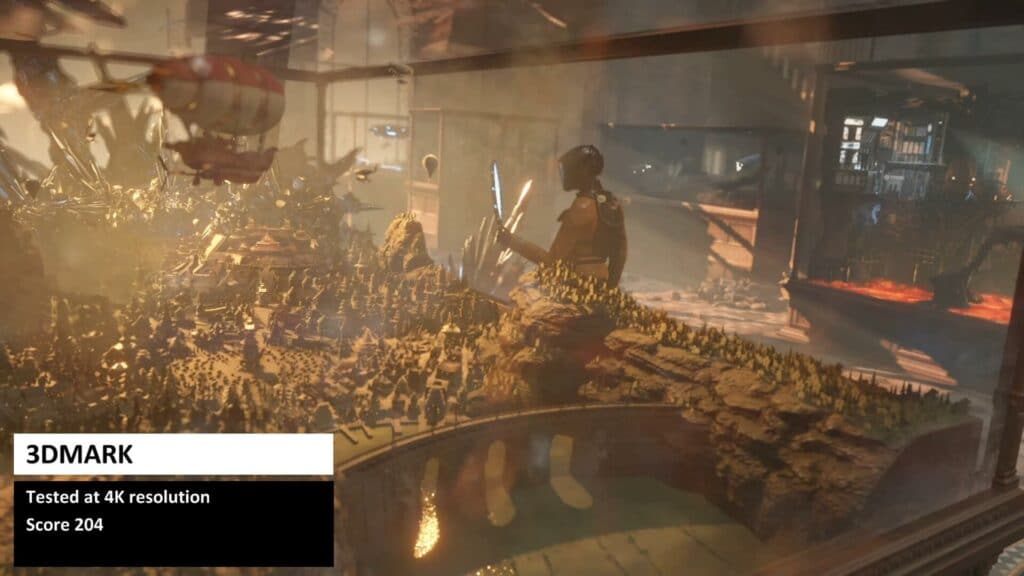Beelink MINI S Budget Mini PC
-
Design
(4.5)
-
Build Quality
(4.5)
-
Performance
(4.5)
-
Features
(4.5)
Summary
The Beelink MINI S Mini PC is a great price vs performance budget mini PC that will make completing your daily workload a breeze.
Overall
4.5User Review
( votes)Pros
- Great price vs performance
- Two HDMI ports for dual monitor display
- Gigabit ethernet
- Space inside for a 2.5″ HDD or SSD
Cons
- Not the highest performing mini PC in the budget price range.
In our Beelink MINI S review we will be putting this budget mini computer through its paces with some system benchmarks. We can see how it performs and compare with other similar priced and specification models.
Beelink MINI S Video Review
Unboxing the Beelink MINI S
As always we start with the unboxing. First we have the user guide which is in multiple languages including English, German, Spanish and Italian. It’s got everything you need to get started. Next we have the Beelink MINI S itself, we will show it in more detail shortly.

Inside the box we have a power supply. We will include the correct adaptor for your country. Next we have two HDMI cables. One is shorter than the other and can be used when mounted behind your TV or monitor. And last but not least is a TV mounting bracket and a bag of screws for the mount, as well as fitting the internal 2.5” hard drive or SSD.
Beelink MINI S Overview
The Beelink MINI S measures around 4.5 x 3.93 x 1.57 inches (11.5 x 10 x 4 cm) and weighs 265 grams. On the front are two USB 3 ports, a 3.5mm headphone jack and the power buttons.
On the back are two USB 3 ports, a gigabit ethernet port and two HDMI ports for dual monitor display
The bottom part can be opened up if you wish to upgrade the storage or RAM, or to install a 2.5” hard drive or SSD.
Beelink MINI S Technical Specifications
| CPU | Intel Celeron Processor N5095 Series 4 cores 4 threads up to 2.9Ghz at 15W TDP |
| RAM | 8GB DDR4 |
| STORAGE | Choice of 128GB or 256GB m.2 SSD |
| COMMUNICATIONS | 1Gb Ethernet, WiFi 5, Bluetooth |
System Benchmarks
PassMark
PassMark pushes the CPU, GPU, RAM and storage to their maximum in a series of tests. It’s a good way to find out the peak performance for a device.
The Beelink MINI S scores 1,457 which is an above average score in our benchmark results. We will be comparing them later in the video.
PCMARK
PCMark is a series of more natural tests covering day to day tasks from web browsing to image processing.
The Beelink MINI S scores 2,312 which again is above the average compared to other similar models.
3DMARK
3DMark tests the CPU and GPU to see how well they work together in video processing tasks. While the MINI S is not a gaming mini PC, video speed is also used in tasks such as video decoding while streaming for example.
The Beelink MINI S scores 204, it is in the low numbers, but many of the budget mini PC’s actually score lower than this.
CRYSTALDISKMARK
CrystalDiskMark runs a series of tests on the storage to see its performance across different read/write patterns
The Beelink MINI S gets a highest read speed of 508 and write speed of 430 MB/sec which is around the average.
Benchmark Results and Comparison
Let’s take a look at the benchmark results and compare them to other budget mini PC’s.
| BEELINK MINI S | BEELINK GK35 | GMKTEC NUCBOK5 | |
| PASSMARK | 1457 | 765 | 1749 |
| PCMARK | 2312 | 1345 | 2522 |
| 3DMARK | 204 | n/a | 335 |
| CRYSTALDISKMARK | 508 / 430 MB/sec | 559 / 487 MB/s | 555 / 409 MB/s |
| PRICE | £195.95 | £159.95 | £229.95 |
We can see that the Beelink MINI S falls in the middle between the lower performing Beelink GK35 model and higher performance GMKTEC NUCBOX5. The results are closer to the NUCBOX5 which makes it very competitive in terms of performance versus the higher price of the NUCBOX5.
Final Thoughts
The Beelink MINS S is perfect for those that want a mini PC at a budget price, but not end up with a low performing device after six months. While it is not as small as the NUCBOX5, it does mean it can fit a 2.5” drive inside for added storage, something the NUCBOX5 is too small to do.
If you are looking for a budget mini PC that can handle all of your daily tasks from web browsing to media consumption or working with office documents, then the Beelink MINI S is a very good option to consider.
That wraps up this Beelink MINI S review, we hope you have found it useful. You can learn more and buy the Beelink MINI S here. Or browse our wide range of mini PC’s to suit all requirements.
[azp_custom_product id=”22″]