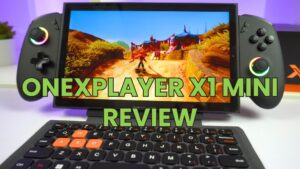ONEXPLAYER X1 Mini Review
Archives
- December 2025
- November 2025
- October 2025
- September 2025
- August 2025
- July 2025
- June 2025
- May 2025
- April 2025
- March 2025
- February 2025
- January 2025
- December 2024
- November 2024
- October 2024
- September 2024
- August 2024
- July 2024
- June 2024
- May 2024
- April 2024
- March 2024
- February 2024
- January 2024
- December 2023
- November 2023
- October 2023
- September 2023
- August 2023
- July 2023
- June 2023
- May 2023
- April 2023
- February 2023
- January 2023
- December 2022
- November 2022
- October 2022
- September 2022
- August 2022
- July 2022
- June 2022
- May 2022
- April 2022
- March 2022
- February 2022
- January 2022
- December 2021
- November 2021
- October 2021
- September 2021
- August 2021
- July 2021
- June 2021
- May 2021
- April 2021
- January 2021
- December 2020
- October 2020
- June 2020
- March 2020
- January 2020
- October 2019
- August 2019
- March 2019
- February 2019
- January 2019
- November 2018
- October 2018
- September 2018
- August 2018
- July 2018
- March 2018
- February 2018
- January 2018
- December 2017
- November 2017
- October 2017
- September 2017
- August 2017
- July 2017
- June 2017
- May 2017
- April 2017
- March 2017
- February 2017
- January 2017
- December 2016
- November 2016
- October 2016
- September 2016
- August 2016
- July 2016
- June 2016
- May 2016
- April 2016
- March 2016
- February 2016
- January 2016
- December 2015
- November 2015
- October 2015
- September 2015
- August 2015
- July 2015
- November 2014
- March 2014
- December 1969
Categories
- Accessories News
- Accessories Reviews
- Android Devices News
- Android Devices Reviews
- Announcements
- Buying Guides
- Editorials
- Gaming Handhelds News
- Gaming Handhelds Reviews
- Getting Started
- Laptops News
- Laptops Reviews
- Mini PC News
- Mini PC Reviews
- News
- Retro Gaming Handhelds News
- Retro Gaming Handhelds Reviews
- Reviews
- Ultrabooks News
- Ultrabooks Reviews