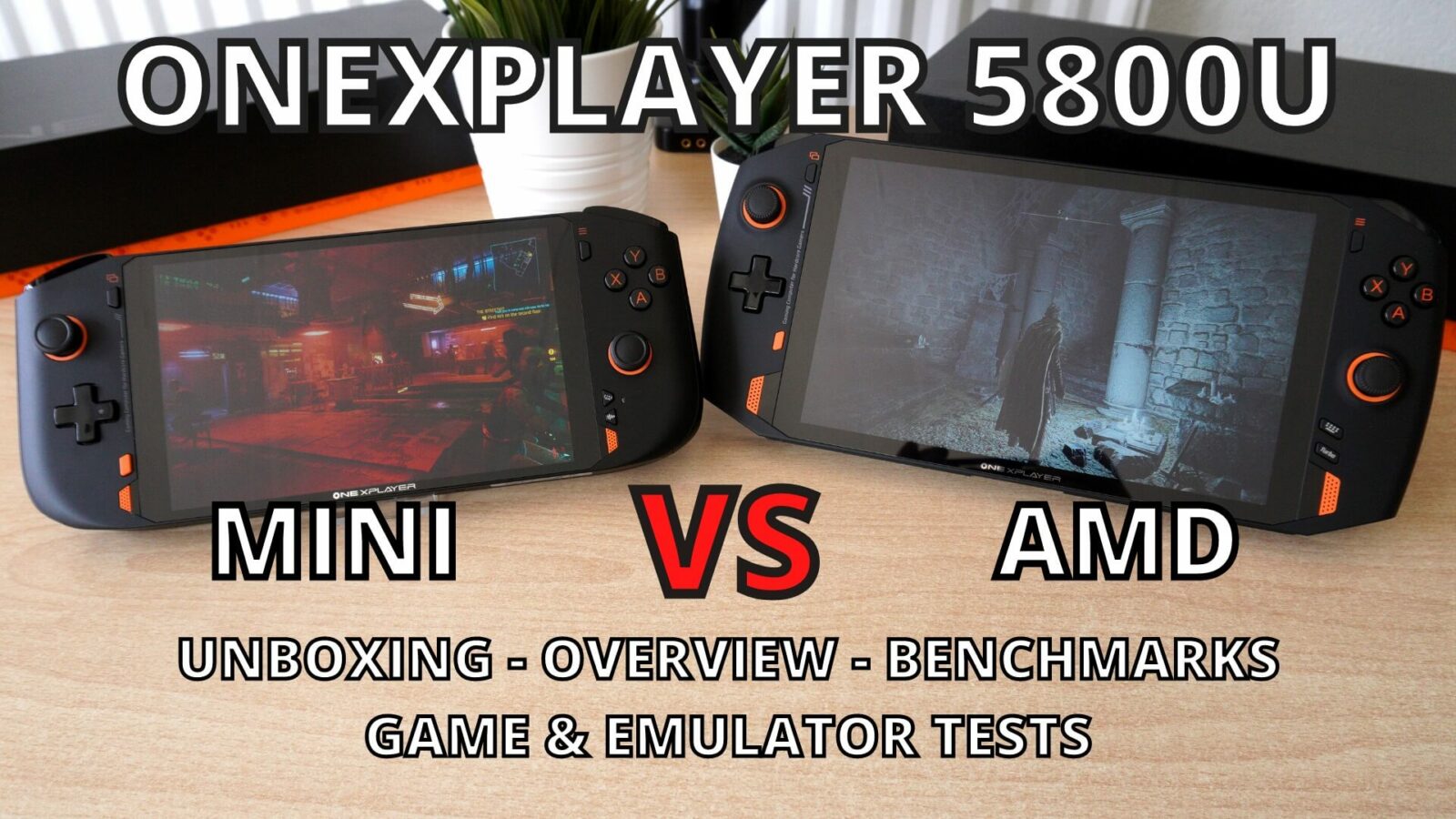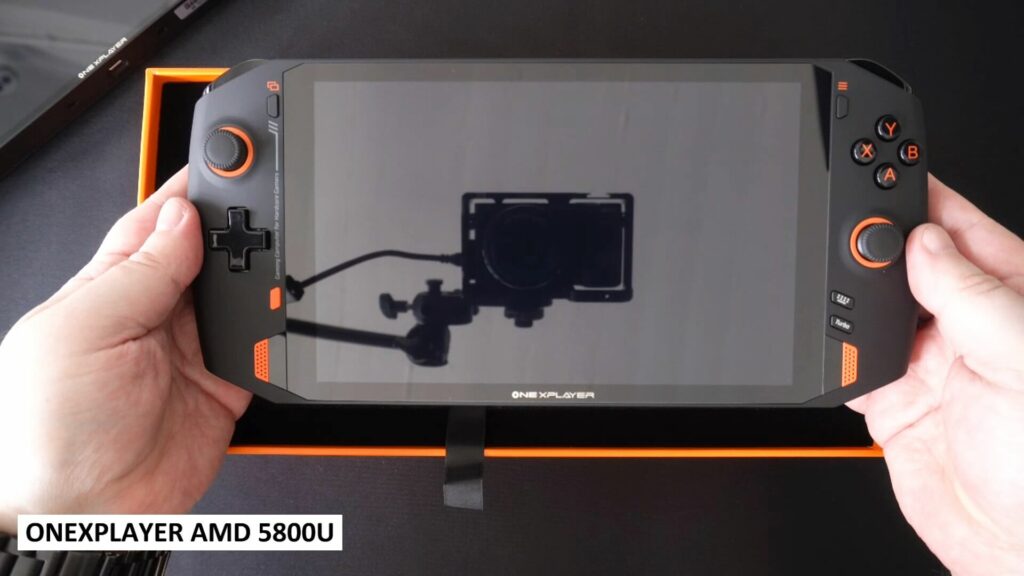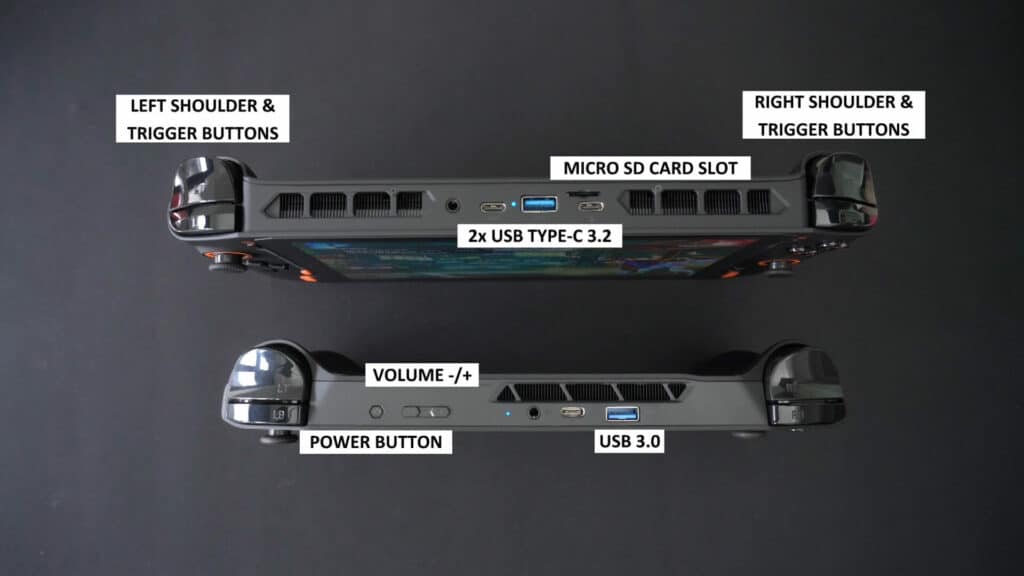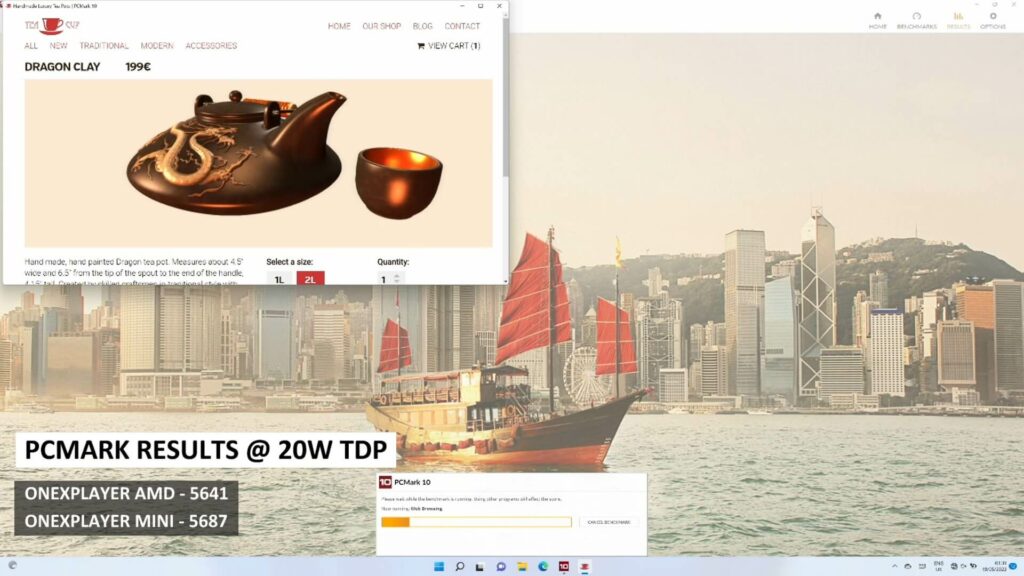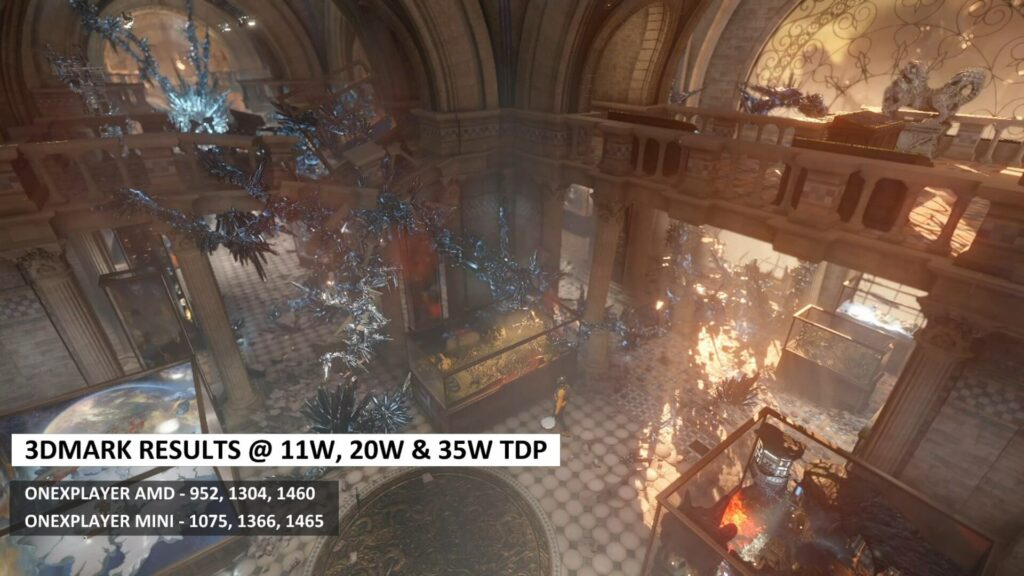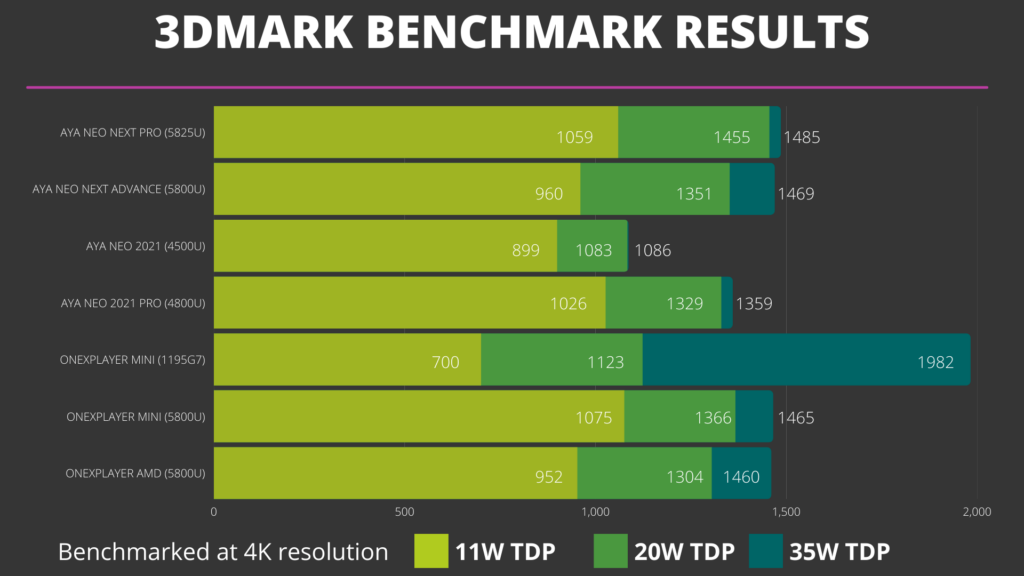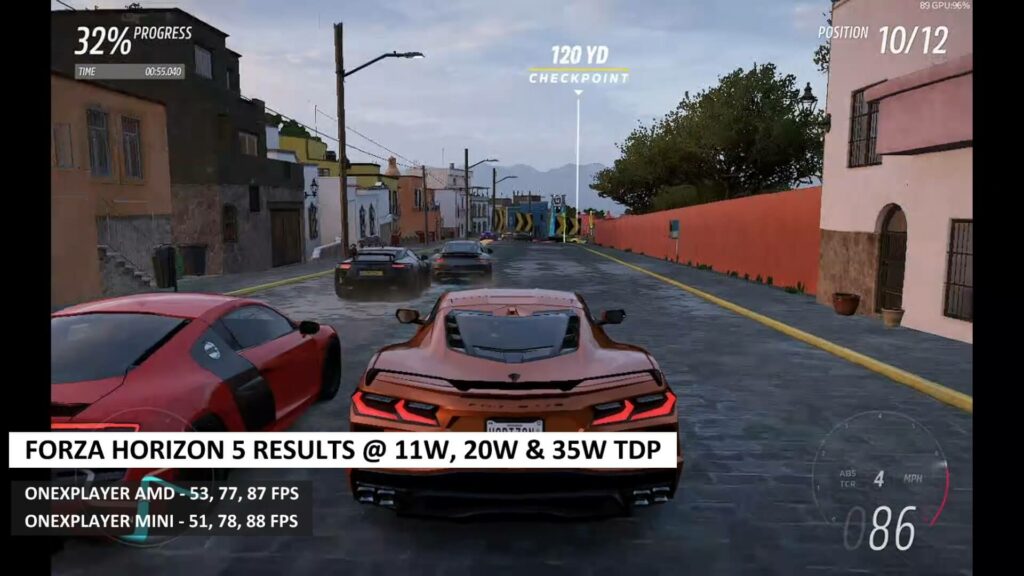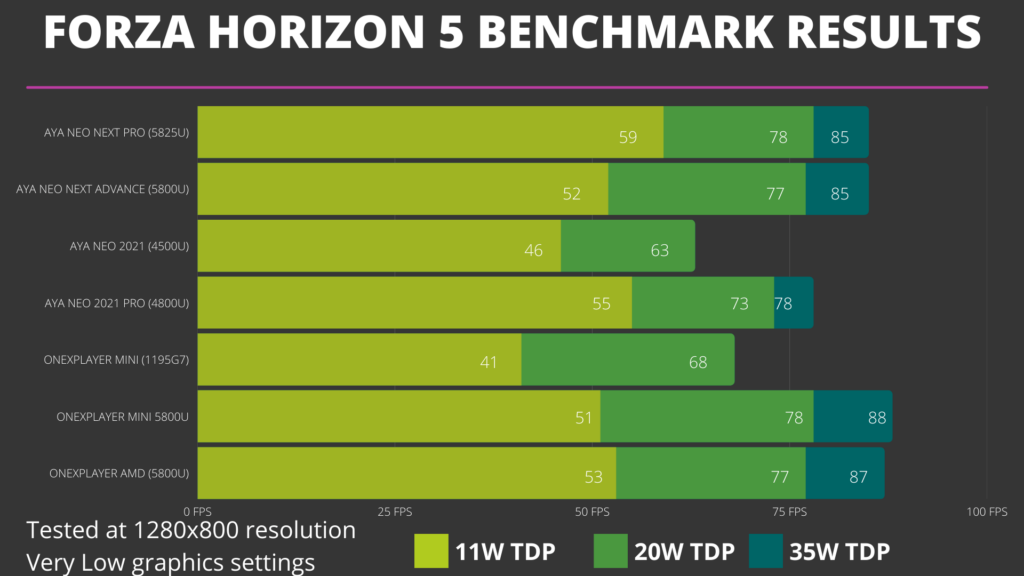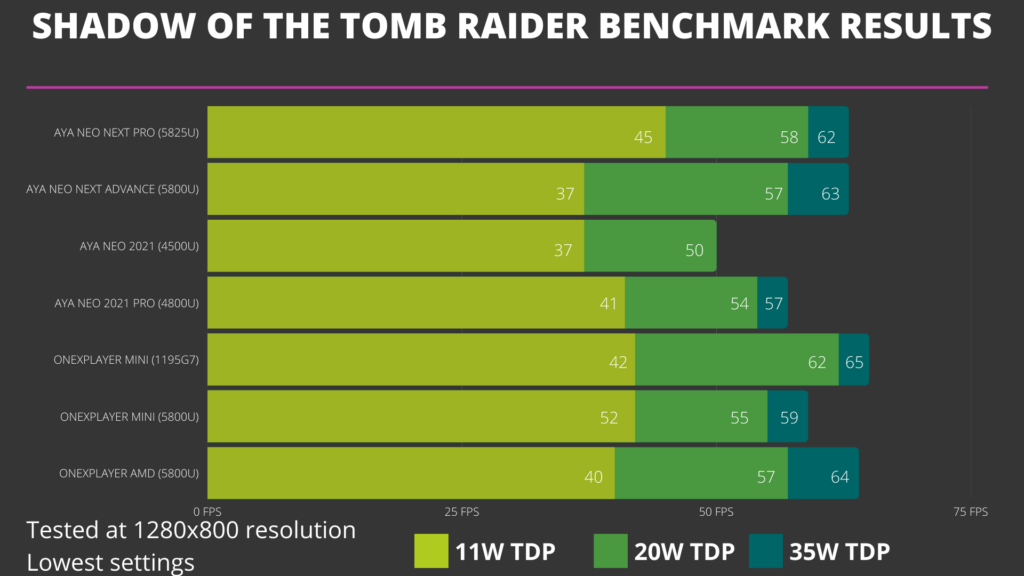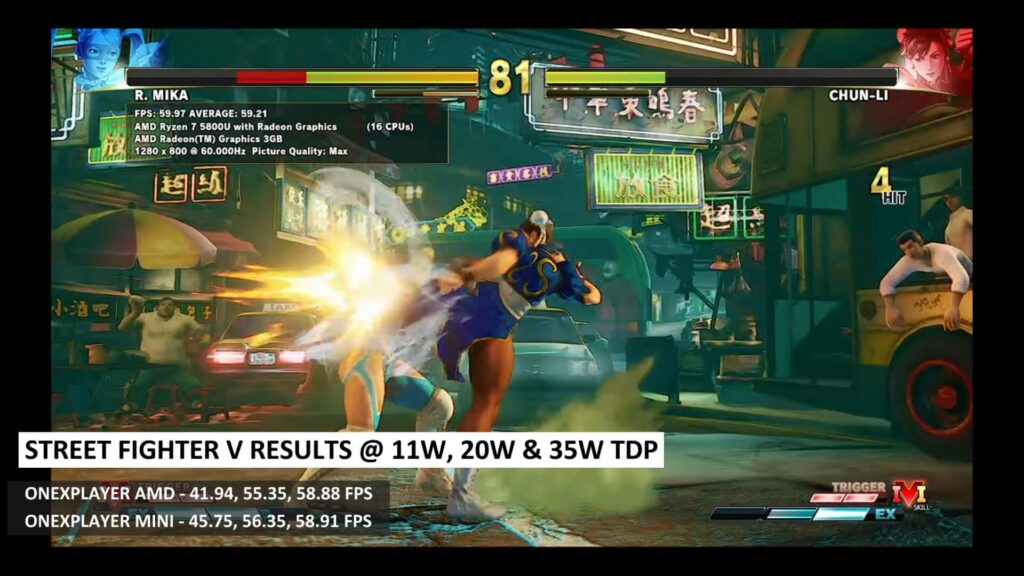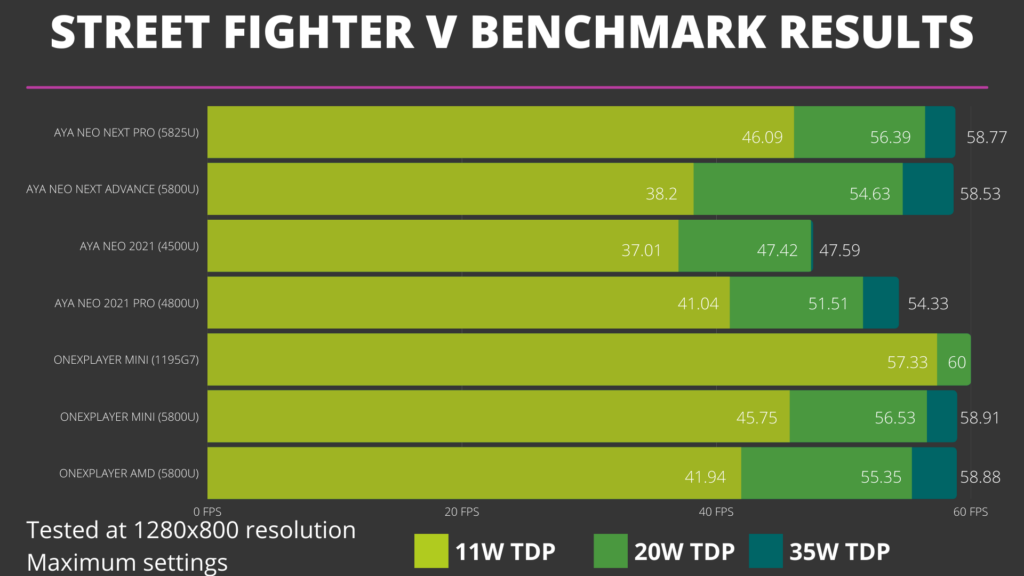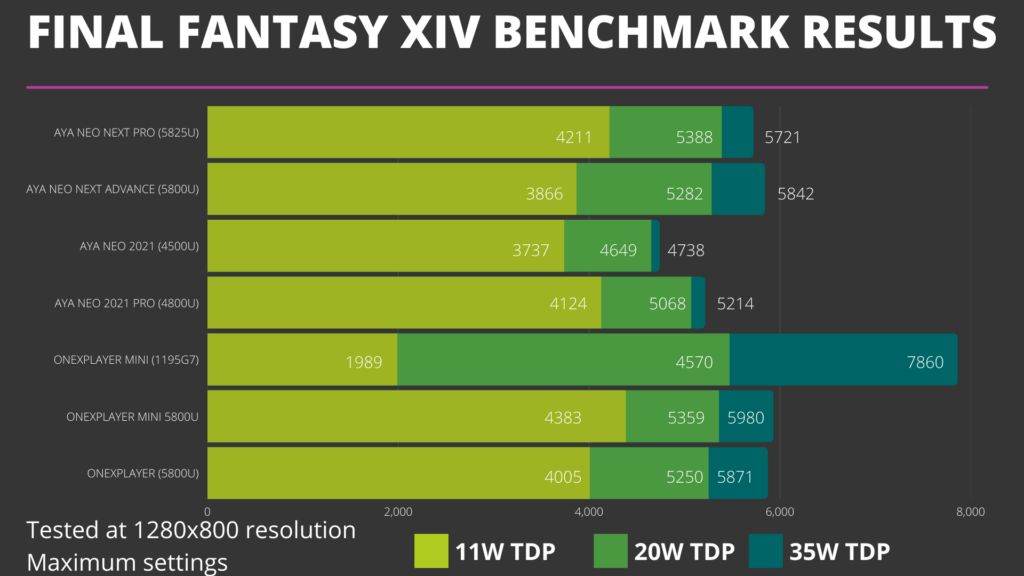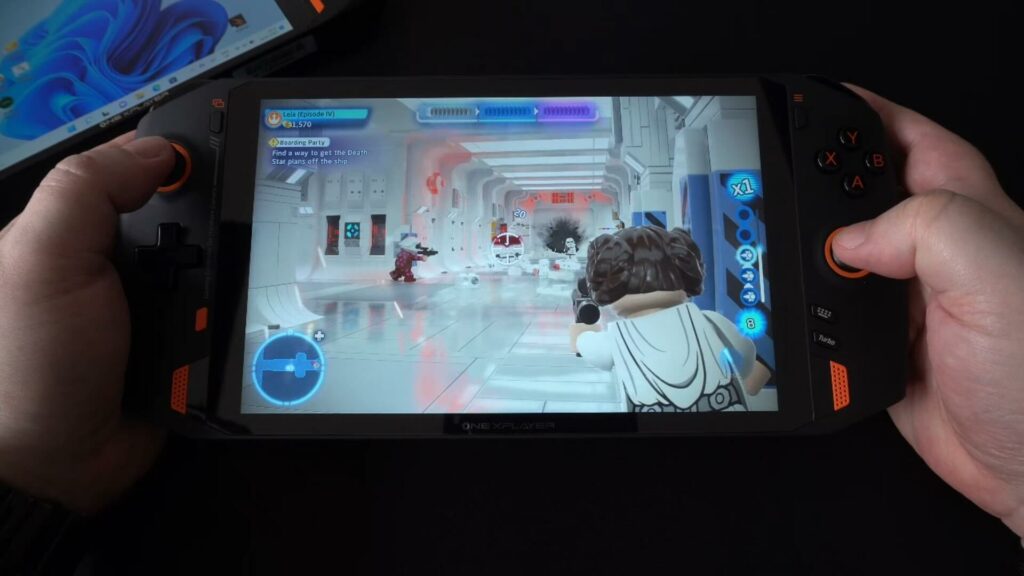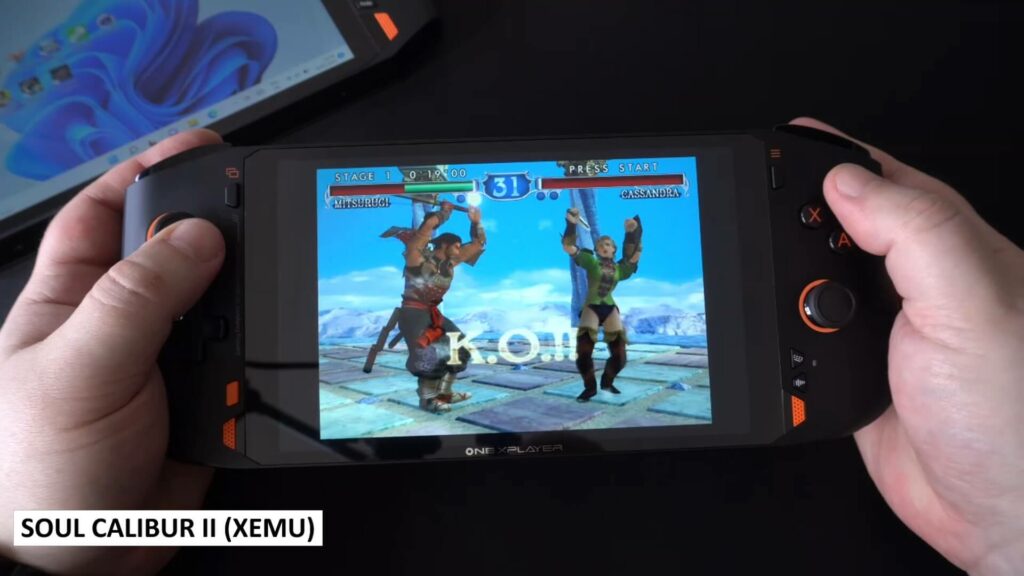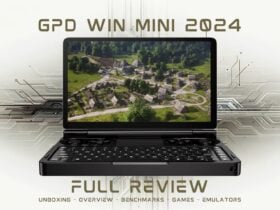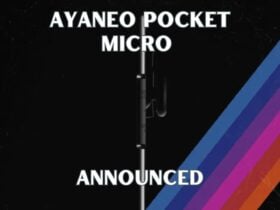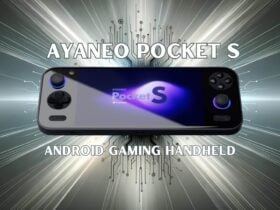ONEXPLAYER AMD & MINI 5800U review and comparison with video
-
Design
(5)
-
Build Quality
(5)
-
Display
(5)
-
Performance
(4.5)
-
Features
(4.5)
ONEXPLAYER AMD & MINI 5800U review and comparison with video
A great choice of two Windows gaming handhelds with the AMD Ryzen 5800U processor to suit your preference. The larger AMD model with an 8.4″ display, or the more portable Mini with 7″ display. Both are great so the choice is yours!
Overall
4.8User Review
( vote)Pros
- Fast AMD Ryzen 5800U processor
- 16GB of fast RAM
- Choice of 1TB or 2TB fast SSD
- Choice of 8.4 or 7 inch display
- Good battery life
- Very fast performance on some AAA games
Cons
- Mini model lacks the fingerprint sensor and turbo button
- Some games do not run as fast on AMD than Intel based handhelds
In our review we are checking out the two brand new AMD 5800U models from ONEXPLAYER, the ONEXPLAYER AMD & ONEXPLAYER Mini. We will unbox them, check out their features and run some system and games benchmarks, followed by some game and emulator testing.
ONEXPLAYER AMD & MINI 5800U review video
ONEXPLAYER AMD & MINI 5800U Unboxing
Let’s start the ONEXPLAYER AMD & MINI 5800U review with unboxing the ONEXPLAYER Mini. Inside there is the ONEXPLAYER Mini handheld gaming PC which we will take a closer look at in a moment.
Next we have a quick start guide. There is not much in it to be fair, there’s a bit of English text, but you don’t really need it. Inside the first box is a USB power supply. We will include the correct adaptor for your country when ordering. And last but not least there is a USB Type-C charge cable.
And moving on to the larger ONEXPLAYER AMD model. Inside there is the ONEXPLAYER AMD gaming handheld PC which we will also take a closer look at shortly.
There is a quick start guide. This one has a bit more information and has more english language text. And inside the box are a USB Power supply and USB Type-C charge cable. As before, we will include the correct power adaptor for your country.
Overview of the ONEXPLAYER AMD & MINI 5800U
The ONEXPLAYER AMD measures 11.3 x 5.1 x 0.9 inches. The ONEXPLAYER Mini measures 10.23 x 4.1 x 0.9 inches.
The AMD screen is 8.4 inches with a 2560×1600 resolution. The Mini screen is 7 inches with a 1920×1200 resolution. This is something to consider if you are planning to play games at the native resolution. As the higher the resolution, the more processing power is used up.
Both devices essentially look the same on the front. You have the dual analogue sticks, D-pad and gaming buttons.
Looking towards the bottom right area there is a difference with one button. On the ONEXPLAYER AMD there is a Turbo button to easily toggle the TDP. For the Mini it is replaced with a Night Mode feature that reduces the fan speed and noise. You can use software such as Ryzen Controller to change the TDP and we recommend doing it this way.
Both models have the standard left and right shoulder and trigger buttons. The AMD model has two USB Type-C ports on the top, the Mini has one on the top and one on the bottom of the device. Both have a USB 3 port on the top.

On the ONEXPLAYER AMD there is a stand to keep the device upright on your desk. There is a power button and you can find the volume up and down as well as a dedicated volume mute button.
ONEXPLAYER AMD & MINI 5800U Technical Specifications
Continuing our ONEXPLAYER AMD & MINI 5800U review we take a look at the tech specs. Both models are essentially the same hardware but with different display and case sizes.
| ONEXPLAYER AMD 5800U | ONEXPLAYER Mini 5800U | |
| CPU | AMD Ryzen 7 5800U, Zen 3, 8 cores 16 threads 1.90 GHz Base Frequency, 4.4 GHz Max Turbo Frequency Default 25W TDP | AMD Ryzen 7 5800U, Zen 3, 8 cores 16 threads 1.90 GHz Base Frequency, 4.4 GHz Max Turbo Frequency Default 25W TDP |
| GPU | AMD Radeon Graphics, 8 core @ 2000 MHz | AMD Radeon Graphics, 8 core @ 2000 MHz |
| RAM | 16GB LPDDR4x 4,266MHz Dual Channel Memory | 16GB LPDDR4x 4,266MHz Dual Channel Memory |
| STORAGE | 1 or 2TB M.2 2280 (NVMe) Storage PCle 3.0 x4 | 1 or 2TB M.2 2280 (NVMe) Storage PCle 3.0 x4 |
| COMMUNICATIONS | Wi-Fi 6 Bluetooth 5.0 | Wi-Fi 6 Bluetooth 5.0 |
| BATTERY | 15,300 mAh battery 5 hours 50 minutes on idle 1 hour 48 on full load | 12,600 mAh battery 6 hours 10 minutes on idle 1 hour 57 on full load |
| FAN NOISE & TEMPERATURE | 66dB on full load 46°C / 114.8°F highest temperature | 66dB on full load 41°C / 105.8°F highest temperature |
Fan noise and temperature measured while running Cinebench for 10 minutes.
System Benchmarks
PassMark
We start the system benchmarks with PassMark. We are running it at 4K resolution at 20W TDP to keep in line with our previous handheld tests. PassMark performs a series of tests on the CPU, GPU, RAM and storage to push them to their maximum performance.
We get a score of 4,734 on the ONEXPLAYER AMD handheld PC and a higher score of 5,073 on the ONEXPLAYER Mini handheld console. There’s a noticeable difference in the scores here which will be interesting to see if it continues throughout the tests.
PCMark
Our next test is with PCMark and we are running at 4K at 20W TDP. PCMark runs a series of tests based on your more day-to-day usage of a PC. These include tasks ranging from web browsing, speed of booting windows, loading software, working with large office documents and much more.
With the ONEXPLAYER AMD we get a score of 5,641. And with the ONEXPLAYER Mini we get a score of 5,687. The two scores are pretty much the same which is good to see.
3DMark
3DMark runs a series of tests with the CPU and GPU to see how well it performs for graphics related tasks. These include image processing and of course gaming. We are running the tests at 4K resolution, and at 11, 20 and 35W TDP to see how the performance changes with different TDP’s.
The ONEXPLAYER AMD gaming handheld scores 952, 1,304, and 1,460 across the 11, 20 and 35W TDP’s. The ONEXPLAYER Mini handheld scores 1,075, 1,366, and 1,465 respectively across the three TDP’s.
There are differences in the 11 and 20W scores, and essentially the same at 35W.
Putting this into a more visual form we can see that the AMD 5800U and 5825U based devices have varying lower TDP scores, but at 35W they are scoring in the same ballpark.
There is a nice increase in performance over the older generation of AMD based devices ranging from 30% on the 4500U and 8% on the 4800U models.
However the king of 3DMark is still the ONEXPLAYER Mini Intel 1195G7 model, which has an excellent 1,982 score.
Gaming Benchmarks
We continue the ONEXPLAYER AMD & MINI 5800U review with some gaming benchmarks. So that we can test and compare all the handhelds fairly, we run our game benchmarks at 1280×800 irrespective of the handhelds resolution. The AMD’s native resolution is 2560×1900 and the Mini is 1920×1200, which means more processing power is required to render games at this resolution, and we can’t do a like for like performance comparison.
Forza Horizon 5
We start the gaming benchmarks with Forza Horizon 5 running at 1280×800 with the very low graphics settings. We are also testing at 11, 20 and 35W TDP to see the difference in performance.
The ONEXPLAYER AMD scores 53, 77 and 87 frames per second across the three TDP’s. The ONEXPLAYER Mini scores 51, 78 and 88 frames per second. These scores are almost identical for both Windows handhelds, and if we were to run the test again it likely would be 1 frame either way for them.
Comparing the scores to other Windows gaming handhelds at 20W TDP, we can see that the AMD and Mini take the lead over the AYA NEO NEXT models by a few frames. Do keep in mind that AYA models were tested using slightly older Windows versions and drivers, this may result in a frame or two difference here or there.
Shadow of the Tomb Raider
Next in our games benchmark is Shadow of the Tomb Raider. We are running at 1280×800 resolution on the default lowest graphics settings.
On the ONEXPLAYER AMD we get scores of 40, 57 and 64 frames per second, and on the Mini we get 42, 55 and 59 frames per second. There’s a bit of variation in the scores here with the highest scores swapping between the two at different TDP’s.
In our comparisons we can see that the 5800U and 5825U models are catching up to the ONEXPLAYER Mini Intel model. We are not sure why the Mini had a lower 20 and 35W score, we only run each benchmark once to give a fair chance.
Street Fighter V
In our Street Fighter V benchmark we check the average frame rate at the end of the first match. We are running at 1280×800 resolution on the maximum graphics settings at 11, 20 and 35W TDP.
The ONEXPLAYER AMD scores 41.94, 55.35 and 58.88 frames per second average. The Mini scores 45.75, 56.35 and 58.91 FPS respectively. We can see a noticeable difference in the 11W TDP scores, and next to nothing in 20 and 35W TDP.
In our handheld comparison we can see that none of the AMD devices can still hit that 60 FPS target. But they are getting closer with each new model. Overall the 5800U scores are similar at 20 and 35W TDP.
Final Fantasy XIV
Our last games benchmark is Final Fantasy XIV which we are running at 1280×800 on maximum graphics settings.
The ONEXPLAYER AMD scores 4,005, 5,250 and 5,871 across the three TDP’s. The ONEXPAYER Mini scores 4,383, 5.359, and 5,930.
At 11W TDP there is a quite large difference between the AMD and Mini. As the TDP goes higher we can see the scores balancing out.
In our comparison we can see that the 5800U and 5825U models are roughly on par with each other. But again the Intel 1195G7 takes the lead by far with a 27% difference in score.
Benchmark Summary
A brief look at all of the Games benchmark scores and compare them with other AMD and Intel based handhelds at 20W TDP.
| PCMARK | 3DMARK | FORZA HORIZON 5 | STREET FIGHTER V | FINAL FANTASY XIV | SHADOW OF THE TOMB RAIDER | |
| AYA NEO NEXT PRO (5825U) | 5819 | 1455 | 78 FPS | 56.39 FPS | 5388 | 58 FPS |
| AYA NEO NEXT ADV. (5800U) | 5733 | 1351 | 77 FPS | 54.63 FPS | 5282 | 57 FPS |
| AYA NEO 2021 (4500U) | 4894 | 1083 | 68 FPS | 47.42 FPS | 4649 | 50 FPS |
| AYA NEO 2021 PRO (4800U) | 5256 | 1329 | 73 FPS | 51.51 FPS | 5068 | 54 FPS |
| ONEXPLAYER MINI (1195G7) | 5253 | 1123 | 68 FPS | 60 FPS | 5470 | 62 FPS |
| ONEXPLAYER MINI (5800U) | 5687 | 1366 | 78 FPS | 56.53 FPS | 5359 | 55 FPS |
| ONEXPLAYER AMD (5800U) | 5641 | 1304 | 77 FPS | 55.35 FPS | 5250 | 57 FPS |
The ONEXPLAYER AMD and Mini do quite well overall with competitive scores in the games benchmarks. The system benchmarks are however a little lower than the AYA NEO NEXT PRO model. This is likely a difference in RAM and storage speeds which are used by AYA and ONEXPLAYER.
Which Windows gaming handheld should I buy?
As to which model out of the ONEXPLAYER AMD and Mini is the best handheld gaming console? With the AMD, you have the larger device and larger screen with higher resolution. Not forgetting the unique features such as the fingerprint sensor and kickstand on it..
But then the ONEXPLAYER Mini does have an overall slight increase in performance compared to the AMD. It is smaller and easier to carry. You may not like such a large display on a handheld, or maybe prefer a lower native resolution so that games will run faster if using that.
Both are great handhelds in their own right, so it may come down to personal preference which is best suited for you.
Games Performance
We will finish up the ONEXPLAYER AMD & Mini 5800U review with a brief look at some gameplay and emulator footage which are set up to be playable rather than cranking everything up to maximum.
We tried a variety of games and found the performance to be pretty much the same as the AYA NEO NEXT PRO. We were using slightly older Windows and graphics drivers which should not result in a massive difference in performance.

With Elden Ring we are playing at 1280×800 with a mix of mostly low and some medium graphics settings and were getting very playable frame rates. You can lock the frame rate to 30 and increase the graphics settings a little.
With Forza Horizon 5 we are running at 1280×800 with the lowest graphics settings. We know from the benchmarks that we got well over 60 frames per second. The gameplay was super smooth when locked to 60. You can, if you wanted to, go to higher graphics settings.
We wanted to try LEGO Star Wars Skywalker Saga on the ONEXPLAYER AMD’s native resolution of 2560×1600 and we are running on Medium settings. The gameplay is just fine with no issues on LEGO Star Wars, but with some other games you wouldn’t get the same experience with the native resolution.
Emulator Performance
The emulation performance is on par with the 5825U powered AYA NEO NEXT Pro and we get some good results. Both models are more than capable of emulating all of the classic 8, 16 and 32bit consoles. Moving into the more recent consoles we get some good performance. Remember that the emulators we are showing are still in active development and may not be fully optimised.
Original Xbox emulation is spot on. You can enjoy compatible games at full speed, and you can usually increase the rendering resolution for improved visuals.
The Citra emulator also runs amazingly well. You can of course change the display to show one screen in a larger view or fullscreen, or show both as we are doing. We had no issues with performance here.
For PlayStation 2 the performance is amazing. You can enjoy games with higher rendering resolutions and still keep a stable 60 frames per second. The games really do look amazing on the ONEXPLAYER’s displays.
For PlayStation 3 emulation, as with on all handhelds there are some performance issues. It can depend on the game you are playing as well as the actual emulators compatibility. We are running WipeOut HD with a locked 30 frames per second and it runs great.
And we finish off our ONEXPLAYER AMD & MINI 5800U review with the RyuJinx emulator. Again this is still in active development so performance may vary. But we tried a bunch of games and they were running at full speed or at least playable speeds.
Where to buy the ONEXPLAYER AMD and Mini 5800U?
That wraps our review of the ONEXPLAYER AMD and Mini models, we hope you have found it useful. You can learn more about and buy the ONEXPLAYER AMD 5800U here, and buy the ONEXPLAYER Mini 5800U here. You can browse our range of handheld game consoles here,