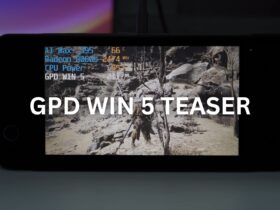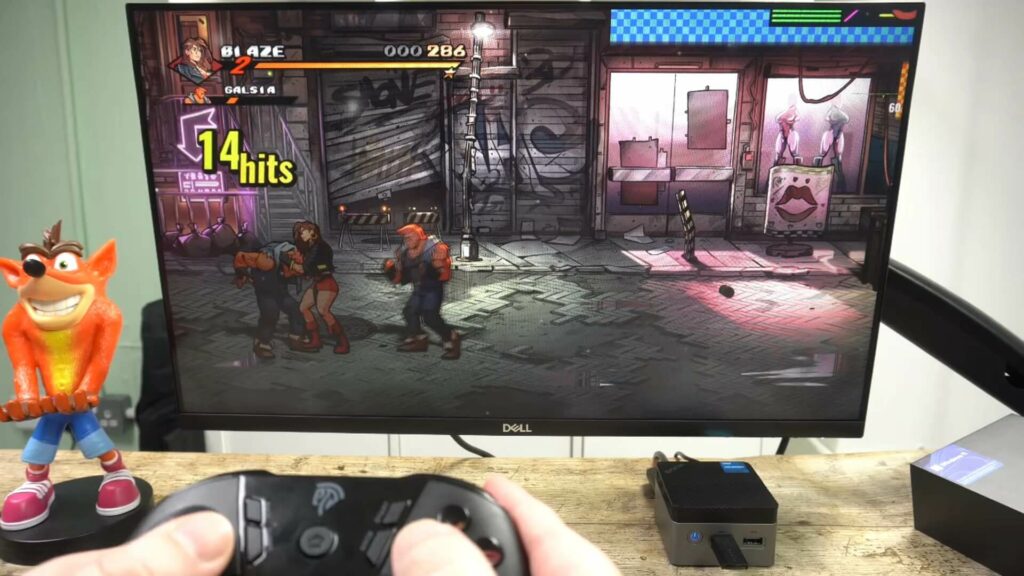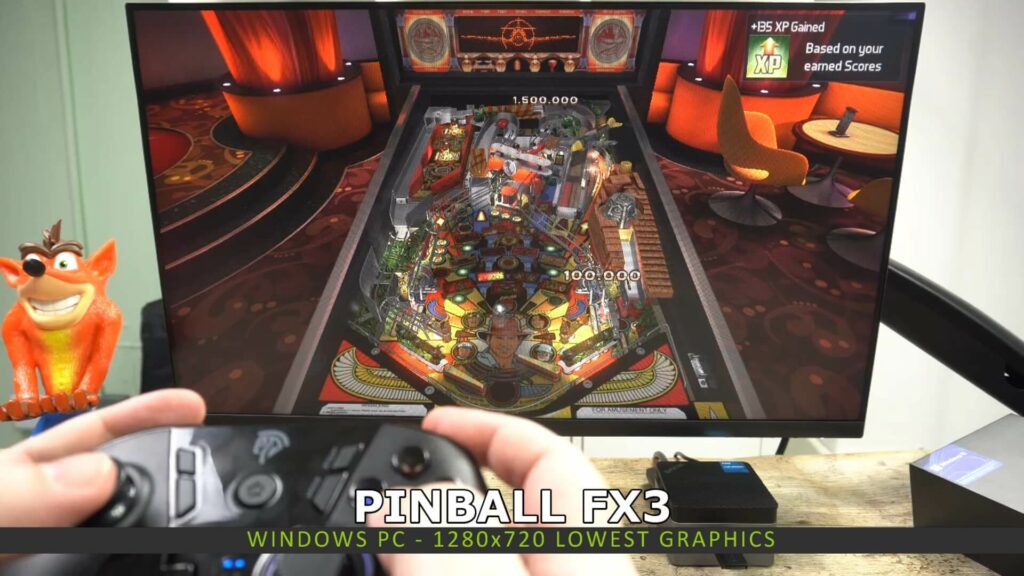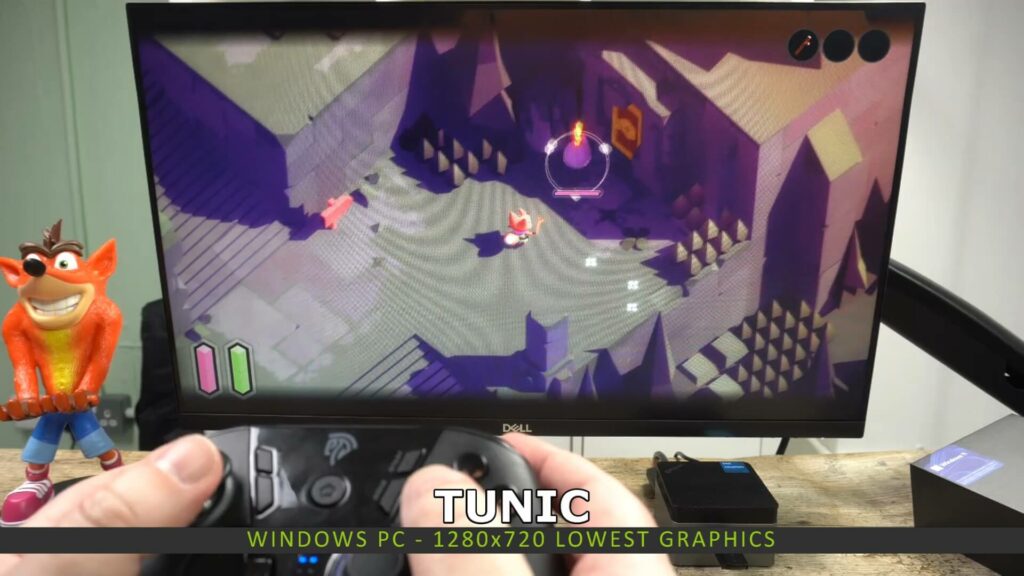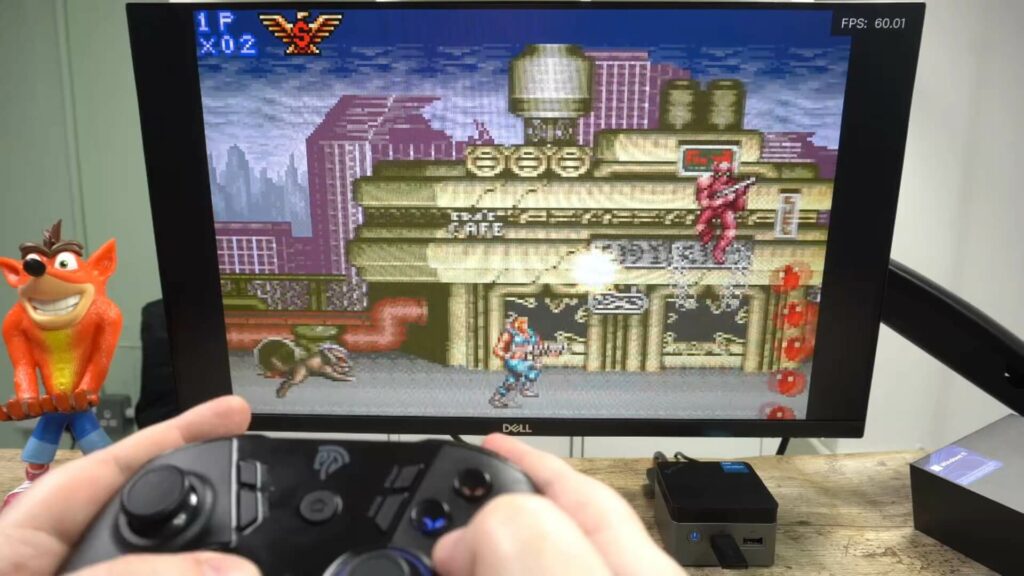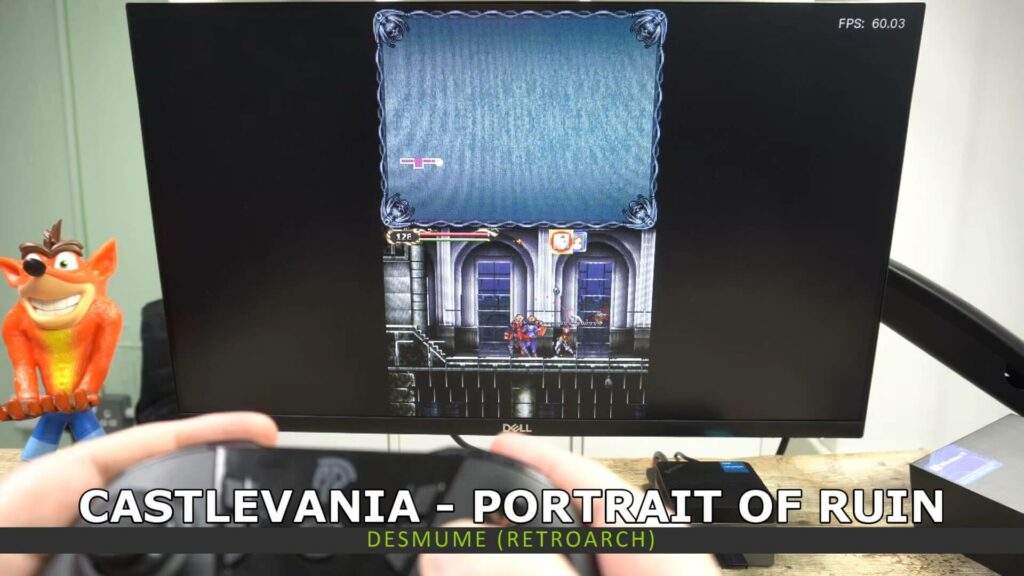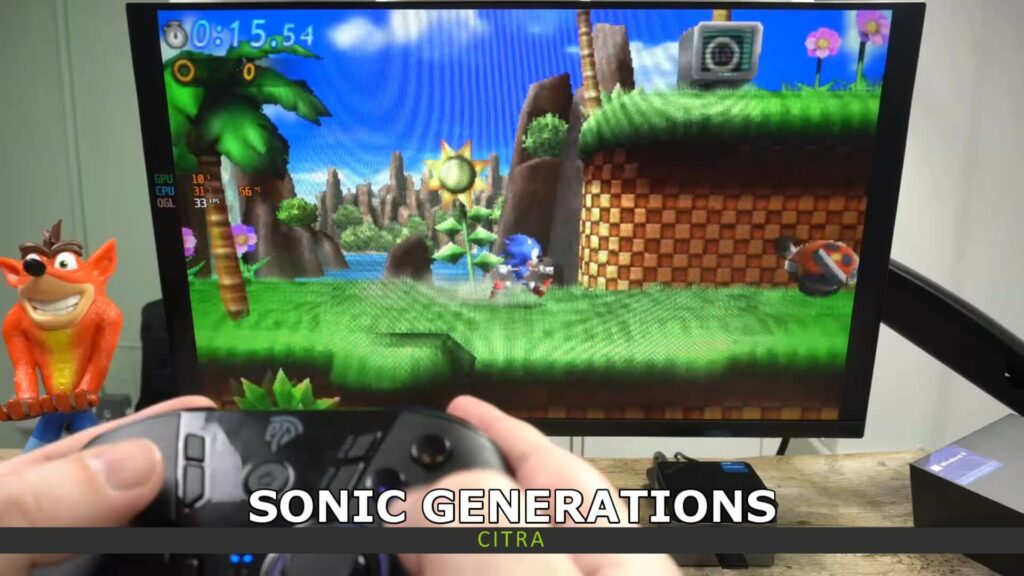A high performance budget mini PC that fits in the palm of your hand
-
Design
(5)
-
Build Quality
(5)
-
Performance
(5)
-
Features
(5)
-
Software
(5)
Summary
The GMKtec NUCBOX5 is an amazing mini PC that packs a very impressive punch for its extremely small size. If you are looking for a high quality budget mini PC for work or retro gaming then look no further!
Overall
5User Review
( votes)Pros
- One of the smallest PC’s we have seen!
- Only 2.8×2.8×1.7 inches & 204g.
- Fastest processor in budget mini PC range
- 8GB of RAM and up to 1TB SSD supported
- Fast WiFi 6, Gigabit Ethernet and BT 5.2
- Two HDMI ports for dual monitor display
- Quiet fan
Cons
You may have seen a sneak peek of the GMKtec NUCBOX5 mini PC in our recent best budget mini PC article, if you haven’t already, read it to find out who won! In our GMKtec NUCBOX5 review we take a closer look at the device then after we run some benchmarks to see its performance. We then try some games and emulators to see its how well it can run them.
GMKtec NUCBOX5 Review Video
Unboxing the GMKtec NUCBOX5
As always, let’s get the GMKtec NUCBOX5 review started with the unboxing! Inside we have a quick start guide that is in full English and covers how to set it up and use it. Underneath is the GMKtec NUCBOX5 which we will show in more detail shortly.
In the box we have a power supply. We will include the correct adaptor for your country when you buy a NUCBOX5 from DroiX.
GMKtec NUCBOX5 Overview
The GMKtec NUCBOX5 is our smallest reviewed PC, measuring just 2.8 x 2.8 x 1.7 inches (7.2 x 7.2 x 4.4 cm) and weighing only 204 grams!
On the front are the power button and two USB 3.2 ports. On the right side is a Micro SD card slot for up to 128GB cards.
And on the back you can find a USB Type-C port used for the power. Two HDMI 2.0 ports supporting dual monitor up to 4K 60Hz, a 3.5mm headphone port, a gigabit ethernet port and a USB 3.2 port.
GMKtec NUCBOX5 Technical Specifications
| CPU | Intel 11th generation Jasper Lake N5105 |
| CORE / THREAD | 4 / 4 |
| FREQUENCY (Base / MAX) | 2.0GHz / 2.9GHz |
| GPU | Intel UHD Graphics |
| RAM | 8GB DDR4 LPDDR4x @ 2933MHz (Max 12GB( |
| STORAGE | 256GB / 512GB SSD (Max 1TB) |
| SLOT | 3x USB-A 3.2 2x HDMI 2.0 1x Type-C (Power only) Gigabit LAN RJ45 1x 3.5mm Headphone Jack Micro SD Card slot (Max 128GB) |
| WI-FI | 802.11 a/b/g/n/ac/ax WiFi 6 |
| BLUETOOTH | 5.2 |
| OS | Windows 11 Home |
| SIZE / WIGHT | 2.8 x 2.8 x 1.7 inches (7.2 x 7.2 x 4.4 cm) / 204 grams. |
| FAN NOISE | 49dB (recorded in average office noise environment) |
| TEMPERATURE | 37°C / 99°F (ambient room temperature of 19°C) under full load |
System Benchmarks
PassMark
We start off the benchmarks in our GMKtec NUCBOX5 review with PassMark. It pushes the CPU, GPU, RAM and storage to their maximum to see their peak performance for this small mini PC.
| MODEL | PASSMARK RESULT |
| Beelink U59 | 1455.6 |
| Beelink GK Mini | 912.7 |
| Beelink GK35 | 590 |
| Beelink GK35 | 765.5 |
| Minisforum GK50 | 618.1 |
| Minisforum JB95 | 1387.7 |
| GMKtek NucBox5 | 1749 |
As we recently completed our best budget mini PC comparison, we can compare the scores with those. The NUCBOX5 mini PC for work comes out on top with 1,749. It’s the highest performer in our range of budget mini PC’s of less than £250.
PCMark
Next we are running PCMark to see the day to day performance when using the NUCBOX5 mini PC for work and home. These include everything from web browsing, working with office documents, media consumption and some light image editing.
| MINI PC MODEL | PCMARK RESULT |
| Beelink U59 | 2349 |
| Beelink GK Mini | 1852 |
| Beelink GK35 | 1071 |
| Beelink GK35 | 1345 |
| Minisforum GK50 | 1973 |
| Minisforum JB95 | 2292 |
| GMKtek NucBox5 | 2522 |
The NUCBOX5 scores 2,522, again putting it just ahead of the Beelink U59 followed by the Minisforum JB95 office mini PC’s.
3DMark
3DMark tests the CPU and GPU together to see how they perform for video related tasks such as image or video editing through to gaming. The NUCBOX is not a gaming mini pc, far from it, with a score of just 355. You would not be able to play any AAA high end games, but older ones and classic console emulators will be just fine as we will see shortly.
CrystalDiskMark
As part of our GMKtec NUCBOX5 review we are including CrystalDiskMark results as a few of our viewers have requested it to be included in the benchmarks again.
| MODEL | CRYSTALDISKMARK DISK READ / WRITE MB/s |
| Beelink U59 | 540 / 401 |
| Beelink GK Mini | 515 / 491 |
| Beelink GK35 | 244 / 130 |
| Beelink GK35 | 559 / 487 |
| Minisforum GK50 | 544 / 454 |
| Minisforum JB95 | 535 / 493 |
| GMKtek NucBox5 | 555 / 409 |
The NUCBOX5 mini PC for home gets a best read score of 555 and write score of 409 MB/s. The writing score is a little lower than others in this price range, but it makes up for that in read speed with 2nd place in the results.
Benchmark Summary
Here is a summary of the benchmark results compared to other mini PC’s in the sub £250 price range.
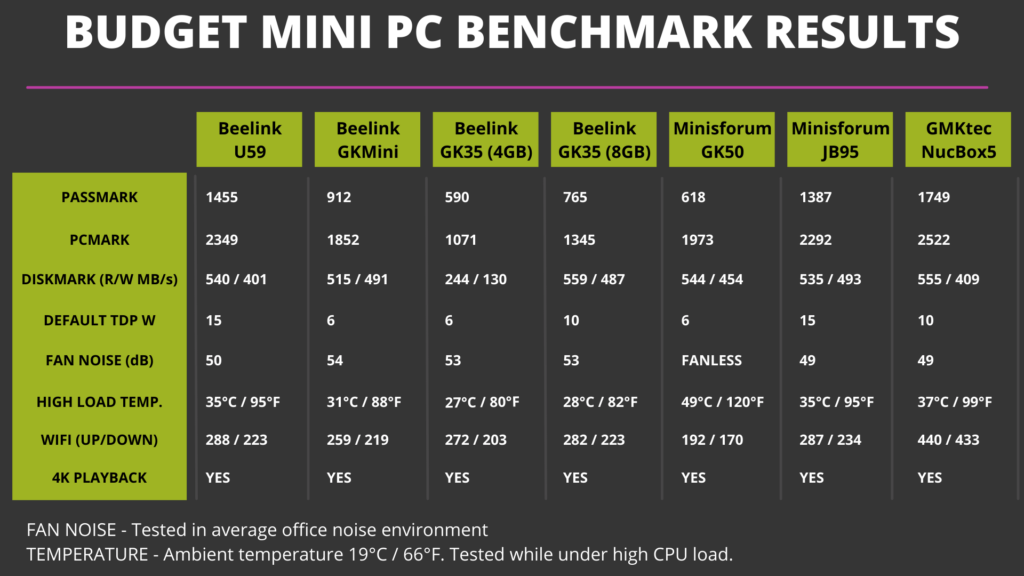
As you can see the GMKtec NUCBOX5 comes out very much on top with the highest scores in PassMark and PC Mark. Disk speeds are around the same levels of performance as the other devices. And WiFi performance is excellent thanks to the high speeds of WiFi 6.
Gaming Performance
Continuing our GMKtec NUCBOX5 review with some gaming performance. As mentioned, it’s not a gaming mini PC, especially at this physical size, specification and price. So we won’t be doing all of our normal gaming benchmark tests such as Forza Horizon 5 which is unplayable.
Instead we will take a look at some Windows games which run very well on this tiny PC.
Streets of Rage 4
We have Streets Of Rage 4 running at 720p on Vulkan graphics set to Ultra. We are getting 60 frames per second with barely noticeable drops to 59 FPS. I did try lowering the settings to the lowest and still get the drops to 59, so the counter is just being overly accurate, it does not affect the gameplay at all. The game otherwise runs perfectly and is very playable.
Pinball FX3
A game that is often overlooked is Pinball FX3, it is a great game that is regularly updated with new tables. It runs at around 40-60 frames per second depending on the complexity of the table. You can either let it jump around between, or lock it to 30 frames per second to keep things running smoothly.
Tunic
Tunic was released just a few weeks ago and it runs at around 60 frames per second during the time I played on low settings at 720P. You may notice a few dips now and again when loading in a new level or there is a very busy scene.
Emulator Performance
The emulator performance really surprised us while testing the NUCBOX5. It can play all of your favourite retro games on classic 8 and 16 bit consoles without any issues. It makes for a great retro gaming mini PC! So let’s take a look at the more advanced and recent systems.
Saturn
SEGA Saturn emulation runs very well on the NUCBOX5. You may notice some dips in busy scenes in some games, but otherwise you should be running at full speed for the most part.
PlayStation 1
PlayStation 1 also works great. I tried a bunch of games and did not notice any slowdown at all. All of the games were running at full speed, you can add some graphics filters to improve the visual quality.
Dreamcast
The SEGA Dreamcast is next and I was happy to see all of the games I tried running at full speed. I did not have any problems with lag or having to change settings. It simply works on the NUCBOX5!
N64
Games running on the Mupen64 Plus – Next emulator work very well. I tried some 1st and 3rd party titles and did not have any issues with slowdown. Everything seems to work just fine.
GBA
The first of our handhelds running on the MGBA emulator is Contra Advance. We had no issues with games running and they were all playing at full speed. You can add some graphics filters to improve the upscaling with no drops in performance.
PSP
We can’t test the PlayStation Portable and PPSSPP without God of War. I am pleased to say it pretty much runs at 60 frames per second. There were a couple of drops to 50 or so while playing but they were a rare occurrence and did not affect the gameplay too much. Other less demanding games work amazingly well!
DS
The dual screen handheld is up next running DESMUME on RetroArch. I tried several different games and they all ran without issues. By the way, you can swap the two screens side by side, or single screen if you want to. Simply set up a hotkey to swap in the RetroArch settings.
3DS
The 3D dual screen handheld is the last of our handhelds. We are running the excellent emulator Citra and the performance kind of depends on the game. As you can see on Sonic Generations, it lags while generating shader caches. The second playthrough will be smoother as the caches are already generated. Ridge Racer 3D on the other hand, works far smoother and is playable on your first playthrough. So yeah, it depends on the game really.
Gamecube
Games running on the Dolphin emulator are quite mixed. I tried some 1st party titles and I saw a fair number of them getting around 30-40 frames per second. I did however find some games that either run full speed or are very playable. Not every game will run great, but I would imagine a fair number will.
PlayStation 2
The PlayStation 2 and PCSX2 is where we see the NUCBOX5 reaching its limit. I tried a few games and none of them reached full speed. You can see we are getting around 30 FPS on Outrun. You may get lucky with some basic games if you want to try those.
Summary – Is the NUCBOX5 worth buying?
Time to finish our GMKtec NUCBOX5 review with our thoughts. This mini PC is perfect as a home or office work PC. It takes up minimal space and is powerful enough to easily handle your daily tasks and workload. These can include the basics such as web browsing through to media consumption up to 4K quality, and working with large office documents.
While it is not a gaming mini PC, you can play older titles from several years ago with varying degrees of success. And depending on the game you can play newer titles such as Streets of Rage 4 or Tunic which is a great game!
For emulation, the NUCBOX5 impressed me a great deal. It can easily handle all of your 8 and 16bit classic computers and consoles. Going into newer generations such as the PlayStation 1 and Dreamcast era you can enjoy these at mostly full speed. For the newer generation of handhelds you can expect no major issues with the PSP and DS emulators. For Citra, you will have a mixed bag of what runs and doesn’t, but there are quite a few very playable games.
The GMKtec NUCBOX5 is an amazing mini PC that packs a very impressive punch for its extremely small size. To put it in comparison, many mini PCs in the budget range are at least twice the physical size, and still do not compete in terms of performance and features. If you are looking for a high quality budget mini PC for work or retro gaming then look no further!
Where can I buy the GMKtec NUCBOX5?
You can learn more about and buy the GMKtec NUCBOX5 here. You can also browse our range of mini PC’s here.
Thanks for reading or watching our GMKtec NUCBOX5 review, we hope you have found it useful in deciding if this is the right mini PC for your requirements!