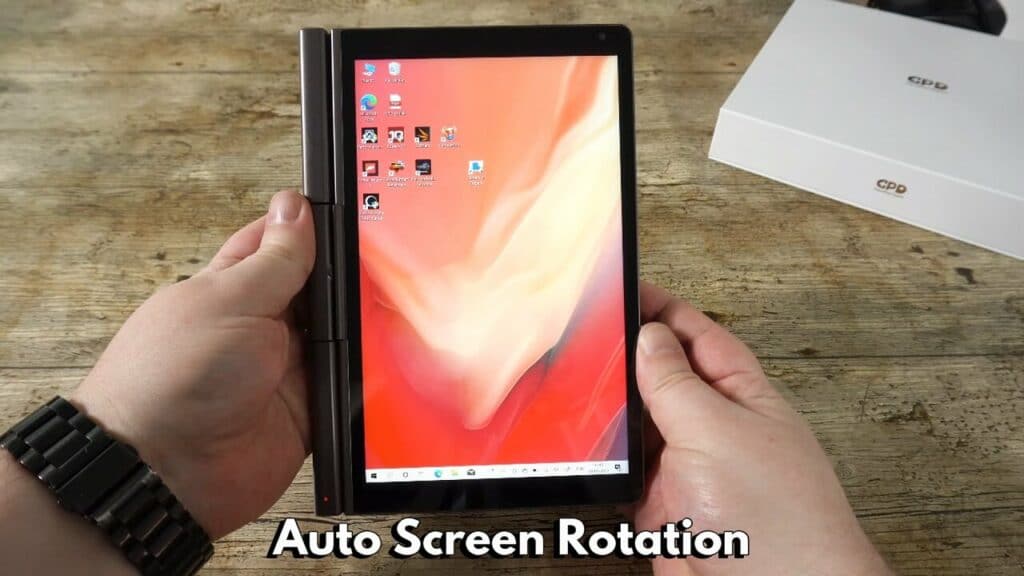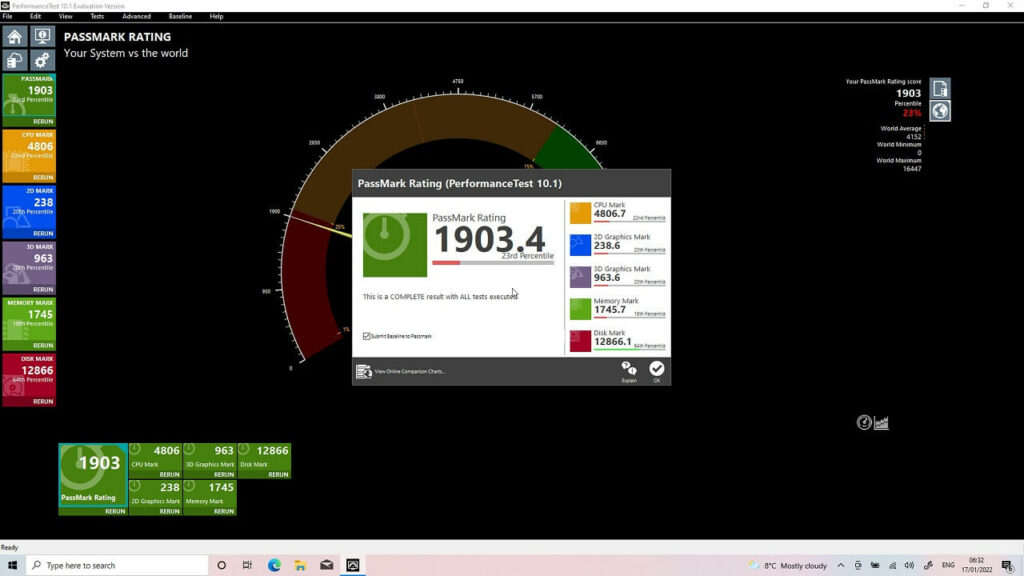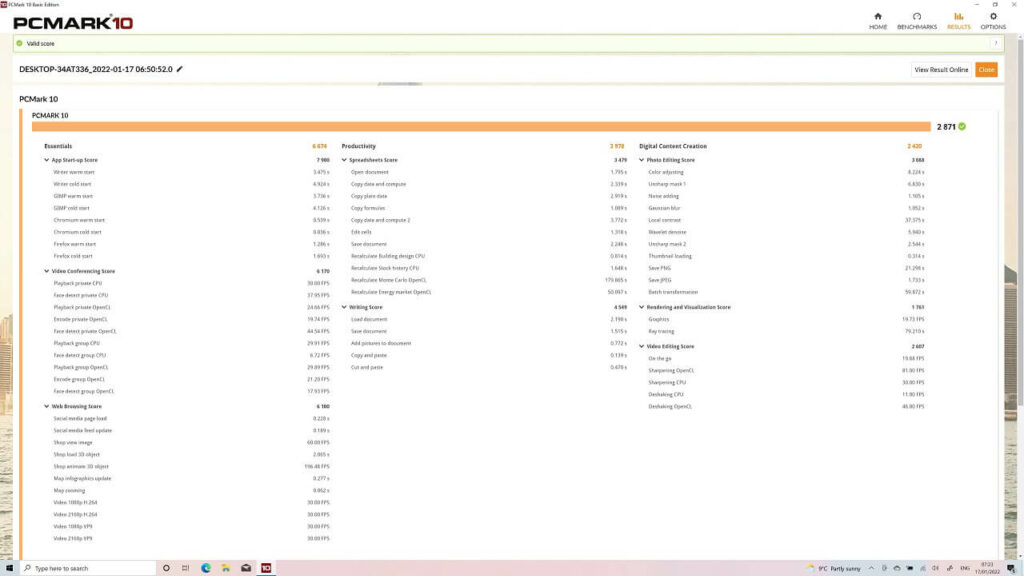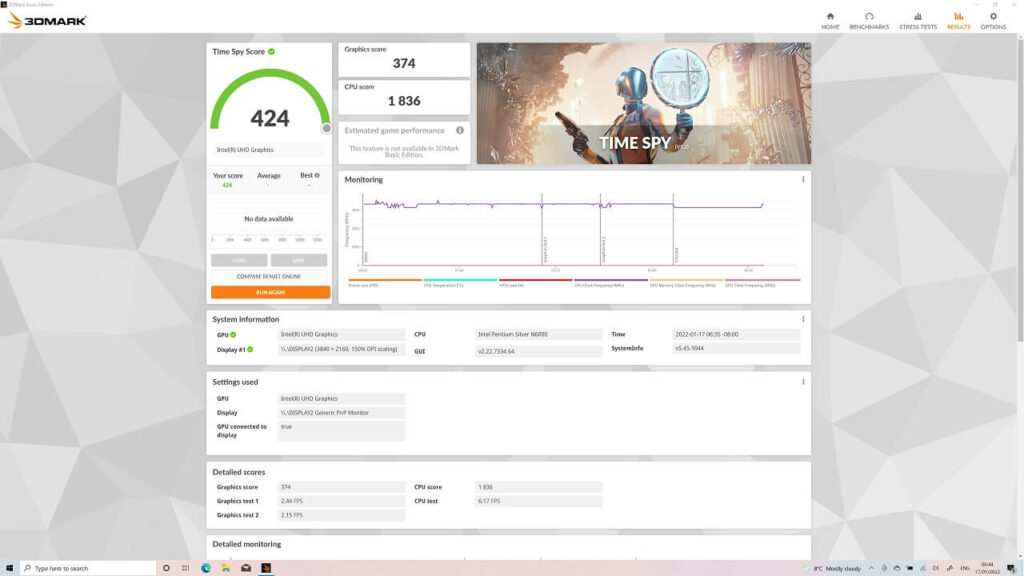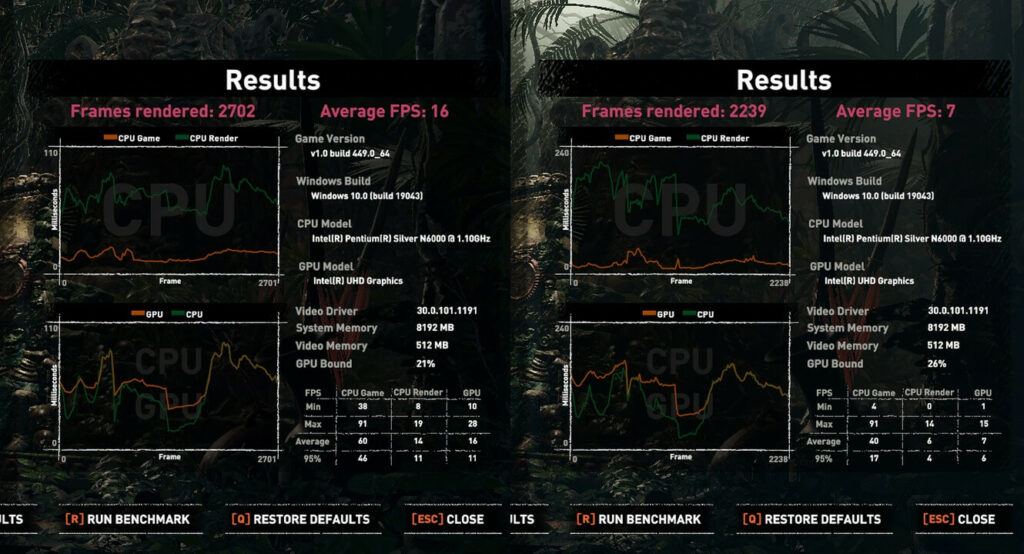Great ultrabook
-
Build Quality
(5)
-
Performance
(4.5)
-
Features
(5)
Summary
The GPD Pocket 3 N6000 model is perfect for your daily tasks from working on office documents to relaxing watching a film. Not forgetting the expandability via the modular port with RS232 and KVM modules. The long battery life gives you an all day mini laptop at a great price.
Overall
4.8User Review
( votes)Pros
- Rotating screen to turn into tablet
- Low fan noise
- Great battery life
- Amazing price
- Solid and reliable performing CPU
Cons
- Low performance compared to the more expensive i7 model.
Welcome to our GPD Pocket 3 N6000 review. We are checking out the brand new GPD Pocket 3 N6000 processor model. We will be comparing it to the GPD Pocket 3 i7 1195G7 model to see the differences in performance versus price for them both.
GPD Pocket 3 N6000 Review Video
GPD Pocket 3 N6000 Unboxing & Overview
We reviewed the GPD Pocket i7-1195G7 model a few months ago. In terms of physical appearance, both models are the same. So to save some time, check out our GPD Pocket 3 i7 review (video & text) for the unboxing and closer look at the device, including features such as its modular addons.
One thing to add is that the i7 version we reviewed was a pre-release model and did not have the gyro sensor. Both models now have the sensor and the display will now automatically rotate based on the orientation of it.
GPD Pocket 3 N6000 Technical Specifications
| GPD Pocket 3 N6000 | GPD Pocket 3 3 i7-1195G7 | |
| CPU | Intel Pentium Silver N6000, 4 cores 4 threads | Intel Core i7-1195G7, 4 cores 8 threads |
| BASE / MAX FREQUENCY | 1.10Ghz / 2.50Ghz | 2.90Ghz /4.60Ghz |
| GPU | Intel UHD Graphics @ 850Mhz | Intel Iris Xe Graphics @ 1.40Ghz |
| RAM / STORAGE | 8GB LPDDR4x @ 2933Mhz 512GB NVMe 1.3 PCIe Gen 3.0 x4 | 16GB LPDDR4x @ 3733Mhz 1TB NVMe 1.3 / 1.4 PCIe Gen 3.0 / 4.0 x4 |
| CONNECTIVITY | 2.5Gbps via RJ45 IEEE 802.11 a/b/g/n/ac/ax – Dual Band Wi-Fi 6 Bluetooth 5.0 | 2.5Gbps via RJ45 IEEE 802.11 a/b/g/n/ac/ax – Dual Band Wi-Fi 6 Bluetooth 5.0 |
| BATTERY | 10,000mAh (38.5Wh) Full load: 3:30 (PassMark running on loop) Idle: Around 13:46 hours | 10,000mAh (38.5Wh) Full load: 1:58 hours (PassMark running on loop) Idle: 8 hours |
| FAN NOISE | 45dB with fan at full speed, with some background noise in the office | 50dB with fan at full speed, with some background noise in the office |
| PRICE | £699.95 | £1,099.95 |
System Benchmarks
The GPD Pocket 3 N6000 model is not as high performance as the i7 model, but we will run a series of benchmarks to see its performance and compare the scores later in the article.
PassMark
We start the system benchmarks with PassMark which performs a series of tests on the CPU, GPU, RAM and storage. It pushes them to the maximum to see their peak performance.
The GPD Pocket 3 N6000 scores 1,903. It’s a good score for a PC of this specification, the fast SSD definitely helps keep things running smooth.
PCMark
Next we run PCMark which performs a series of tests for your more day to day tasks. These vary from web browsing, video conferencing, working with large office documents and image editing.
The Pocket 3 scores 2,871. There’s good scores on Essentials such as boot and software loading speeds, and Productivity categories. But it falls a little on the Digital Content Creation side which is expected due to the slower GPU.
3DMark
In our final system benchmark test we are running 3DMark which tests the CPU and GPU together for their performance. This is not only for gaming, but also used for tasks such as media consumption and image editing for example.
The GPD Pocket 3 scores 424. It is a far lower graphics score, but do take in account that this is a lower specification of device.
Gaming Benchmarks
Forza Horizon 4
Unfortunately we were unable to get Forza Horizon 4 working in our usual benchmark settings. This is most likely due to the 8GB RAM being shared with the graphics and there was simply not enough RAM to go around.
Street Fighter V
Street Fighter V fared better. We are running at 1920×1080 at Max graphics settings. At the end of the first match we get an average frame rate of 13.14.
At 1080P on the Low settings we get a far more enjoyable 57 frames per second on average. You could reduce the resolution to 720P and increase a few settings to make the graphics look nicer while keeping it running at 60 FPS.
Final Fantasy XIV
We are running the Final Fantasy XIV benchmark at 1920×1080 on the High desktop settings. We got a final score of 1,431.
Shadow of the Tomb Raider
Our final benchmark is for Shadow of the Tomb Raider. We are running at 1280×720 on both the lowest and highest graphics settings.
At the end of the lowest settings benchmark we get an average of 16 frames per second. And for the highest graphics settings we get an average of 7 frames per second.
This is a very demanding game, so it’s not something that is playable on this model, but runs far faster on the i7 model instead.
GPD Pocket 3 N6000 Review: Benchmark Summary
Here is a recap of the benchmark scores for the GPD Pocket 3 N6000 model, compared with those on the GPD Pocket 3 i7-1195G7 model.
| GPD POCKET 3 N6000 | GPD POCKET 3 I7-1197H7 | % DIFFERENCE | |
| PASSMARK | 1903 | 2989 | 44 % |
| PCMARK | 4695 | 4695 | 48 % |
| 3DMARK | 424 | 1038 | 83 % |
| FORZA HORIZON 4 | N/A | 28 FPS | N/A |
| STREET FIGHTER V | 13.14 FPS | 33.4 FPS | 87 % |
| FINAL FANTASY XIV | 1431 | 2992 | 70.58 % |
| SHADOW OF THE TOMB RAIDER | Lowest Graphics :16 FPS Highest Graphics: 7 FPS | Lowest Graphics :32 FPS Highest Graphics: 20 FPS | Lowest Graphics :66% Highest Graphics: 96% |
We have reviewed a few mini PC’s using Intel Silver processors and they have been good for work based tasks that you may perform day to day. With the N6000 CPU we get decent scores in the system benchmarks, but when any graphics processing is required, it does fall short.
There is quite a difference in performance between the two models, with percent differences in the 40’s for system performance. The largest differences are where graphics processing is required. The Intel i7 with its Iris XE GPU makes a massive difference ranging from 66% to 96%. It is the same processor used in the GPD gaming handhelds so we can expect higher performance.
That’s not to say the GPD Pocket 3 N6000 model is not worth considering. If you want a mini laptop simply for your day to day tasks, and have no use for tasks such as image editing and higher end gaming, then the N6000 is something to consider. Especially considering the difference in battery life and price differences between the two.
Where to buy the GPD Pocket 3?
You can learn more and buy the GPD Pocket 3 N6000 and i7-1195G7 models here. Or you can browse our range of mini laptops here.