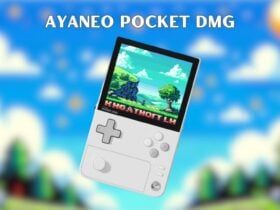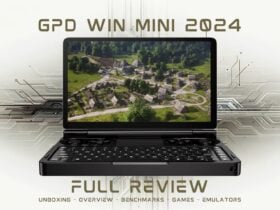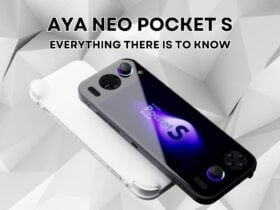This post focuses on security for your Android device. The various applications were installed on a device with two infected files. Default options were used unless otherwise noted. All these applications are free to download and install. Some require registration, whilst other applications make this optional.
If you have not used Google’s Play Store on your DroiX® previously, we have another post here – https://droix.zendesk.com/hc/en-gb/articles/360010555258-First-Run-Of-Google-s-Play-Store – that covers the basics. Once you’ve signed in, you can click the links below to initiate the installation of an app onto your device (you’ll need to be signed into the same Google/Gmail account that you use on your DroiX®).
Dr. Web’s Anti-virus Dr.Web Light
First we have our best performing system (in this specific test). The only application to pick up both infected files with the default options in place. It has a more traditional looking interface, less cartoony/friendly than some others.
The full scan appears to actually scan all files across all storage locations. Other apps may only scan APK files. It takes a reassuringly long time to scan everything. There is also a (14 day) demo available for the Non-light version.
Kaspersky Lаb’s Kaspersky Internet Security
Basic set of features compared to some other applications. You can skip creating an account if you’re just wanting to quickly test the app. Kaspersky found 2 issues that Avast didn’t. Passive manually initiated scans only.

Avira’s Antivirus Security
Quite a few extra features here, you can select Register Later if you’re not sure if you want to keep the application. It did find one of the APKs (a less serious one stored internally). You need to manually turn on Riskware option for scans. After this, it still didn’t find a serious issue on the internal hard drive on the test device.
Malwarebytes’ Malwarebytes Anti-Malware
If you install this app, Activate RTP, select Enable Now, click Malware, Confirm your selection, then go back one screen. Don’t worry about the Unknown Sources and GPS (location) warnings. In this limited test, the standard scan didn’t detect anything.
Avast’s Antivirus & Security
Another application that features a lot of extra features. Some will find them useful, others may view it as a bloated installation. Again, when warned about Unknown Sources, you can safely ignore this if you regularly install apps from the DroidBOX® Market or other non-Google marketplaces.

NortonMobile’s Norton Security and Antivirus
With Norton’s app, make sure you run the Anti Malware and App scans, as they weren’t run by default. If you like to have extensive advice regarding the permissions that your installed applications already have, then it is worth letting the app having a scan through. Before uninstalling anything or panicking, do research via Google as some of the warnings seemed a little excessive.
ESET’s Mobile Security & Antivirus
Doing better than some in our test, the Airpush advertising infested application was picked up, however (probably due to the location of the file), the trojan was not. Make sure you allow App Checking, and when running, say no thanks to the Premium offer to continue with the free version.
AVG’s AVG AntiVirus FREE for Android
As long as you select the Continue with Ads option, this app from AVG is free. Safe to ignore the Rooted status warning, and if you install apps from third party sources beyond Google, the Unknown Sources warning is also safe to ignore.
McAfee’s Security & Power Booster – free
Web Security is turned on by default, note that if you get an advertisement during a scan, encouraging you to pay McAfee, the MAYBE LATER button works well. Unfortunately it didn’t find any threats.
Lookout Mobile Security’s Security & Antivirus
Quite a few novel features with Lookout’s entry in our list, your Contacts, Photos and Call History are all backed up, however you need to register to be able to use the application.
360 Mobile Security Limited’s 360 Security – Antivirus FREE
Feel free to try if you like, but with the instant promotion for the company’s other applications, it felt more like an advert delivery system than anything else.
If you do try out a few of these applications, don’t forget to uninstall the first one, before trialing the next. Some of the company’s offer premium versions of their applications, with additional features – DroiX® does not recommend one over another, rather this list is here to enable you to decide on which app most likely meets your needs.
Wikipedia has a comparison table for different Android-based Antivirus systems at https://en.wikipedia.org/wiki/Comparison_of_antivirus_software#Android that may also be of interest to you.