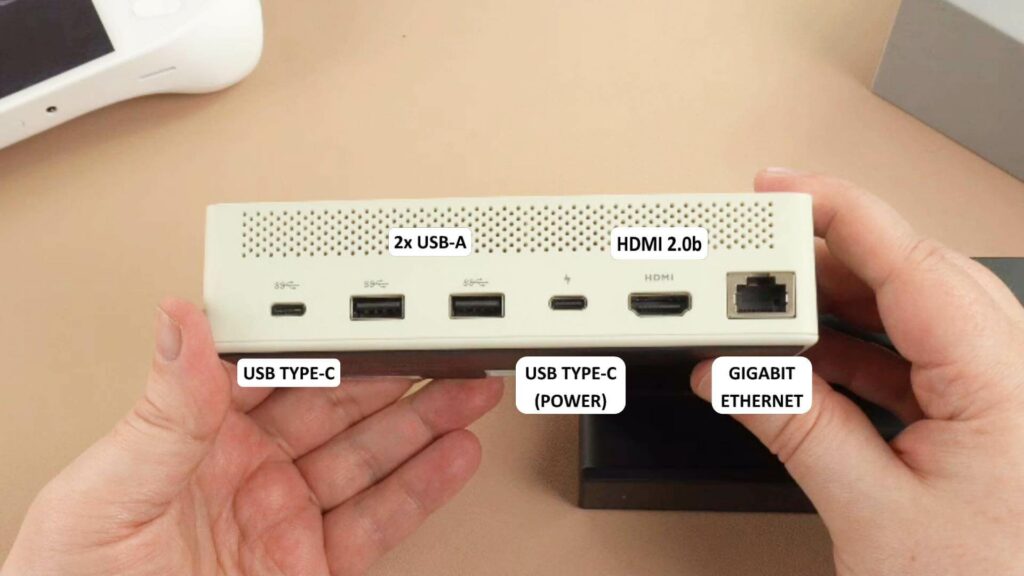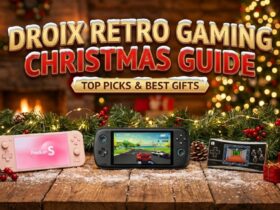-
Design
(5)
-
Build Quality
(5)
-
Features
(4.5)
Sammendrag
AYANEO Multi Station har mange utvidelsesporter med USB Type-C, Type-A, HDMI, Ethernet og SD-kortleser.
Totalt sett
4.8Brukeranmeldelse
( votes)Fordeler
- Kompakt design
- Justerbar plassering av USB Type-C-port for enhetskompatibilitet
- LED-indikator for status
- Innebygd SD- og Micro SD-kortleser
Ulemper
- En USB-port til hadde vært praktisk
I vår anmeldelse av AYANEO multi-dockingstasjon sjekker vi ut funksjonene og tester den med HDMI-utgang.
AYANEO multi-dokkingstasjon er tilgjengelig i to farger: Almond Grey og Graphite Black. Den måler 15,1 x 7,0 x 3,7 cm (5,9 x 2,7 x 1,45 tommer) og veier rundt 200 g. Den har en patentert USB Type-C-baseplugg. Den kan justeres slik at den passer til alle modeller i AYANEO-serien, inkludert AYANEO 2, AYANEO Geek, AYANEO Air Pro, AYANEO Next, AYANEO Next Pro, AYANEO 2021 og AYANEO 2021 Pro.
AYANEO multistasjon kan få strøm via USB Type-C-porten, som også lader AYANEO. Den kan også få strøm fra selve AYANEO. På toppen av multistasjonen er det en strømindikator med tre farger som viser om den er selvdrevet, drevet eller lader en enhet.
Det er plass til SD- og micro SD-kort i full størrelse på høyre side av dokkingstasjonen.
På baksiden fra venstre mot høyre er det en USB Type-C-port som kan brukes til eksterne enheter som for eksempel en ekstern harddisk. Det er to USB-A-porter som for eksempel kan brukes til mus og tastatur. Den andre USB Type-C-porten brukes til strøm fra dokkingstasjonen og kan også brukes til å lade tilkoblede AYANEO-håndholdte enheter.
HDMI 2.0b-porten kan brukes til videoutgang fra AYANEO til TV-en eller skjermen, og den støtter opptil 4K ved 60 Hz. Gigabit Ethernet-porten sørger for sikker og rask dataoverføring til og fra AYANEO Multi Docking Station.
Alt du trenger å gjøre er å justere dockingstasjonens USB-Type-C for den håndholdte enheten og koble den til. Etter et sekund eller to har du tilgang til alle eksterne enheter, videoutgang osv. Du kan til og med koble til en spillkontroller og spille dine favoritt AAA Windows-spill på den store TV-en eller skjermen.
Vi liker at dokkingstasjonen er svært kompakt. Du får plass til den i en liten veske, og den har ingen utstikkende deler, slik enkelte dokkingstasjoner har. Vi liker også den justerbare USB-porten, som betyr at du potensielt kan bruke den sammen med andre enheter hvis de er kompatible.
Du kan lese mer og kjøpe AYANEO multistasjon her. Hvis du har spørsmål, er du velkommen til å stille dem i kommentarfeltet.