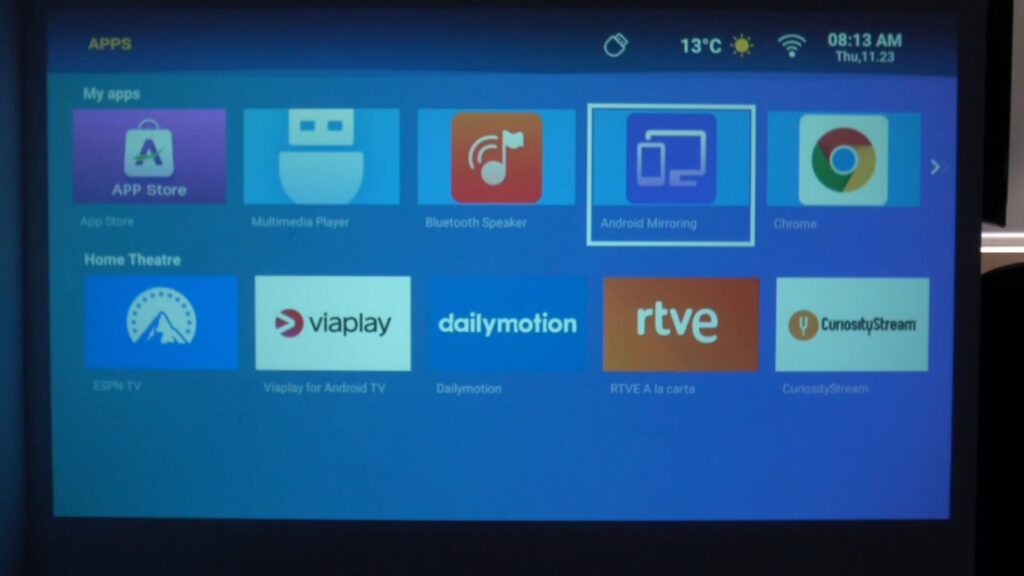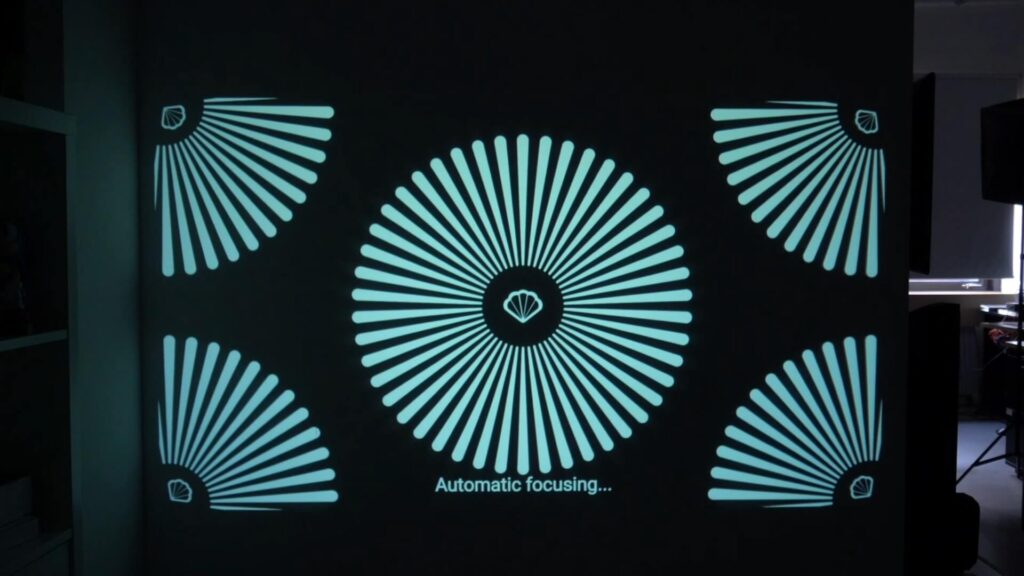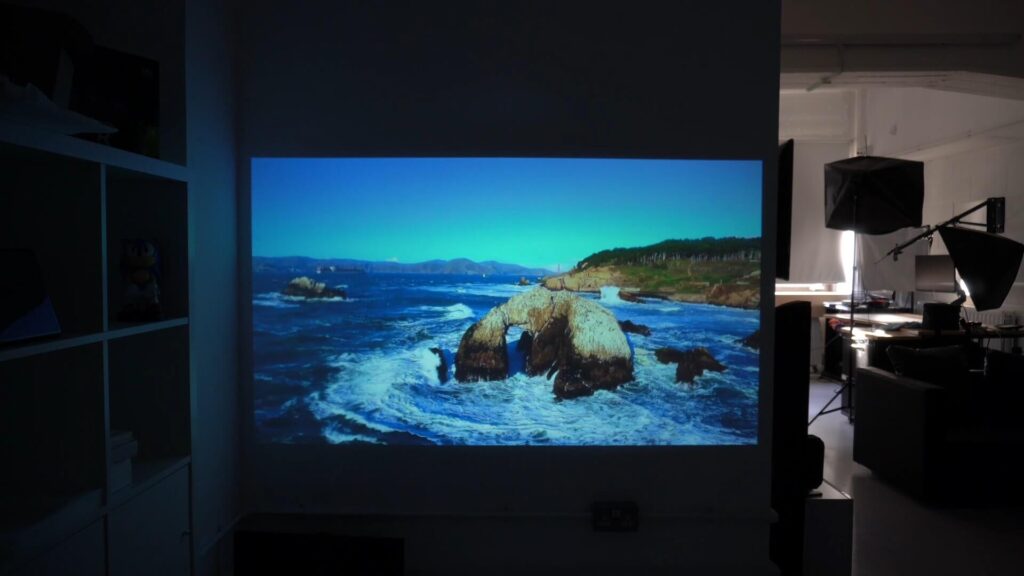BudPlus S3 Projektor-anmeldelse
-
Design
(4.5)
-
Build Quality
(4.5)
-
Performance
(4.5)
-
Features
(5)
-
Software
(4.5)
Sammendrag
Med BudPlus S3-projektoren har vi endelig funnet en prisgunstig projektor av høy kvalitet! 1080P-utgang, Android OS-frontend med støtte for HDMI- og AV-innganger, høyttalere av utmerket kvalitet og automatisk fokus og keystone-korreksjon.
Totalt sett
4.6Brukeranmeldelse
( votes)Fordeler
- Fantastisk pris
- Native 1080P-utgang opp til 300″
- Android OS
- Støtte for HDMI- og AV-innganger
- Utmerkede JBL-høyttalere som gir full punch
- USB-porter for å utvide lagringsplass osv.
Ulemper
- Ingen Google Play Store, men har en annen butikk innebygd
Vi har vært på utkikk etter en fantastisk, billig projektor av høy kvalitet en stund nå. Har vi funnet den med BudPlus S3-projektoren? Slå av mobilene dine og ta med deg popcorn, for nå begynner anmeldelsen av BudPlus S3-projektoren!
Video av BudPlus S3-projektoranmeldelse
Unboxing av BudPlus S3-projektoren
Vi starter vår BudPlus S3-projektoranmeldelse med en unboxing. Først har vi selve BudPlus S3-projektoren. Vi skal snart ta en nærmere titt på den.
Inne i emballasjen har vi en strømkloss og støpsel. Vi inkluderer riktig pluggadapter for ditt fylke. Deretter har vi brukerveiledningen som er på engelsk. Det følger med en batteridrevet fjernkontroll. Du må selv sørge for AAA-batterier. Og sist, men ikke minst, følger det med en AV-kabel.
Oversikt over BudPlus S3-projektoren
I den neste delen av vår anmeldelse av BudPlus S3-projektoren tar vi en nærmere titt på projektoren. BudPlus S3-projektoren måler 18,2 x 17,1 x 19,8 cm (7,16 x 6,7 x 7,7 tommer) og veier 1,6 kg.
På toppen av projektoren har vi berøringsfølsomme kontroller for vanlige funksjoner for menynavigering. Du kan selvfølgelig også bruke den medfølgende fjernkontrollen hvis du foretrekker det.
På fronten sitter projektorlinsen, og den har en opprinnelig utgang på 1920×1080 ved 30 Hz med en lysstyrke på 7500 lumen. Den kan vises på en overflate på mellom 1 og 6 meters avstand, noe som gir en projisert skjerm på opptil 300″. Den kan selvsagt monteres i taket, men kan også brukes på for eksempel et bord eller et stativ. Maskinvaren støtter automatisk og manuell fokusering samt automatisk keystone-korreksjon.
Venstre og høyre side har JBL Harman-stereohøyttalere av høy kvalitet som gir skikkelig trøkk. Ikke som de tinny høyttalerne du vanligvis får i projektorer. Det er også en håndstropp hvis du ønsker å bære den.
På baksiden er det to USB-porter som du for eksempel kan bruke til å koble til en minnepinne og trådløst tastatur og mus. Det er en 3,5 mm hodetelefonport og en AV-inngang som du kan bruke med de medfølgende kablene. Og til slutt er det en HDMI-inngang som du kan koble til fra alle enheter med HDMI-utgang, for eksempel en PC, spillkonsoll og til og med håndholdte spillenheter.
Tekniske spesifikasjoner
Som en del av BudPlus S3-projektoranmeldelsen dekker vi de tekniske spesifikasjonene.
ENHET
| DISPLAY SYSTEM | 3,5″ LCD-skjerm med fullt forseglet optisk motor |
| OPPRINNELIG CHIPOPPLØSNING | 1920 x 1080 (fHD) støtteoppløsning: 1920 x 1080 (fHD) |
| MAKSIMAL LYSSTYRKE | 370 ANSI / 7500 lumen |
| LYSKILDE | LED over 50 000 timer |
| ASPECT RATIO | Native: 16:9 og 4:3 |
| PROJEKSJONSAVSTAND | Maksimal driftsavstand: 1 - 6 meter |
| REFRESH RATE | 30 Hz |
| KONTRASTFORHOLD | 5000:1 |
| INNEBYGD HØYTTALER | 5W*2 JBL Harmon basshøyttaler DSP-teknologi |
LENS
| FOKUS | Digitalt fokus |
| KEYSTONE-KORREKSJON | Digital trapesformkorreksjon ±15° for Android-versjon |
| KASTFORHOLD | 1,25:1 1,5 m avstand for 60″ skjermstørrelse |
| PROJEKSJONSSTØRRELSE | 40-200 tommer |
| MOBIL SKJERMPROJEKSJON | Airplay (iPhone), Miracast (Android) |
| WIFI | 5G +2.4G Wifi 6 WIFI Dual-Band Wifi-tilkobling |
| BLUETOOTH | SingleMode Bluetooth versjon 5.0+BR+EDR, og er bakoverkompatibel med 4.2, 4.0, 3.0 og 2.1 |
CPU OG GPU
I/O
| INPUTS/OUTPUT | 1x HDMI-inngang (HDMI Type-A)/ lyd, videoinngang som TV Stick / bærbar PC / DVD / PS3 / Sony PS4 / Xbox / TV-boks 1x AV / lyd, videoinngang som TV, videoenheter 1x lydutgangsport, til ekstern hodetelefon / lydforsterker, etc. 1x USB Type-A 5V, Power Video Input/Output |
| KONTROLLER | Berøringsplate på toppen av enheten, fjernkontroll (inkludert) |
PROJEKTORDIMENSJONER
| STØRRELSE | 7,16 x 6,7 x 7,79 tommer (18,2*17,1*19,8 cm) |
| VEKT | 1,6 KG |
Android OS og menyoversikt
BudPlus S3-projektoren bruker Android 9, som gir et vell av tilleggsfunksjoner som ikke finnes i de fleste projektorer, og det er derfor vi dekker det i vår BudPlus S3 Projector-anmeldelse. Du kan navigere i menyene og bruke den forhåndsinstallerte programvaren på samme måte som på en Android TV-boks eller telefon.
Det er forhåndsinstallert noen få apper, inkludert YouTube, noen populære strømmeapper, verktøy og mediespillere.
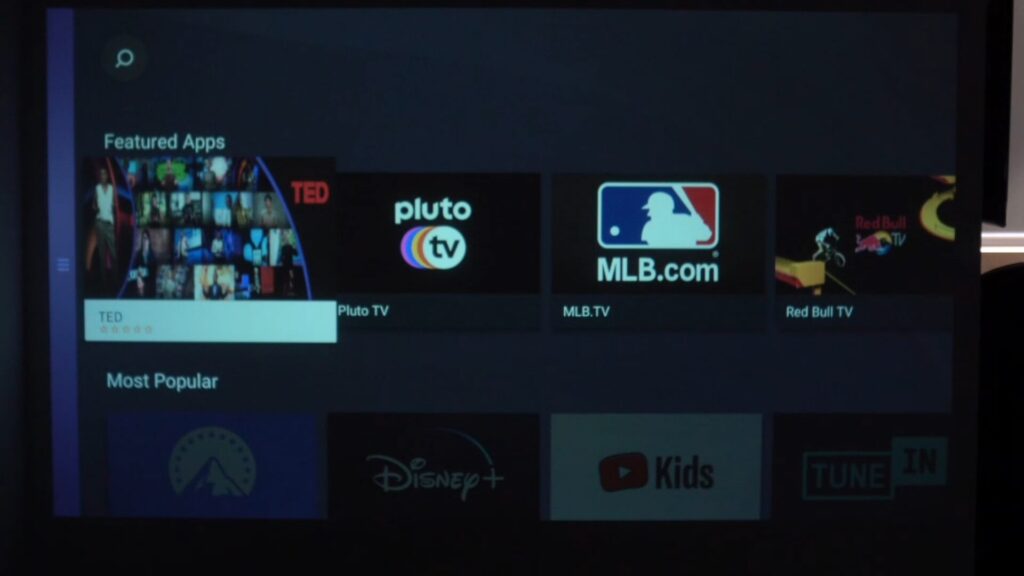
Du har også en App Store der du kan laste ned en rekke tilleggsapper. Vær oppmerksom på at Google Play Store ikke er installert.
Bruk
Vi fortsetter gjennomgangen av BudPlus S3-projektoren med noen eksempler på bruk. Du kan bruke de medfølgende mediespillerne til å spille av innholdet ditt på miniprojektoren. Det er støtte for et bredt utvalg av videoformater fra MPEG1 til H.265 og lydformater som MP3 til FLAC. Du kan spille av disse direkte fra minnepinnen hvis du ønsker det. Eller du kan bli mer avansert og for eksempel koble deg trådløst til en NAS med kompatible apper.

Hvis du har en ekstern enhet, kan du endre inngangen til HDMI eller AV. Du kan koble til alle kompatible enheter, for eksempel spillkonsoller, PC-er, håndholdte enheter og skjermer med opptil 1080P. For eldre maskinvare, for eksempel en VHS-opptaker eller et videokamera, kan du bruke AV-kabelen.
For mer moderne enheter, som mobiltelefoner, kan du bruke den innebygde mirror cast og google cast over wifi. Følg trinnene på skjermen for å koble deg til, så kan du vise innhold fra enheten din.
Det er mulig å installere egne apper. Du kan gjøre dette via nettleseren eller laste ned APK-ene til en USB-stasjon og installere derfra. Vi installerte RetroArch og satte opp noen emulatorer for å se på ytelsen. Vi så veldig god ytelse for alle 8- og 16-bits-systemene. Når vi kommer til PlayStation 1-ytelsen, begynner vi å se noen ytelsesproblemer i spillene. Du kan også få PSP til å kjøre, men igjen vil du se noen ytelsesproblemer. Alt i alt er det veldig imponerende for denne CPU-en, og en fin bonus å ha hvis du er en retrospiller.
Det finnes automatiske og manuelle fokusalternativer som gjør den projiserte skjermen skarpere. Og hvis du har BudPlus S3-projektoren i en vinkel, justeres den automatiske keystone-funksjonen når vinkelen endres, slik at den vises riktig på den projiserte overflaten.
De innebygde JBL Harman-høyttalerne er av svært god kvalitet, og det er umulig å gjengi lydkvaliteten over videoopptak. Se vår video av BudPlus S3-projektoren ovenfor for å få et eksempel på kvaliteten.
For en gjennomsnittlig stue, spesielt i Storbritannia, vil høyttalerne definitivt fylle ut rommet ditt, og du trenger ikke eksterne høyttalere som med andre projektorer.
Vi har begrenset med plass på kontoret, så vi har prøvd på den største hvite veggen vi har til demonstrasjonsformål. Vi anbefaler at du kjøper en projeksjonsskjerm av god kvalitet for å få best mulig visning. Persiennene på kontoret vårt var åpne under innspillingen, så det slipper inn litt lys, men vi anbefaler at rommet er så mørkt som mulig for å få best mulig resultat.
Avsluttende tanker
Vi oppsummerer vår BudPlus S3 Projector-anmeldelse med våre siste tanker. De viktigste høydepunktene med BudPlus S3-projektoren er at den har faktisk 1080P-kvalitet, ikke oppskalert fra lavere oppløsninger. Det kreves så lite som 1 meter for å få en projisert skjerm, men 6 meter vil selvsagt gi en større skjerm. Den har Android 9, noe som betyr at du har et utvalg av apper du kan bruke, og du kan til og med laste inn dine egne. Lydkvaliteten er flott med JBL Harman-stereohøyttalere.

I løpet av de siste årene har vi lett etter en prisgunstig projektor av høy kvalitet. Med BudPlus S3-projektoren er dette søket over. Det er virkelig en flott projektor for hjemmekinoen, og med litt innebygd Android og retrospill i tillegg, finner du ikke mye bedre til denne prisen.
Du kan lese mer og kjøpe BudPlus S3-projektoren her.
Ta også en titt på vår veiledning om hvordan du kommer i gang med BudPlus S3-projektoren her. Den dekker alt du trenger å vite om hvordan du setter opp og bruker projektoren, og inneholder også forslag til projektorskjermer, takmonteringer, stativer, tilbehør osv. som du kan bruke.
Takk for at du har lest (eller sett) vår BudPlus S3-projektoranmeldelse, vi håper du har funnet den nyttig. Hvis du har noen spørsmål, er du velkommen til å stille dem i kommentarfeltet.