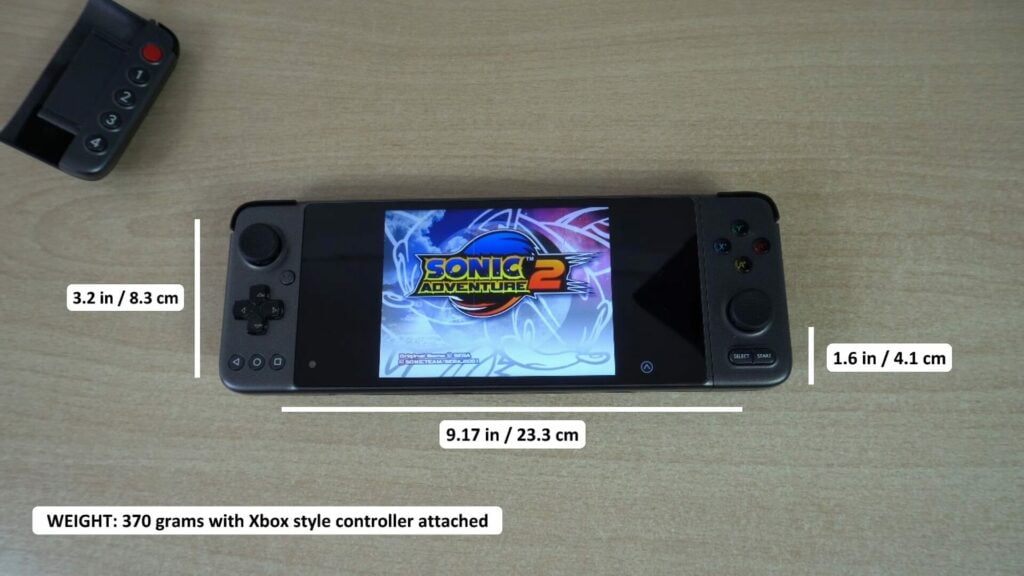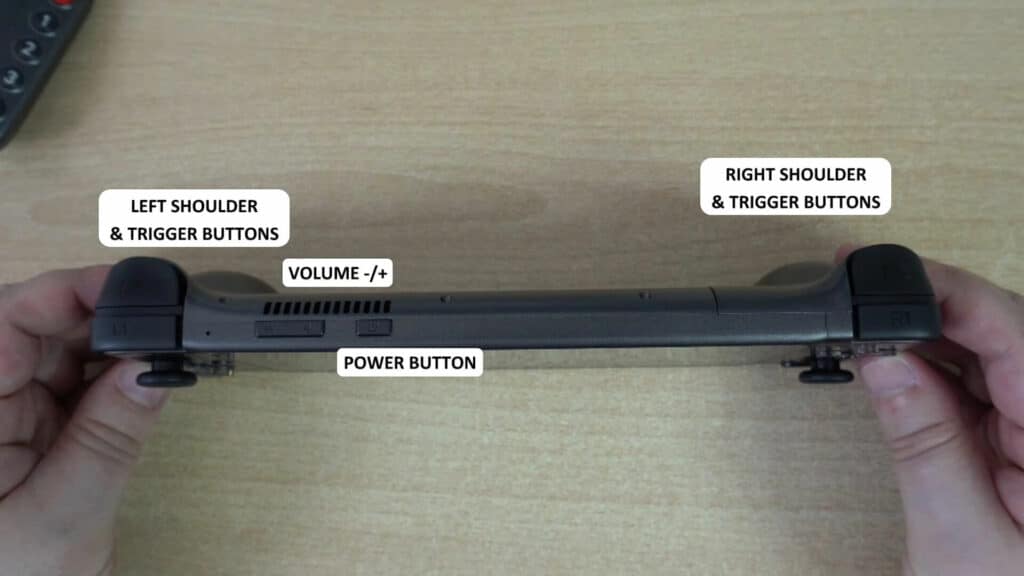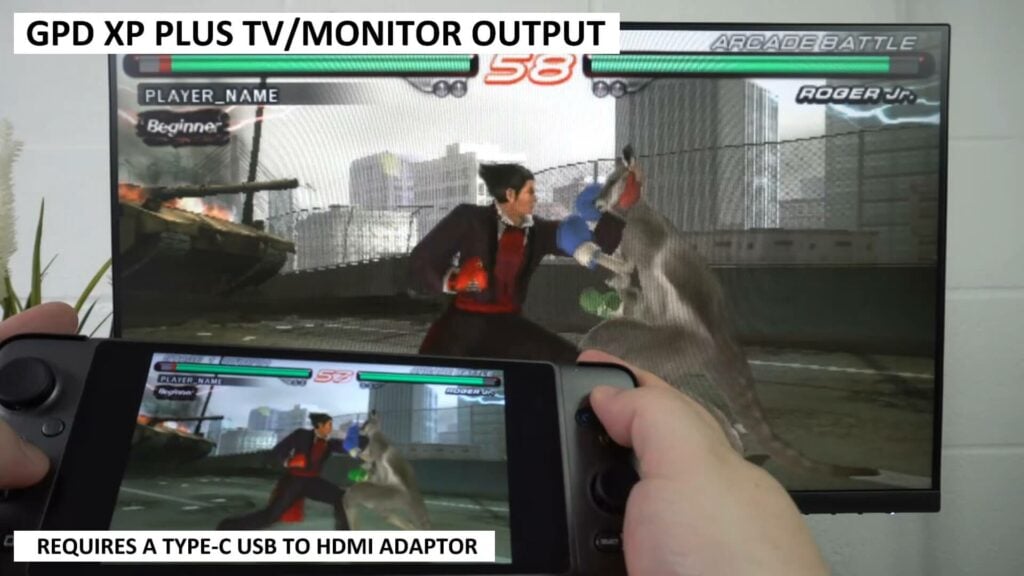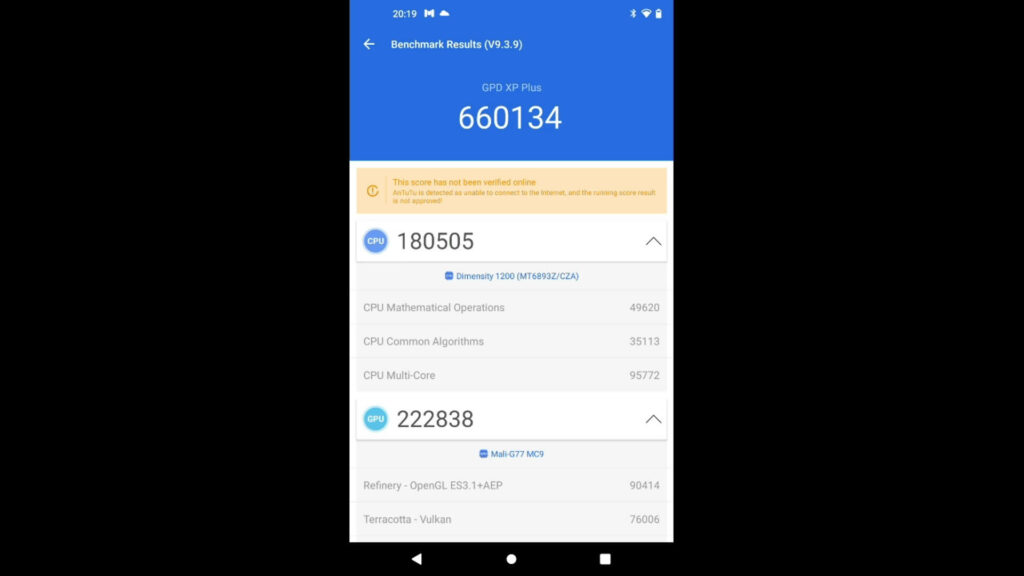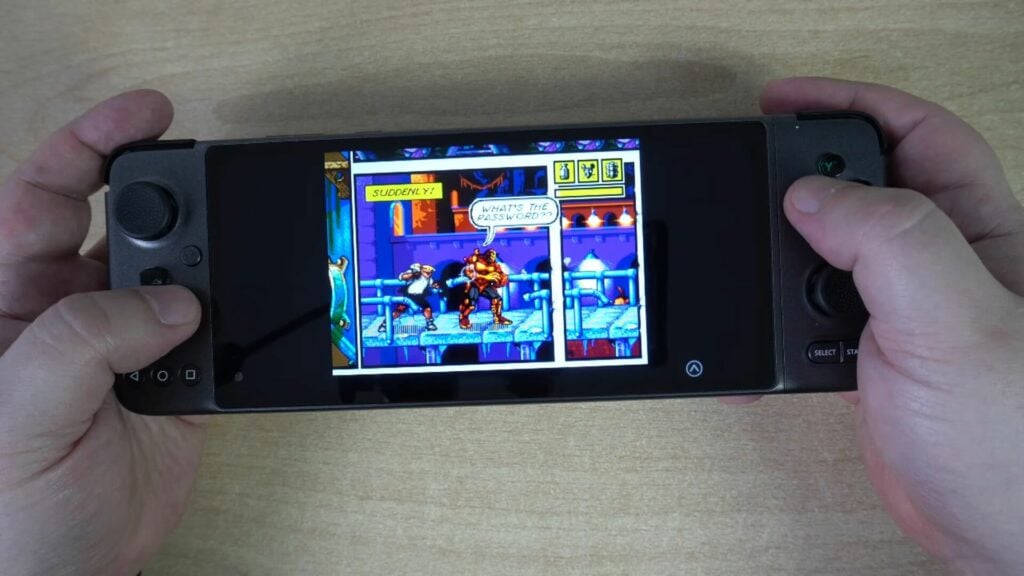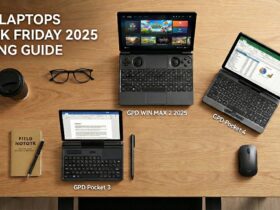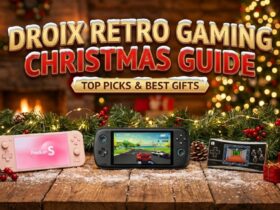-
Design
(4.5)
-
Build Quality
(5)
-
Display
(5)
-
Performance
(5)
-
Features
(4.5)
-
Software
(4.5)
Sammendrag
GPD XP Plus er en flott revisjon av den opprinnelige modellen med en raskere prosessor.
Totalt sett
4.8Brukeranmeldelse
( votes)Fordeler
- Ny og raskere MediaTek Dimensity 1200
- 6 GB RAM
- 128 GB intern lagring + støtte for Micro SD-kort
- Støtte for to SIM-kort for data
- Flott ytelse for retro- og Android-spill
- Innebygd skjermkartlegging
Ulemper
- Modulære kontroller virker litt meningsløse
I dag sjekker vi ut den nye, reviderte modellen av GPD XP som ble lansert i fjor, nemlig GPD XP Plus. I vår GPD XP Plus-anmeldelse vil vi pakke den ut av esken, kjøre noen systembenchmarks og deretter kjøre en hel haug med emulatorer, alt fra Mega Drive til PlayStation 2 og mer! Og som om ikke det er nok, skal vi også sjekke ut noen spill med egne Android-apper for å se hvor godt de kjører på denne retro-håndholdte spillkonsollen. Ta deg en kopp te, det er en lang en!
Video av GPD XP Plus-gjennomgang
Pakking av GPD XP Plus
Vi starter GPD XP Plus-gjennomgangen som alltid med unboxing. Når vi løfter opp den første delen av emballasjen, kommer vi rett på selve GPD XP Plus Android-håndholdte enheten. Vi vil vise den i mer detalj om kort tid.
Under den andre delen av emballasjen finner du en konvolutt som inneholder en skjermbeskytter og en brukerveiledning på engelsk og kinesisk. Det følger med en USB Type-C-ladekabel , og det følger også med en strømforsyning for ditt land.
Og vi har to modulære joystick-kontakter som kan festes på høyre side av GPD XP Plus. Vi vil også vise disse om kort tid.
Oversikt over GPD XP Plus
GPD XP Plus er visuelt sett den samme som originalen. Den måler 9,17 x 3,2 x 1,6 tommer (23,3 cm 8,3 cm 4,1 cm) på det tykkeste, inkludert grepet. Og den veier 370 gram med den modulære Xbox-kontrolleren.
Den har en 6,81″ skjerm med støtte for 10-punkts berøring. Den har en maksimal oppløsning på 2400×1080 i liggende retning. I hjørnet av skjermen vil du legge merke til en liten sirkel. Dette er et frontvendt 5 megapikselkamera med enkeltlinse. Det er fint for å ta selfies 🙂
På venstre side av GPD XP Plus retro-spillkonsollen har vi en klikkbar venstre analog joystick og en klassisk D-Pad. Mellom de to er det en skjermtilordningsknapp som jeg vil demonstrere senere i videoen. Nedenfor er det tre knapper som brukes til tilbake, hjem og oppgaver.
På høyre side har vi den modulære kontrolleren med fire spillknapper og den klikkbare høyre analoge styrespaken. Og på bunnen er SELECT- og START-knappene.
På toppen av GPD XP+ finner du venstre og høyre skulderknapp og avtrekkerknapp. Det er også en volumknapp og en av/på-knapp.
På undersiden er det en 3,5 mm-port for hodetelefoner, sim- og SD-kortspor. Det er en USB Type-C-ladeport. Denne kan også brukes med en Type-C til HDMI-konverter for å koble til TV-en eller skjermen, som vi vil vise litt senere.
Oversikt over kontrolleren
De modulære kontrollerne kan tas av og byttes ut ved behov. De holdes fast til GPD XP+ med magneter og er ganske sterke. Du kan være sikker på at de ikke løsner mens du spiller, og det kreves litt kraft for å fjerne dem.
Kontrolleren du vil bruke mesteparten av tiden, er en standard Xbox-kontroller. Det finnes en med fem knapper som kan brukes som snarveisknapper i spill. Det finnes en endestykke hvis du ikke ønsker å bruke noen av modulene.
Tekniske spesifikasjoner for GPD XP Plus
| CPU | MediaTek Dimensity 1200, 8 kjerner |
| GPU | ARM Mali-G77 MP9 @ 900 MHz |
| RAM | 6 GB LPDDR4x @4266 Mbps |
| ROM | 128 GB UFS 3.1 |
| KOMMUNIKASJON | 2,4 G / 5 G dual-band Wi-Fi 6, 2,4 G / 5 G dual-band Wi-Fi 6 |
| MEMORY CARD | microSDXC, microSDHC, microSD (ikke inkludert) |
| BATTERI | 7000 mAh Tomgang: 9+ timer testet i kontorets stengetid, 13+ timer rapportert Full belastning: 4,5 timer med benchmarking i en loop |
XP Plus TV/Monitor-utgang
Ved hjelp av en passende USB Type-C til HDMI-adapter kan du sende GPD XP Plus retro-håndholdt spillkonsoll til TV-en eller skjermen og forvandle den til en retro-håndholdt konsoll. Det er ikke nødvendig å gå inn i noen innstillinger, det er bare å koble til adapteren, så vises den automatisk. Du kan også koble til en trådløs gamepad og bruke den i stedet for de innebygde kontrollene, slik at du ikke er begrenset av kabellengden.
Systembenchmarks
GeekBench
Som en del av vår GPD XP Plus-gjennomgang utfører vi noen få systembenchmarks for å se ytelsen og om mulig sammenligne med andre lignende enheter. Vi starter systembenchmarkene med GeekBench, som kjører en rekke tester på tvers av enkelt- og flerkjerneoperasjoner.
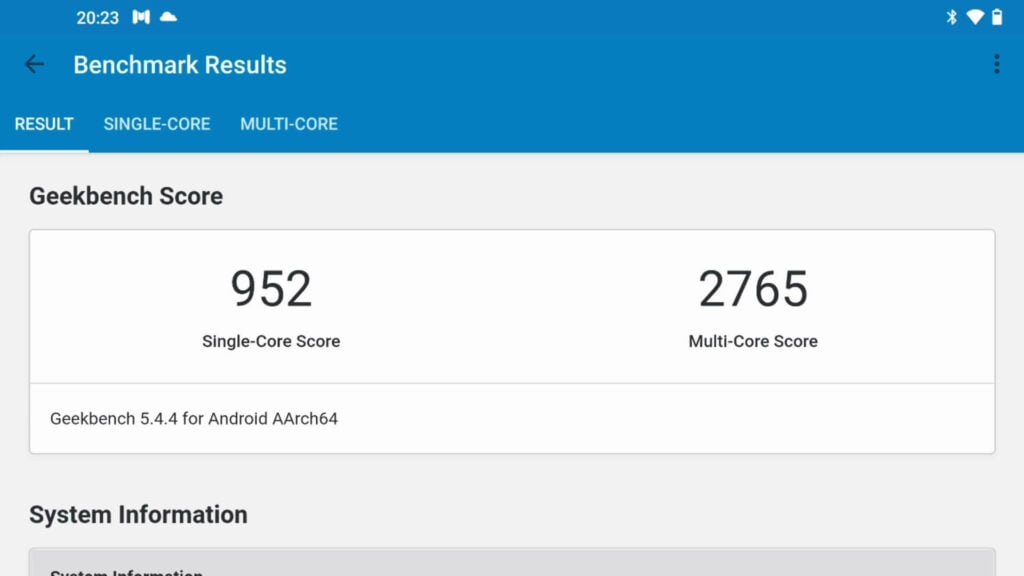
Vi får en poengsum på 952 for én kjerne og 2 765 for flere kjerner. Sammenlignet med den opprinnelige GPD XP fikk vi henholdsvis 501 og 1 601 poeng. Og for Anbernic RG552 fikk vi 266 og 714. Det er altså en veldig god økning i ytelse for både enkelt- og flerkjerneprosessering på GPD XP Plus-retrokonsollen.
3DMark
Nå kjører vi 3DMark. I likhet med PC-ekvivalenten kjører den en referanseindeks på CPU og GPU for å se hvordan de fungerer sammen.
I Wild Life-referansen får vi en poengsum på 4 147. Sammenlignet med andre mobile enheter er ytelsen godt over gjennomsnittet, og kan sammenlignes med ytelsen vi finner i det øvre sjiktet av mobile enheter.
Antutu
Og i vår siste systemreferanse kjører vi Antutu. Antutu benchmarker ytelsen til CPU, GPU og RAM på tvers av en rekke tester.
Vi får en samlet poengsum på 660 134.
Emulatortesting
I denne GPD XP Plus-anmeldelsen tester vi ytelsen til mange forskjellige emulatorer på GPD XP Plus. 8- og 16-bits systemer som Mega Drive vil kjøre helt fint uten problemer i det hele tatt. Så vi vil ikke dekke dem i detalj. Det er noen individuelle emulatorer forhåndsinstallert, samt RetroArch med emulatorkjerner tilgjengelig for mange retrospillkonsoller.
VBA-M-emulator
VBA-M-emulatoren på RetroArch kjører uten problemer eller forsinkelser. Vi sjekker ut Contra Advance her, og det skalerer fint opp til skjermoppløsningen, men ikke til den ultrabrede oppløsningen. Du kan strekke den hvis du vil, men det ville ikke sett bra ut.
Yabasanshiro Emulator - Saturn
Nå er turen kommet til SEGA Saturn-emulatoren Yabasanshiro. Vi prøvde noen forskjellige spill, og ytelsen er veldig god. Når vi spiller gjennom løpet, får vi 60 bilder per sekund uten noen synlig nedgang. Vi så at bildene falt veldig sjelden til for eksempel 58 i et brøkdels sekund, men du ville ikke lagt merke til det med mindre du hadde FPS-visningen.
Mupen64Plus Emulator
Nå er det Mupen64Plus sin tur med Body Harvest som kjører på den. Vi prøvde forskjellige første- og tredjepartsspill og hadde ingen problemer med bildefall eller ytelse generelt. Alt skal fungere utmerket!
DeSmuME- Castlevania Portrett av ruin
Nå er det på tide med litt Dual Screen-action med DeSmuME som kjører Castlevania Portrait of Ruin. Vi la merke til en eller to mindre nedturer i spillet nå og da, men definitivt ikke noe som vil påvirke spillingen din.
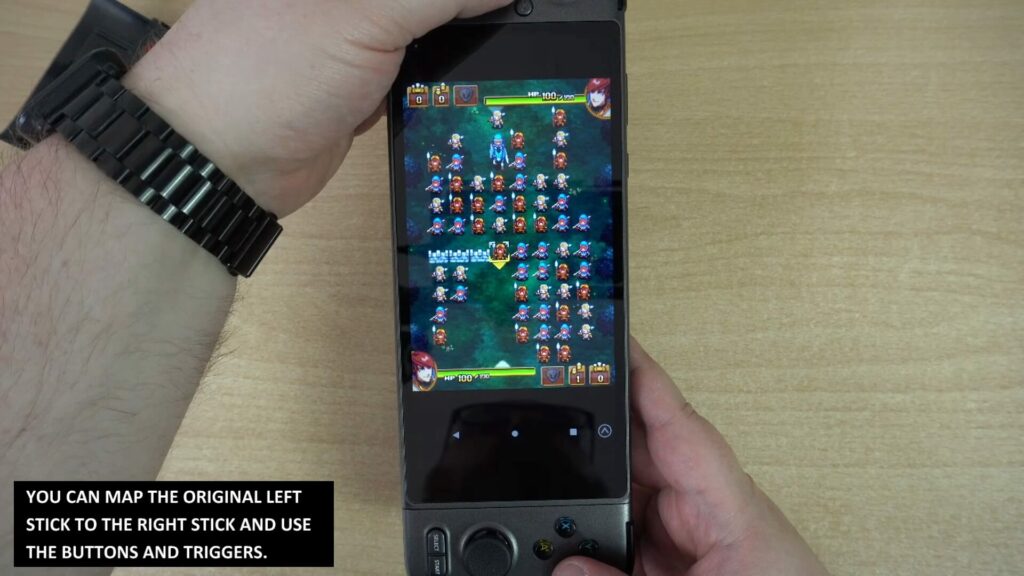
Som foreslått av Gadgetoid på twitter, ønsket han å se Might & Magic når den spilles vertikalt. Du må omdefinere kontrollene for å matche retningen, men det kjører og ser helt fint ut. Jeg har ingen anelse om hvordan man spiller spillet skjønt 🙂
Flycast Emulator - Dreamcast
Som forventet flyr Dreamcast i full fart for hvert spill vi prøvde. Det er noen mindre dips på lasteskjermer, men ingenting som vil påvirke spillingen som generelt er en solid 60 FPS. Hvis du aktiverer widescreen-oppløsningene i innstillingene, ser det bra ut på denne skjermen.
DuckStation Emulator - PlayStation
Vi går videre til PlayStation, vi bruker Duckstation og spiller for øyeblikket det forferdelige spillet Driver, som ble foreslått av Steve-0 på Twitter. Nå som vi har vist det, trenger vi i det minste aldri å spille det igjen! 🙂
PlayStation vil fungere uten problemer i det hele tatt på GPD XP Plus retrospillhåndholdte. Det finnes forskjellige RetroArch-kjerner du kan bruke, som har alle slags filtre og oppskalering som du kan bruke til å forbedre grafikken.
PPSSPP Emulator - PlayStation Portable
Deretter har vi PlayStation Portable og PPSSPP. Som standard prøver vi God Of War. Vi får solide 60 bilder i sekundet, og du kan øke oppløsningen og andre forbedringer for å få det til å se flott ut på skjermen.
Og som TheBoyDips etterlyste på Twitter, har vi klassikeren Vice City, som kjører perfekt. Hvis den kan kjøre God of War uten problemer, vil alt annet på PSP være en lek.
AetherSX2 Emulator - PlayStation 2
Nå går vi videre til noen kraftigere konsoller. Vi starter med PlayStation 2 og AetherSX2-emulatoren. Husk at denne emulatoren er under utvikling, så ytelsen kan endre seg mellom utgivelsene.

Gran Turismo 3 starter litt tregt når det er mange biler på skjermen, men når det først har roet seg, går det stort sett i full fart. Med noen innstillingsjusteringer kan du sannsynligvis få det til å kjøre litt jevnere generelt.
Pro Evo 2010 kjører derimot helt fint og er ekstremt spillbart. Vi prøvde noen andre spill, og det er definitivt en blanding av hva som fungerer og ikke. Noe av dette skyldes emulatorens kompatibilitet og ytelse, og noe skyldes rett og slett at XP Plus ikke er kraftig nok.
Citra-emulator

Jeg fikk ikke god ytelse med Citra. Vi oppdaterte til den nyeste versjonen og la merke til at det var grafikkproblemer i noen få spill, så kanskje oppdateringen er litt dårlig. Det er en emulator som er under utvikling, men uansett er ikke GPD XP Plus kraftig nok til å kjøre alt i full hastighet.
Dolphin Emulator
Og så har vi Dolphin-emulatoren med Burnout 2. Vi får generelt 60 bilder per sekund med knapt merkbare fall som du savner uten rammetelleren. Vi fant mange spill der som er veldig spillbare, og kompatibiliteten er god.
Men takket være Dankey Kid på YouTube som foreslo at vi skulle sjekke ut Ultimate Spiderman, kan vi se at dette spillet er veldig krevende. Vi får rundt 19 bilder i sekundet med noen sporadiske frysninger i spillet. Så det er god ytelse, men det er ikke helt perfekt for dette systemet!
Vi avslutter med litt mer Dolphin-action og Sonic Colours. Ytelsen er stort sett perfekt, med noen veldig små fall i bilderammer. Dette er et godt spill å teste ettersom du kan sette det opp til å spille med en GC-kontroller, og ikke Wiimotes-emuleringen som kan være vanskelig å få til å kjøre bra. Dessverre er det ikke alle spill som fungerer like bra som dette, mange er veldig trege og noen fungerer ikke i det hele tatt. Men de mindre krevende titlene er spillbare, så ikke utelukk det helt.

Totalt sett er emuleringsnivået veldig bra på GPD XP +. Det er mange PlayStation 2-spill å glede seg over, og jeg tror med Citra at det kan være et problem med den versjonen av emulatoren snarere enn ytelsen til GPD XP Plus. Ikke glem at det finnes alternative emulatorer der ute, og noen av dem kan fungere bedre enn andre for visse spill.
Ytelse i Android-spill
Vi fortsetter gjennomgangen av GPD XP Plus med native Android-apper og -spill for å se hvordan de fungerer.
Ytelse for spillstrømming

Vi prøvde Xbox Cloud Gaming beta for Android, og det fungerer bra med high end-spill som Forza Horizon 5. Du trenger et abonnement på Xbox Game Pass for å bruke dette. Det lar deg i hovedsak strømme spill fra Microsoft-serverne til din GPD XP Plus-håndholdte spillkonsoll. Vi hadde ingen problemer med strømmekvaliteten eller fall i WiFi-hastigheten, spesielt med ruteren som er rundt 15 meter fra kontoret. Alt fungerer utmerket!
Programvare for skjermkartlegging
Nå skal vi prøve noen innfødte Android-spill, og vi begynner med å vise skjermtilordningsfunksjonen. Ved å trykke på skjermtilordningsknappen får du opp ikoner for alle kontrollene. Du drar ganske enkelt ikonene til det tilsvarende området på skjermen der du normalt ville ha trykket som input. Når det er gjort, kan du bruke kontrollene til å simulere skjermtrykk og slippe å rote rundt med dårlige skjermkontroller.
Det fungerer generelt veldig bra, men i noen spill kan du oppleve at følsomheten eller nøyaktigheten er litt høy, men du blir vant til det etter noen minutter. Og nå videre til noen Android-spill.
Call of Duty Mobile
Call of Duty Mobile fungerer utmerket på GPD XP Plus, og som du så, kan du konfigurere alle kontrollene for spillingen i spillet. Du må fortsatt bruke berøringsskjermen for menyene, våpensmeden og så videre. Jeg så ingen problemer med ytelsen, ingen frame drops eller lagging. Og det å ha kontroller gjør spillet veldig enkelt!
Carmageddon
Carmageddon er et annet spill som du kan tilordne spillknappene til. Det spiller veldig bra, og kontrollene er responsive.
Virtua Tennis
Virtua Tennis har innebygd støtte for gamepad, slik at du ikke trenger å sette opp skjermtilordning. Alt fungerer utmerket uten forsinkelser under spillingen.
Horizon Chase
Horizon Chase er et annet spill som har innebygd støtte for gamepads. Spillet suser av gårde med en flott bildefrekvens, og jeg hadde ingen problemer i det hele tatt.
Genshin Impact

Genshin Impact krever skjermtilordning for å spille spillet med gamepad. Det er nok av knapper for spillingen, men du må bruke berøringsskjermen til for eksempel menyene og kartene. Starten av spillet er litt stille for action, men alt ser ut til å gå veldig greit, og det ser også fantastisk ut på skjermen.
Avsluttende tanker
Totalt sett er GPD XP Plus en stor forbedring i forhold til den opprinnelige modellen når det gjelder ytelse. Vi så fra referansetestene at det er rundt 50-60 % forskjell i ytelsen med én og flere kjerner. Dette gir oss en mye raskere totalopplevelse både i emulatorer og Android-spill.
Jeg skulle gjerne sett at man droppet det modulære kontrollsystemet for denne modellen og bare holdt seg til tradisjonelle kontroller. Det føles fortsatt som en gimmick for meg, men la oss få vite det i kommentarfeltet hvis du bruker den andre kontrolleren.
GPD XP-serien er for meg de beste Android-baserte spillkonsollene som er tilgjengelige. Plus-modellen har et fint løft i ytelse, og TV-utgangen er flott. Hvis du tidligere var på gjerdet da originalen ble utgitt, er det absolutt verdt å revurdere nå.
Du kan lese mer om og kjøpe GPD XP Plus her. Du kan se vårt utvalg av håndholdte spillkonsoller her.
Det avslutter vår GPD XP Plus-anmeldelse, vi håper du har funnet den nyttig. Og takk til alle som foreslo spill å prøve. Vi kunne ikke prøve dem alle, da noen ikke fungerte, men vi setter pris på å sende inn forslagene dine!